Denver MP-1820 User manual
Other Denver Media Player manuals

Denver
Denver MPM-4028 User manual

Denver
Denver MPG-2017PLL User manual
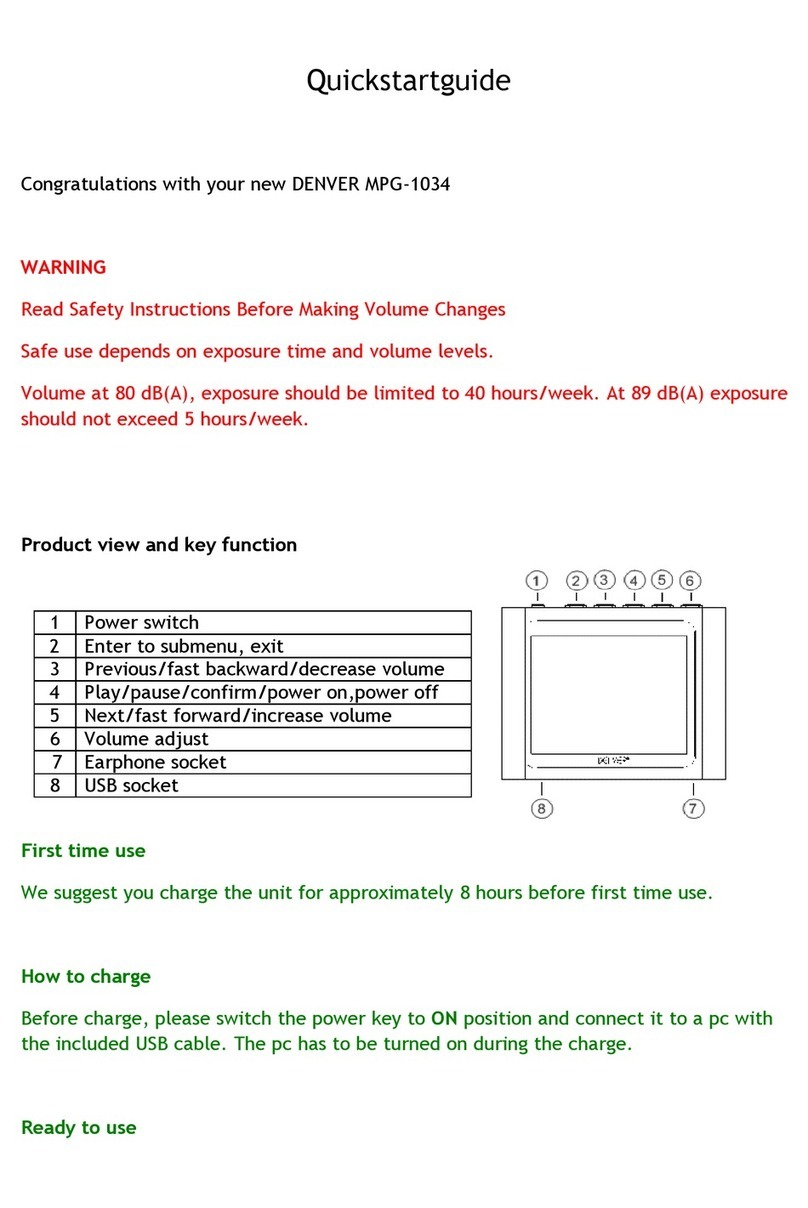
Denver
Denver MPG-1034 User manual

Denver
Denver TCU-203 RED User manual

Denver
Denver MPG-2034C User manual
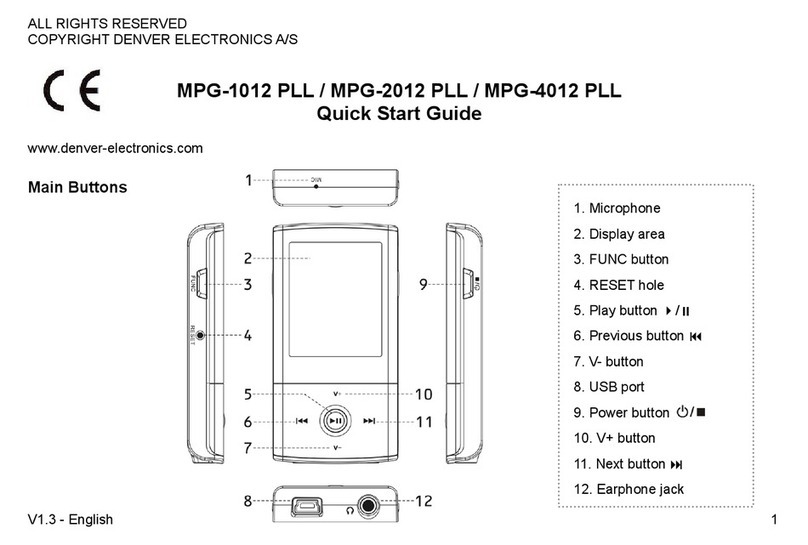
Denver
Denver MPG-1012 PLL User manual

Denver
Denver MPG-4054 NR User manual

Denver
Denver MP-122 User manual
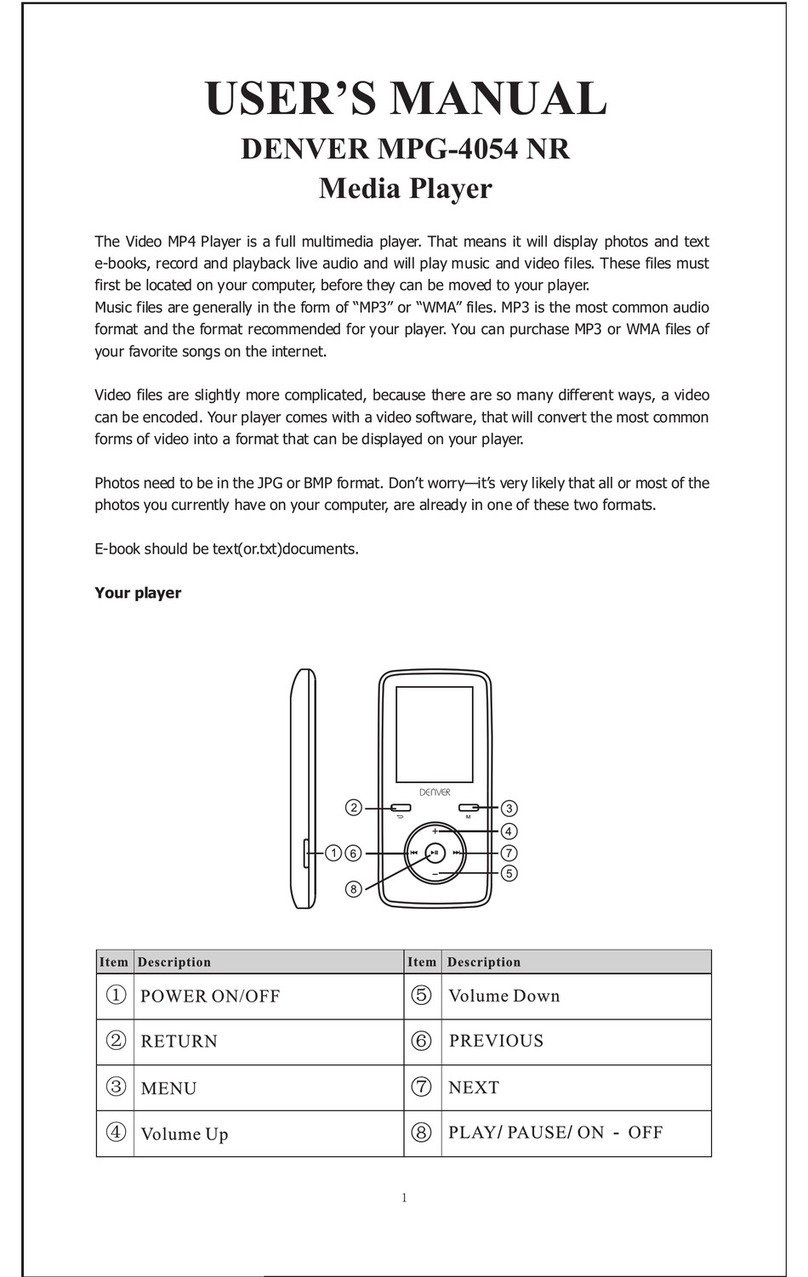
Denver
Denver MPG-4054 NR User manual
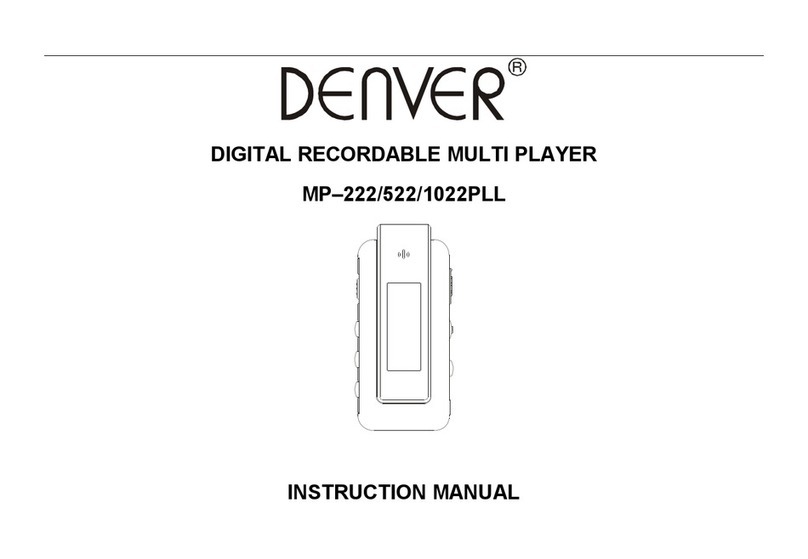
Denver
Denver MP-222 User manual

Denver
Denver MPG-2120PLL User manual

Denver
Denver MPG-2044C User manual

Denver
Denver MPG-2018CPLL User manual
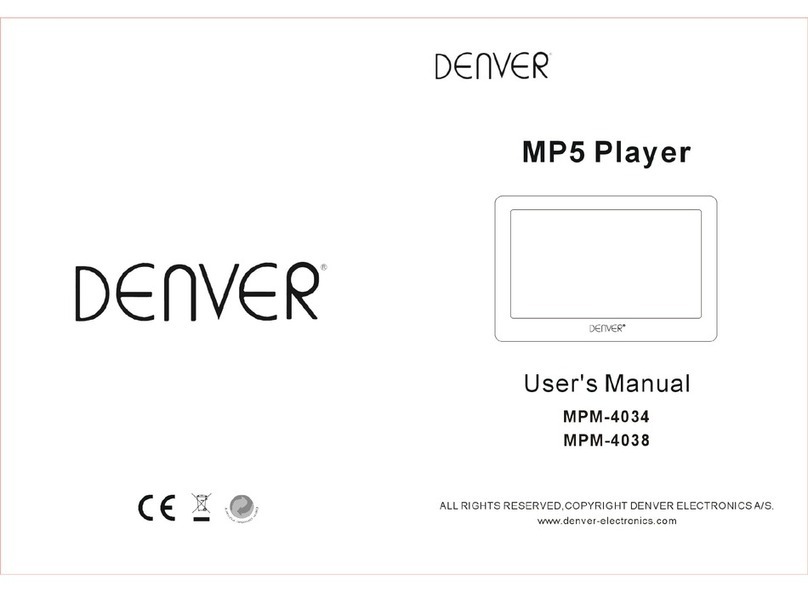
Denver
Denver MPM-4034 User manual

Denver
Denver MCI-100 User manual

Denver
Denver MPG-4044CPLLMK3 User manual
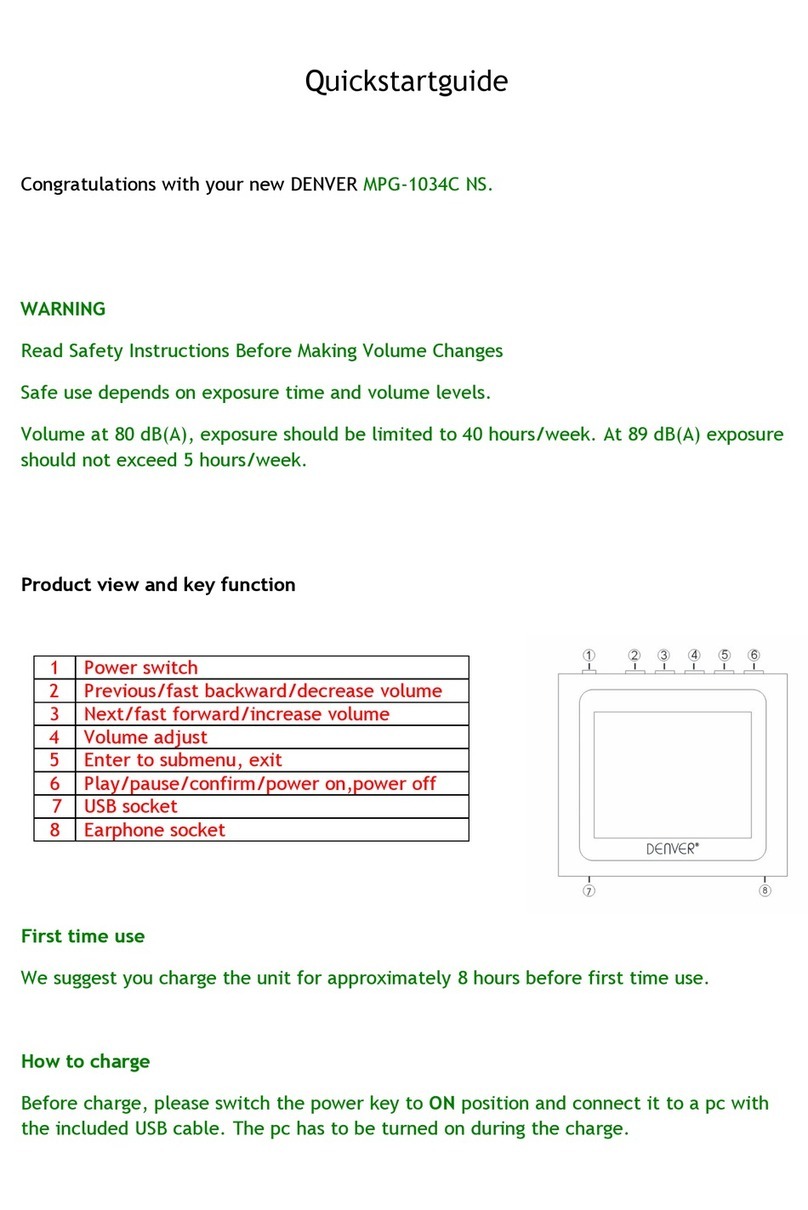
Denver
Denver MPG-1034C NS User manual
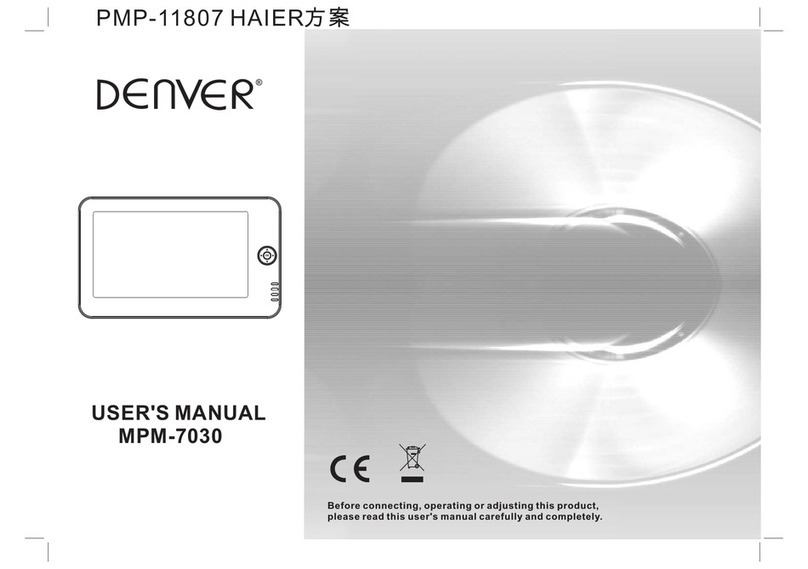
Denver
Denver MPM-7030 User manual
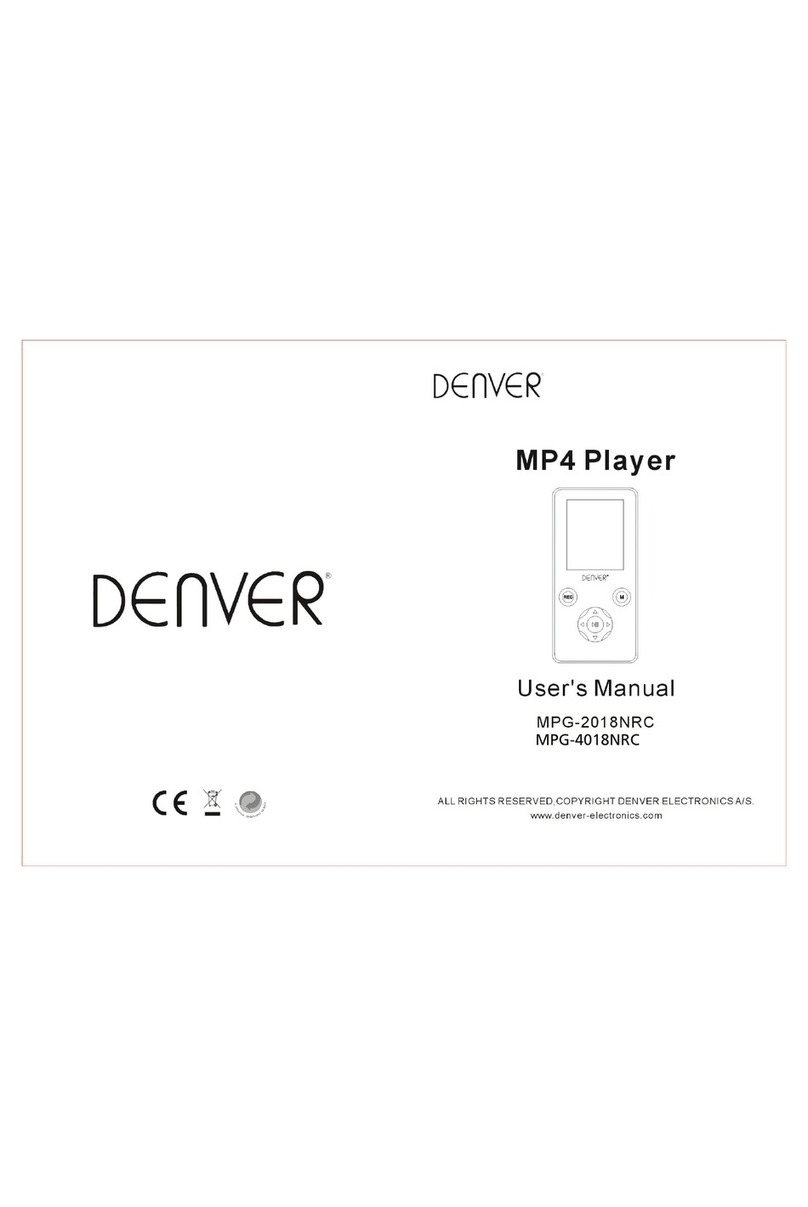
Denver
Denver MPG-2018NRC User manual

Denver
Denver MCD-51 User manual





























