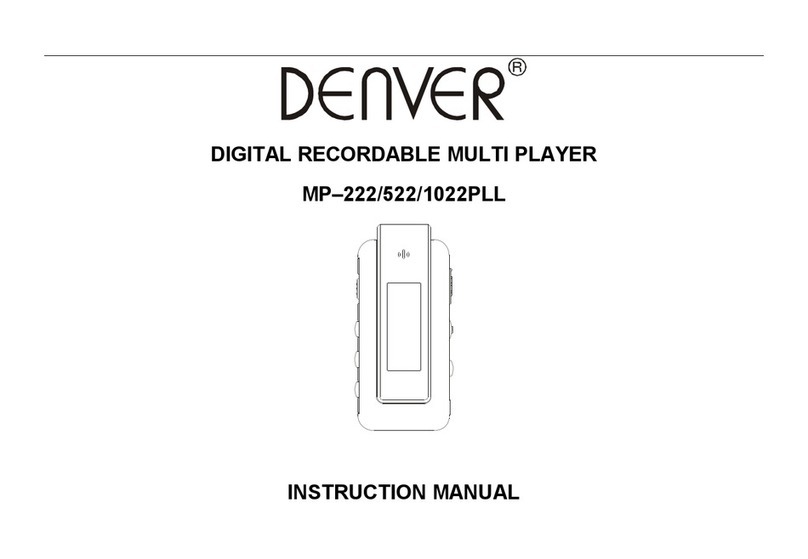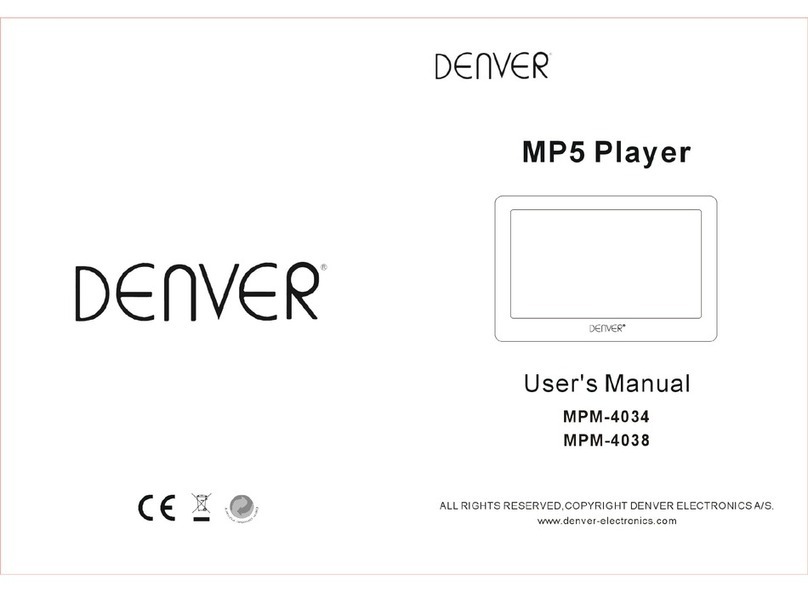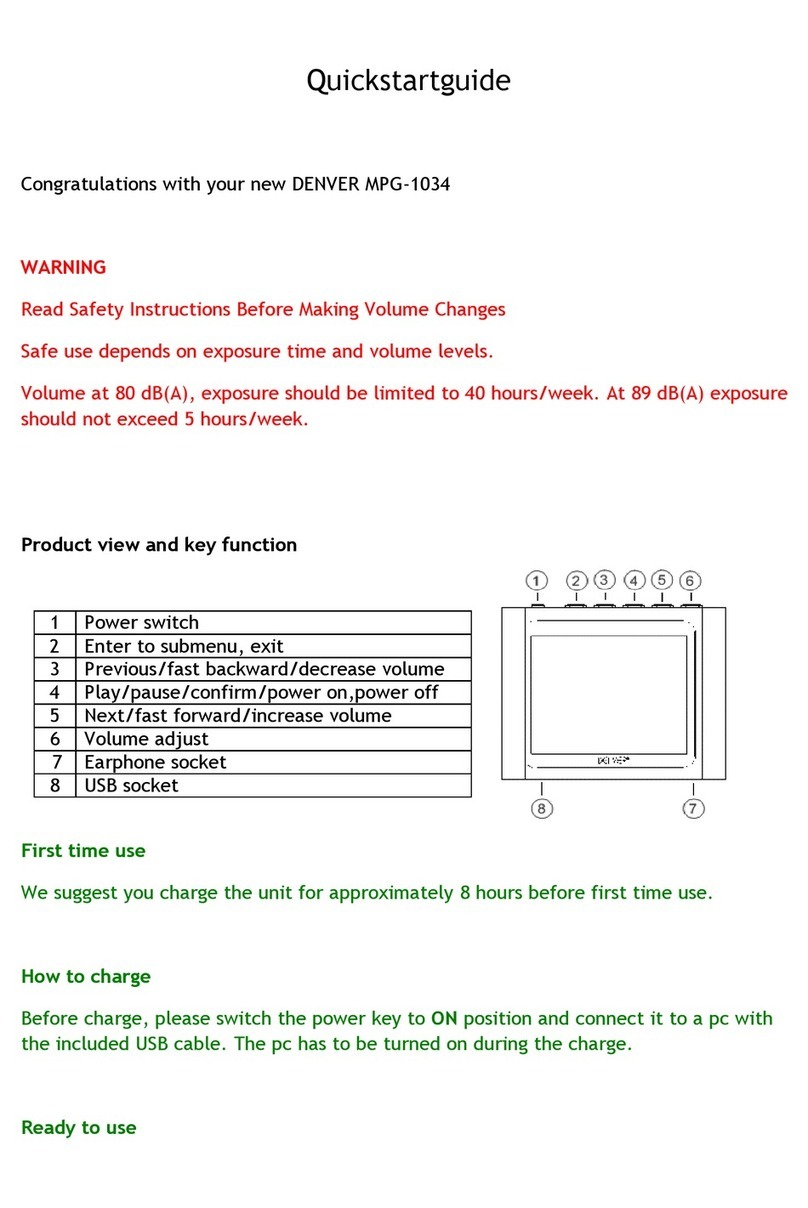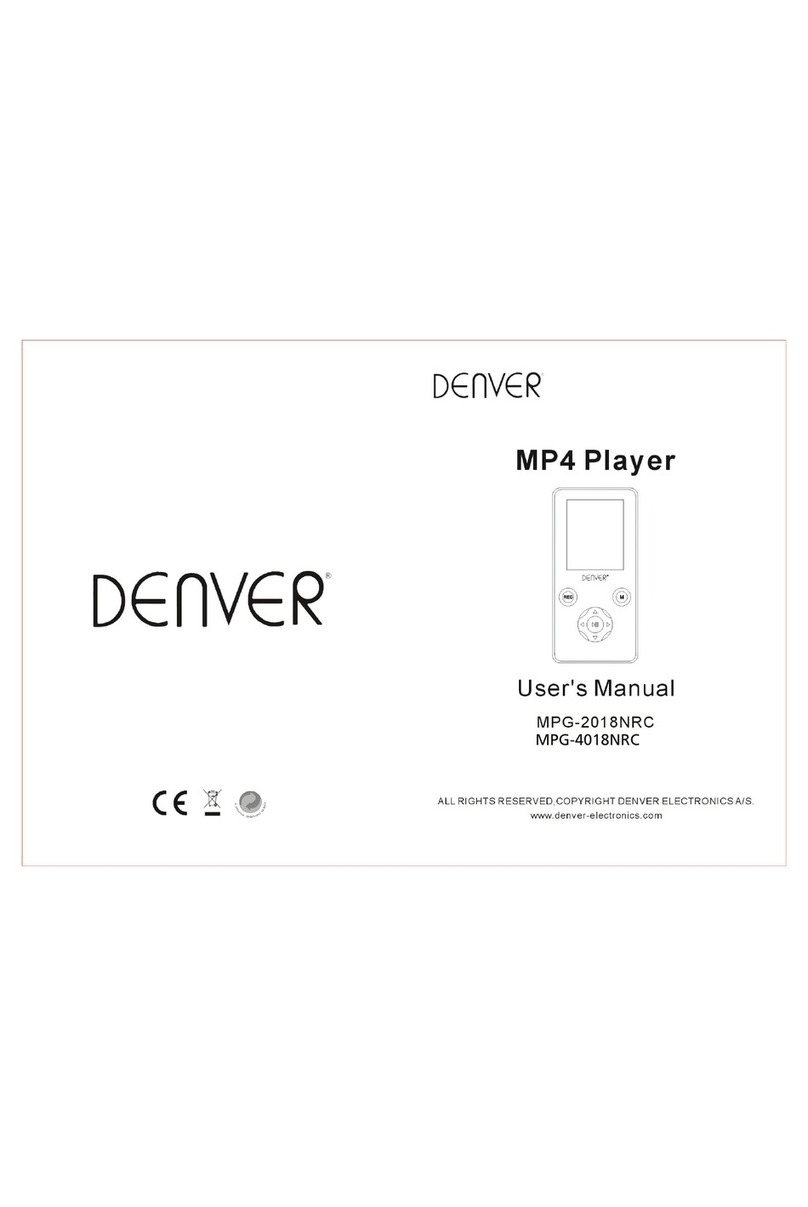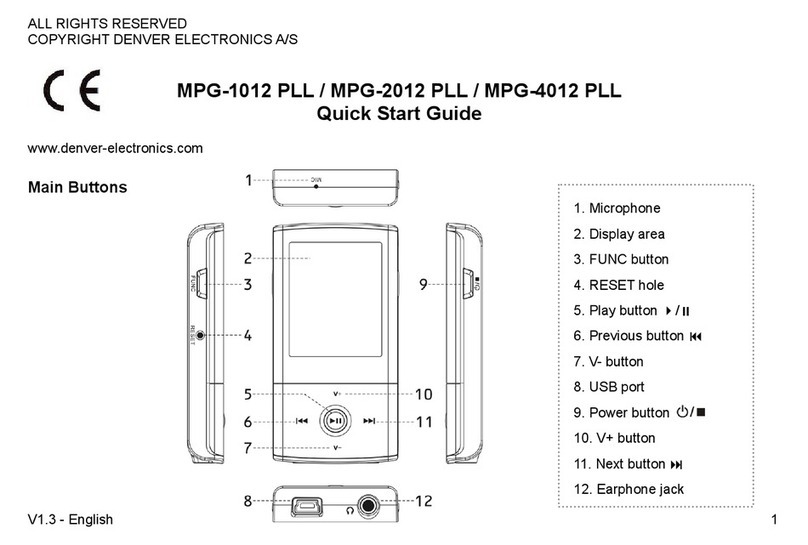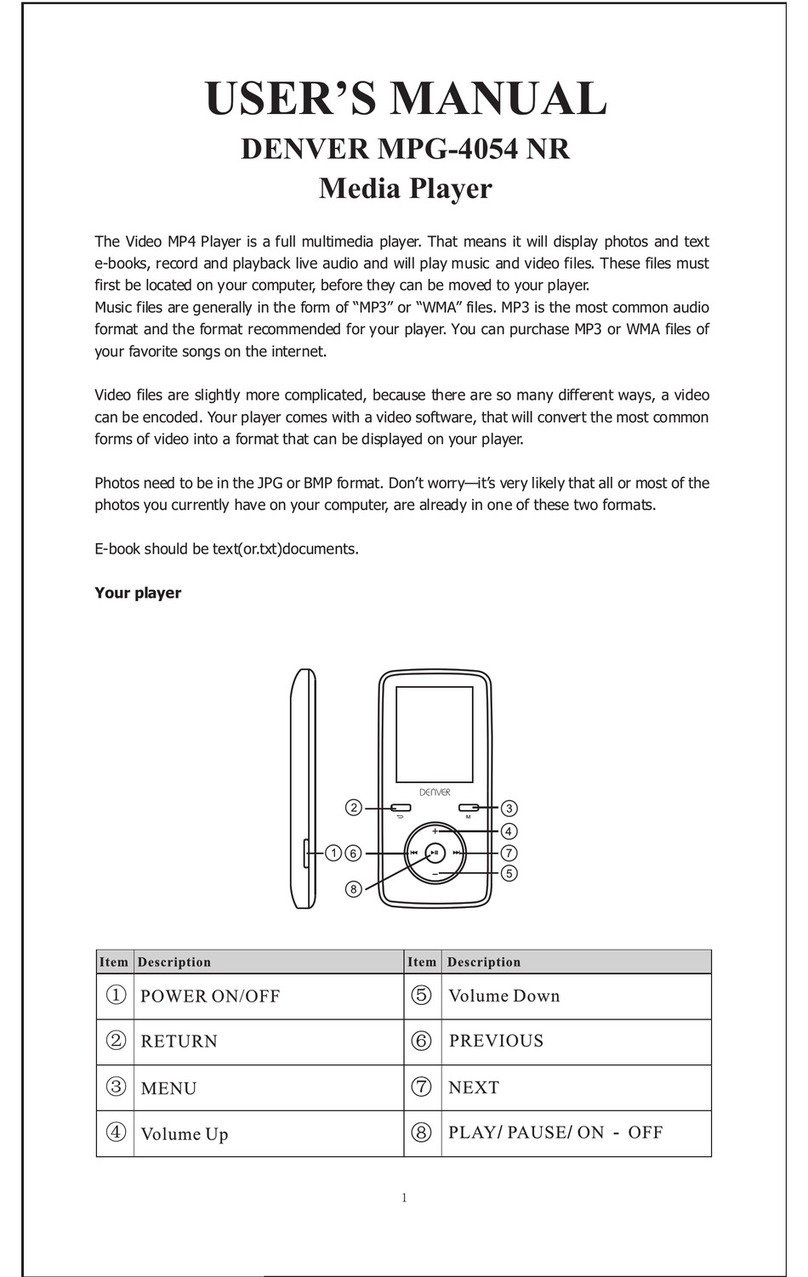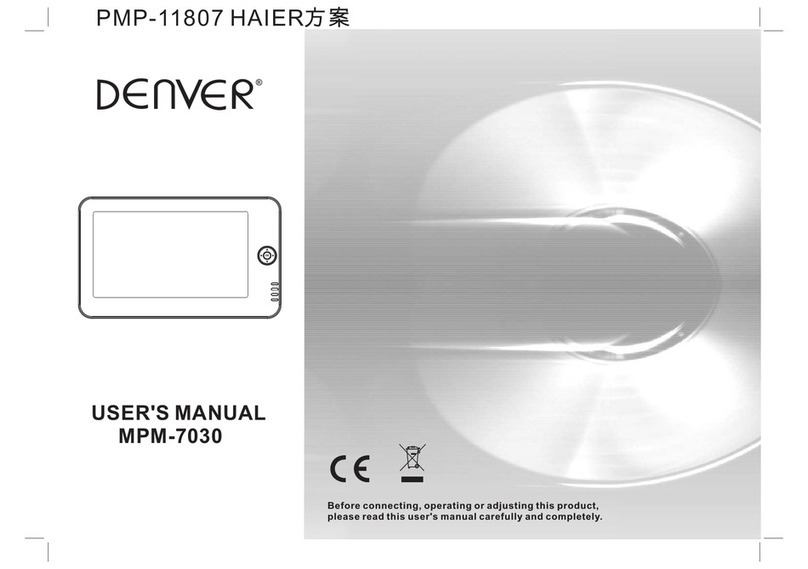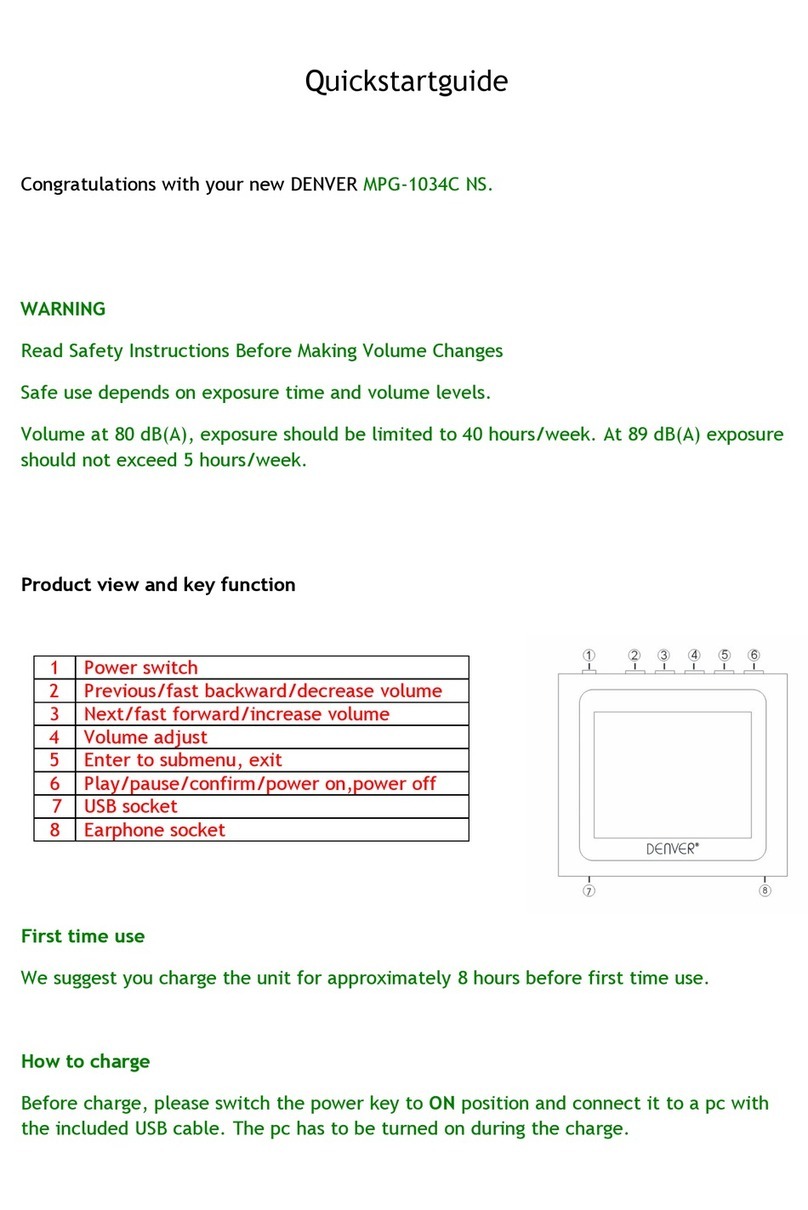Synchronized lyrics:
The player supports lyric files with *.LRC suffix, and displays synchronously
Please make sure the lyric has the same name with the music
For example: Music file: My heart will go on.mp3
Lyric file: My heart will go on. lrc
Repeat mode:
In the music interface, short pressing “M” to enter, and short press“ ” to select
the repeat mode menu, there are: No repeat, repeat one, repeat all, random all, Dir
Repeat, Dir all Repeat, Dir random all options, short pressing “M” to confirm and
return to the previous menu.
Equalizer:
In the music interface, short pressing“ ” to select Equalizer, and short pressing
“M” to enter, there are : Normal, Pop, Rock, Classic, Jazz, Bass, Custom EQ ect
options for selection. Short pressing “M” to confirm and return to the previous menu.
3D:
In the music interface, short pressing“ ” to select 3D menu and short pressing
“M” to enter, there are: OFF / ON for option, short pressing “M” to confirm and
return to the previous menu.
Play rate
In the music interface, short pressing“” to select Play rate menu and short
pressing “M” to enter, there are: 0.67X , .80X, 1.00X,1.14X, 1.33X for
option, short pressing “M” to confirm and return to the previous menu.
File Browse
In the music interface, short pressing“ ” to select File Browse menu and short pressing
“M” to enter the files list interface, short pressing “ ”again to select files, after select
the music files , short pressing “M” to enter the music interface.
Classification
In the music interface, short pressing“ ” to select
Classification menu and short
pressing “M” to enter, will appear a pop-up dialog box : “Refresh”, short pressing “
” to select “ Yes”/ “No”, return the music interface and do the same operation to select