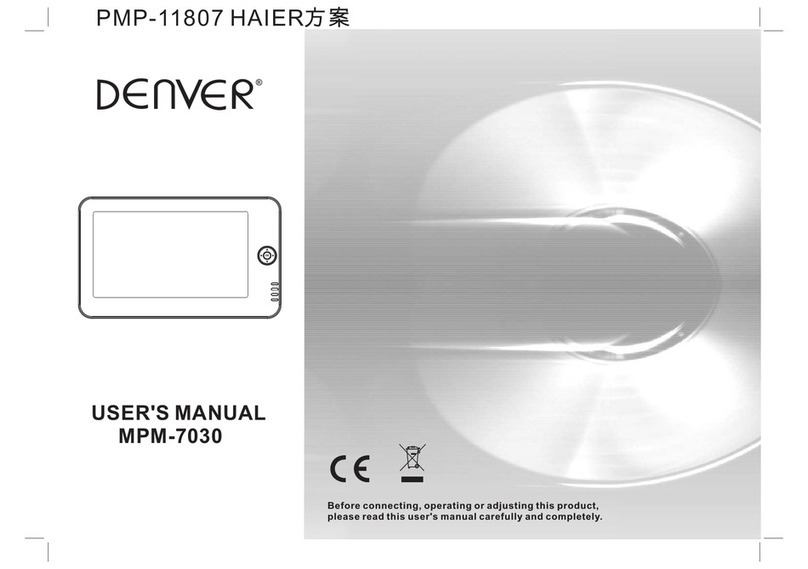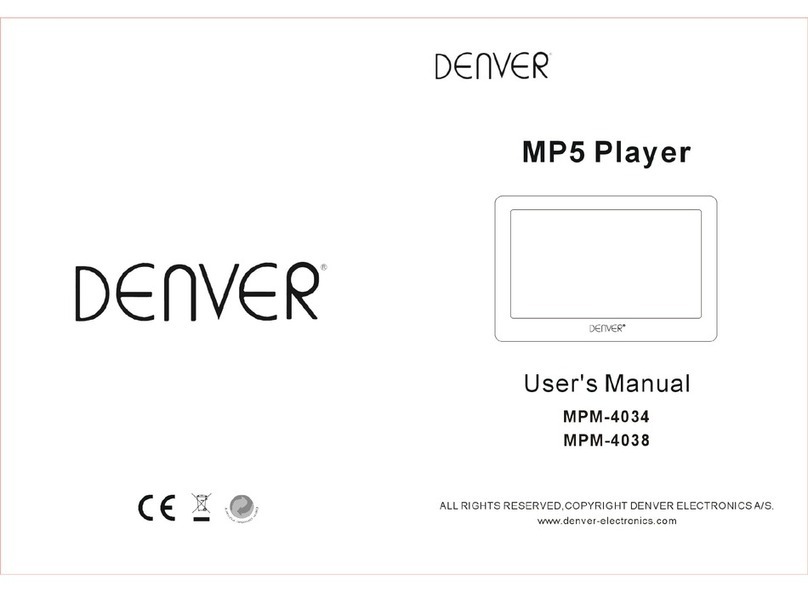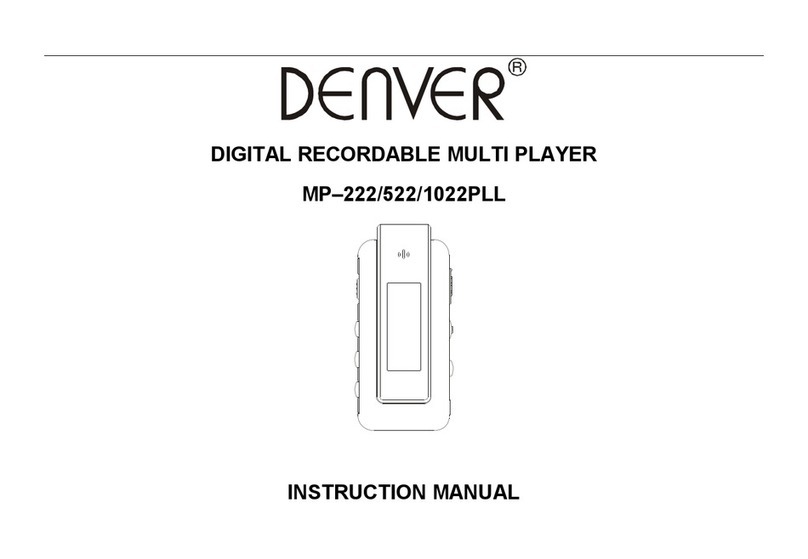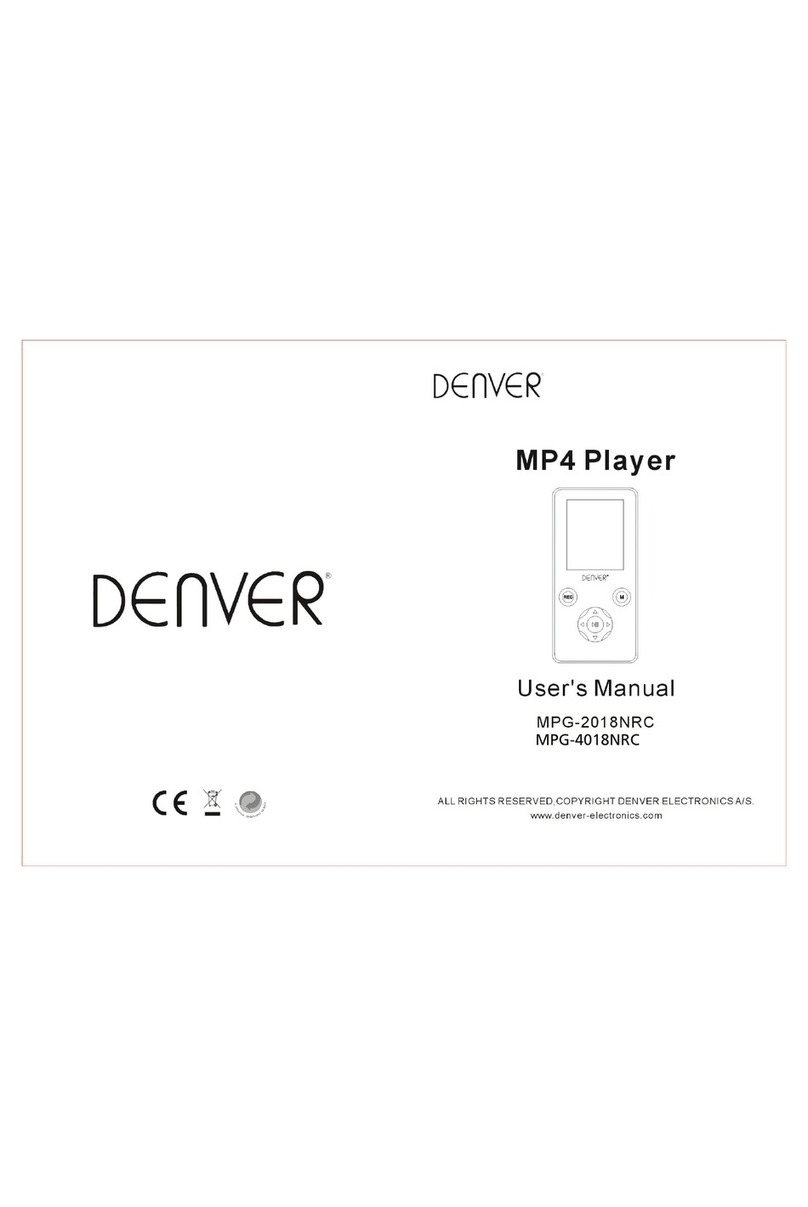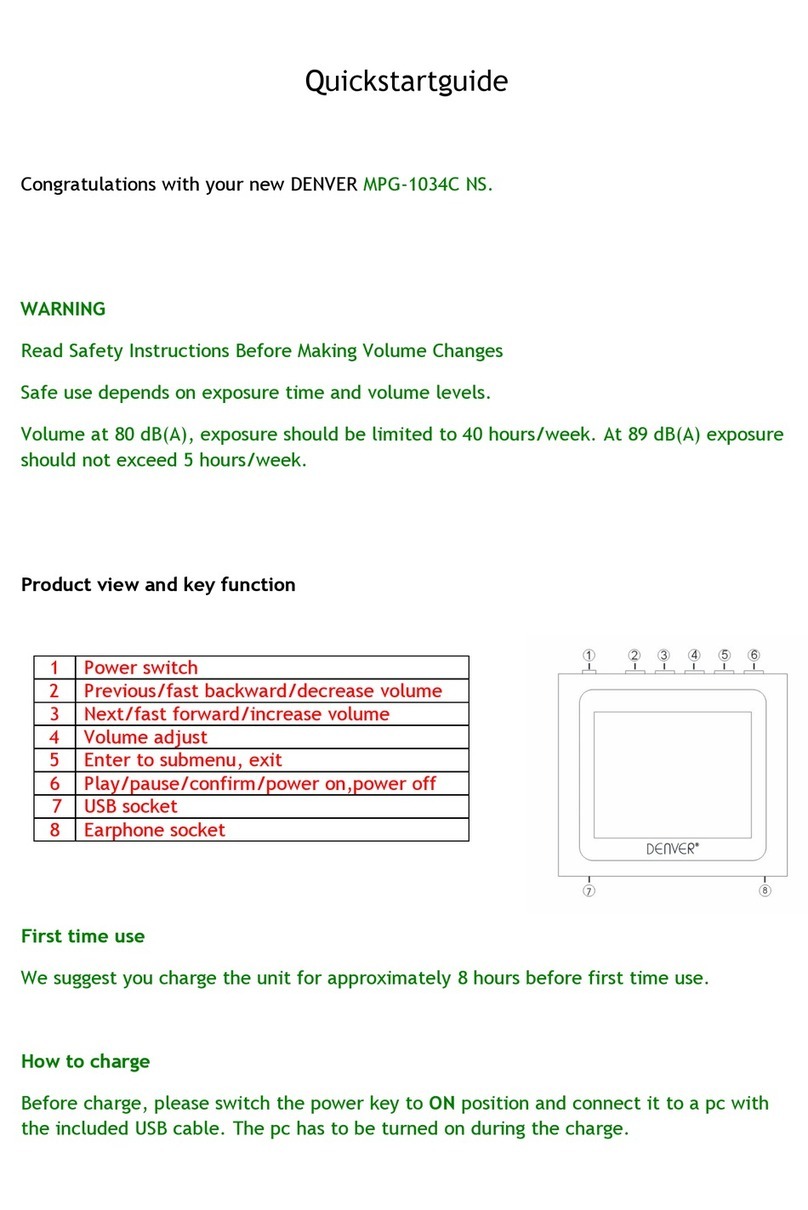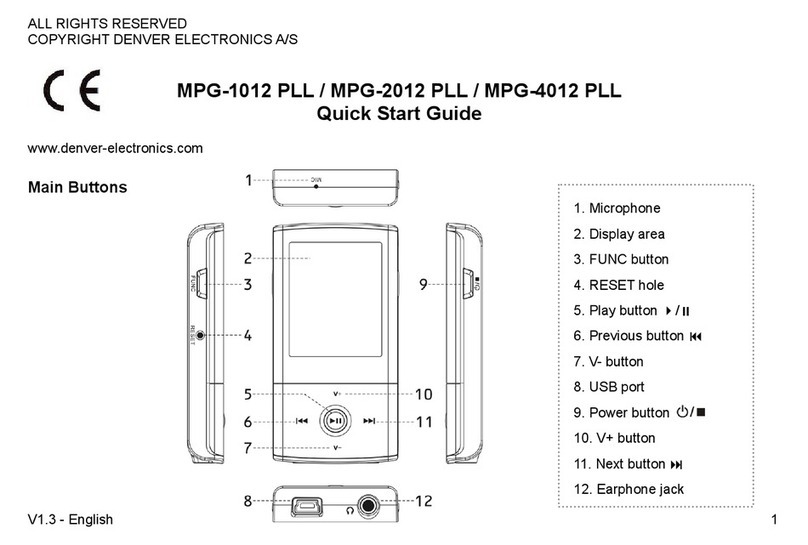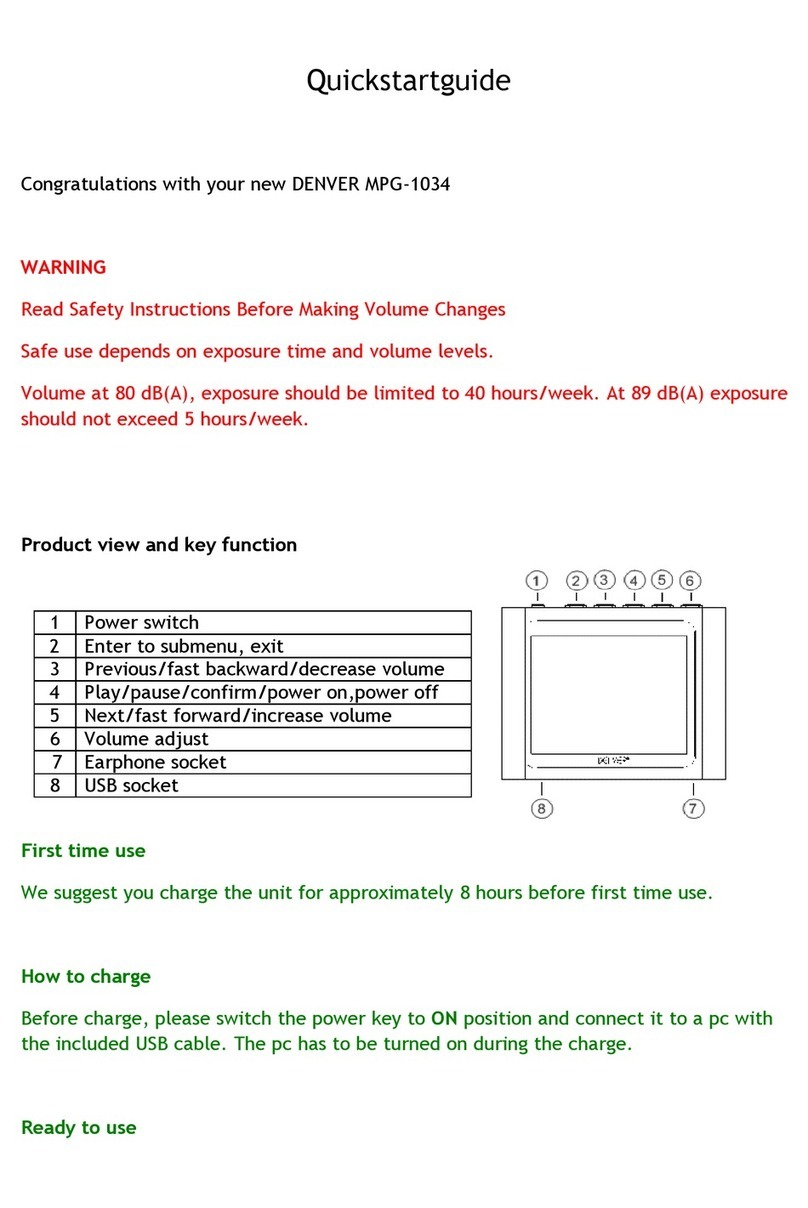Or if you prefer, you can copy and paste files from one window to the other. To copy a file,
right-click on the files and choose “copy”. Then in the MP3 window, right-click and choose
“paste”. This will copy the file to your player.
These files are now on your players. Move video, photos and documents the same way. Just
make sure you put them into the correct folders! Once you’ve moved all your media files over,
simply unplug your player from the computer, turn it on and you’re ready to go!
If you prefer to use Window Player to sync your files, your Video MP3 player is compatible with
windows media player and will sync to transfer songs.
Using your player
To turn your player on, move the on/off switch on the top of your player to the ON position.
You will see a quick welcome video. You will then see the main menu. The default screen is the
music mode.
To navigate between modes, press the forward or back buttons. When you see the mode, you
want to use, press the Menu button to enter that mode.
Music mode
From the main menu, use the forward button to navigate Music mode and press the Menu
button.
You will see the main MP3 play menu. This screen displays the song title and the son timer
other icons indicate song options.
To play a song, press the PLAY button.
To pause a song, press the PLAY button while song is playing. To resume play., press the PLAY
button again.
To advance to the next song, press the FORWARD button.
To return to the main menu, Press and hold the return button for 2 seconds.
Video Mode
From the main menu, navigate to VIDEO mode and press the Menu button.
You will see the a list of the folders you have on your players, as well as all videos you have
loaded onto your player.
Use the forward button to scroll down to the video you want to play. Press the PLAY button to
play the video.
To return to the video menu, press the Menu button.
To return to the main menu, press and hold the return button for 2 seconds.
Photos mode
From the main menu, navigate to PHOTOS mode and press the Menu button.
You will see a list of the folders you have on your player, as well as all the photos you have
loaded onto you player.
Use the forward button to scroll down until you see the photo you would like to view.
Press the PLAY button to view the photo.
Press the FORWARD or BACK buttons to move between photos.
To return to the PHOTOs menu, press the Menu button.
To return to the main menu, press the hold the Menu button for 2 seconds
Record mode
From the main menu, navigate to the RECORD mode and press Menu.