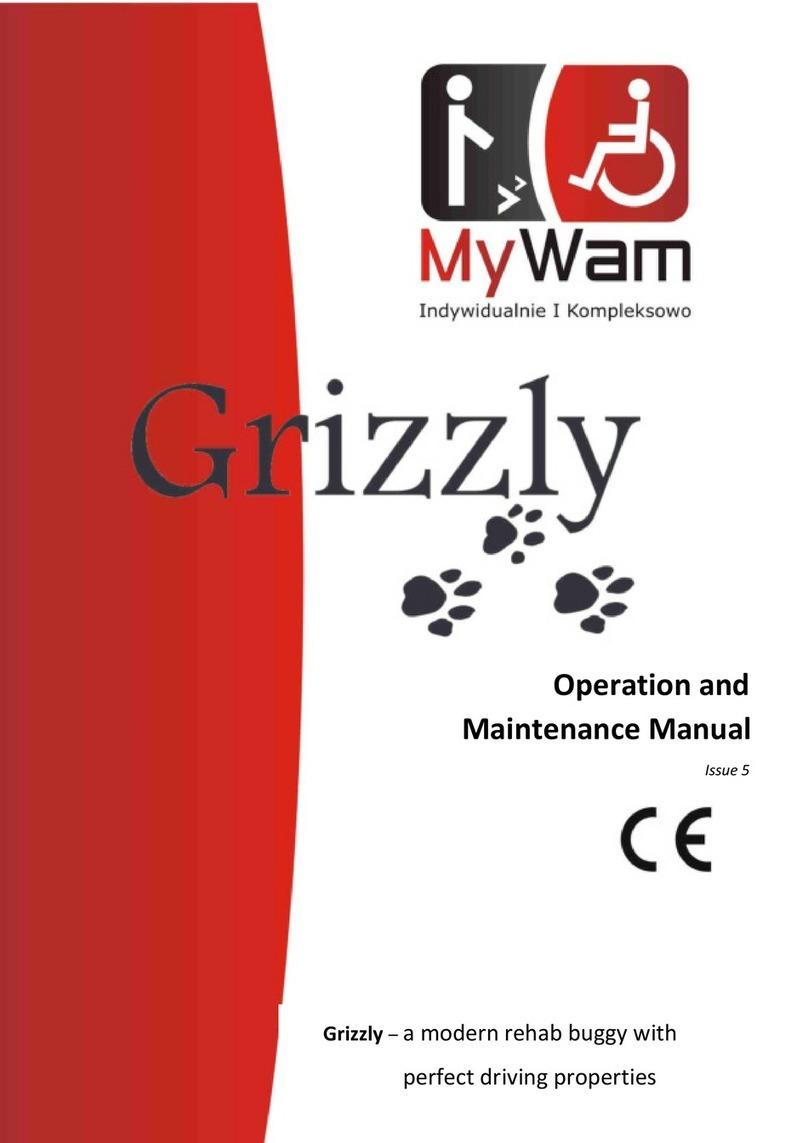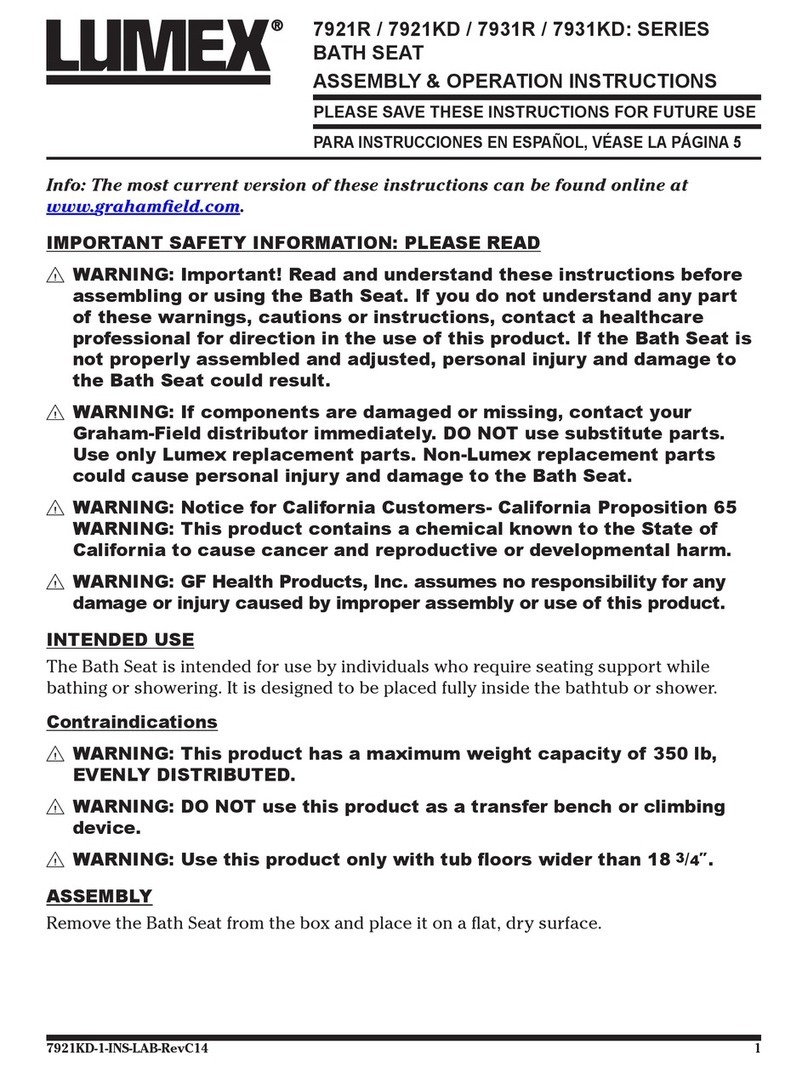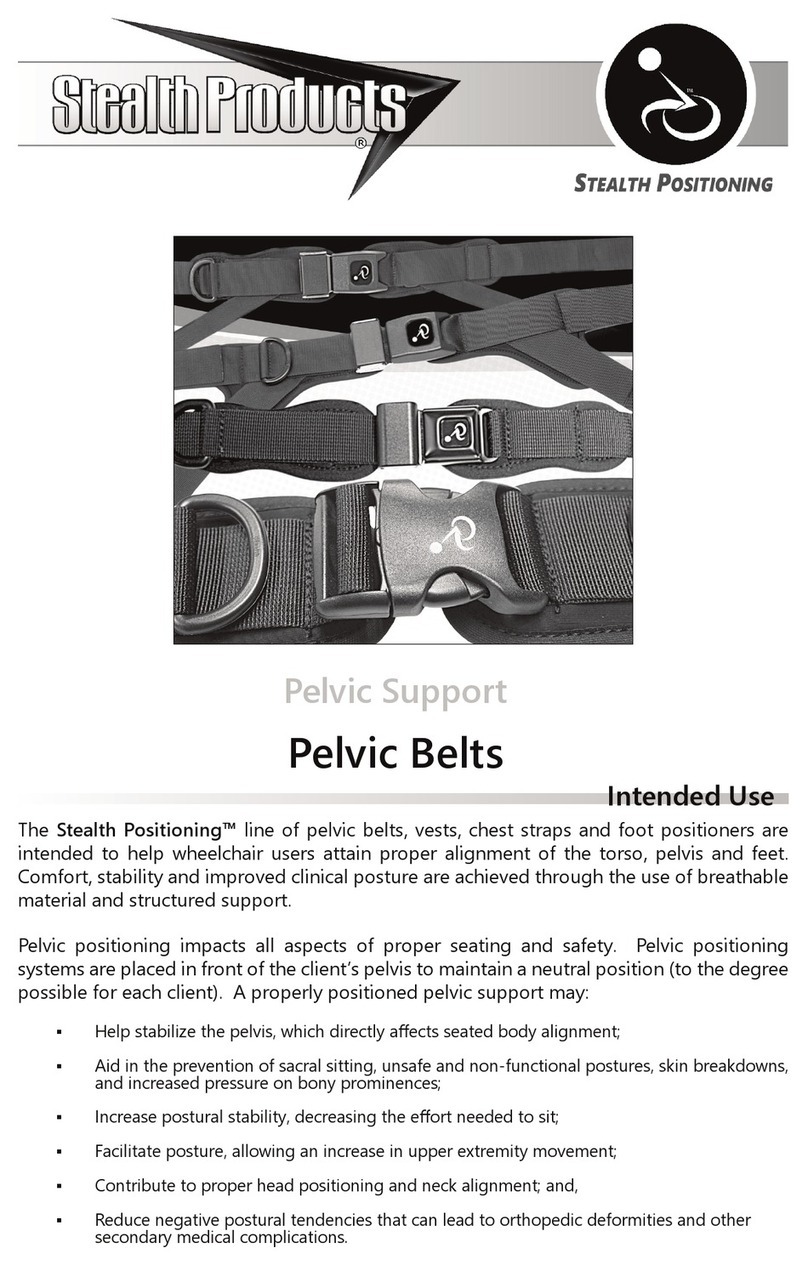DeVilbiss Healthcare drive AutoFold User manual
Other DeVilbiss Healthcare Wheelchair manuals

DeVilbiss Healthcare
DeVilbiss Healthcare drive Seren User manual

DeVilbiss Healthcare
DeVilbiss Healthcare Drive Rollator Cristallo2 User manual

DeVilbiss Healthcare
DeVilbiss Healthcare drive D-LITE User manual
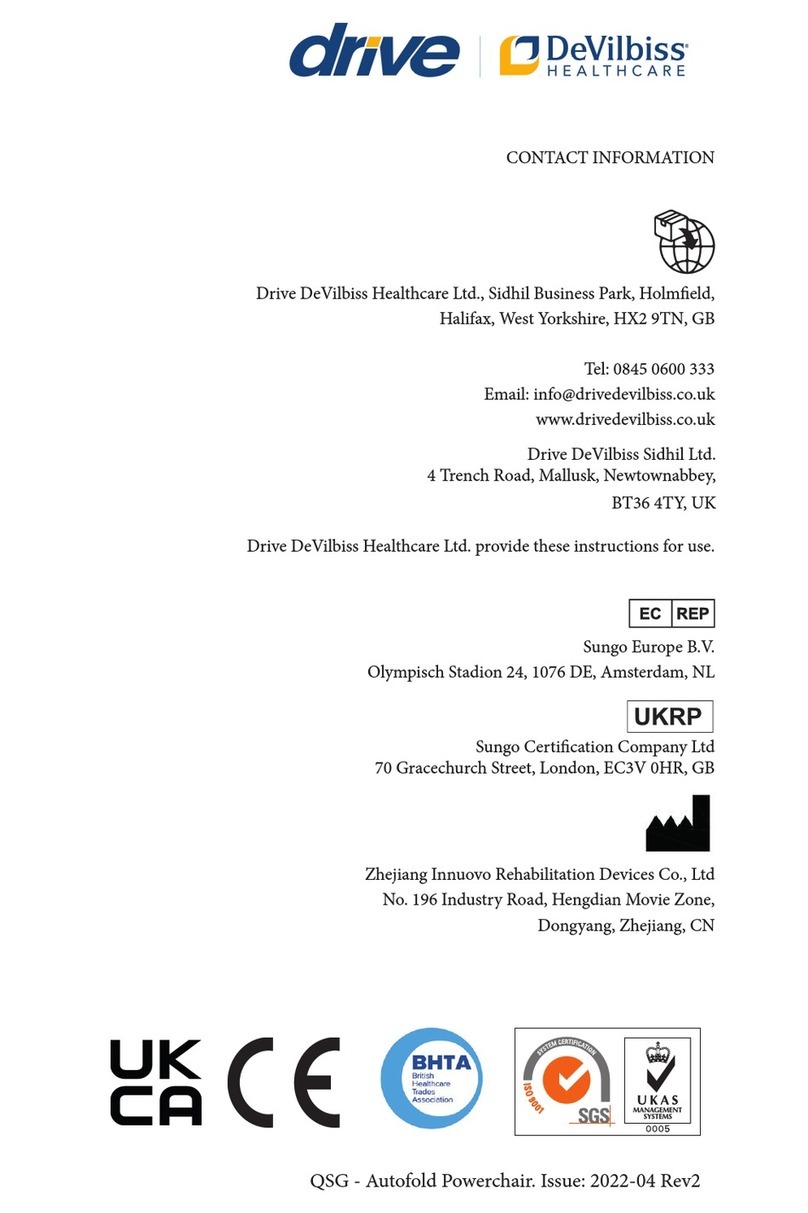
DeVilbiss Healthcare
DeVilbiss Healthcare Drive AutoFold User manual

DeVilbiss Healthcare
DeVilbiss Healthcare drive FREETEC User manual

DeVilbiss Healthcare
DeVilbiss Healthcare drive SD2 User manual

DeVilbiss Healthcare
DeVilbiss Healthcare drive ASTON User manual

DeVilbiss Healthcare
DeVilbiss Healthcare drive AirFold User manual
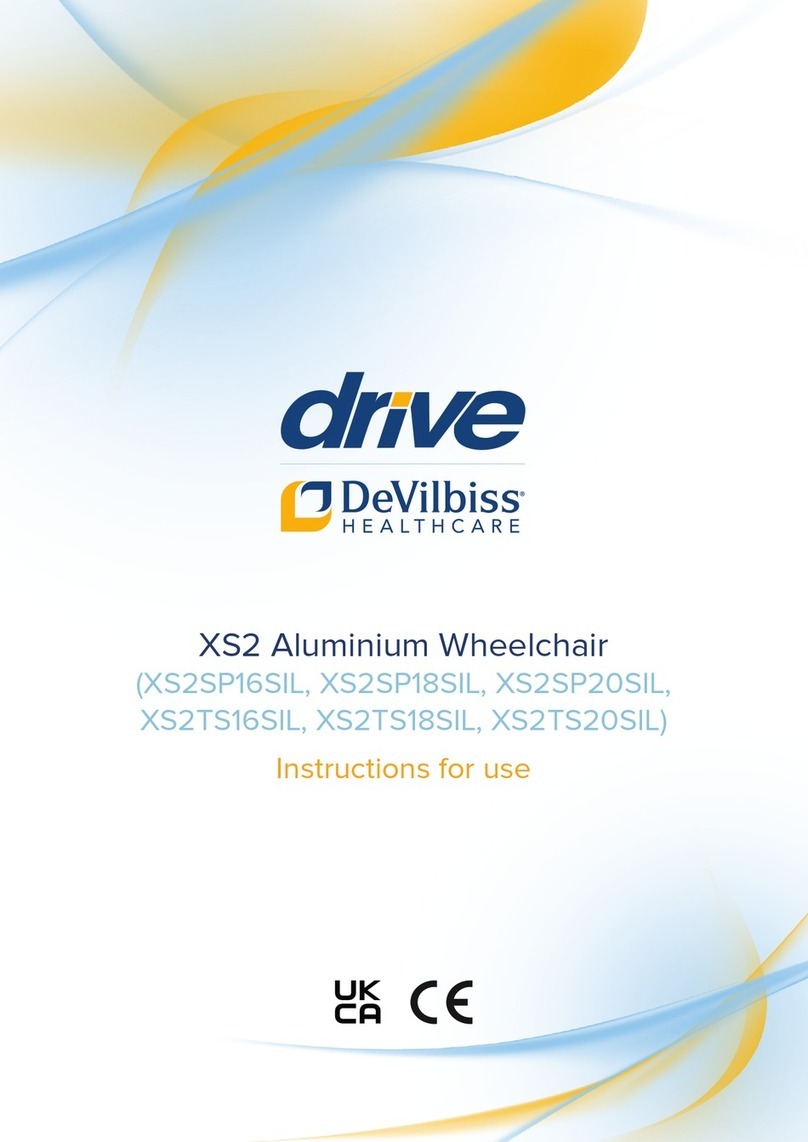
DeVilbiss Healthcare
DeVilbiss Healthcare drive XS2 Series User manual
Popular Wheelchair manuals by other brands
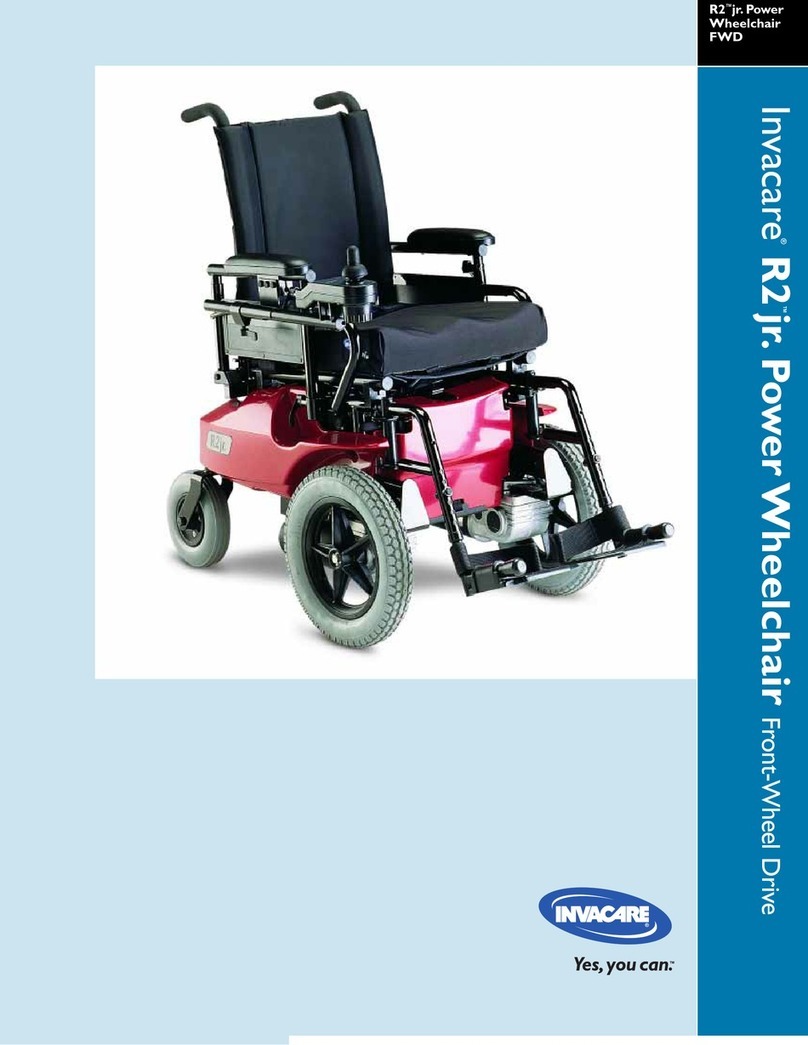
Invacare
Invacare R2 jr. Specification sheet

Ki Mobility
Ki Mobility Ethos User instruction manual & warranty

Sunrise Medical
Sunrise Medical Breezy Ultra 4 Brochure & specs
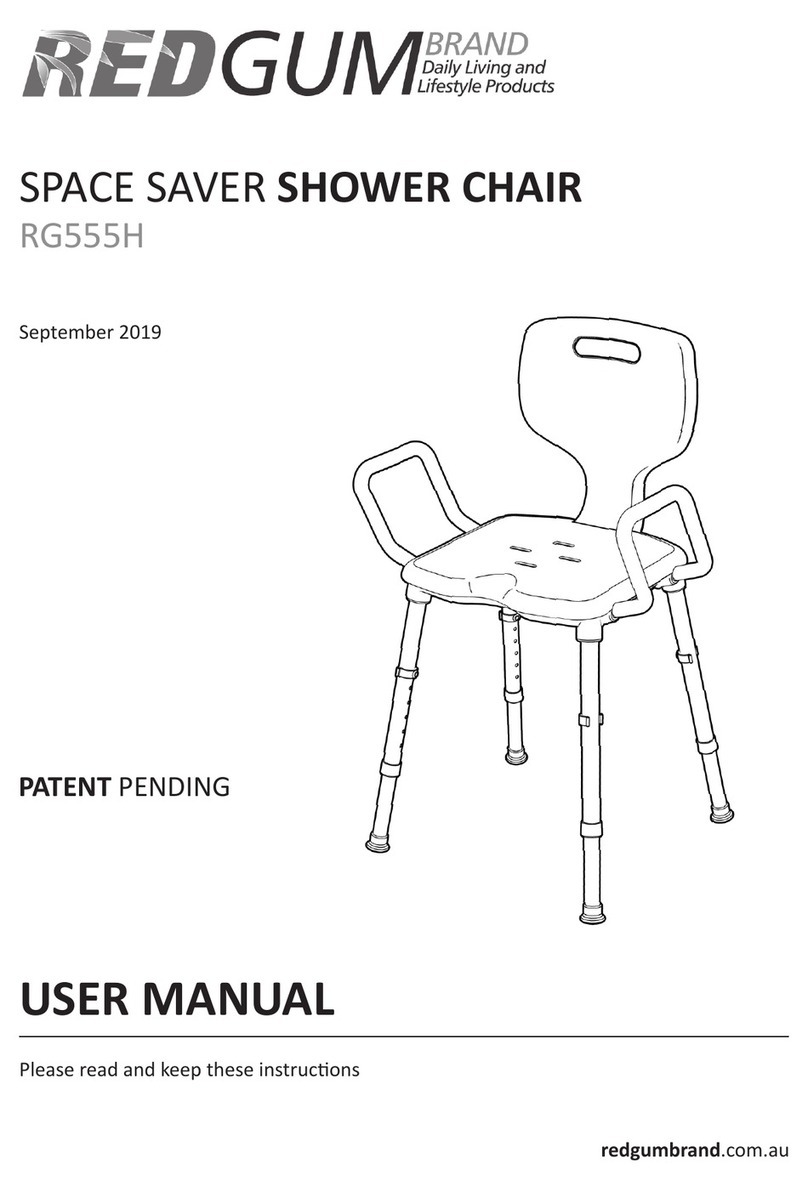
REDGUM Brand
REDGUM Brand SPACE SAVER RG555H user manual

Roltec
Roltec Viper user manual

Rascal
Rascal P327 Owners manual & service record