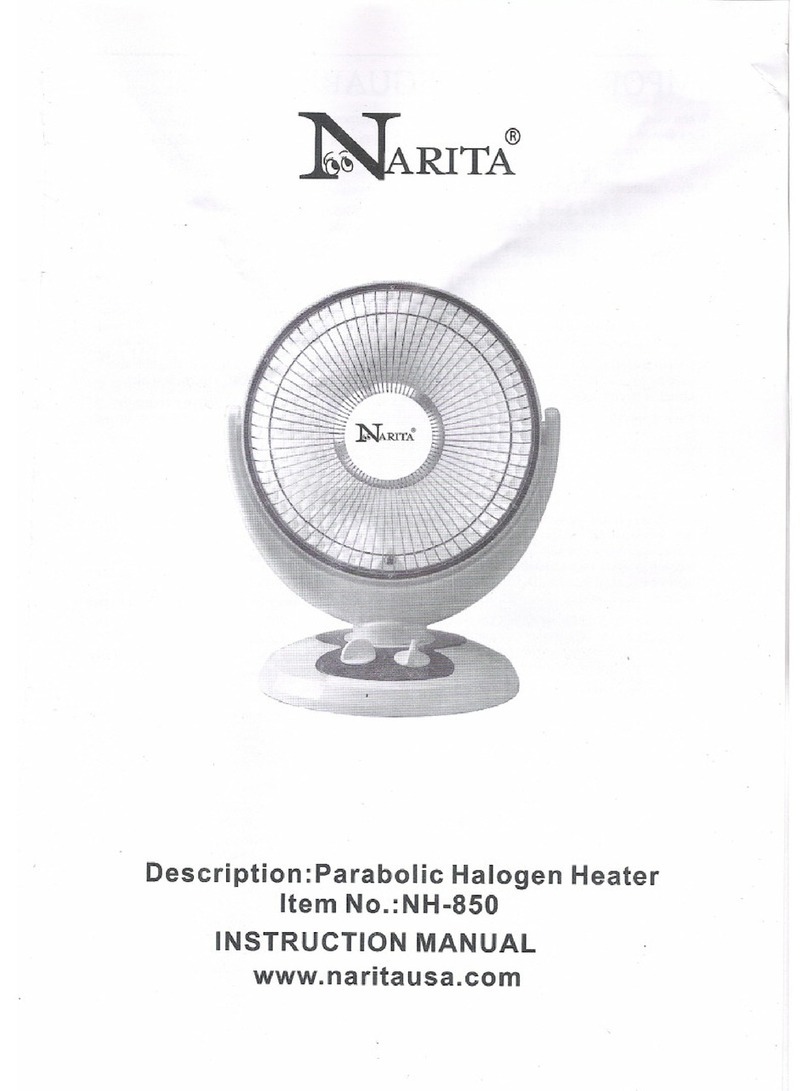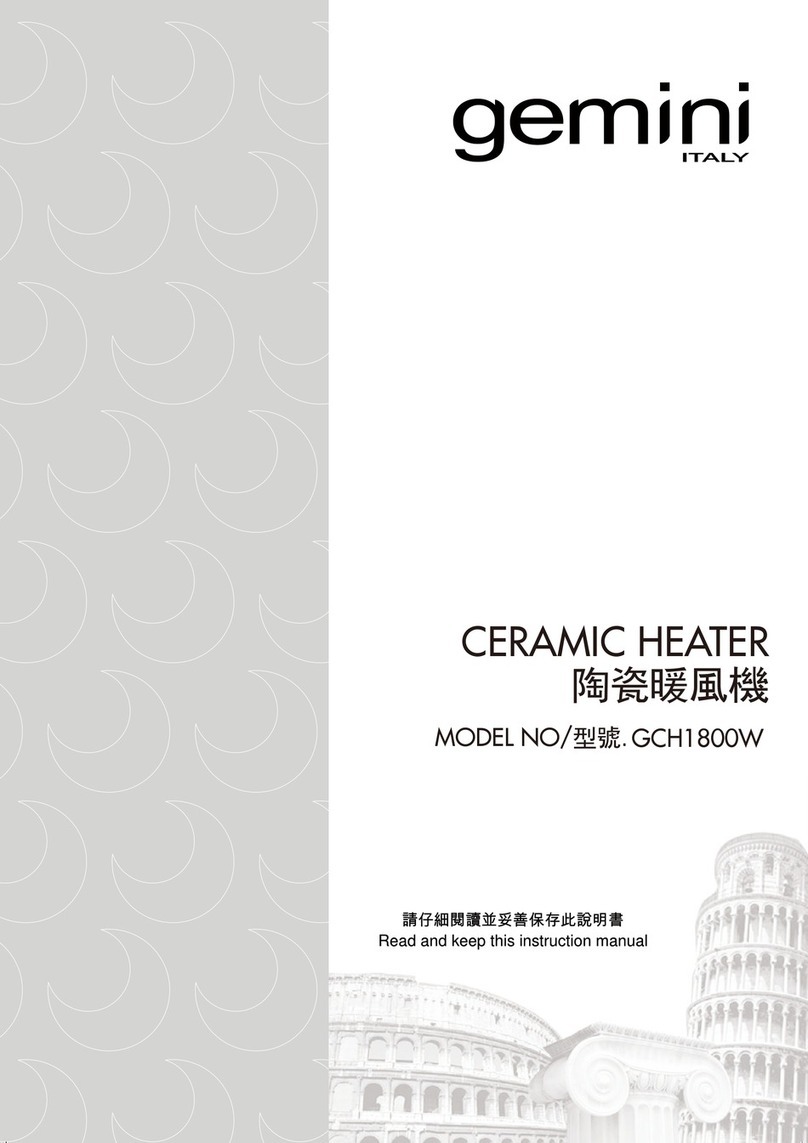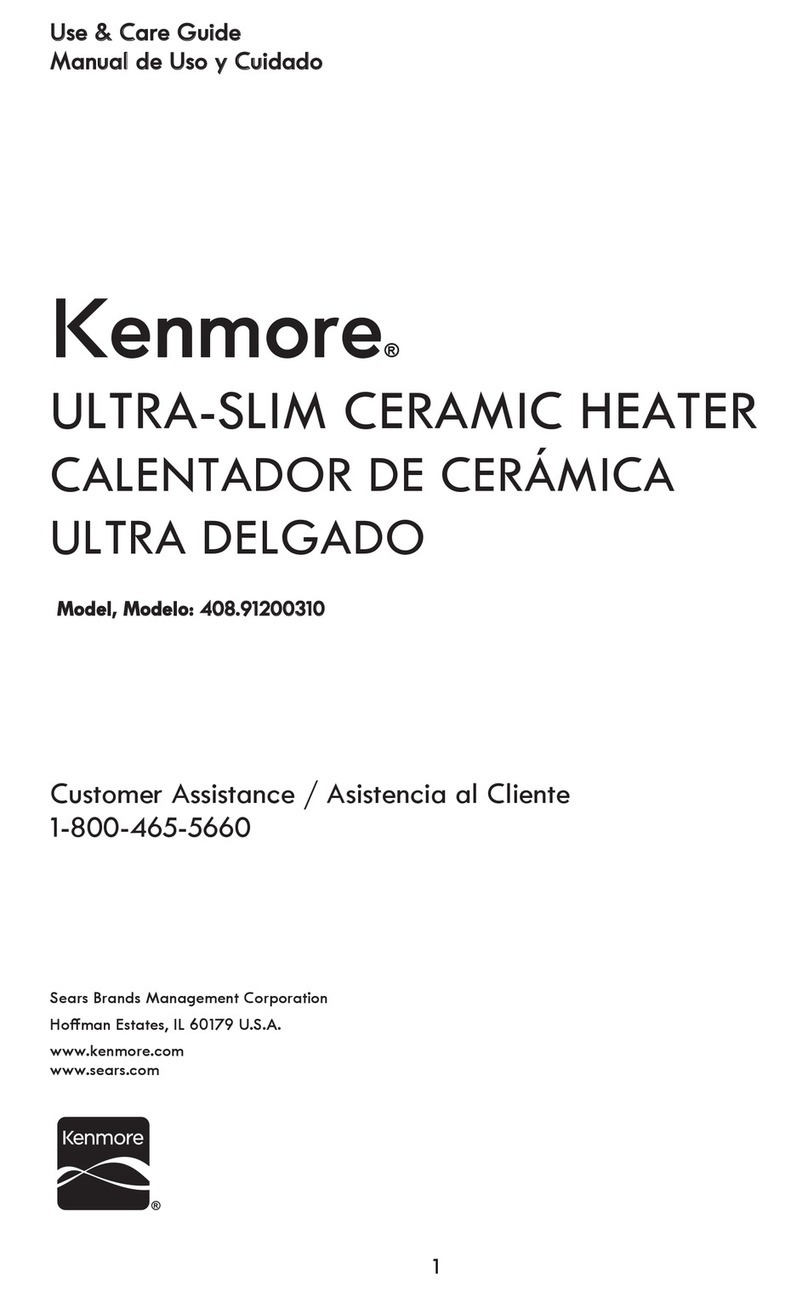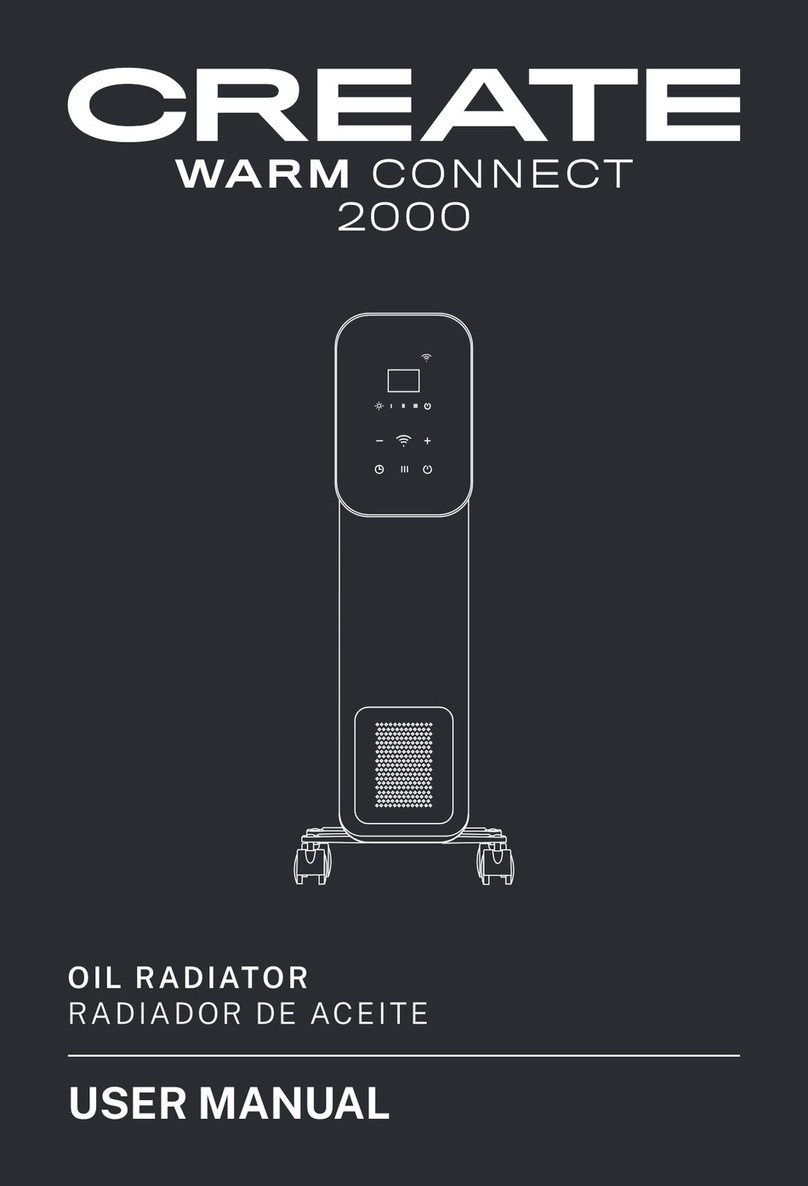DEVOLA DVM1000W User manual

ELECTRIC CONVECTOR
HEATER
SLIMLINE PANEL HEATER WITH DIGITAL TIMER
MODEL(s): DVM1000W
DVM1500W
DVM2000W
DVM2400W
User Instructions
Please read and save these instructions

2
SAFETY INSTRUCTIONS
BEFORE FIRST USE
Read and follow all the instructions in this manual even if you feel you are familiar with
the product and find a place to keep it handy for future reference.
NOTE: The rating of this product (as marked on the product rating label) is based on
specific loading tests. Normal use or the use of other recommended attachments may draw
significantly less power.
IMPORTANT SAFEGUARDS
When using any electrically powered product, basic safety precautions should always be
Followed.
PLEASE READ THE FOLLOWING INSTRUCTIONS CAREFULLY BEFORE USING THE PRODUCT.
WARNING 一to reduce the risk of fire, electrical shock or injury to persons or property:
·Read all instructions before using this appliance and keep them for future reference.
·Use only the voltage specified on the rating label of the heater.
·Do not cover or restrict airflow to the inlet or exhaust grilles in any manner as the appliance may
overheat and become a fire risk.
·Do not cover grilles, block entry or exhaust of airflow by placing appliance against any
surface. Keep all object at least 1 meter from the front, side and rear of the appliance.
·Do not place the appliance close to a radiant heat source.
·Do not operate in areas where gasoline, paint or other flammable liquids are used or stored.
·This appliance heats up when in use. To avoid burns, do not let bare skin touch hot surface.
·Switch off and leave to cool before moving.
·Do not use the appliance to dry clothes.
·Do not insert or allow foreign object or metal utensils to enter any ventilation or exhaust
opening, as this may cause an electric shock, fire or damage to the appliance.
·Do not immerse in liquid or allow liquid to tun into the interior of the appliance, as this could
create an electric shock hazard.
·Do not reach for an appliance that has fallen into water. Switch off at supply and
unplug immediately.
·Do not operate any appliance with a damaged cord, plug or after the appliance malfunctions
or has been dropped or damaged in any manner. Return to a qualified electrical person for
examination, electrical or mechanical adjustment, service or repair.
·Do not operate appliance with wet hands.
·The most common cause of overheating is deposits of dust or fluff in the appliance. Ensure
these deposits are removed regularly by unplugging the appliance and vacuum cleaning air
vents and grilles.
·Do not use this appliance near a window as rain may cause electric shock.
·Do not use abrasive cleaning products on this appliance. Clean with a damp cloth (not wet)
rinsed in hot soapy water only. Always remove plug from the mains supply before cleaning.
·Do not connect the appliance to the mains voltage until completely assembled and adjusted.
·This appliance is not intended for use in outdoor locations.
·Do not use this appliance in the immediate surrounds of a bath, a shower or a swimming pool
or other liquids.
·Always operate upright.

3
·Switch off and leave to cool before moving.
·Do not operate with cord coiled up as a build up of heat is likely, which could be sufficient
to become a hazard.
·The use of an extension cord with this appliance is not recommended.
·Do not remove plug from power socket until the appliance has been switched off.
·Do not remove plug from power socket by pulling the supply cord-always grip plug.
·Always unplug appliance when not in use.
·CAUTION: This product is NOT suitable to be used on long pile carpets or Flokati rugs.
·Do not allow cord to come in contact with heated surface during operation.
·Do not run cord under carpeting, throw rugs or runners etc. Arrange cord away from traffic
areas so that it will not be tripped over.
·Do not twist, kink or wrap the cord around the appliance, as this may cause the insulation to
weaken and split. Always ensure that all cord has been removed from any cord storage area.
·Do not use outdoors or whilst standing on a damp floor.
·Do not store appliance while it is still hot.
·This appliance is not intended for use by young children or infirm persons without
supervision.
·Young children should be supervised to ensure they do not play with the appliance.
·The appliance must not be located immediately below a socket-outlet.
·Do not use this appliance with another programmer, timer or any other device that switches
the heater on automatically, since a fire risk exists if the appliance is covered or positioned
incorrectly.
·All covers on this appliance are intended to prevent direct access to the heating elements and
must be in place when the appliance is in use.
·WARNING: In order to avoid overloading, do not cover the heater.
·To reduce the risk of electric shock, do not immerse or expose the product or flexible cord to
rain, moisture or any liquid other than those necessary for correct operation of the product.
the fireguard does not give full protection for young children and for infirm persons.
If the supply cord is damaged, it must be replaced by a qualified electrical person to
avoid a hazard.
·Do not use this appliance outdoors pr on wet surfaces Avoid spilling liquid on the appliance.
·CAUTION: In order to avoid a hazard due to inadvertent resetting of the thermal cutout, this
appliance must not be connected to an external switching device, such as a timer, or
connected to a circuit that is regularly on and off by the utility.
·Use this appliance only as described in this manual. Any other use is not recommended by
the manufacturer and may cause fire, electric shock or injury.
·This appliance is intended for domestic use.

4
APPLIANCE OVERVIEW
Fig.1
Circuit Diagram
Air Outlet
Control Panel
Power Switch
Castor Wheel Stand
Tip over switch
Heating element
KSD thermostat KSD thermostat
Temperature sensor
Switch

5
Fig.2 Control Panel
OPERATION
Getting Started
•Carefully remove the heater from the box and keep the carton for off-season storage.
•Ensure the power switch (21) is turned off before plugging the unit in.
•Make sure the heater is safely installed in accordance with the installation instructions.
•It is best to avoid using the heater in an outlet that is already being used for other high-
power electrical equipment, to avoid overloading the circuit.
Power On
•When the product is connected to the power supply, the power indicator (1) will illuminate.
•Press the power button (20) to switch the unit on.
The display shows the following settings:
The day indicator (18) shows the day of the week (default is MON = Monday). The hour display
(17), the minute display (16) of the time and the temperature display (15) in degrees Celsius
(35℃ is the default). You will need to set the correct time, and this will then be stored in the
heater. Auto mode (A) is enabled as the default.
Note: If the device suddenly goes out during operation the system wakes up again and
continues working according to the last operating settings before the power loss.
12. Program Confirm (OK)
13. Program Set (Set)
14. Degrees Celsius (℃)
15. Temperature Indicator
16. Minute Indicator
17. Hour Indicator
18. Day Indicator
19. Mode Selection Button
20. Power Button
21. Power Switch
1. Power Indicator
2. Select Full/Half Capacity Heat Mode
3. Heating Indicator
4. Half Power Indicator (LO)
5. Full Power Indicator (HI)
6. Open Window Detection (WO)
7. Manual Mode (M)
8. Auto Mode (A)
9. Timer Indicator
10. Upward Adjustment Button
11. Downward Adjustment Button

6
Setting the Date and Time
1. Hold the "OK" (12) and "Set" (13) buttons simultaneously for 5 seconds until the day of
the week display (18) flashes.
2. Use the up button (10) and down button (11) to select the current day of the week and
confirm by pressing the "Set" button (13). The weekday indicator (18) stops flashing.
3. The hour display (17) will start flashing, use the up (10) and down buttons (11) to select
the hour. Press the "Set" button (13) to store the hour.
4. The minute display (16) will start flashing, use the up (10) and down buttons (11) to select
the minutes. Press the "Set" button (13) to store the minutes.
The time and date will now be stored in the heater for future use.
Setting the Temperature
•The unit of measure for the target temperature is ℃ in both Auto and Manual mode.
•When the heater is switched on, you can select the target temperature using the up (10)
and down keys (11).
•If no action is taken for 10 seconds after the setting is completed, the system
automatically saves the setting and exits the menu.
Setting the Timer
Setting the Timer in Manual Mode (24-hour timer)
1. Press the Auto/Manual mode button (19) to select the manual mode. The display shows
"M" in manual mode (7).
2. Press the "Set" button (13) to set the hour of the timer to cease heating. Press the up (10)
and down (11) buttons to select the hour (if the selected hour is prior to the current hour,
the system automatically rolls over to the following day).
3. Press the "Set" button (13) to set the minute that the timer should cease heating (if the
set hour is identical to the current hour but the selected minute is less than the current
minute, the system automatically rolls over to the following day).
4. Press the "OK" button (12) to save and exit the timer setting.
Setting the Timer in Auto Mode (Weekly Timer)
Please note: You can set four heating segments per day. This means that you can schedule up to
four startup times and four shutdown times per day. Timers can only be set in one-hour
increments.
1. Press the mode selection button ((M/A) (19)) to select Auto mode. The display shows "A"
When the unit is in Auto mode (8).
2. Press the "Set" button (13) the day of the week display (18) flashes.
3. Use the up button (10) and down button (11) to select the day of the week that you would
like to set the timer for.
4. Press the "Set" button (13) again to set the startup hour of the first timer of the day. You
will know that this is heating segment 1 because a 1 will be displayed on the temperature
indicator display (15).
5. Press the "Set" button (13) again and use the up (10) and down (11) buttons to select the
hour that the heater will cease heating in heating segment one. If the start time matches

7
the stop time, the system cancels this heating phase.
6. Press the "Set" button (13) to confirm the first period.
7. Repeat the above procedure to set the timer for the remaining three segments. If you do
not wish to set any further heating segments press the “Set” button repeatedly until you
reach the end of heating segment four and the heater will store solely the first heating
segment.
Power Off
•Press the power button (20) to turn the heater on or off. If you shut down the system while
it is in automatic mode, it will work according to the scheduled procedure.
•However, if the unit is to be switched off for a long time, you must switch the system to
manual mode and then off. If the system is outside the preset timer, it switches off 1
second after pressing the power button (20).
Half Power and Full Power Selection
•Press the heating power button (2) to change the power to partial or full load.
•At full heating capacity, “HI” is shown in the display (5) and half heating capacity (4) shows
"LO" is deactivated.
•In the case of partial capacity heating, "LO" is activated on the display (4) and "HI" is
deactivated on the display (5).
Manual Mode and Auto Mode
•Press the “M/A” mode selection button (19) to change the mode to Manual or Auto.
•In manual mode, the display (7) shows an "M" while the "A" is hidden on the display.
•In auto mode, the display (8) shows an "A" and the "M" is hidden on the display.
Shutdown Memory Function
•Press the power switch (20) to turn the unit off and on again. When the unit is switched
back on the temperature default is the last set and the previously scheduled timers are
still activated.
•Both the Auto Mode Timer and the Manual Mode Timer have a shutdown memory
function
Switching off the Electrical Memory Function
•If the unit is unexpectedly turned off or there is a sudden power failure, only the power
indicator (1) lights up when the power is back on and the system is in standby.
•Press the power button (20) to turn the system back on. The system operates in the last
mode in use before the power outage.
Delete Timers
•Hold the "OK" button (12) for 5 seconds until a "di" tone is sounded, all prior daily and
weekly timers will now be erased.

8
Open Window Detection
•When the heater is in operation it is automatically in open window detection mode and
will shut down if the ambient temperature rapidly falls below 3 degrees or more.
Delete Open Window Detection
•Open window detection is an integrated function of the heater and cannot be switched
off, thus, the function is deactivated by ceasing power by pressing the power button (20).
Signal Sound
•An acoustic signal sounds each time a key is pressed on the unit. If a button is held
continuously the unit will only signal once.
Child Lock
•When the unit is in operation, press the up (10) and down (11) buttons simultaneously for
3 seconds. The control panel will now be locked. The temperature display (15) first shows
‘’[]“ and switches to solely displaying the room temperature after 5 seconds.
Unlock Child Lock
•Method 1: Press the up (10) and down (11) buttons for 3 seconds and the child lock is
deactivated.
•Method 2: Switch off the device using the power button (20). The unit will then enter
standby mode.
•Method 3: Turn off the power supply by pressing the power switch (21).
CLEANING & MAINTENANCE
Cleaning
Do not use abrasive cleaning products on this appliance. Clean with a damp cloth (not wet)
rinsed in hot soapy water only. Always remove plug from the mains supply before cleaning.
The heater requires regular cleaning to ensure trouble-free operation:
•Unplug the heater from the mains supply before cleaning.
•Ensure that the heater has been allowed to cool down completely before cleaning.
•Use a damp cloth (not wet) to wipe the exterior of the heater to remove dust and dirt.
•Use a vacuum cleaner to remove dust and fluff from around the grilles.
•Ensure the heater is dry before plugging back into the mains supply.
Service
When you require service, contact your local dealer.
Replacement of supply cord
If the supply cord is damaged must be replaced by a service agent or
equivalent qualified person to prevent a hazard.

9
Storage
If you do not plan to use the heater for extended periods of time, it is recommended that the
heater is cleaned and then stored (preferably in its original packaging) in a cool dry place.
•Always store the heater when not in use.
•Make sure the heater has cooled down before storing it away.
INSTALLATION
Warning
1. Fix the heater correctly on the wall or place the heater in the sturdy position.
2. The heater should be installed so that the controls cannot be touched by a person using a bath
or shower.
3. The heater should be installed so that it is not located directly under a socket outlet.
Clearances
Mounting Guide
Air outlet
Minimum 1000mm
Minimum 1000mm
Minimum 1000mm
Minimum 1000mm
Floor
This heater MUST be installed to the
minimum required distances at the
four sides of the heater.
1. Insert the bracket (into the hole), turn it 90° anti-clockwise
to fasten the screw
2. Press the rubber pad (in the hole), fasten it with the screw).

10
Caster Installation & Removal
If the casters have been installed
correctly you will hear a click sound
Specifications
Model Number
DVM1000W
DVM1500W
DVM2000W
DVM2400W
Rated Power
500W/1000W
750W/1500W
1000W/2000W
1200W/2400W
Rated Voltage
220-240V~ 50Hz
Dimensions(mm)
W460 x D107 x
H400
W690 x D107 x
H400
W830 x D107 x
H400
W950 x D107 x
400
Room Coverage
(㎡)
12
17
22
26
IP Rating
IP24
Cable Length
1.5m
Clearances
Minimum of 1m from wall/ceiling/floor
Colour
White
Push the button up to remove
the caster

11
Table of information - requirements for electric local space heaters
P
Item
Symbol
Value
Unit
Model identifier(s):
DVM1000W
DVM1500W
DVM2000W
DVM2400W
Heat output
Nominal heat output
Pnom
1.0
1.5
2.0
2.4
kW
Minimum heat output
(indicative)
Pmin
0.5
0.75
1.0
1.2
kW
Maximum continuous
heat output
Pmax
1.0
1.5
2.0
2.4
kW
Auxiliary electricity consumption
At nominal heat output
elmax
0.990
1.432
1.890
2.230
kW
At minimum heat
output
elmin
0.496
0.723
0.946
1.132
kW
In standby mode
elSB
0.00038
0.00038
0.00038
0.00038
kW
Item
Type of heat input, for electric local space heaters
Manual heat charge control with integrated thermostat
[no]
Manual heat charge control with room and/or outdoor temperature feedback
[no]
Electronic heat charge control with room and/or outdoor temperature feedback
[no]
Fan assisted heat output
[no]
Type of heat output/room temperature control
Single stage heat output and no room temperature control
[no]
Two or more manual stages, no room temperature control
[no]
With mechanic thermostat room temperature control
[no]
With electronic room temperature control
[no]
Electronic room temperature control plus day timer
[yes]
Electronic room temperature control plus week timer
[no]
Other control options
Room temperature control, with presence detection
[no]
Room temperature control, with open window detection
[yes]
With distance control option
[no]
With adaptive start control
[no]
With working time limitation
[no]
With black bulb sensor
[yes]
Remark:
For electric local space heaters, the measured seasonal space heating energy efficiency ηs cannot
be worse than the declared value at the nominal heat output of the unit.

12
Warranty
Guarantee and service policy
This product is covered by a standard parts or replacement warranty for a period of 12 months
from the date of purchase. Extend your warranty for 12 months for free by visiting
www.devola.co.uk/warranty. Incorrect installation and failure to follow correct operating
instructions are excluded. Consequential costs such as labour charges or damage to surroundings
are expressly excluded.
Contact Us
If you experience a problem with this product you should first contact us on 0121 250 2180 before
taking any further action.
CLAIM YOUR EXCLUSIVE 5% OFF YOUR NEXT ONLINE ORDER
DISCOUNT CODE: DEV5
OFFER VALID FOR 21 DAYS. DON'T MISS OUT!
YOUR DISCOUNT CODE ALSO APPLIES TO OUR SISTER WEBSITES
Visit our websites:
www.devola.co.uk
www.energybulbs.co.uk
www.airconcentre.co.uk
www.ledbulbs.co.uk
This manual suits for next models
3
Table of contents
Other DEVOLA Heater manuals
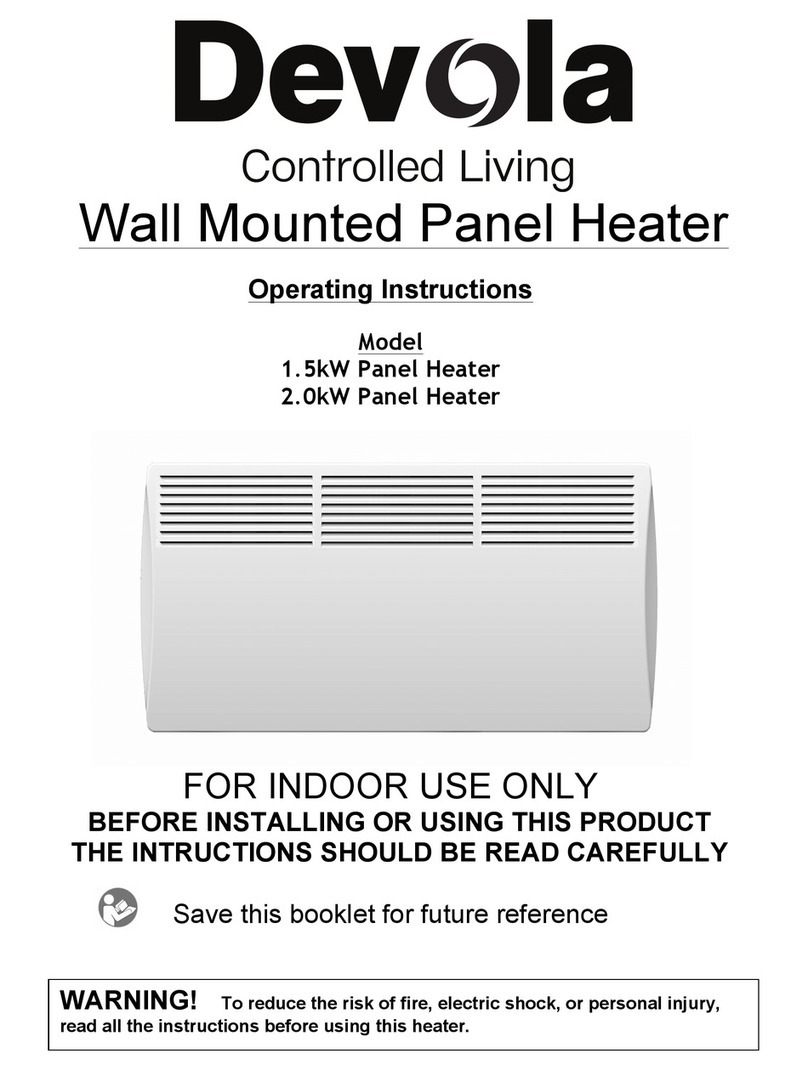
DEVOLA
DEVOLA DVC1500W User manual
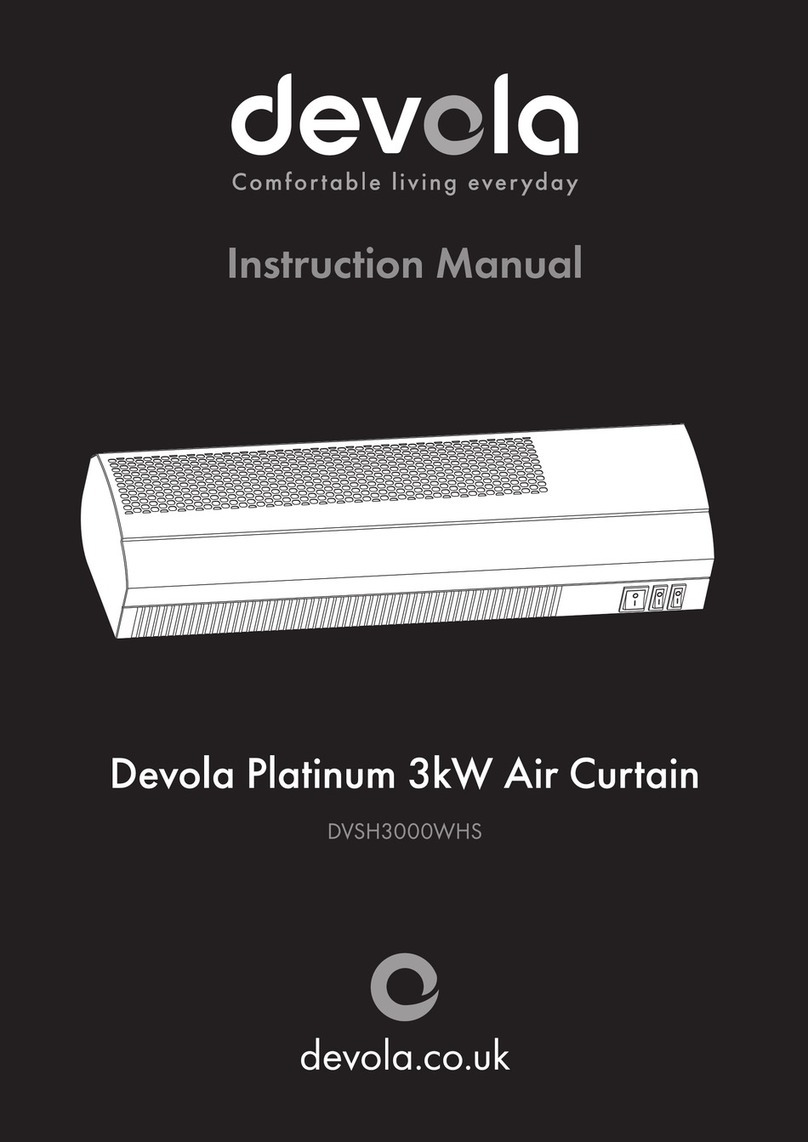
DEVOLA
DEVOLA Platinum DVSH3000WHS User manual

DEVOLA
DEVOLA DVSH20GS User manual

DEVOLA
DEVOLA DVSOR5F15B User manual

DEVOLA
DEVOLA 1.5KW GLASS PANEL HEATER User manual

DEVOLA
DEVOLA Core Mini User manual
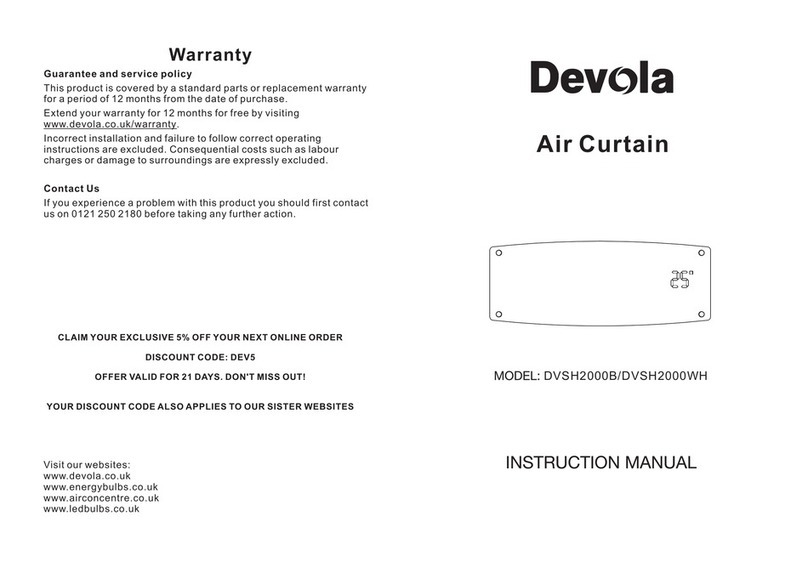
DEVOLA
DEVOLA DVSH2000B User manual

DEVOLA
DEVOLA DVSH20B User manual

DEVOLA
DEVOLA DVSH20MK2S User manual

DEVOLA
DEVOLA DVPH1200B User manual