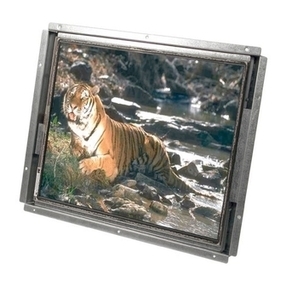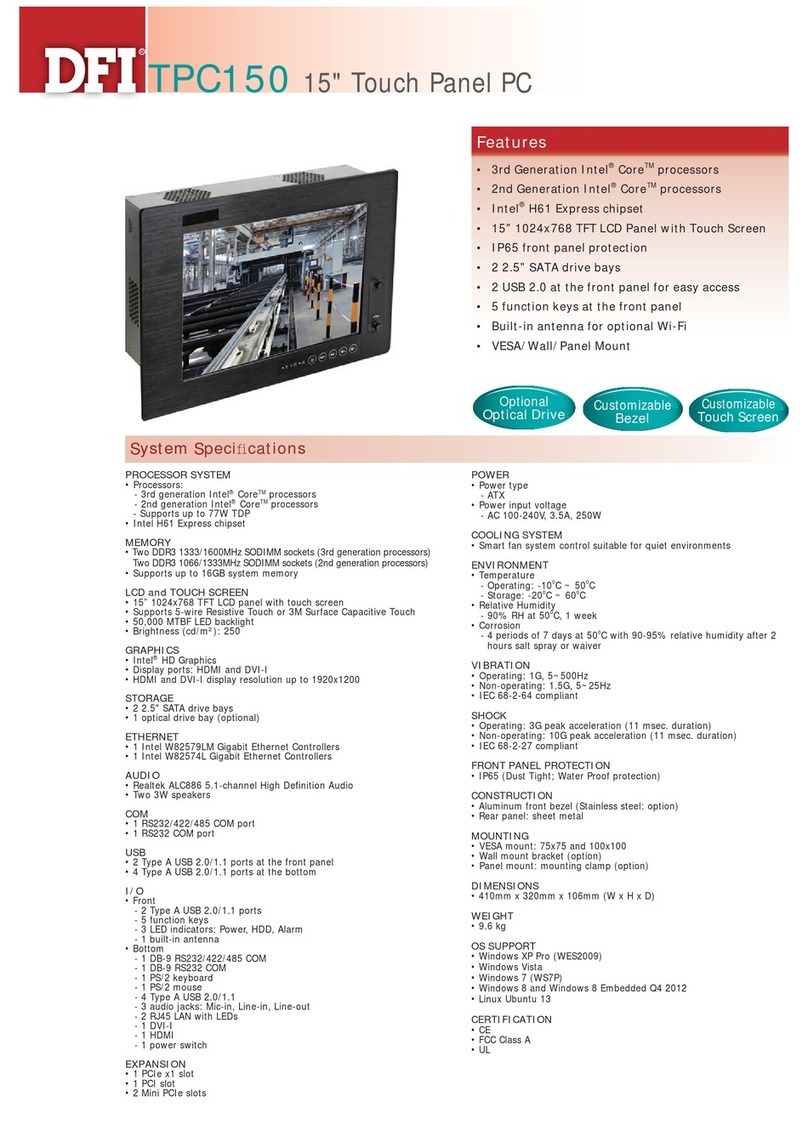4
Board Layout and Jumper Settings
LCD Panel Power Select JP2
+12V 1-2 On
+5V Standby 3-4 On
+3V Standby (default) 5-6 On
COM 1 /COM 2
RS232/422/485 Select
JP4 (for COM 1), JP6 (for COM 2)
RS232 (default) 1-2 On
RS422 3-4 On
RS485 5-6 On
Touch Panel Power Select JP3
+5V Standby 1-2 On
+3V Standby (default) 2-3 On
Dimming Mode Select JP10
PWM Mode (default) 1-2 On
Voltage Mode 2-3 On
Dimming Mode Select JP5
+12V 1-2 On
+5V Standby (default) 3-4 On
+3V Standby 5-6 On
LCD/Inverter Power Select JP5
+12V 1-2 On
+5V Standby (default) 3-4 On
+3V Standby 5-6 On
Download Mode Select JP9
Serial Download Mode 1-2 On
Normal Boot (default) 2-3 On
Line-out/Mic-in Select JP7 (for Line-out), JP8 (for Mic-in)
Line-out (JP7) 1-2, 3-4, 5-6 On
Mic-in (JP8) 1-2, 3-4, 5-6 On
Boot Device Select Switch
eMMC 1 Off, 2 Off, 3 On, 4 On
uSD 1 Off, 2 Off, 3 On, 4 Off
SPI3 on board SPI 1 On, 2 On, 3 Off, 4 On
SPI1 on carrier board 1 On, 2 Off, 3 Off, 4 On
933-KS0702-000G
DVT
A55701930
Aug 20, 2019
LVDS LCD Panel
40
1
2
39
13
2
1
5
6
12
COM
DC-in
12-36V
LAN
USB 0-1
HDMI
SIM
COM 2
10
12
9
Mini PCIe
12
12
56
56
ITE
IT8518E
USB 2.0
1
1
SD LED
10
12
9
13
13
Mic-in/
Line-out
12
MXM
1
2
1
13
14 2
Digital I/O
Download Mode
Select (JP9)
Mic-in/Line-out
Select (JP8)
COM 1 RS232/422/485
Select (JP4)
COM 2 RS232/422/485
Select (JP6)
RTC
Battery
AMP_L Mic-in/Line-out
Select (JP7)
2
1
5
6
(JP2)
Panel Power Select
(JP5)
(JP3)
(JP10)
(JP5)
(JP2)
(JP3)
(JP10)
Dimming Mode Select
Touch Panel Power Select
LCD/Inverter Power Select
12
CAN-bus
(optional)
COM RS232/UART5 Select
(JP11)/(JP12)
+
-
USB Client
SD
COM 1 Power LED
MCS7840CV
1
2
5
6
1
2
5
6
Power
Switch
(JP12)
(JP11)
AMP_R
4
3
2
1