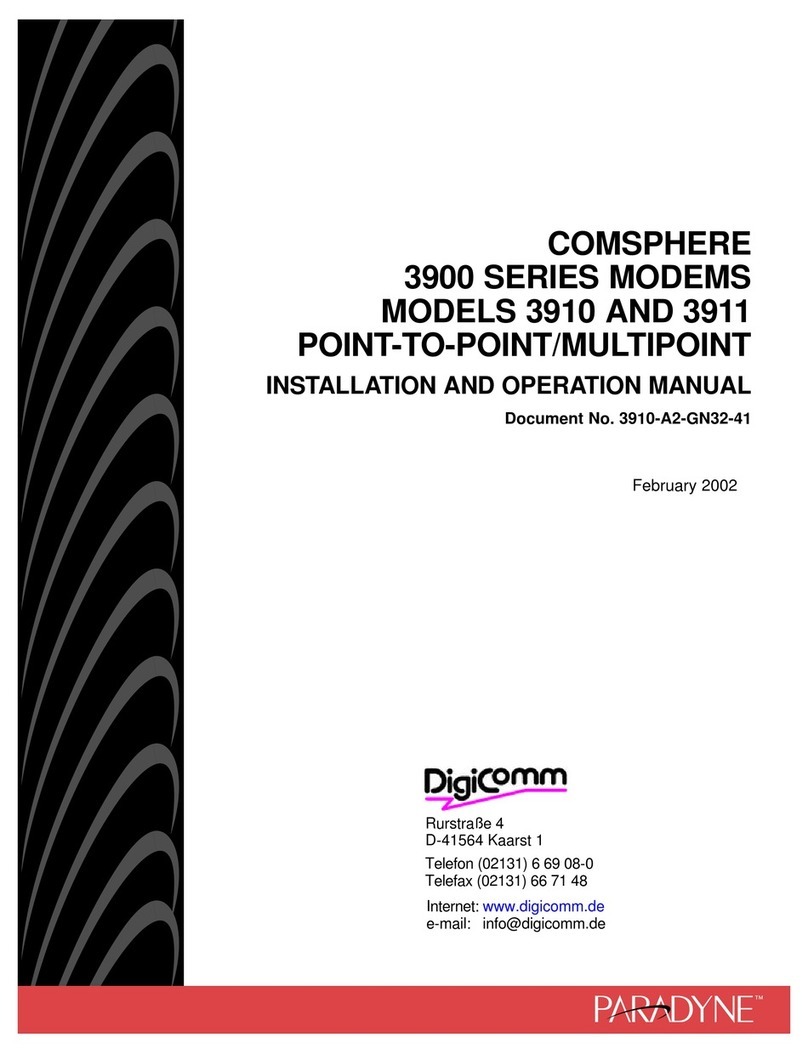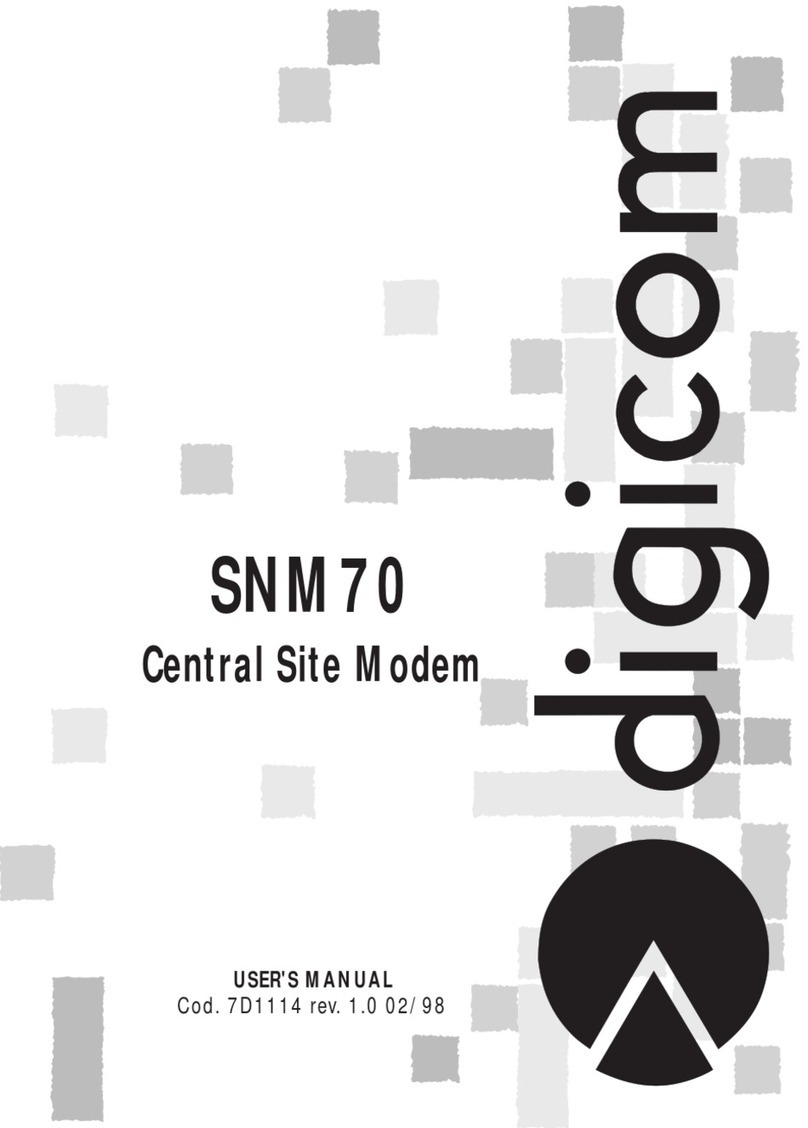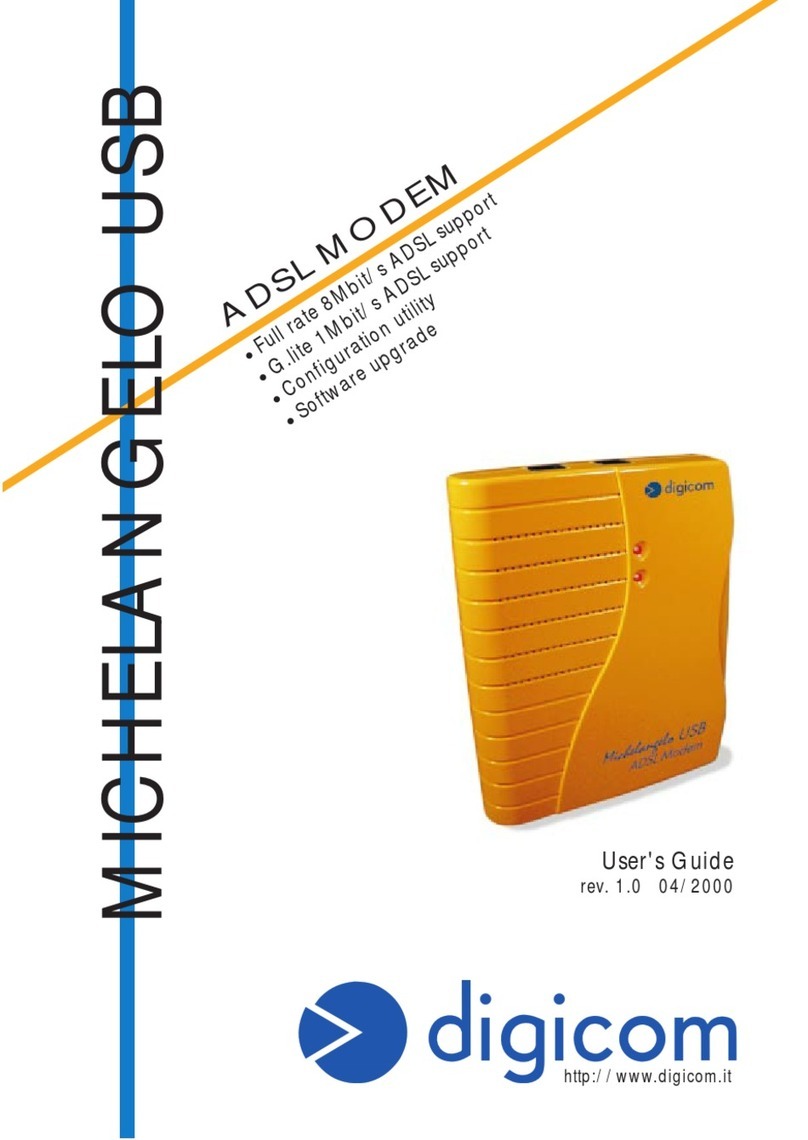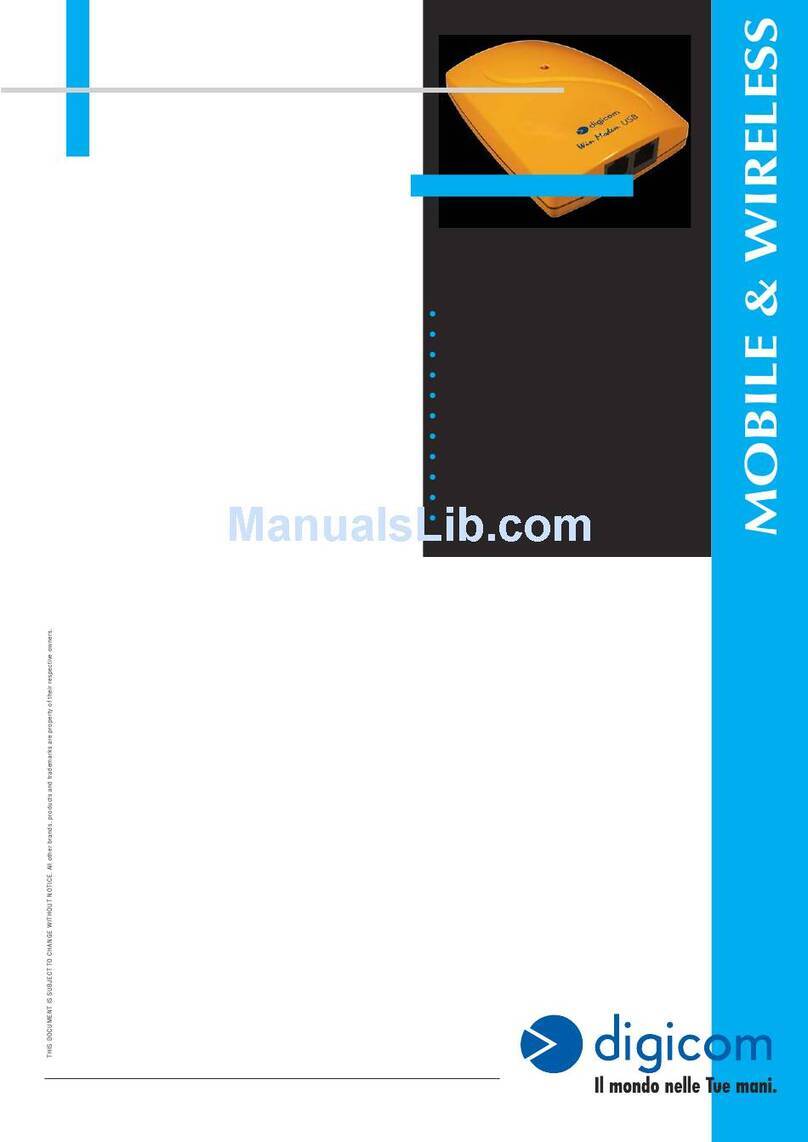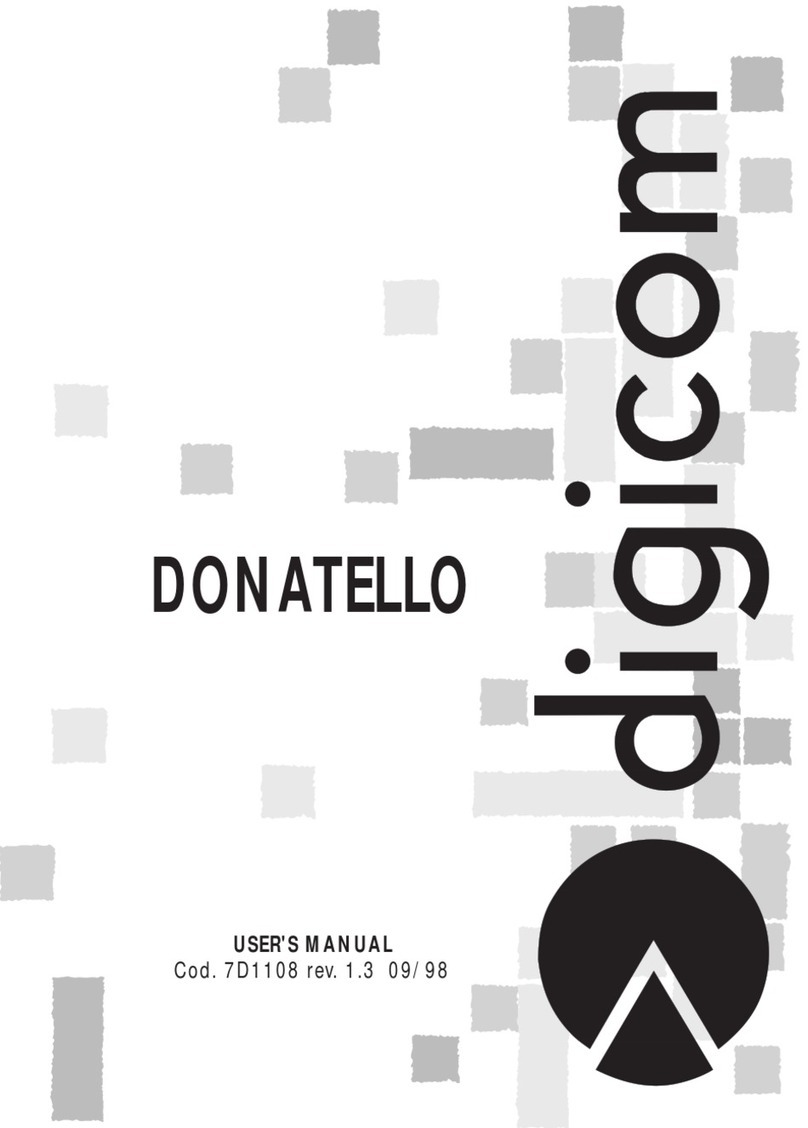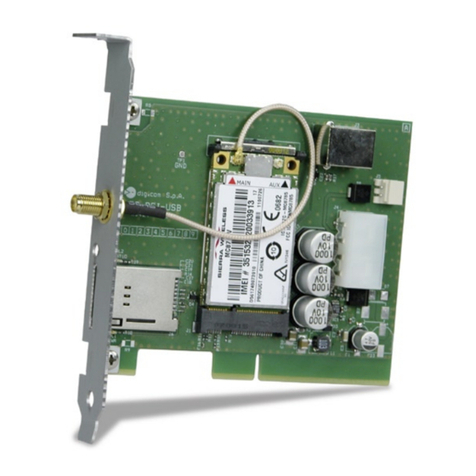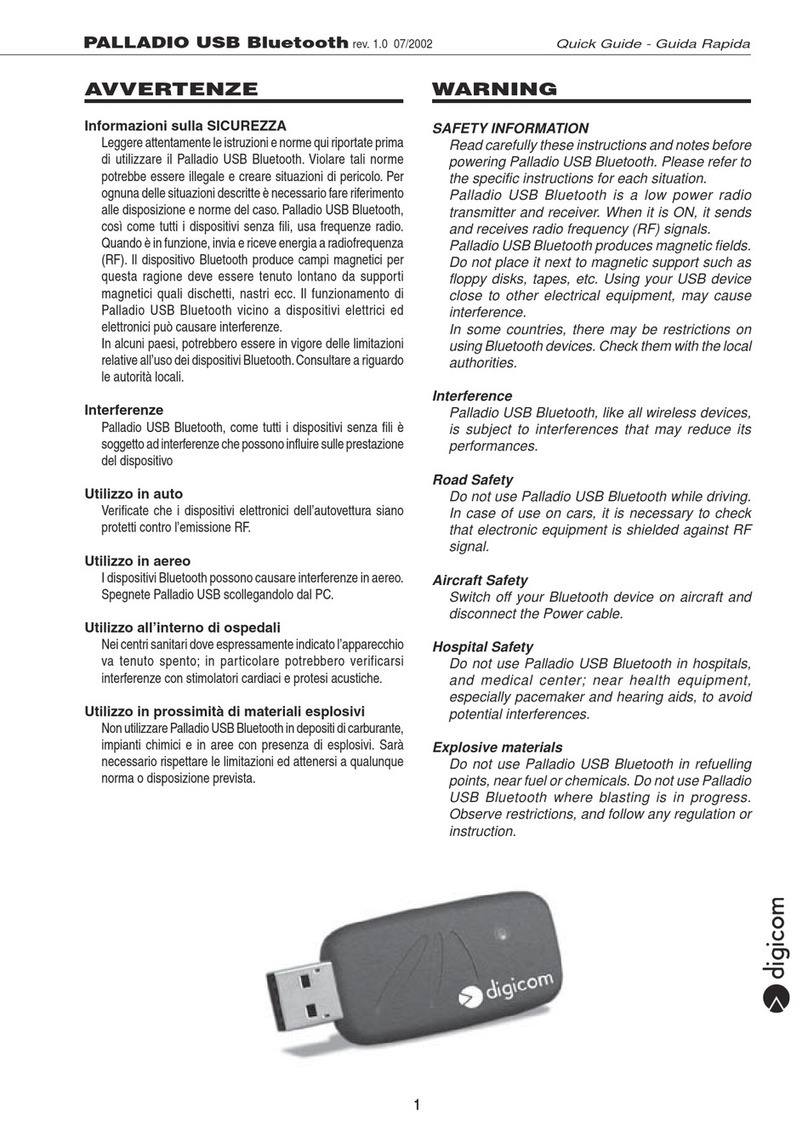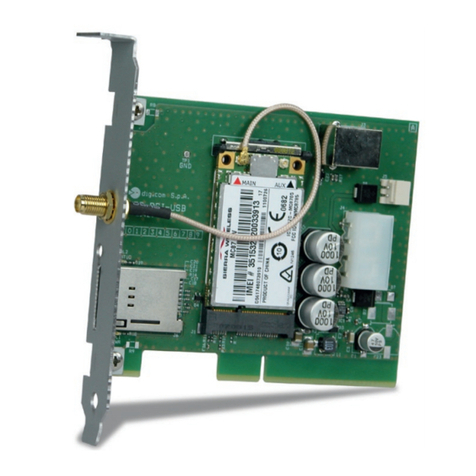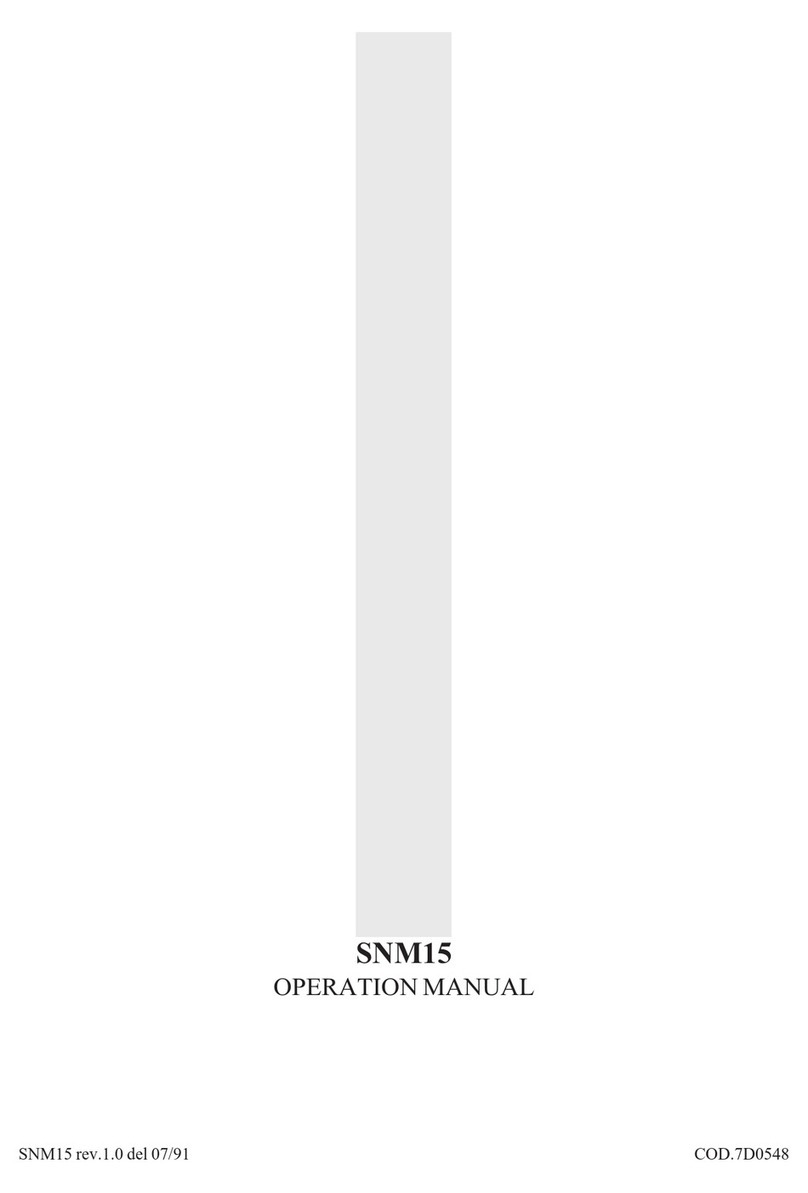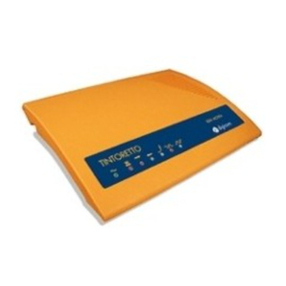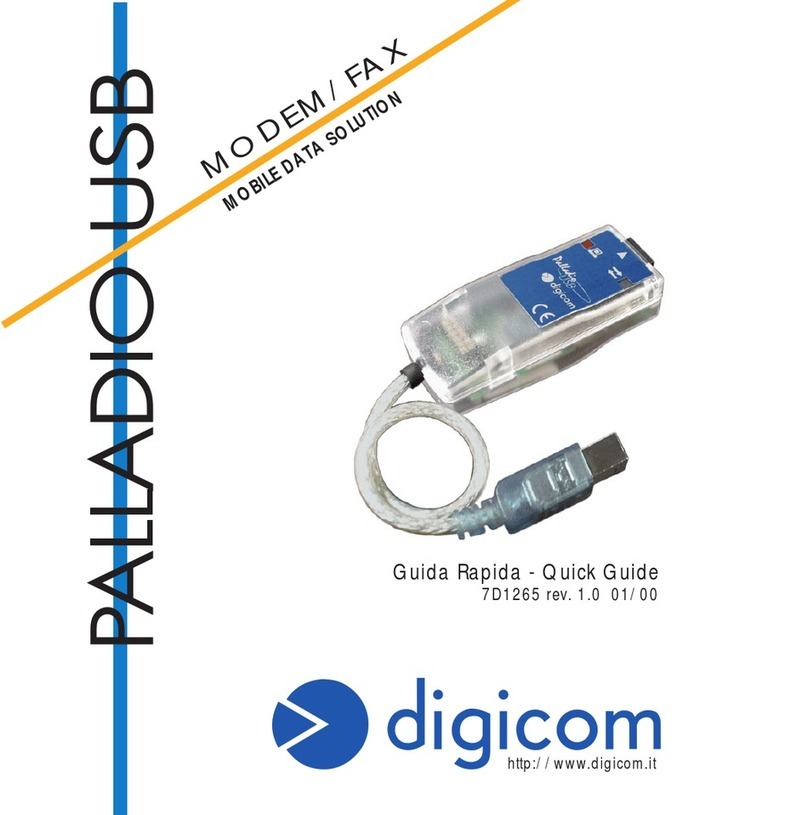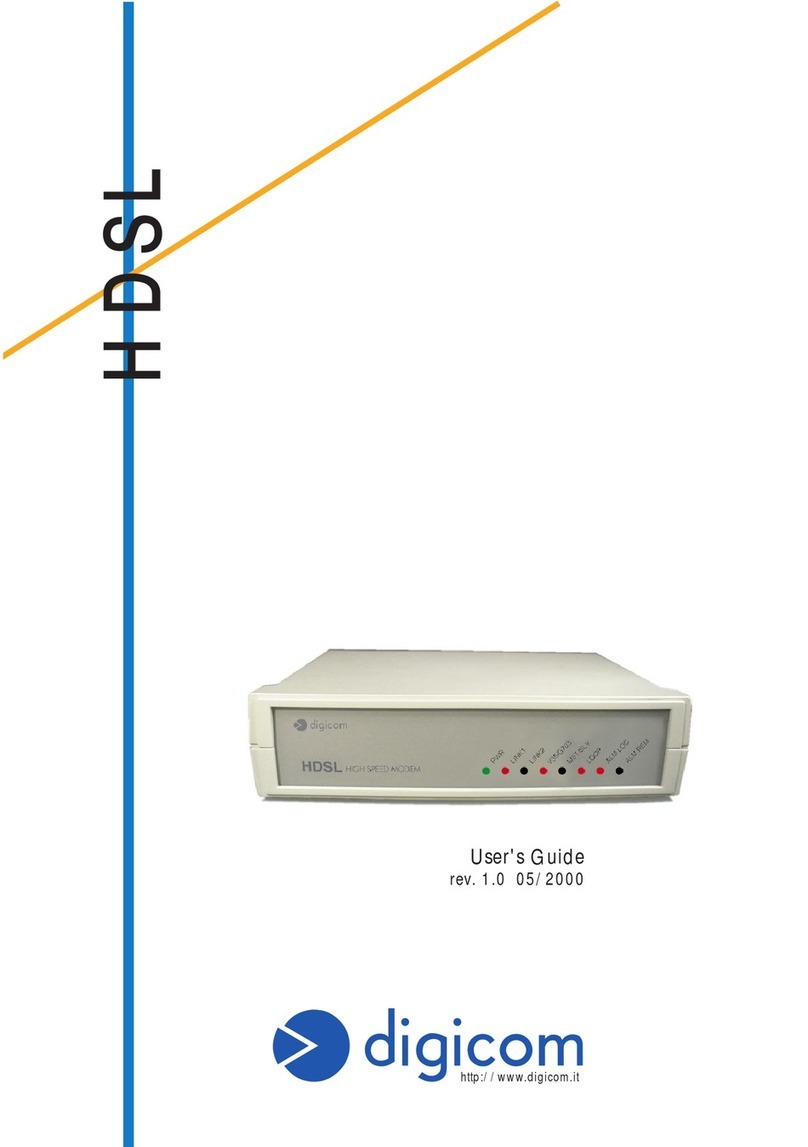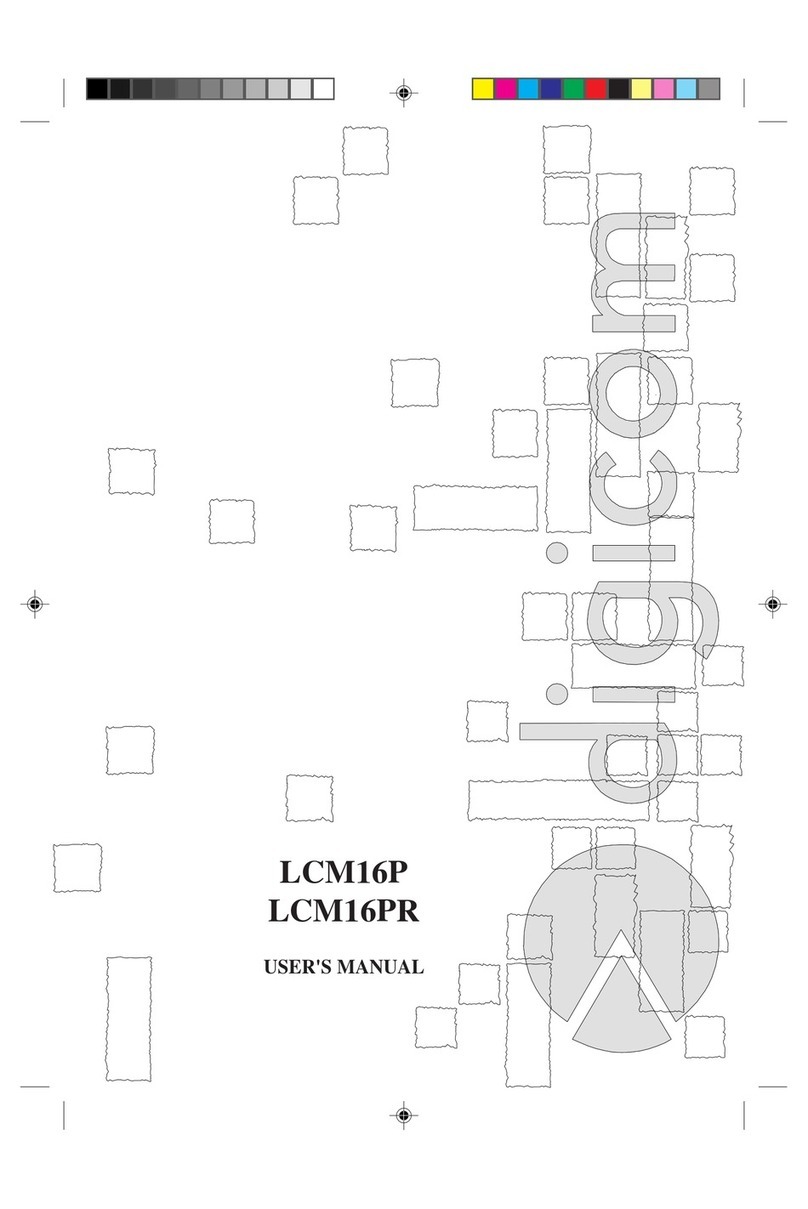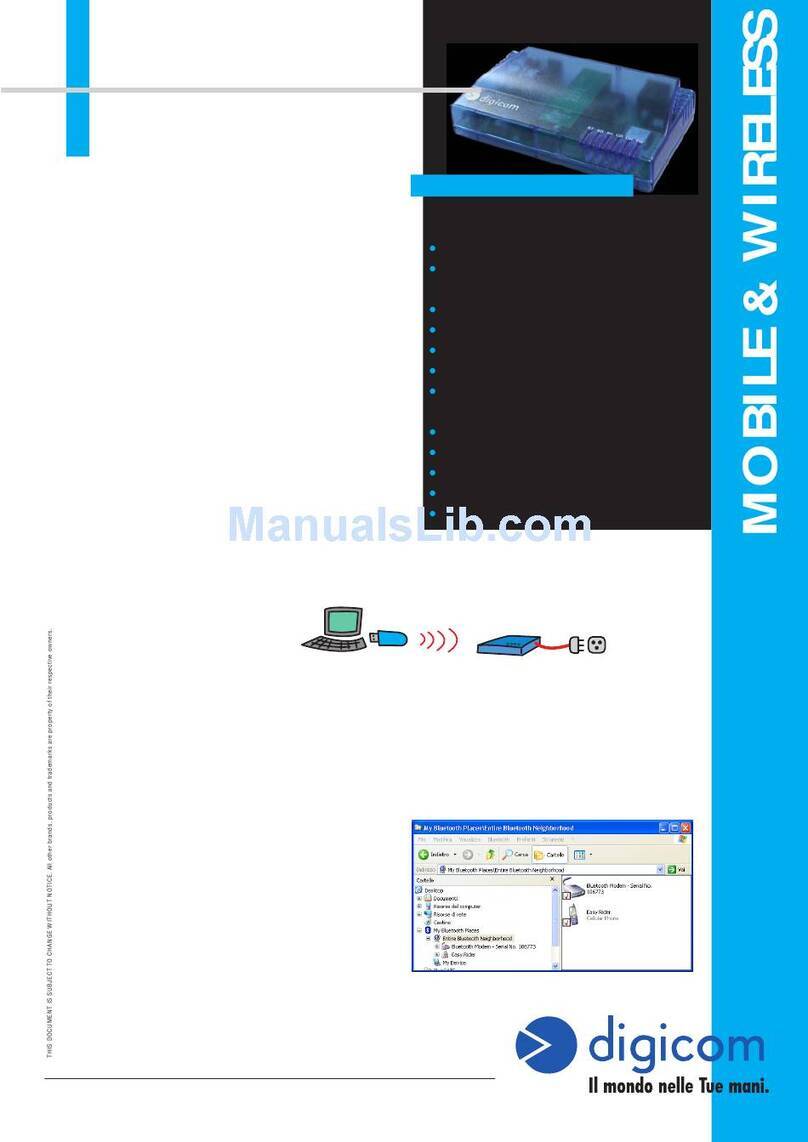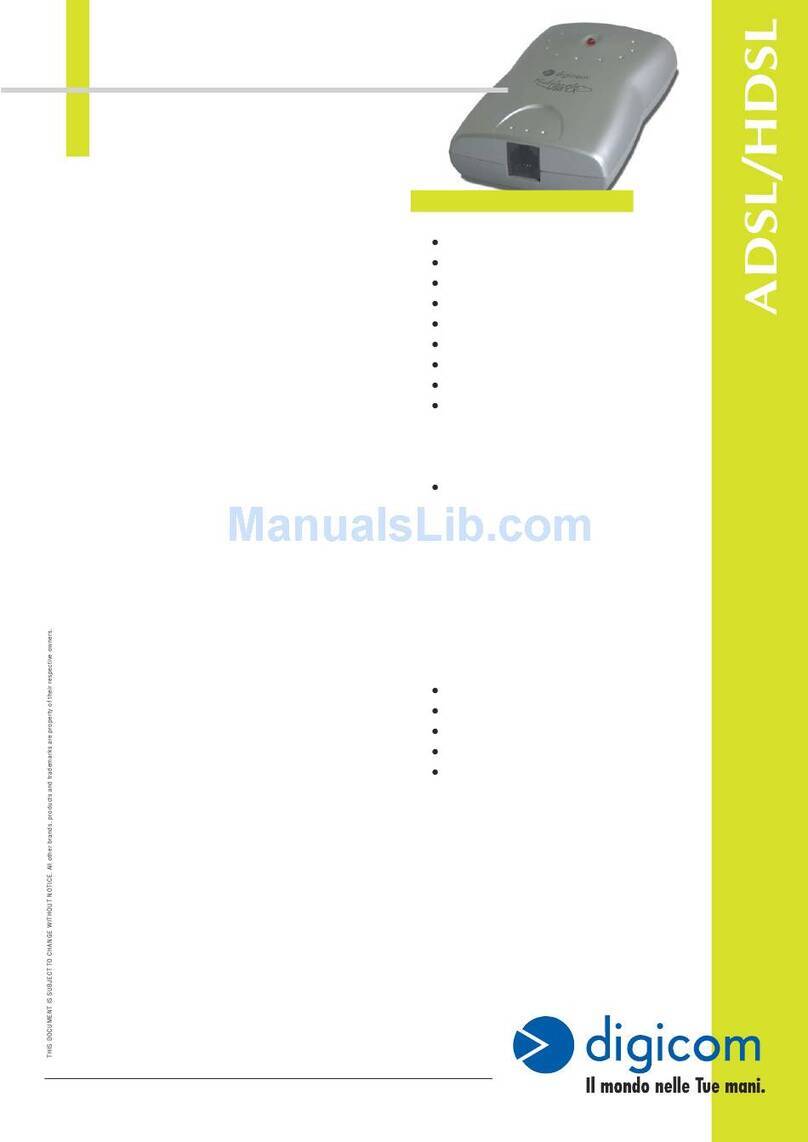P
S
T
N
M
o
d
e
m
/
F
a
x
V34 17/02/97
THIS DOCUMENT IS SUBEJCT
TO CHANGE WITHOUT NOTICE
digicomS.p.A.
-ITALY-21010CardanoalCampoVAviaAlessandroVolta39
Tel.+39/331/702611-Fax+39/331/263733-http://www.digicom.it
Telematics
SNM46F, V34+ family
SNM46F is a professional V34+ 33600/28800 modem/fax in
standalone version, usually called external modem.
It is projected and manufactured by digicom and its features are
in conformity with the latest communication standards. The
same product is also available in rackmount versionwith the
name SNM46FR. The customer offering telematic services on
switched network will be able to optimize the power connections
and the modems management; the rackmount version, as well
as the standalone one, can be managed by digicoms
Network Management called MSS01.
The same design is proposed also in following versions:
SNM41FPC for ISA Bus and CCM44F for PCMCIA Bus.
Both products have the same characteristics of the standalone
or rack version except for features in synchronous configuration
which cannot be used in a personal computer.
Thanks to Autosync standard it is possible to communicate in
SDLC or X32 synchronous emulation towards systems of IBM
midrange or mainframe family with emulators 5250 or 3270
Autosync compatible; this software is quite popular and also
IBM offers a version for 3270 environment in Dos or Windows
and for 3270 and 5250 environment in OS/2.
In order to offer a complete solution, digicom reached an
agreement with MicroIntegration for the supply of Autosync
compatible software in version 3270 for DOS and 5250 for DOS
and/or Windows which can be used on PSTN with
SDLC protocol or on PDN with X32 protocol.
SNM46F and all rackmount, PC or PCMCIA models operate at
a speed of 33.600/28.800 bps according to ITU-T V34+/V34
standard and as they are based onmultistandard technology,
they can connect to any modem down to the minimum speed
of 300 bps (Pos applications...)
Thanks to error correction with MNP4, MNP10EC and V42
protocols, automatically selected at the connection,
communications are guaranteed against any noise and
transmission is allowed also through E-TACS cellular
network for users working with portable PC and cellular
phones.
These modems have got a powerful compressor
which is based on MNP5 and V42bis standards
and allows to reach a speed of 115200 bit per
second; it is possible to send 115200 characters per second
and this means that a file of 200 Kbyte can be transmitted in
a maximum time of 70 seconds and a minimum time of about
20 seconds according to the number of errors, retransmissions
and redundancy on the files.
The whole family of SNM46F modems has got the fax feature
which allows to transmit and receive faxes in conformity
with group 3 recommendations (9600, 7200, 4800,
2400 bps) but also at the highest fax speed
14.400 bps (V17 recommendation). Complete
software for fax management,
communication to data banks and file
transfer management is supplied free of charge
and in Italian language with every digicoms
product.
SNM46F and its PC and PCMCIA versions are
made in Italy products, projected and
manufactured by digicom S.p.A.
leading company on the market for twenty years
with Quality Certification according to
ISO9001/EN29000 andBABT.
The products are homologated, marked and
they are in conformity with ITU-I recommendations
warranting the highest Quality level.