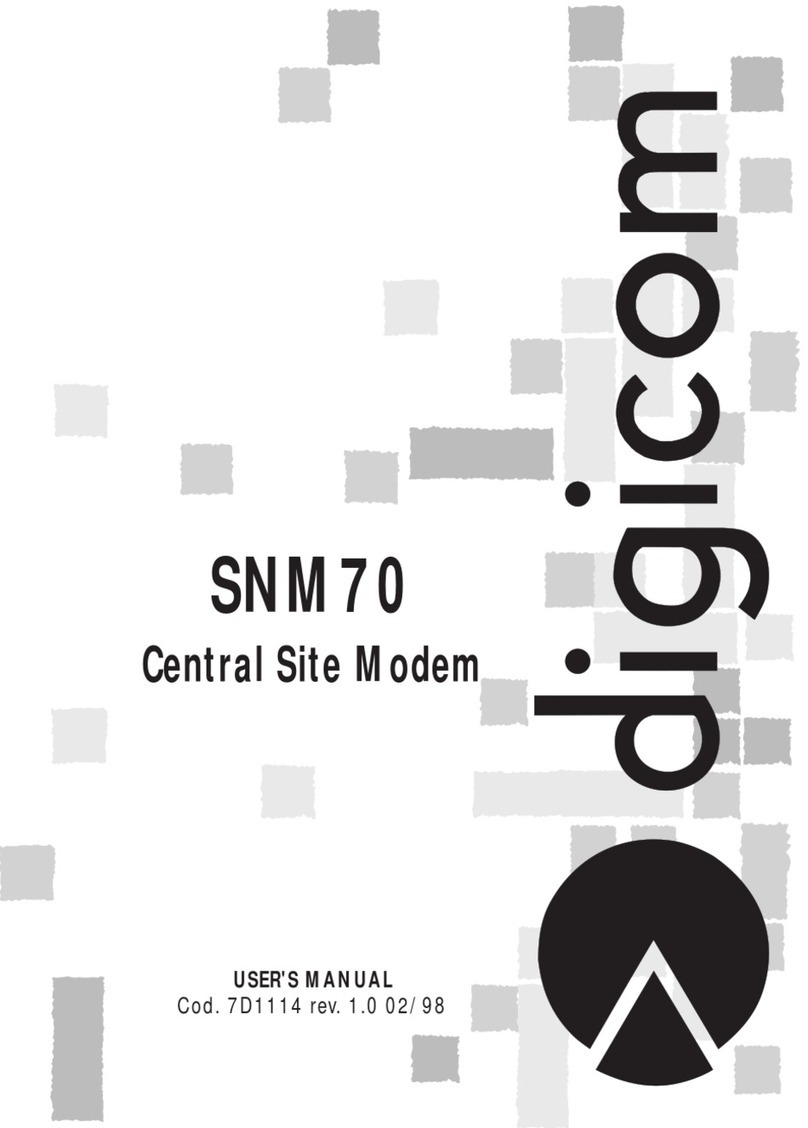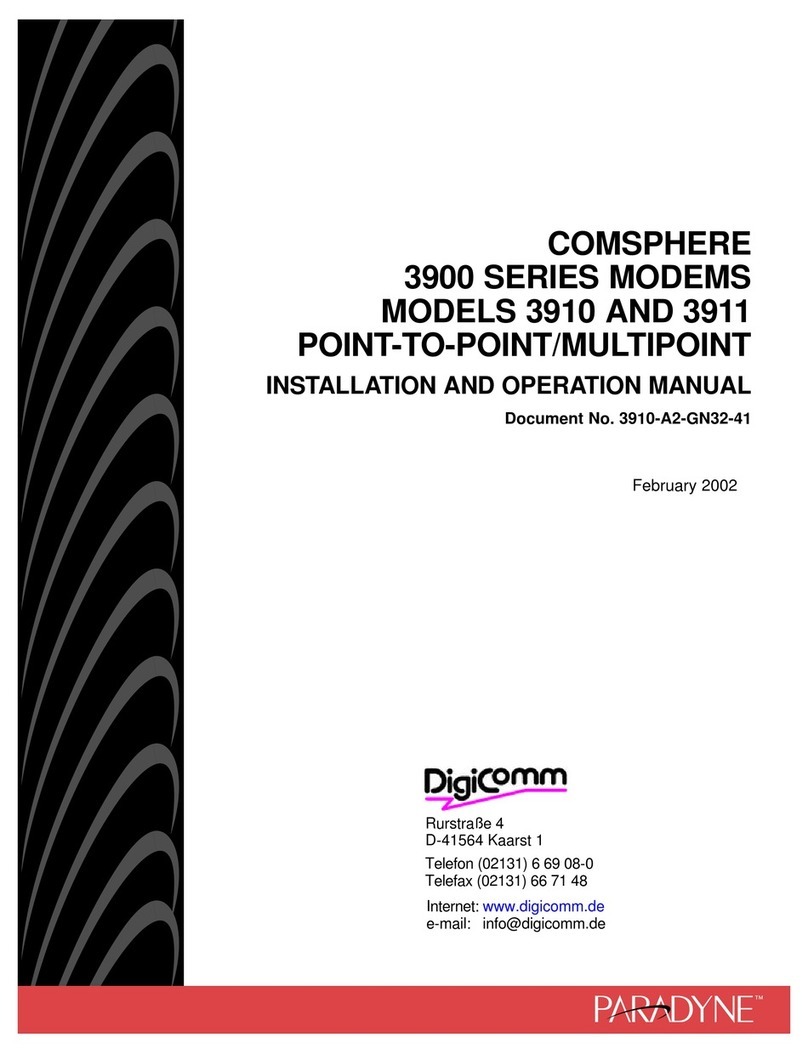Digicom BlueGATE User manual
Other Digicom Modem manuals

Digicom
Digicom MTL01 User manual

Digicom
Digicom Pocket GPRS Micro Industrial User manual

Digicom
Digicom GPRS Bulk Micro QB User manual
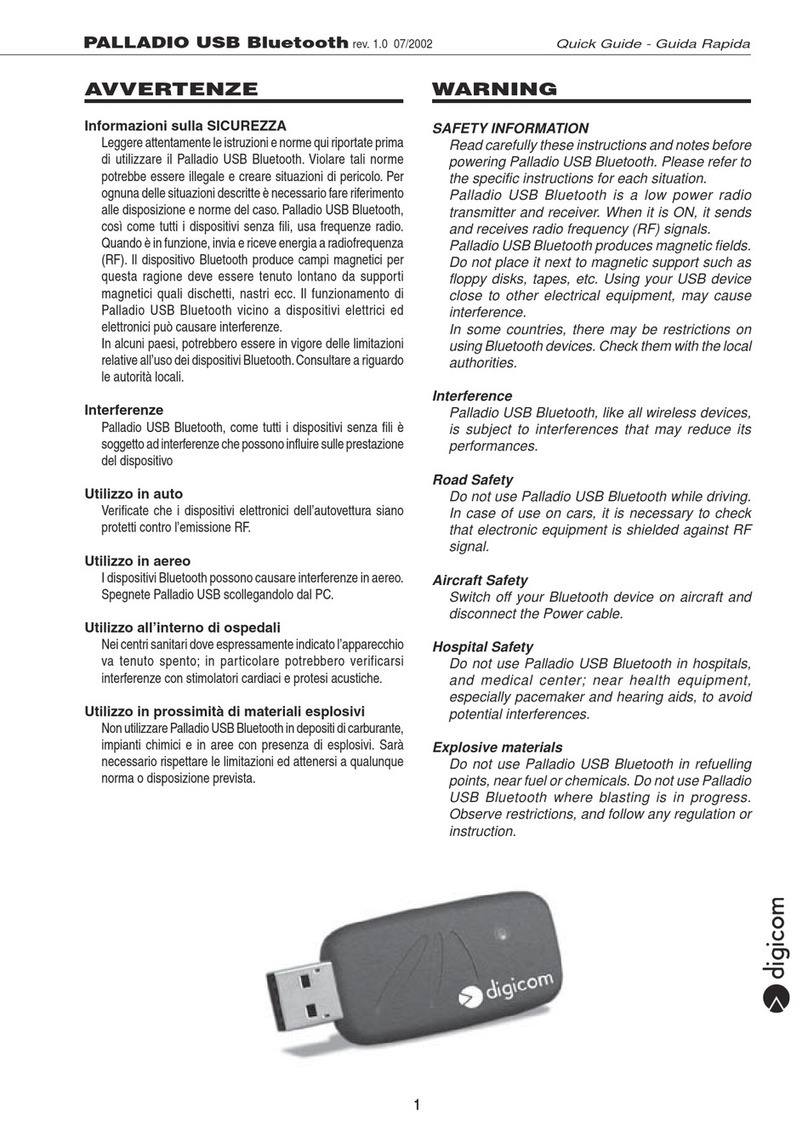
Digicom
Digicom Palladio USB Bluetooth User manual
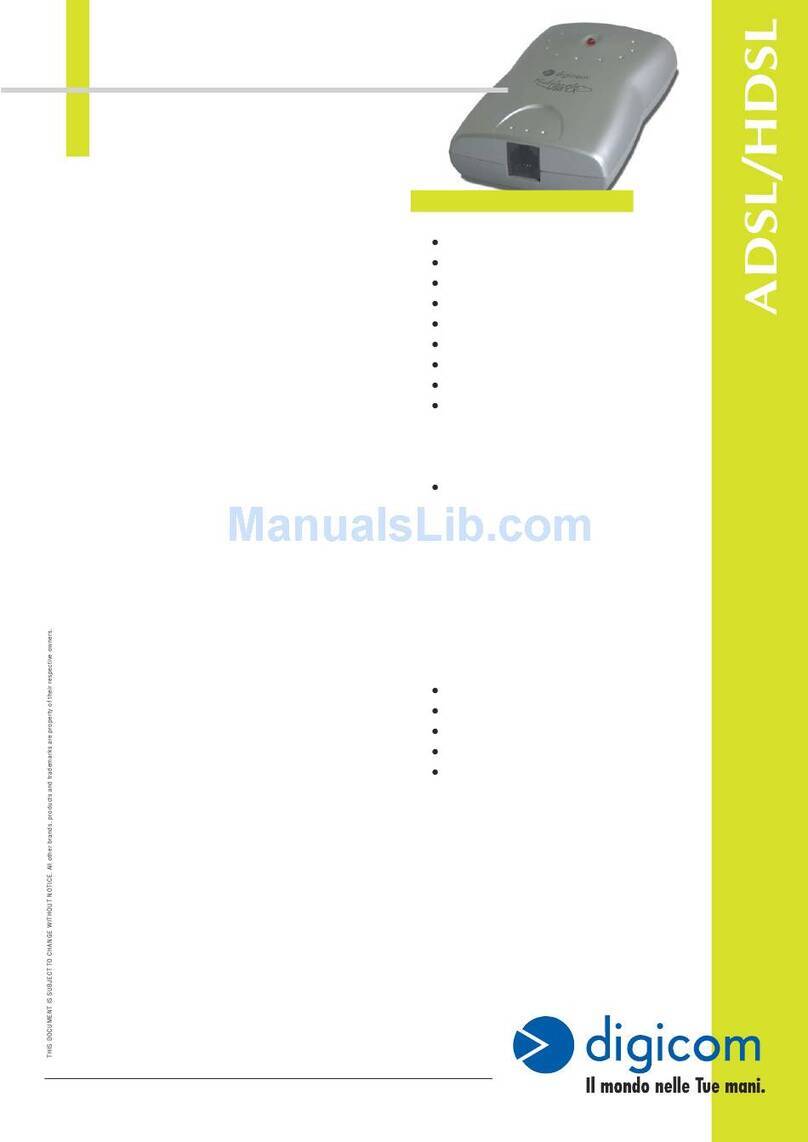
Digicom
Digicom HDSL User manual

Digicom
Digicom Gsm Bulk DCS1800 User manual

Digicom
Digicom PALLADIO ISDN User manual

Digicom
Digicom SNM50 User manual

Digicom
Digicom Tintoretto LAN+ User manual
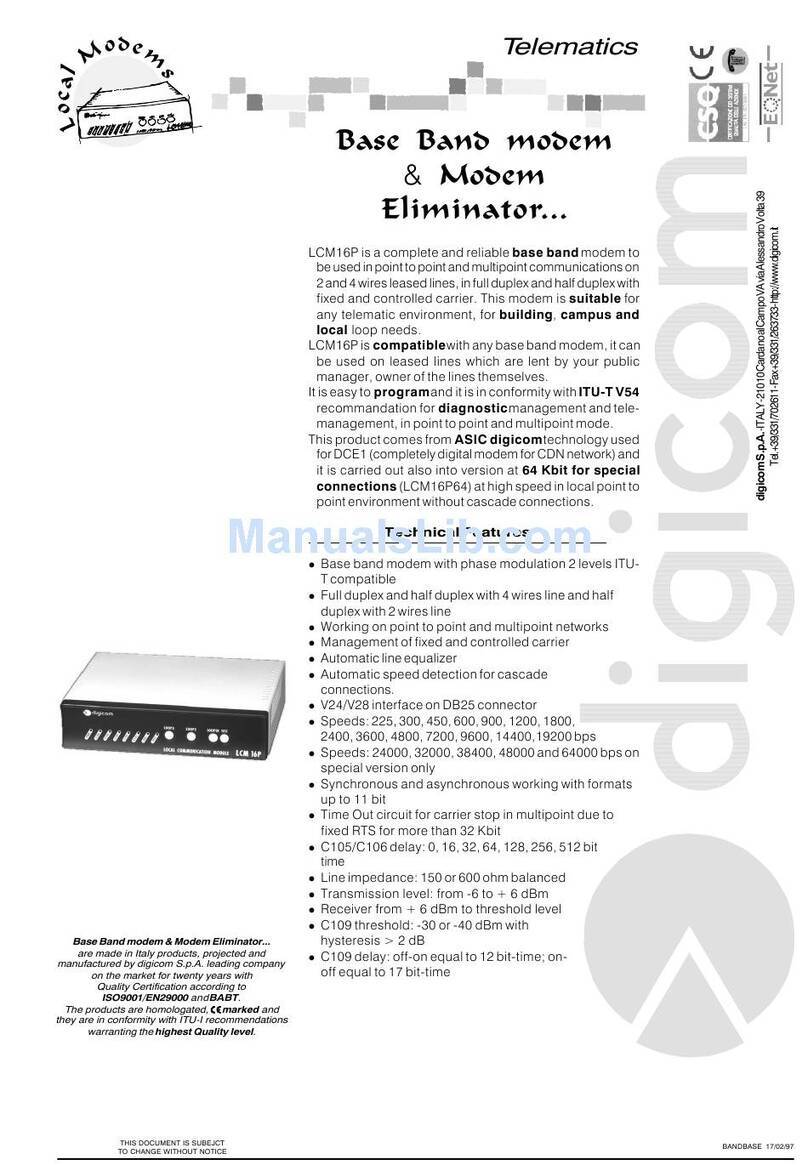
Digicom
Digicom LCM16P User manual
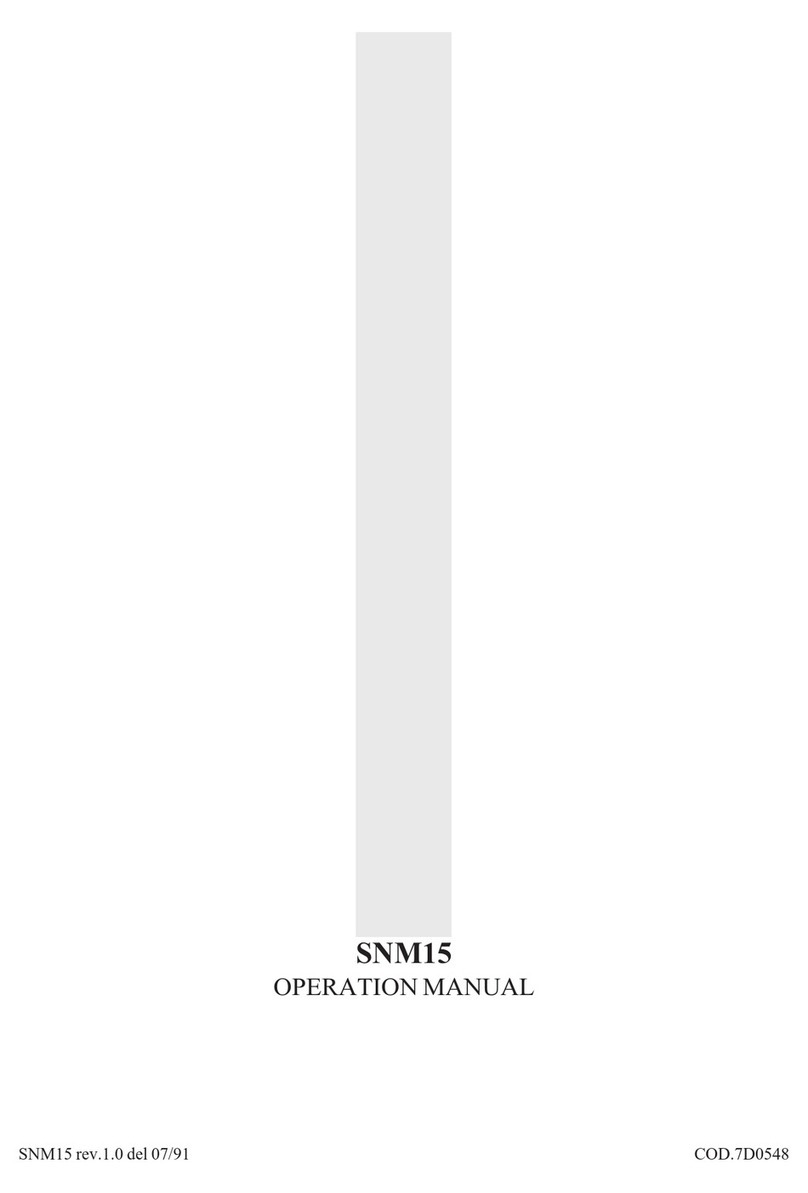
Digicom
Digicom SNM15 User manual

Digicom
Digicom Donatello Memory ISDN Modem User manual

Digicom
Digicom Pocket GPRS Power User manual
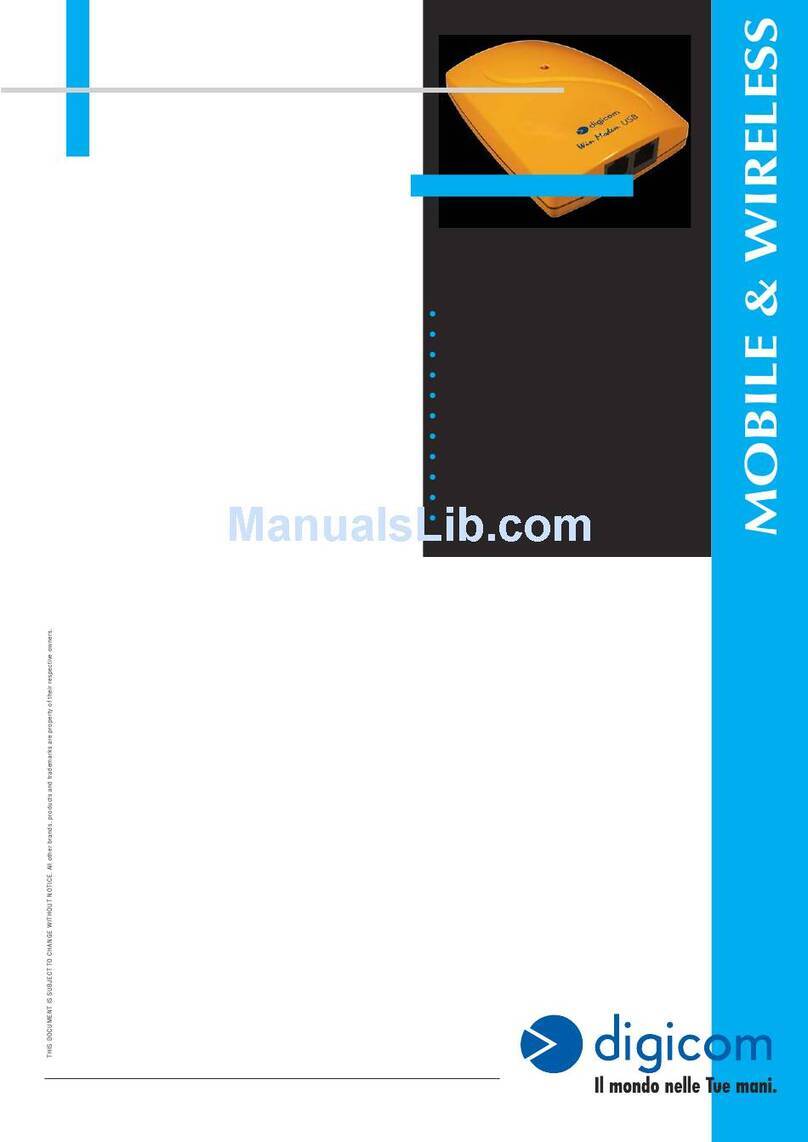
Digicom
Digicom WinModem V.92 User manual
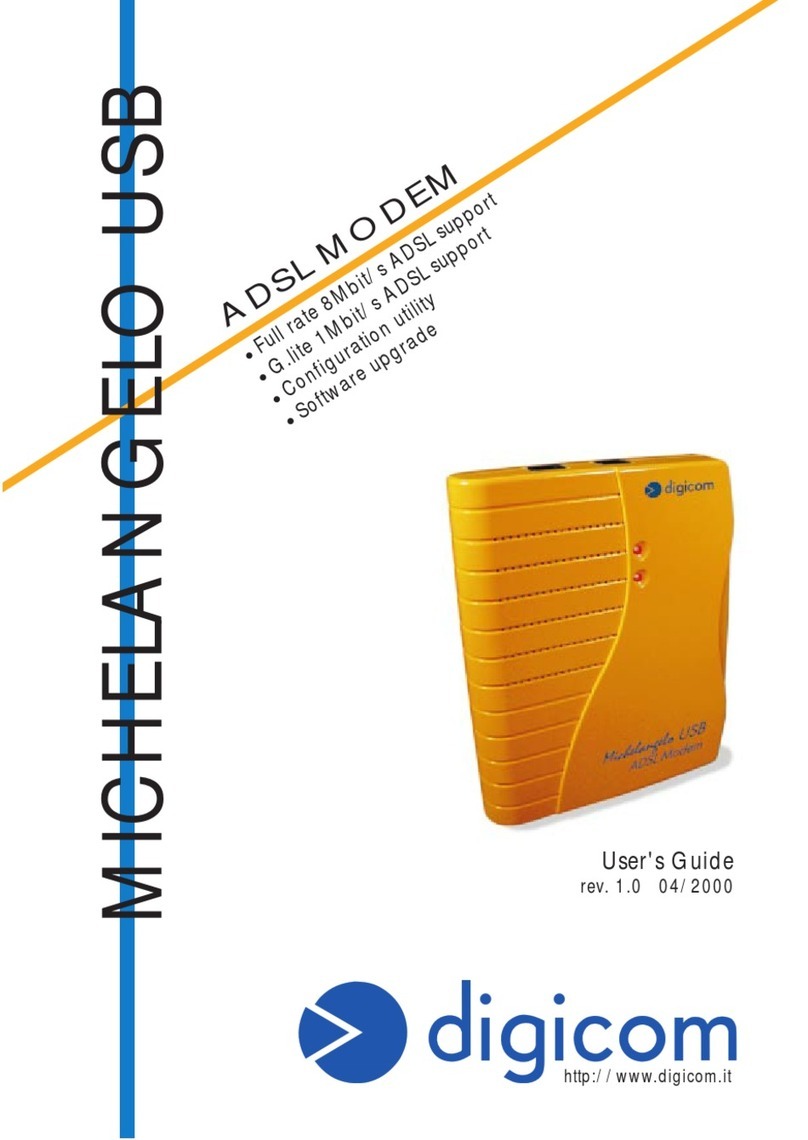
Digicom
Digicom Michelangelo Gateway User manual

Digicom
Digicom SNM46F User manual

Digicom
Digicom Botticelli Web 8E4079 User manual
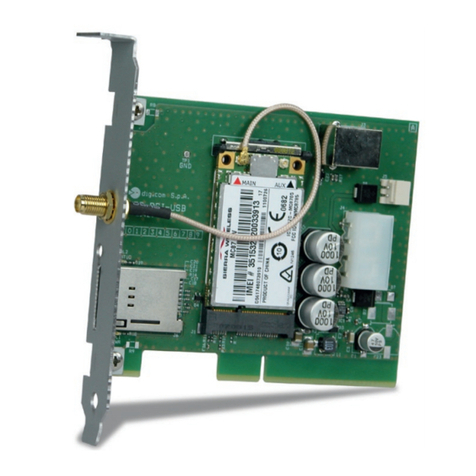
Digicom
Digicom HSDPA User manual
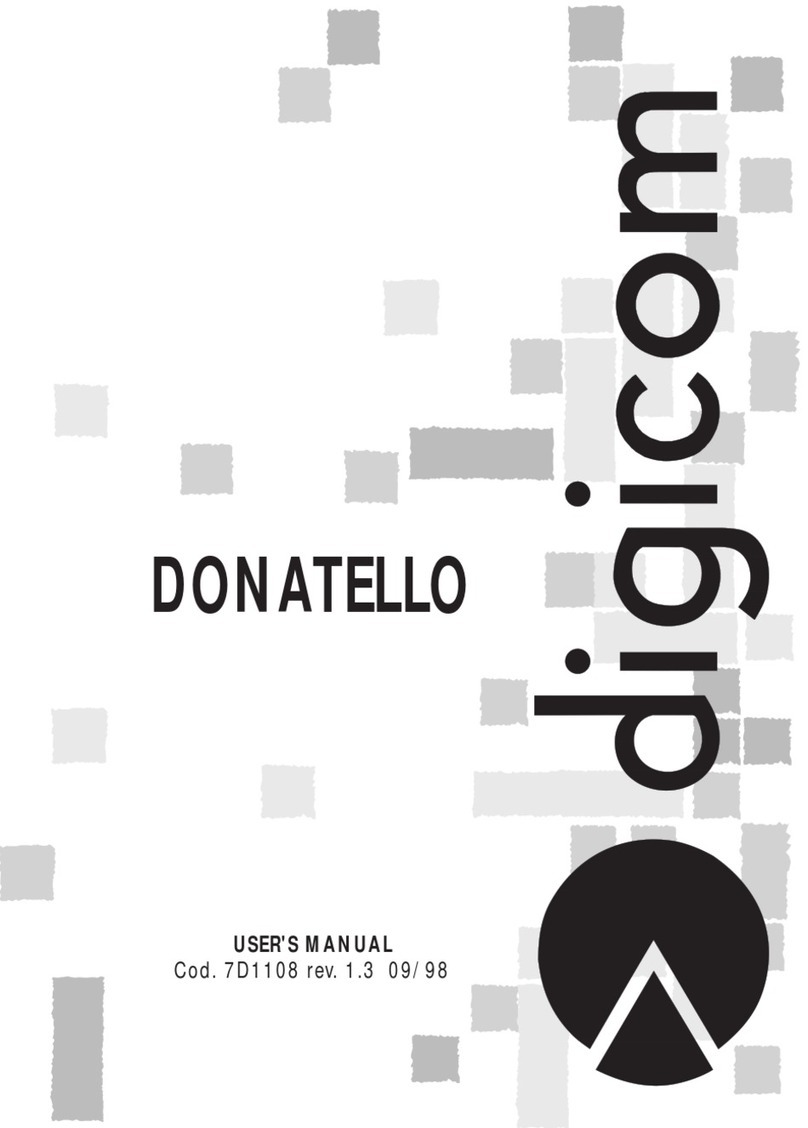
Digicom
Digicom Donatello User manual
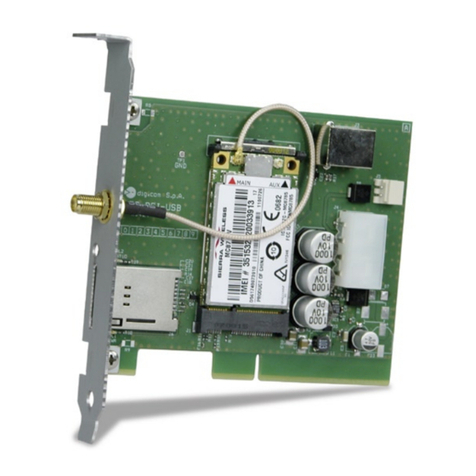
Digicom
Digicom 3G Modem USB Internal User manual