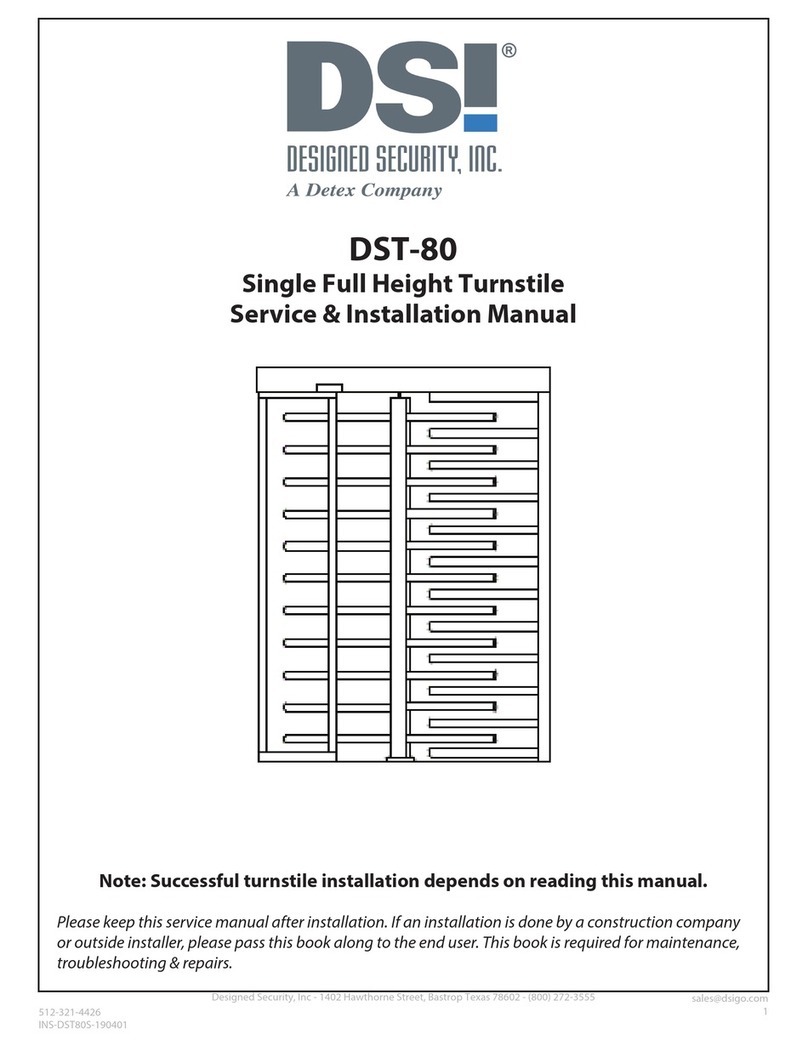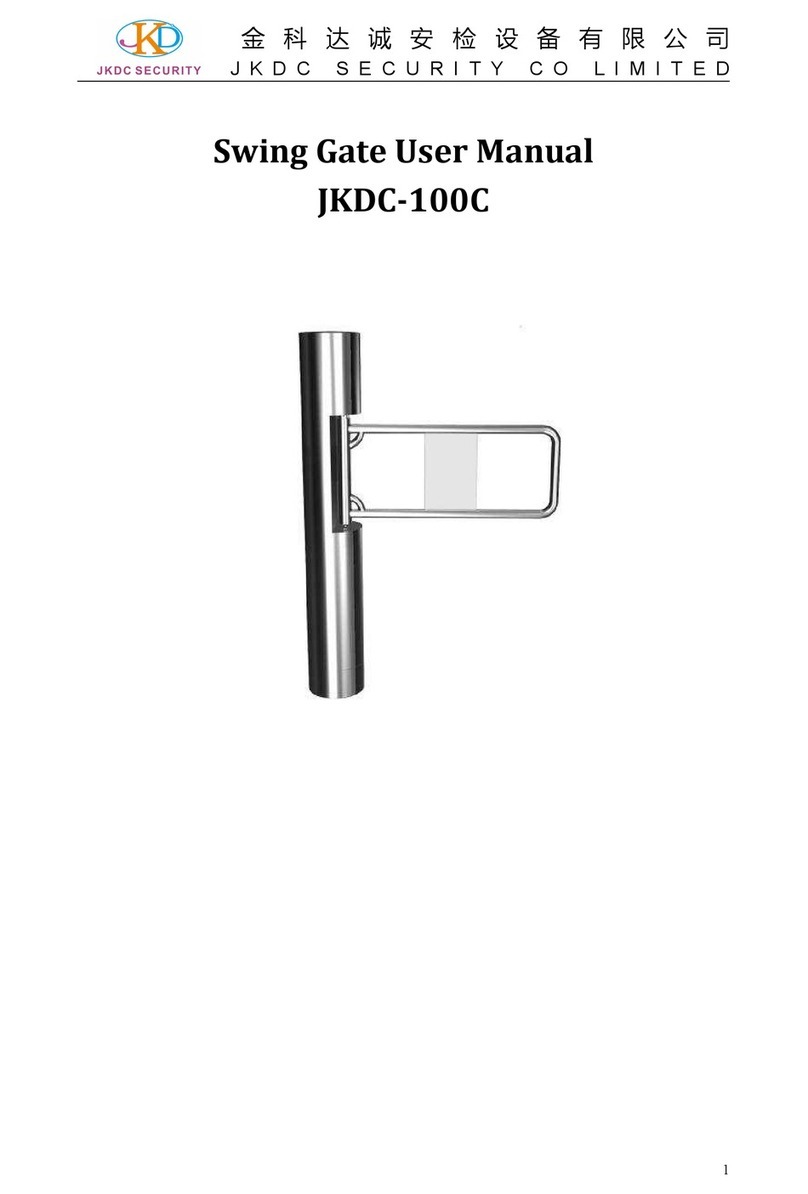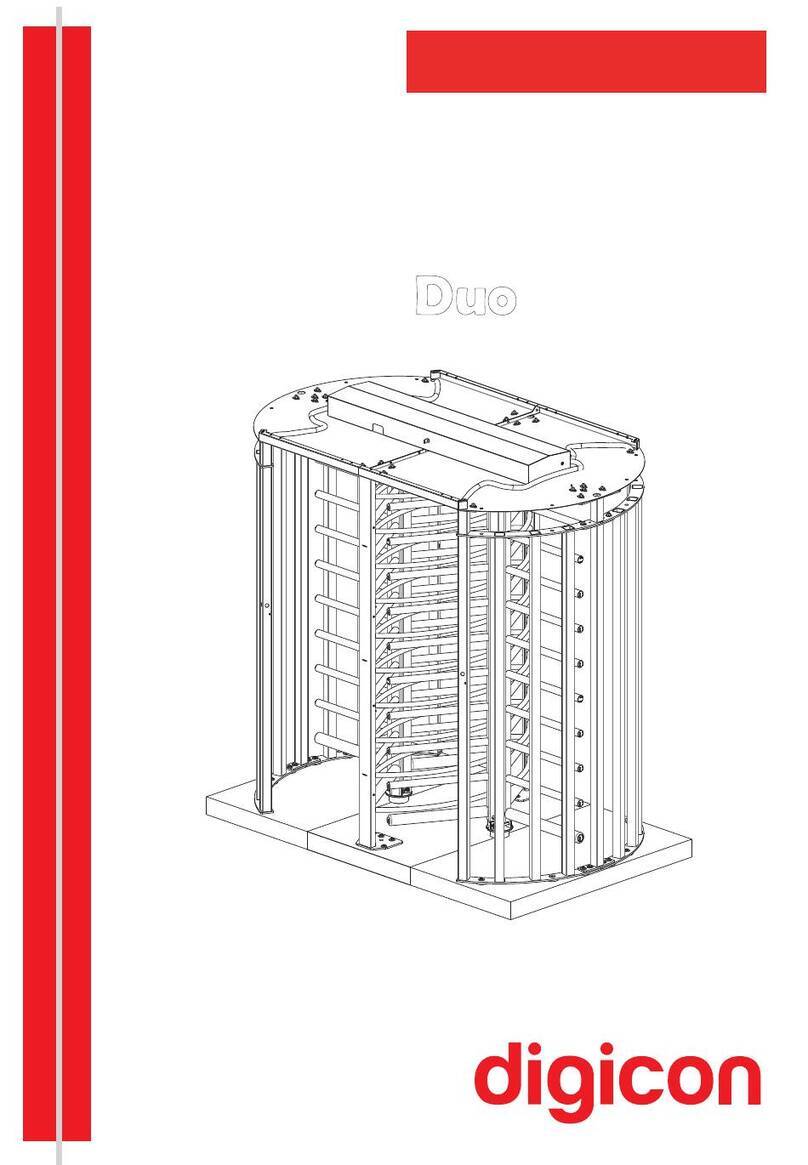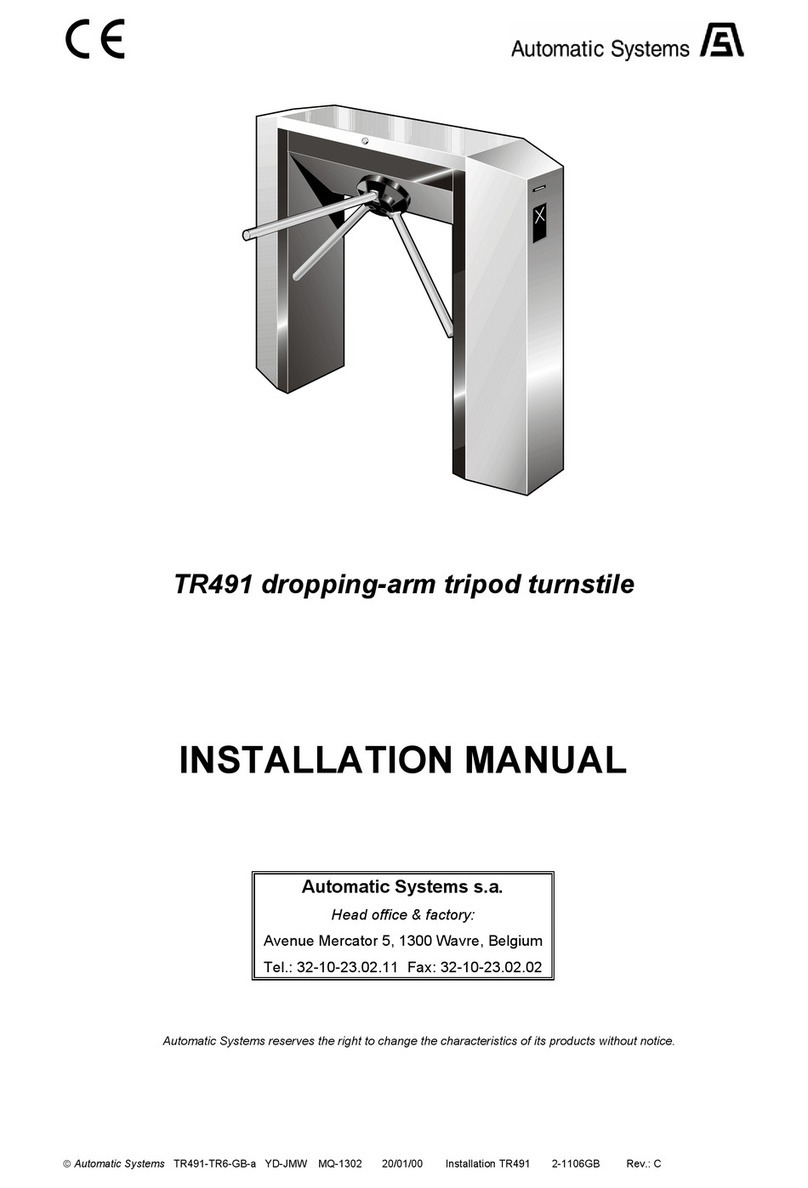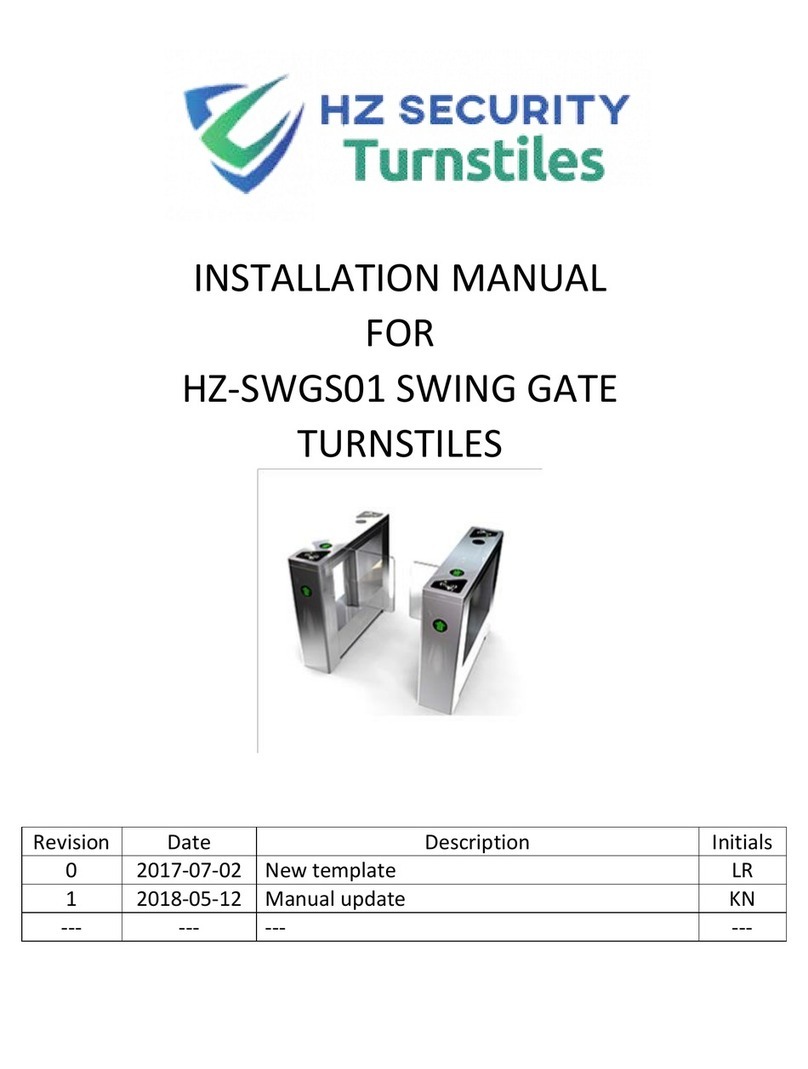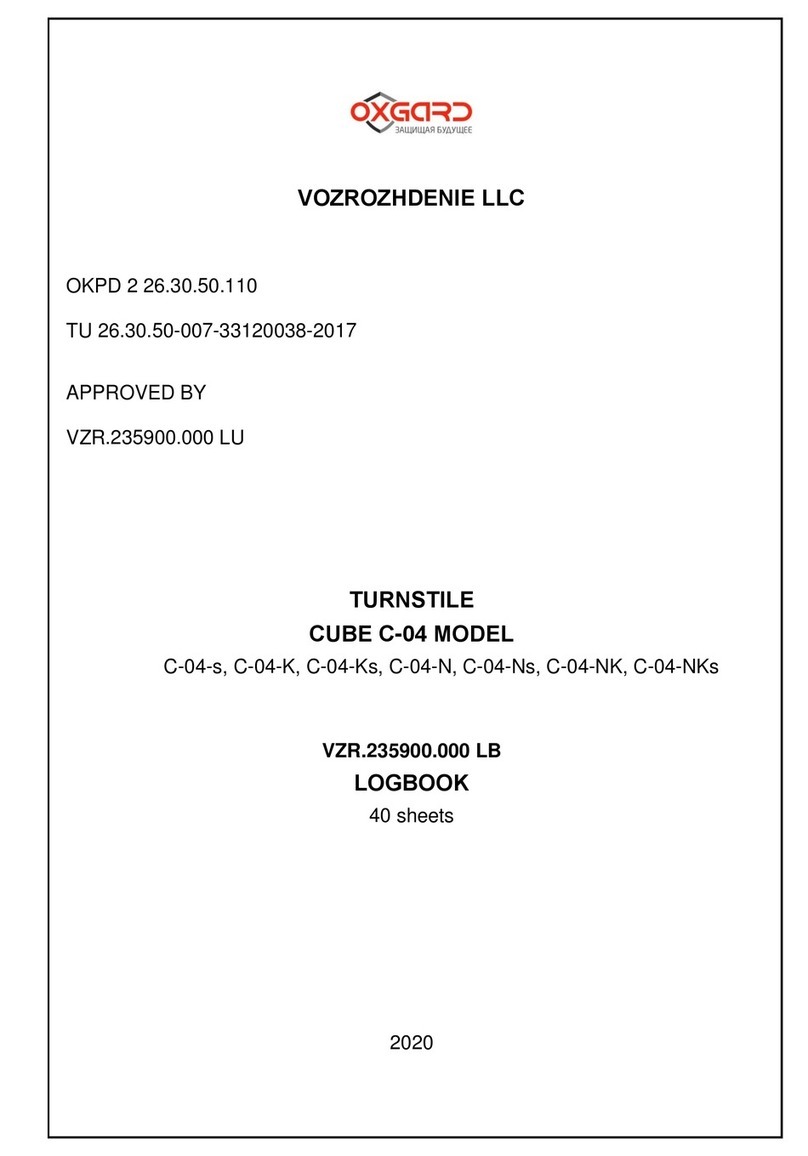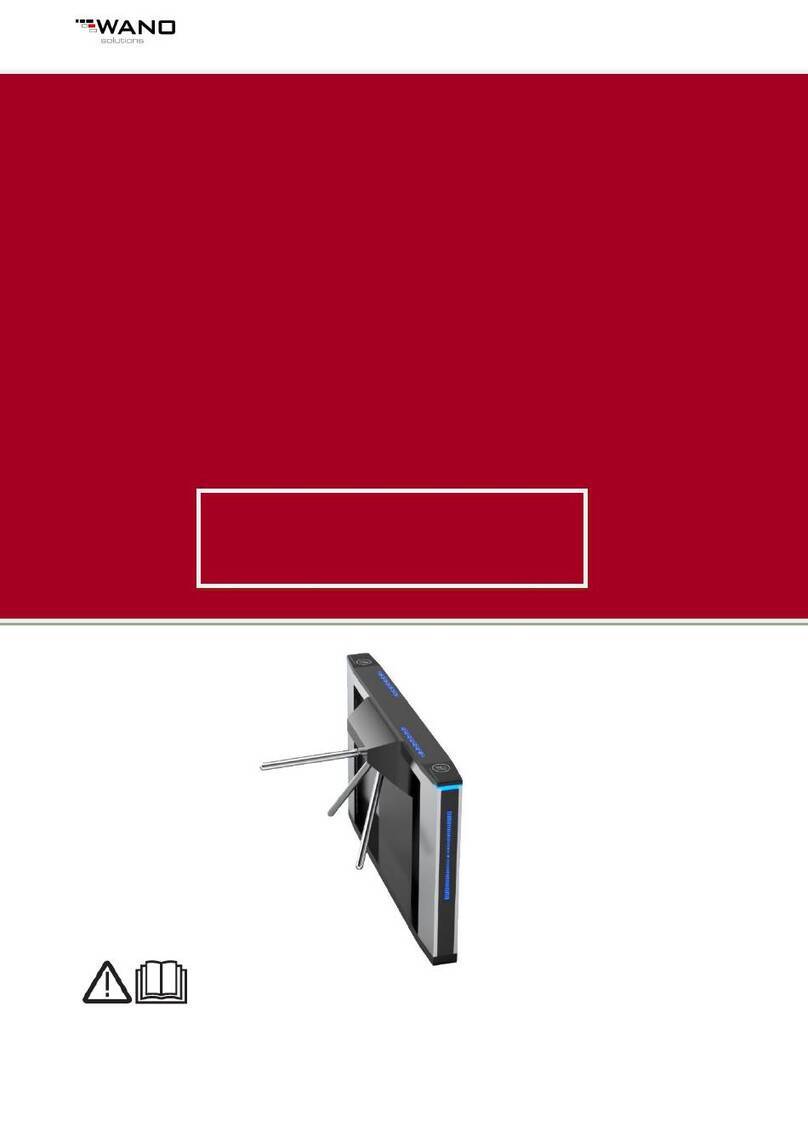Product Manual
break power supply unit. These options will be described in greater detail in section 5
Installation/Assembly of optional products.
NOTE
For detailed information on the dimensions of CATRAX Plus components, see
section 7 Technical Characteristics, page 24.
3.1 CATRAX PLUS OPERATING MECHANISMS
The CATRAX Plus features two operating mechanisms. The basic model (with no
control board) employs a bidirectional rotation system with two 12 V electromagnets
that activate the locks and two optical sensors that provide the electromagnets with
information on turn completion and direction of turn.
An optional microprocessor-based control board is also available. In this case, an
“enable turn” signal is sent. If this signal is recognized, the arm will turn from left to
right or right to left depending on the signal received. Once half the turn (60 degrees)
is completed, a 400 ms return signal is emitted informing the direction of turn. After
this signal, the arm will not turn back.
Depending on the turnstile’s configuration and model, forcing the arm in the absence
of an “enable turn” signal will activate an electromagnet that locks the arm. In this
case, the equipment may also emit an audible alarm and/or display (see separate
manual) a red X on the upper panel display (models with pictogram indicators). A
return signal will then be sent, indicating that the turnstile was forced and informing
the direction of turn.
CAUTION
The specifications described above refer to optional items manufactured by
Digicon. However, products from other manufacturers may also be installed on
the CATRAX Plus basic model (including control boards).
4CATRAX PLUS ASSEMBLY / INSTALLATION
4.1 VISUAL INSPECTION
Depending on the customer’s order the CATRAX Plus may include items that are not
factory-installed. It is very important to carry out a careful visual inspection of the
contents before beginning assembly and installation. Contents should be compared
with the checklist provided with the package.
CAUTION
In order to prevent the loss of access keys, bolts and spanners used to assemble
the CATRAX Plus, these items are taped to the box containing the arms. Before
disposing of any wrapping materials (plastic or cardboard), make sure that you
have identified all the items in the checklist.
Visit our website: www.digicon.com.br
5