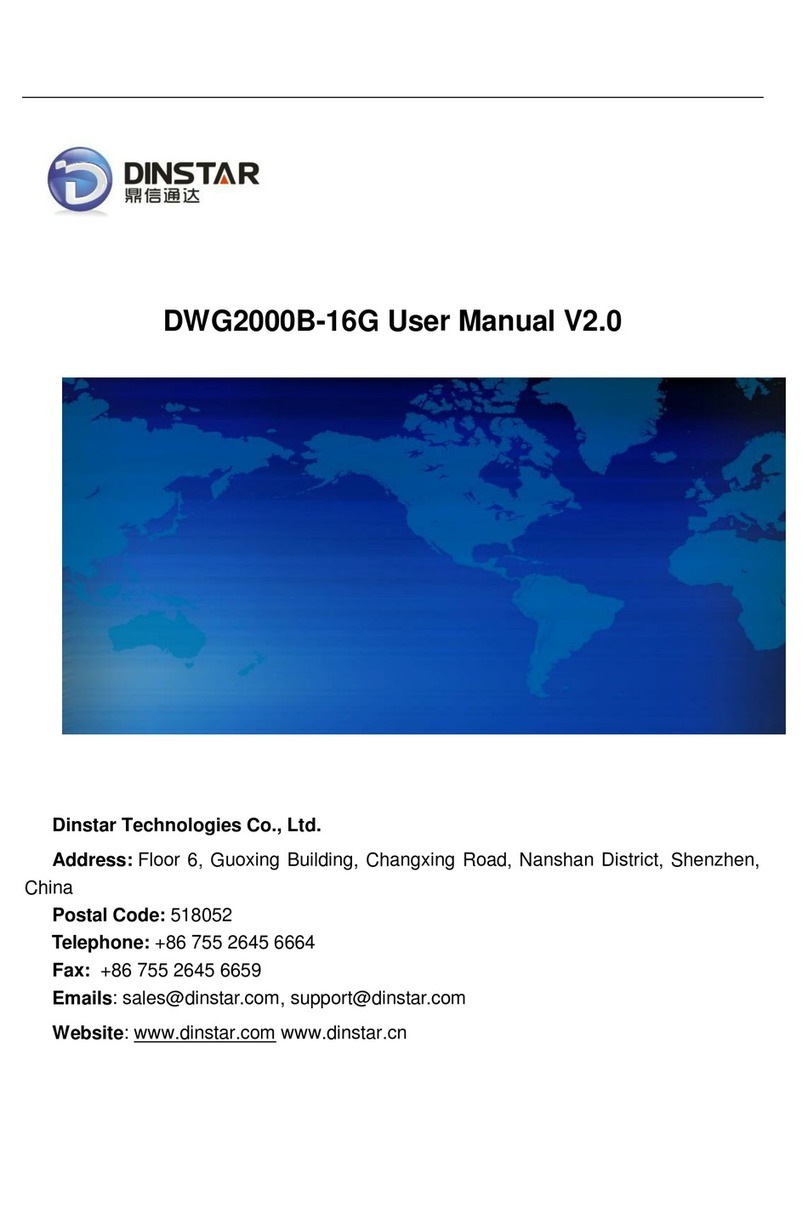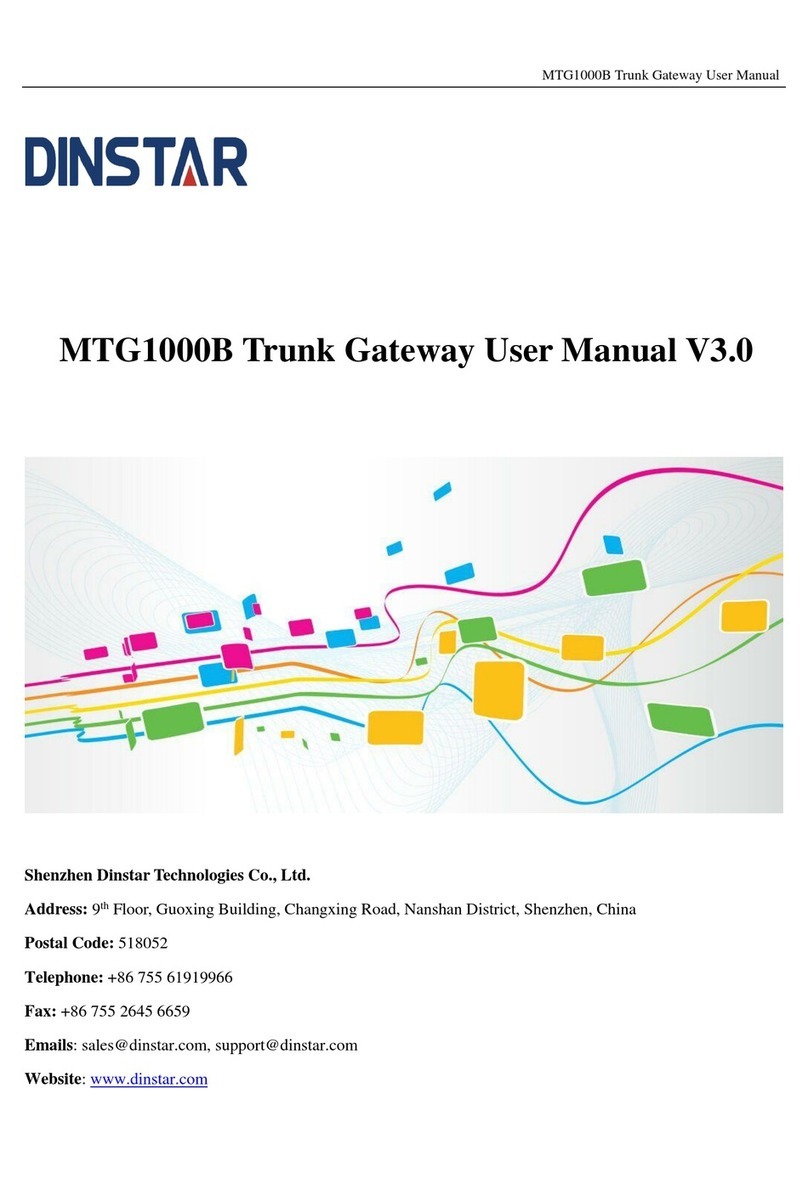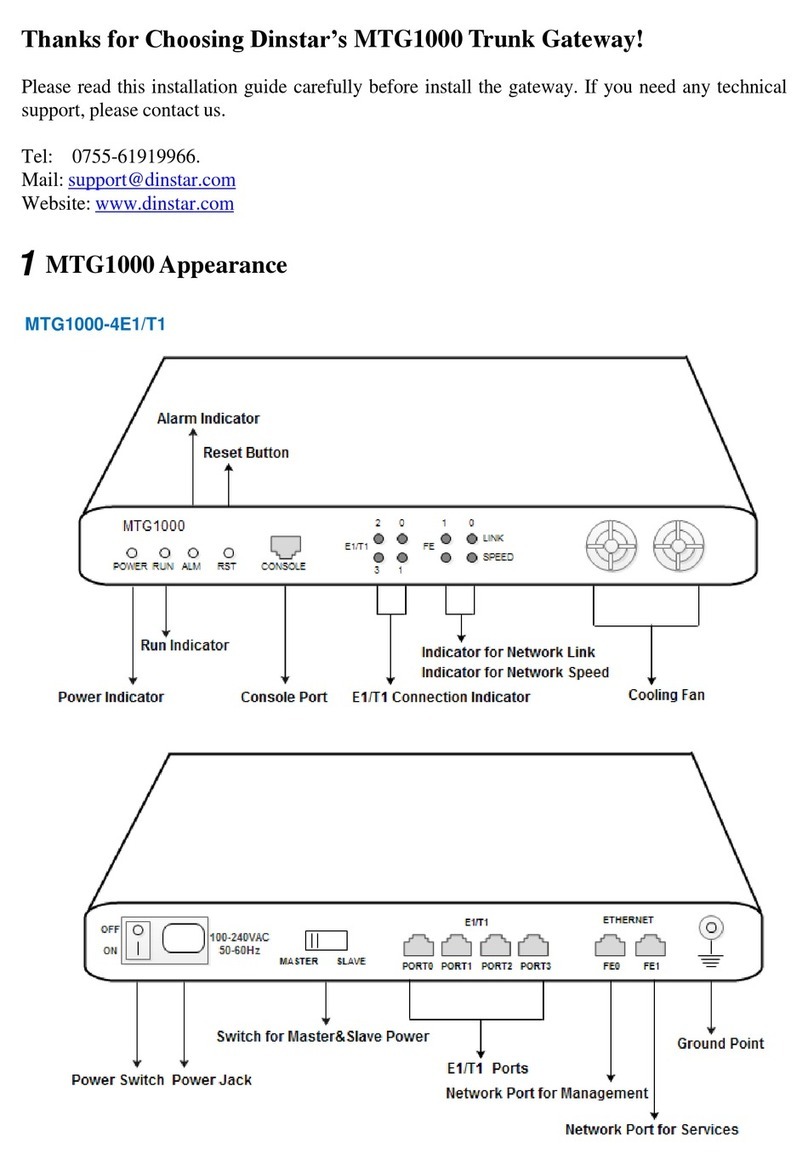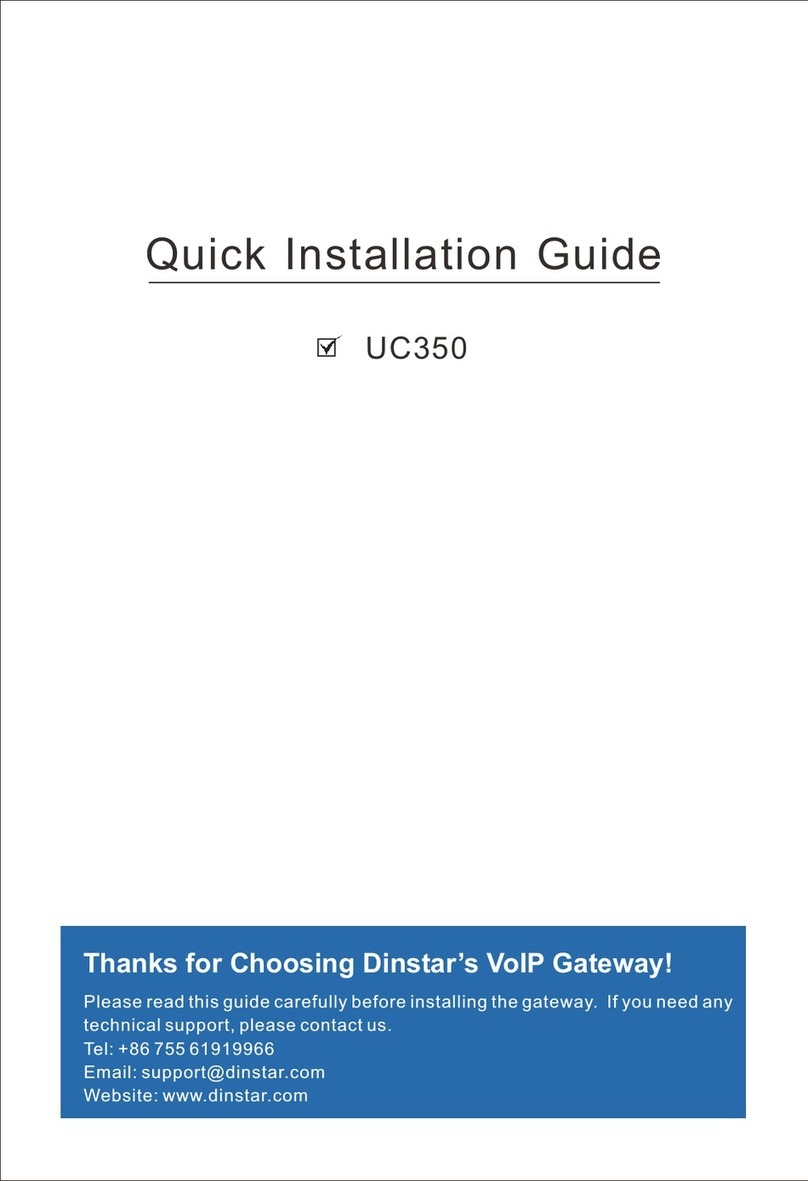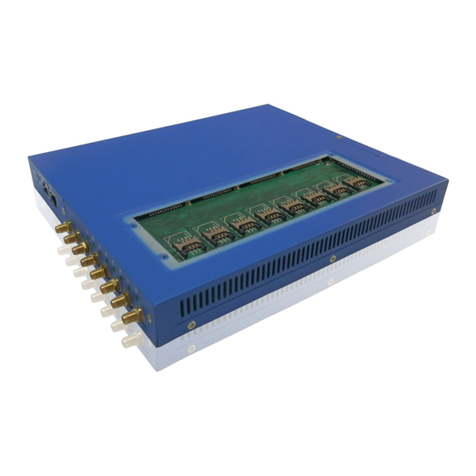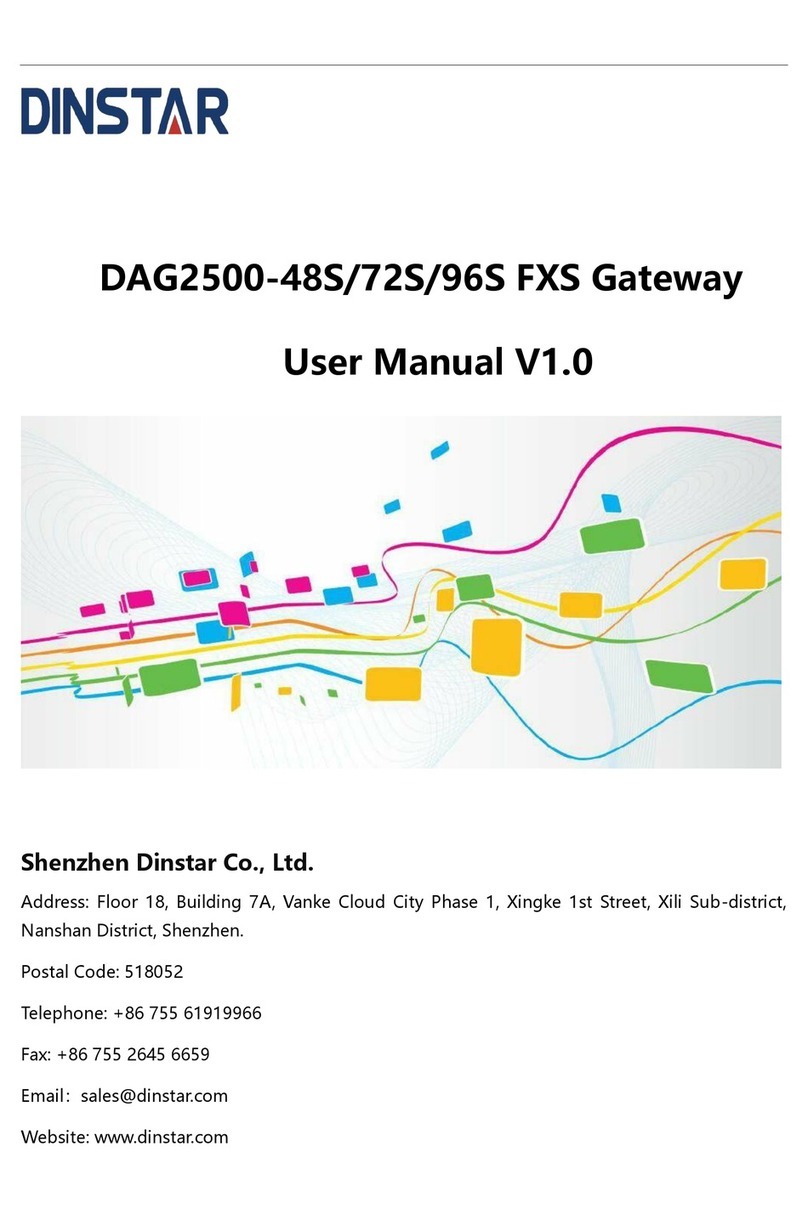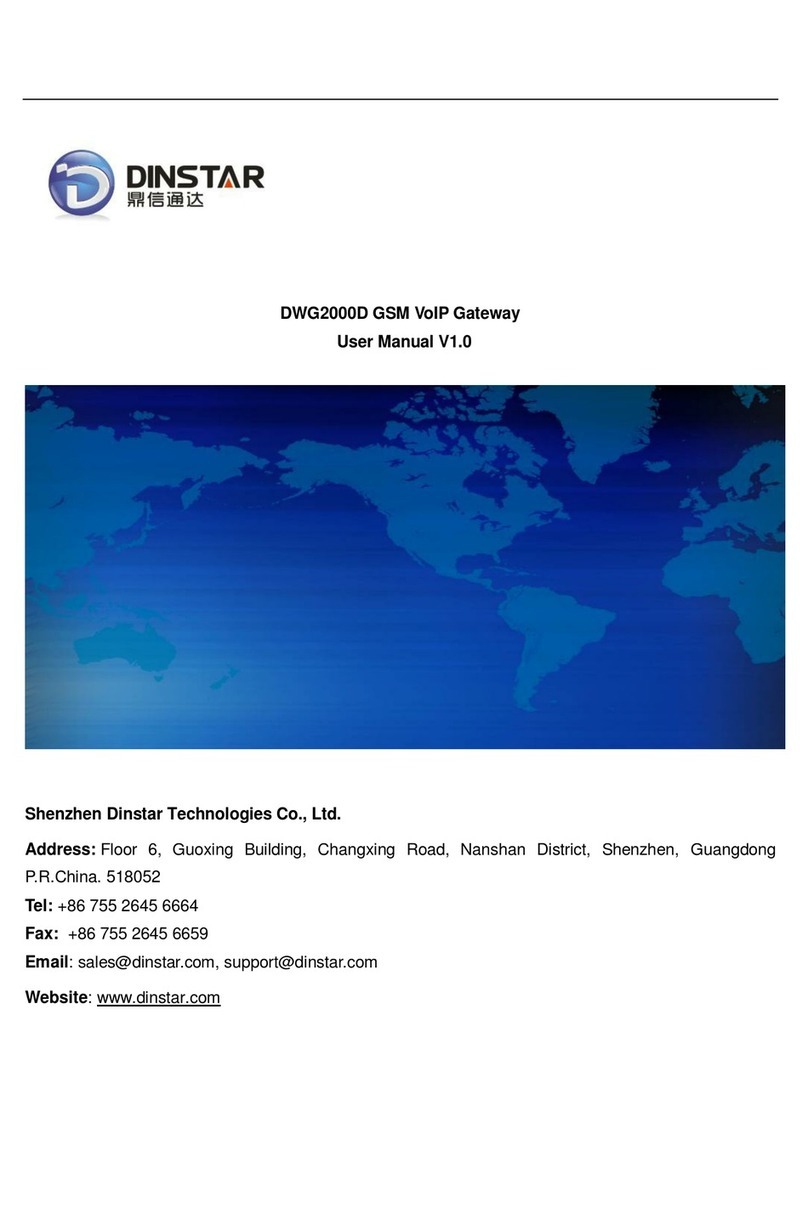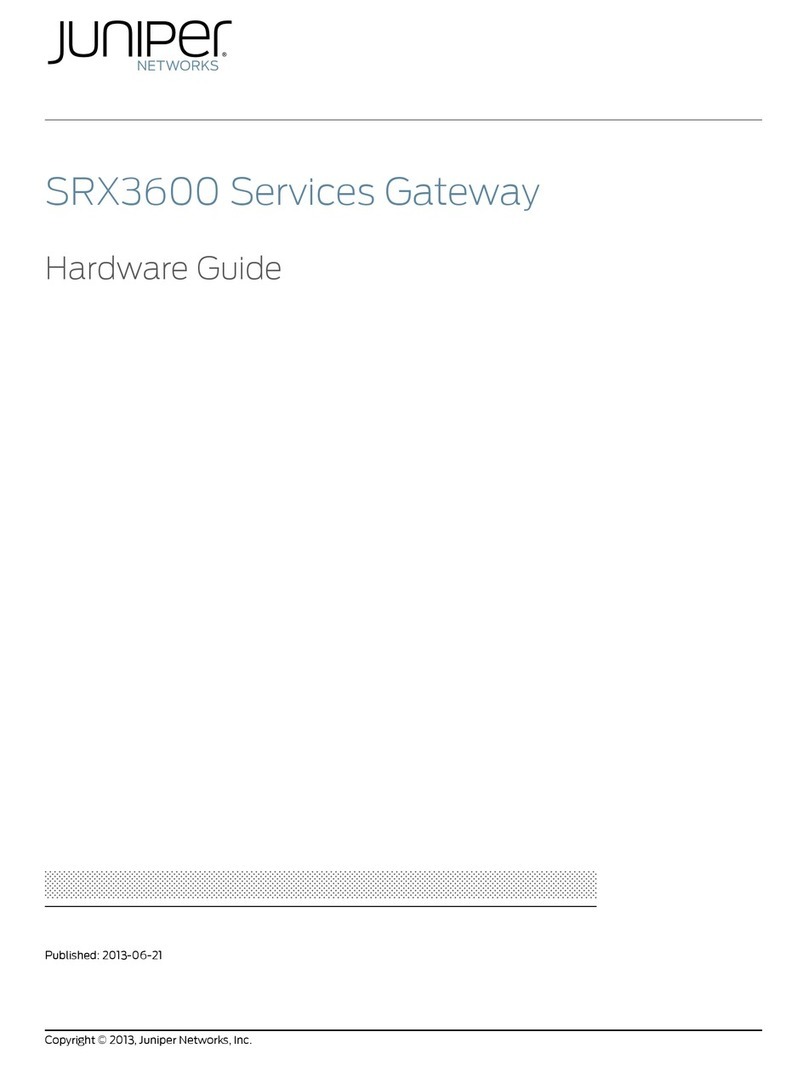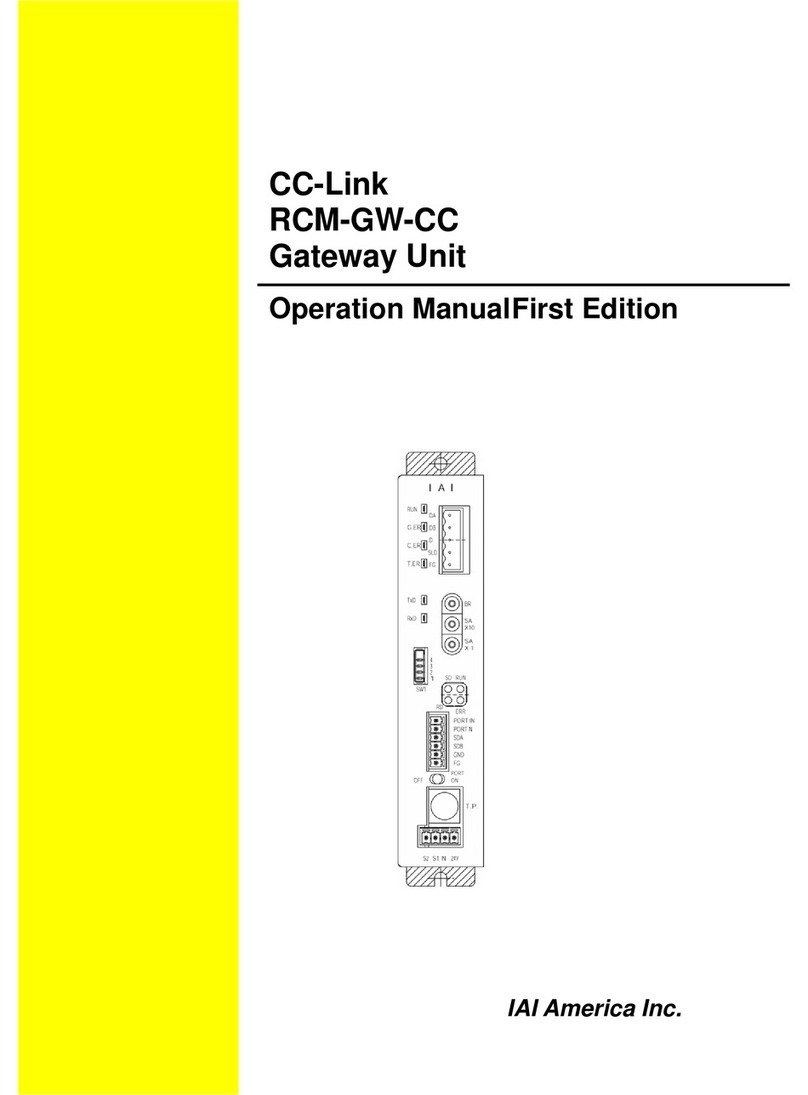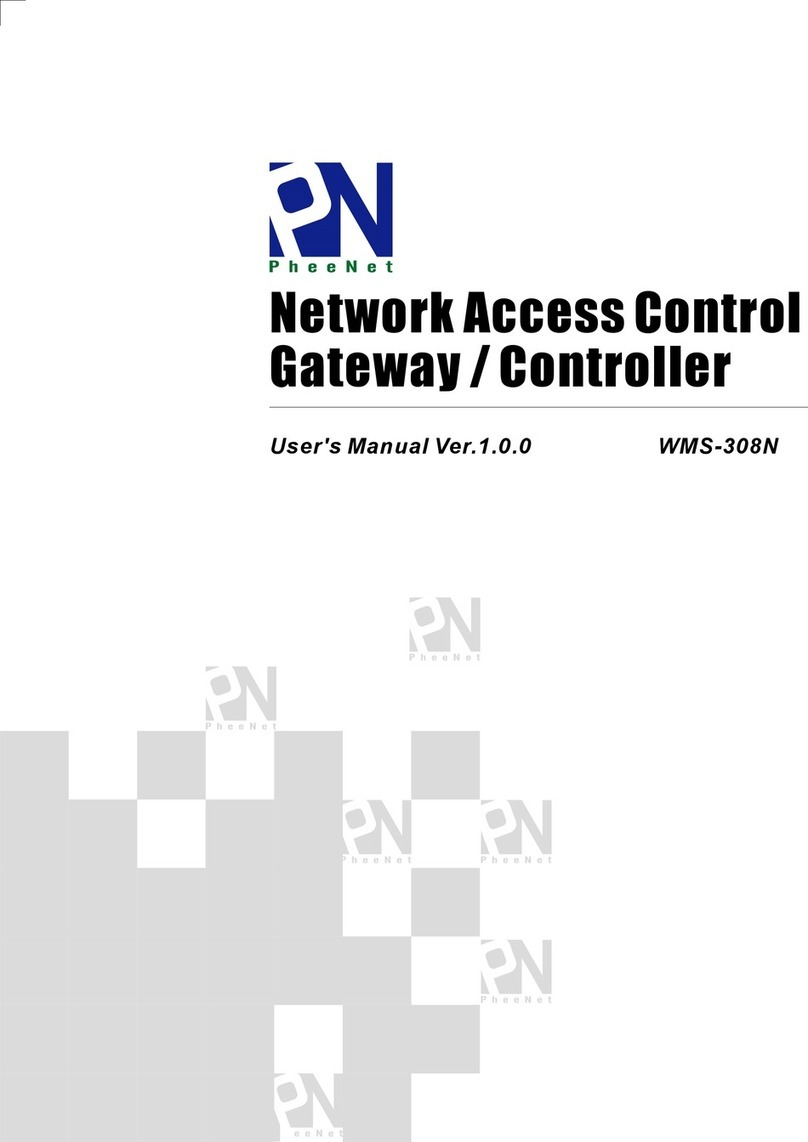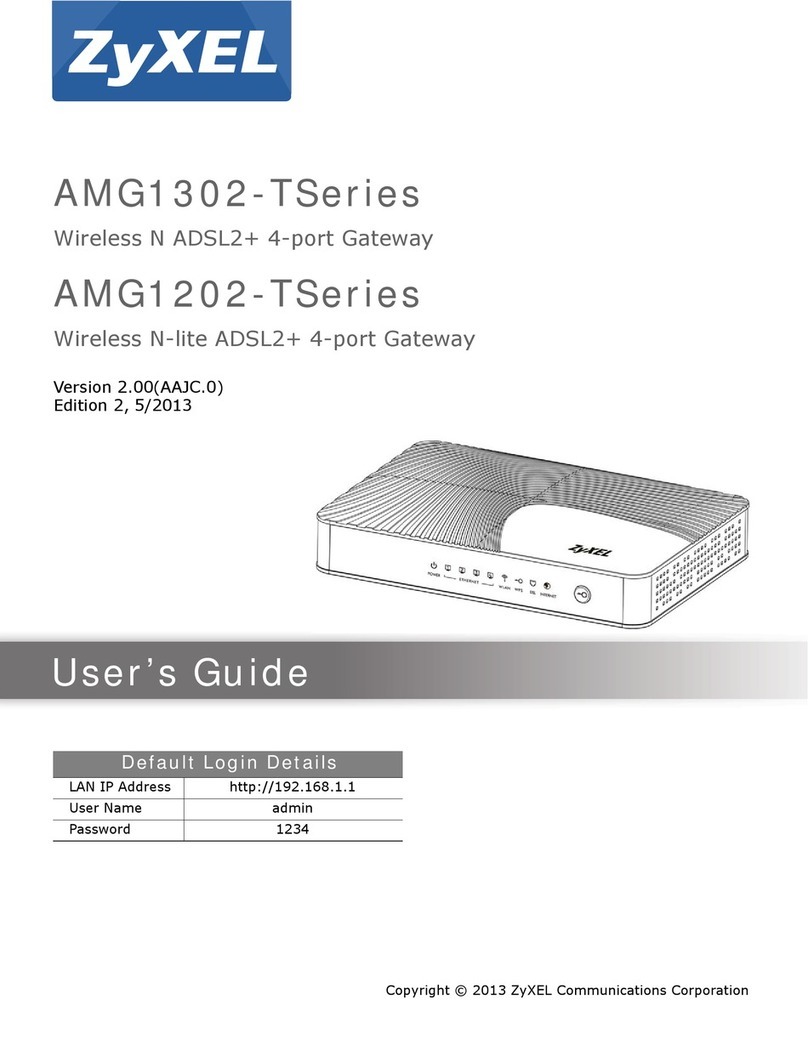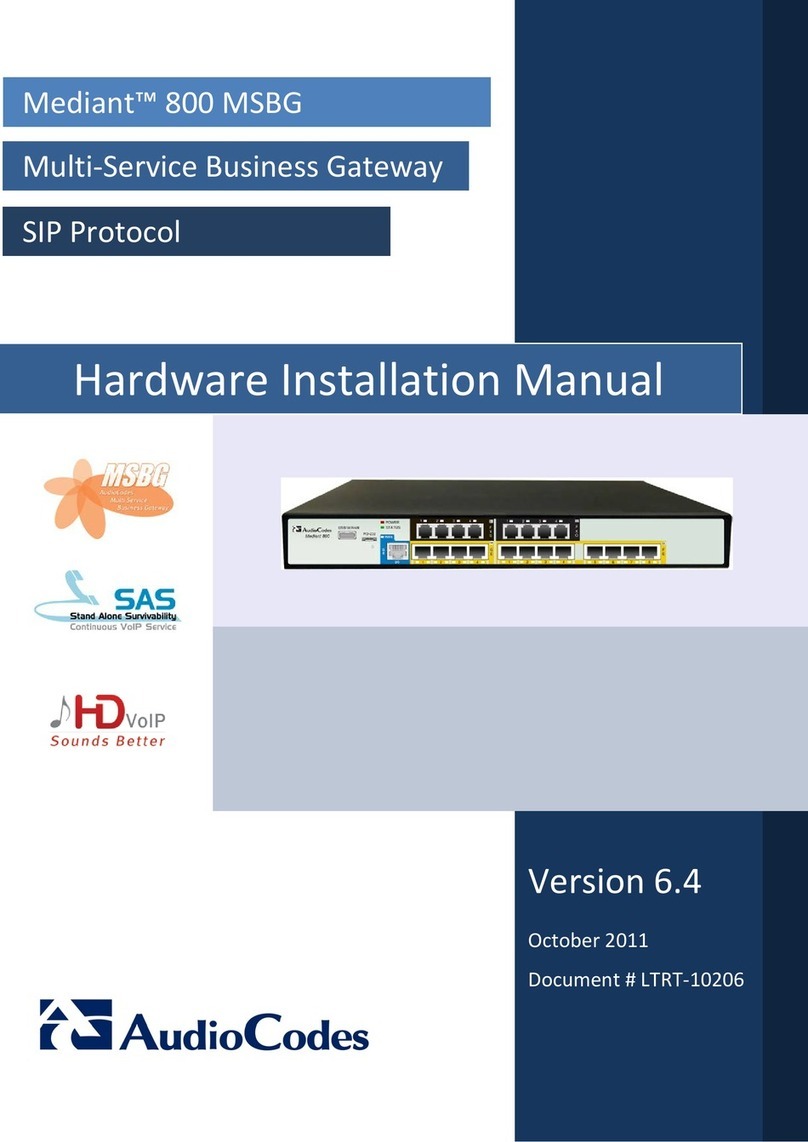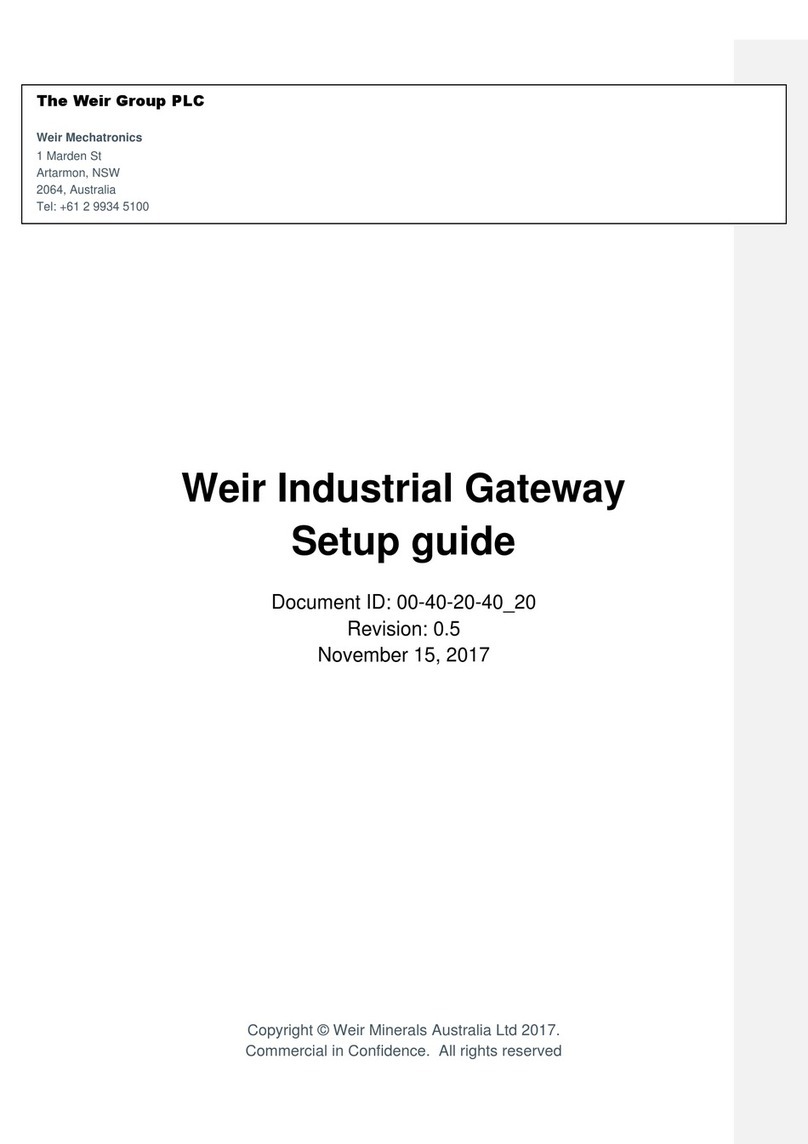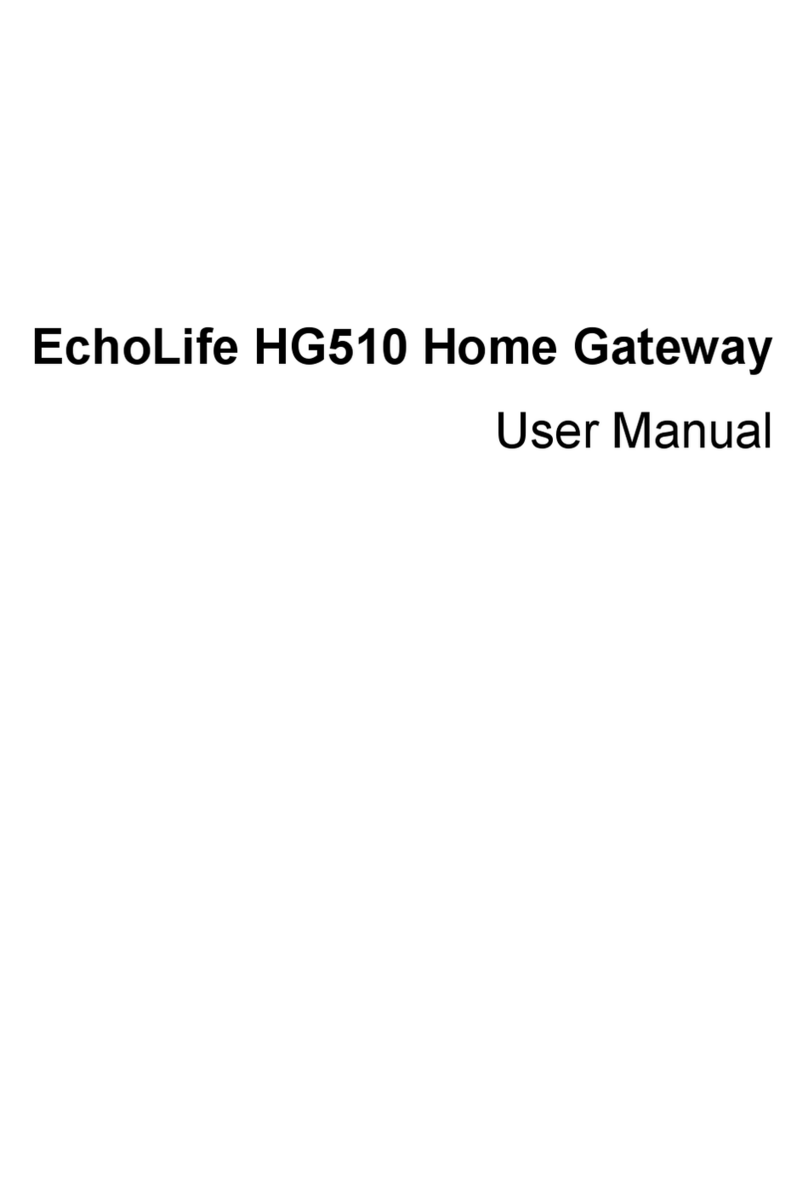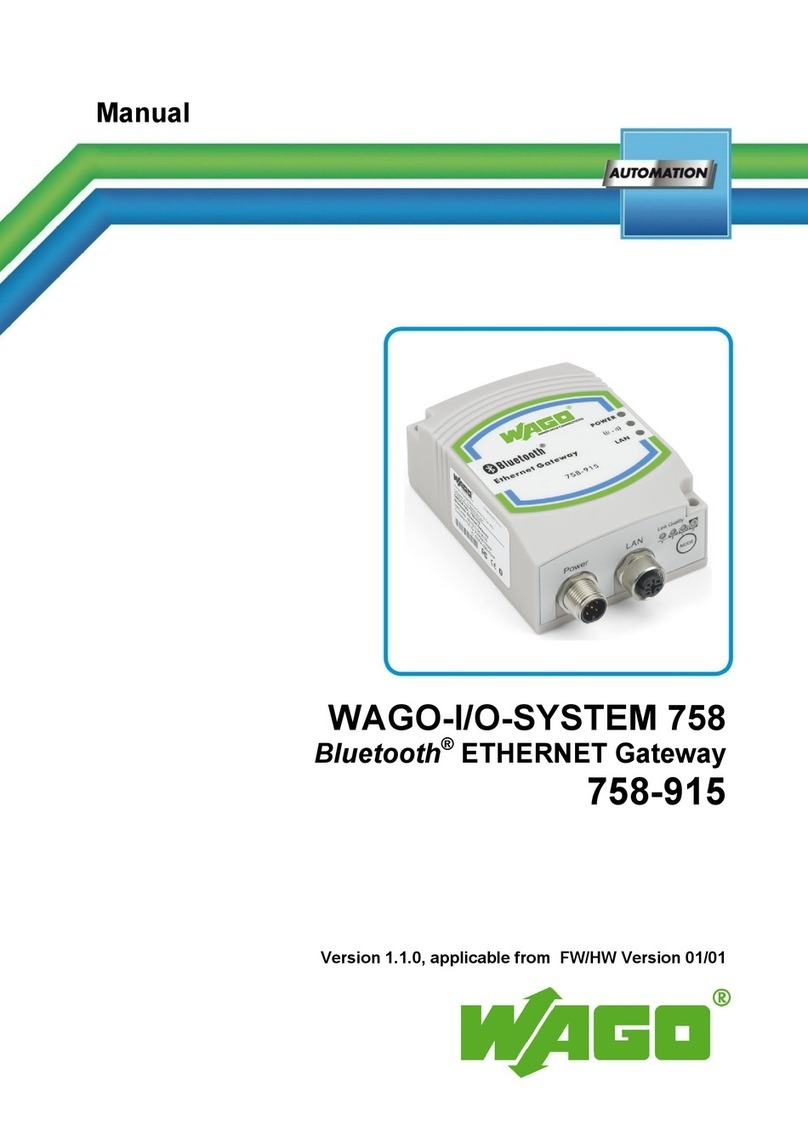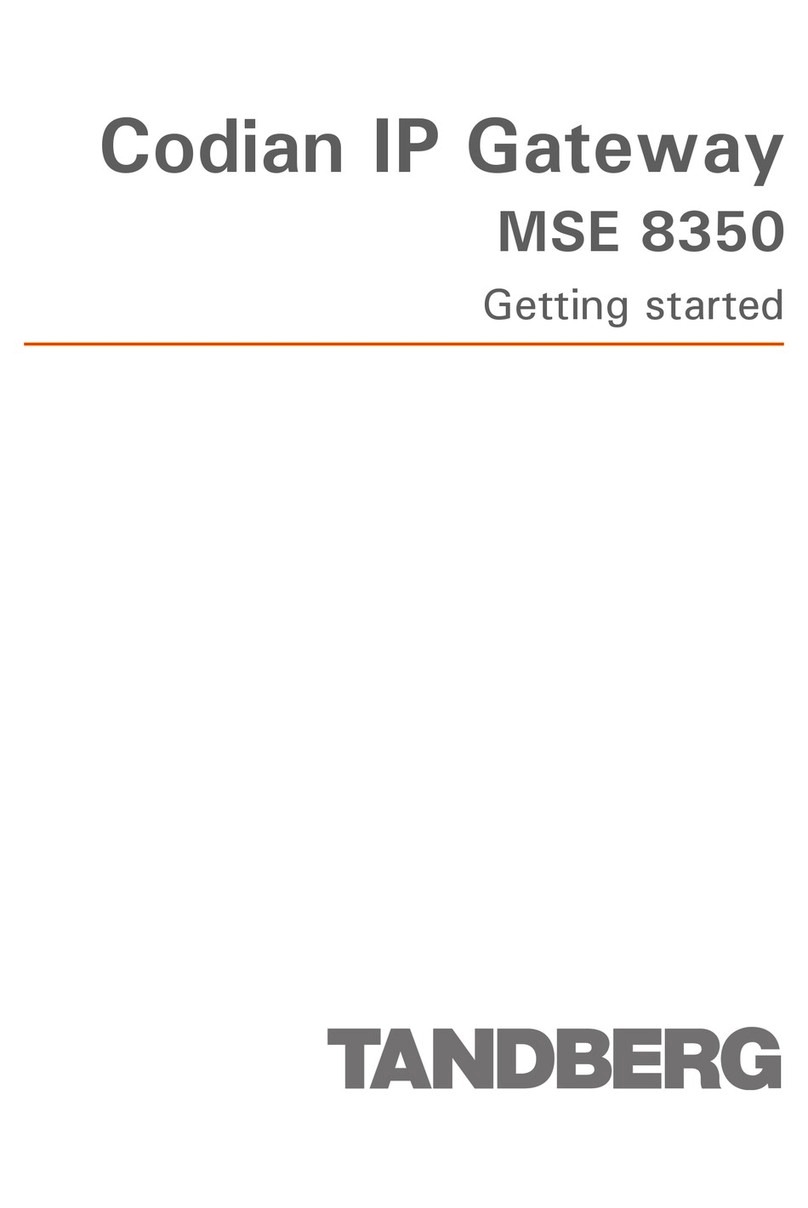Table of Contents
1. Equipment Introduction......................................................................................1
1.1 Overview ........................................................................................................1
1.2 Equipment appearance ................................................................................1
1.3 Power supply .................................................................................................2
1.4Network Applications.....................................................................................2
1.5 Functions and Features................................................................................3
1.5.1Protocol standard supported.............................................................3
1.5.2 Voice and Fax parameters................................................................3
1.5.3 Supplementary service .....................................................................3
2. Basic Operations ..................................................................................................4
2.1 Phone Call ......................................................................................................4
2.1.1 Phone or Extension Number............................................................4
2.1.2 Direct IP Calls.....................................................................................4
2.2 Call Features ..................................................................................................5
2.3 Sending and Receiving Fax..........................................................................6
2.3.1 DAG(FXS)support four fax modes: ............................................6
2.3.2 T. 38 and Pass-Through....................................................................7
3. Local IVR Operation ............................................................................................7
3.1 Inquire IP address ........................................................................................7
3.2 Factory Reset.................................................................................................7
3.3 Configure LAN Port’s IP Address.................................................................7
4. WEB Configuration...............................................................................................8
4.1 WEB Login......................................................................................................8
4.1.1 Login....................................................................................................8
4.1.2 Login WEB ..........................................................................................9
4.2 Navigation Tree ...........................................................................................10
4.3 State and Statistics .....................................................................................11
4.3.1 System Information.........................................................................11
4.3.2 Registration Information.................................................................12
4.3.3 TCP/UDP Statistics...........................................................................12
4.3.4 RTP Session Statistics .....................................................................13
4.4 Quick Setup Wizard ....................................................................................13
4.5 Network Configuration ...............................................................................13
4.5.1 Local Network ..................................................................................13
4.5.2 VLAN Parameter...............................................................................15
4.5.3 MAC Clone(Routing mode).............................................................18
4.5.4 DHCP Server (Routing mode)........................................................18
4.5.5 DMZ Host (Routing mode) .............................................................19