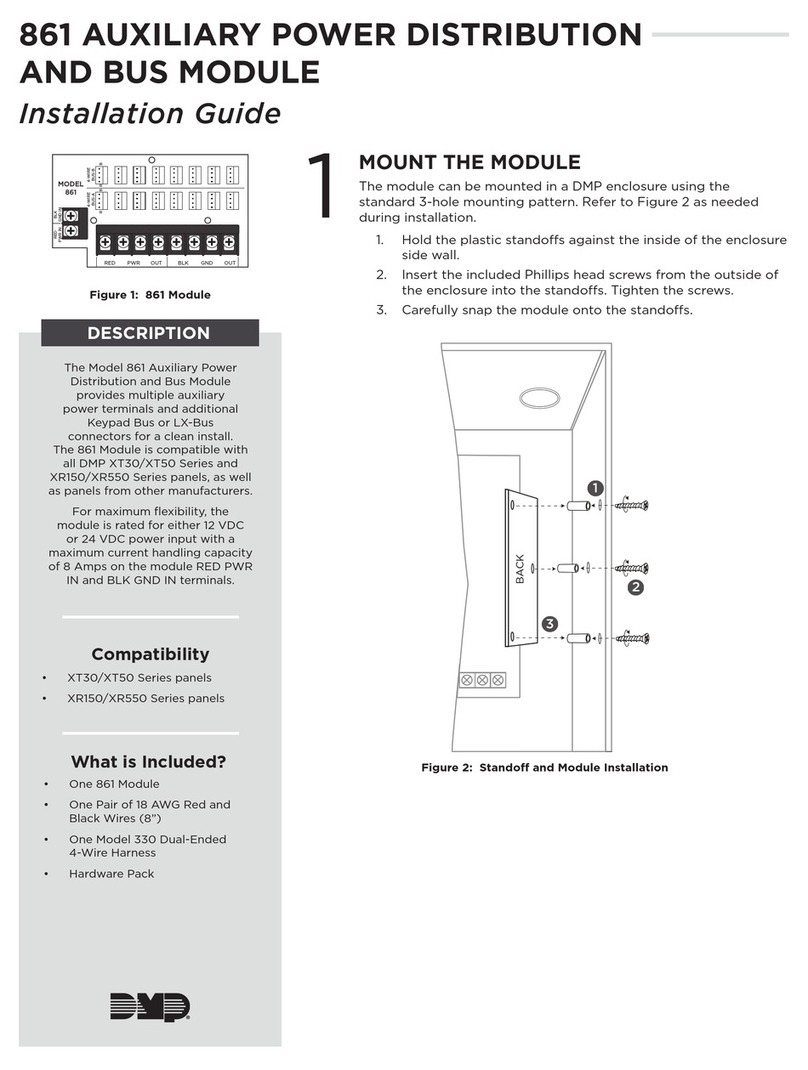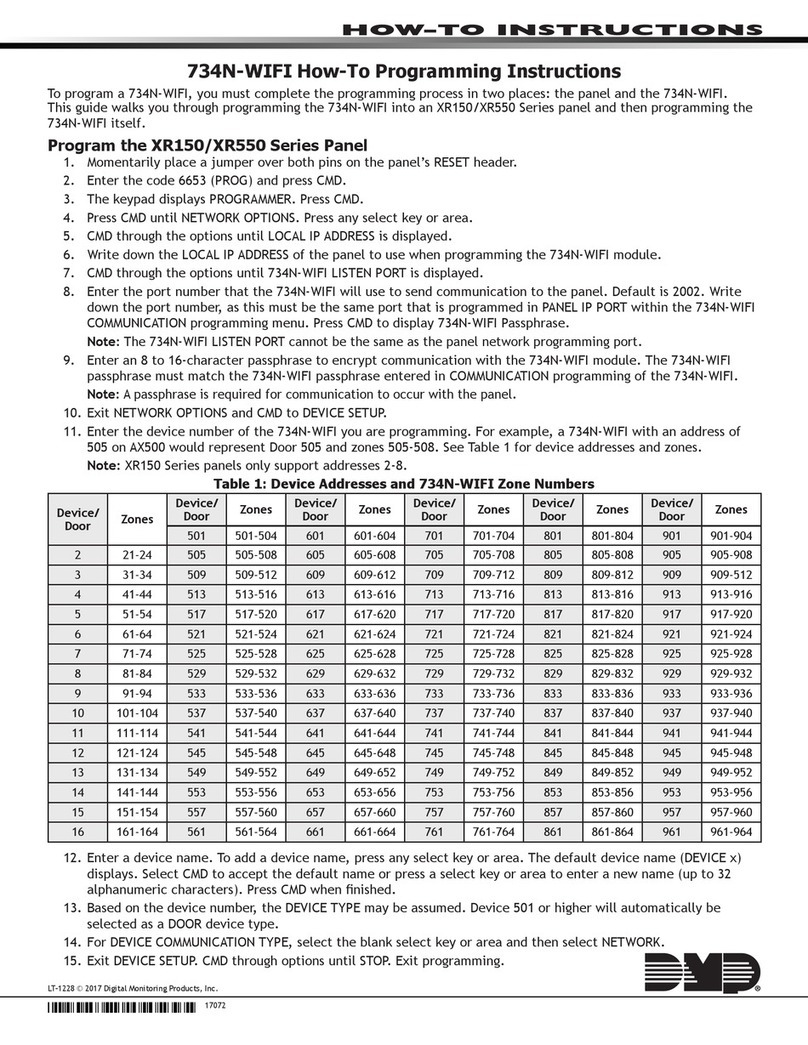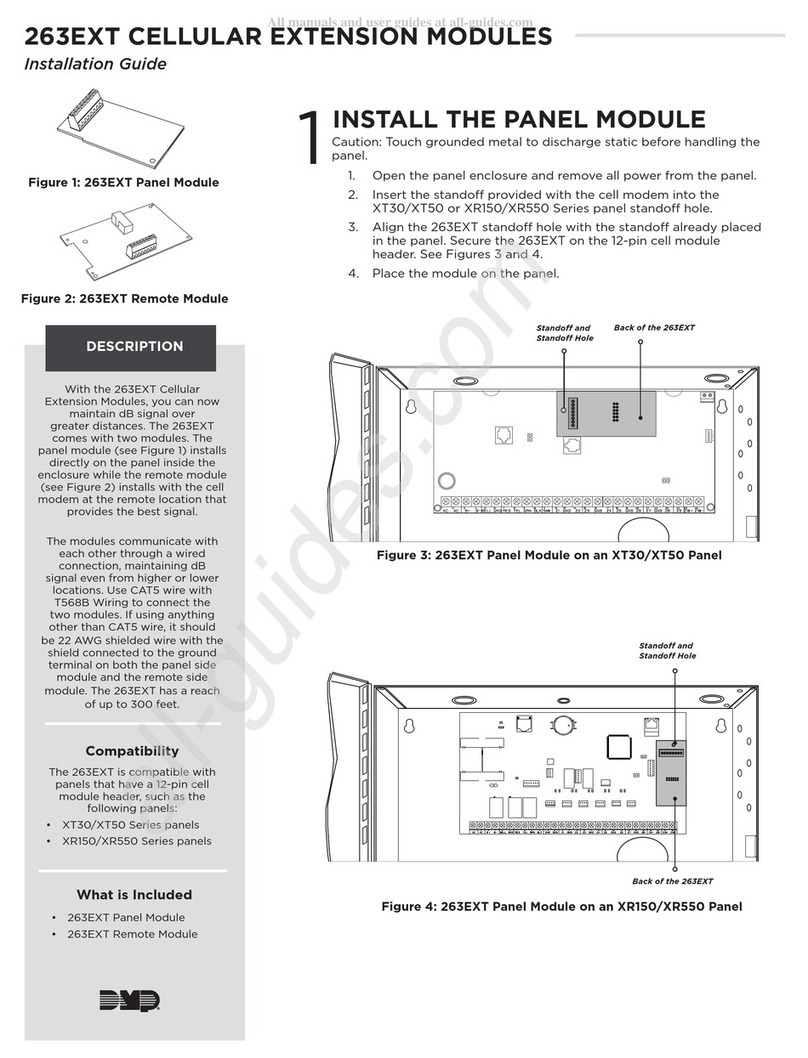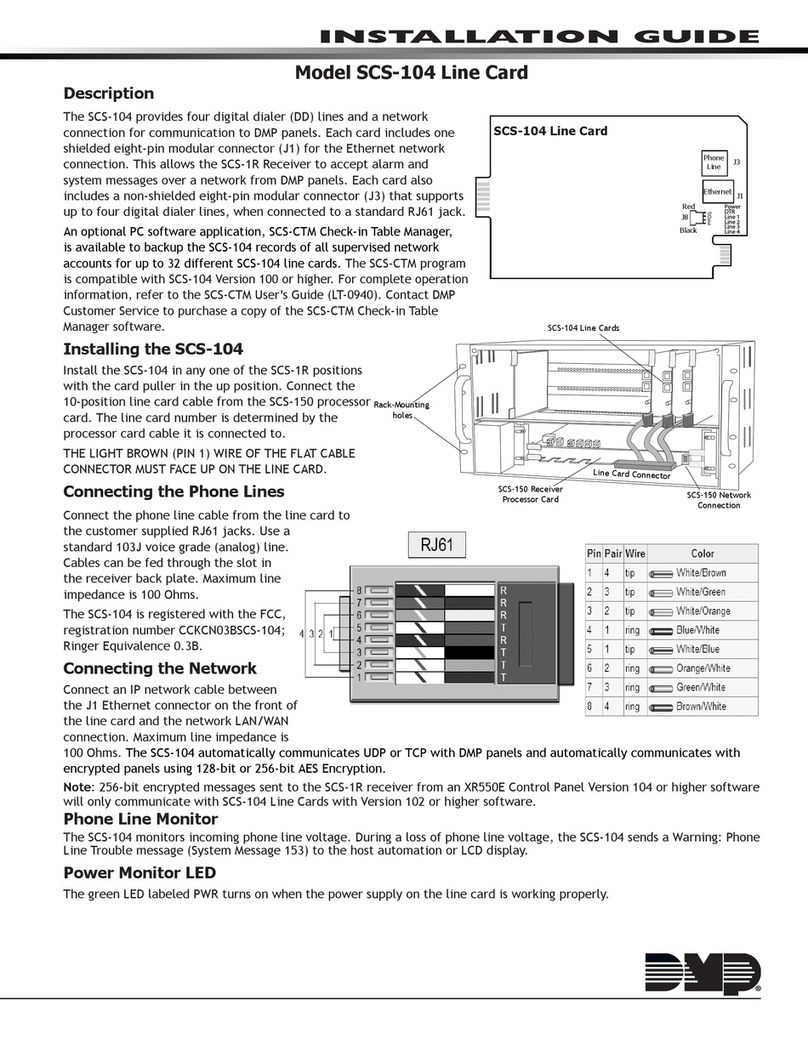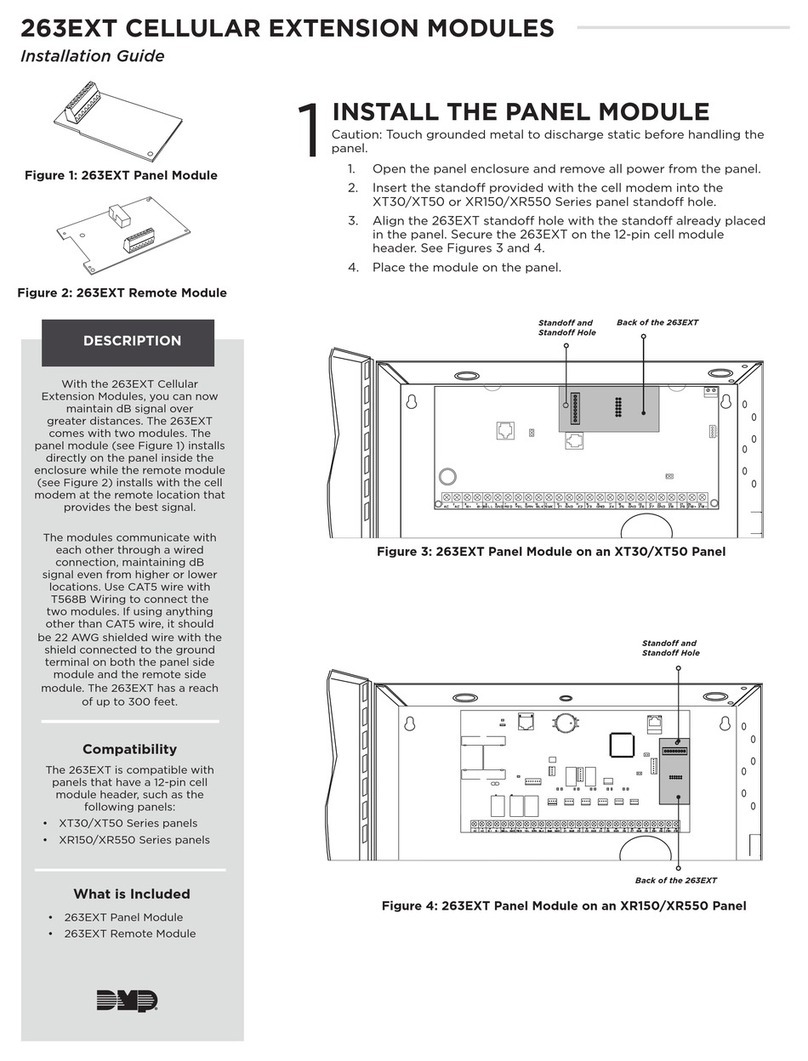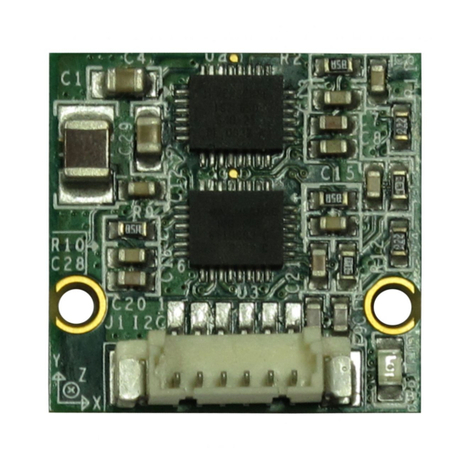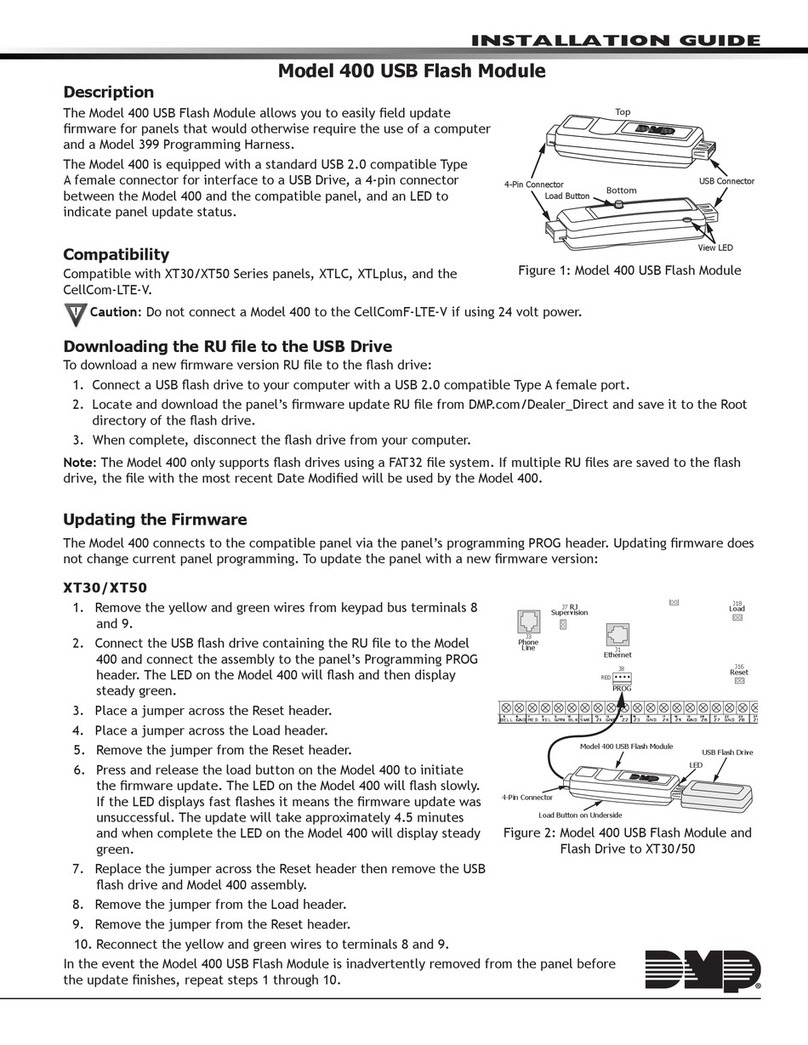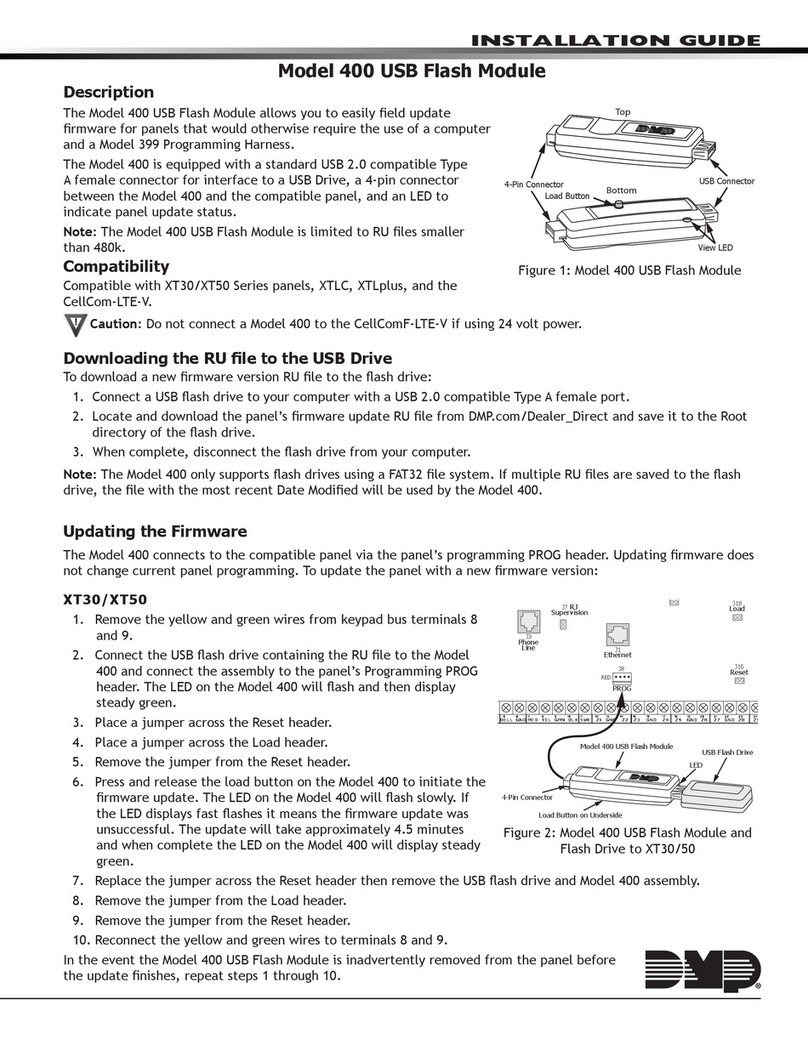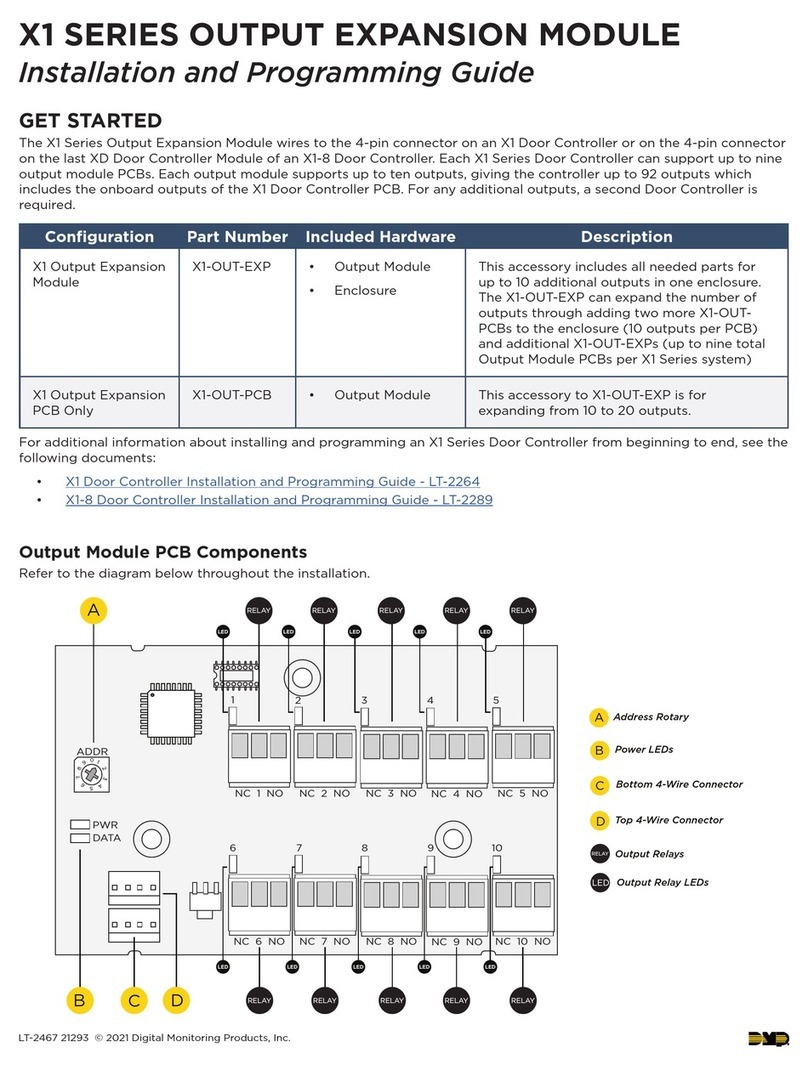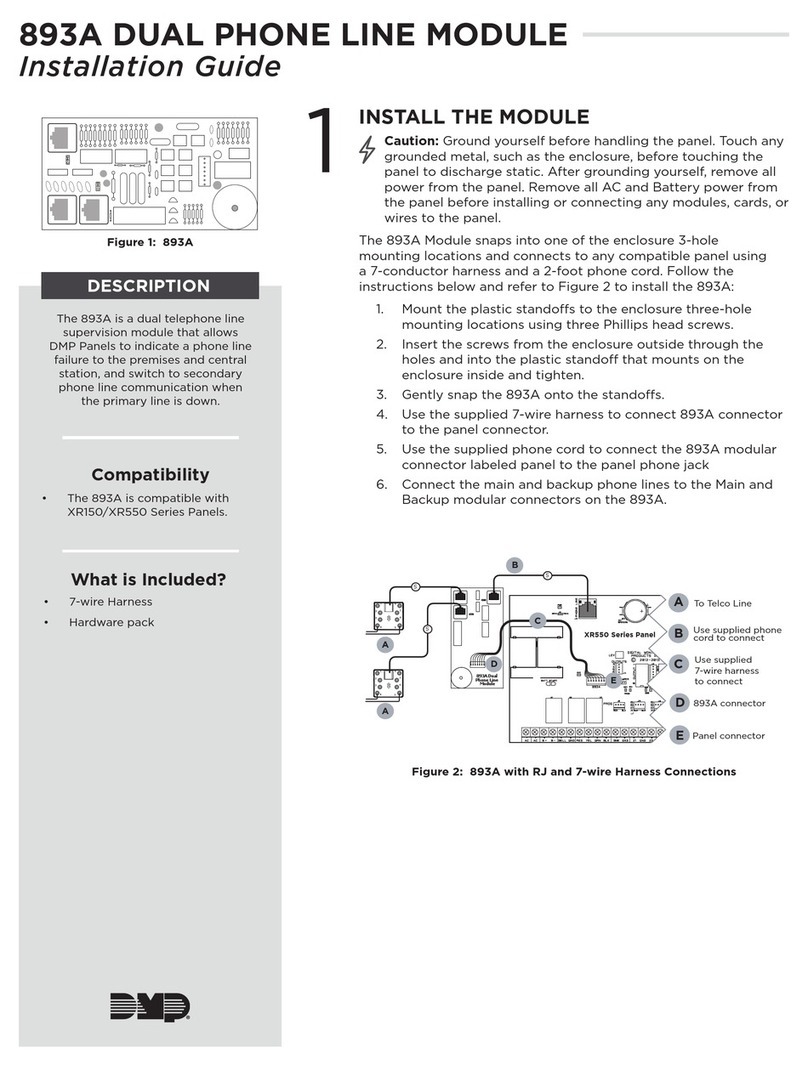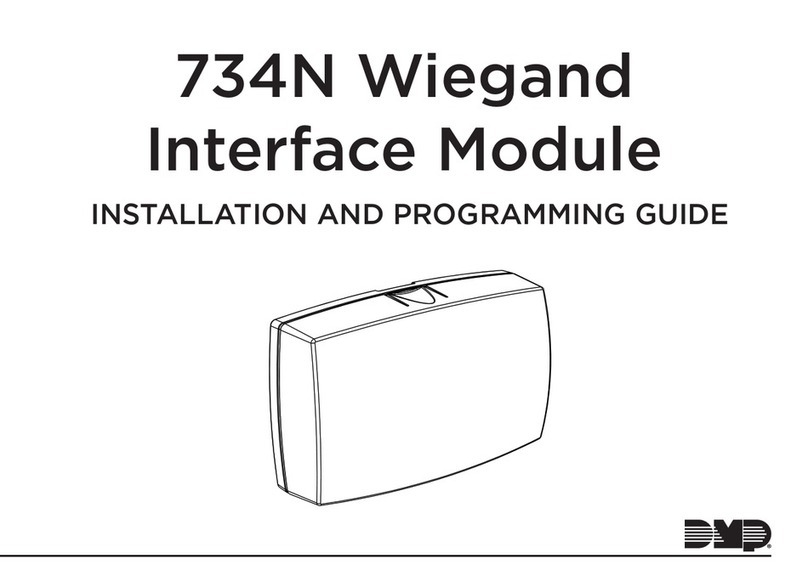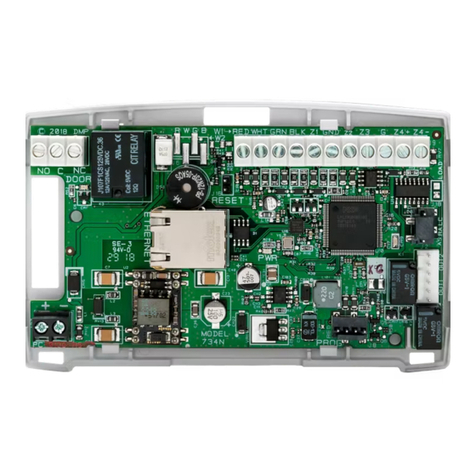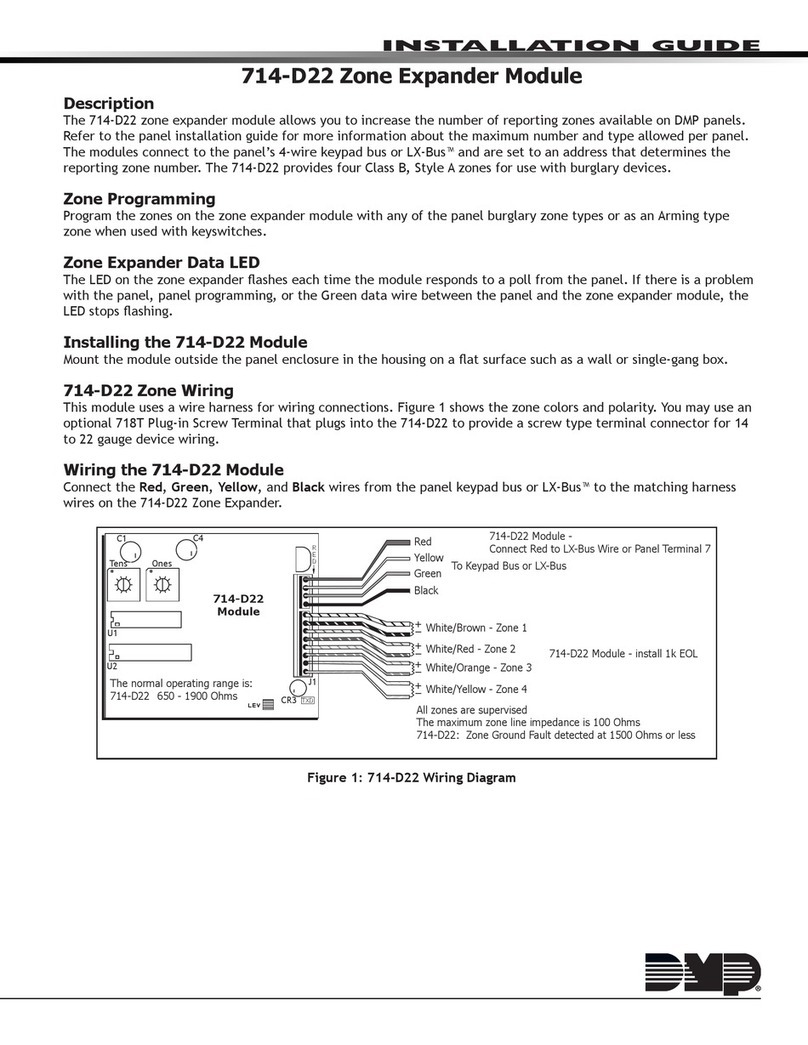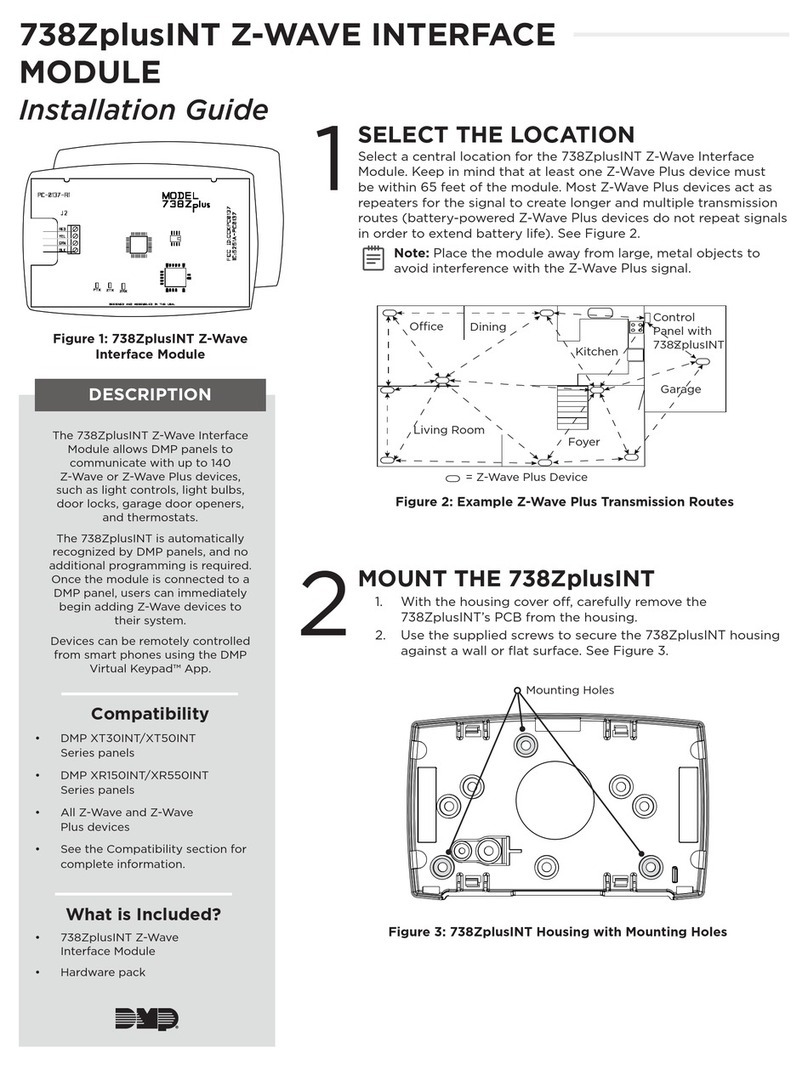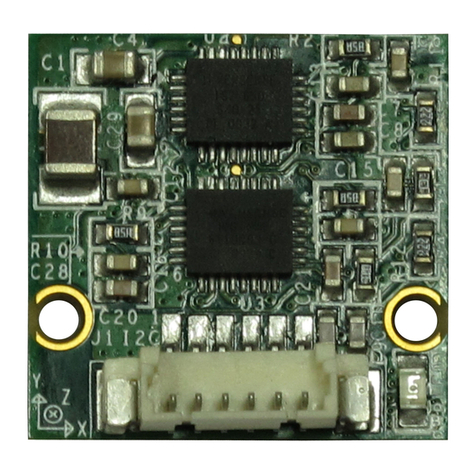865 STYLE W/X NOTIFICATION
MODULE
Installation Guide
DESCRIPTION
5
6
7
8
9
10
11
4
3
2
1
AUX
PWR
TRBL
BELL
SILENCE
BELL POWER
GROUNDED
AT PANEL
NORMAL
MODEL 865
GND
FAU LT
GND
ALARM
INPUT
BELL
PWR +
INPUT
BELL
PWR -
INPUT
BELL A+
OUTPUT
BELL A-
OUTPUT
BELL B+
OUTPUT
BELL B-
OUTPUT
BELL
TRBL
BELL
TRBL
The 865 NAC module provides
Style W or X supervision for
ground faults, opens, and shorts
on notification appliance circuits
connected to fire alarm control
panels. The 865 is suitable for use
with 2 or 4-wire circuits.
The module also includes a Trouble
LED, Ground Fault LED, and a set of
Normally Closed Trouble contacts
to indicate o normal conditions.
Additionally, the module includes
a Bell Silence switch for use during
testing or service.
Connect a maximum 5 Amp,
12 or 24 VDC regulated, power
limited power supply listed for Fire
Protective Signals to the module to
support alarm power requirements
beyond the panel alarm output
capacity.
Compatibility
• XT30/XT50 Series panels
• XR150/XR550 Series panels
What is Included?
• One 865 NAC Module
• One Model 308 10k Ohm Resistor
with Leads
• Hardware Pack
1MOUNT THE MODULE
Themodule can be mounted in a
DMP enclosure using the standard
3-hole mounting pattern. Refer
to Figure 2 as needed during
installation.
1. Hold the plastic standos
against the inside of the
enclosure side wall.
2. Insert the included Phillips
head screws from the
outside of the enclosure into
the standos. Tighten the
screws.
3. Carefully snap the module
onto the standos.
WIRE THE MODULE
2Caution: Disconnect all power from the panel before wiring
the module. Failure to do so may result in equipment damage
or personal injury.
For power connections, use 22 AWG or larger wire. Refer to
Figure 3 and Figure 4 when wiring themodule.
1. Connect module Terminal 1 to panel Terminal 7.
2. Connect module Terminal 2 to panel Terminal 10.
3. Connect module Terminal 3 to panel Terminal 5.
4. Wire power supply positive to module Terminal 4.
5. Wire power supply negative to module Terminal 5.
6. If powering the NACs from the control panel, connect a
jumper between module Terminals3 and 4 and between
Terminals 2 and 5. For supervised circuits, ground fault is
detected at 0 (zero) Ohms.
7. For Style W connections, wire module Terminals 6-11
as shown in Figure 3. Install the included 10k Ohm EOL
resistor across Bell Output A + and Bell Output A –.
8. For Style X connections, wire module Terminals 6-11 as
shown in Figure 4. Trouble contacts are connected to a
zone on the panel to indicate NAC trouble or ground faults.
The common relay is rated 30 VDC @ 1 Amp, resistive.
9. For Style W and Style X circuits, install a jumper on the
Bell Ground Header. The jumper also disables the alarm
bell output in the event of a ground fault on either side of
the notification circuit.
Figure 1: 865 Module
Figure 2: Stando and Module
Installation
BACK