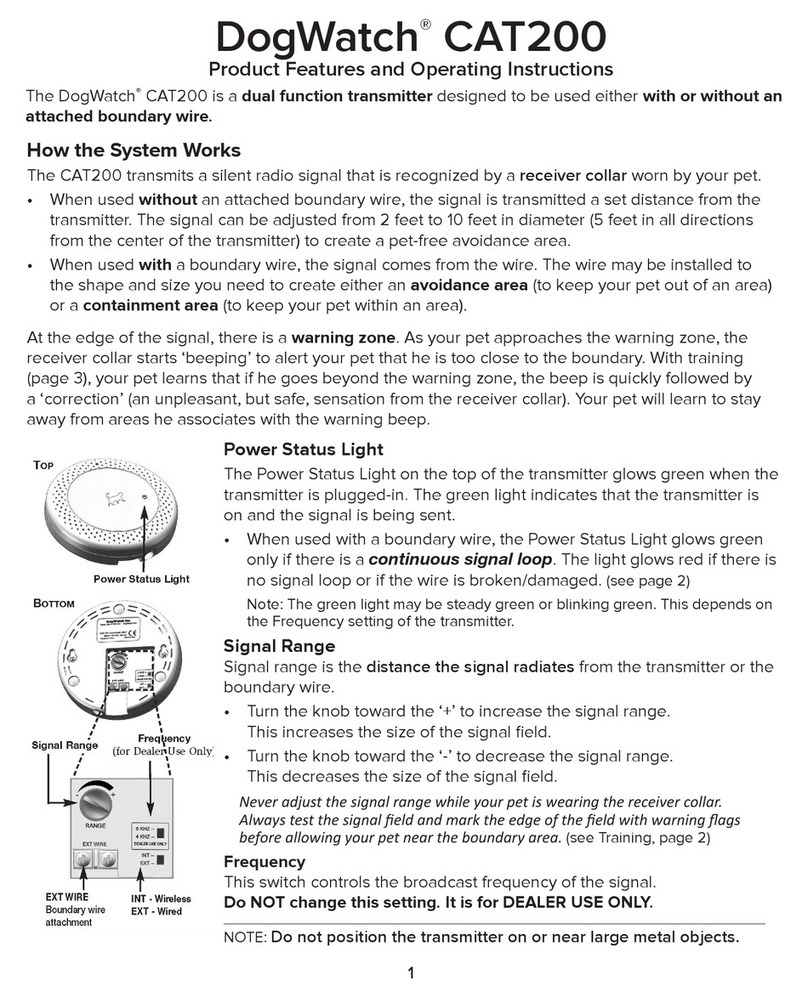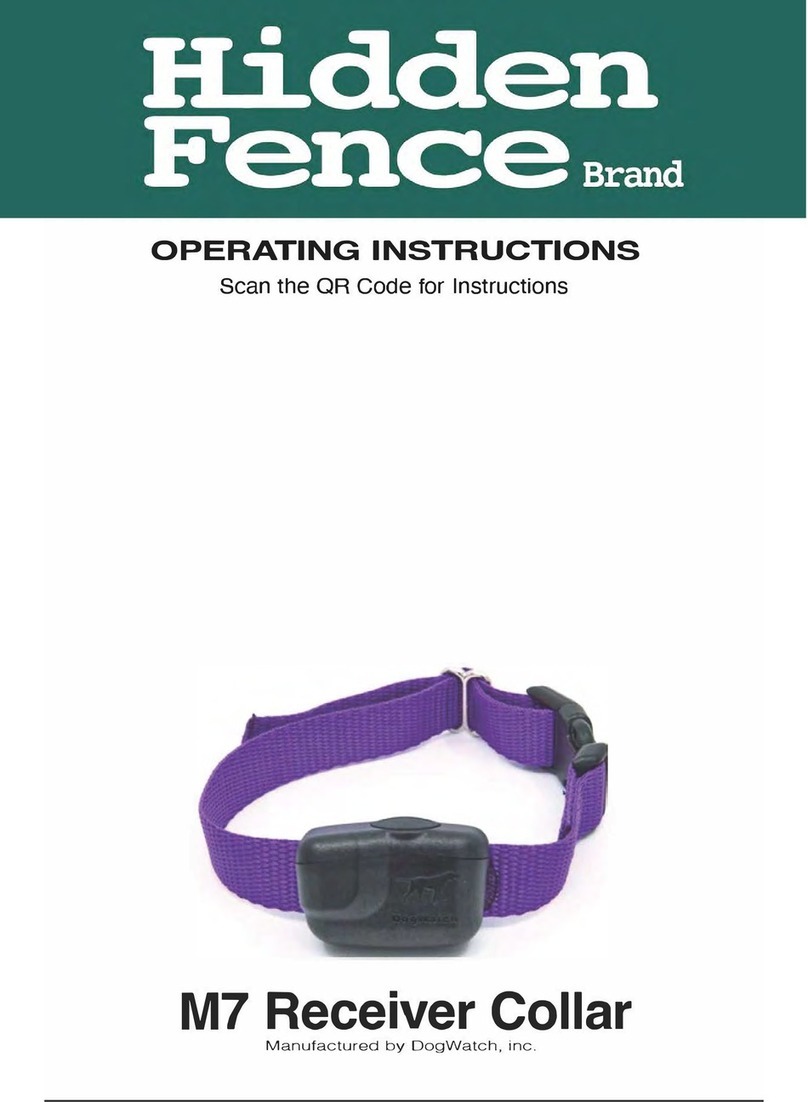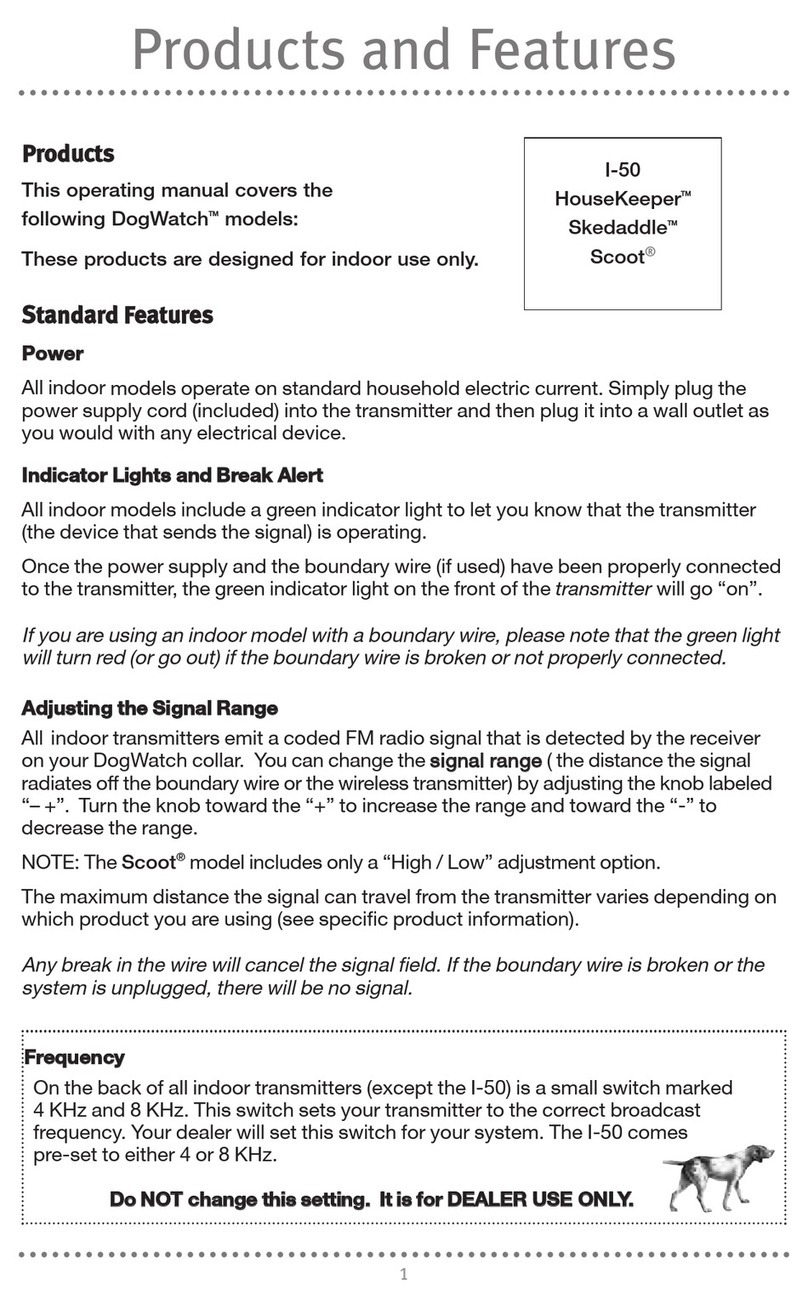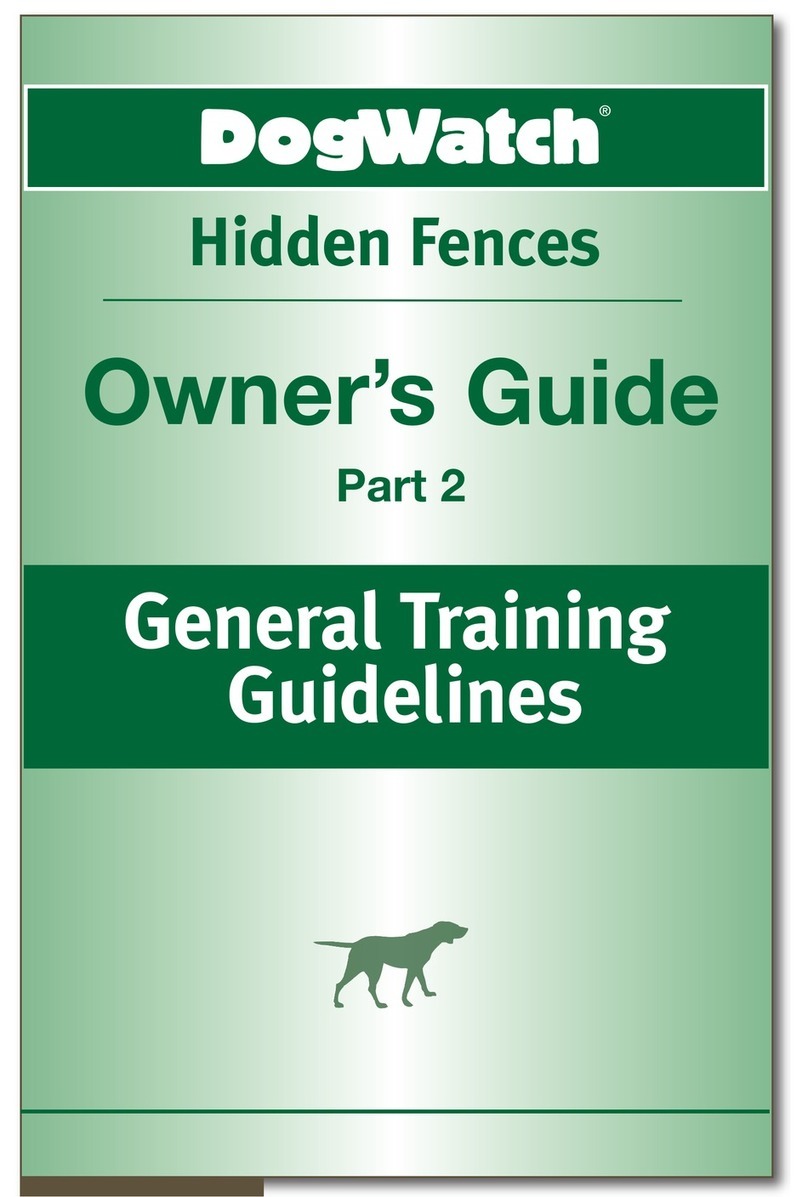1. 3.6 Volt Battery: The receiver battery life is usually about 1 year.
2. Battery Cap: Our waterproof battery cap protects your battery from the elements.
Remove using the Battery Cap tool (#6).
3. Status Light: The Status Light provides information about battery status and is used
to determine training levels.
4. Training Level Adjustment Location: Your receiver provides eight Training Levels:
Audible Only, Level 1 (extra low), Level 2 (low), Level 3 (low medium), Level 4
(medium), Level 5 (medium high), Level 6 (high), and Level 7 (extra high). When the
receiver is first shipped from the manufacturer, it will automatically be set to Training
Level 2 (low).
5. Magnet: The Magnet on your multi-tool is used to adjust the Training Level.
6. Battery Cap Tool: This is used to tighten or remove the battery cap.
7. Contact Post Wrench: Use to securely fasten Contact Posts.
8. Test Light: The test light allows you to test the receiver.
Hold the test light over the contact posts and carry the
receiver into the signal field a few feet from the ground.
When the receiver picks up the correction signal from the
boundary wire, the test light will come on.
9. Collar Bone: The Collar Bone and contact posts fasten the receiver to the nylon
collar. (A Collar Bone is not used with the GentleFit™posts.)
10. Contact Posts: The receiver comes with a set of stainless steel contact posts.
Conductive plastic ‘GentleFit’ contact posts may be purchased separately if
preferred or if recommended by your Dealer. Use care if you find it necessary to
tighten the contact posts, as over-tightening could cause damage to the receiver.
The DogWatch SmartCollar® is a lightweight radio receiver that identifies the
radio signal from the boundary wire. It creates an audible warning followed by
stimulation if the dog comes too close to the boundary wire.
Test Light
2
10
1
3
4
5
6
7
9
8
Contact
Posts
Contact Post Wrench
Battery Cap Tool
Magnet
Training Level Adjustment Location
Status
Light
(on top side)
3.6 Volt
Battery
Battery Cap
Collar
Bone
Test Light
GentleFit™Contact Posts
(optional)
Multi-Tool
FEATURES
Antenna:
The omni-directional antenna design assures optimal reception from the signal field.
SafeLink®Digital FM Design:
Our patented FM design allows the receiver to recognize and activate only to our
unique radio signal. This protects your pet from unintentional correction caused by
stray radio signals which may be emitted by other electronic devices.
AutoMemory®:
Our patented AutoMemory feature automatically adjusts the correction after your pet
challenges the boundary. If your pet challenges the boundary with the receiver set
to level 4, 5 or 6, AutoMemory will be initiated. For the next 24 hours, the correction
will be equivalent to the next level if the dog attempts to re-enter the signal field. For
example, if AutoMemory is triggered with the receiver set at level 4, the correction
will be equivalent to level 5 for the next 24-hours. After 24 hours with no boundary
challenges, the correction returns to the original setting.
FastReact®Time:
Whether your dog, strolls, runs or sprints into the Avoidance Zone, the receiver will
react—and correct—within 1/8 of a second (.125 sec).
Automatic Shutdown:
The DogWatch SmartCollar® is designed to protect your dog from an over-correction
in the unlikely event that your dog gets caught in the signal field. If your dog does not
exit the signal field, the receiver will automatically stop correcting after 15 seconds—
protecting your dog from over-correction. The receiver will automatically reset after
the dog leaves the signal field.
Activity & TattleTale Tracking:
The SmartCollar collects and reports activity data allowing you monitor your pet’s
Daily, Monthly, Weekly behavior. It also is able to report when your pet has entered
the avoidance zone with our TattleTale™ feature.
Status Light
The status light on your SmartCollar provides these features.
• Start-Up When you first insert the battery, the status
light will flash red and green. This indicates that the
receiver has started properly. Once started, the status
light will continue to flash green once every 40 seconds
indicating normal operation. In the event that the light does not
flash, check the battery to be sure that it has been inserted properly.
• Training Level Indicator When programming the training level of your
receiver, the status light will flash green in conjunction with audible beeps.
The number of flashes/beeps will equal the training level you have chosen.
• Signal Field Indicator When testing the receiver in the signal field, the status
light will flash green when the SmartCollar is in the audible zone and will flash
red and green when the SmartCollar is in the correction zone.
• Correction Alert (TattleTale™) You will be able to tell if your pet has tested
the boundary by looking at the status light. The status light will double flash
green every 40 seconds during the 24-hour period after the dog has entered
the boundary area.
• Battery Indicator This feature monitors the voltage level of the battery. Once
the SmartCollar detects that the battery has reached a low voltage level, the
status light will change from blinking green every 40 seconds to blinking red
every 10 seconds. This indicates that your battery is close to the end of its
useful life and you should change the battery within the next 3-4 days.
Status Light
Adding a Collar to the SmartFence
Adding a collar for a pet who
already has a App profile:
1. Open SmartFence DogWatch App
2. Select "My System"
3. Select "Add Product"
4. Select "Add Receiver collar"
5. Enter UID and click "submit"
6. On My System screen select "Receiver collar"
7. Use drop down menu to select Pet
Adding an additional pet:
1. Open SmartFence DogWatch App
2. Select Pets
3. Add Pet’s info
Features & Settings
Contact Posts: Your DogWatch dealer will select the correct size and type of contact
posts based on your dog’s neck shape, coat, and skin sensitivity.
Note: Tighten the contact posts only with the collar wrench provided. Use of pliers or
similar tools can damage the receiver.
FITTING THE RECEIVER COLLAR
The receiver is attached to an adjustable
nylon collar. The collar should be positioned
above the dog’s regular collar. Adjust the collar
to make sure the contact posts touch the skin
on the dog’s neck. Check the fit for the first few
days to make sure that the collar is not too tight.
It is recommended that you remove the collar at
night to help prevent skin irritation.