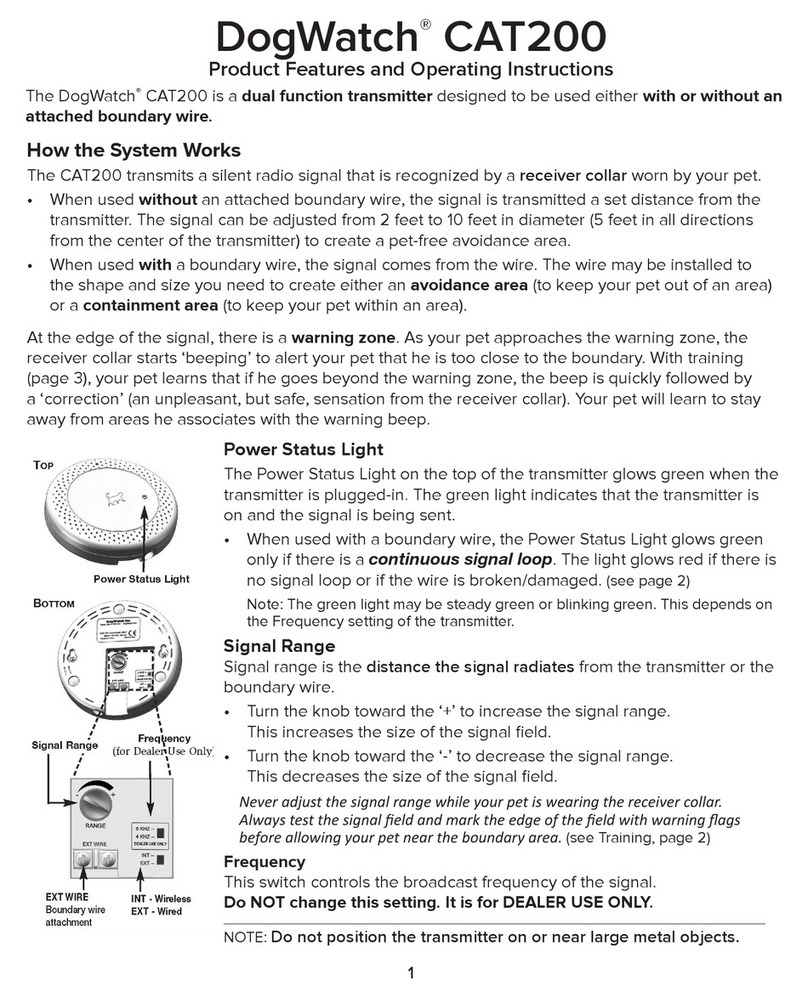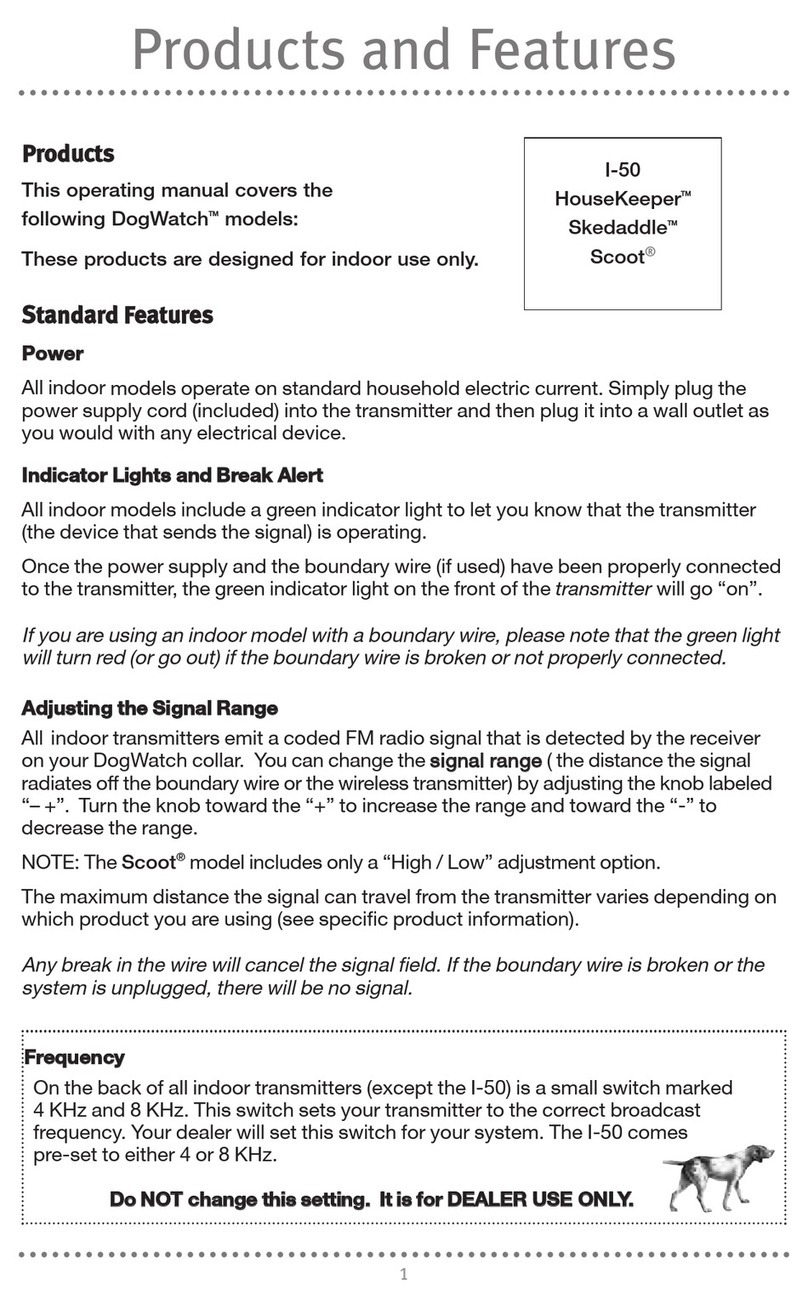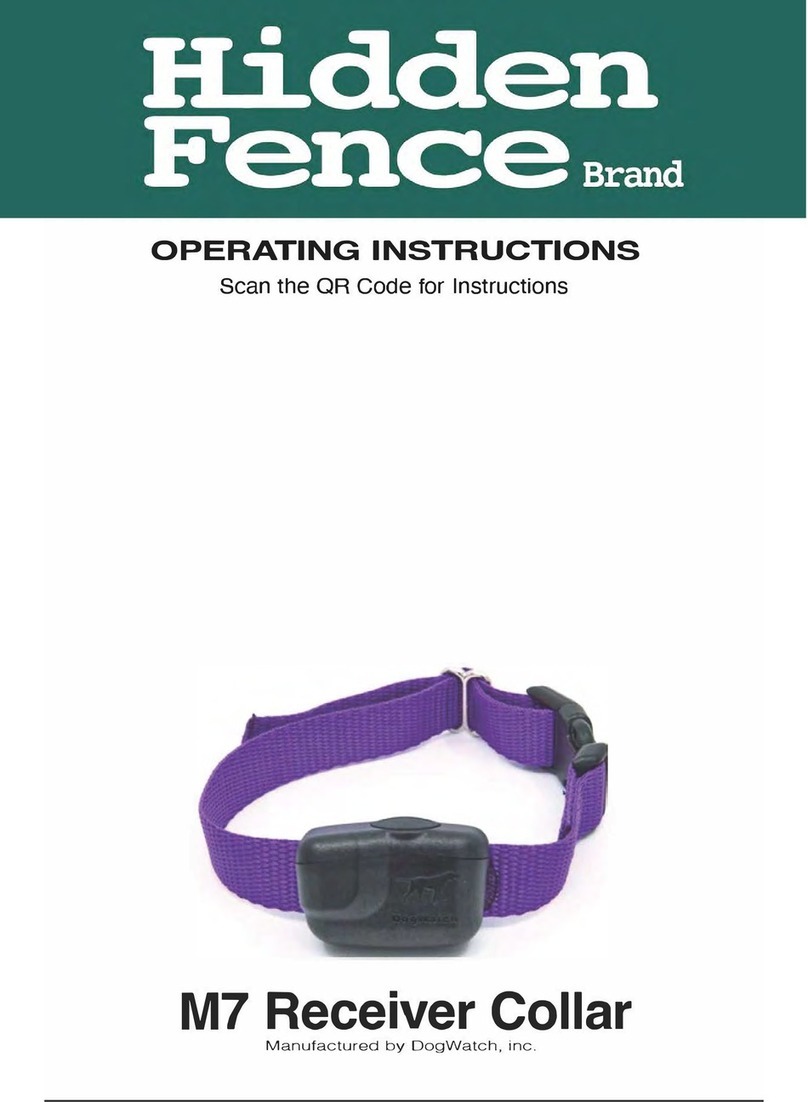2
SmartFence General Information
Pet(s) Profile Set up a profile and include a photo for your pet(s)! The pet profile displays the
Collar ID, Breed, Gender, Size and Date of Birth.
Contacts Add contact information to receive system information via text message and/or
email. You can add multiple contacts, such as family members or dog walkers.
You can choose which of your contacts you want to receive alerts.
Activity Levels Monitor your pet’s daily, weekly and monthly activity levels. Find out if your
dog has been Active, Moderately Active, Lightly Active, or Resting. Helps you
understand your pet’s activity patterns.
System Settings Monitor your system settings.
Collar: Training Level, Frequency
Transmitter: Training Mode, Rate, Frequency, and Range.
Turn ON/OFF Alerts Set which Alerts you want turned ON or OFF
Text/Email Notifications Customize your Alert settings:
Who receives them
Which Alerts are sent: Battery Status, Boundary Connectivity, etc.
How they are sent: Text Message and/or Email
Customizable Alerts
Battery Status An alert is sent when it’s time to replace the SmartCollar battery. A notification
will appear on the WebApp and will disappear when the battery is replaced.
Boundary Loop An alert is sent if the Boundary Loop wire is disconnected or broken for longer
than 2 minutes. A notification will appear on the WebApp. The notification
will disappear within 2 minutes of the boundary wire being repaired. (The
Transmitter will also alarm as usual.)
No Collar Connection An alert is sent if your SmartCollar does not connect with the Portal for more
than 6 hours. This could be triggered by a dead collar battery, receiver damage
(e.g., a dog chew) or the collar being out of range of the Portal. A notification
will appear on the WebApp. The notification will disappear within 1 hour of the
SmartCollar being back in range and reconnecting to the Portal.
Transmitter Running on
Battery Back-up
(PowerPakTM)
An alert is sent if the power goes out and the PowerPakTM is being used to
power the Transmitter for more than 2 minutes. A notification will appear
on the WebApp. It will disappear within 2 minutes when the Transmitter is
reconnected to power.
No Transmitter Connection An alert is sent if the Portal loses its connection with the Transmitter for more
than 10 minutes. This could be triggered by a loss of power, lightning or surge
damage. A notification will appear on the WebApp and will disappear within 10
minutes when the transmitter signal reconnects to the Portal.
*Boundary Challenges
(TattleTaleTM)
Boundary Challenges are recorded in the WebApp so the Dealer may access
the information, if needed. *It is not currently an option in Customer Alerts.
SmartFence Notification Options (Alerts)
You can choose to receive text message and/or email notifications for the following: