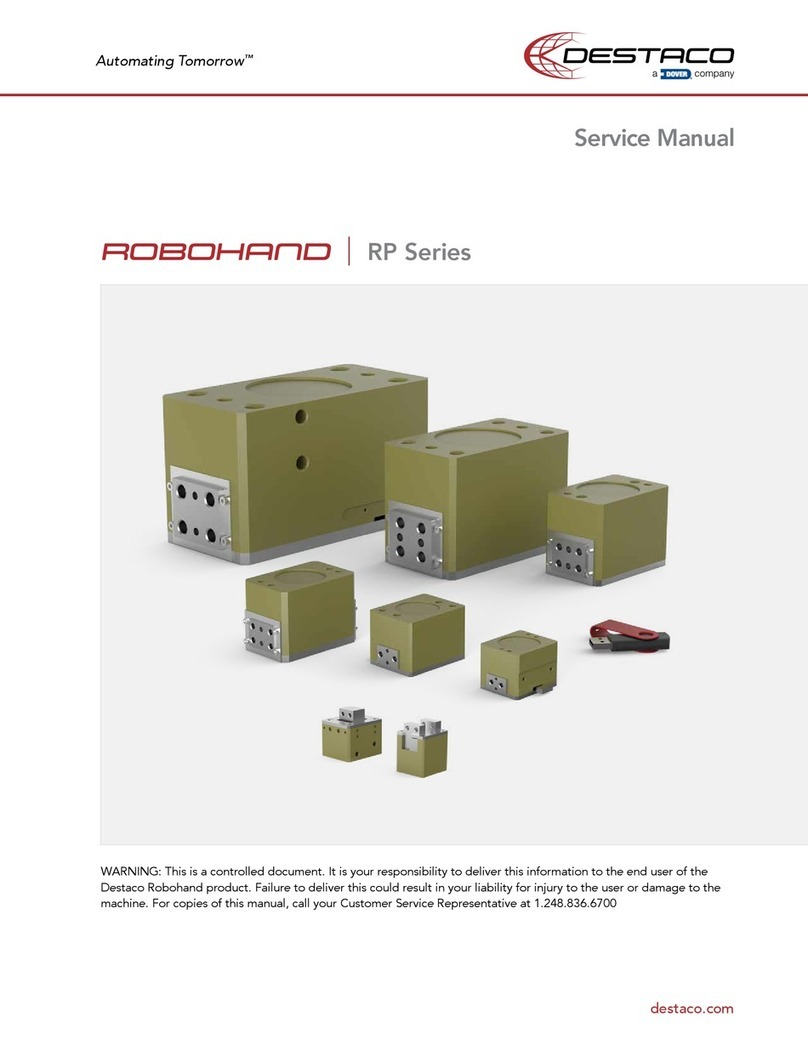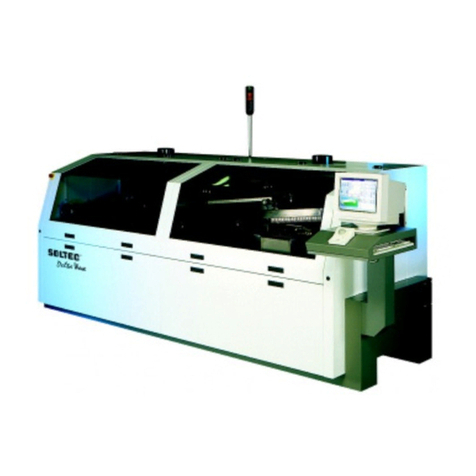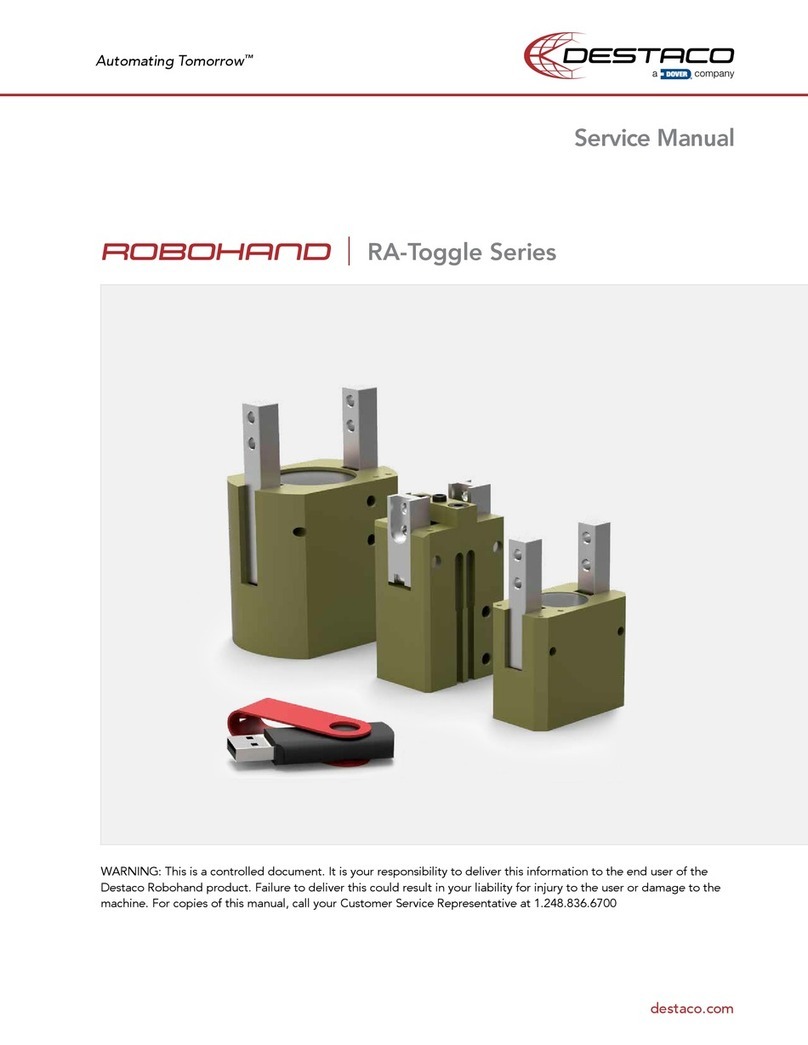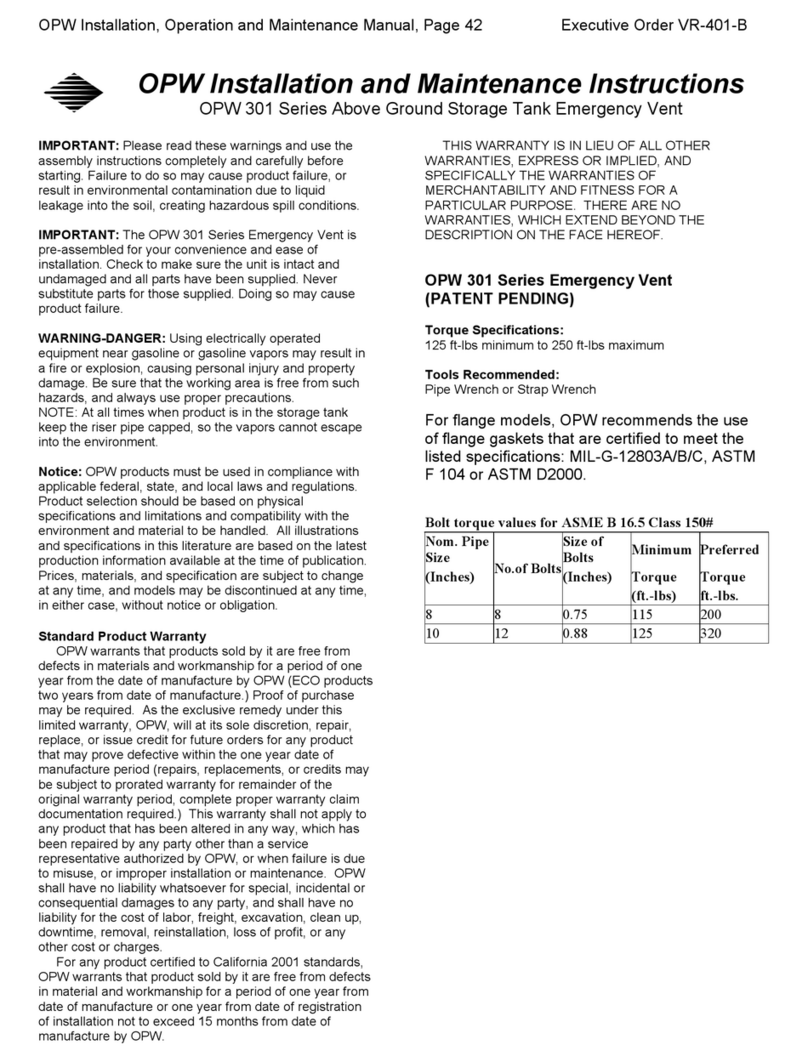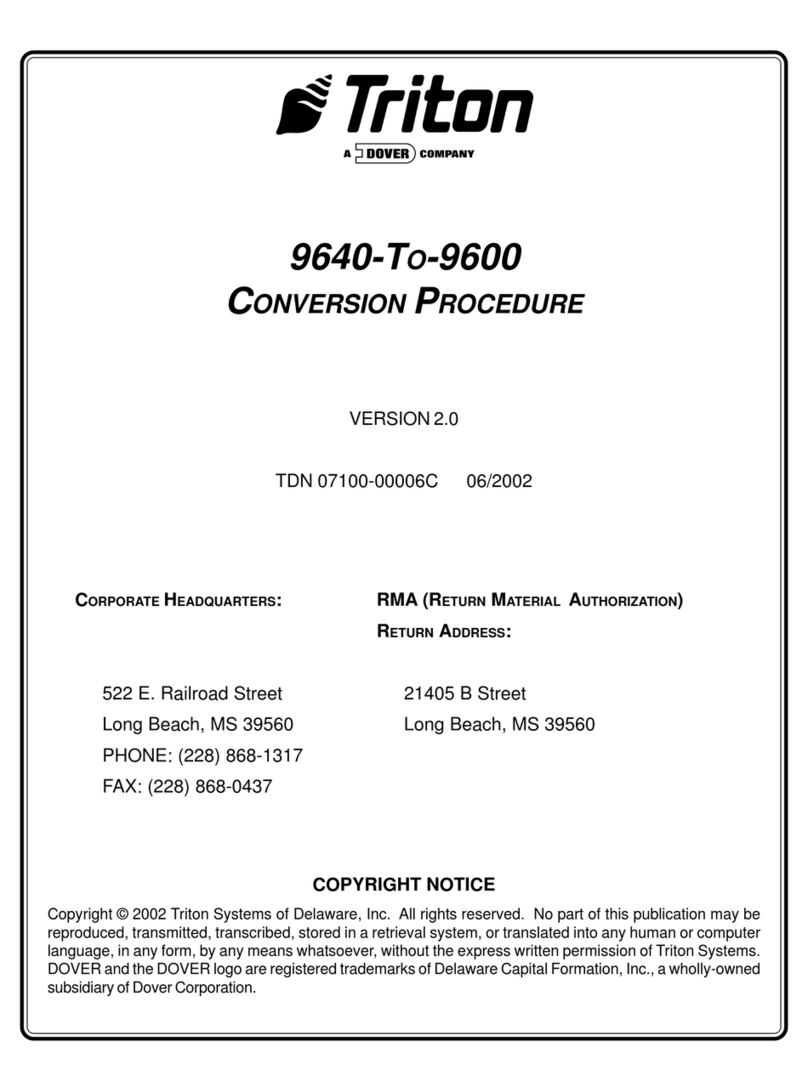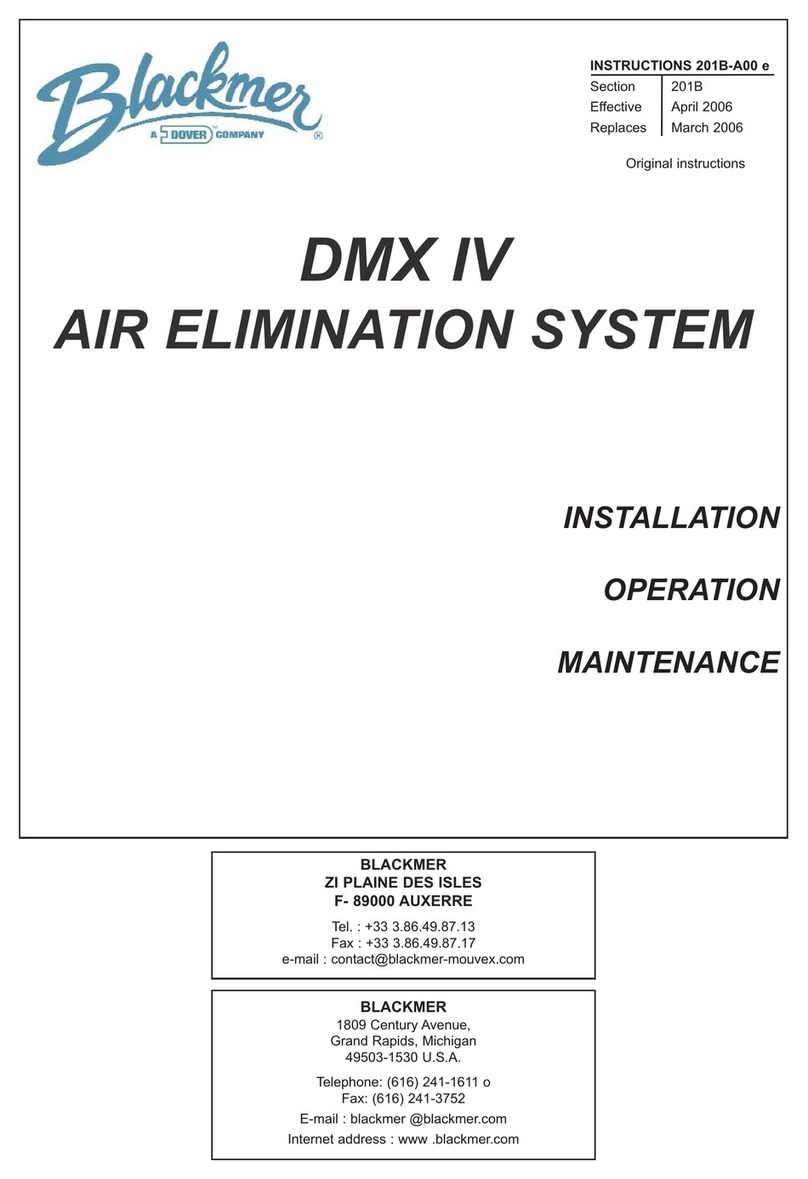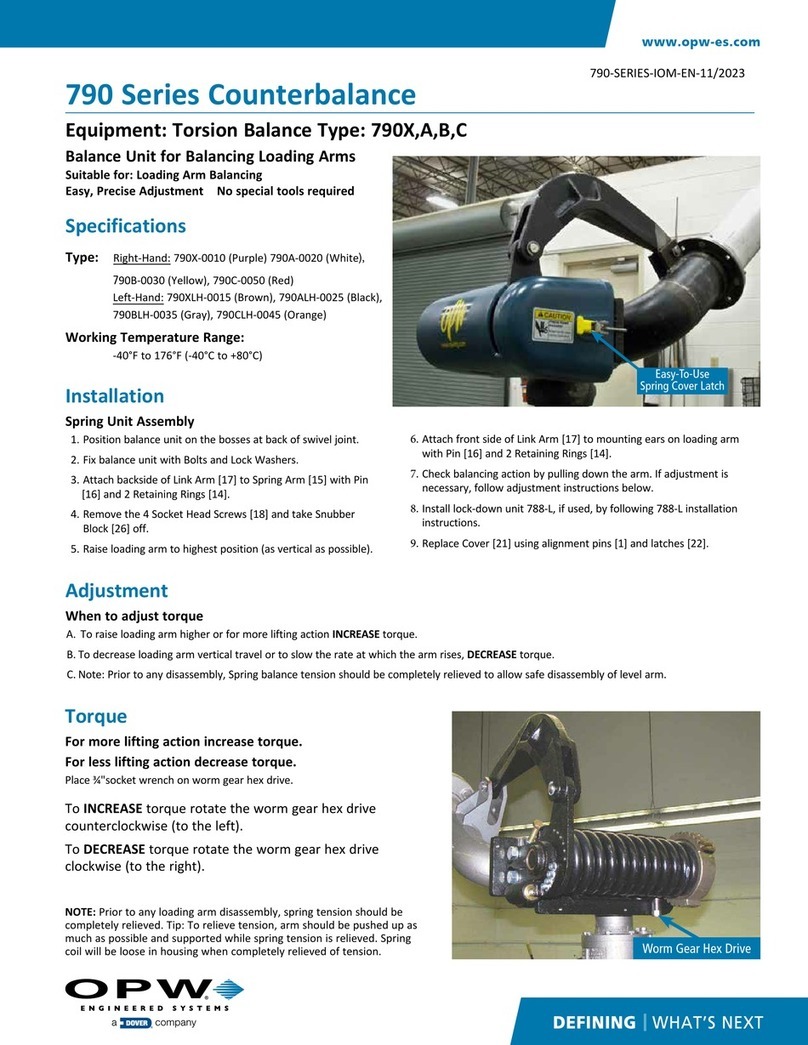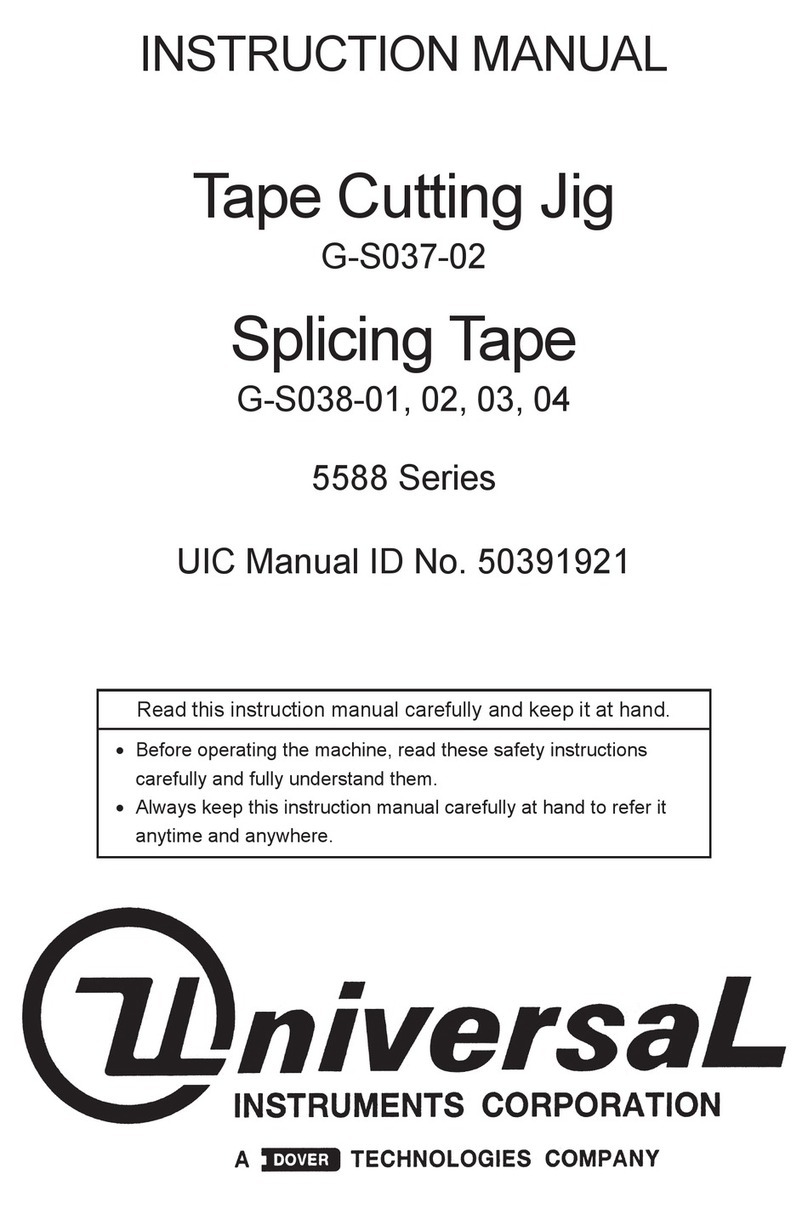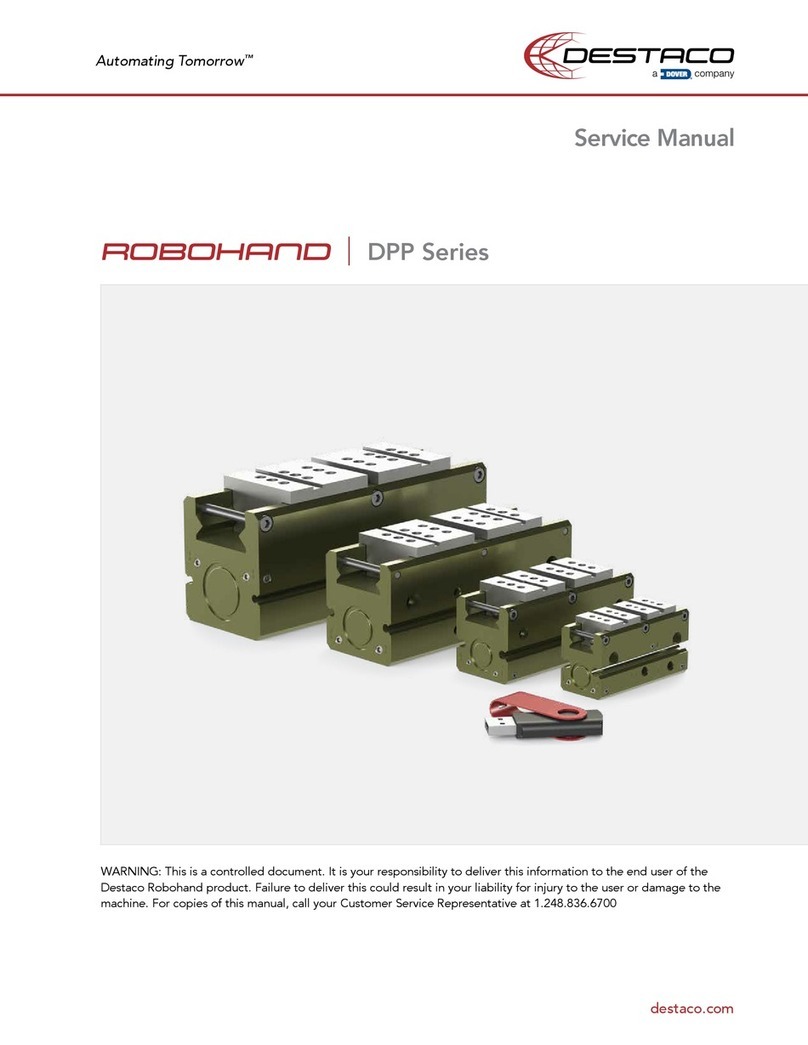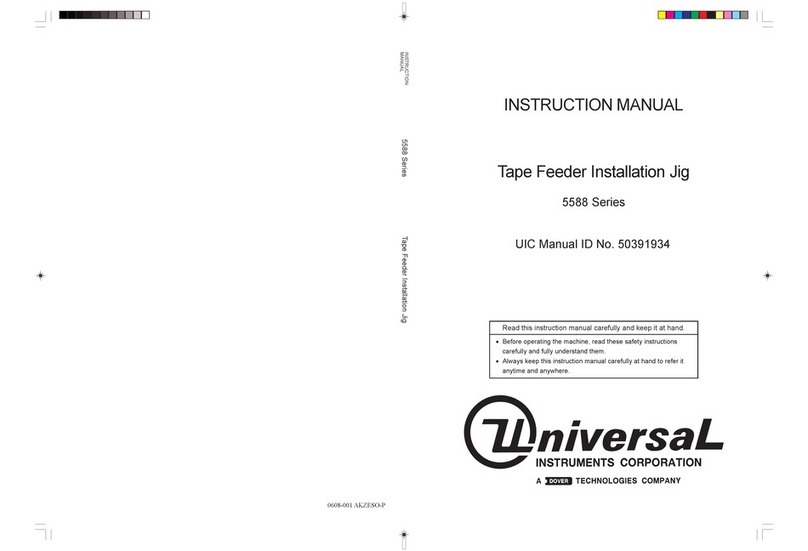TRITON SYSTEMS, INC.
9600-TO-9610 CONVERSION GUIDE
2
PURPOSE
Thefollowingprocedureassumesyouareconvertinga
Model 9600 Cash Dispenser to a Model 9610 Cash
Dispenser,usingthe9600-to-9610 Conversion Kit.
PARTS SUPPLIED
CONVERSION PROCEDURE
1. Open the ATM control panel and turn the power
switch (on the power supply panel) to the OFF (0)
position.
2. Openthevaultanddisconnectthe power and data
cables from the rear of the existing dispenser.
3. Removetheexisting dispenser from the slidetray.
4. Removetheslidetray.Pressinonthelockingfingers
locatedon eachslidetorelease theslidemembers.
Pulltheslidetrayoutandremove itfrom thecabinet.
5. The slide members attached to the cabinet will be
usedforthe9610 slidetray. Removethe sixscrews
thatholdthetrayslidemembers to the old tray and
attach those slide members to the 9610 slide tray,
using six (6) included 3/8-inch (9 mm) Pan Head
Phillips Screws. Place the 9610 slide tray back
onto the cabinet slide members.
6. Unlockandopen the ATMcontrol panel. Openthe
power supply panel (on the right side of the card
cage)anddisconnecttheexistingmechDC power
cablefromthebackplane connector.
Installthe 9610 DC power cable intothebackplane
connector, as shown. Route the other end of the
cabledown through the oval cutoutinthebottomof
the card cage and into the cabinet below.
RoutetheendoftheDCPowerCabledownthrough
thecutoutintherearoftheright rail bracket and let
it hang beneath the bracket.
Remove slide member from the tray.
DEILPPUSSTRAP
101100-50090msinahceMresnepsiD
170200-11030yarTresnepsiD
181000-80040elbaCataD
103000-02190elbaCrewoP
1 00400-00022 *SU-ettessaCycnerruC
1 10400-00022 *naidanaC-ettessaCycnerruC
1 20400-00022 *KU-ettessaCycnerruC
694000-45020 -8/3,23-8#,spillihPdaeHnaP,wercS )mm9(hcni
505000-45020 -8/3,23-8#,spillihPdaeHnaP,wercS rehsaWhtooTtxE/w)mm9(hcni
140000-27030detaoCrebbuR,namrenniT,pilCelbaC
140000-10320 htooTtxE/wtuNxeH,23-8#,wercS rehsaW
106150-440200169ledoM,lebaLnoitacifitreCMTA
100200-00070lebaLycnerruCnaidanaC/SU
:yrtnuoctegratnopudnepedlliwtiKnidedulcniettessaC* .adanaCroKU,SU
SLOOTDEDNEMMOCER
hcnerW)mm11(hcni-61/7
revirdwercSspillihPmuideM
Attach slides to tray using first set of holes
(three screws per slide).
Front of Tray.