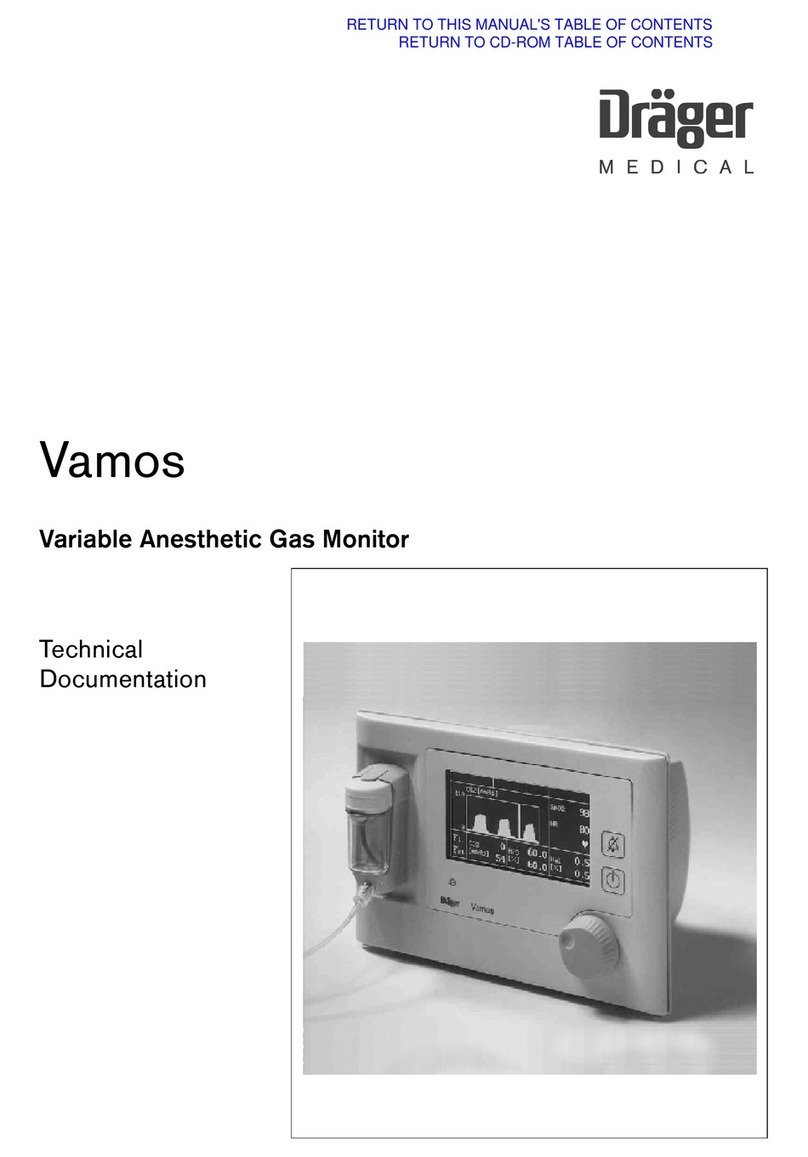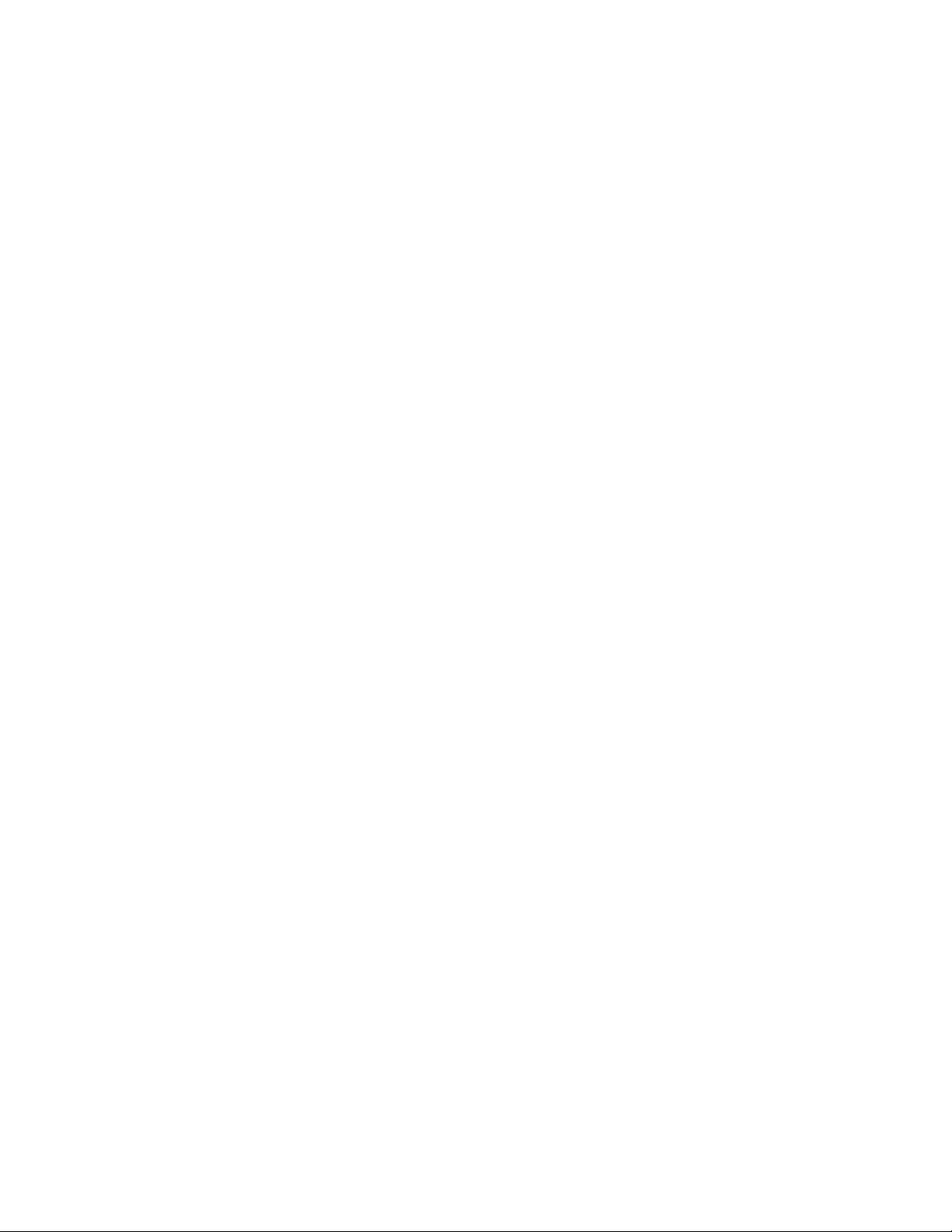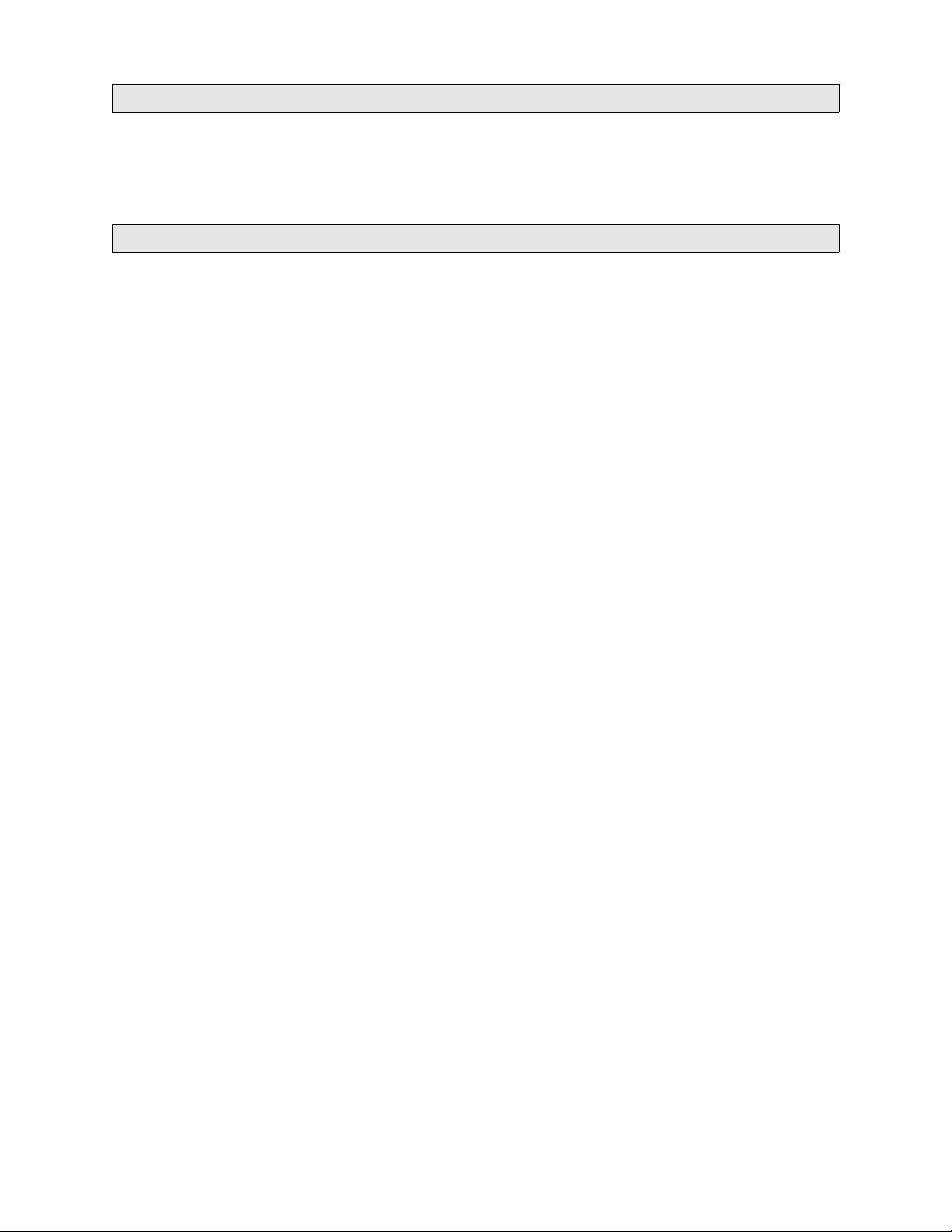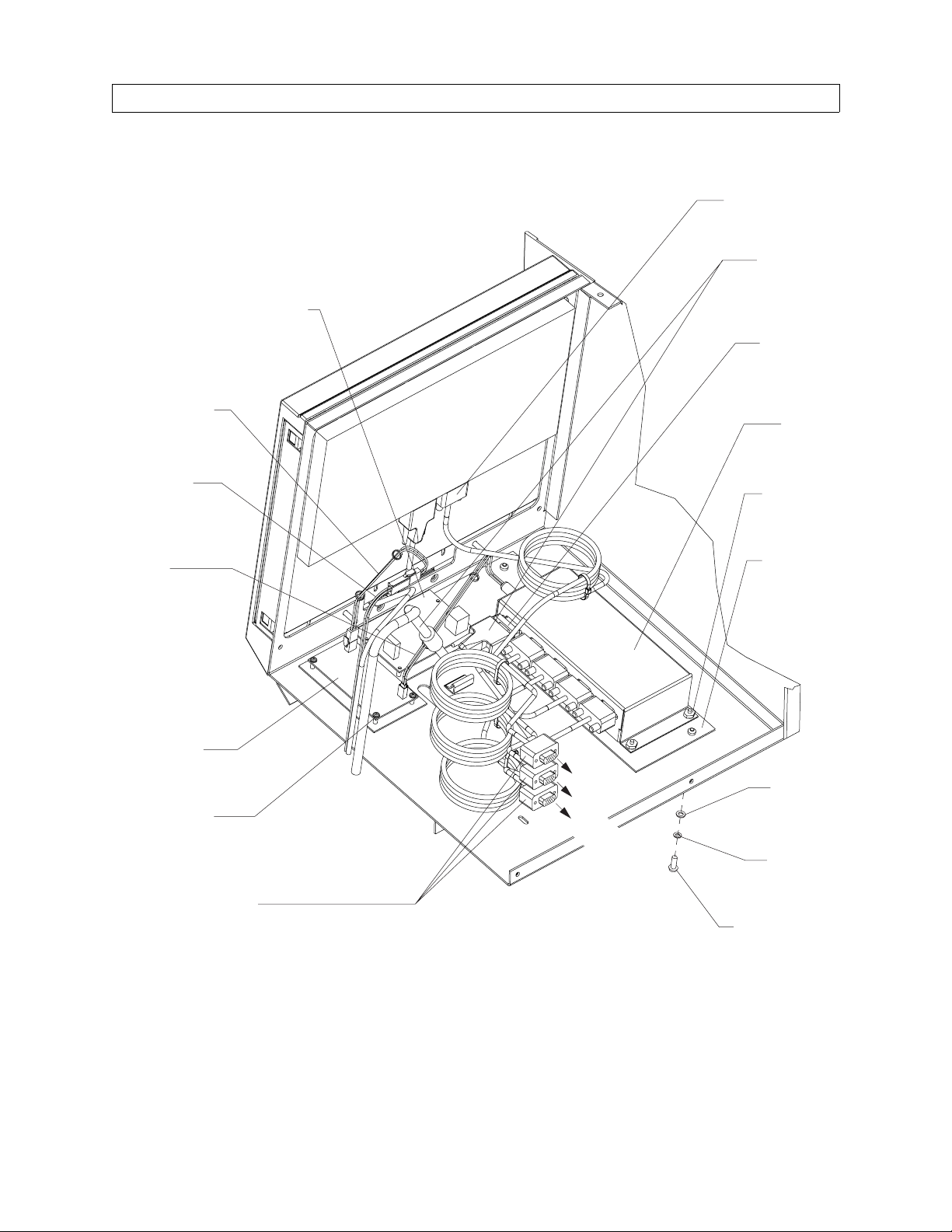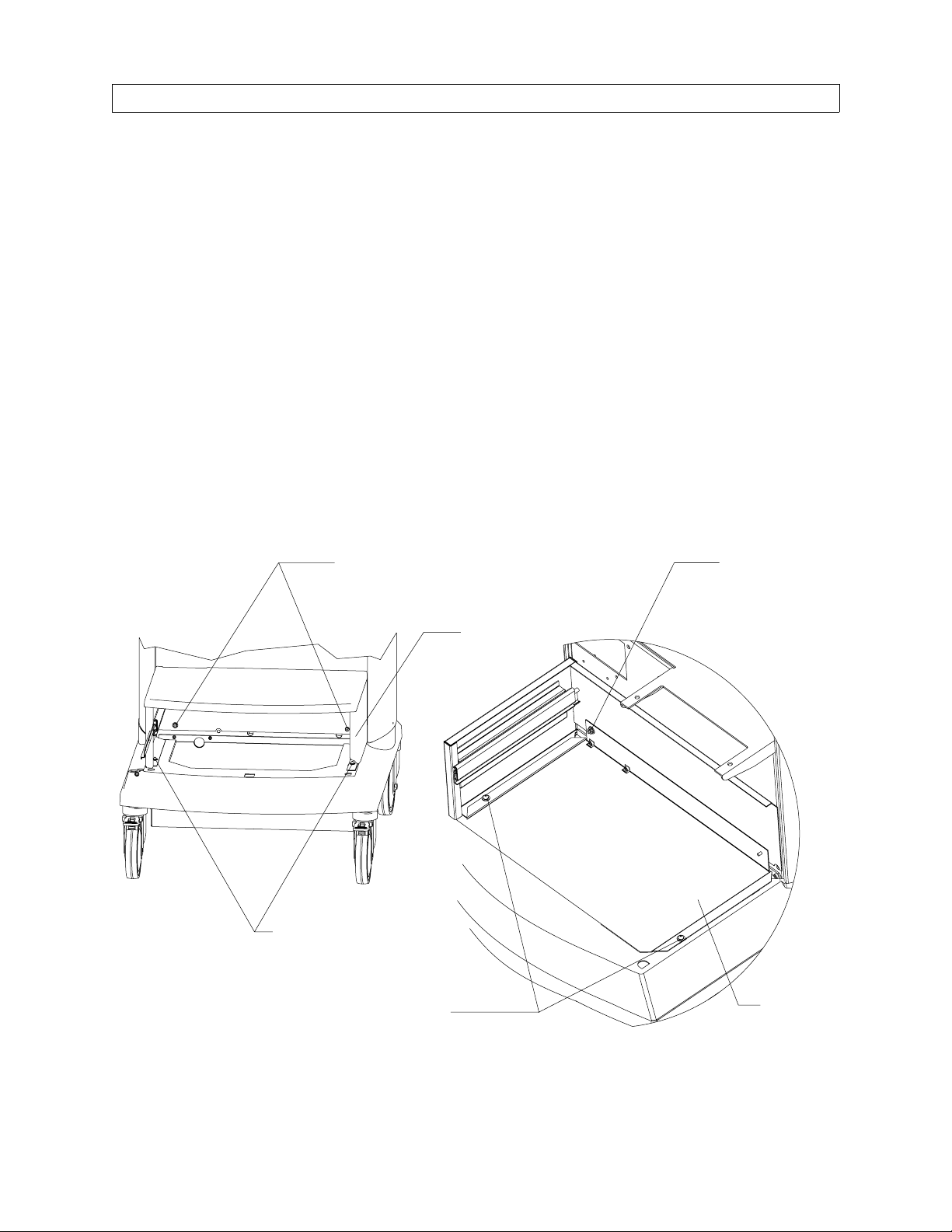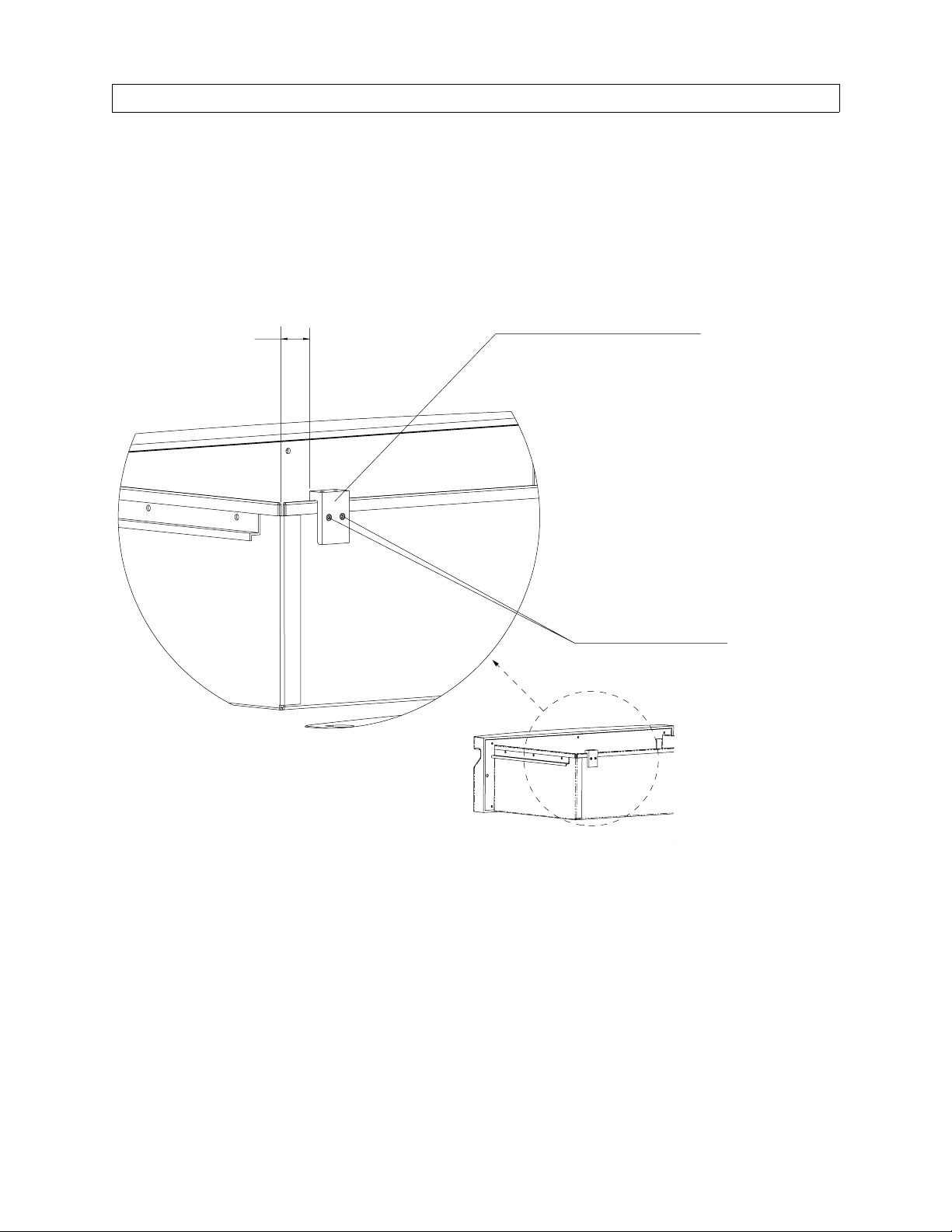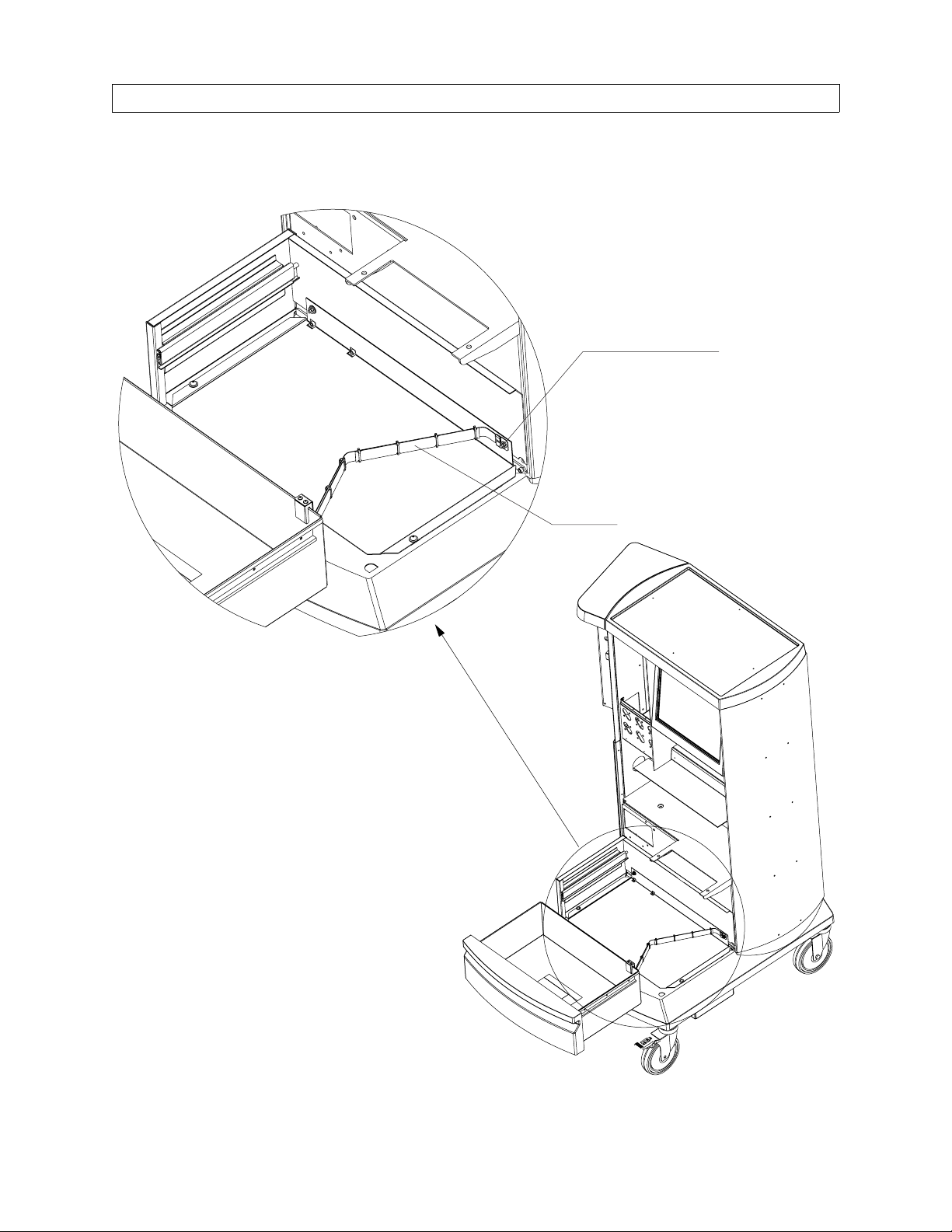Dräger Medical NM6000 User manual
Other Dräger Medical Medical Equipment manuals
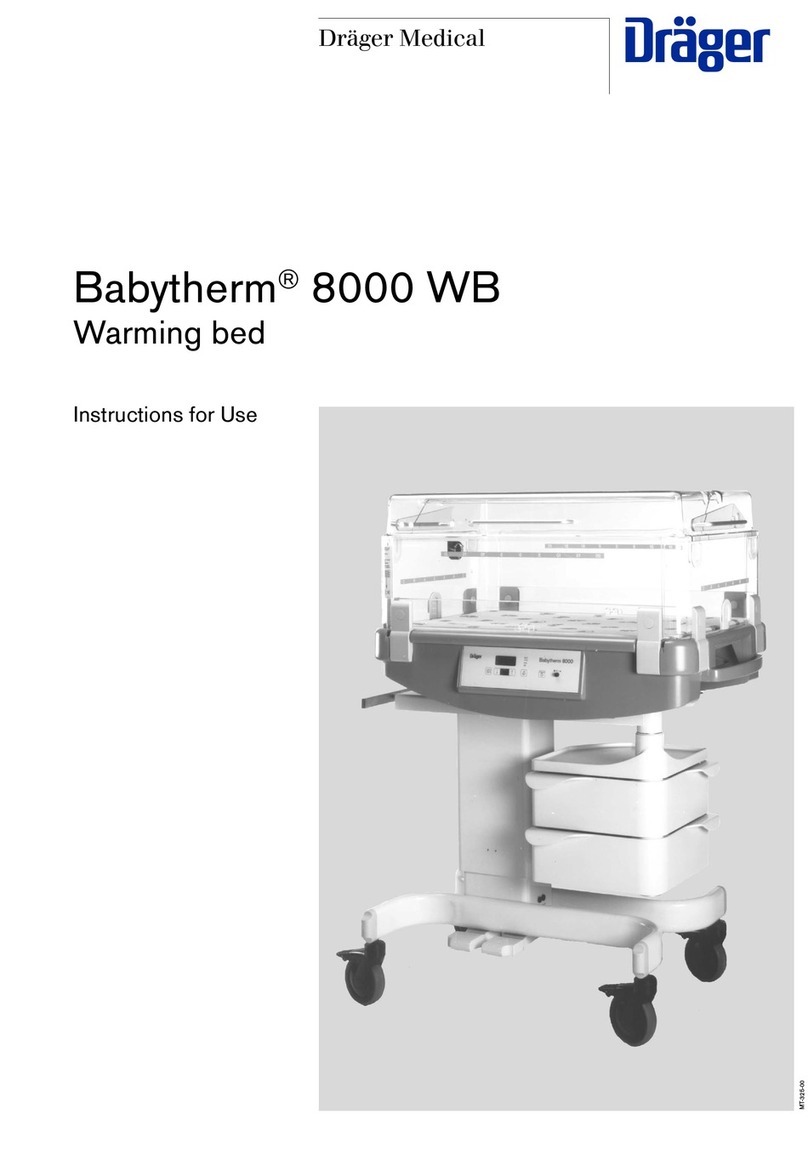
Dräger Medical
Dräger Medical Babytherm 8000 WB User manual

Dräger Medical
Dräger Medical Babytherm 8004 User manual

Dräger Medical
Dräger Medical Narkomed MRI-2 Assembly instructions
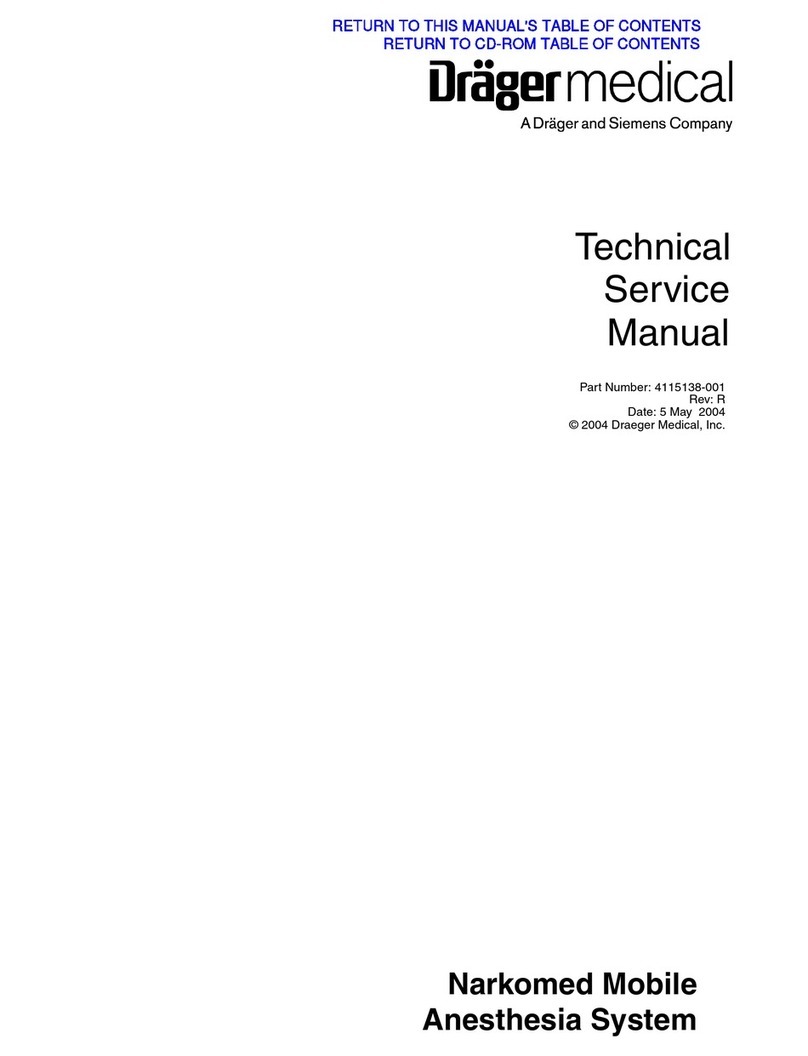
Dräger Medical
Dräger Medical Narkomed Mobile Operating manual
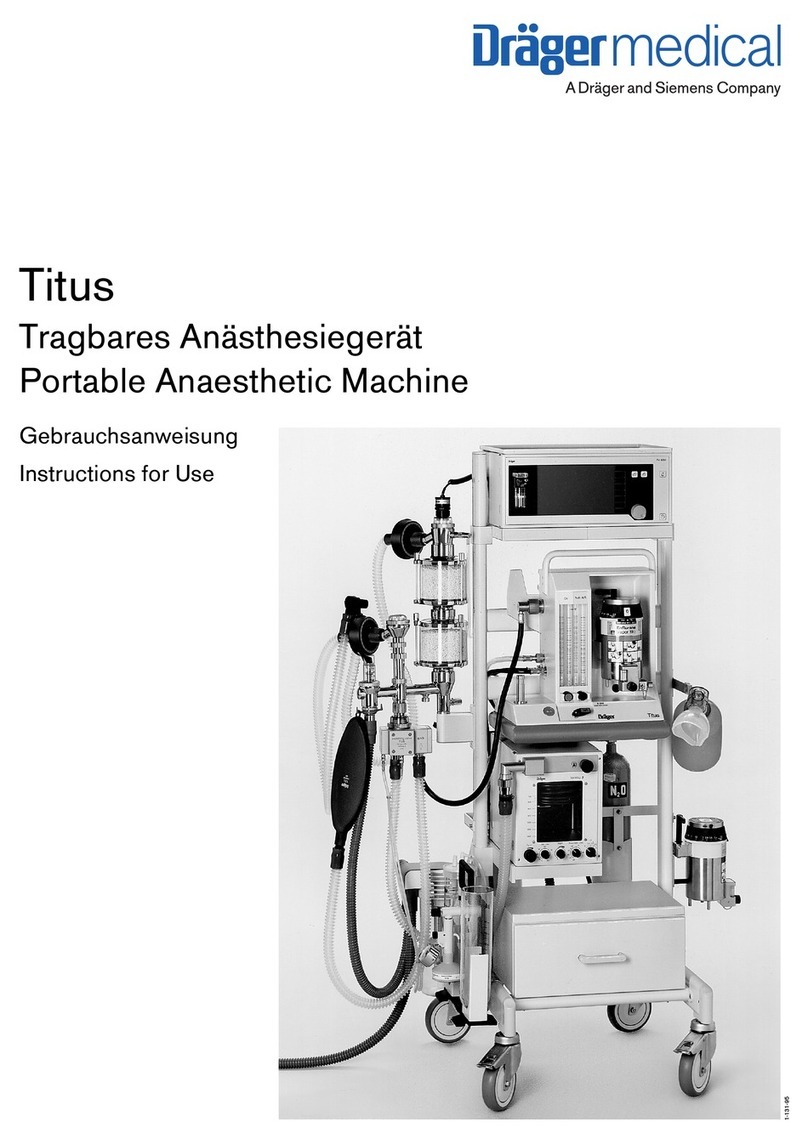
Dräger Medical
Dräger Medical Titus User manual
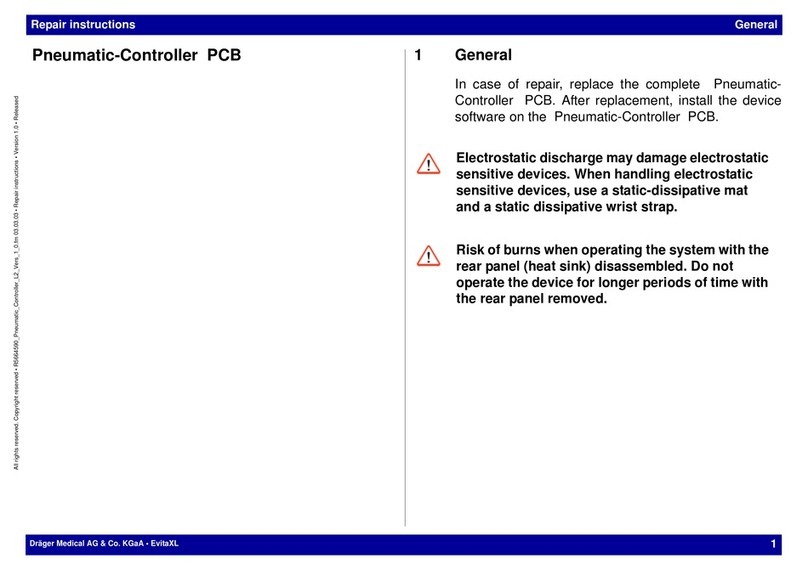
Dräger Medical
Dräger Medical X2 Setup guide

Dräger Medical
Dräger Medical SP00180 User manual

Dräger Medical
Dräger Medical Fabius GS Instruction Manual

Dräger Medical
Dräger Medical SP00169 User manual

Dräger Medical
Dräger Medical Fabius GS Operating manual

Dräger Medical
Dräger Medical Evita 4 DC Operating instructions

Dräger Medical
Dräger Medical Fabius Tiro Operating manual
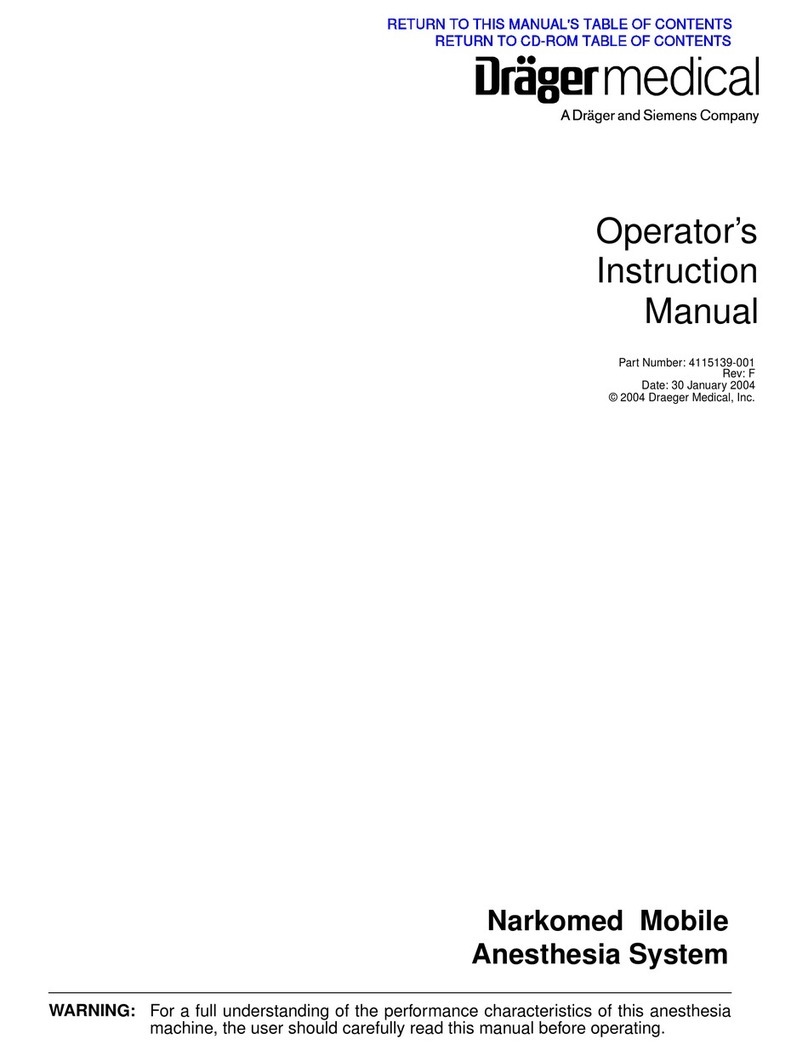
Dräger Medical
Dräger Medical Narkomed Mobile Assembly instructions

Dräger Medical
Dräger Medical CF 800 Guide

Dräger Medical
Dräger Medical Zeus Guide

Dräger Medical
Dräger Medical Narkomed GS Assembly instructions
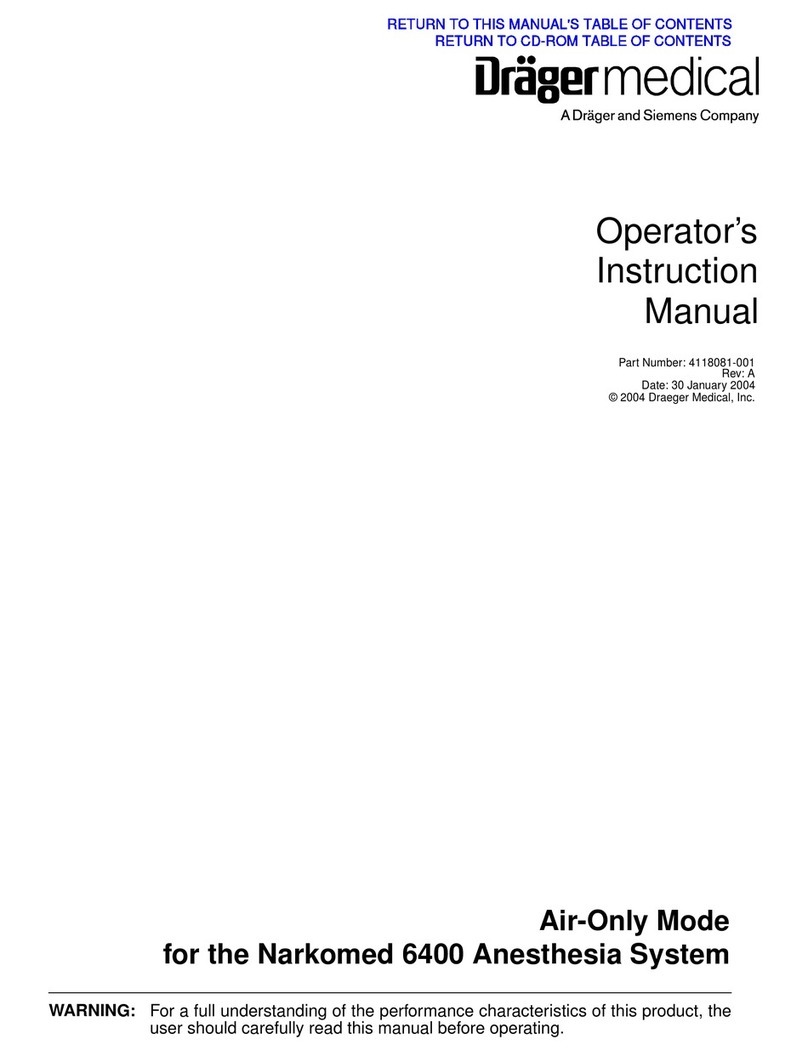
Dräger Medical
Dräger Medical Narkomed 6400 Assembly instructions

Dräger Medical
Dräger Medical Narkomed GS Operating and safety instructions

Dräger Medical
Dräger Medical Caleo User manual

Dräger Medical
Dräger Medical NeoFlow Operating instructions
Popular Medical Equipment manuals by other brands

Getinge
Getinge Arjohuntleigh Nimbus 3 Professional Instructions for use

Mettler Electronics
Mettler Electronics Sonicator 730 Maintenance manual

Pressalit Care
Pressalit Care R1100 Mounting instruction

Denas MS
Denas MS DENAS-T operating manual

bort medical
bort medical ActiveColor quick guide

AccuVein
AccuVein AV400 user manual