Dräger Apollo User manual
Other Dräger Medical Equipment manuals

Dräger
Dräger WBR82 User manual

Dräger
Dräger Fabius GS premium User manual

Dräger
Dräger Oxylog 3000 plus User manual

Dräger
Dräger Evita 2 Dura User manual

Dräger
Dräger Vapor 19.n User manual

Dräger
Dräger X-plore 5500 User manual

Dräger
Dräger Fabius CE User manual

Dräger
Dräger Narkomed 2B Assembly instructions

Dräger
Dräger Perseus A500 User manual

Dräger
Dräger Panorama Nova P User manual

Dräger
Dräger Alcotest 6820 GB / SCT User manual
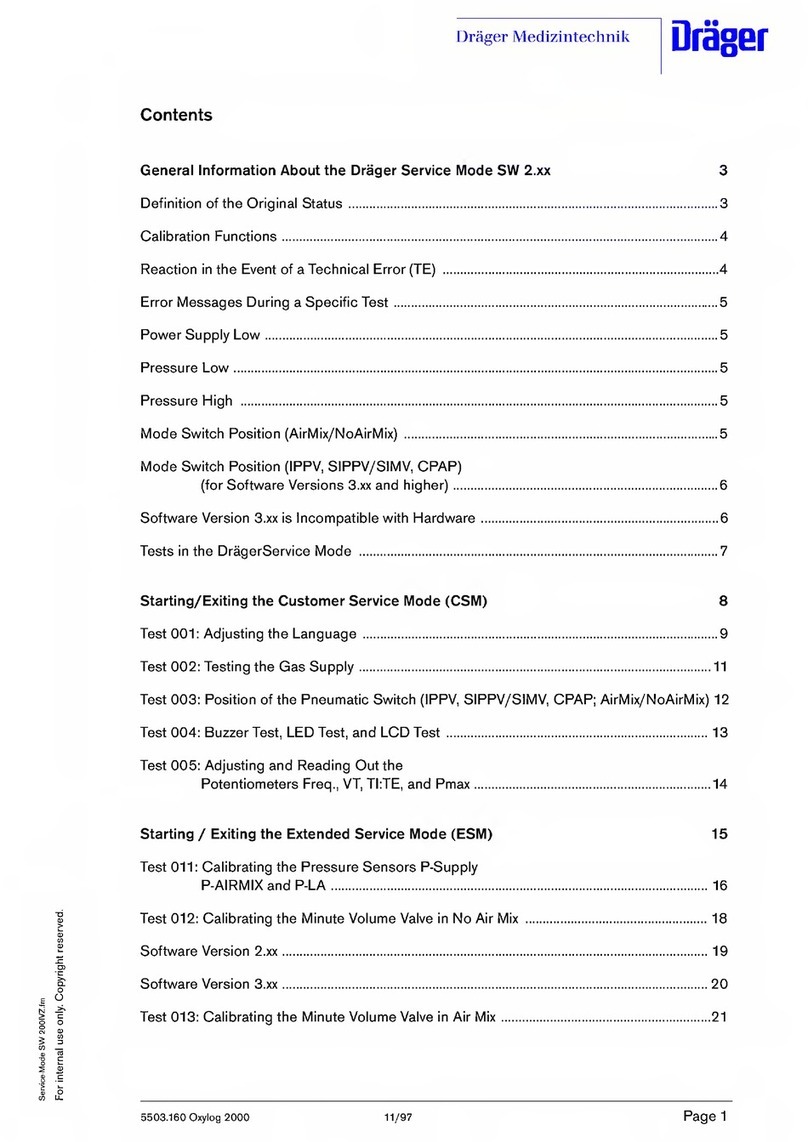
Dräger
Dräger Oxylog 2000 User manual
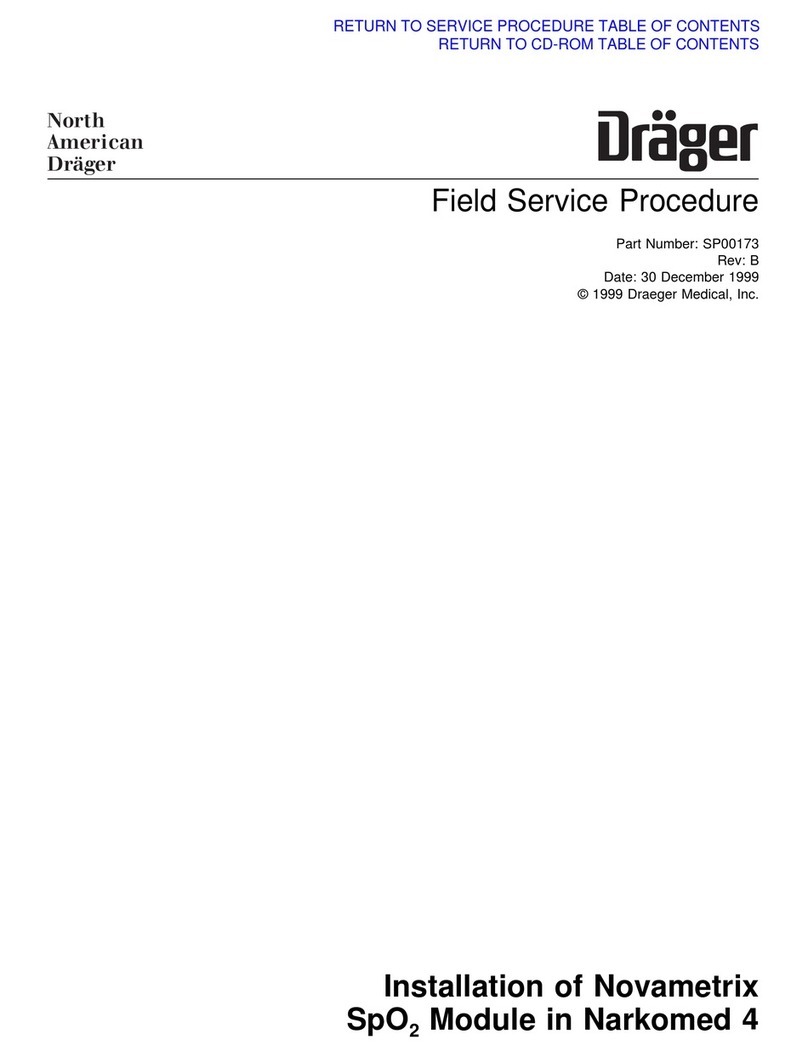
Dräger
Dräger Novametrix User manual

Dräger
Dräger Babylog 1 HF User manual
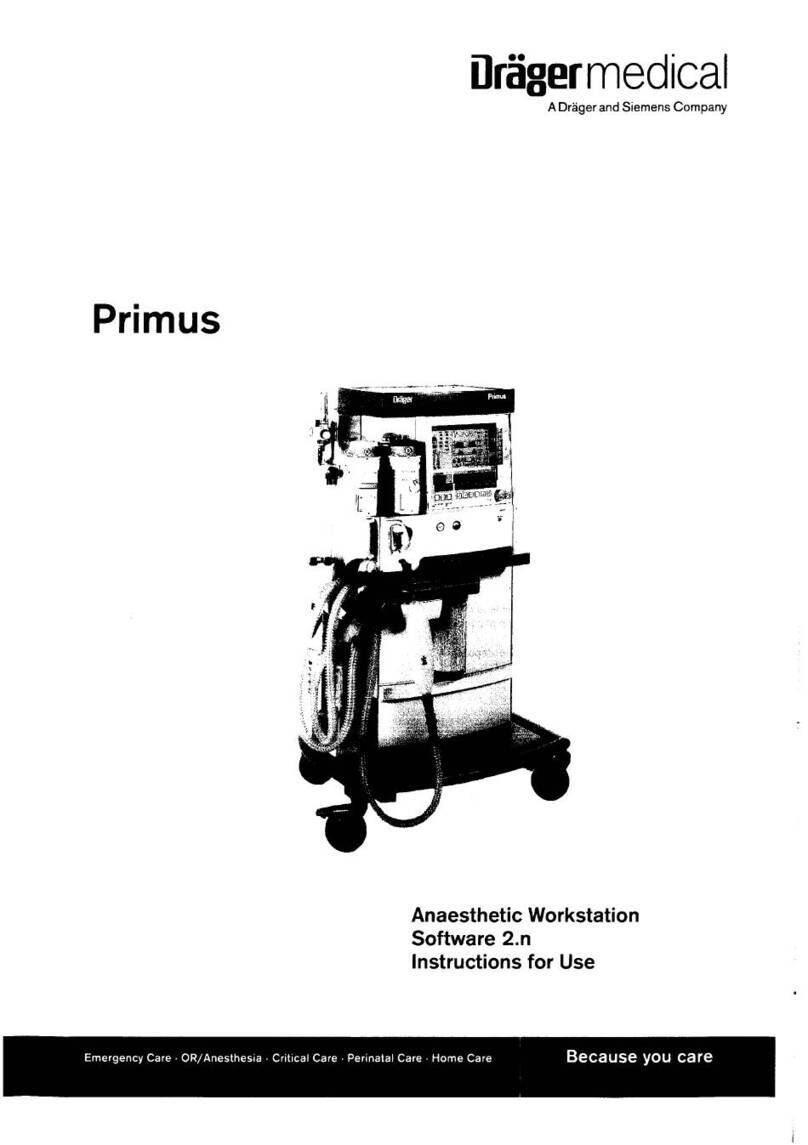
Dräger
Dräger Primus User manual

Dräger
Dräger Oxy K 30 E User manual
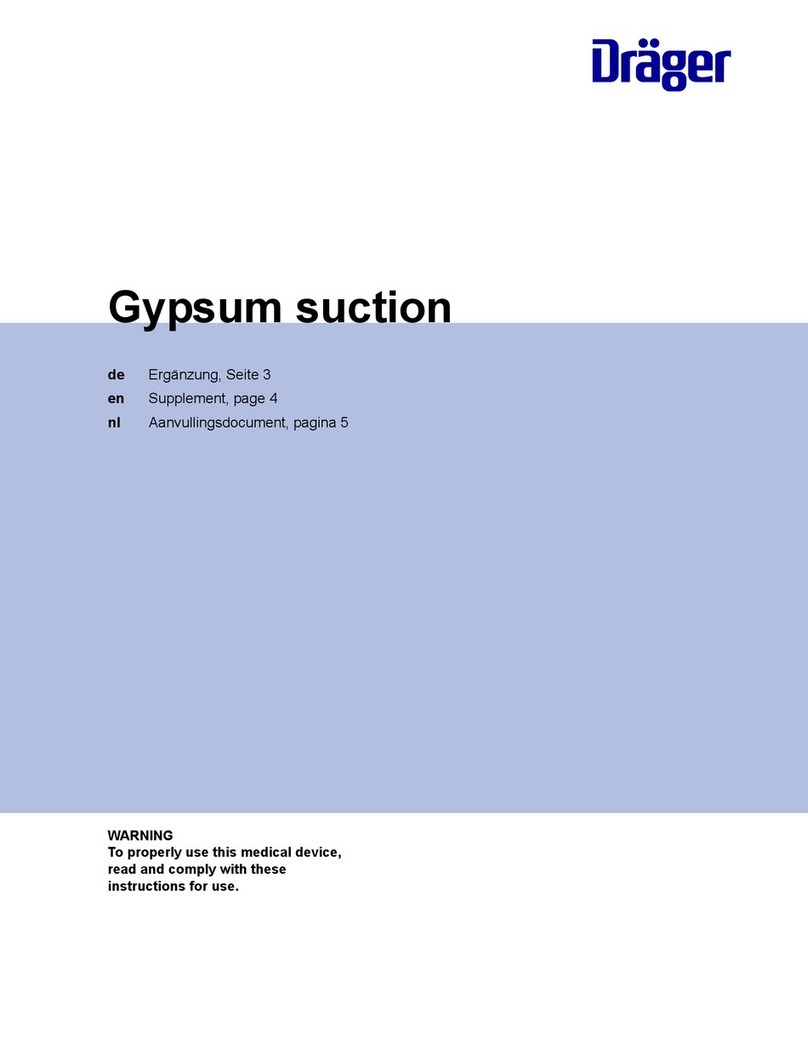
Dräger
Dräger Agila Owner's manual

Dräger
Dräger Primus Quick start guide

Dräger
Dräger Evita V Series User manual

Dräger
Dräger X-plore 8000 User manual































