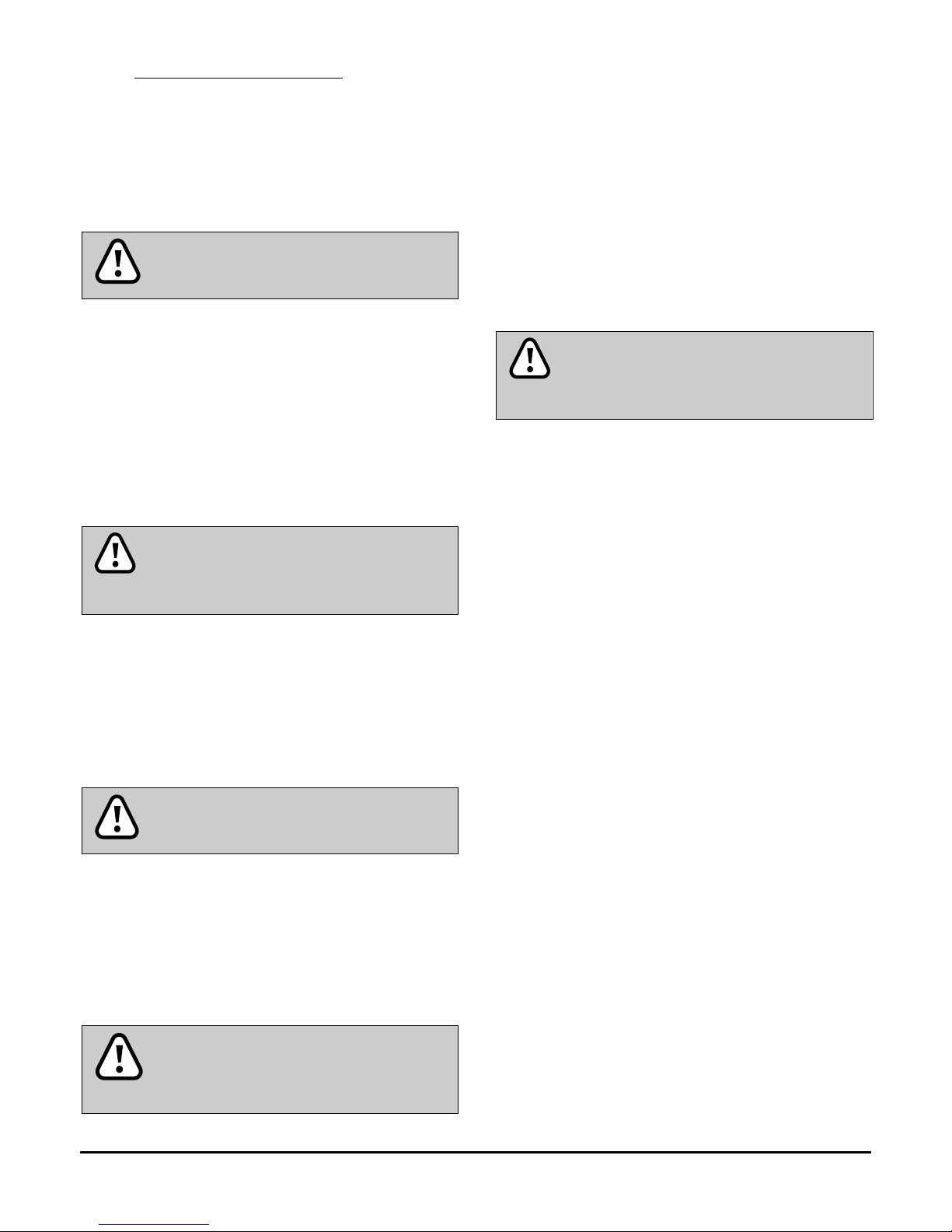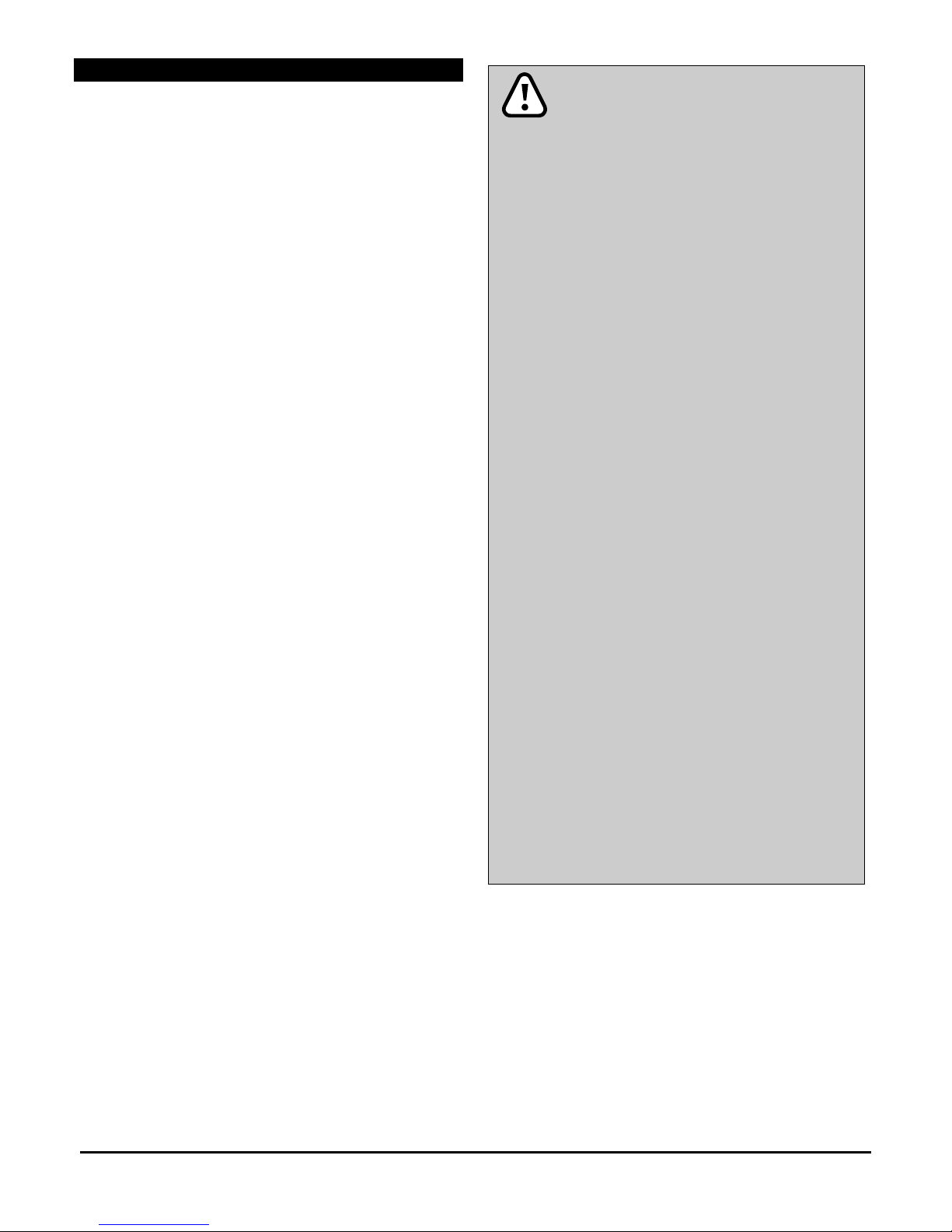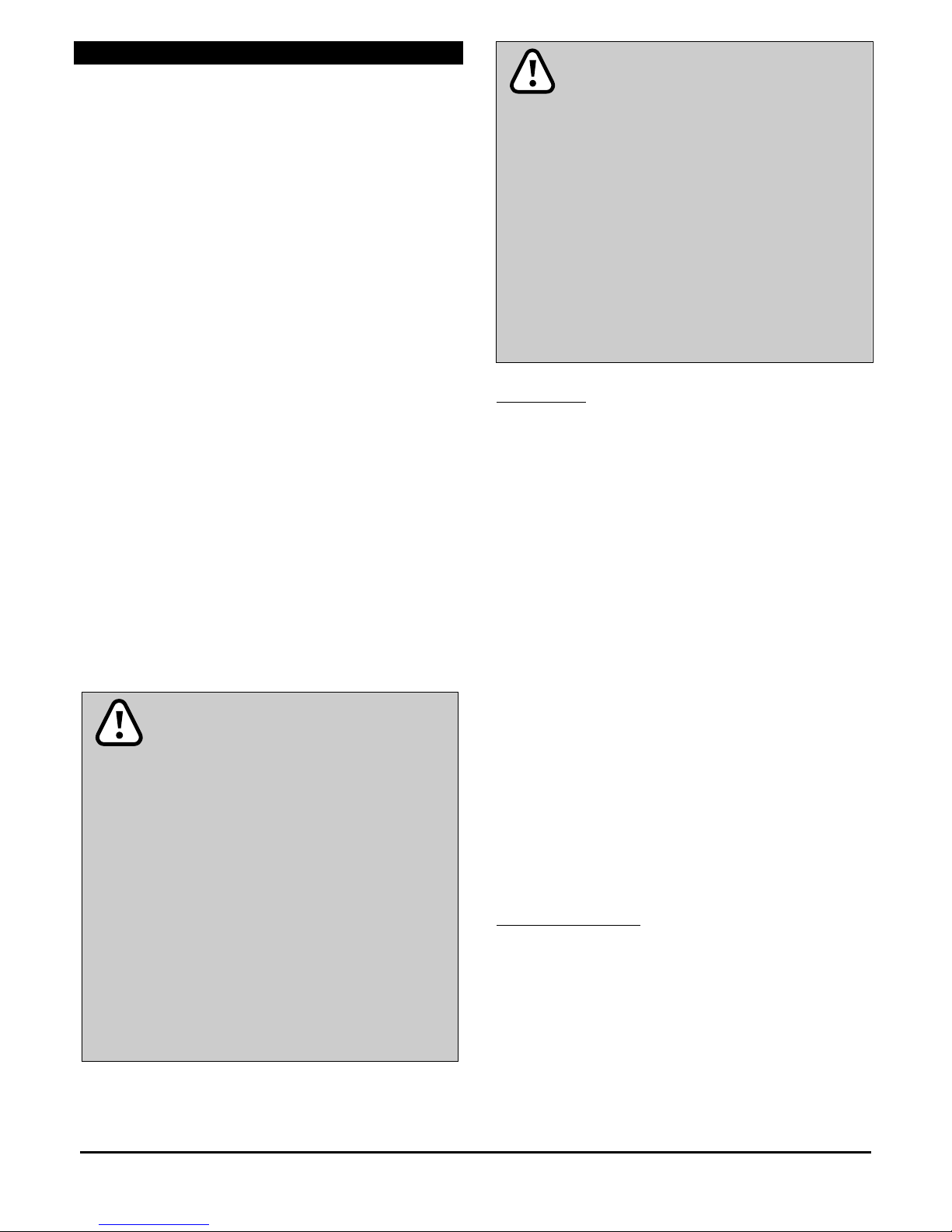Viper Electric Scooter Page 6 of 16 Owner’s Handbook (Code: Viper_IFU)
4.2 How To Operate Your Scooter
Key Ignition. The key ignition acts as the power
switch for the scooter. To switch the power on, turn
the key clockwise and control panel should
illuminate. To switch the power off, turn the key
anticlockwise, after which the control panel should
switch off and the key can be removed.
Do not turn the ignition off whilst driving
as this will lead to an emergency stop and
possible risk of damage or injury.
Wigwag Paddle. The scooter is propelled by the
user operating the wigwag paddle at the bottom of
the control panel. To move the scooter forward,
move the right hand side of the paddle towards the
user. To reverse the scooter, move the left hand
side of the lever. The further the paddle moves, the
faster the scooter will travel. To stop the scooter,
release the wigwag paddle and the
electromagnetic brake will apply automatically.
Warning
Do not push both left and right hand
sides of the wigwag simultaneously. You
will not be able to control the scooter.
Braking. The electromagnetic brake will stop the
scooter when the wigwag paddle is released. The
brake is also automatically applied when the
scooter is switched off. In the event of an
emergency, the user can stop the scooter by
operating the hand brake located on the left hand
side of the tiller handlebars.
When on a gradient, never set the vehicle
to freewheel mode. The brakes will not be
applied.
Top Speed Setting. The top speed of the scooter
can be increased by pressing the Hare button, or
reduced by pressing the Tortoise button. The top
speed is displayed on the control panel. The more
segments of the display that are lit, the faster the
scooter will go.
Do not adjust the speed setting whilst
driving as this could result in loss of
control. Do not set the highest speed
whilst driving indoors.
High / Low Speed Setting. When the scooter is
used indoors or in pedestrian environment (such as
on the pavement or in a shopping mall) the Low
speed setting should be engaged. When the scooter
is used on the road, the high speed setting may be
engaged.
To engage the Low Speed Setting, press the bottom
half of the button (marked ‘L’) and this will limit the
scooter’s top speed to 4mph.
To engage the High Speed Setting, press the top
half of the button (marked ‘H’) and this will allow the
scooter to have an 8mph top speed.
Warning
Always engage the Low Speed setting
when travelling indoors or the
pavement. This is a legal requirement.
Horn Button. Press the horn button to sound the
horn, Release the button to stop the horn.
Indicator Buttons. Use the relevant indicators when
making a turn to show your direction of travel. Press
the Right or Left Indicator button once to operate
the relevant indicators. Press the same button
again to stop the indicators.
Lights Button. Press the Lights button once to
switch on the lights. Press the button again to
switch off the lights.
Hazard Warning Button. Press the Hazard Warning
button once to switch on the warning function.
Press the button again to switch off the function.
When operating the Hazard Warning will flash all
of the indicators and sound the horn.
Battery Gauge. The amount of power remaining in
the battery is shown by this gauge. A fully charged
battery will show all the segments of the gauge lit,
and the number of segments lit will reduce as the
power decreases.
If the battery gauge flashes but the scooter will still
drive, then this indicates low battery power and the
batteries should be recharged immediately. If it is
not driving the check flash codes on page 1.