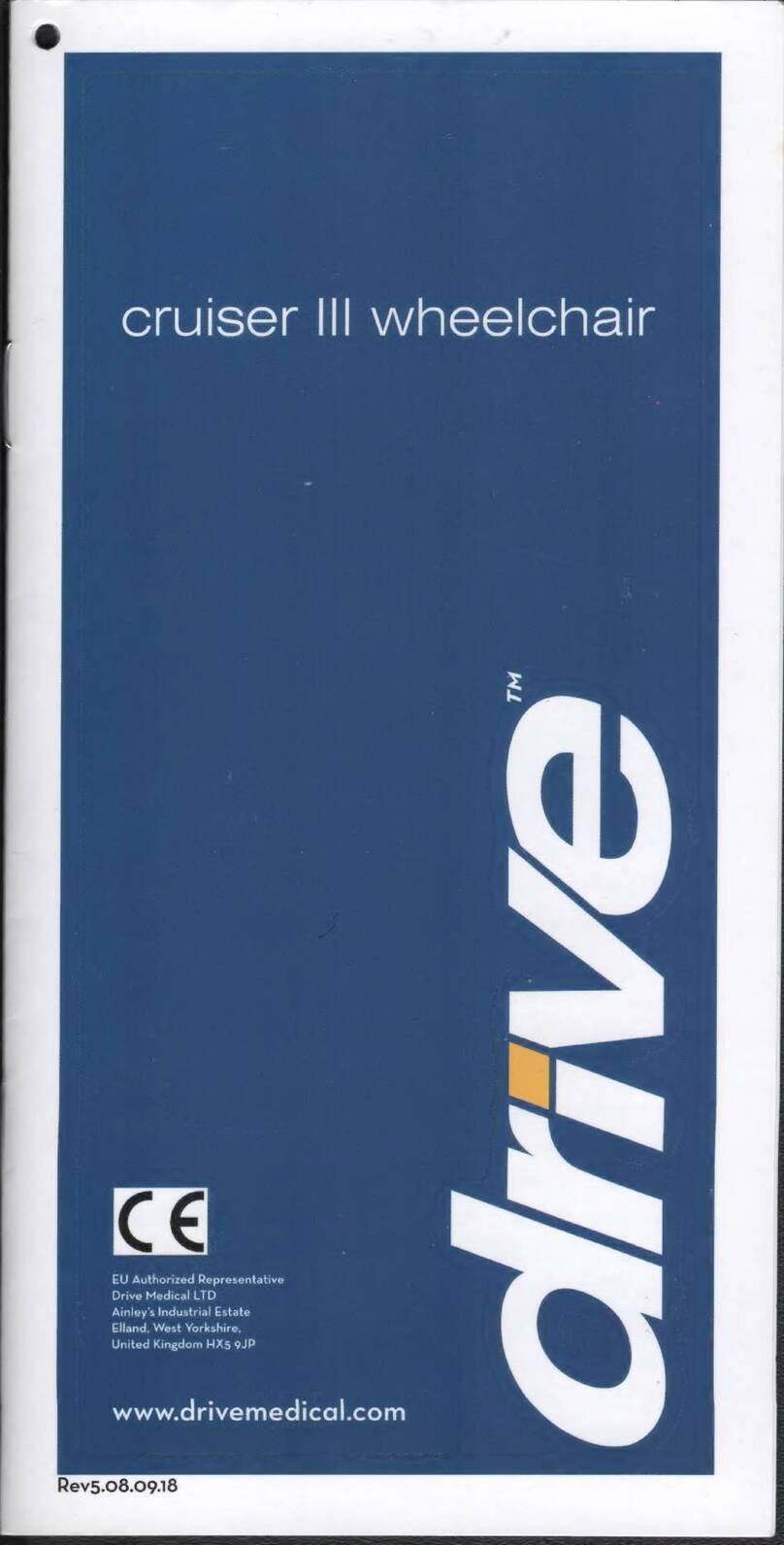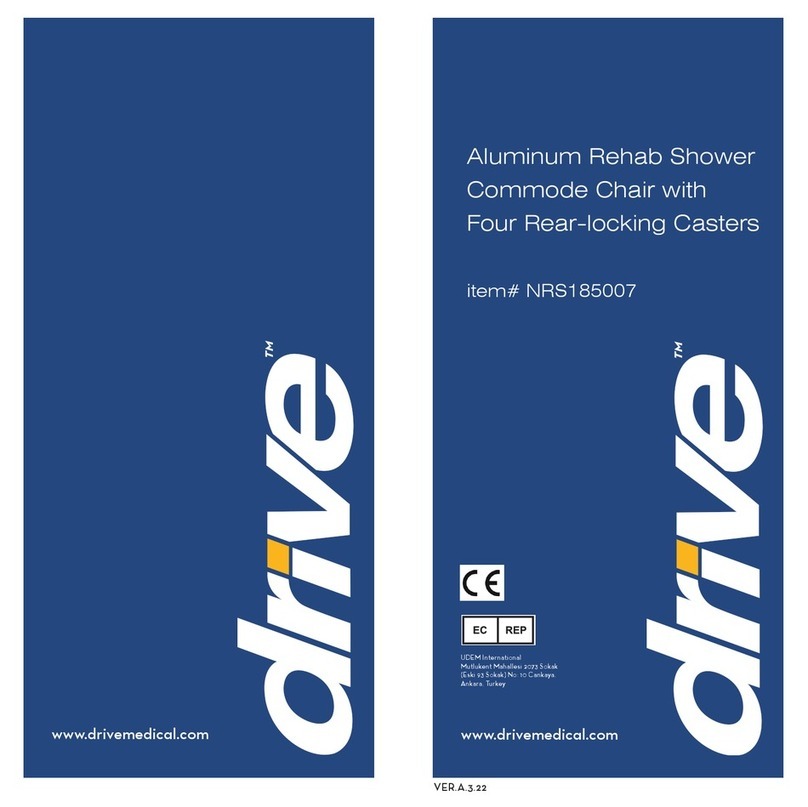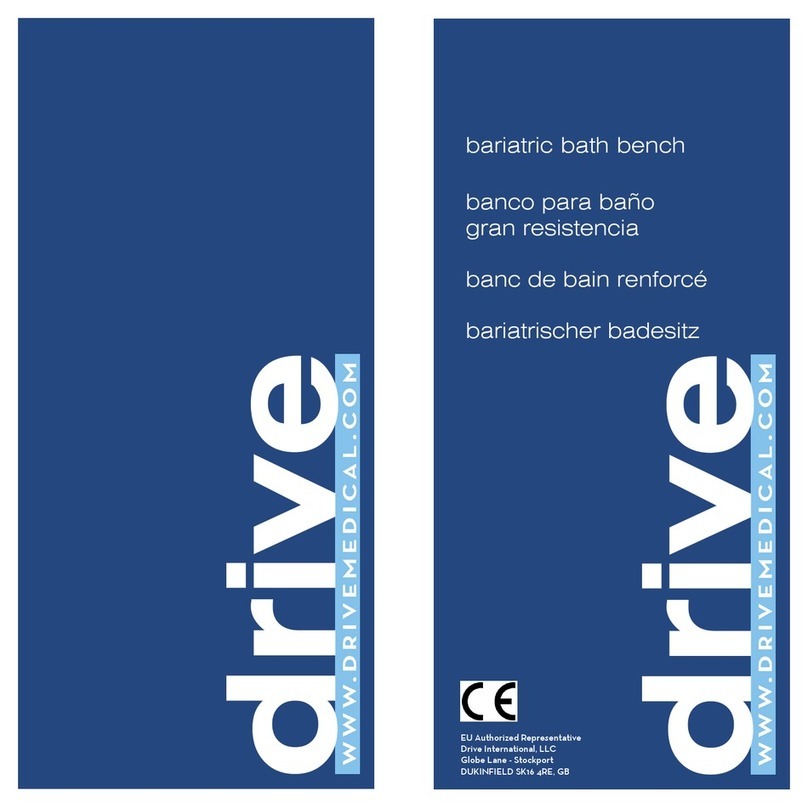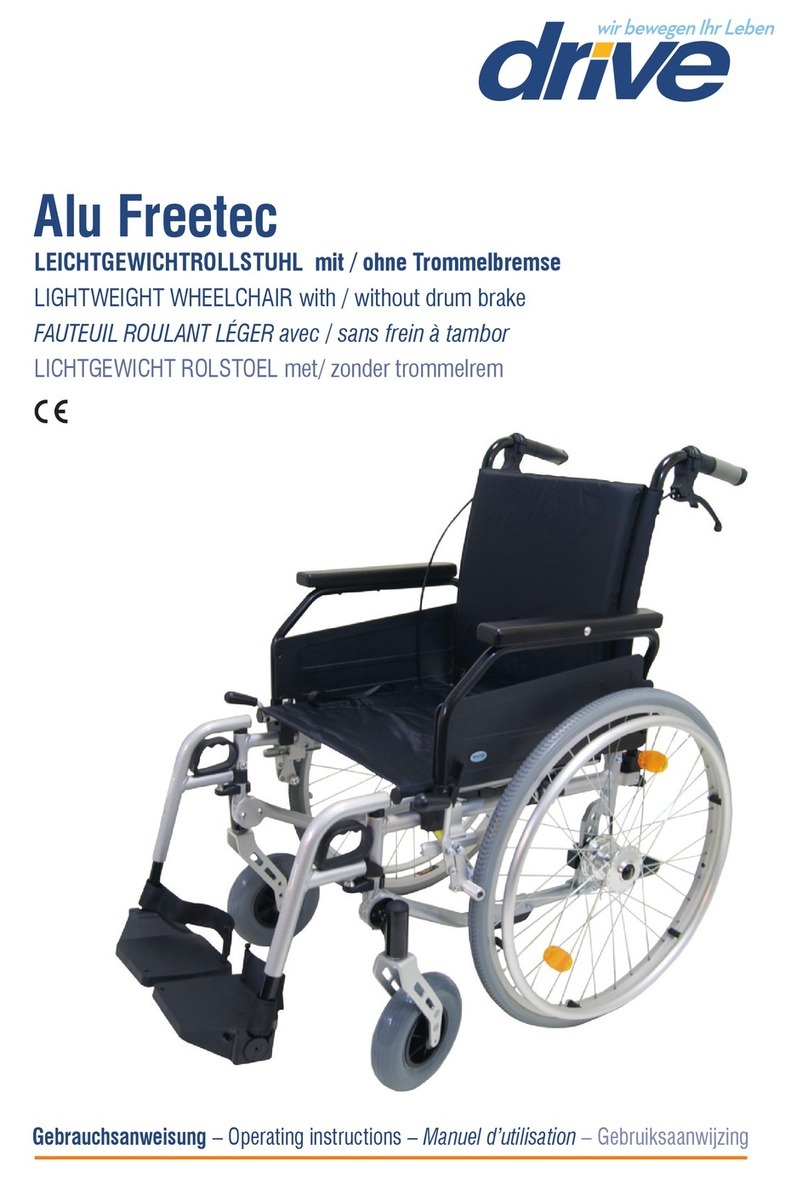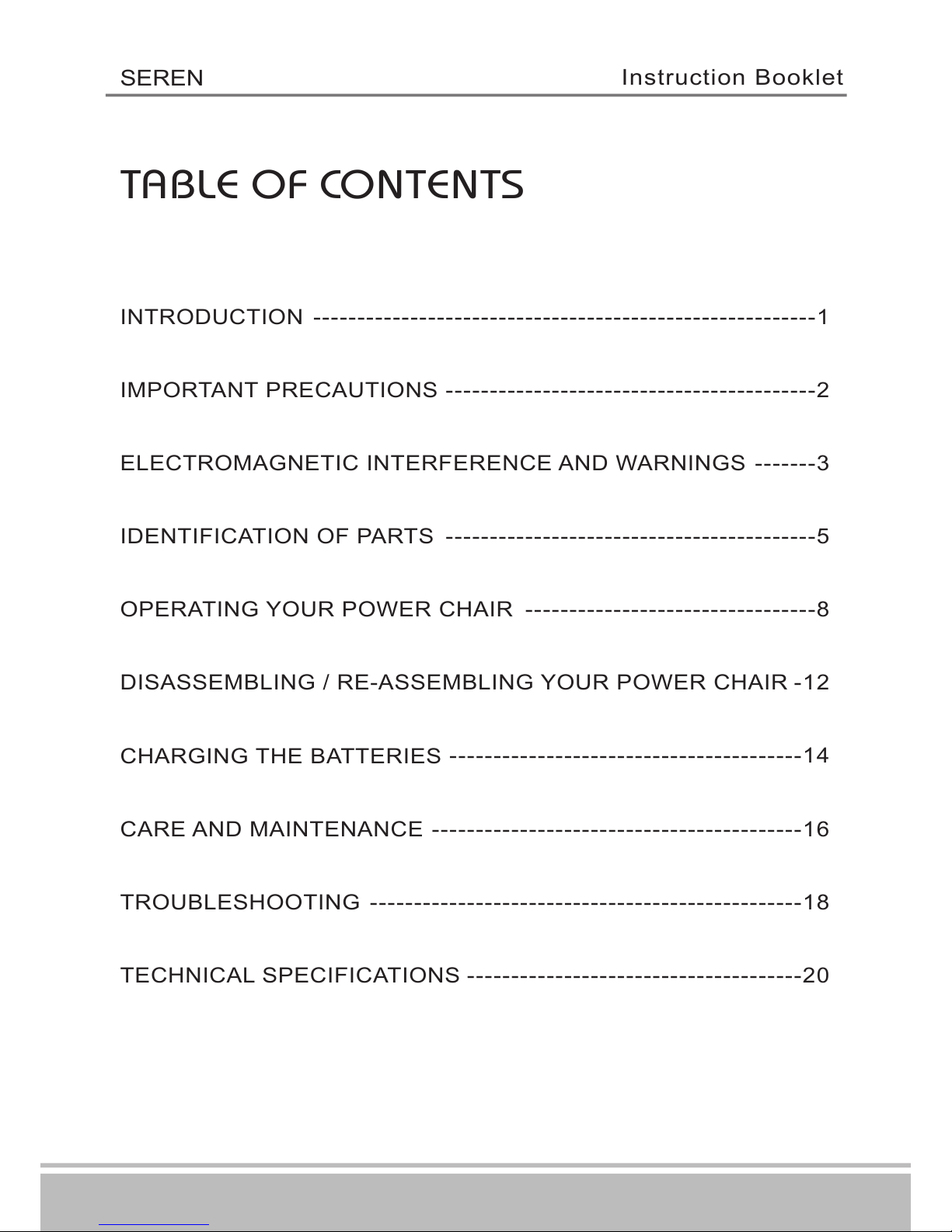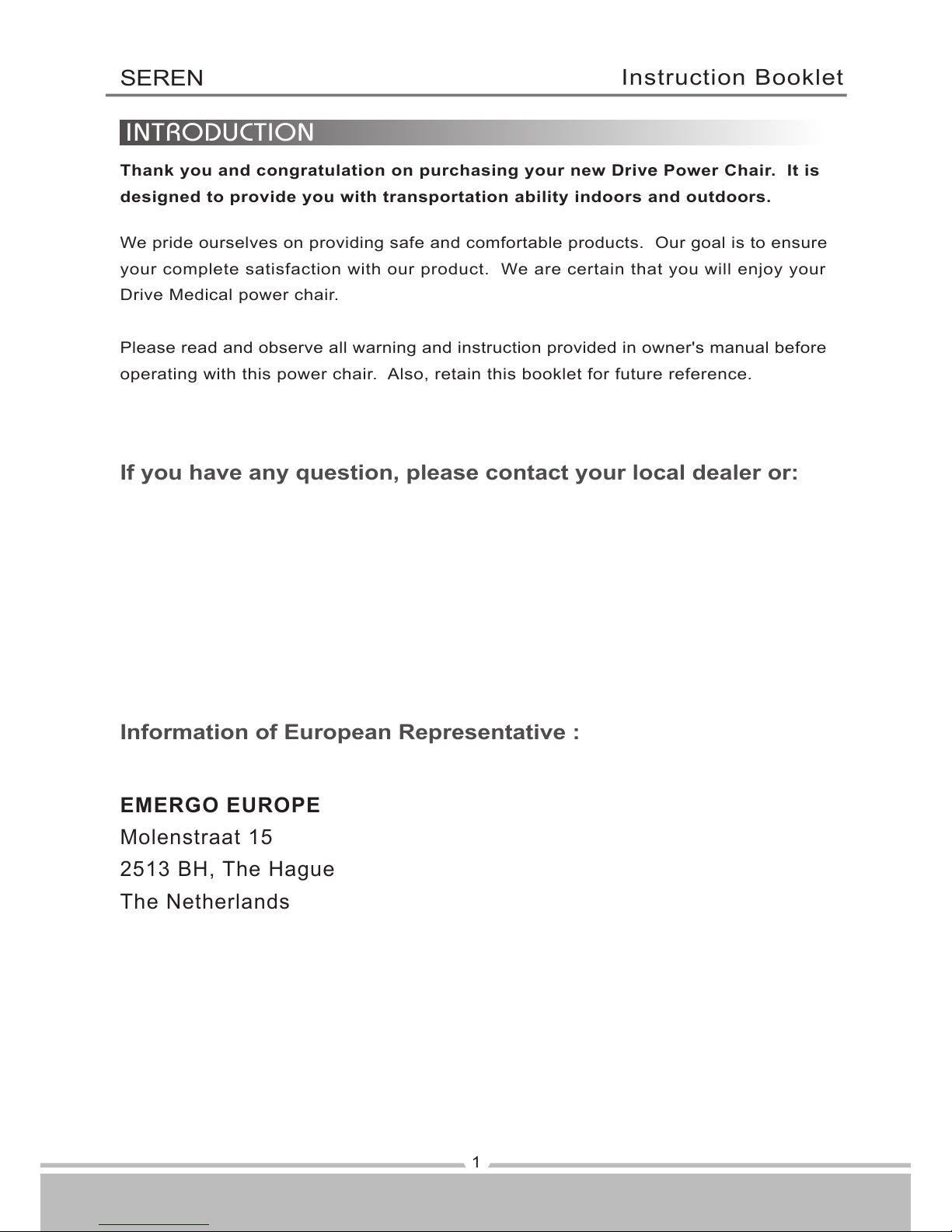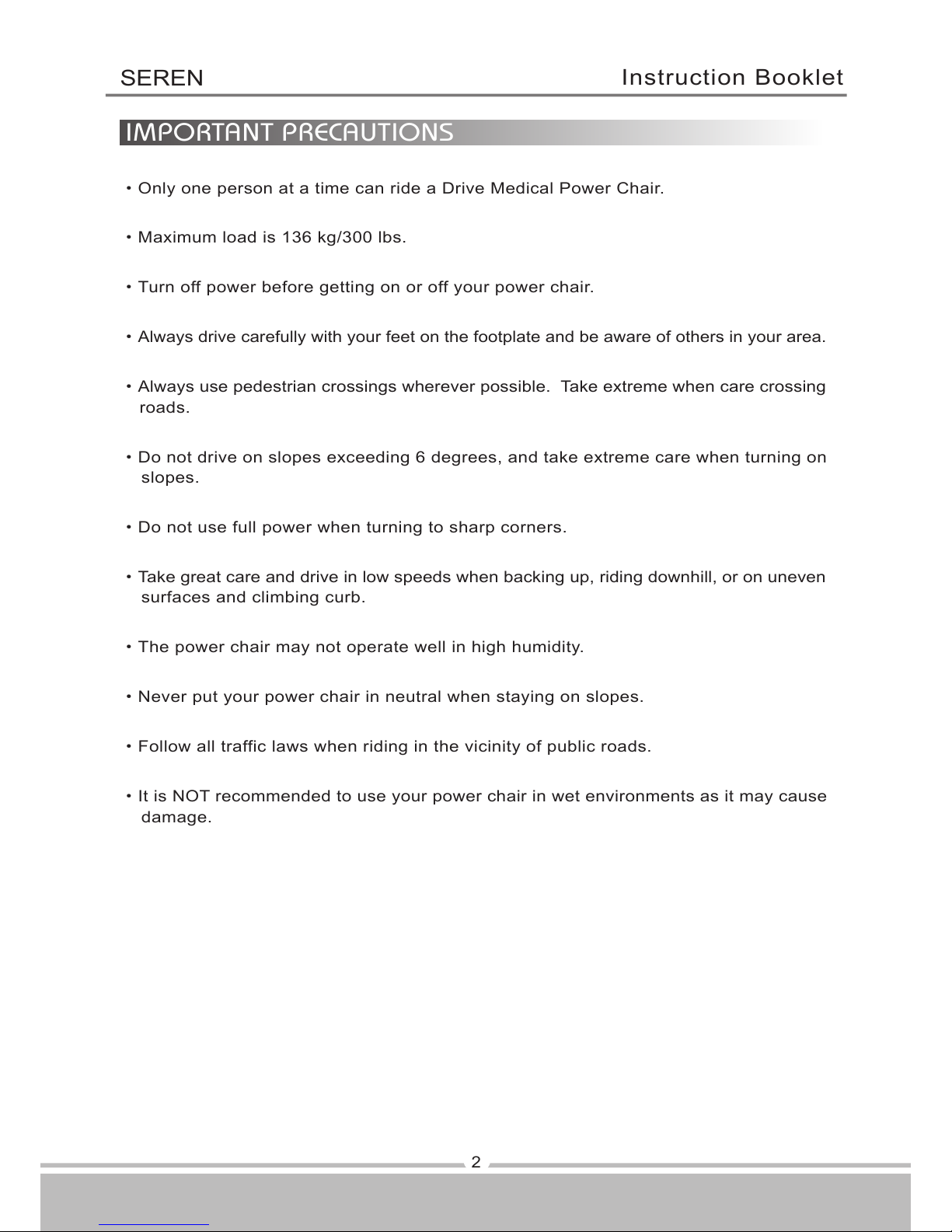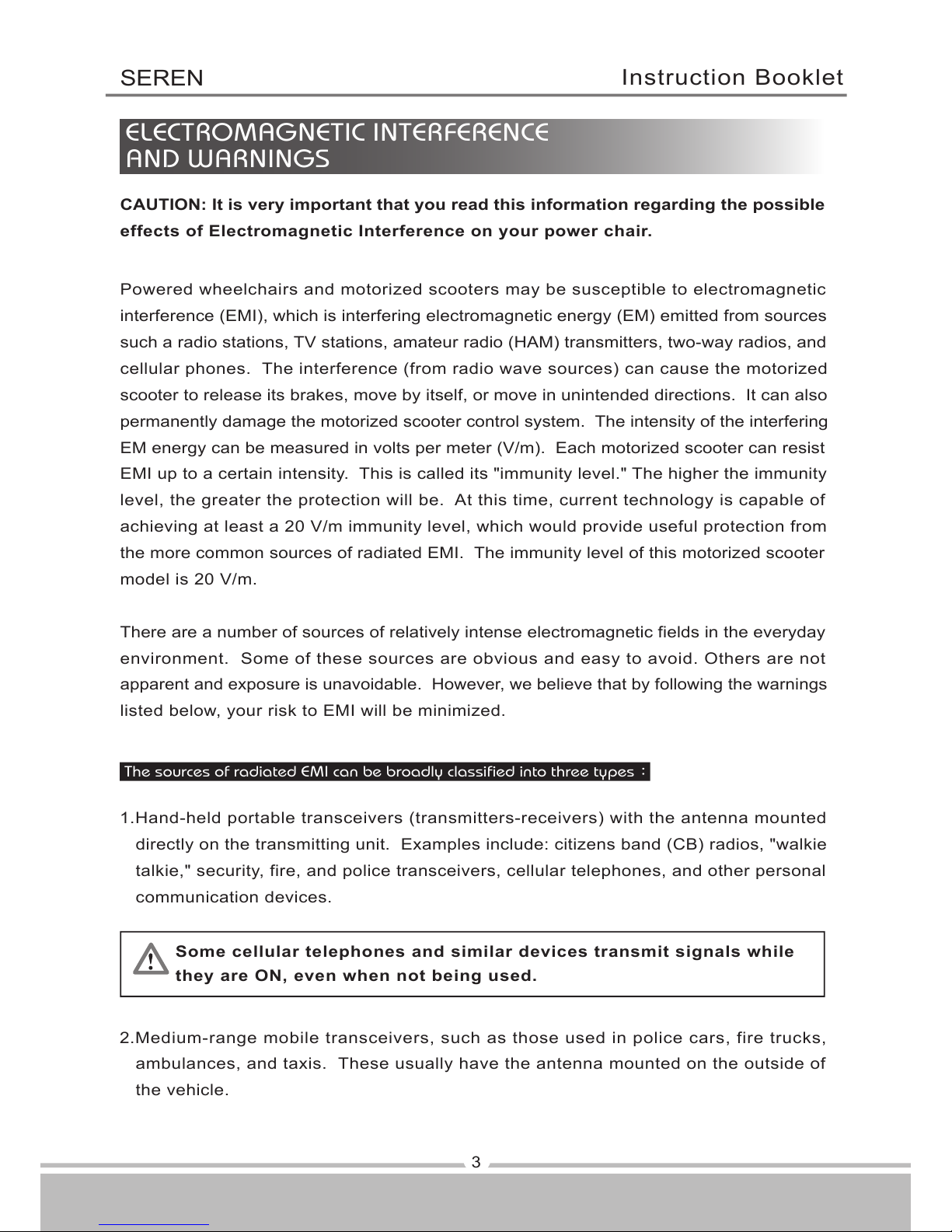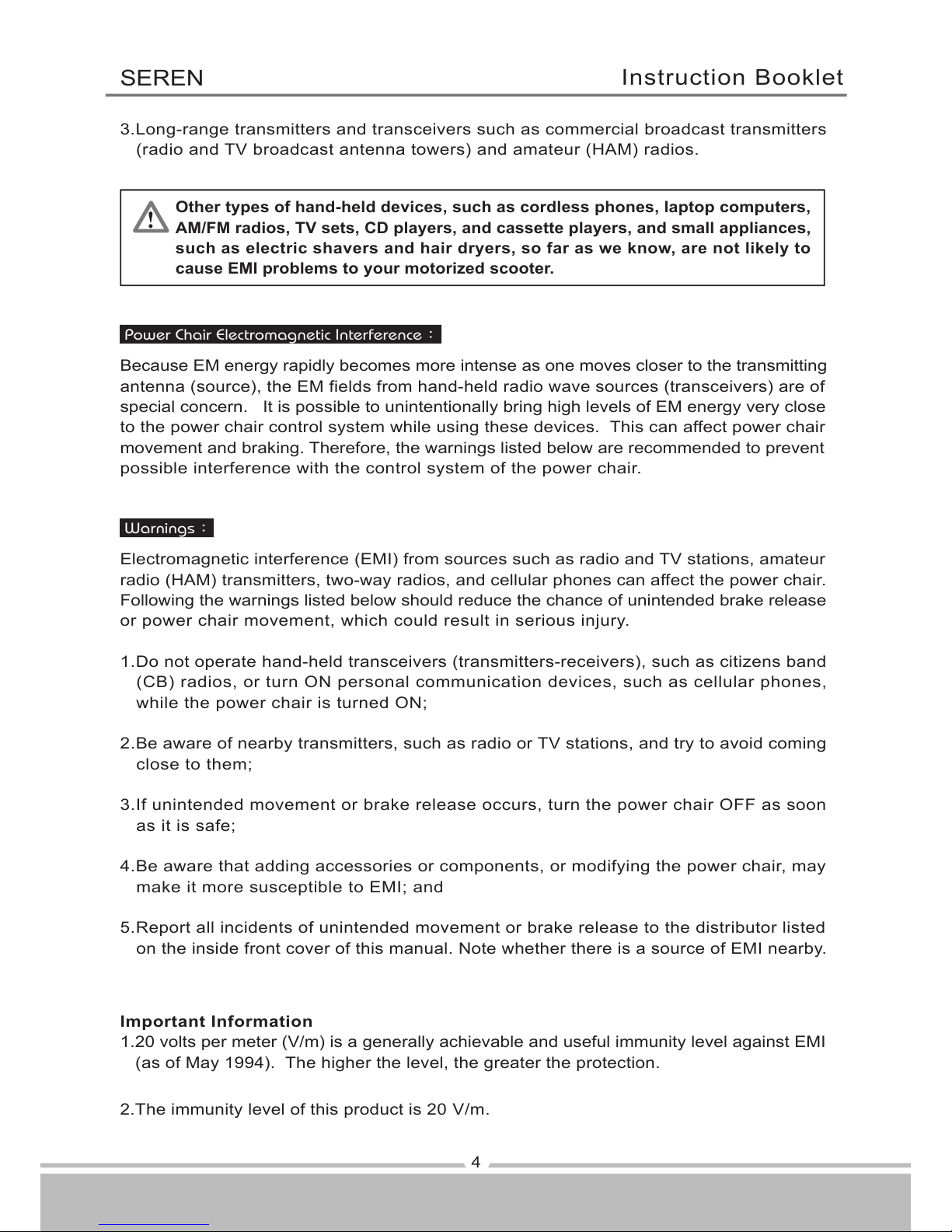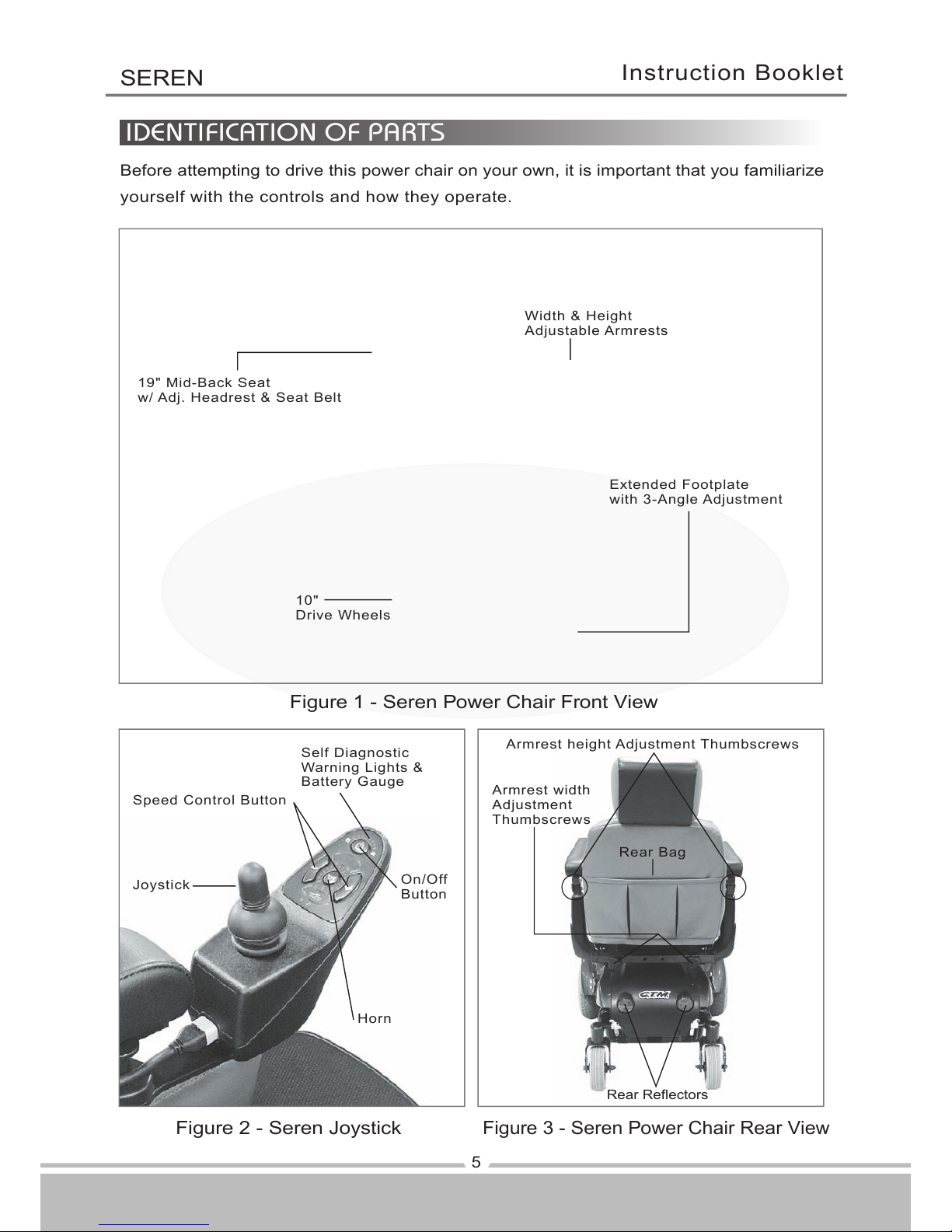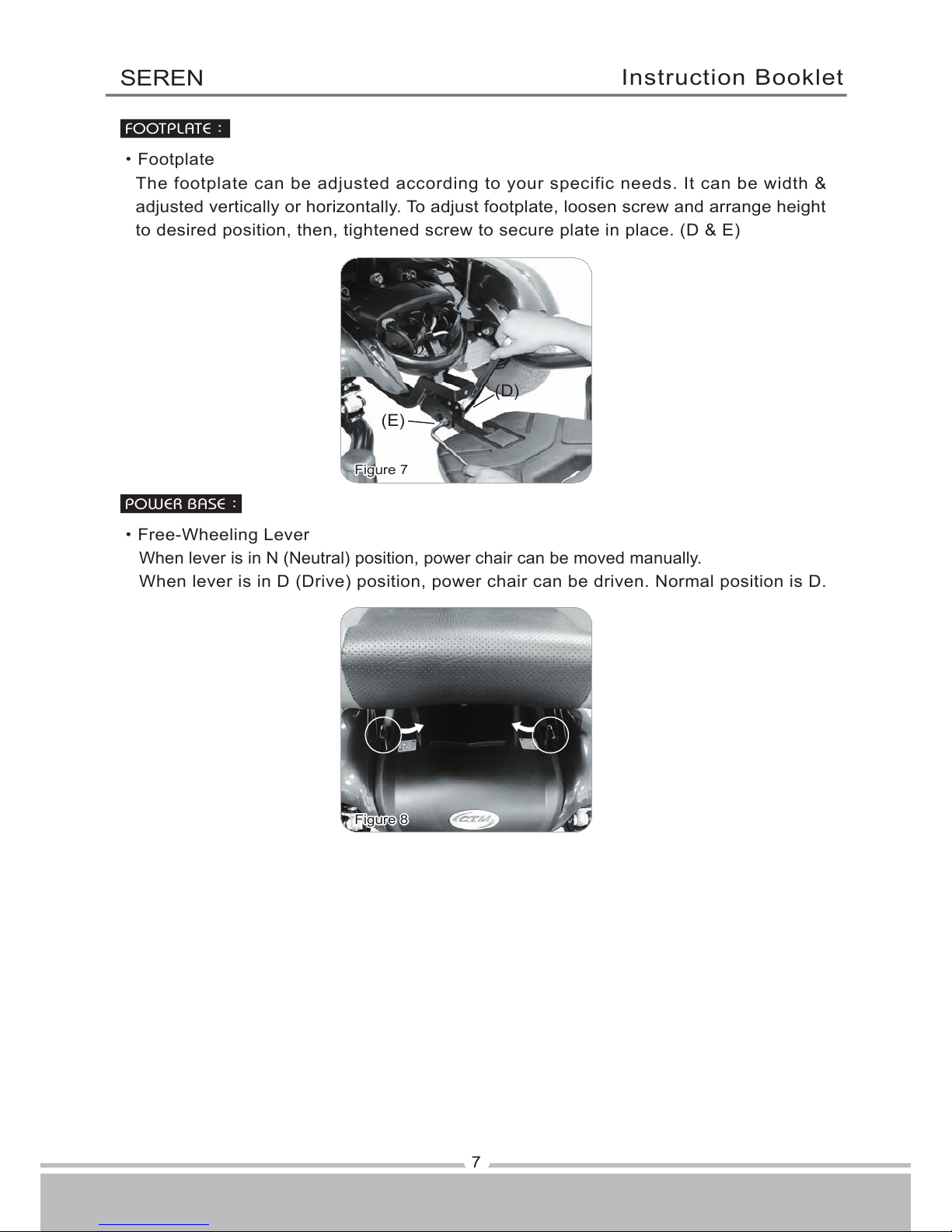SEREN
3ong-range transitters and transceivers such as coercial roadcast transitters
radio and V roadcast antenna towers and aateur M radios
Because EM energy raidly ecoes ore intense as one oves closer to the transitting
antenna source the EM ields ro hand-held radio wave sources transceivers are o
secial concern It is ossile to unintentionally ring high levels o EM energy very close
to the ower chair control syste while using these devices his can aect ower chair
oveent and raking hereore the warnings listed elow are recoended to revent
ossile intererence with the control syste o the ower chair
Other types of hand-held devices, such as cordless phones, laptop computers,
AM/FM radios, TV sets, CD players, and cassette players, and small appliances,
such as electric shavers and hair dryers, so far as we know, are not likely to
cause EMI problems to your motorized scooter.
Power Chair Electromagnetic Interference:
Electroagnetic intererence EMI ro sources such as radio and V stations aateur
radio M transitters two-way radios and cellular hones can aect the ower chair
Following the warnings listed elow should reduce the chance o unintended rake release
or ower chair oveent which could result in serious inury
1Do not oerate hand-held transceivers transitters-receivers such as citiens and
CB radios or turn N ersonal counication devices such as cellular hones
while the ower chair is turned N
2Be aware o neary transitters such as radio or V stations and try to avoid coing
close to the
3I unintended oveent or rake release occurs turn the ower chair FF as soon
as it is sae
Be aware that adding accessories or coonents or odiying the ower chair ay
ake it ore suscetile to EMI and
Reort all incidents o unintended oveent or rake release to the distriutor listed
on the inside ront cover o this anual Note whether there is a source o EMI neary
Warnings:
Important Information
12 volts er eter V is a generally achievale and useul iunity level against EMI
as o May 1 he higher the level the greater the rotection
2he iunity level o this roduct is 2 V
Instruction Booklet