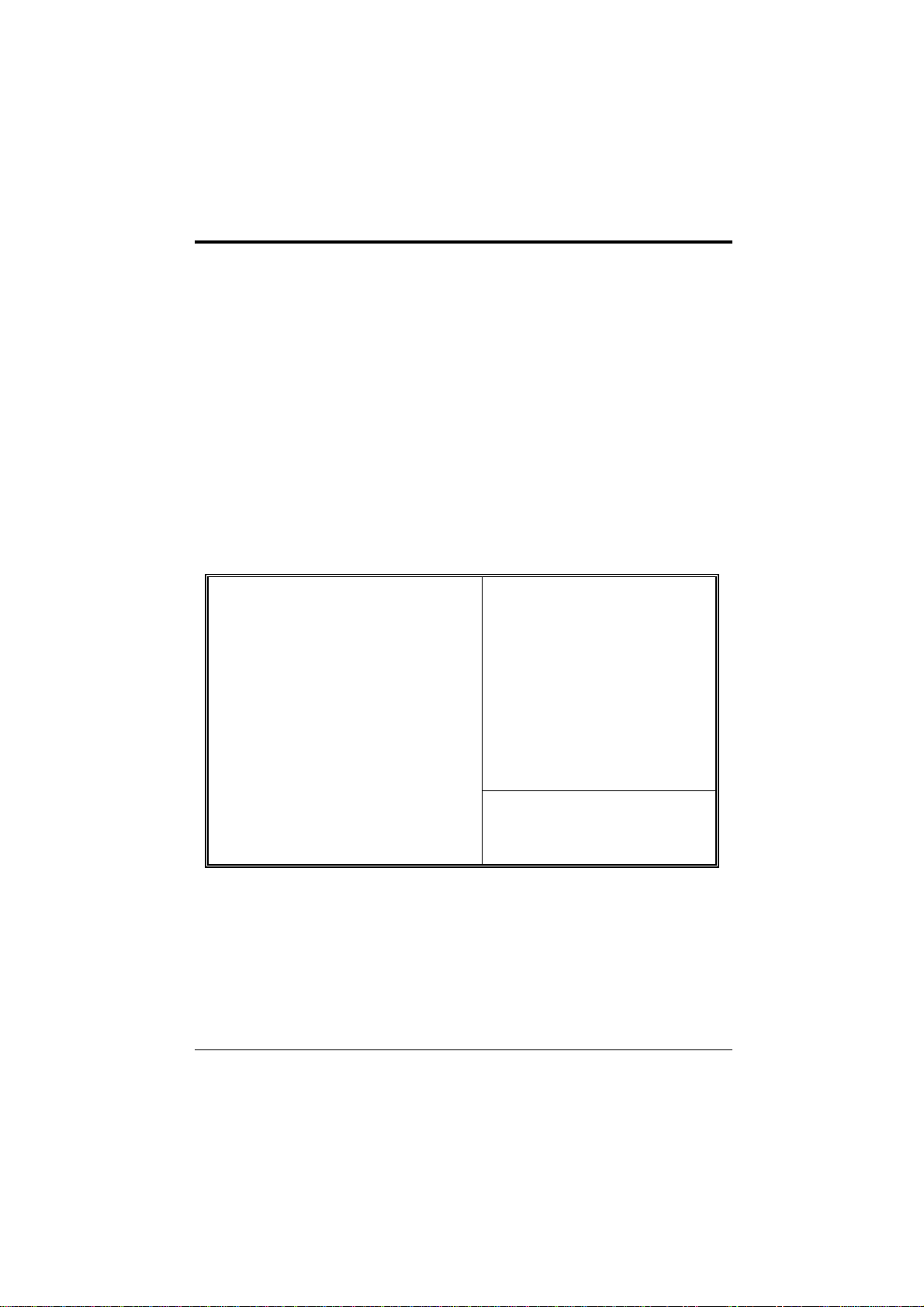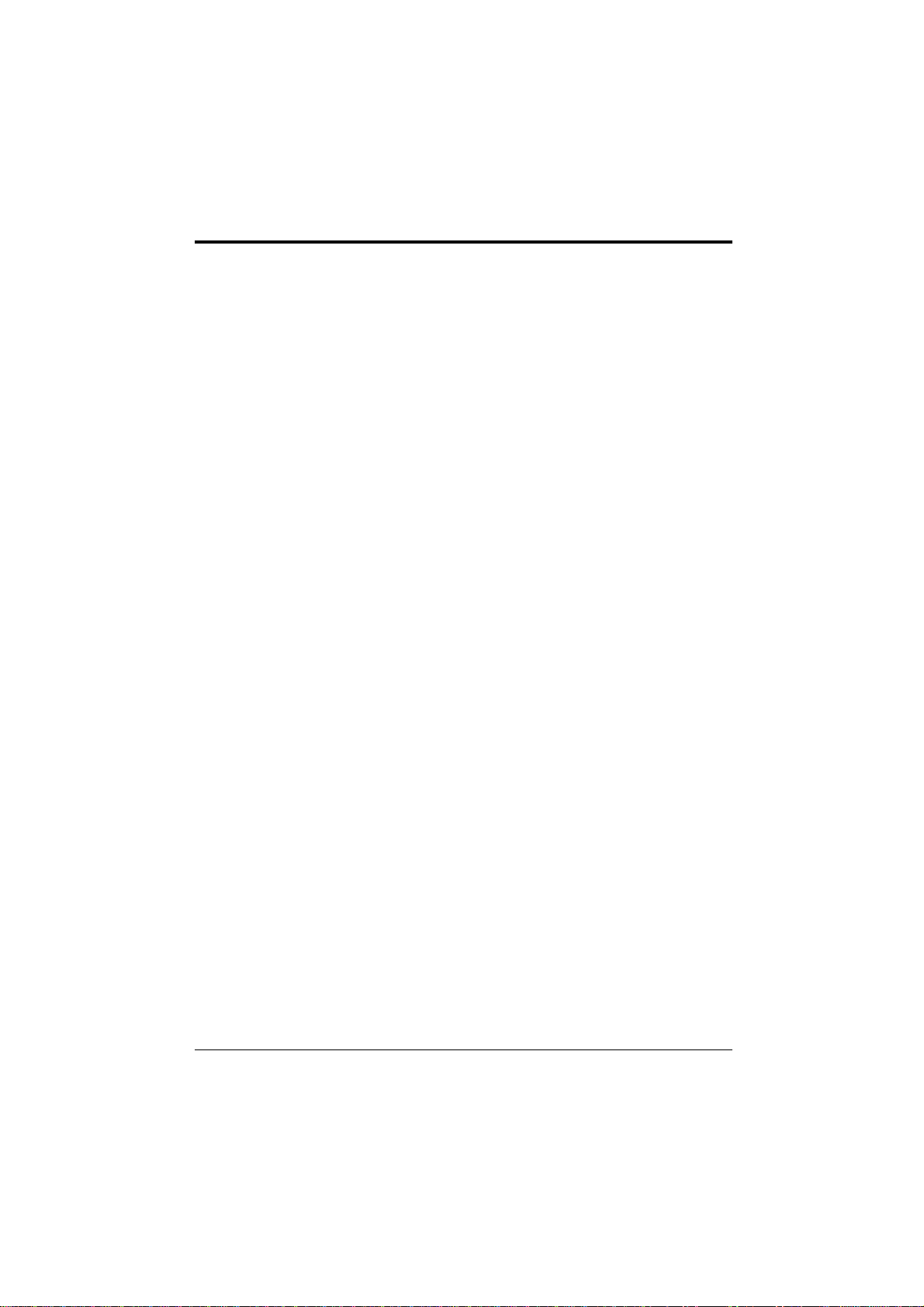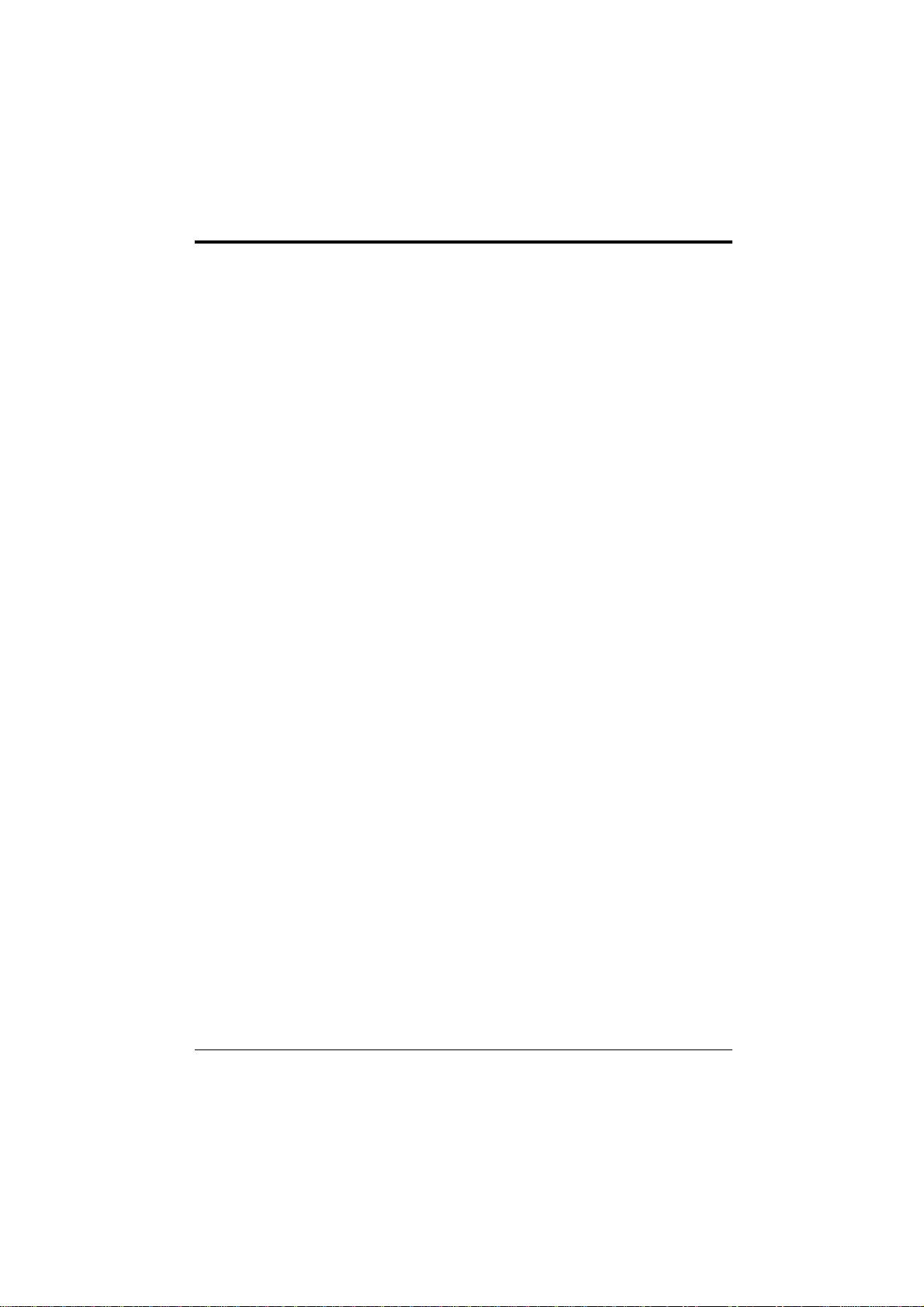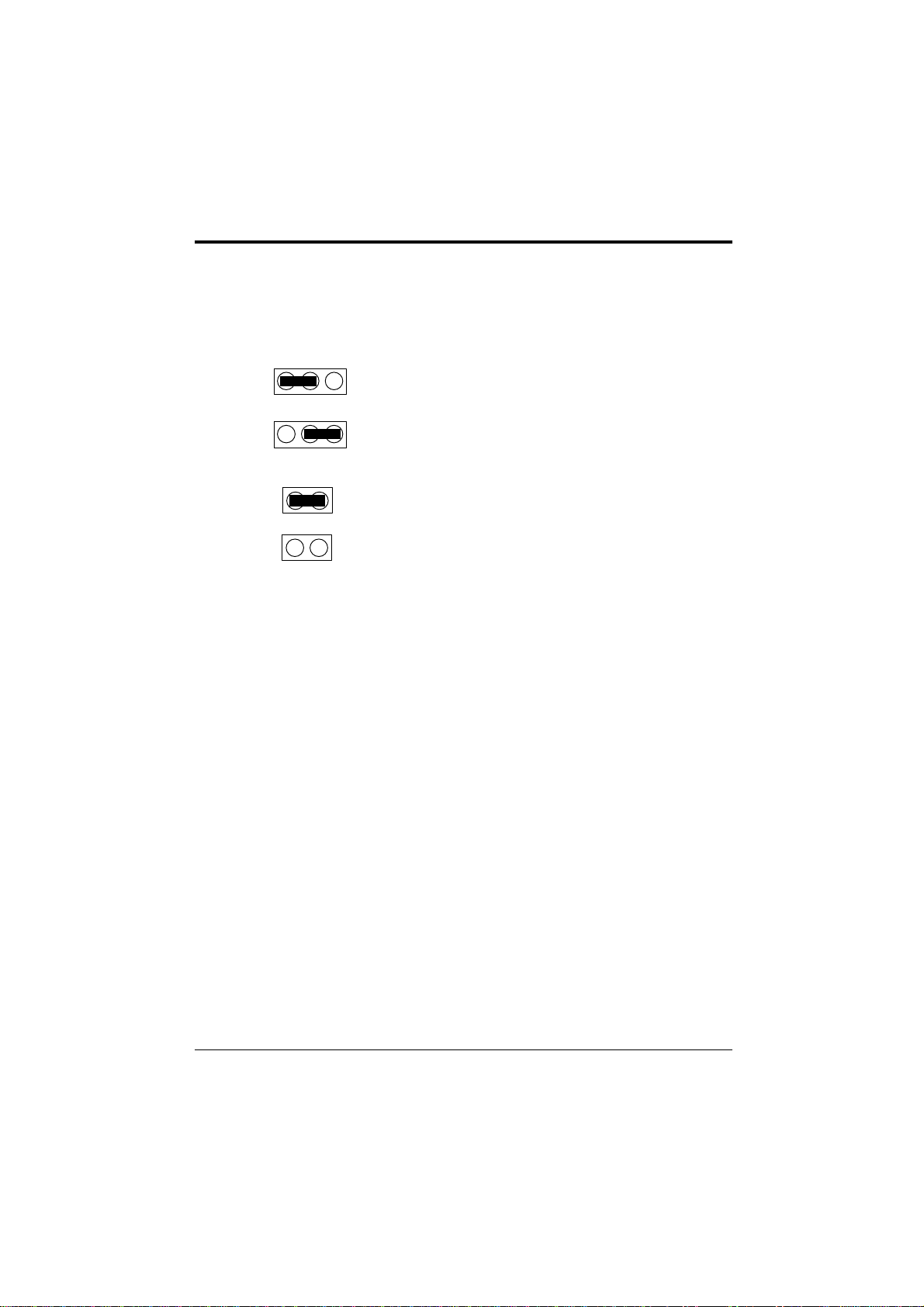III
CONTENTS
CHAPTER 1 INTRODUCTION 1
CHAPTER 2 JUMPER SETTINGS 5
2.1 JUMPERS PRESENTATION 5
2.2 GRAPHICAL DESCRIPTION OF JUMPER SETTINGS 6
2.3 JCC - CLEAR CMOS DATA 7
2.4 JP2 – CPU SPEED PROTECTION 7
2.5 MEMORY CONFIGUARTION 7
CHAPTER 3 CONNECTOR CONFIGURATION 9
3.1 MULTIPLE FUNCTION JUMPER 10
3.2 IRDA - IrDA CONNECTOR 13
3.3 IDE1/IDE2 – PRIMARY/SECONDARY IDE CONNECTORS 13
3.4 FLOPPY - FLOPPY DRIVE CONTROLLER 13
3.5 CPUFAN – CPU FAN CONNECTOR 13
3.6 BAKFAN – BAKE FAN CONNECTOR 13
3.7 CHSFAN – CHASIS FAN CONNECTOR 14
3.8 WOL – WAKE UP ON LAN 14
3.9 WOM – WAKE UP ON MODEM 14
3.10 SLOT 1 FOR PENTIUM II CPU 14
3.11 SJ4 – CD-ROM AUDIO CONNECTOR (MITSUMI/PANASONIC) 15
3.12 SJ6 – CD-ROM AUDIO CONNECTOR (SONY) 15
3.13 J1 - ATX POWER SUPPLY CONNECTOR 15
3.14 PS/2 KEYBOARD CONNECTOR 16
3.15 PS/2 MOUSE CONNECTOR 16
3.16 UNIVERSAL SERIAL BUS PORT 0 & 1 16
3.17 SERIAL PORT COM1 & COM2 16
3.18 PARALLEL PORT CONNECTOR 16
3.19 AUDIO PORT CONNECTOR 17
3.20 RETENTION MECHANISM KITS INSTALLATION GUIDE 17
CHAPTER 4 AWARD BIOS SETUP GUIDE 23
4.1 AWARD BIOS SETUP 23
4.2 STANDARD CMOS SETUP 25
4.3 BIOS FEATURES SETUP 26
4.4 CHIPSET FEATURES SETUP 28
4.5 POWER MANAGEMENT SETUP MENU 30
4.6 PNP/PCI CONFIGURATION 32
4.7 INTEGRATED PERIPHERALS SETUP MENU 34
4.8 LOAD SETUP DEFAULTS MENU 36
4.9 SUPERVISOR PASSWORD 36
4.10 USER PASSWORD 36
4.11 IDE HDD AUTO DETECTION 37
4.12 SCSI HARD DISK INSTALLATION 37