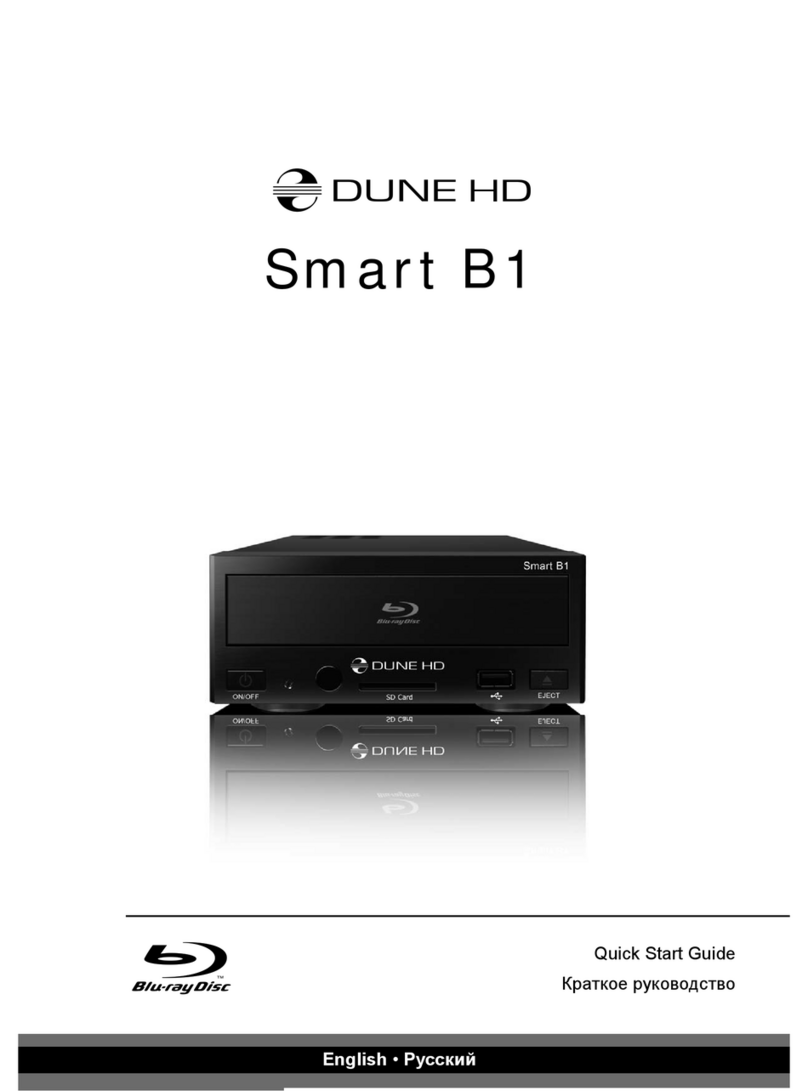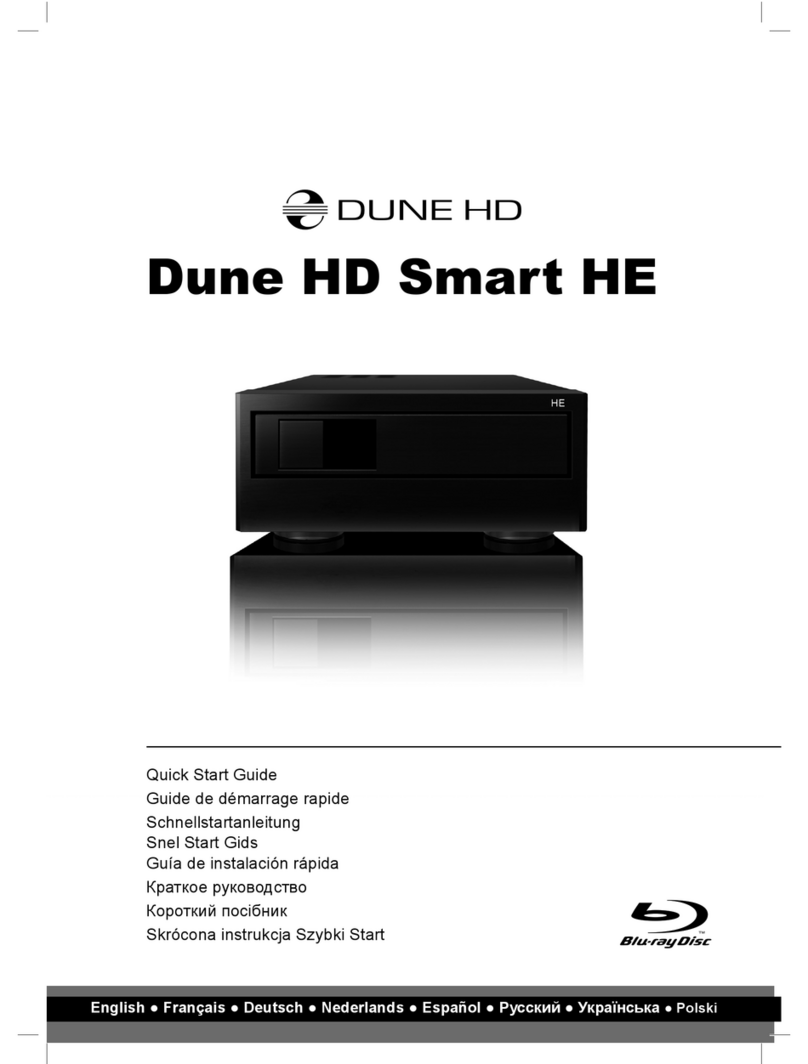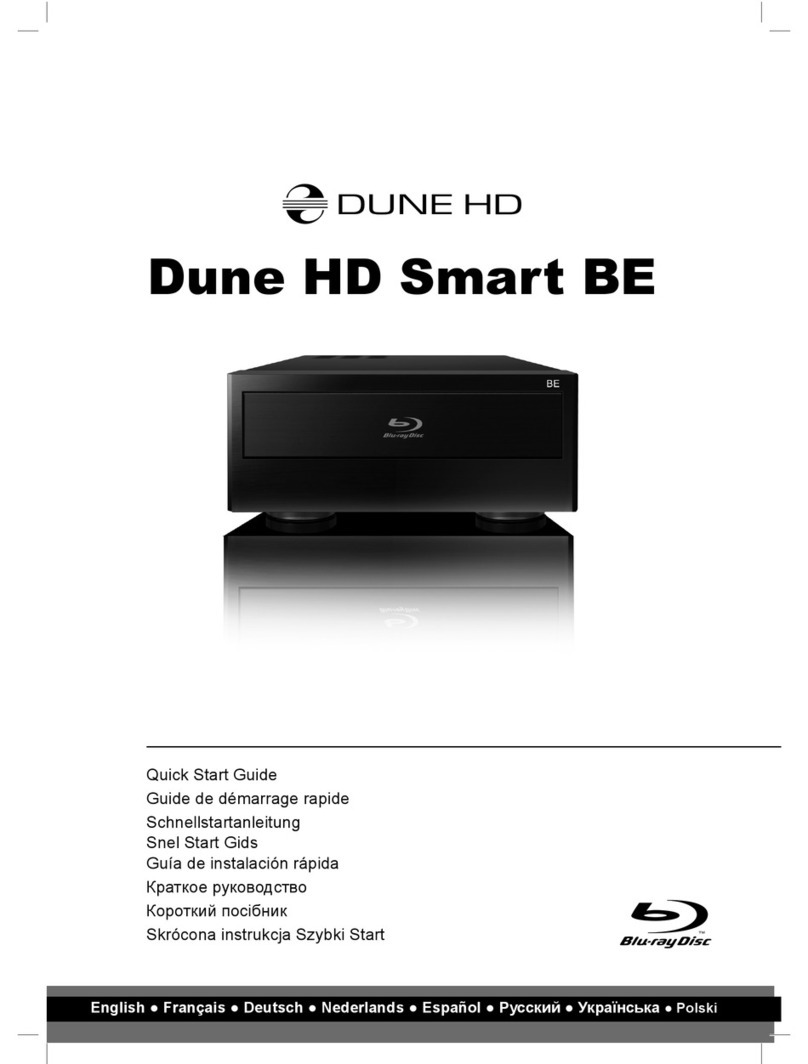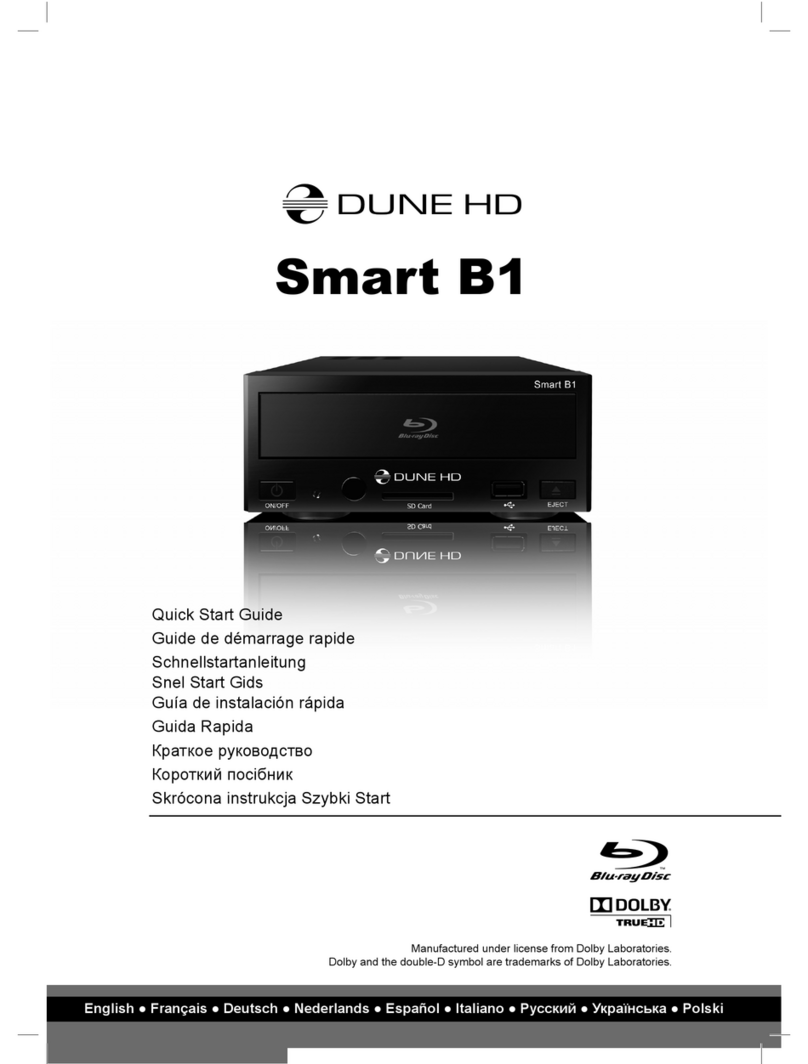English
"1", "2", "3", "4" "5"
"SETUP"