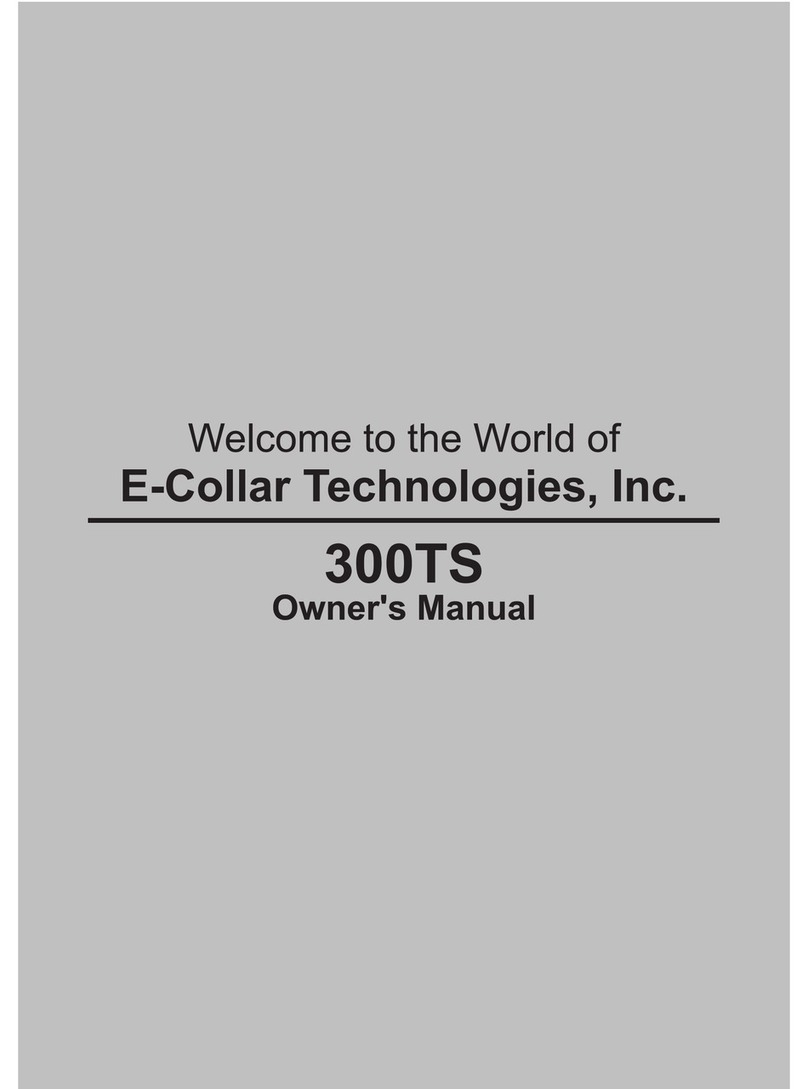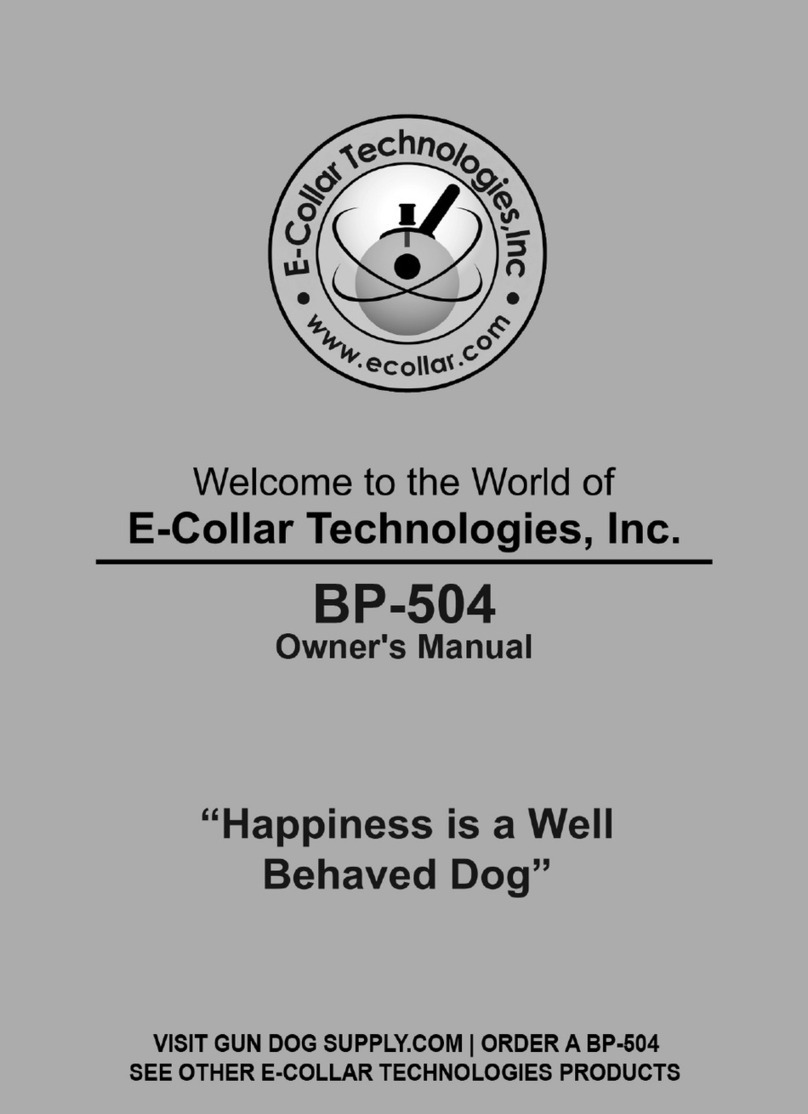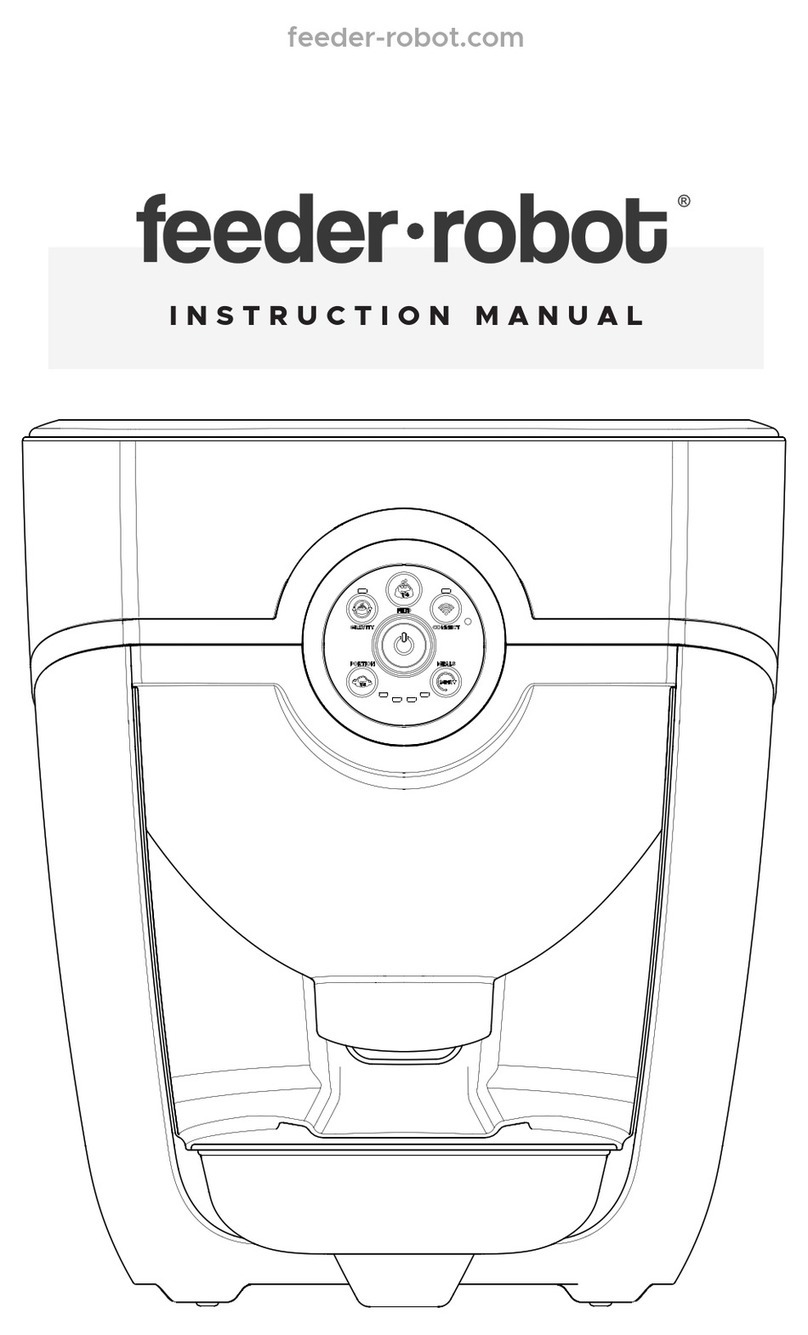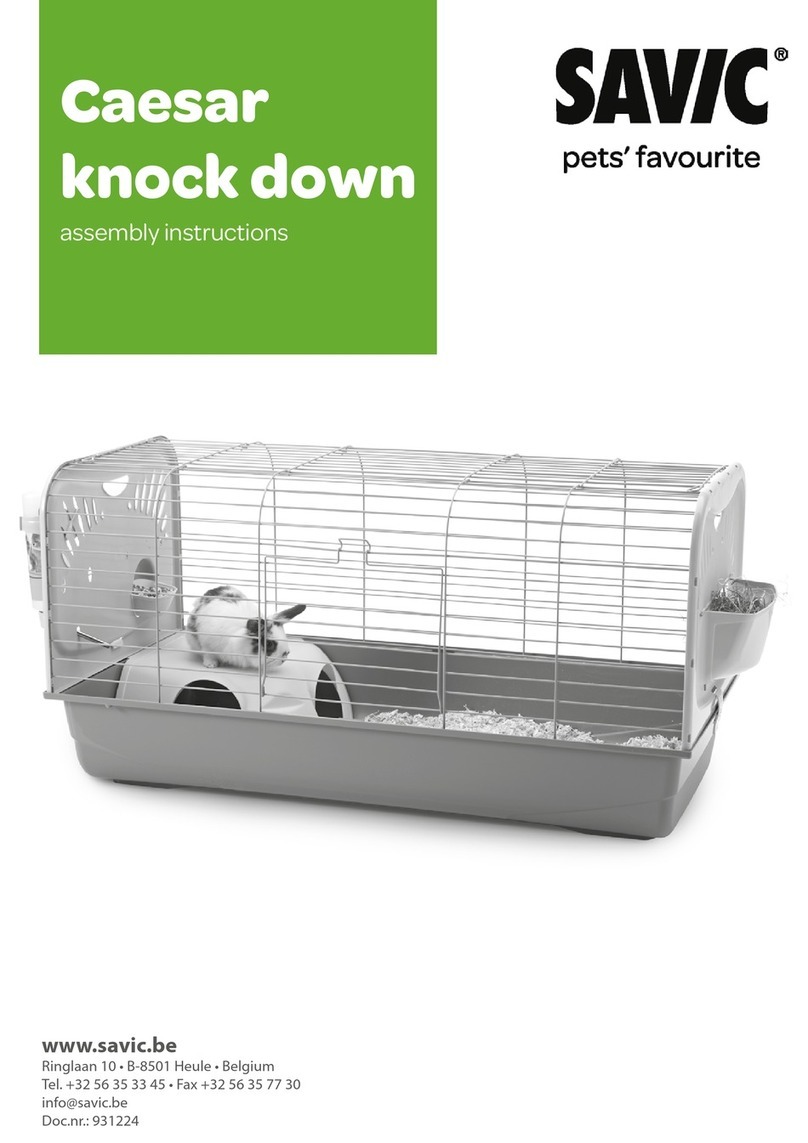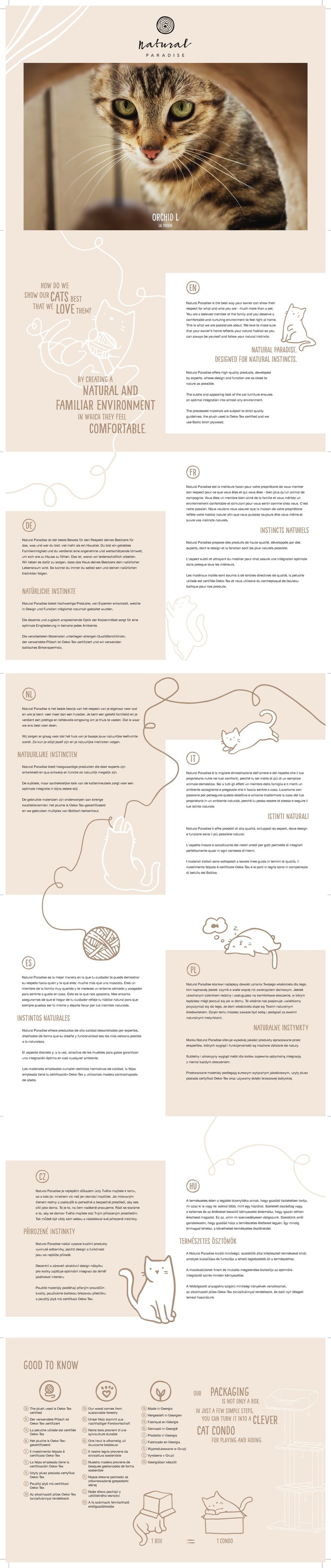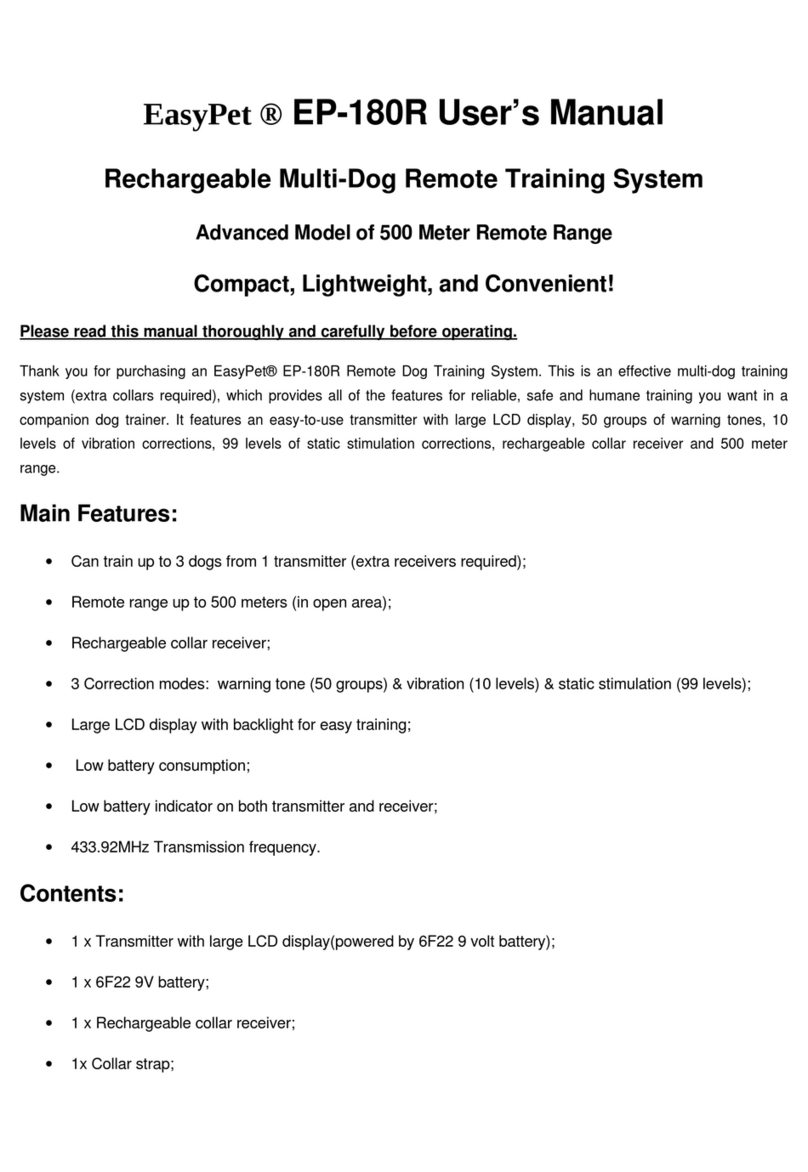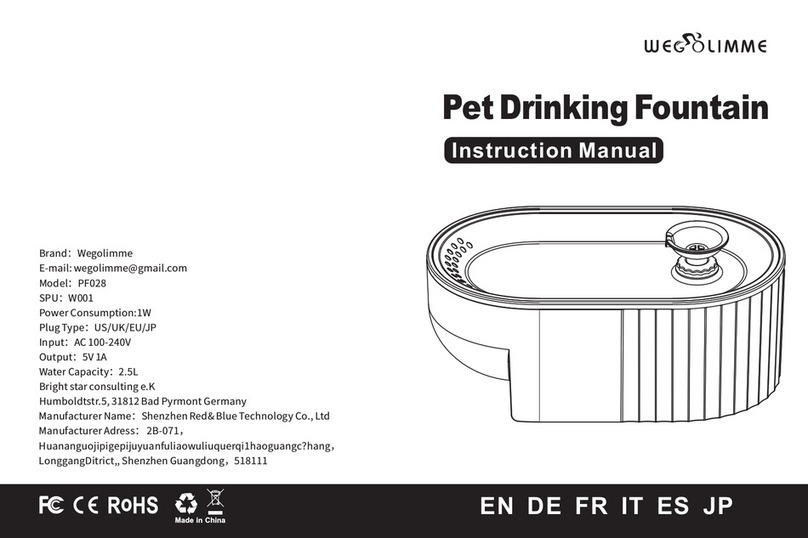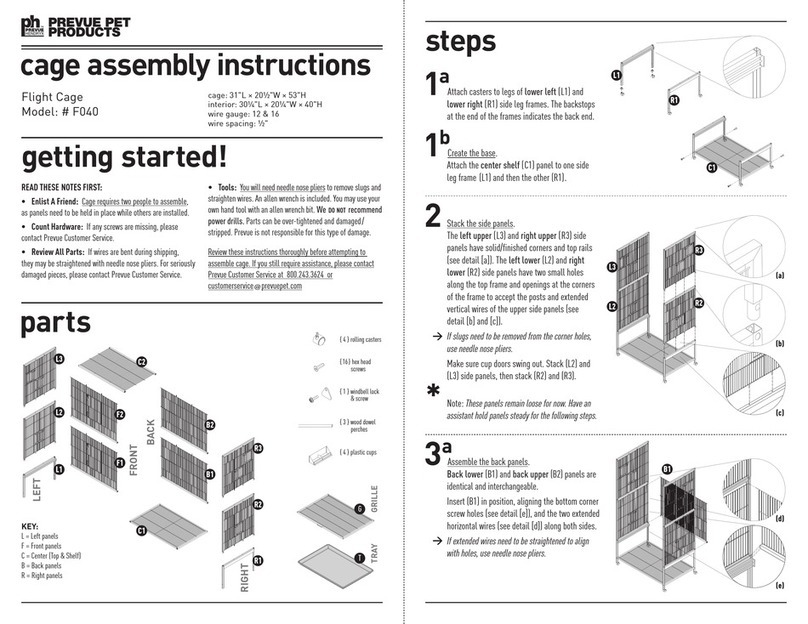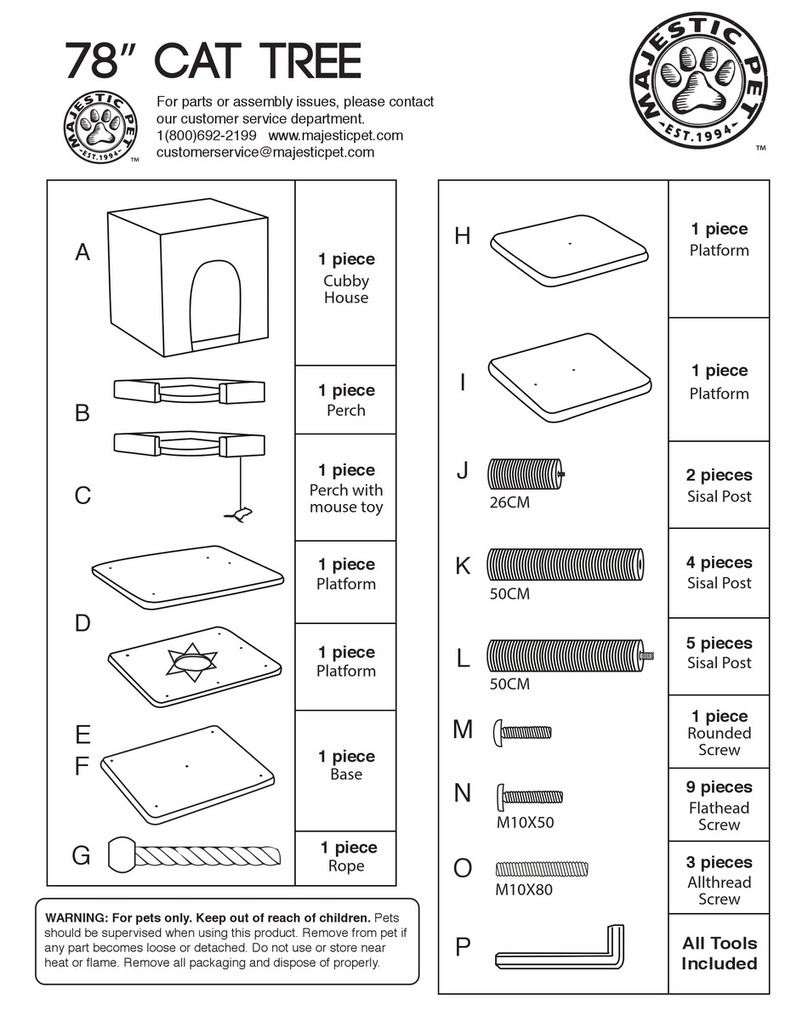E-Collar Technologies 300 Series User manual
Other E-Collar Technologies Pet Care Product manuals
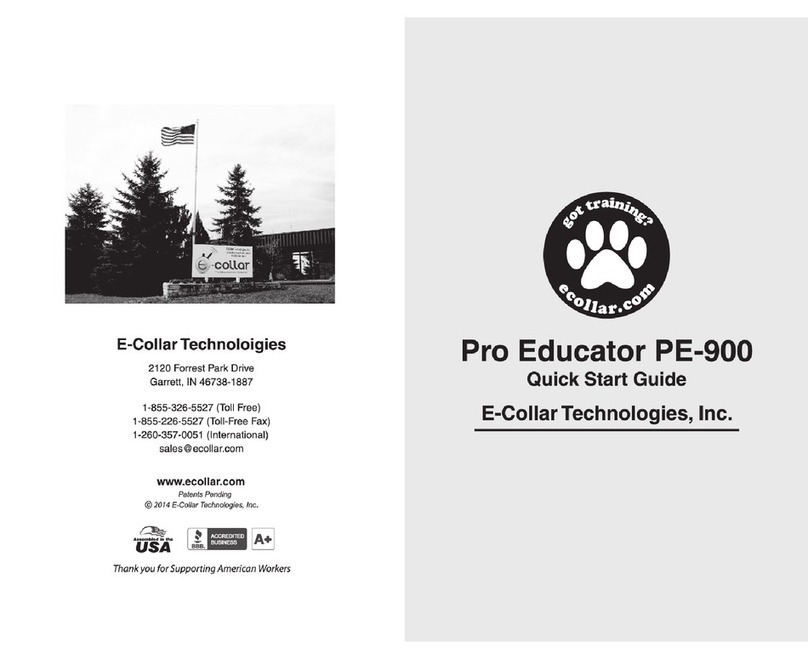
E-Collar Technologies
E-Collar Technologies Pro Educator PE-900 User manual
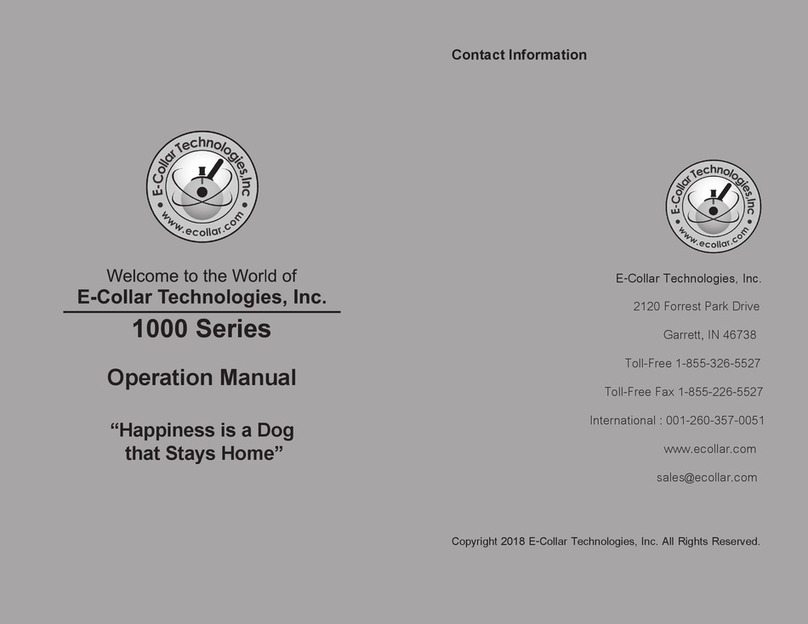
E-Collar Technologies
E-Collar Technologies 1000 Series User manual
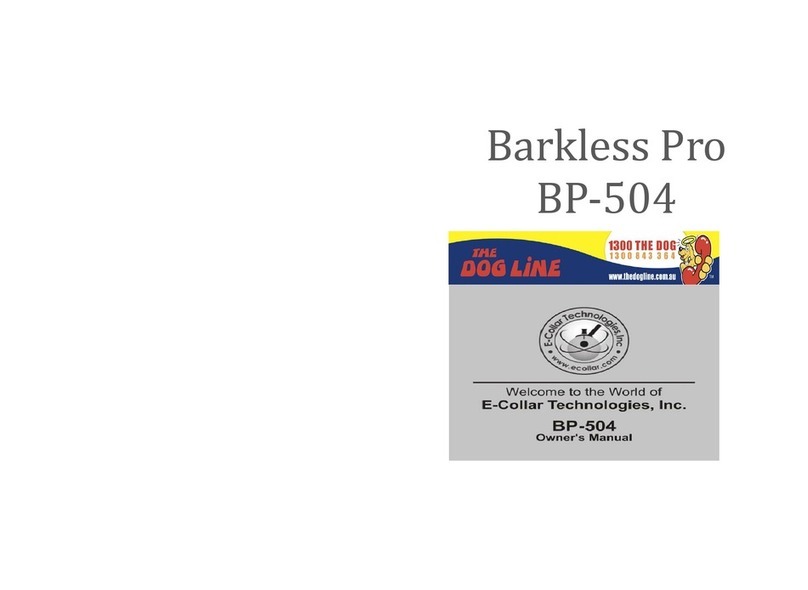
E-Collar Technologies
E-Collar Technologies Barkless Pro BP-504 User manual

E-Collar Technologies
E-Collar Technologies FT-330 Series User manual
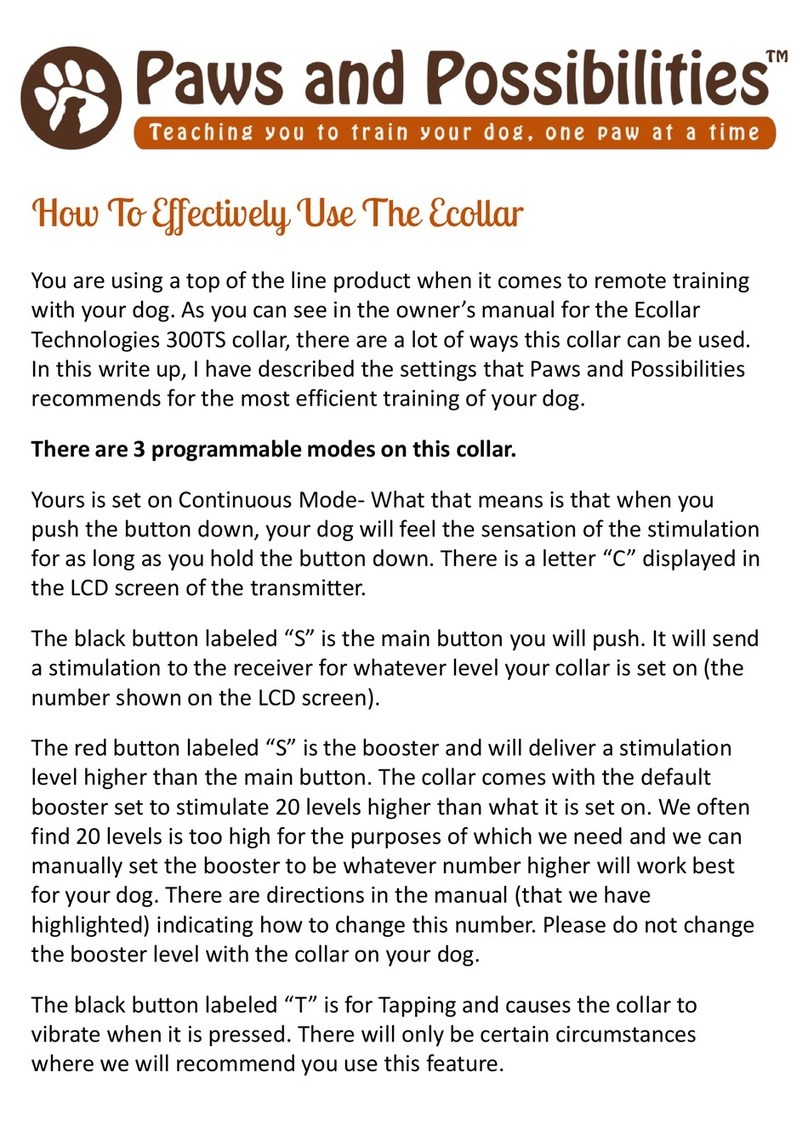
E-Collar Technologies
E-Collar Technologies 300TS User manual
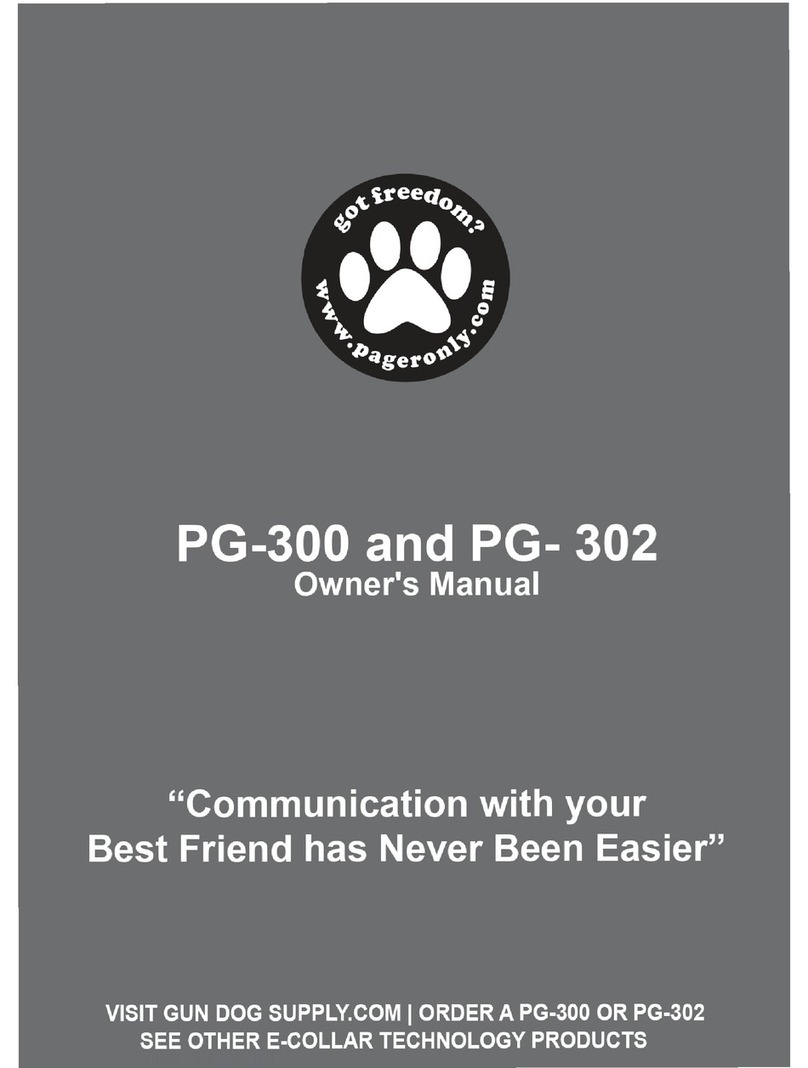
E-Collar Technologies
E-Collar Technologies PG-300 User manual
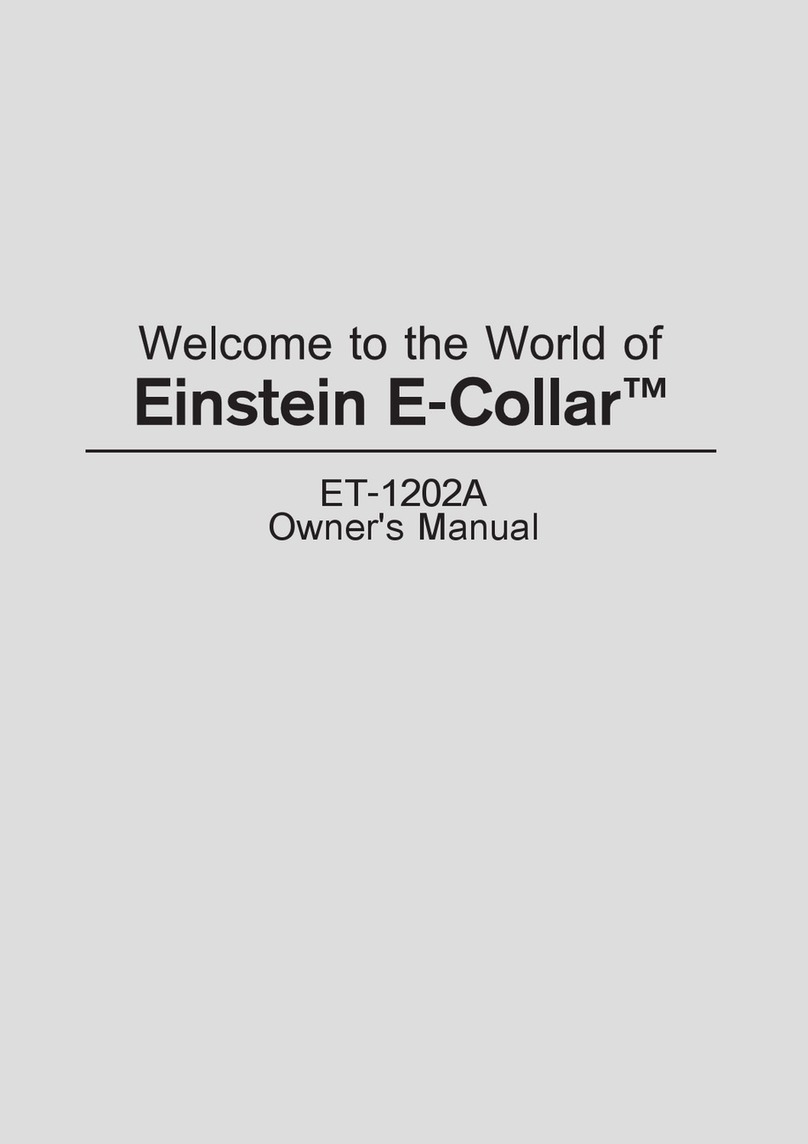
E-Collar Technologies
E-Collar Technologies Einstein ET-1202A User manual

E-Collar Technologies
E-Collar Technologies Easy Educator EZ-904 User manual
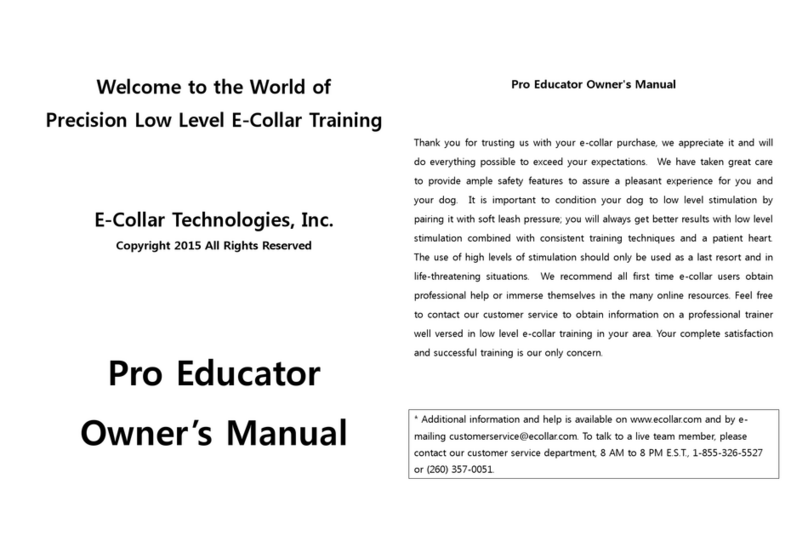
E-Collar Technologies
E-Collar Technologies Pro Educator User manual

E-Collar Technologies
E-Collar Technologies Easy Educator EZ-900 User manual
Popular Pet Care Product manuals by other brands

Aqua Nova
Aqua Nova N-FEED-LCD user manual
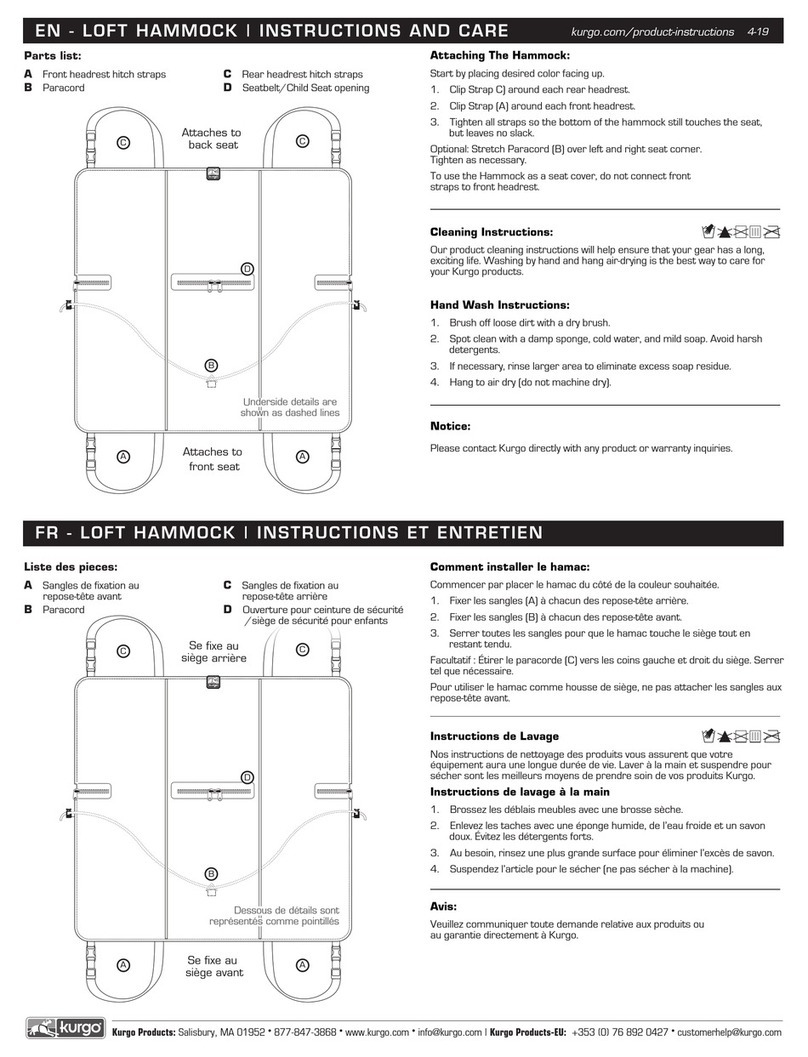
Kurgo
Kurgo LOFT HAMMOCK Instructions and care
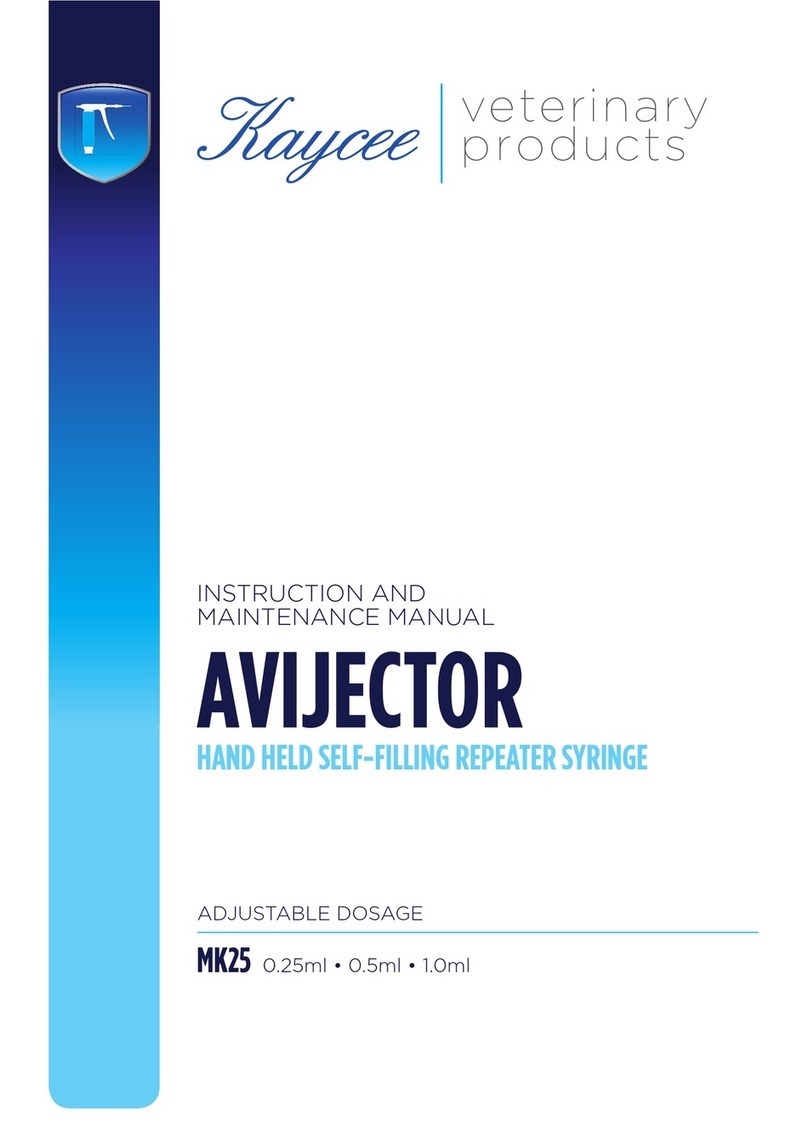
Kaycee
Kaycee AVIJECTOR Instruction and maintenance manual

Walkin’ Pets
Walkin’ Pets Mini Front Wheel Attachment B2 Assembly instructions

Carlson Pet Products
Carlson Pet Products 0470 owner's manual
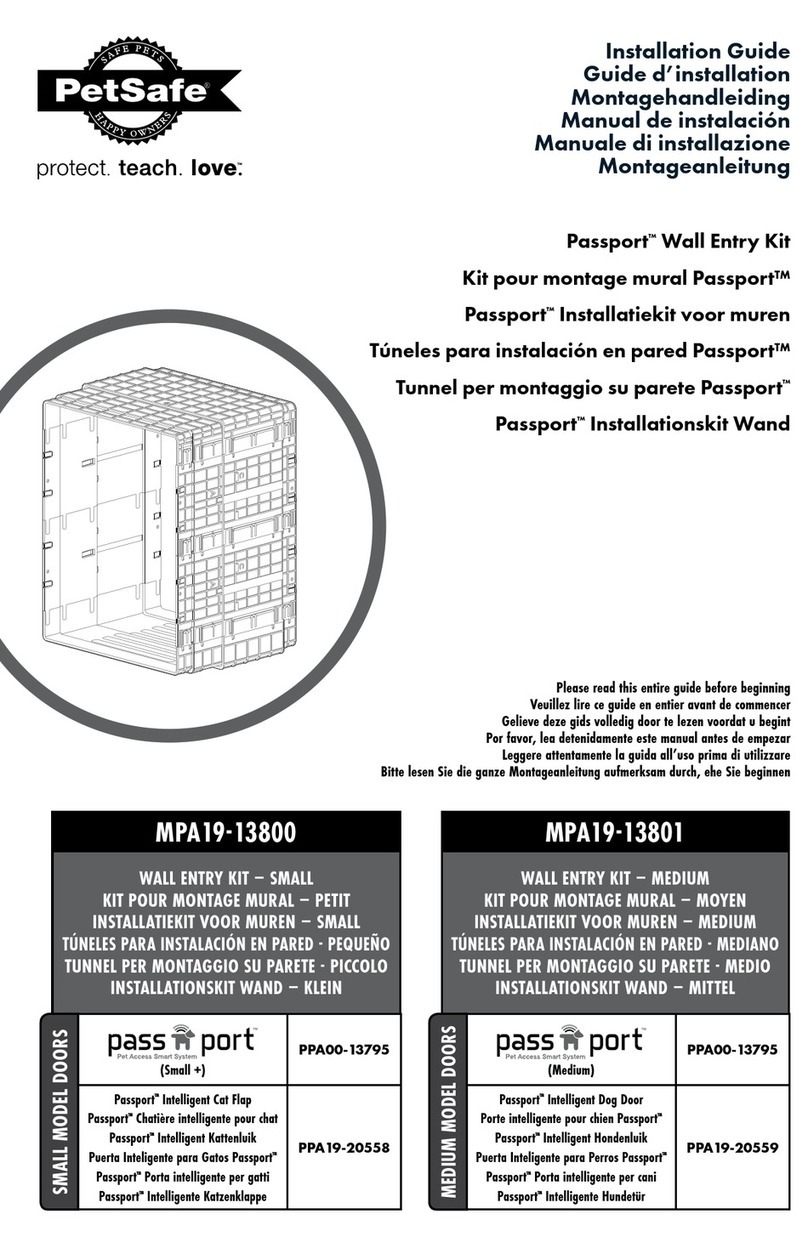
Petsafe
Petsafe Passport MPA19-13800 installation guide