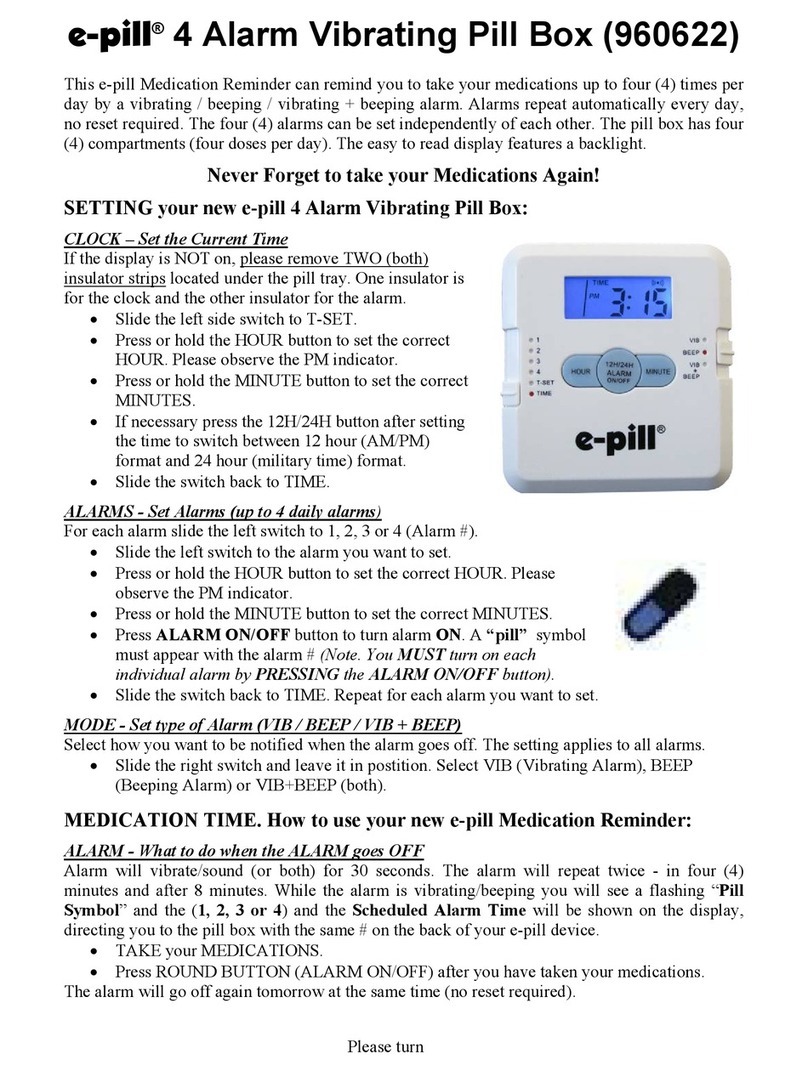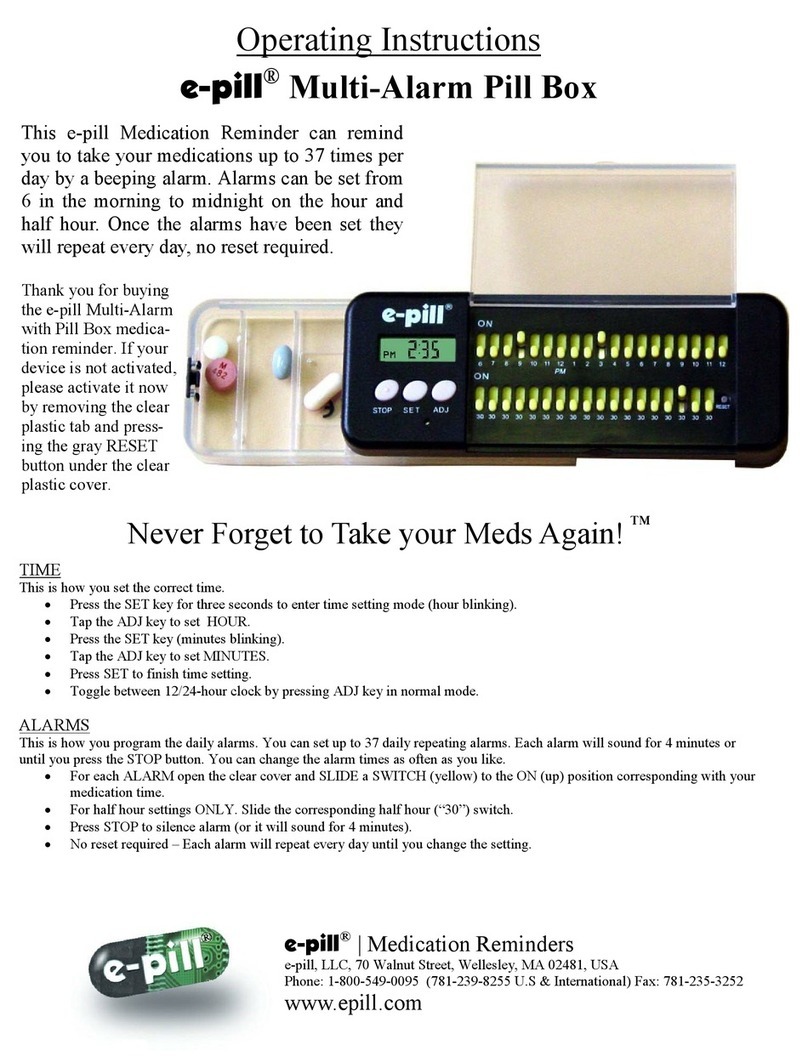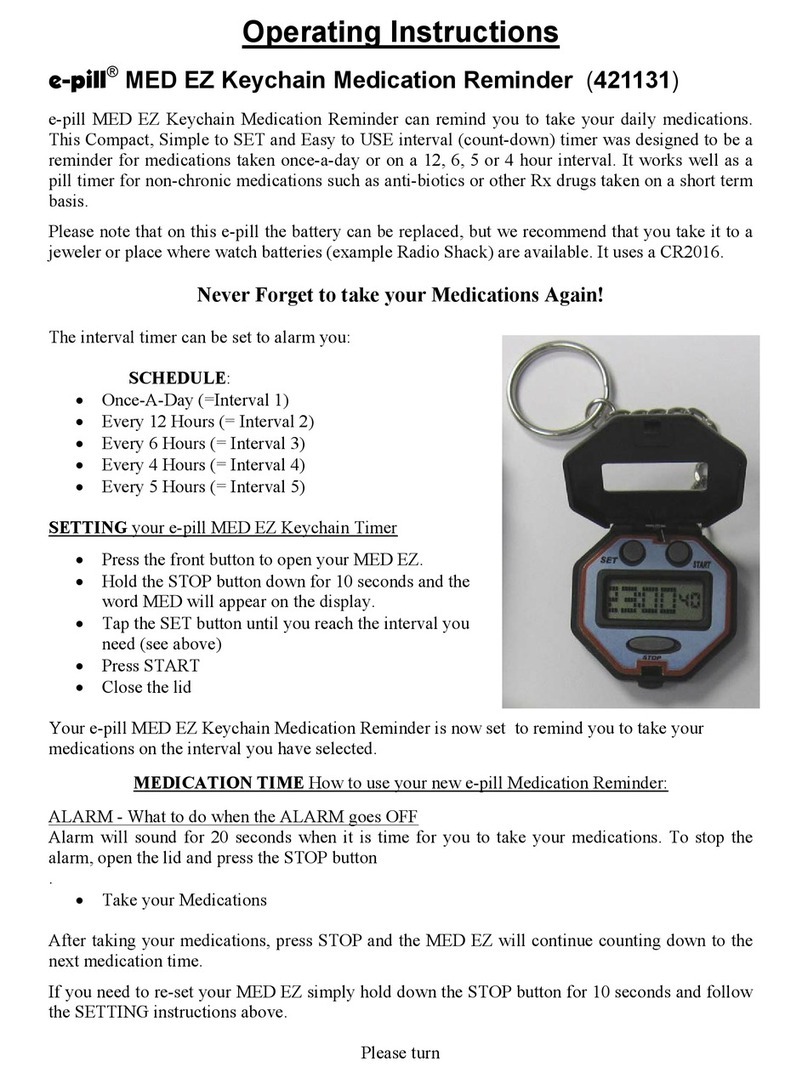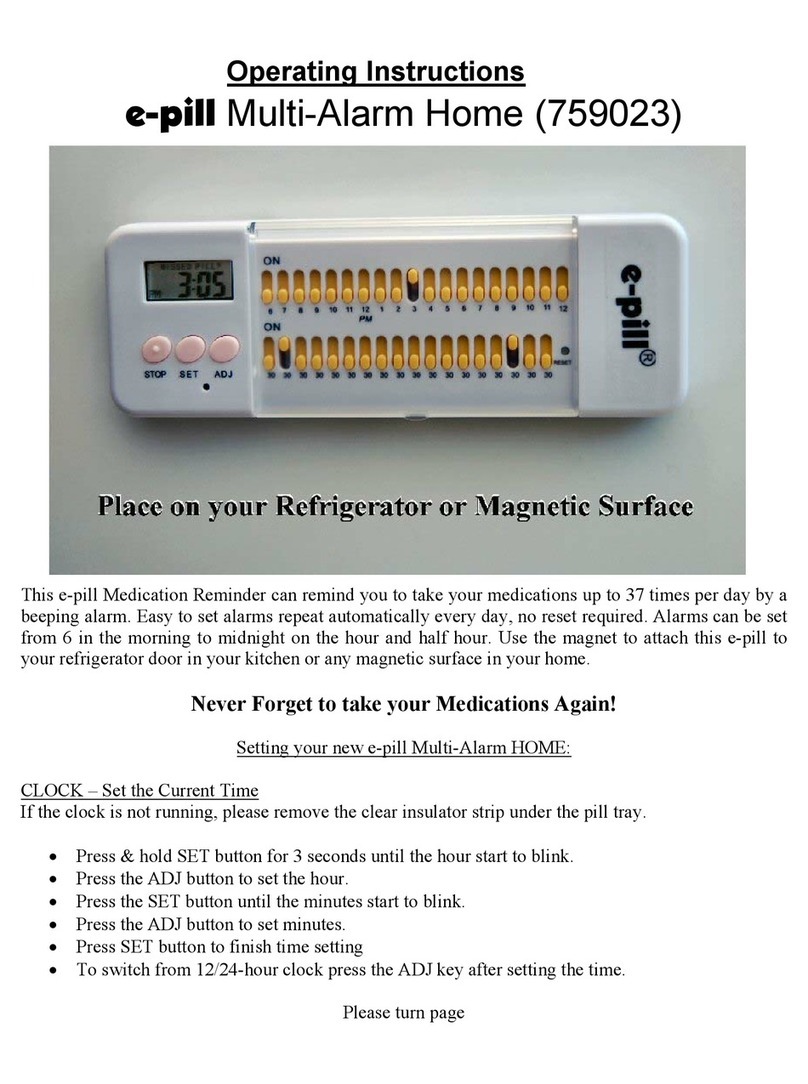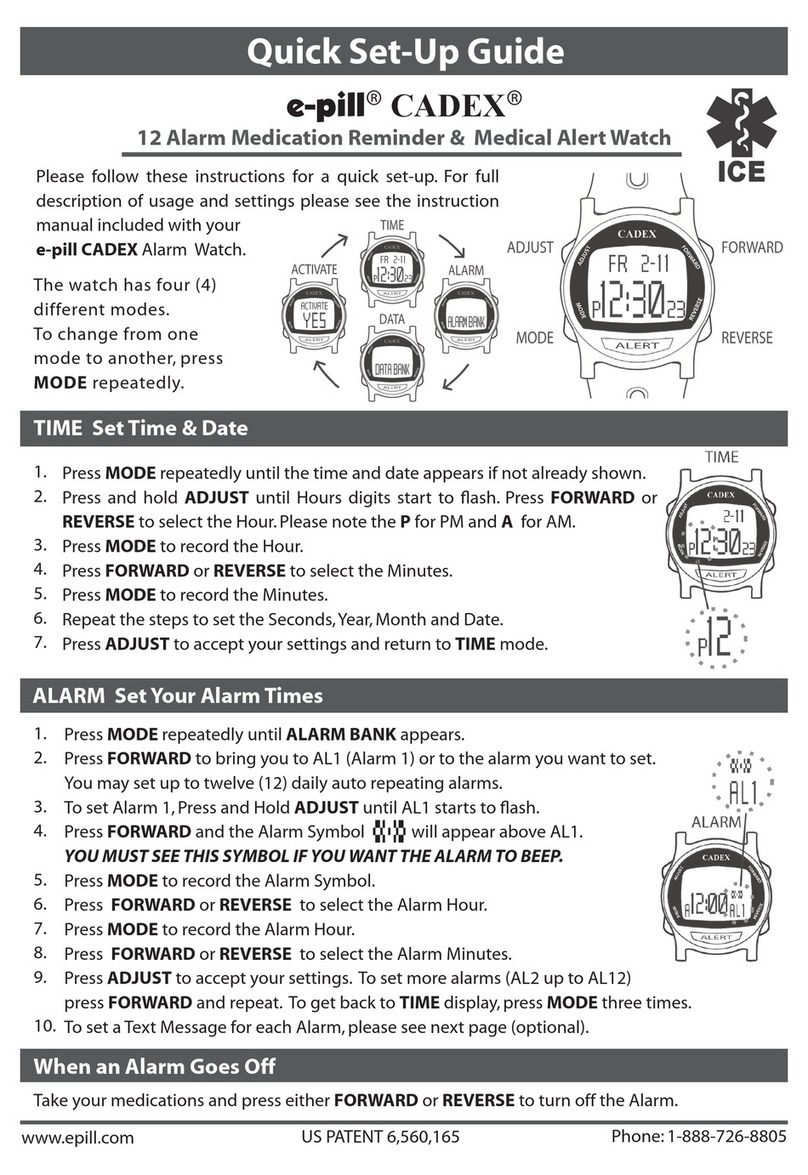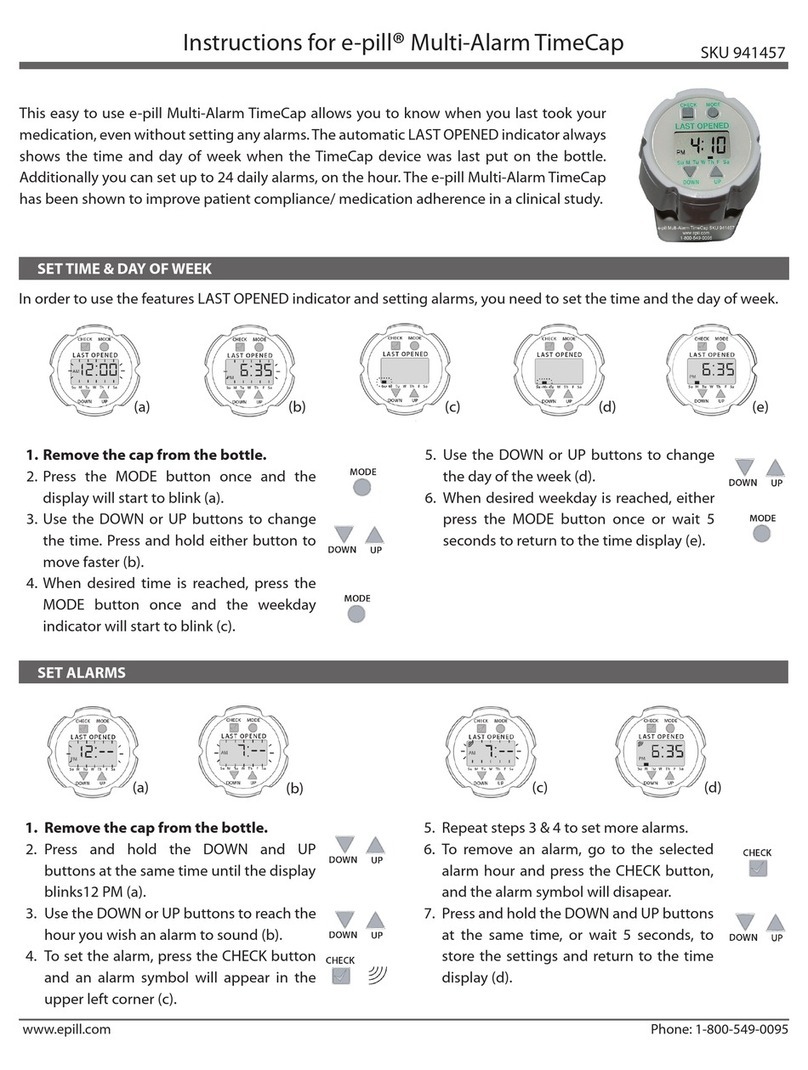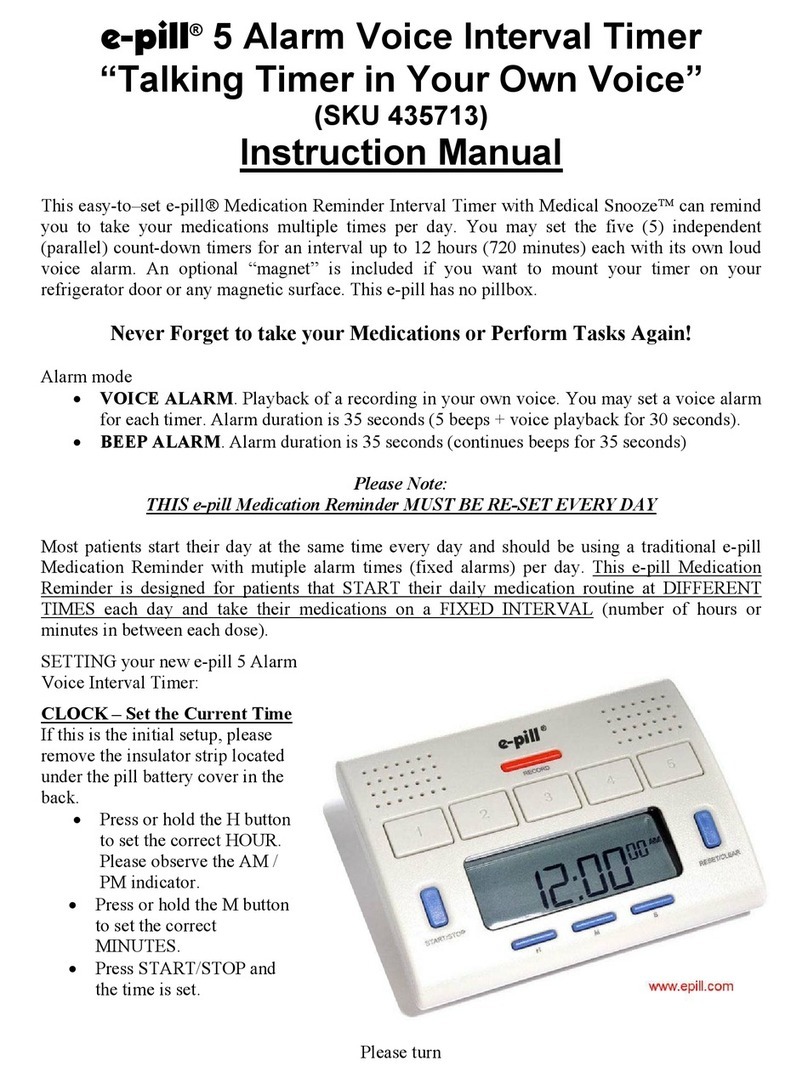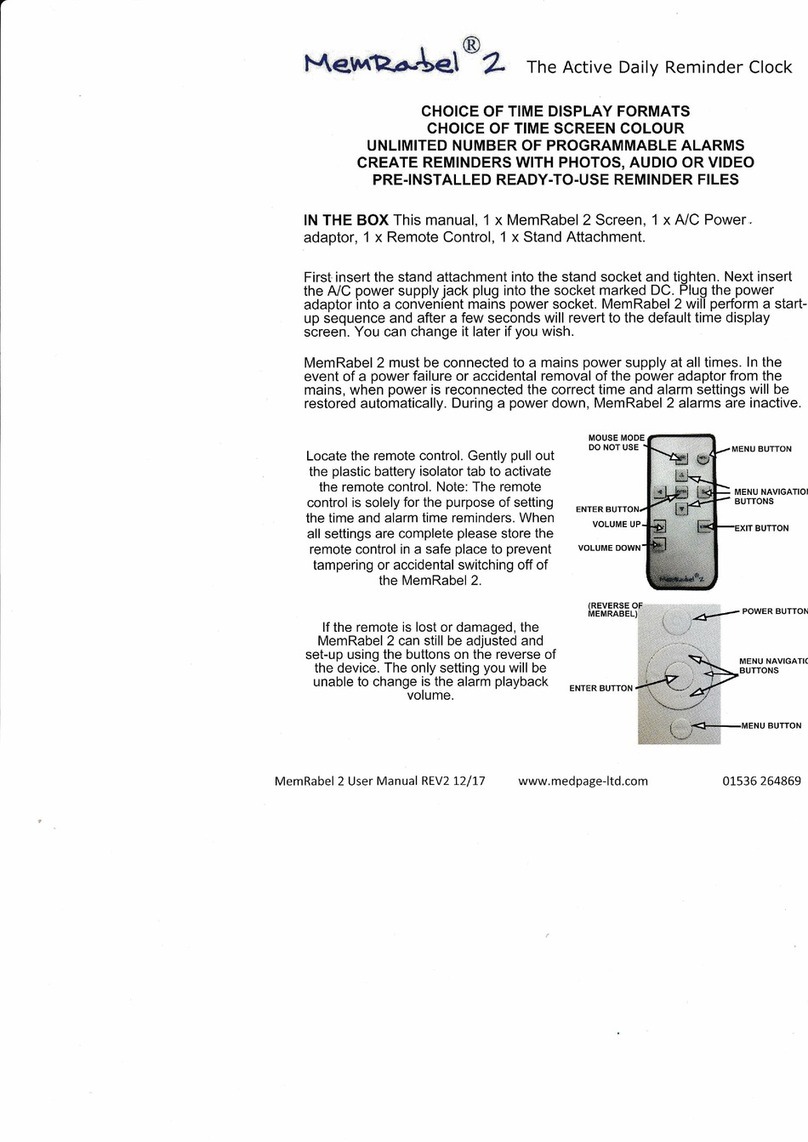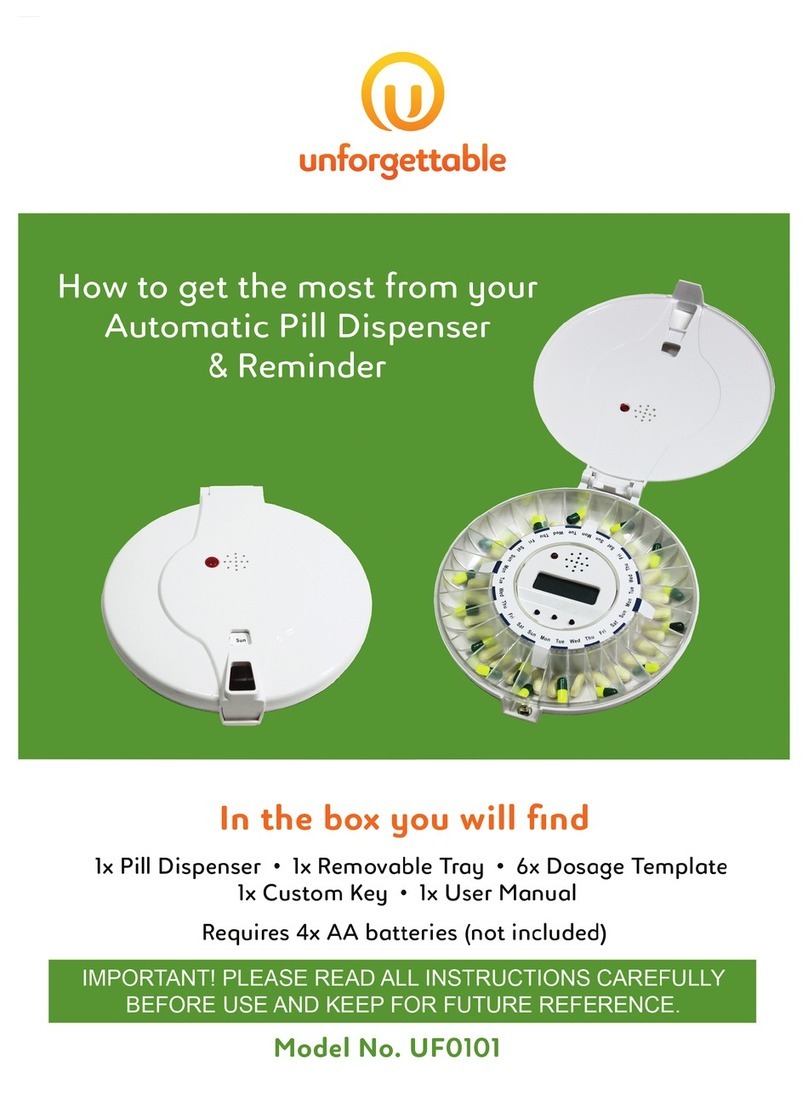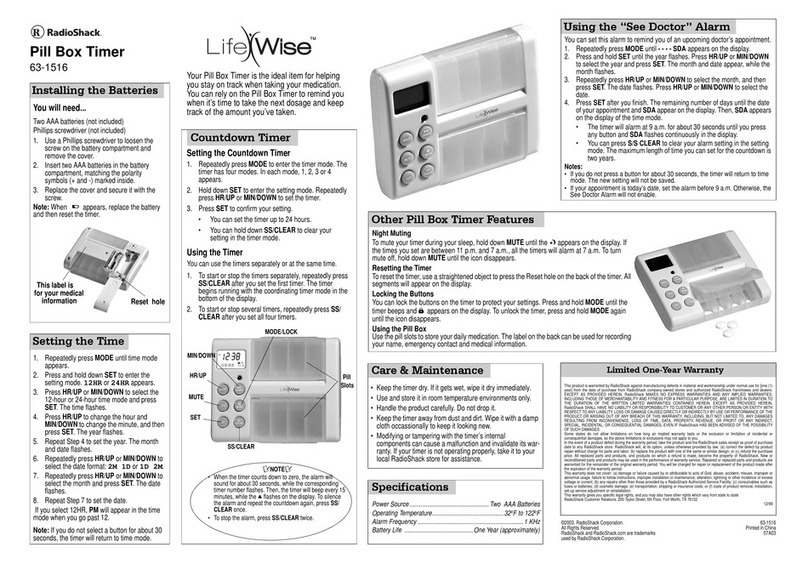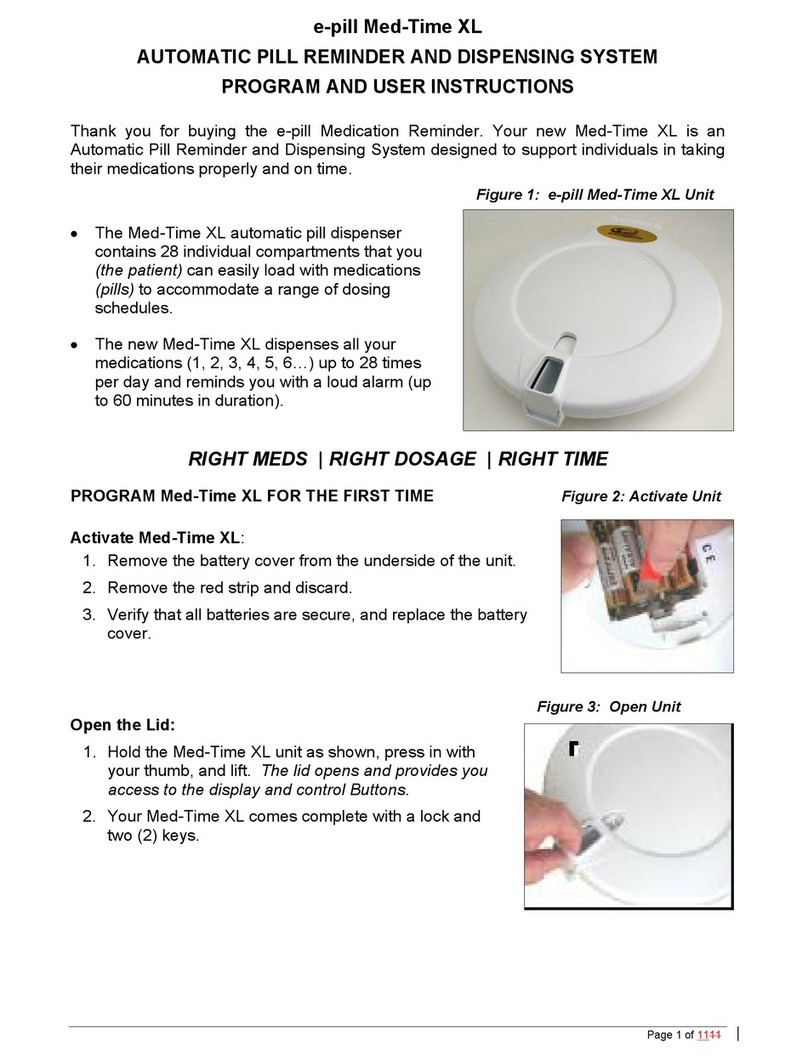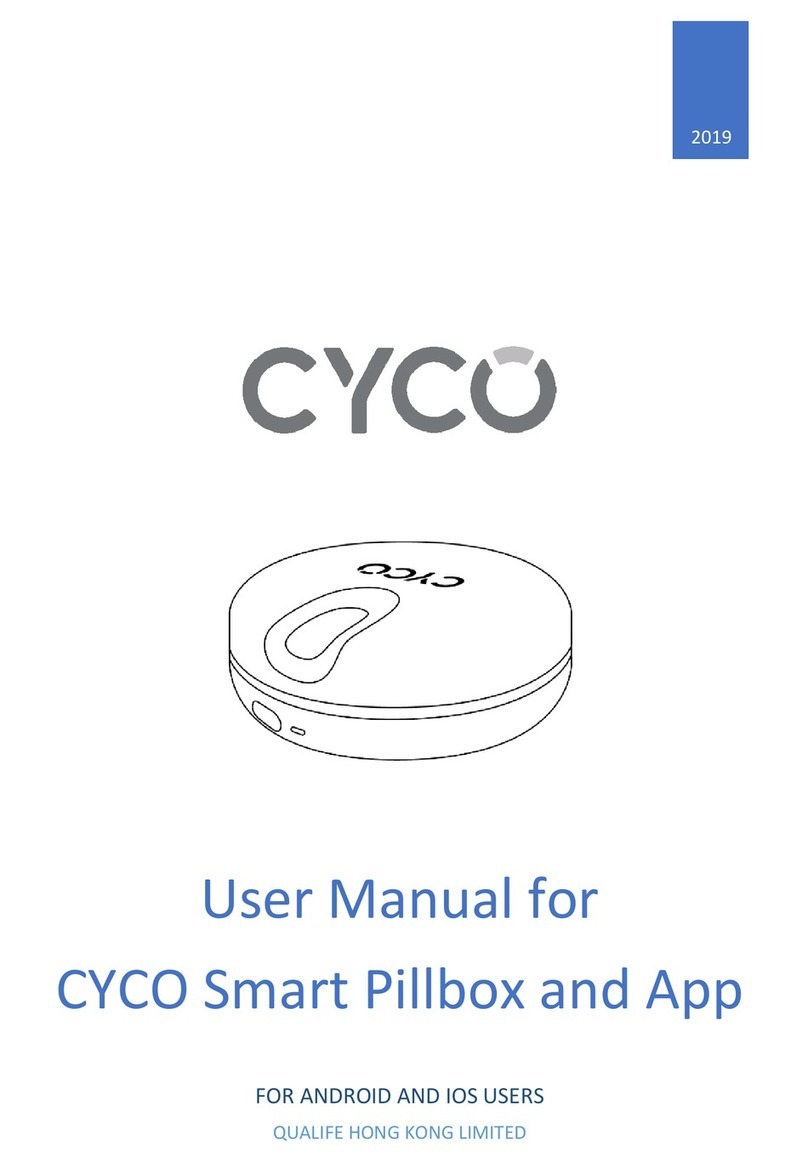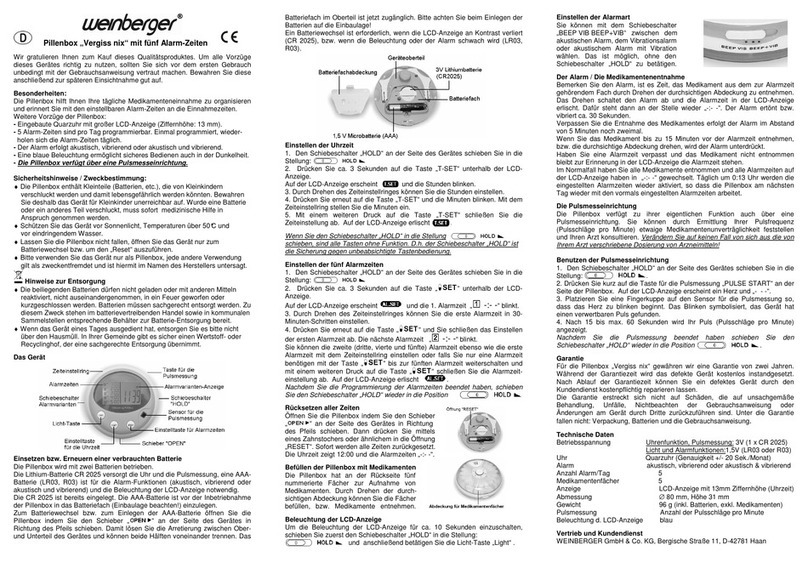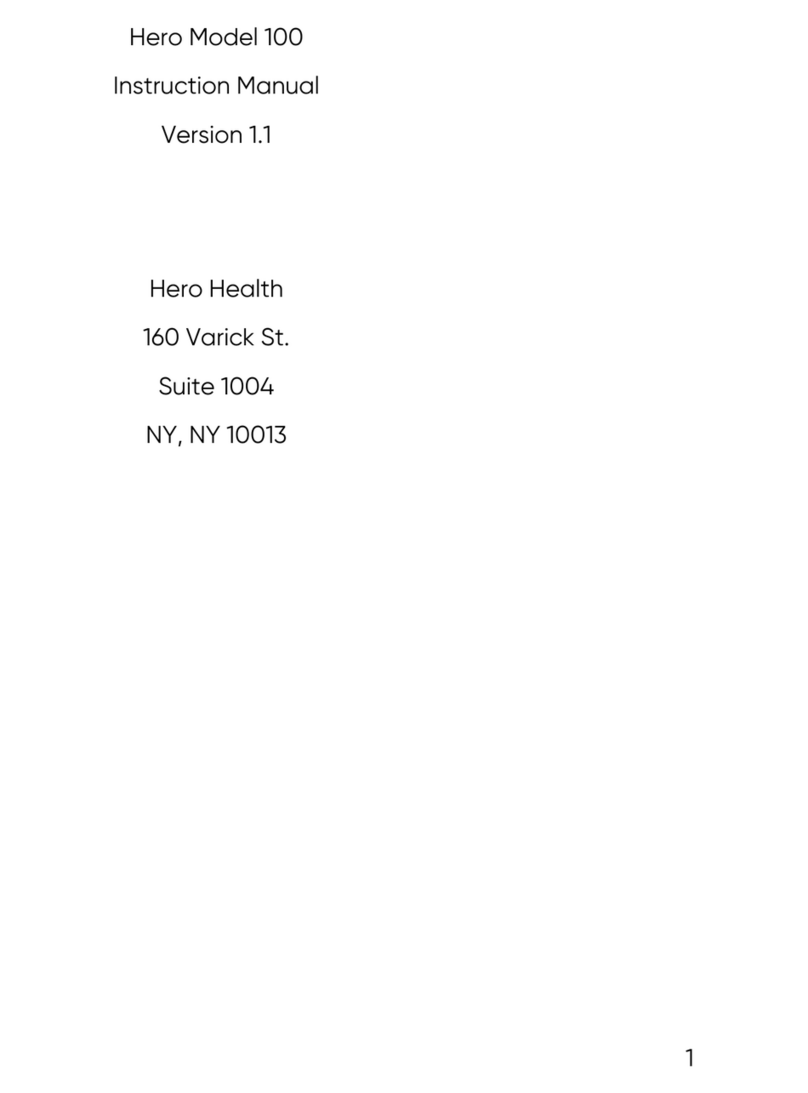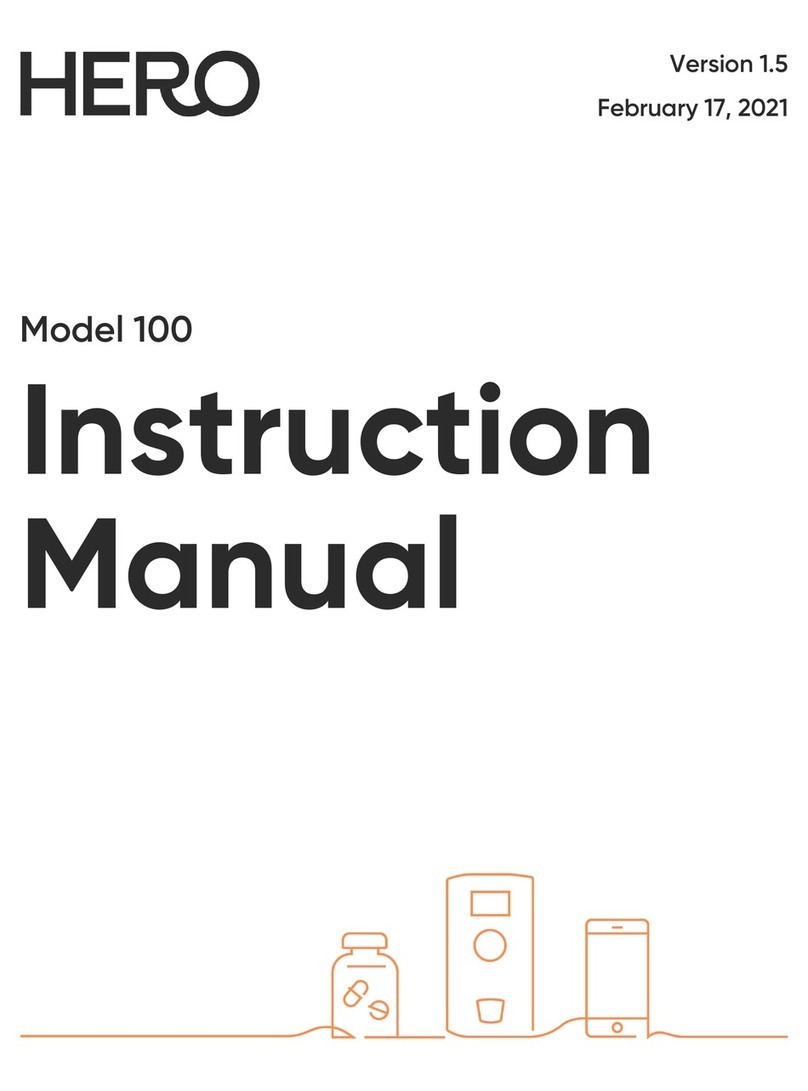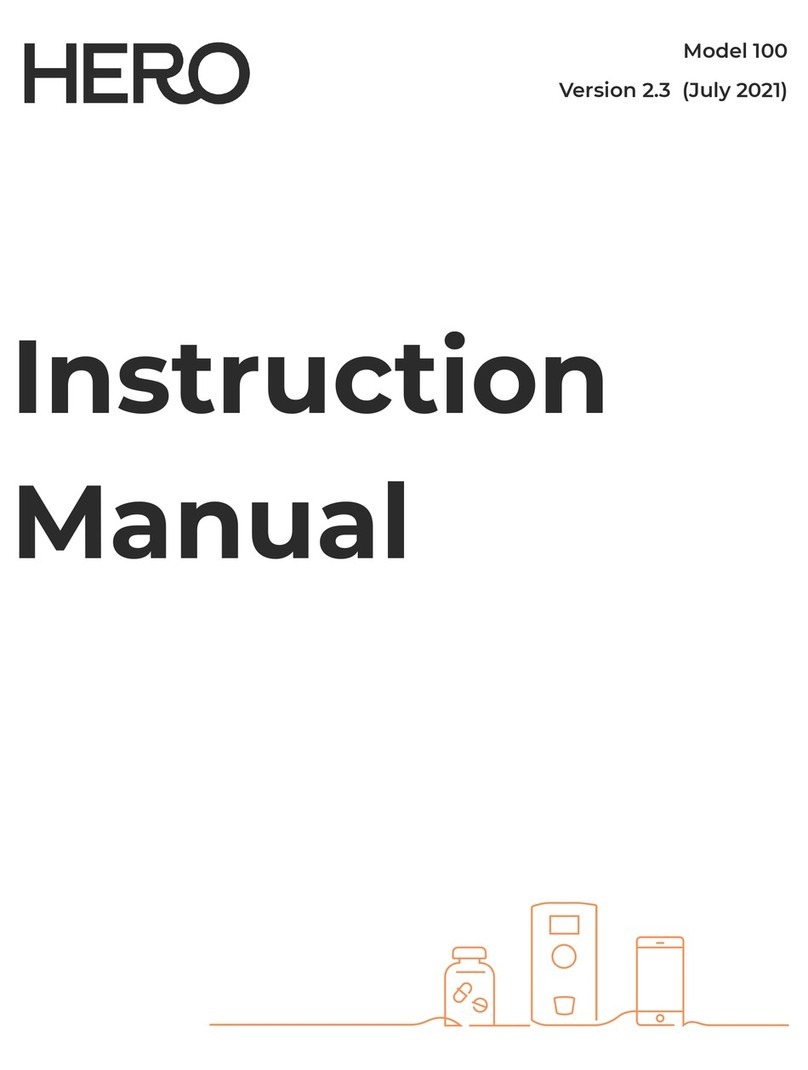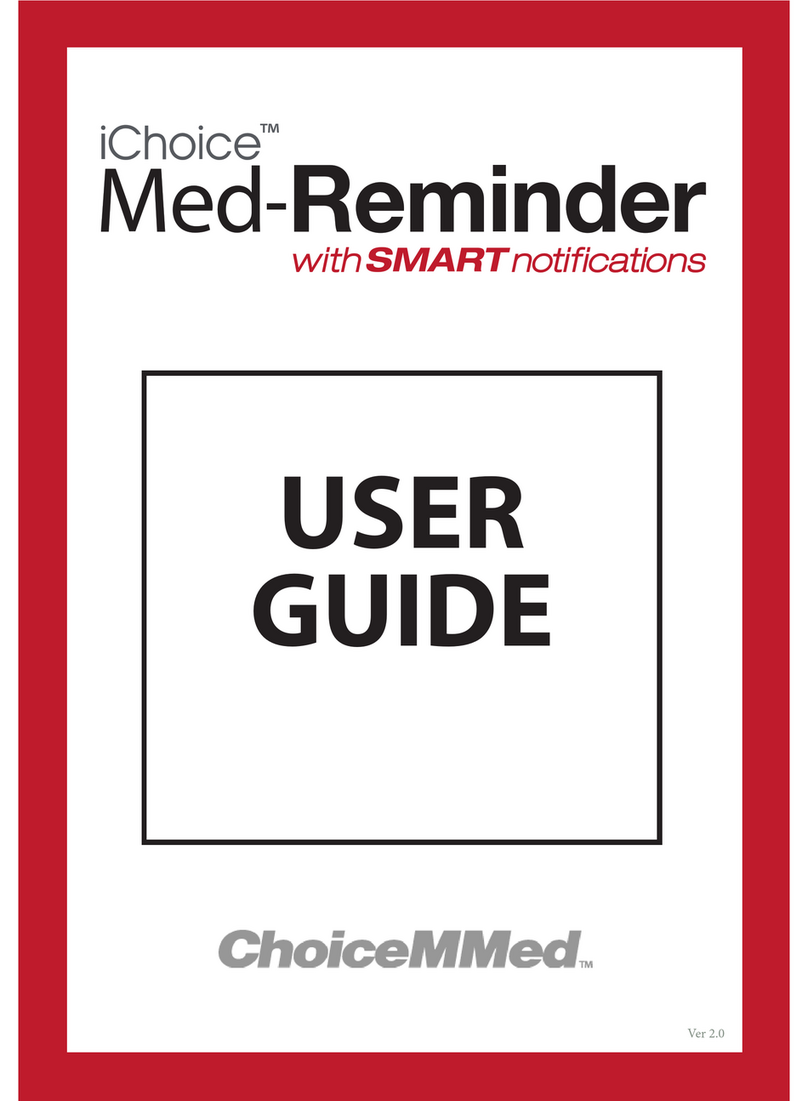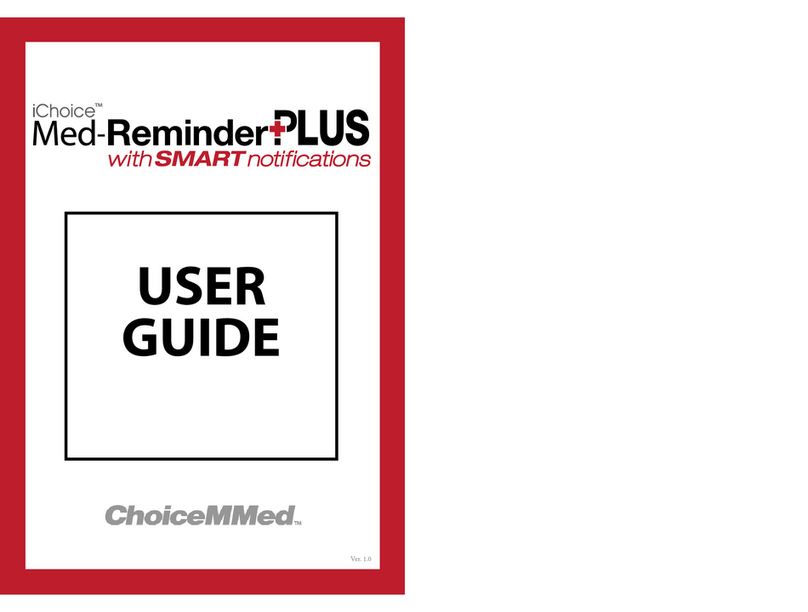Medication Reminders
e-pill MedGlider HOME
SKU: 843632 UPC: 837066007137
Thank you for buying
an e-pill medication reminder!
We suggest you read the following
instructions carefully and keep
them for future reference.
®
www.epill.com
e-pill, LLC
49 Walnut Street, Bldg. 4
Wellesley, MA 02481, USA
1-800-549-0095 (+1 781 239 2941)
fax + 1 (781) 235-3252
Setting Time and Date
Setting up Your e-pill MedGlider HOME
Setting Alarms
Lift the clear
button cover
on the face of
the timer.
Hold down SET button until the time
shown on the display screen begins to ash.
Press the HOUR button to increase
hour (note AM / PM), Press MIN button to
increase minutes. Once desired time is
reached, press SET.
The MONTH number will start
to ash on the bottom left corner of the
display screen. Press the HOUR button
to reach correct month # (1-12). Press SET.
The DAY of the month will start to
ash. Press the HOUR button to reach
the correct day (1-31). Press SET.
The YEAR will start to ash. Press
the HOUR button to reach the correct
year (20xx). Press SET.
Your settings have been saved.
1. Press MODE button.
2. The 1 will start to ash on the display in
the lower right hand corner.
3. Press and hold down SET until - - : - -
starts to ash.
4. To change the hour, press the HOUR button.
Continue to press HOUR until the desired alarm
hour is reached. *Please observe the
AM/PM Indicator.
5. To change the minutes, press the MIN button.
Continue to press MIN until the desired alarm
minutes are reached.
6. Press SET to store the alarm time.
7. Press MODE and 2 (the second alarm)
will start to ash.
8. Repeat steps 3 - 6 for alarms 2 thru 4.
Month Day Year First
Dosage
Time
Missed Pills
If your device is not activated, please activate it now by removing the clear plastic tab from
the back of your e-pill Medication reminder.
Operating Instructions
TIME:
MONTH:
DAY:
YEAR:
DONE:
This easy-to-use e-pill reminder can remind
you to take your medications up to 4 times
per day. It has a ashing visual indicator and
a beeping alarm. This e-pill includes a unique
“missed pill”feature. The alarms automatically
reset every day at midnight.