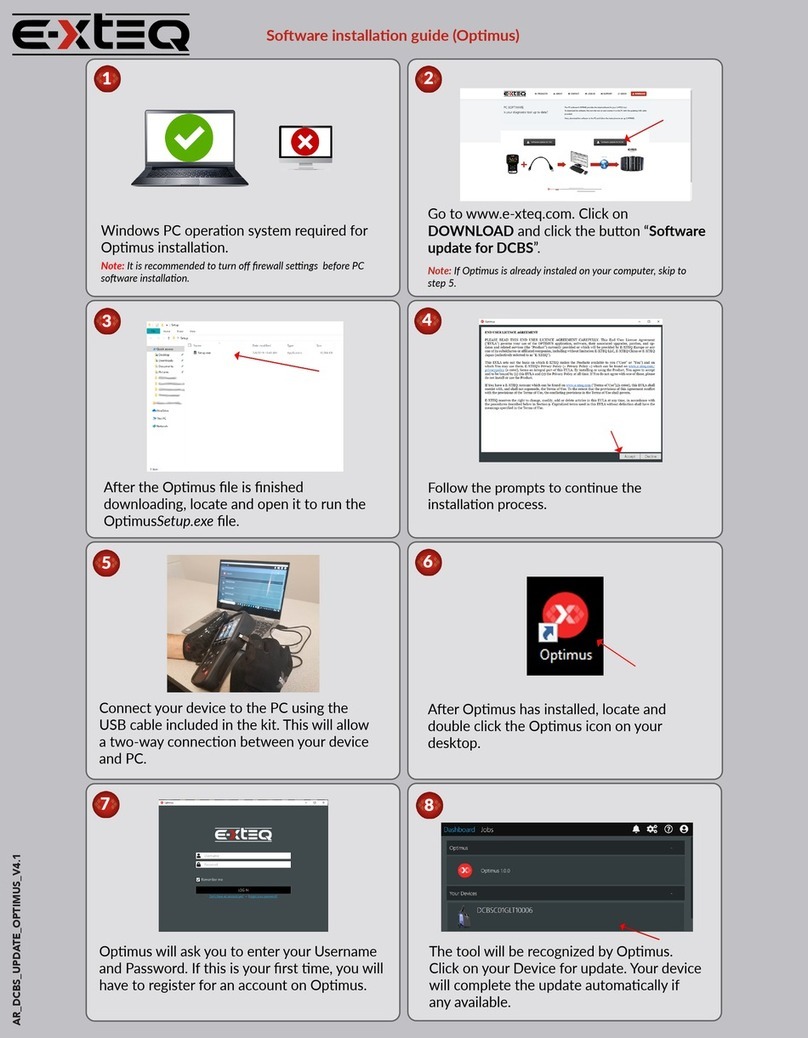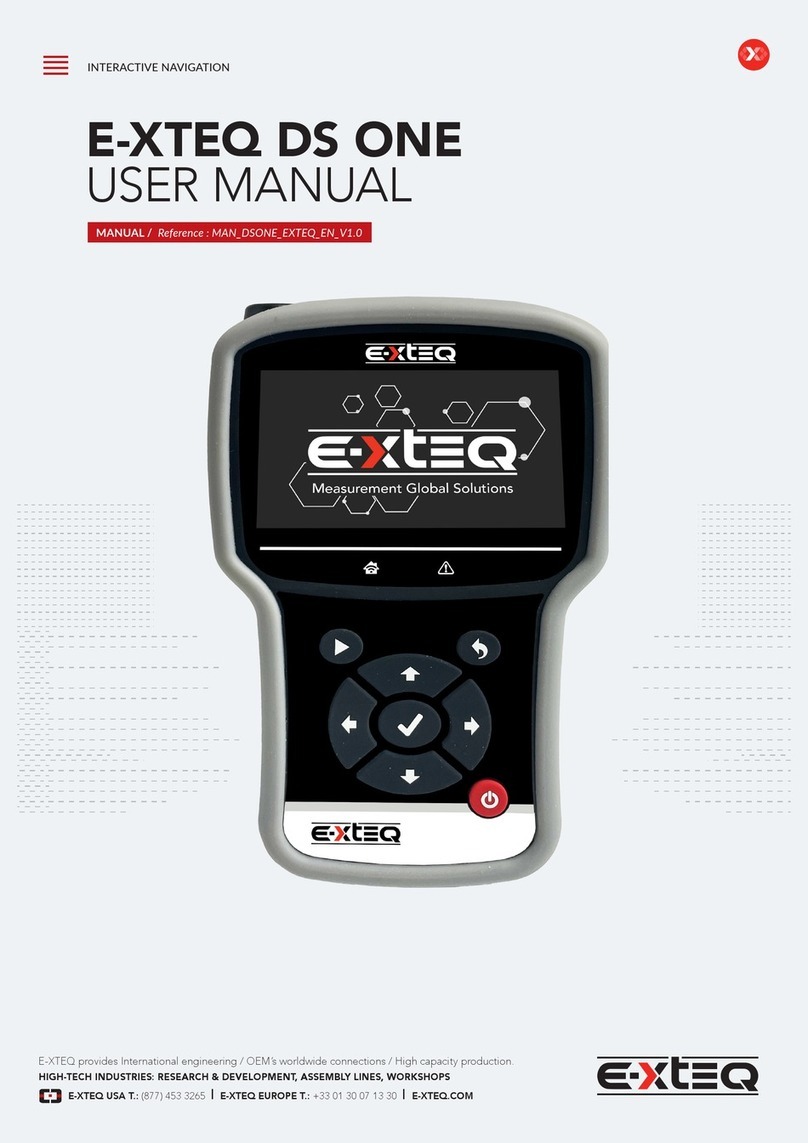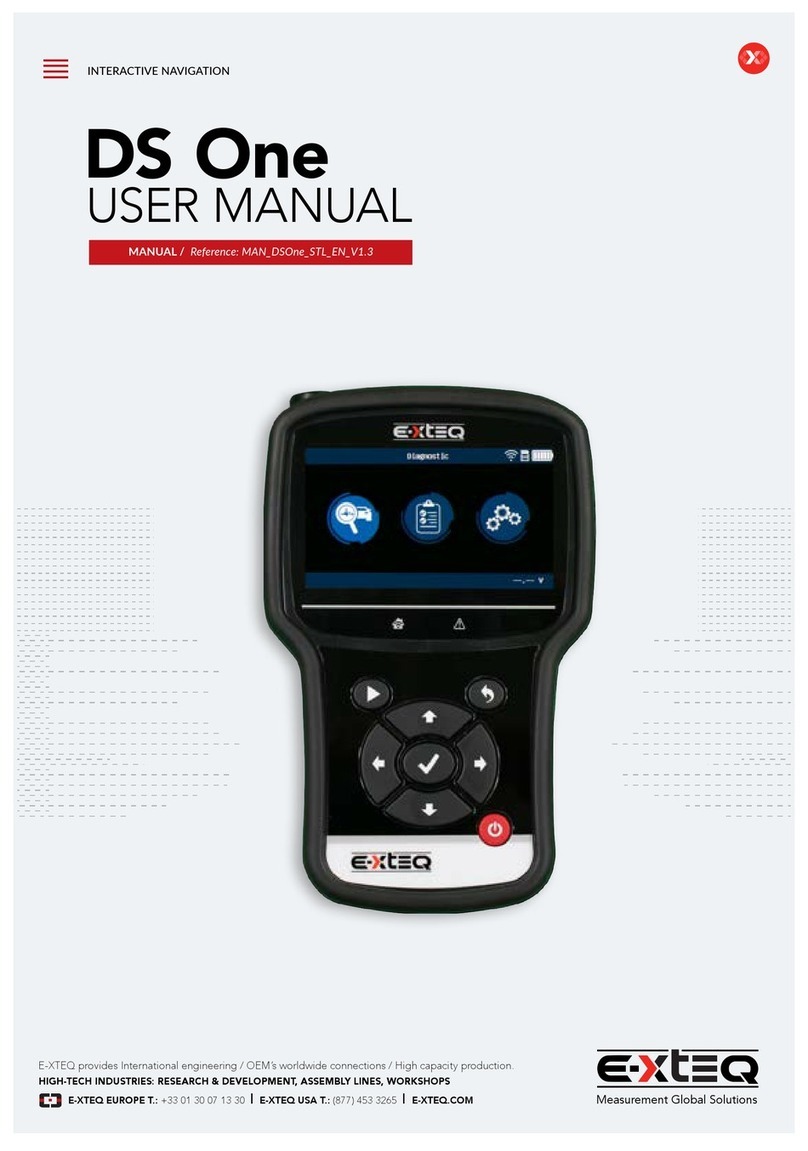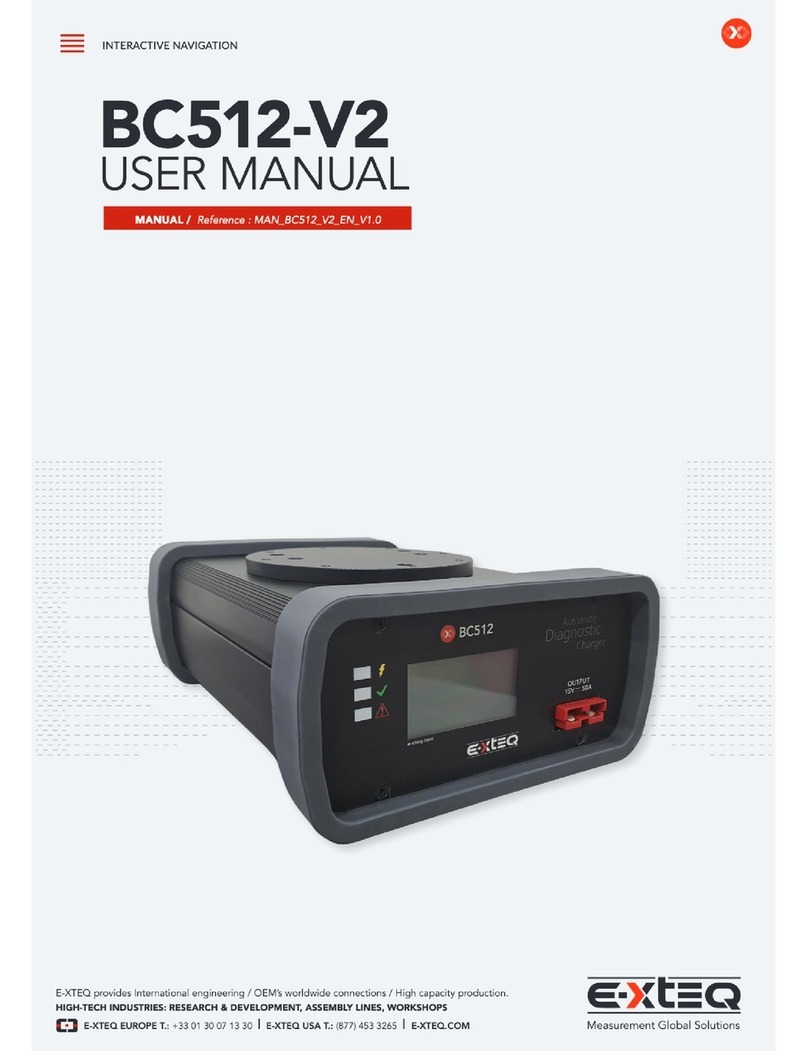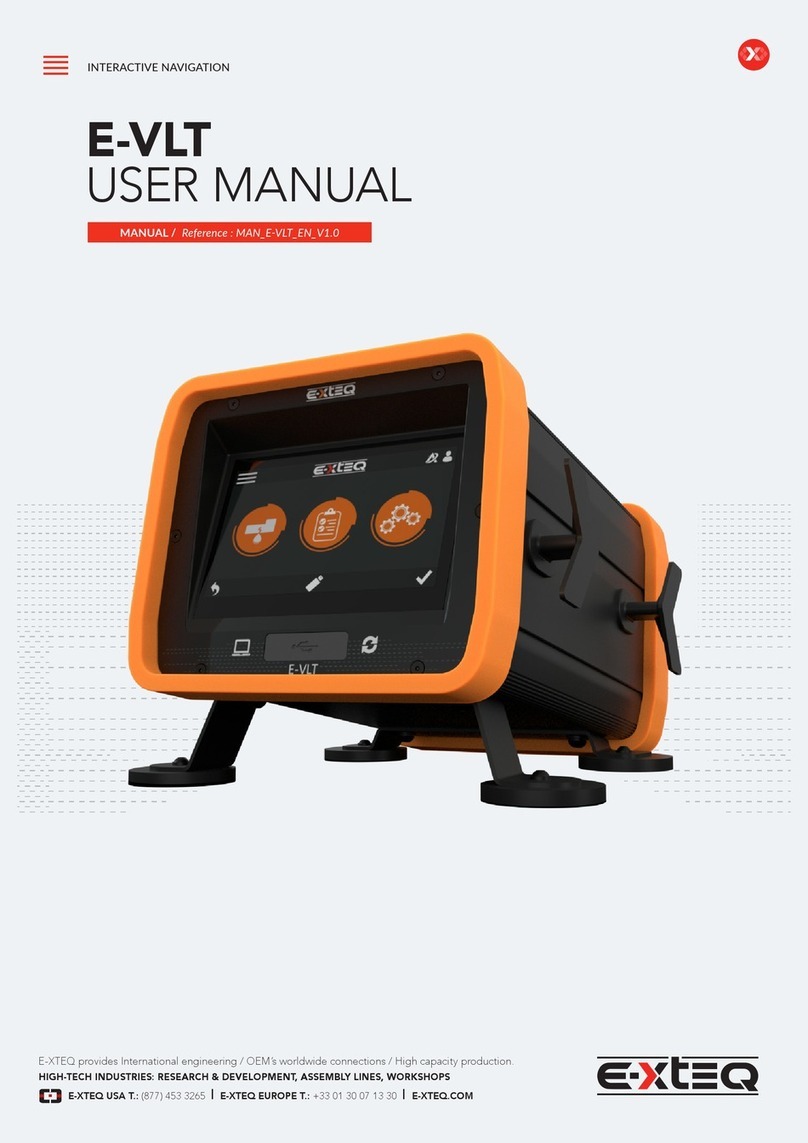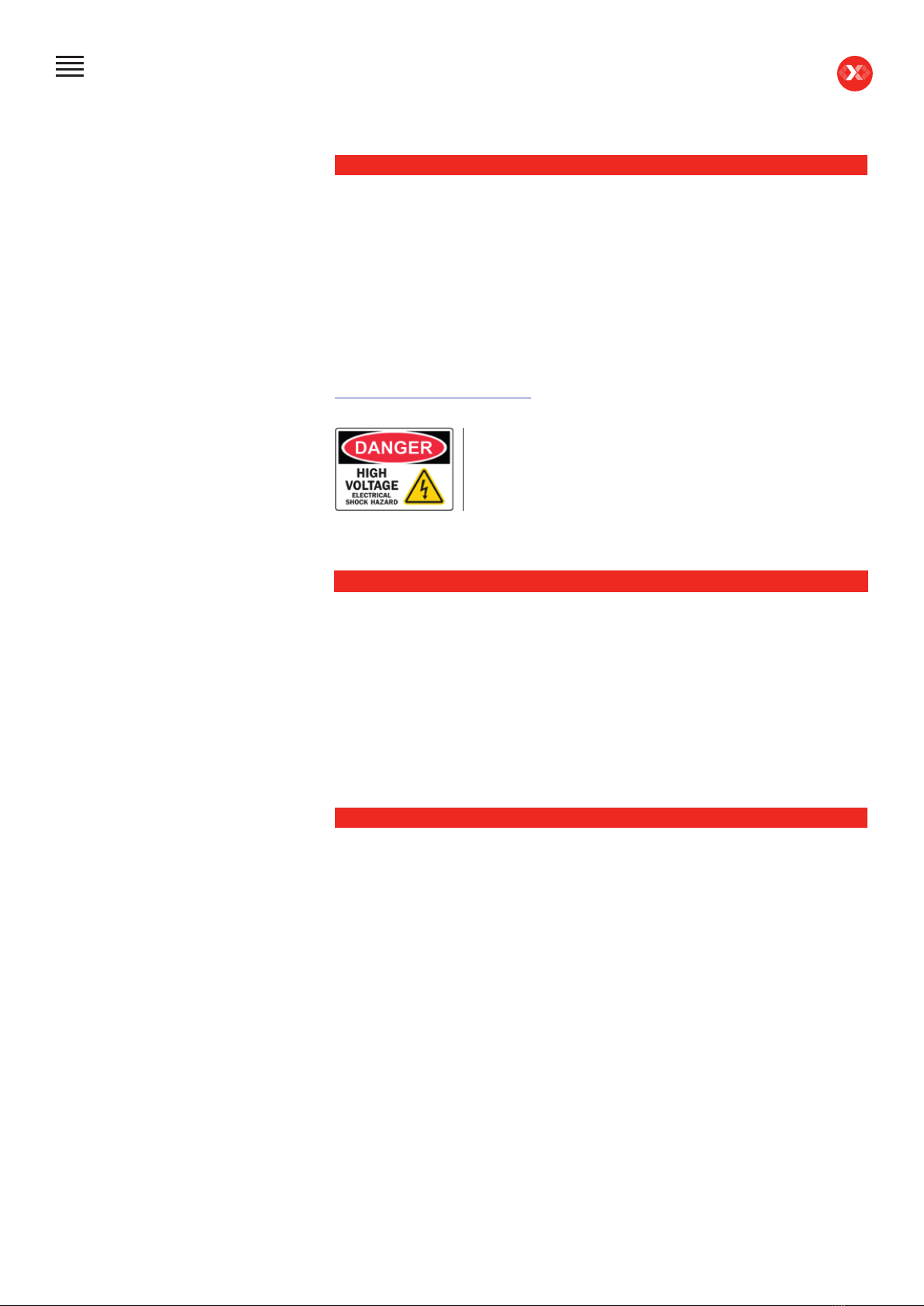2/21
BC1012 User Manual / Ref. MAN_BC1012_E-XTEQ_EN_V2.0
Introduction ....................................................................................................... 3
Safety Guidelines............................................................................................... 4
Maintenance and Storage ................................................................................... 4
Before Use ........................................................................................................... 4
Usage Precautions............................................................................................... 5
Disassembly/Damage/Removal.......................................................................... 5
Cleaning the Product .......................................................................................... 5
Getting Started ................................................................................................. 6
Safety Reminders................................................................................................. 6
Appearance and Dimensions.............................................................................. 6
Accessories .......................................................................................................... 7
Setup ................................................................................................................... 8
Specications....................................................................................................... 8
Operations.......................................................................................................... 9
Normal Charge .................................................................................................... 9
Fast Charge........................................................................................................ 10
ECU Reash.........................................................................................................11
History.................................................................................................................12
Optimus .............................................................................................................14
Optimus Installation ...........................................................................................14
Using Optimus....................................................................................................17
Support Information...........................................................................................19
Warranty........................................................................................................... 20
Limited Warranty ............................................................................................... 20
How to Obtain Warranty ................................................................................... 20
Table of Contents
E-XTEQ BC1012 USER MANUAL
Table of Content
Introduction
Safety Guidelines
Maintenance and Storage
Before Use
Usage Precautions
Disassembly/Damage/Removal
Cleaning the Product
Getting Started
Safety Reminders
Appearance and Dimensions
Accessories
Setup
Specications
Operations
Normal Charge
Fast Charge
ECU Reash
History
Optimus
Optimus Installation
Using Optimus
Support Information
Warranty
Revision of the manual
Due to software updates, your experience of the software interface (including but not limited to software features, user interfaces, and
interaction experiences) may differ from the interface presented in this manual. The software interface is subject to change.
EDITION / REVISION REFERENCE DATE UPDATES PARTS
First edition MAN_BC1012_EXTEQ_EN_V1.0 May 2023 -