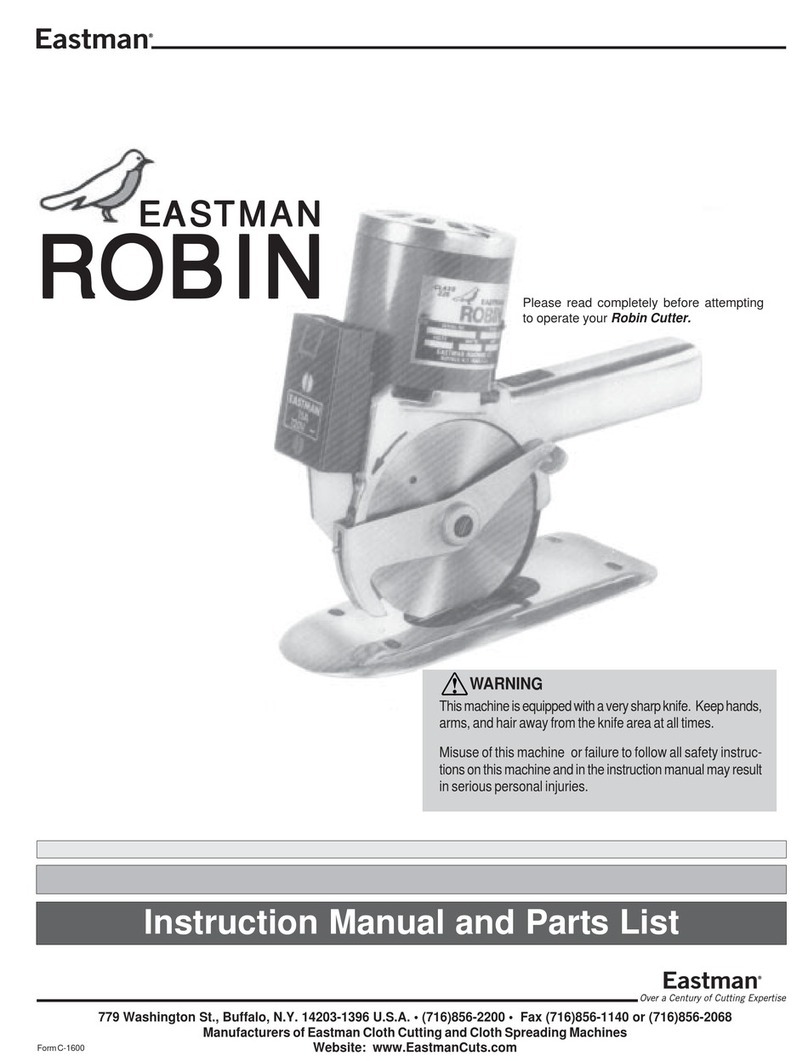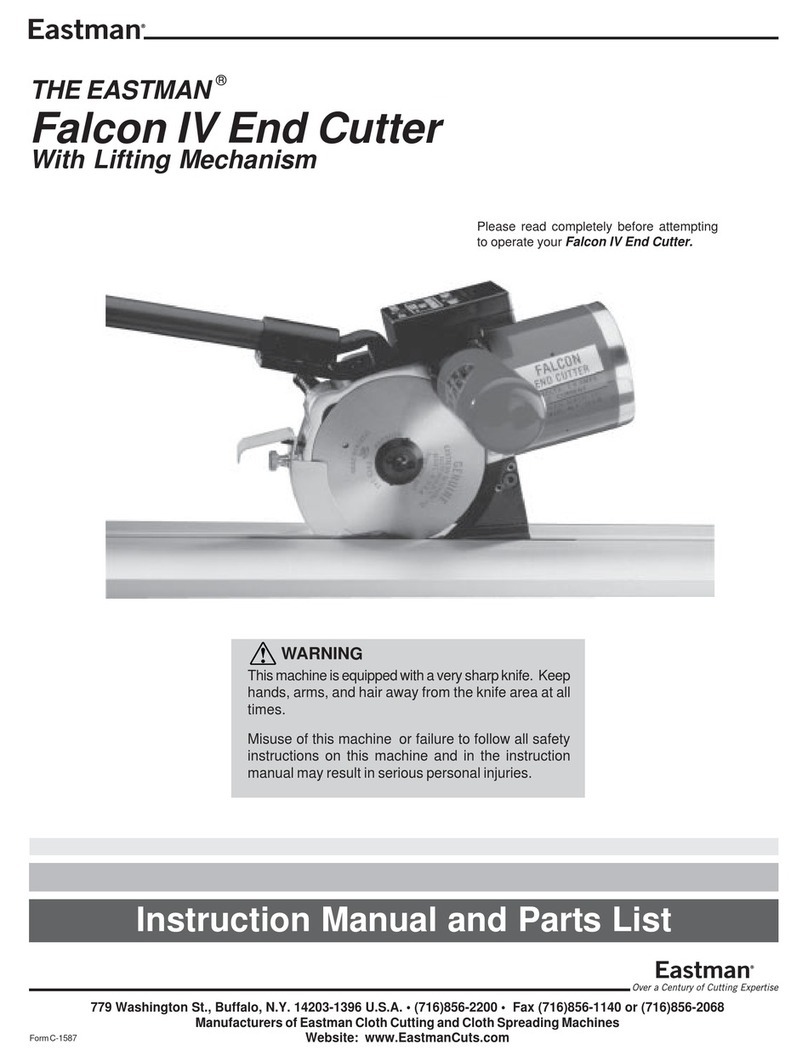2FormE-551
Congratulations
Congratulations in selecting anMulti-Ply Cutter. With over 100 years of experience in the cutting room, Eastman is a
world leader in cutting equipment. Every Eastman employee takes pride in each machine we build and back it with
unprecedentedsupport. OurTechnicalServicedepartmentis made up of a dedicated staffofprofessionals with years
of experience installing, troubleshooting and servicing the Multi-Ply Cutter. Each technician is familiar with all
aspectsof the machine including mechanical, electricaland software.
EastmanMachine Company provides technical support andon-siteserviceas required. We offer several affordable
Extended Warranty plans that allow you to continue the superior technical support well after the machine is past our
standardwarranty. If you require on-site technical support or would like to schedule a preventive maintenance visit or
needadditionaltraining,pleasecallourheadquartersinBuffalo,NYto arrange for a technician.
Technical Support EastmanMachine Company
779 Washington Street
Buffalo, NY 14203
Phone:716-856-2200
Fax: 716-856-2068
Limited Warranty. Eastman warrants to the buyer that the equipment shall be free from defects in materials or
workmanship for a period of 180 days commencing on the date of invoice. Any goods or parts claimed by the buyer
to be defective must be returned to Eastman, freight charges prepaid, within the 180 day warranty period. If
Eastman determines that the goods or parts are defective in materials or workmanship, Eastman’s sole obligation
under this warranty shall be, at Eastman’s sole option, to repair or replace the defective goods or parts or to provide
the buyer credit equal to the portion of the purchase price allocable to the defective goods or parts. This warranty
should not apply if defects are caused by product misuse or neglect, if the machine has been altered or modified by
the buyer or if other than genuine Eastman parts are used in the machine. THIS WARRANTY ISAPPLICABLETO
THISPURCHASEONLY. SELLERDISCLAIMSALLOTHER WARRANTIES,EXPRESSED OR IMPLIED,
INCLUDING,BUTNOTLIMITEDTO,THEIMPLIED WARRANTIESOFMERCHANTABILITYANDFITNESS FORA
PARTICULARPURPOSE.
Limitation of Liability. Eastman’s liability to the buyer, and the buyer’s remedies from Eastman whether in contract,
negligence,under anywarrantyor otherwise,shallbe limited totheremedies providedinthe foregoingLimitedWarranty.
In no event shall Eastman have any responsibility or liability to the buyer for (a) any special, indirect, incidental, or
consequentialdamages, including, but not limited to, loss of use,revenue, or profit even if Eastman has beenadvised
of the possibility of such damages, or (b) any claim against the buyer by any third party. The price stated for the
product sold is a consideration for limiting Eastman’s liability.
IMPORTANT
The purchaser must instruct all operators on the proper use of this equipment. All standard industrial safety mea-
suresandequipmentshouldbeprovidedtoprotecttheoperator. Operators must be cautioned that improper or
careless use of this equipment may cause personal injury. If you do not have qualified operators to instruct new
persons,contactyourEASTMANsales representative or EASTMAN factory direct.
Electrical connections and servicing to this equipment should be made by a qualified electrician who is familiar with
applicablecodesandregulations. Disconnectthisequipmentfrom electrical power source before proceeding with
anydisassemblyforadjustmentor repair.
Your Eastman Multi-Ply Cutter is designed to operate at a high rate speed. All personnel should be instructed to
wear safety glasses and stand well clear of the Multi-Ply Cutter wheninoperation.