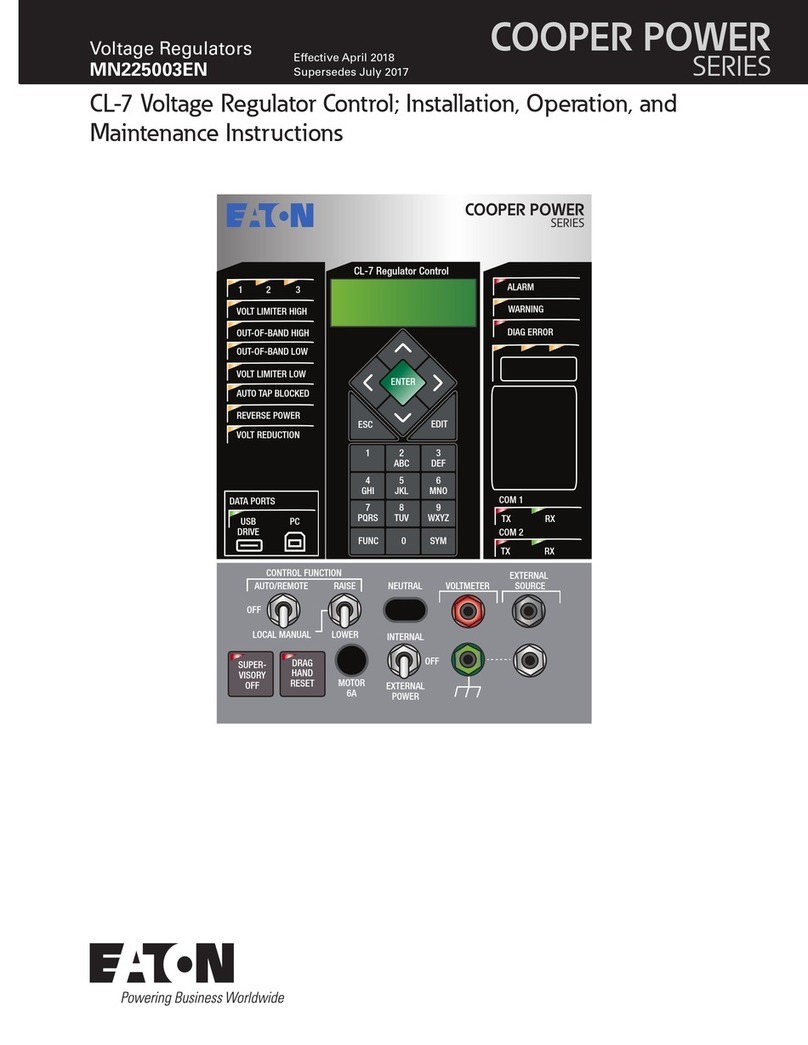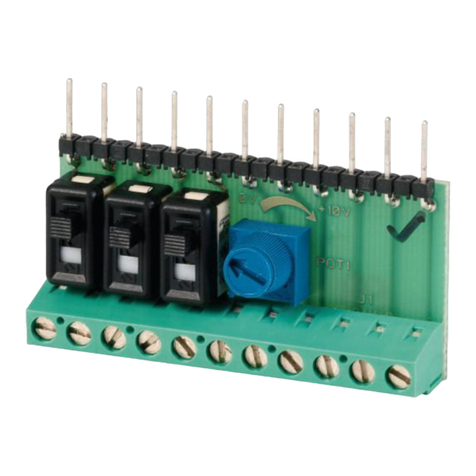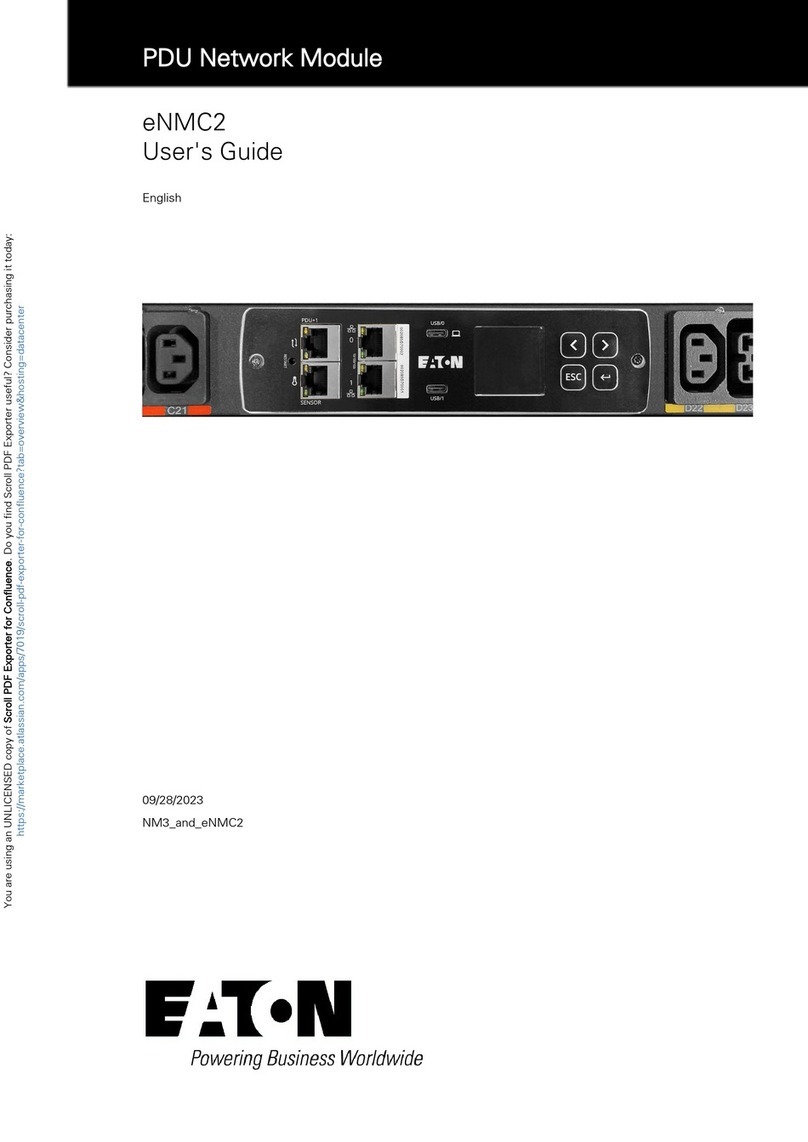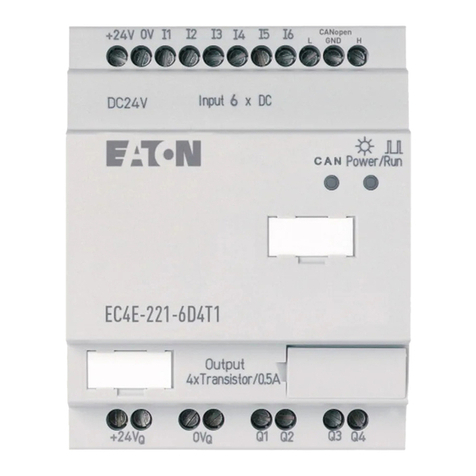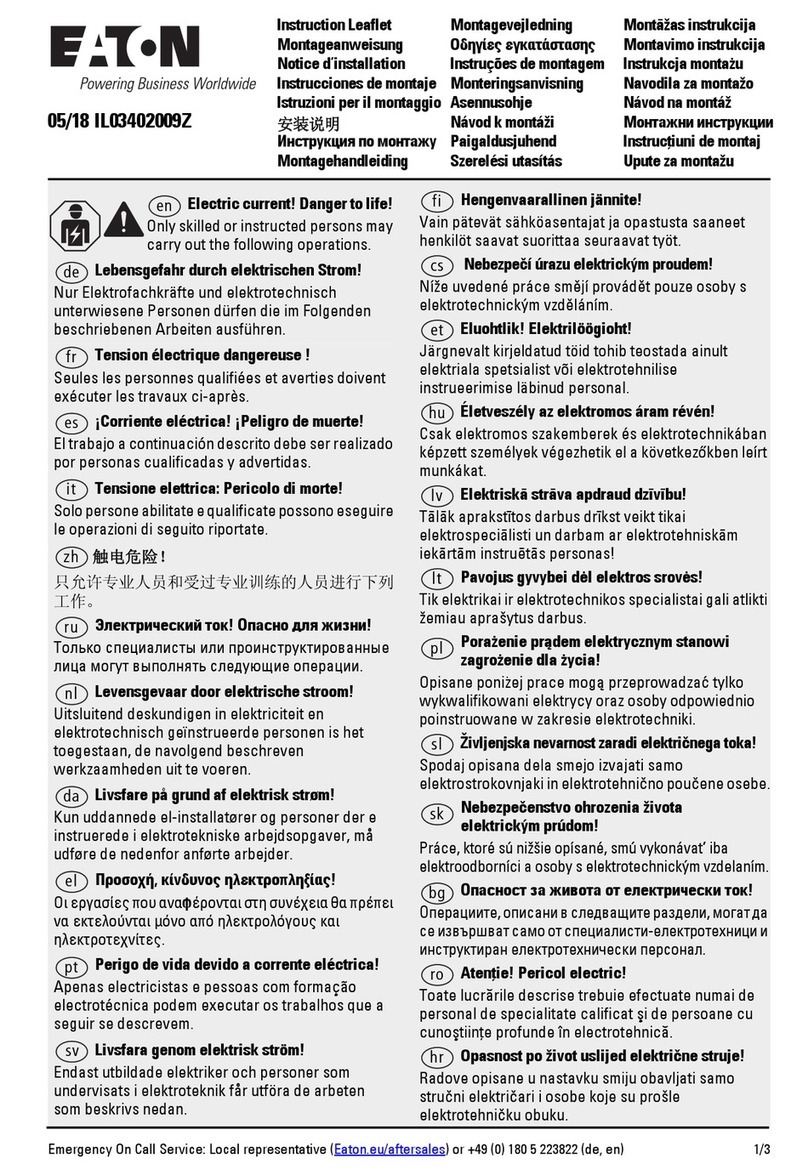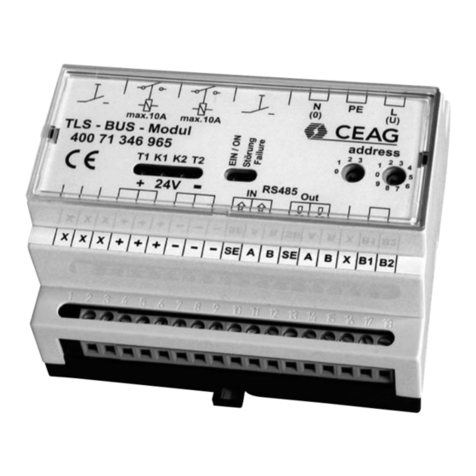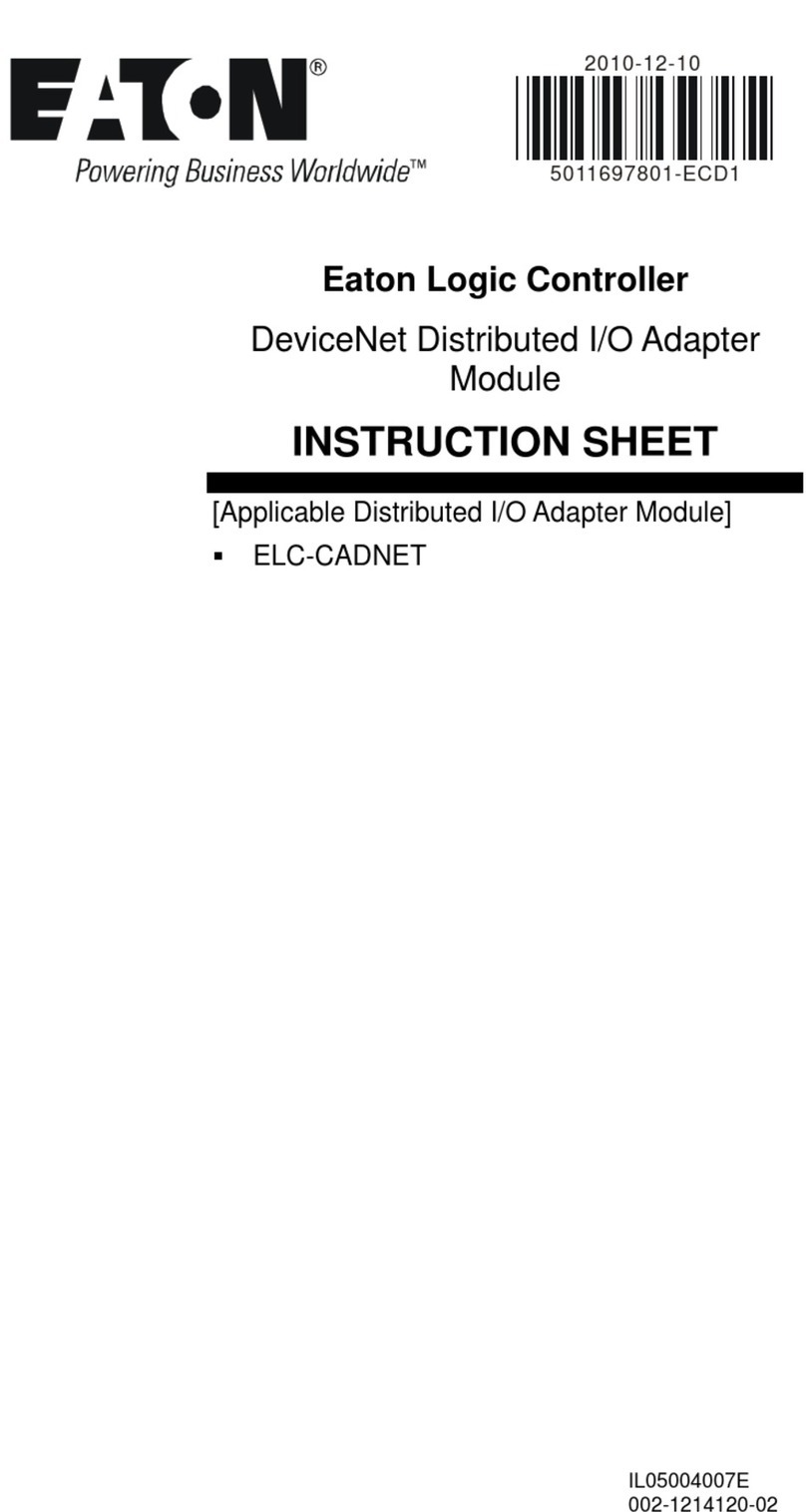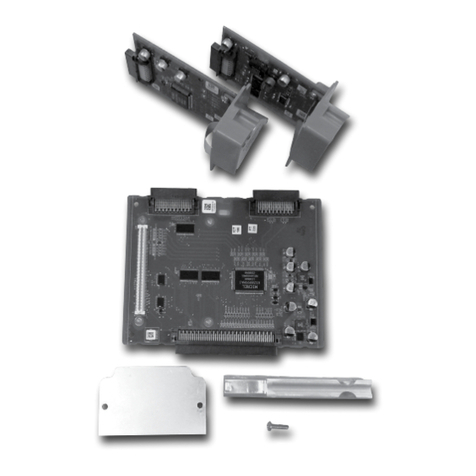2
PXR –PCAM adapter module specifications
PROFIBUS (DP) COMMUNICATION ADAPTER MODULE IL120009EN March 2017 www.eaton.com
DISCLAIMER OF
WARRANTIES AND
LIMITATION OF
LIABILITY
The information, recommenda-
tions, descriptions and safety
notations in this document are
based on Eaton Corporation’s
(“Eaton”) experience and
judgment and may not cover
all contingencies. If further
information is required, an
Eaton sales office should be
consulted. Sale of the product
shown in this literature is
subject to the terms and
conditions outlined in
appropriate Eaton selling
policies or other contractual
agreement between Eaton
and the purchaser.
THERE ARE NO
UNDERSTANDINGS,
AGREEMENTS, WARRANTIES,
EXPRESSED OR IMPLIED,
INCLUDING WARRANTIES
OF FITNESS FOR A
PARTICULAR PURPOSE OR
MERCHANTABILITY, OTHER
THAN THOSE SPECIFICALLY
SET OUT IN ANY EXISTING
CONTRACT BETWEEN
THE PARTIES. ANY SUCH
CONTRACT STATES THE
ENTIRE OBLIGATION OF
EATON. THE CONTENTS OF
THIS DOCUMENT SHALL
NOT BECOME PART OF OR
MODIFY ANY CONTRACT
BETWEEN THE PARTIES.
In no event will Eaton be
responsible to the purchaser
or user in contract, in tort
(including negligence), strict
liability or other-wise for any
special, indirect, incidental or
consequential damage or loss
whatsoever, including but not
limited to damage or loss of
use of equipment, plant or
power system, cost of capital,
loss of power, additional
expenses in the use of exist-
ing power facilities, or claims
against the purchaser or user
by its customers resulting from
the use of the information,
recommendations and descrip-
tions contained herein. The
information contained in this
manual is subject to change
without notice.
User interface
USB − Device interface full
speed micro B serial port. USB
host power will temporarily run
the module for configuration
purposes.
Status RED/GREEN LED
• Green on − power ok, 1Hz
blink − normal mode
• Red on − application alarm
active
CAM-PXR LINK RED/GREEN
LED
• Green on − active
communications with ETU
• Red on − communication
alarm
Profibus DP bicolor LEDs
BF (bus fault)
• Red − physical interface
issues (reflections)
• Green − ok
SF (slave fault)
• Red − initialization system
error
• Green − ok
Mounting − 35 mm DIN rail
blade style or alternative panel
mount with #8 or #10 screw.
(see figure 1)
CAM Expansion port − future
use only, do not connect.
CAM-PXR Link − RS422 inter-
face dedicated to interfacing
with circuit breaker electronic
trip units (ETU). Isolated
to CAM logic but common
clamped at 300 Vdc to GND
and electrically common with
24V return. Terminal identi-
fication l TC.1-.6). Distance
between ETU and module
limited to 3m maximum, use
shielded twisted pair cable.
Shield should be an aluminized
mylar with drain wire that
doubles as the RS422 return/
common. In ACB applications
the ETU’s Vaux power common
(AGND) doubles as the RS422
return. The PCAM makes this
connection internally and can
bus power to the ETU as a
third twisted pair via TC.1 &
TC.2.
NOTE
The ETU and CAM power
supply returns are electrically
common.
The PCAM supports the
Profibus DP profile for low
voltage switchgear devices
(LVSG): Circuit breaker device
classification. This classification
provides cyclic data exchange
structures for one command
(outputs from the Profibus
master to the PCAM slave)
format (Format 0) and four
monitoring (inputs from the
PCAM to the Profibus master)
formats (Format 0 – Format 3).
The PCAM also supports two
additional monitoring formats,
and one additional command
format. Monitoring formats
4 and 5 are similar to format
3, except the active energy
value is provided with a higher
resolution, and the on-board
digital inputs are provided. In
command format 0, the relays
are dedicated to opening and
closing the breaker. Command
format 1 is similar to command
format 0, except that the
on-board relays are general-
purpose and can be indepen-
dently opened and closed. The
General Station Description
file is EATON03F.GSD, which
will be used by the Profibus
master to retrieve the PCAM
characteristics. This can be
downloaded from www.eaton.
com/cam. Table 1 shows the
communication formats.
24 Vdc
Source
RX
RX TX
TX
TP
Shield drain
CMMC
MCCB ETU PXR-PCAM
CMM1+
CMM2-
CMM3+
CMM4-
<3m
TC
1
+
+
+
-
-
-
2
3
1
2
3
4
5
6
24 Vdc
Source
RX
RX TX
TX
TP
Shield drain
AGND
24V+
Vaux
ACB ETU PXR-PCAM
CMM1+
CMM2-
CMM3+
CMM4-
<3m
TC
1
+
+
+
+
-
-
-
-
2
3
1
2
3
4
5
6
Figure 3. MCCB CAM-PXR link connections
Figure 4. ACB CAM-PXR link connections