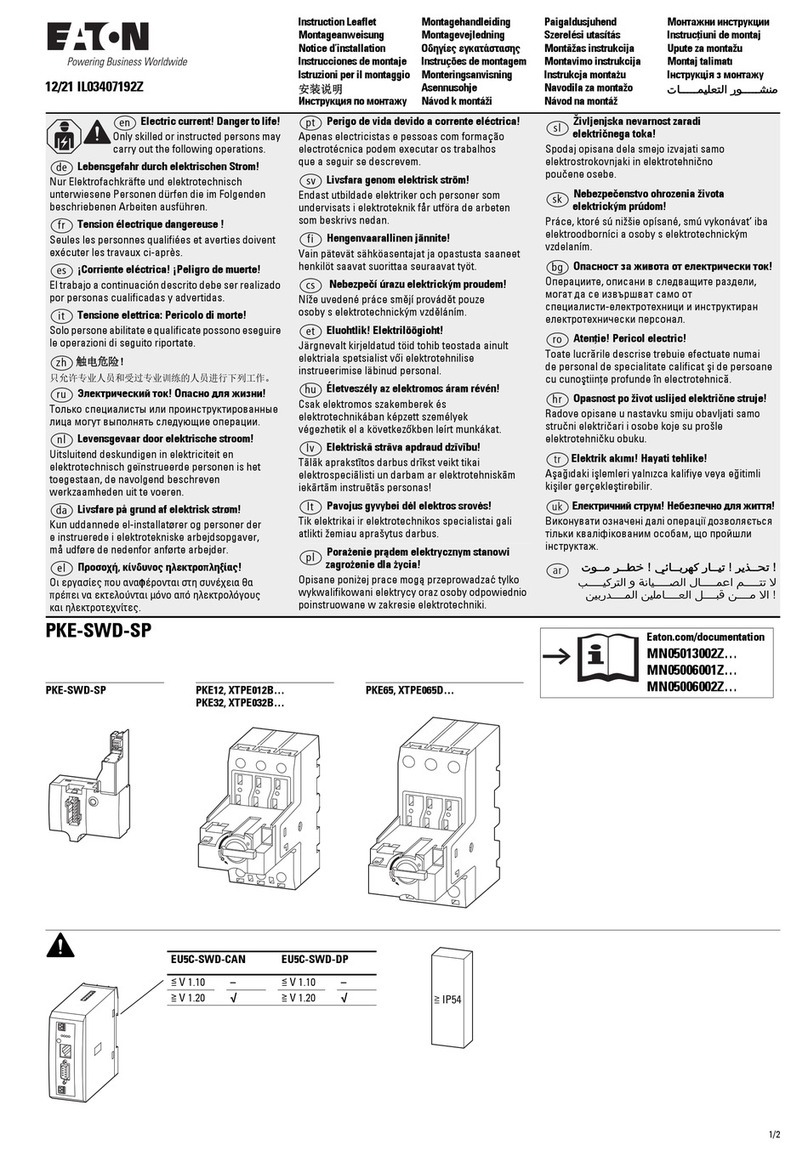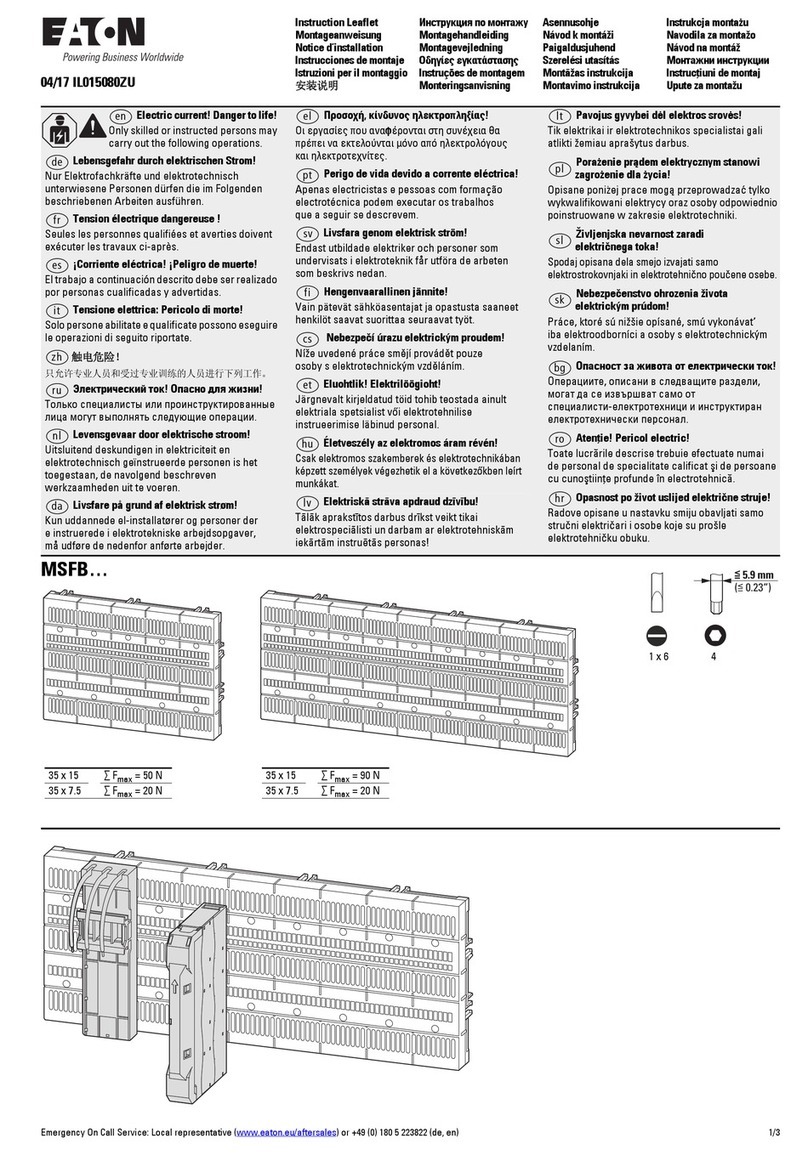Eaton Magnum MRR1000 User manual
Other Eaton Industrial Equipment manuals
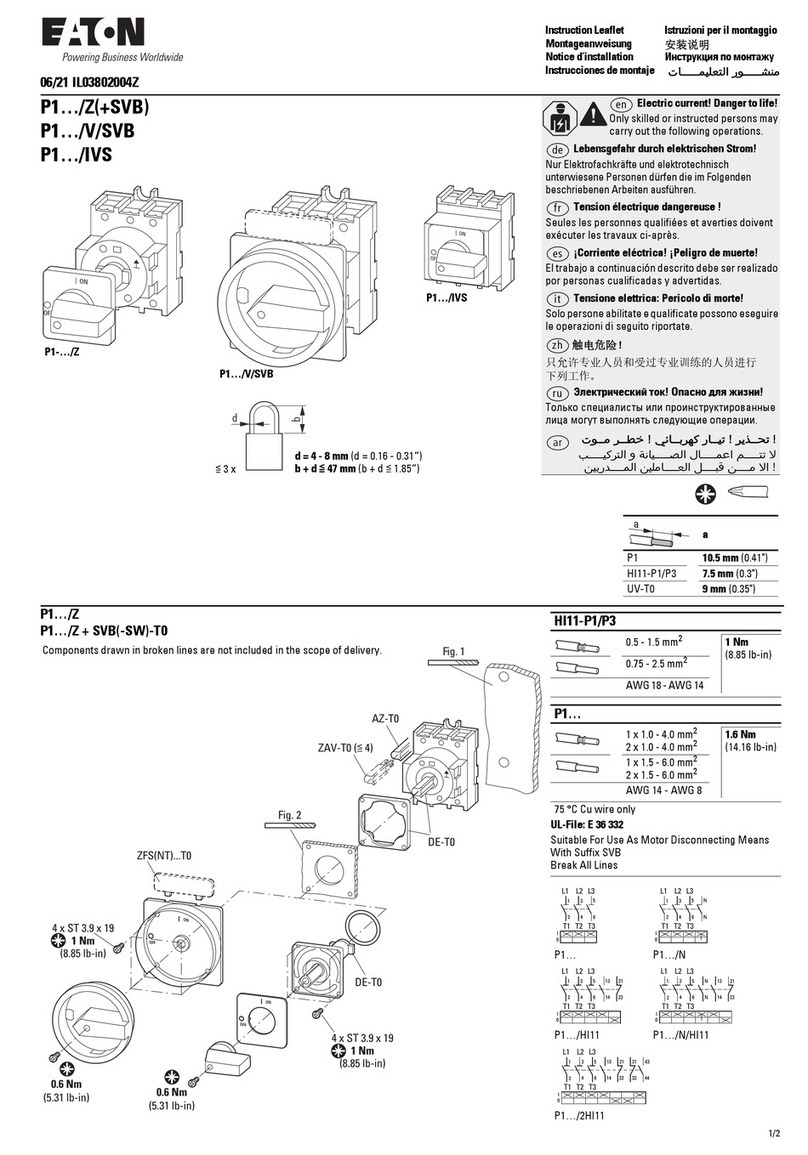
Eaton
Eaton P1/Z Plus SVB Series Manual

Eaton
Eaton CODMV Series Manual
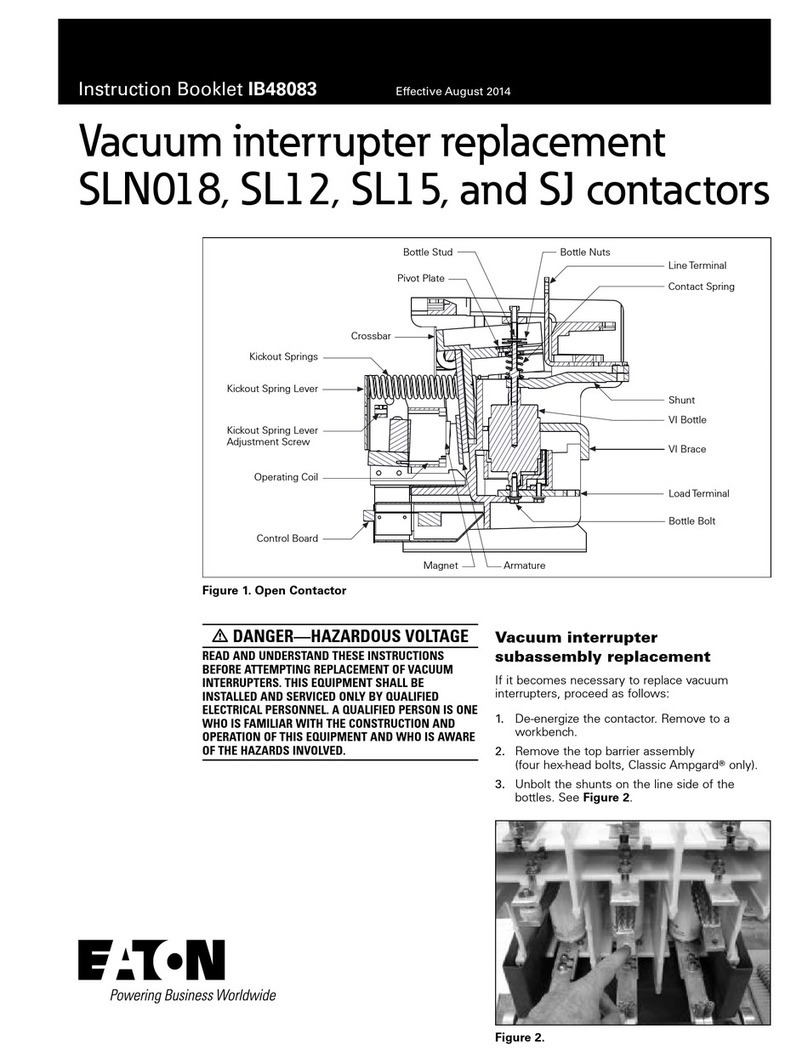
Eaton
Eaton SLN018 User manual

Eaton
Eaton Airflex WCBD Series User manual
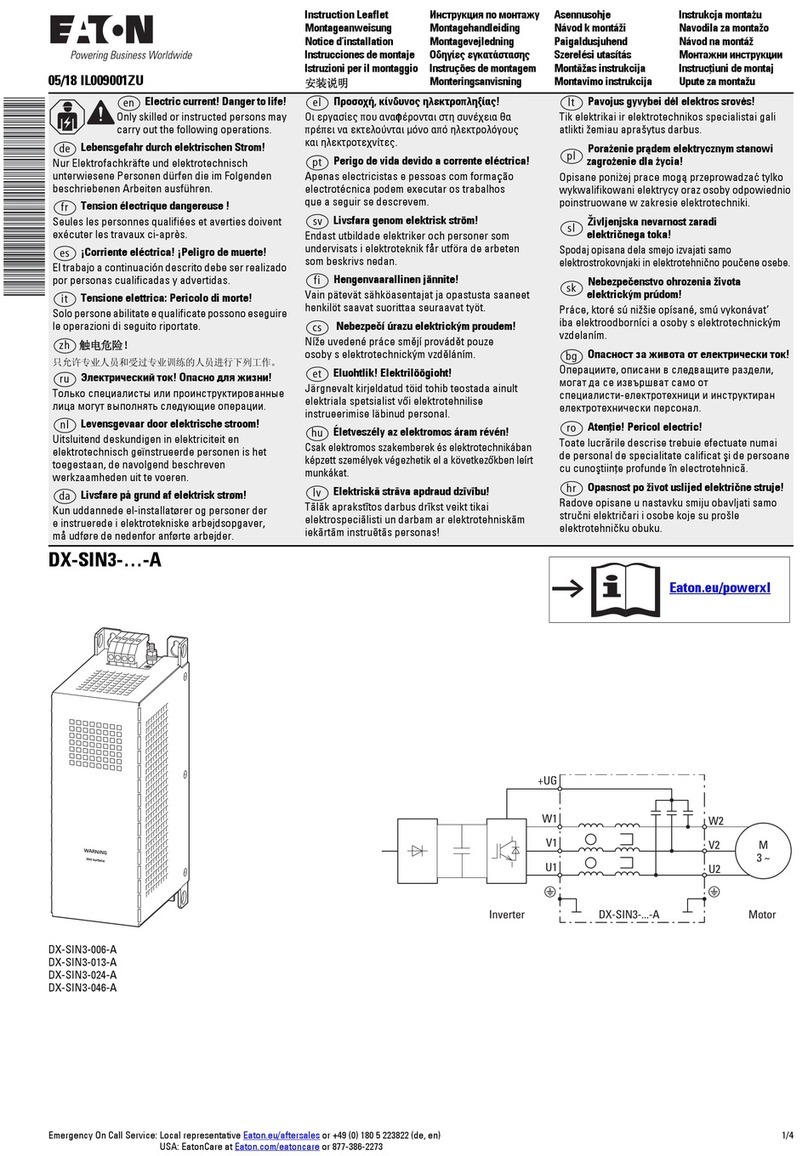
Eaton
Eaton DX-SIN3-006-A Manual

Eaton
Eaton Power Xpert C445 User manual
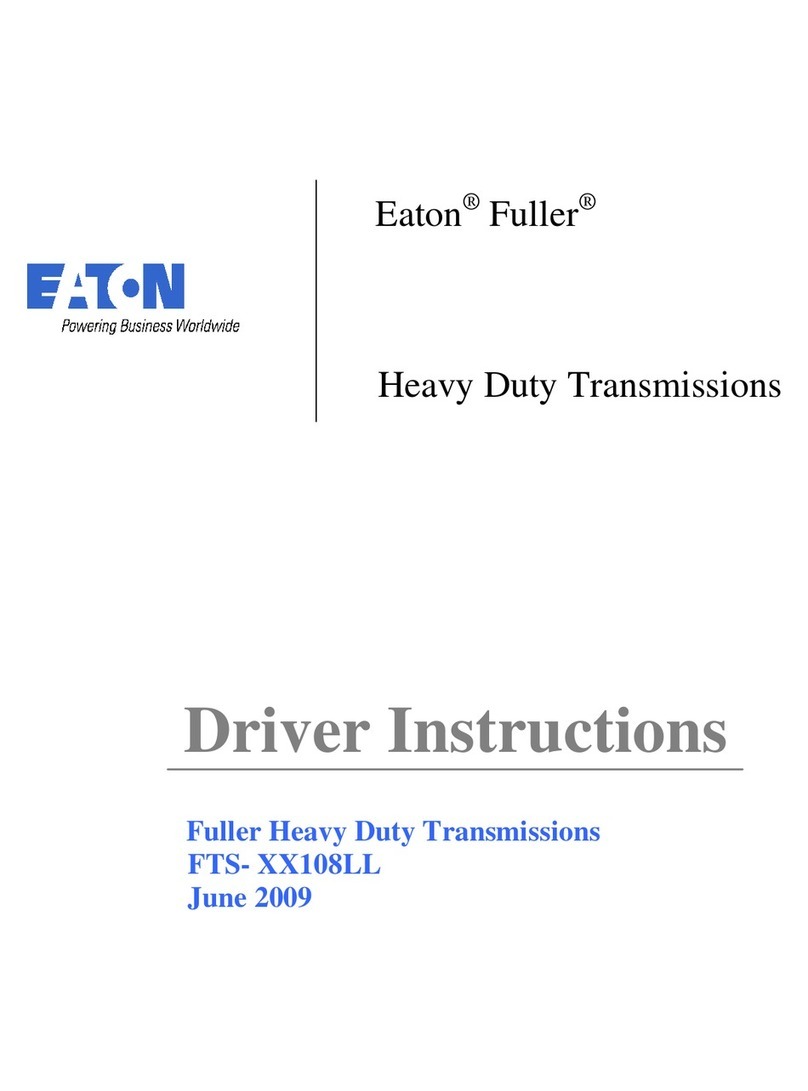
Eaton
Eaton Fuller FTS 108LL Series Installation and operation manual

Eaton
Eaton DX-BR Series Manual

Eaton
Eaton ET5050 User manual
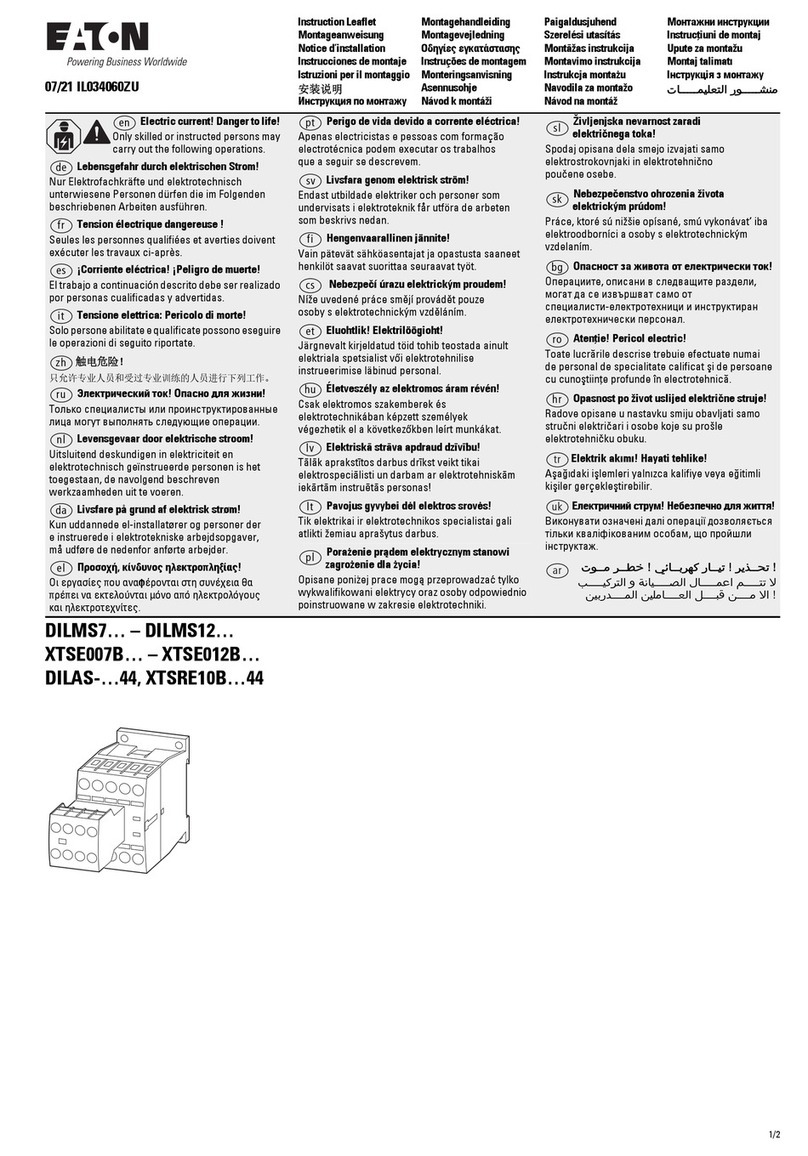
Eaton
Eaton DILMS7-DILMS12 Series Manual

Eaton
Eaton MEMSHIELD 4 User manual

Eaton
Eaton KLV-UP-F Series Manual
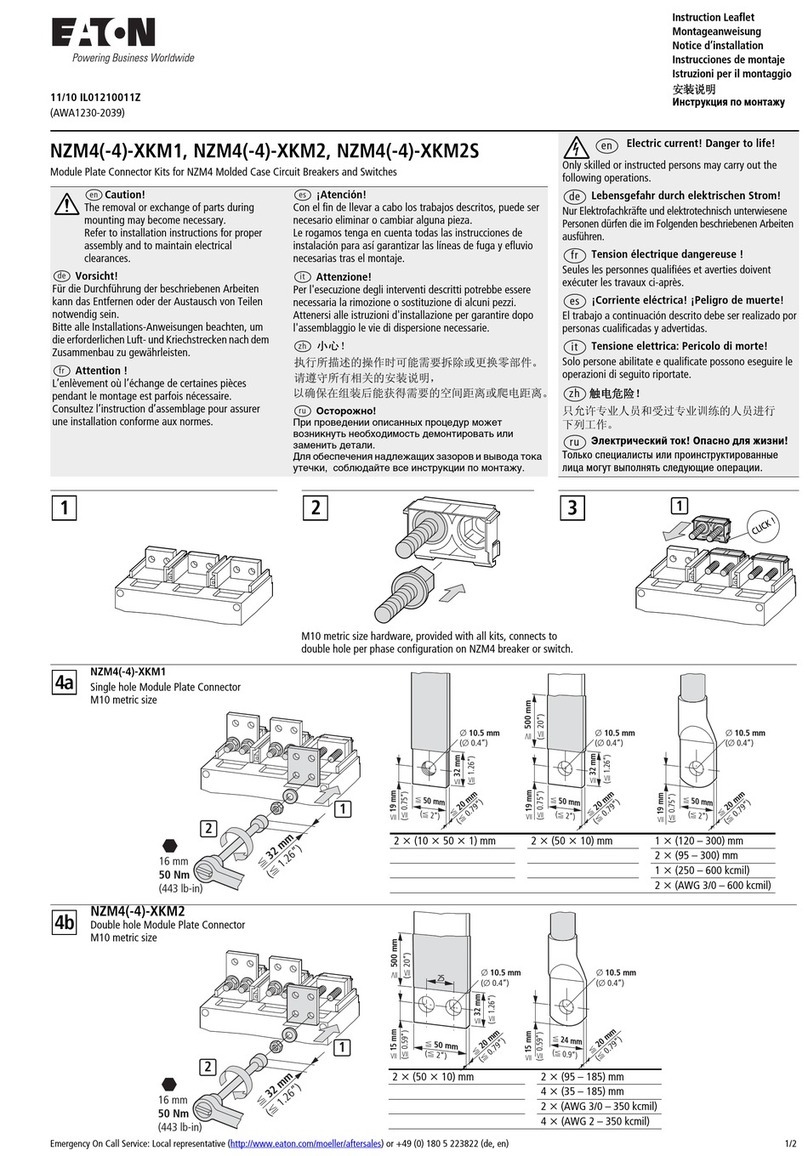
Eaton
Eaton NZM4-4-XKM1 Manual

Eaton
Eaton NZM1-4-XIPKA Manual
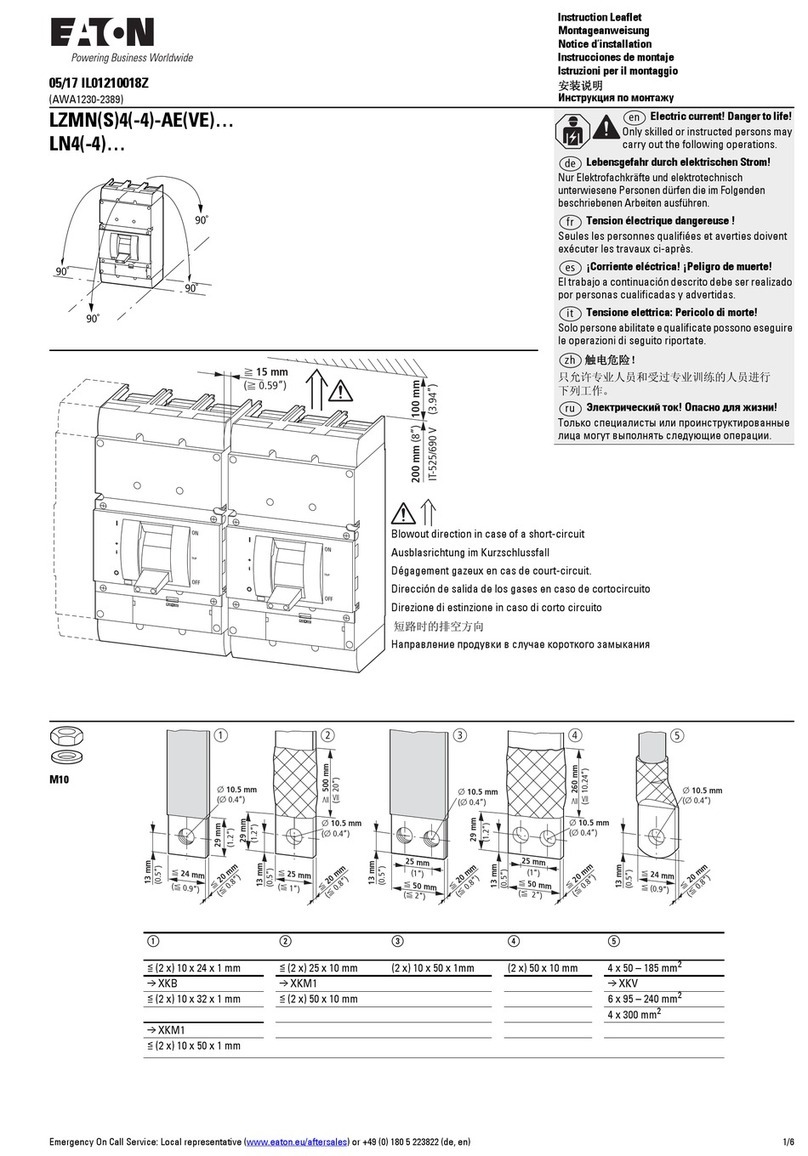
Eaton
Eaton LZMNS4-AE Series Manual
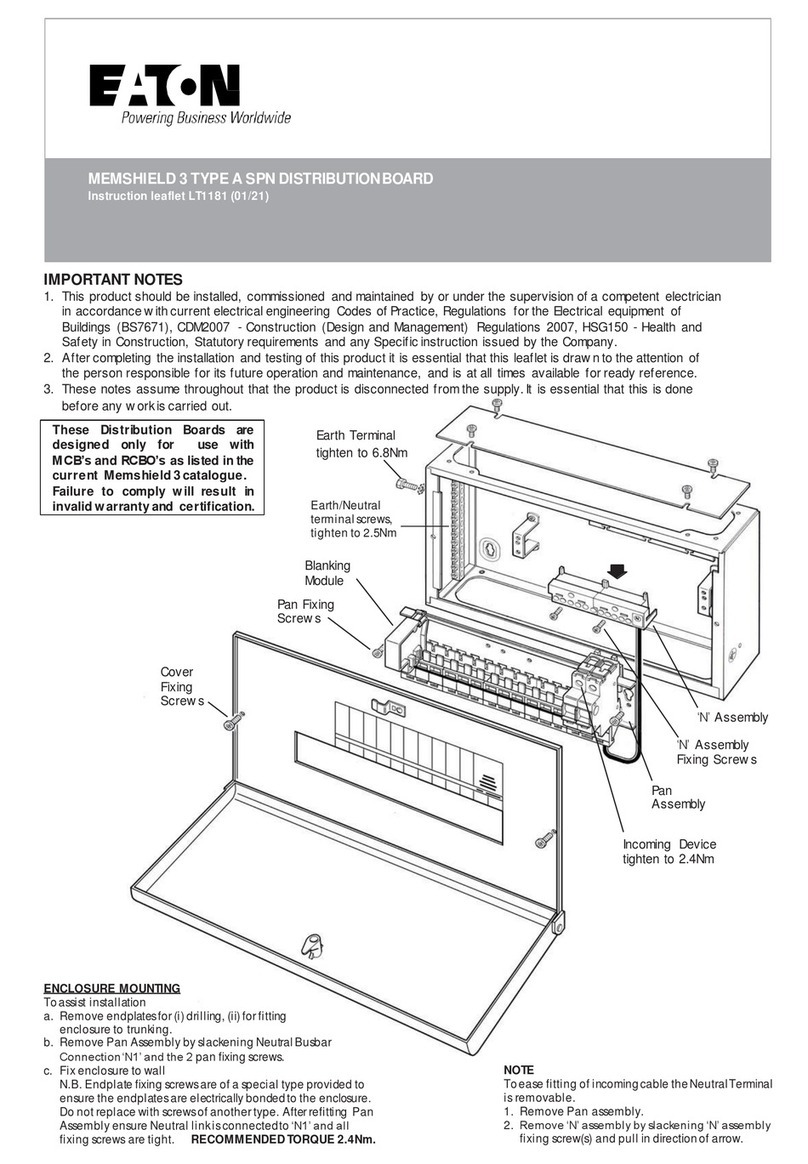
Eaton
Eaton MEMSHIELD 3 Manual

Eaton
Eaton RS2 Series Manual
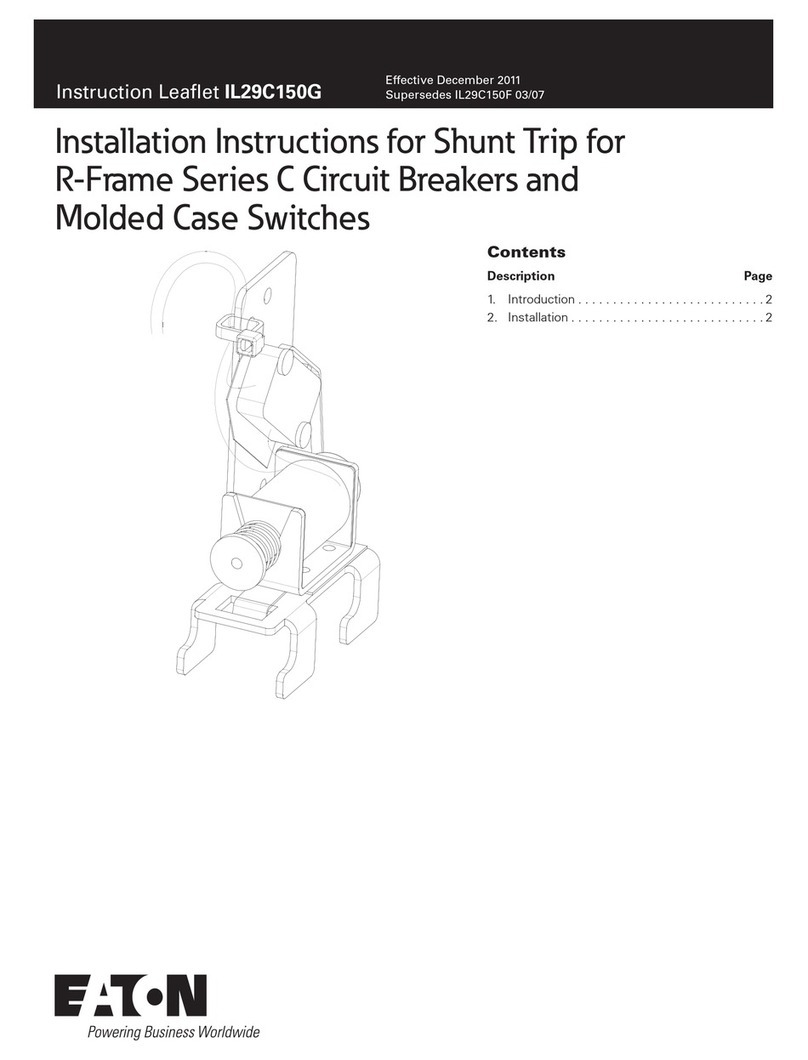
Eaton
Eaton R-Frame Series User manual

Eaton
Eaton NZM-XSWD-704 Manual
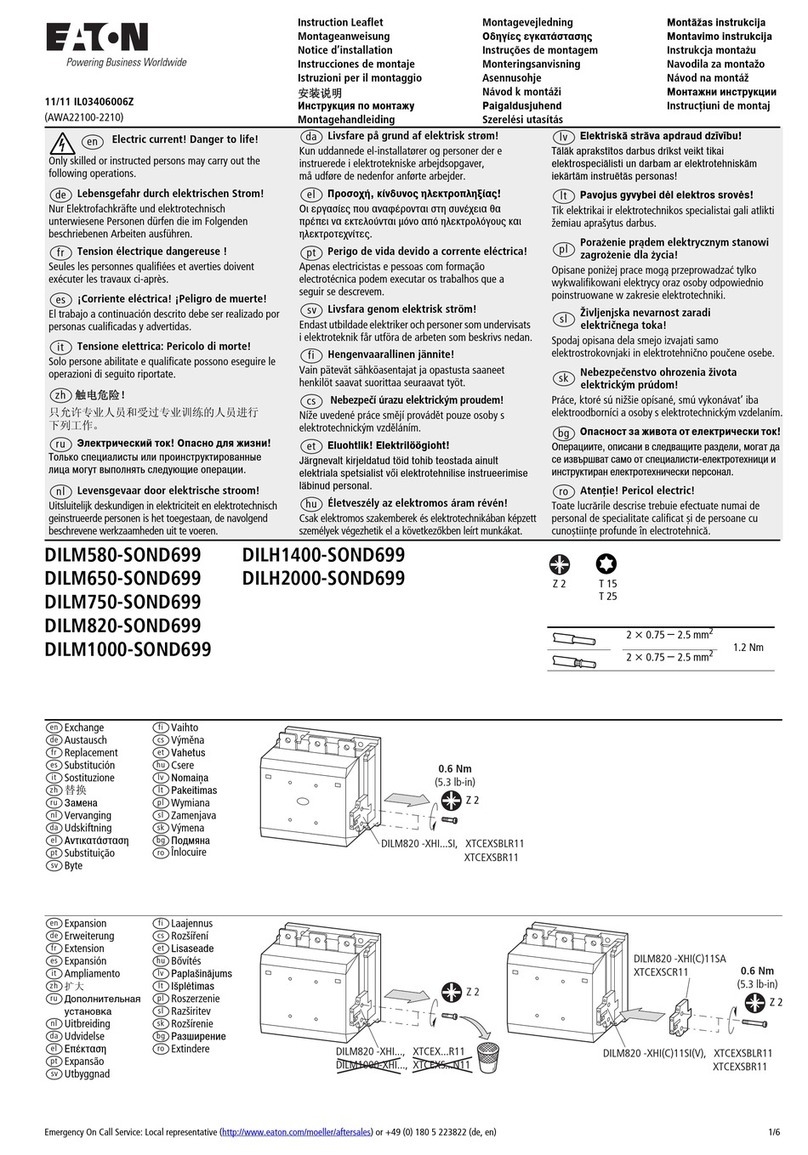
Eaton
Eaton DILM580-SOND699 Manual