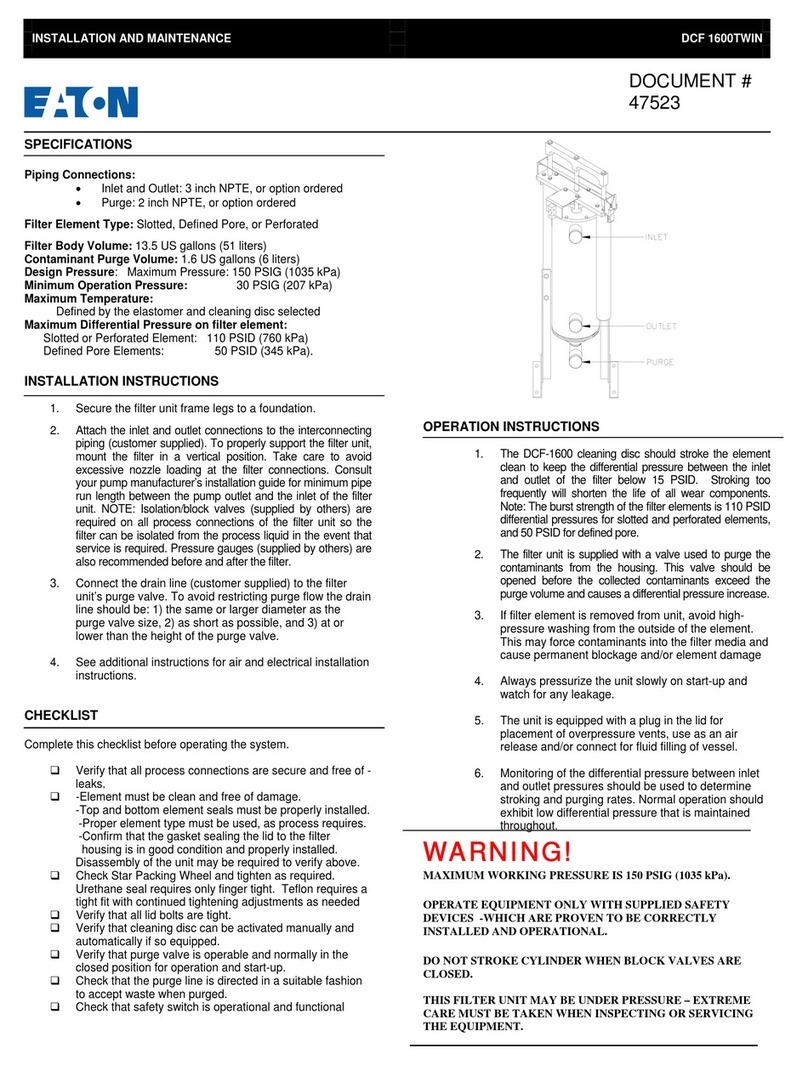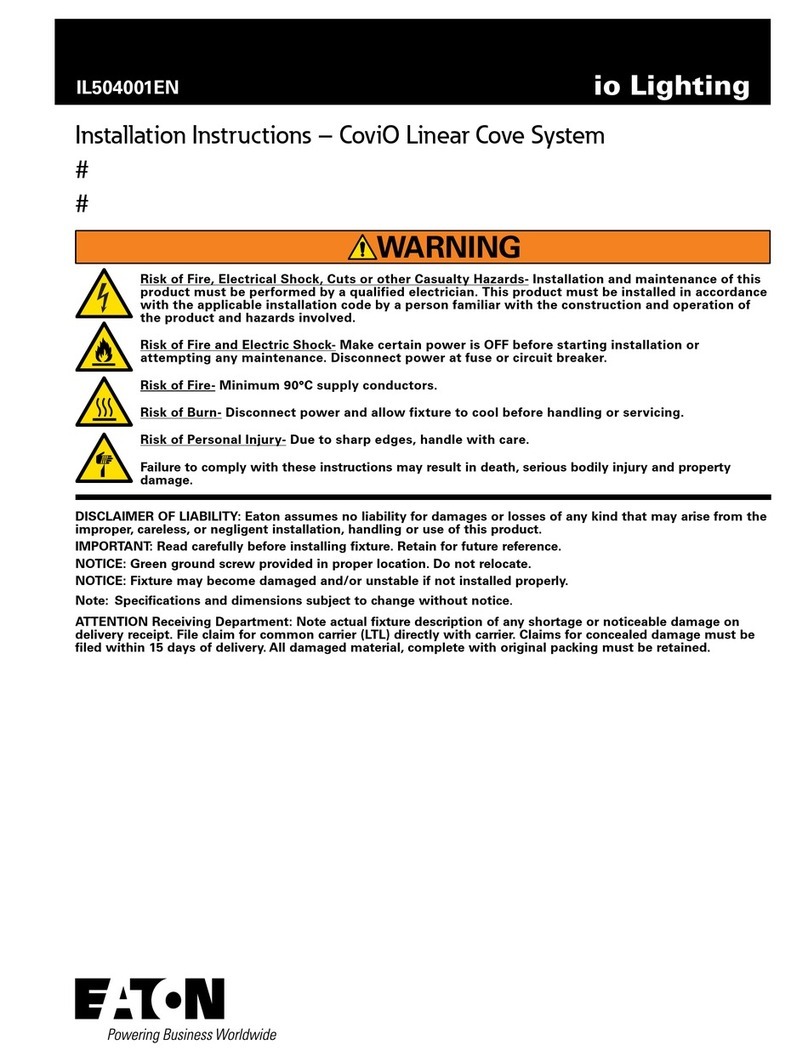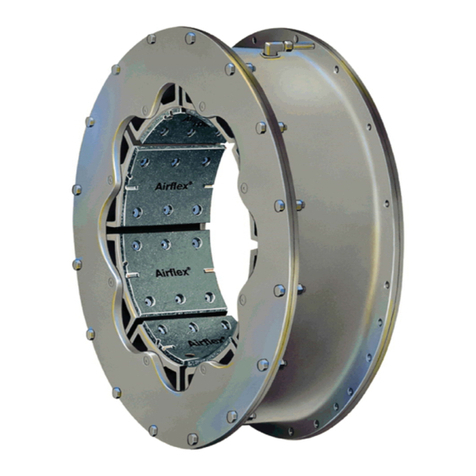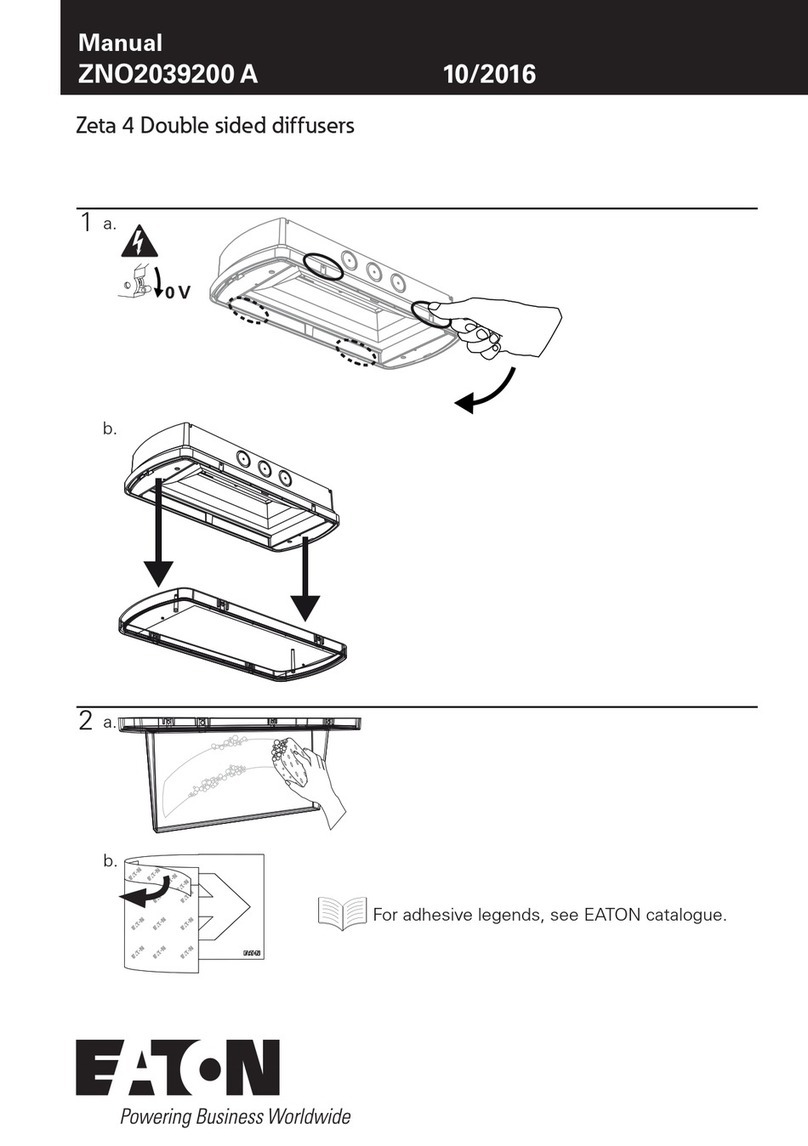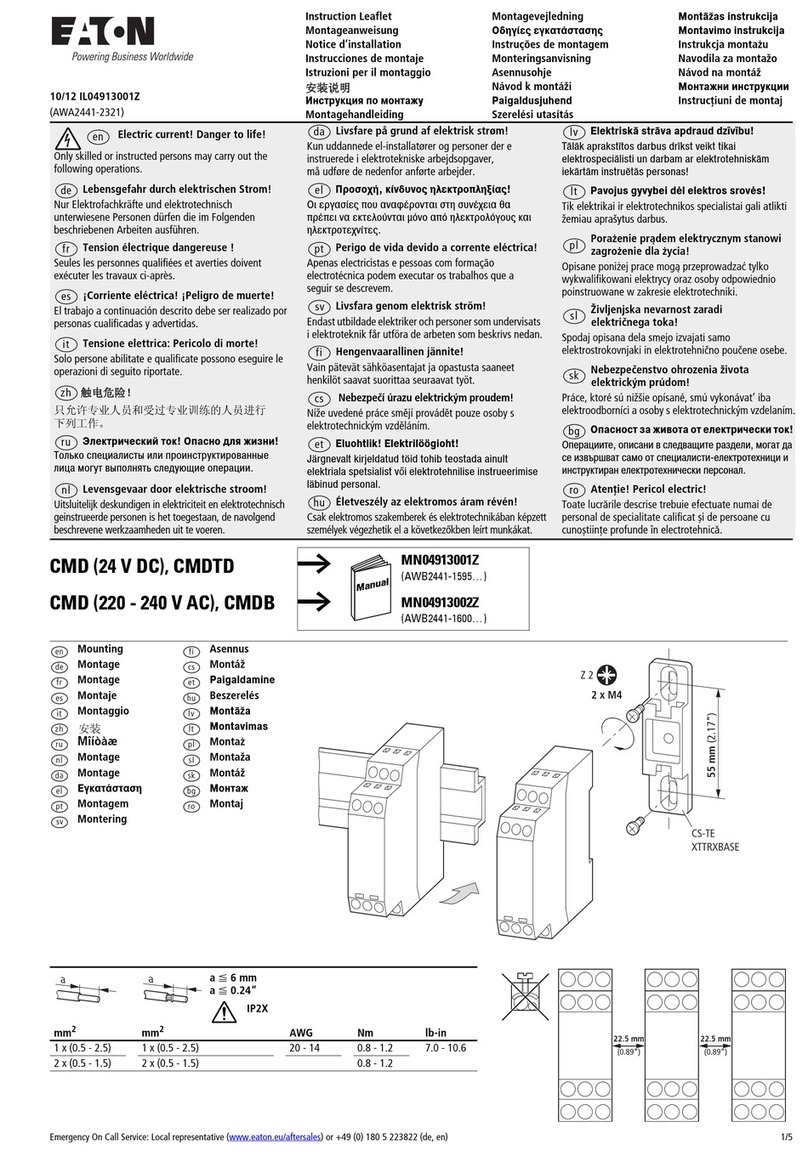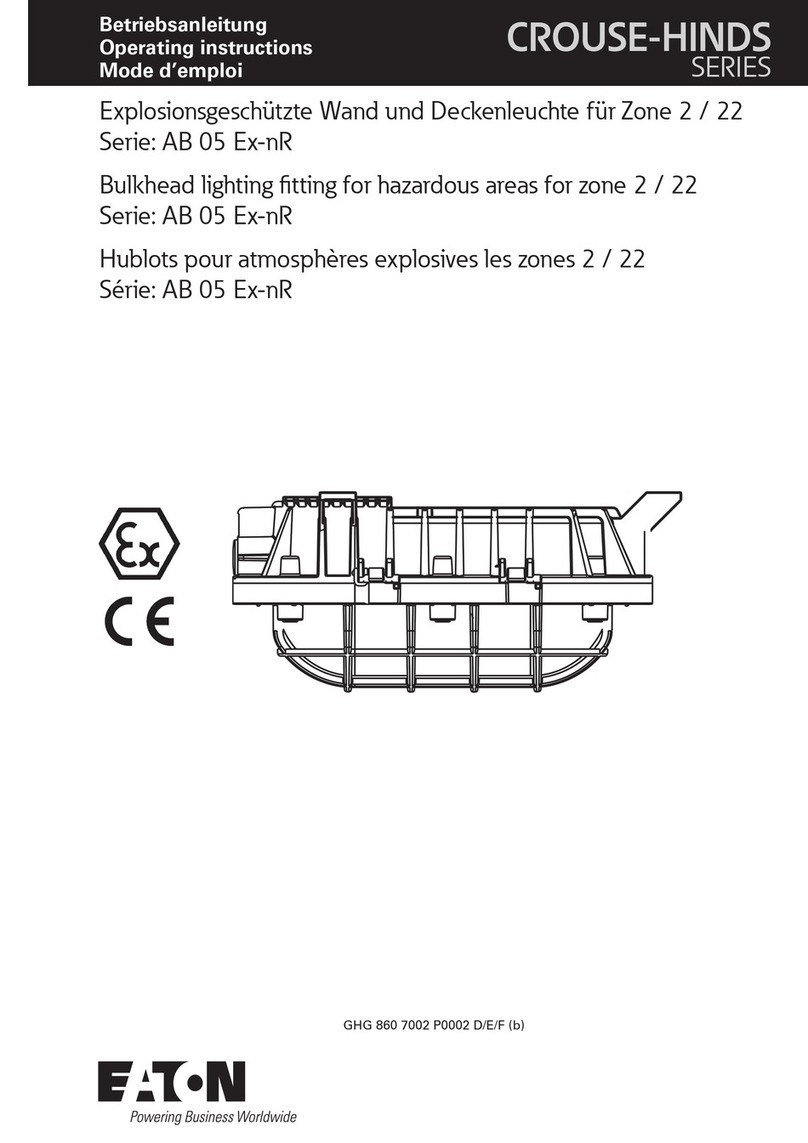9
Instructional Booklet IB022010EN
Effective July 2019
Revision #4
Instructions for installation, operation,
and maintenance of medium voltage
VC-W MR2 (integral racking)
EATON www.eaton.com
E3: Motor timed out
Condition when motor continues to run in excess of 45 seconds
during racking process. This error state condition can be caused
from a broken motor shaft, coupling, or a damaged gear box.
Operator should shut off power to the VC-W MR2 controller
by tripping the 15 A circuit breaker (see Figure 11) in the LV
compartment and manually rack out the MV device. Once the
MV device is removed from the compartment, the operator can
replace the damaged devices.
E4: MV device position “unknown”
Controller does not know the location of the MV device in the
breaker or auxiliary compartment. The operator must press the
“Disconnect” button on the pendant as the other buttons will not
function. Once the breaker has reached the disconnect position, the
“Disconnect” LED will illuminate and the operator can start the MV
device racking process over by pressing the “Connect” button.
E5: Open permissive
This state is due to a permissive contact being open. It could be a
standard permissive such as the circuit breaker being closed or the
slider bracket being pushed in. In this case, press the “Disconnect”
button to reset the controller. Once the permissive switch is closed,
any operation will work. Use troubleshooting guide as shown with
Figure 1 and 2.
E6: Communication error
This state results from damaged communication cable or wiring.
Check all areas of communication wiring (e.g., discrete, CAT5, TB
wiring, or Modbus controller wiring). If disconnect and connect
positional circuits are closed, the board enters programming mode
causing a communication error.
E7: No MV device
This state occurs when the Lev-in assembly racks in and the
“Connect” limit switch is depressed; however, no increase in
motor current is detected. See below table for normal operating
current values.
Device type Racking in/out
current (amperes) Racking on/off
current (amperes)
Breaker 2–3 10
5/15 kV Arc Auxiliary — —
5/15 kV Non-arc Auxiliary — —
E8: Firmware compatibility error
This state results from the pendant and controller card not having
compatible firmware. Contact your Eaton representative to have the
firmware updated.
E9: No test (MR2 open/close only)
This state occurs when the test button is pressed and the control
board does not have test activated. See Figure 2.There is not a test
position available for the MV device.
Controller diagnostic display
This feature can be used for diagnostic and troubleshooting
purposes. The operator will press and hold down the enable button
while pressing and holding down the unused button under the
“Intermediate” label on the pendant for 3 seconds. The Gear type,
controller firmware version, pendant firmware version, rack-in count,
rack-out count, overcurrent count and “test” or “No Test” verification
will scroll across the display.
Ex. of entire sequence:
PG
##
GR
##
CF
##
PF
##
RI
## ##
RO
## ##
OC
## ##
NT or T AD
##
1 2 3 4 5 6 7 8 9
1. Product Group
2. Gear type
3. Controller Firmware version
4. Pendant Firmware version
5. Rack-in count
6. Rack-out count
7. Overcurrent count
8. “No Test” or “Test”
9. MODBUS Address (01 to 99)
Each new version of the firmware will be an increased revision of
that firmware in our system. There will be no rev 2.1 then rev 2.2,
it will go from rev 2 to 3 to 4 and so on for any change made to the
firmware.
Setting gear type
mCAUTION
SETTING THE WRONG GEAR TYPE CAN CAUSE THE BREAKER TO NOT
FULLY RACK IN. GEAR TYPE IS CELL SPECIFIC, IF A CONTROL BOARD
IS MOVED TO A NEW CELL ONE MUST VERIFY GEAR TYPE USING
CONTROLLER DIAGNOSTIC DISPLAY.
Setting the gear type
All gear types are imbedded in one controller firmware version. The
gear type is set with defined inputs on power up. Gear Type may be
set by one of the two methods shown below. If Method 1 is used it
will override any Gear Type set using Method 2.
Gear types
01 5/15kV 1200, 38kV 25kA *
02 5/15kV 3000A
03 5kV narrow design
04 27kV
05 5/15kV 2000A, 38kV 40kA
06 Arc aux (ignores E7)
07 ¼ high aux (ignores E7)
15 Demo (ignores E7)
* 5/15 kV 2000A switchgear cells built prior to 2019 used Gear Type 01.
Method 1, applies to pendant with enable button.
The gear type is set by turning the Gear Type Dial to correct gear
type shown in the table in the previous section (Note: Gear Type 15
is position F on the dial). The gear type can then be verified with the
diagnostic display.
Unused button