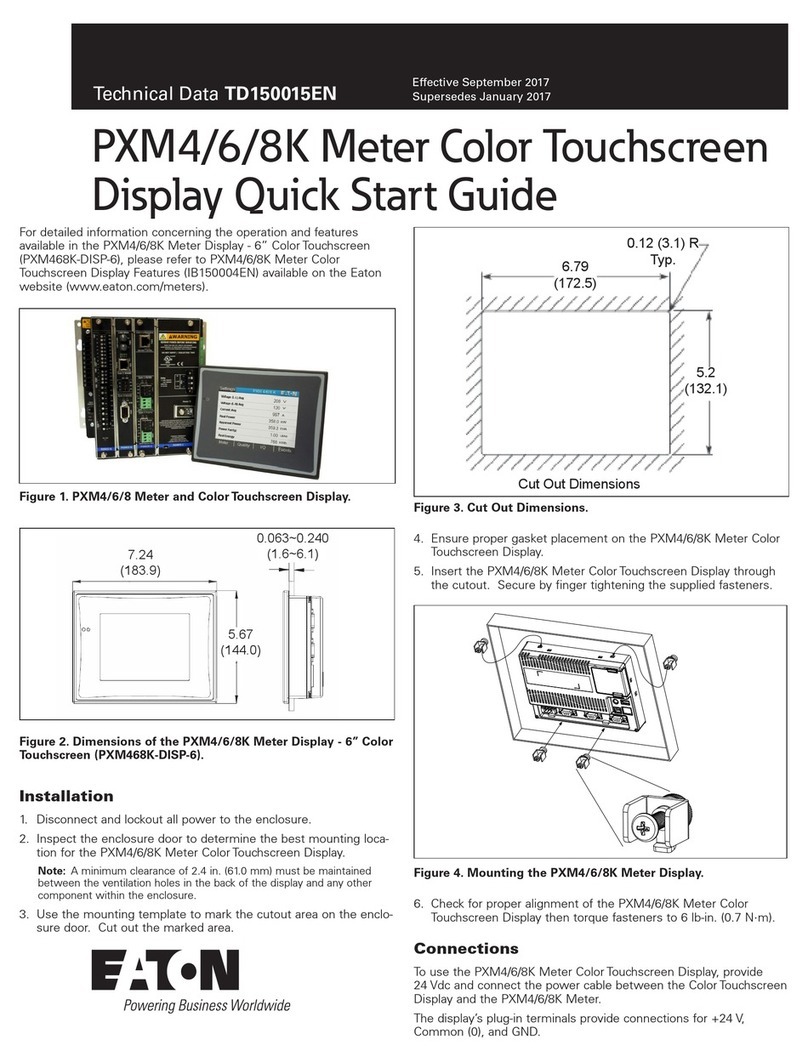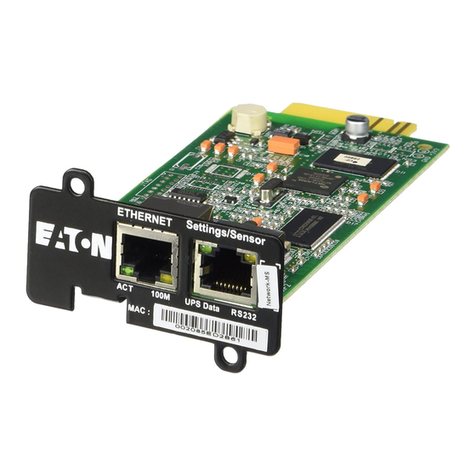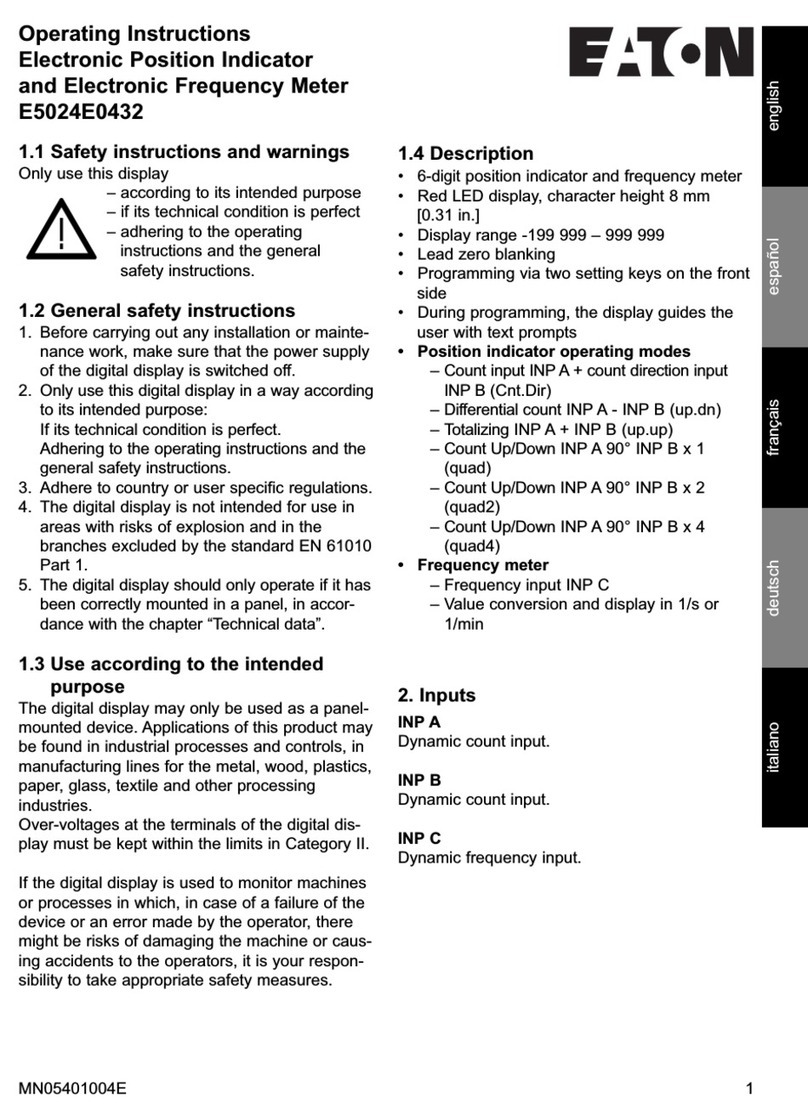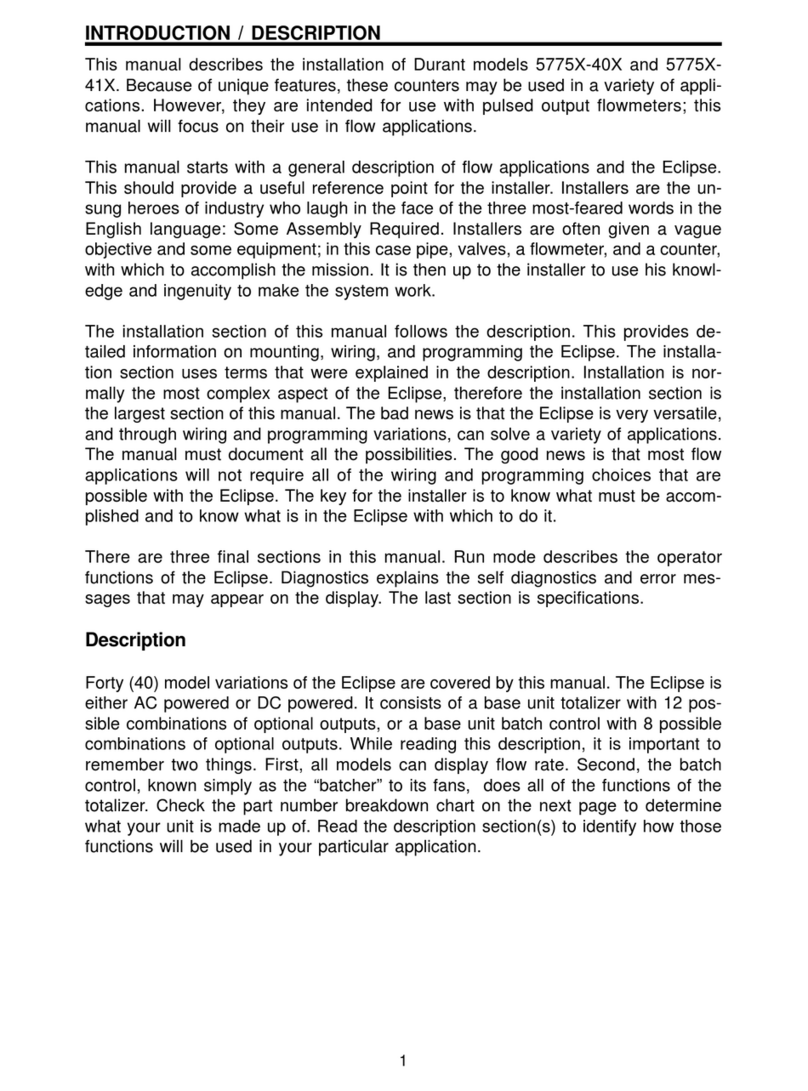TD 17530A Page 1
Effective 5/98
SECTION 1: INTRODUCTION/QUICK START
1-1 PRELIMINARY COMMENTS AND SAFETY
PRECAUTIONS
This technical document is intended to cover most
aspects associated with the installation, application,
operation and maintenance of the IQ Analyzer. It is
provided as a guide for authorized and qualified
personnel only in the selection and application of the IQ
Analyzer. Please refer to the specific WARNING and
CAUTION in Section 1-1.2 before proceeding. If further
information is required by the purchaser regarding a
particular installation, application or maintenance
activity, a Cutler-Hammer representative should be
contacted.
1-1.1 WARRANTY AND LIABILITY
INFORMATION
NO WARRANTIES, EXPRESSED OR IMPLIED,
INCLUDING WARRANTIES OF FITNESS FOR A
PARTICULAR PURPOSE OF MERCHANTABILITY, OR
WARRANTIES ARISING FROM COURSE OF
DEALING OR USAGE OF TRADE, ARE MADE
REGARDING THE INFORMATION,
RECOMMENDATIONS AND DESCRIPTIONS
CONTAINED HEREIN. In no event will Cutler-Hammer
be responsible to the purchaser or user in contract, in
tort (including negligence), strict liability or otherwise for
any special, indirect, incidental or consequential
damage or loss whatsoever, including but not limited to
damage or loss of use of equipment, plant or power
system, cost of capital, loss of power, additional
expenses in the use of existing power facilities, or
claims against the purchaser or user by its customers
resulting from the use of the information and
descriptions contained herein.
1-1.2 SAFETY PRECAUTIONS
All safety codes, safety standards and/or regulations
must be strictly observed in the installation, operation
and maintenance of this device.
THE WARNINGS AND CAUTIONS INCLUDED AS
PART OF THE PROCEDURAL STEPS IN THIS
DOCUMENT ARE FOR PERSONNEL SAFETY AND
PROTECTION OF EQUIPMENT FROM DAMAGE. AN
EXAMPLE OF A TYPICAL WARNING LABEL
HEADING IS SHOWN ABOVE IN REVERSE TYPE TO
FAMILIARIZE PERSONNEL WITH THE STYLE OF
PRESENTATION. THIS WILL HELP TO INSURE
THAT PERSONNEL ARE ALERT TO WARNINGS,
WHICH MAY APPEAR THROUGHOUT THE
DOCUMENT. IN ADDITION, CAUTIONS ARE ALL
UPPER CASE AND BOLDFACE AS SHOWN BELOW.
COMPLETELY READ AND UNDERSTAND THE
MATERIAL PRESENTED IN THIS DOCUMENT
BEFORE ATTEMPTING INSTALLATION,OPERATION
OR APPLICATION OF THE EQUIPMENT. IN
ADDITION, ONLY QUALIFIED PERSONS SHOULD
BE PERMITTED TO PERFORM ANY WORK
ASSOCIATED WITH THE EQUIPMENT. ANY WIRING
INSTRUCTIONS PRESENTED IN THIS DOCUMENT
MUST BE FOLLOWED PRECISELY. FAILURE TO DO
SO COULD CAUSE PERMANENT EQUIPMENT
DAMAGE.
1-1.3 FACTORY CORRESPONDENCE
Contact the Advanced Product Support Center at 1-800-
809-2772 for any questions regarding the operation or
troubleshooting of the IQ Analyzer.
1-2 PRODUCT OVERVIEW
The IQ Analyzer is a micro-processor based electrical
distribution system monitor. It provides extensive
metering, power quality analysis, remote input
monitoring, control relaying, analog input/outputs, and
communications capabilities. IQ Analyzer is a compact,
panel mounted device. It mounts in less than 7 by 11
inches of space and provides the functionality of dozens
of individual meters, relays and recorders (Figure 1-1).
IQ Analyzer:
• Complies with rigid ANSI C12.16 Class 10 revenue
meter accuracy standard
• Provides true rms readings through the 50th harmonic
• Accurately measures nonsinusoidal waveforms up to
a 3.0 crest factor
• Displays even and odd multiples of fundamental
current and voltage through 50th harmonic
• Displays both magnitude and phase angle of the
harmonics
• Monitors neutral and ground conductors in addition to
3 phases