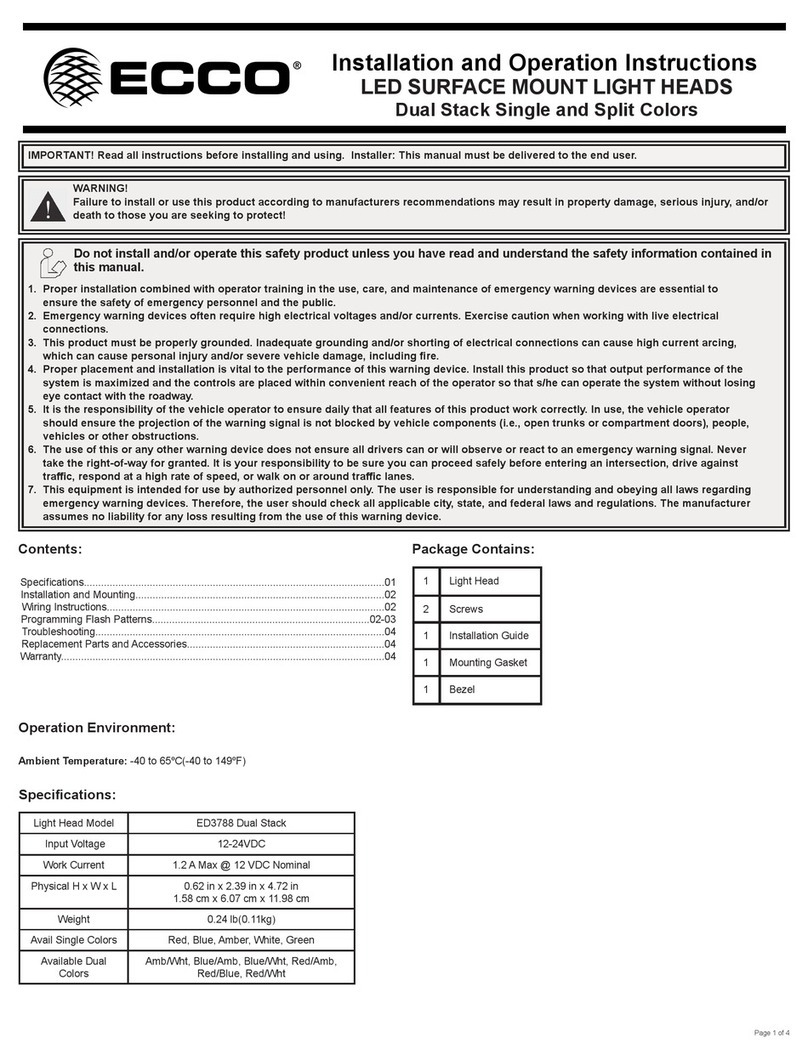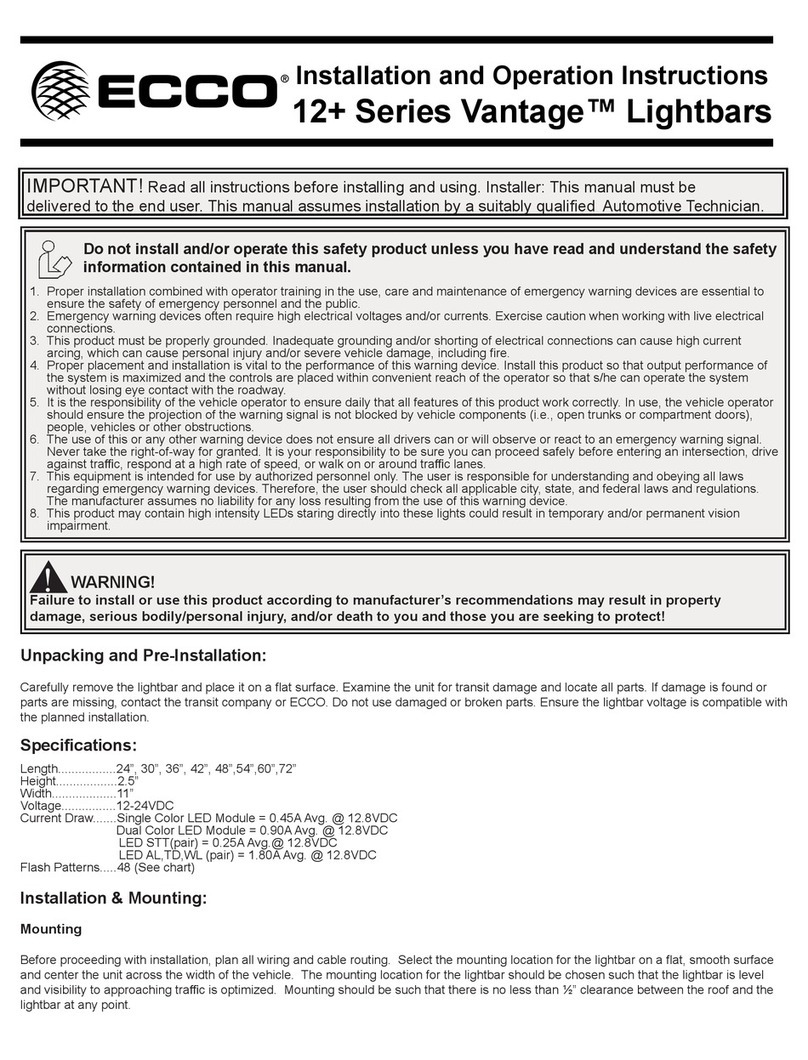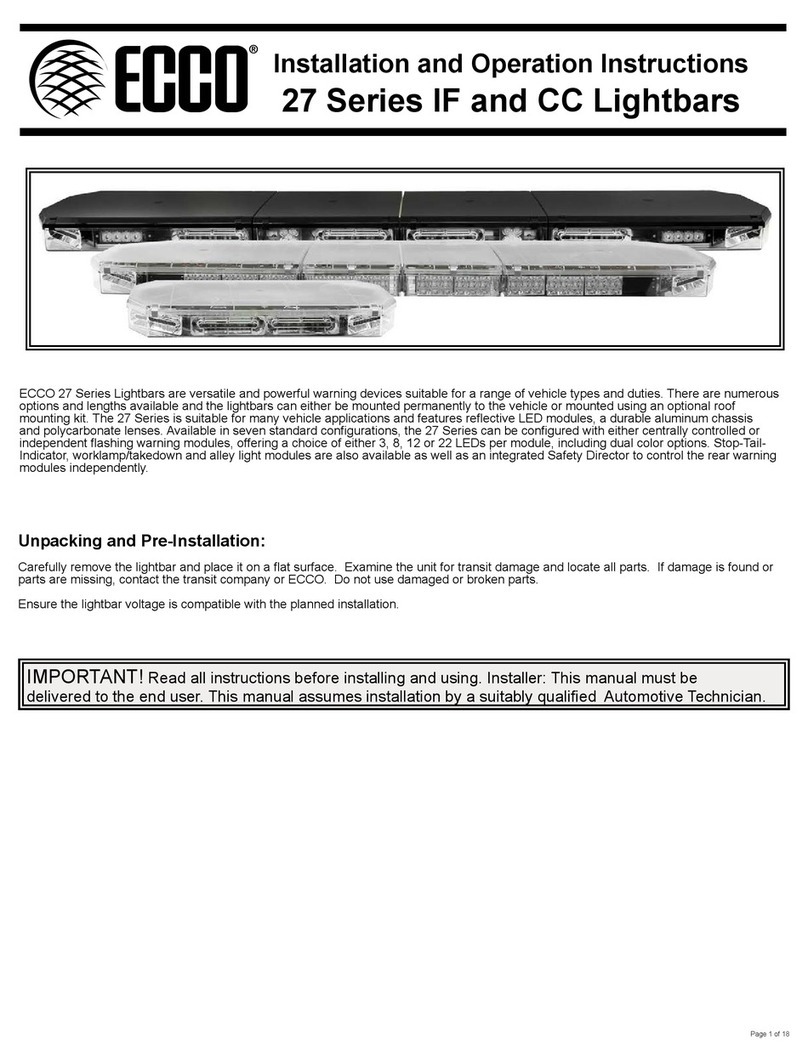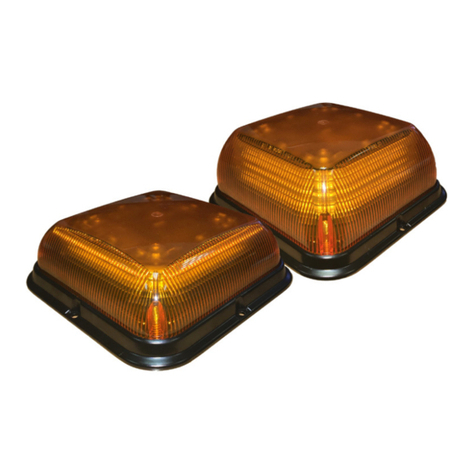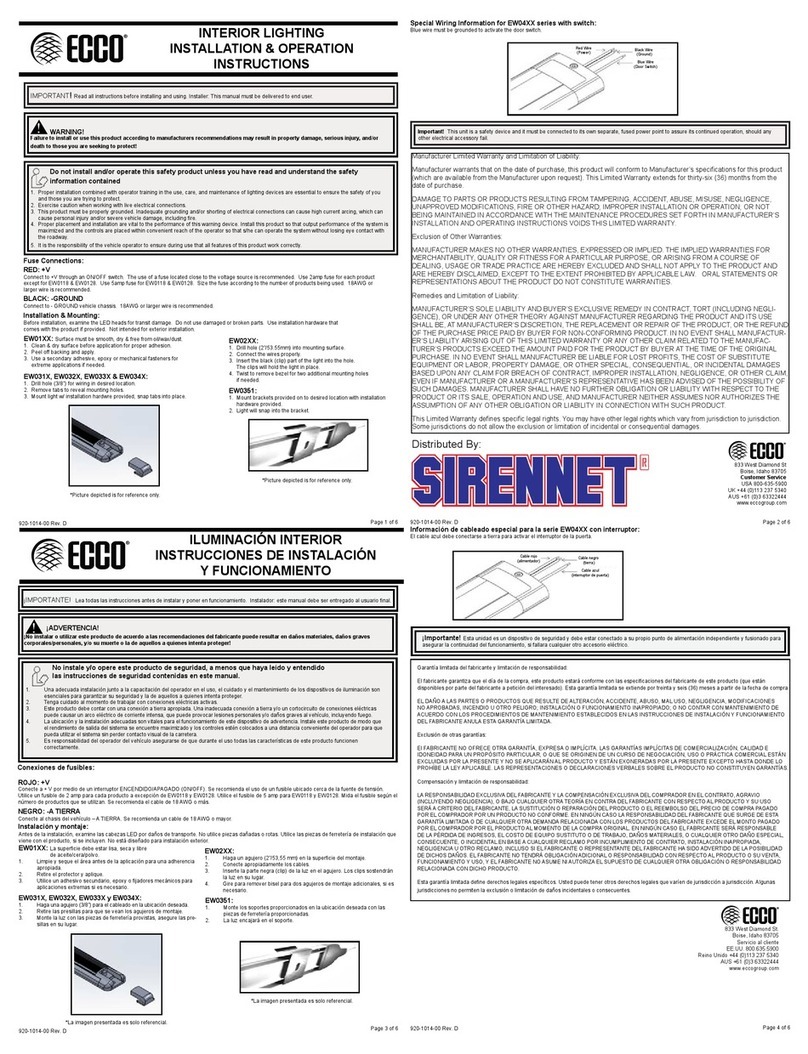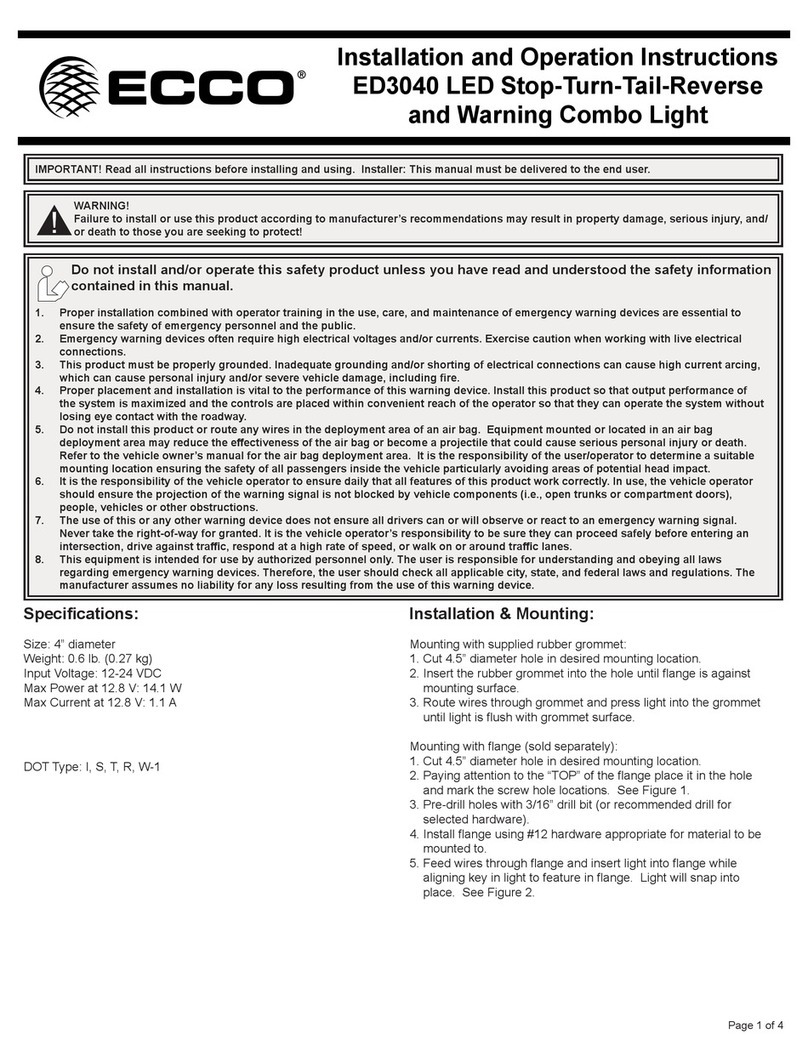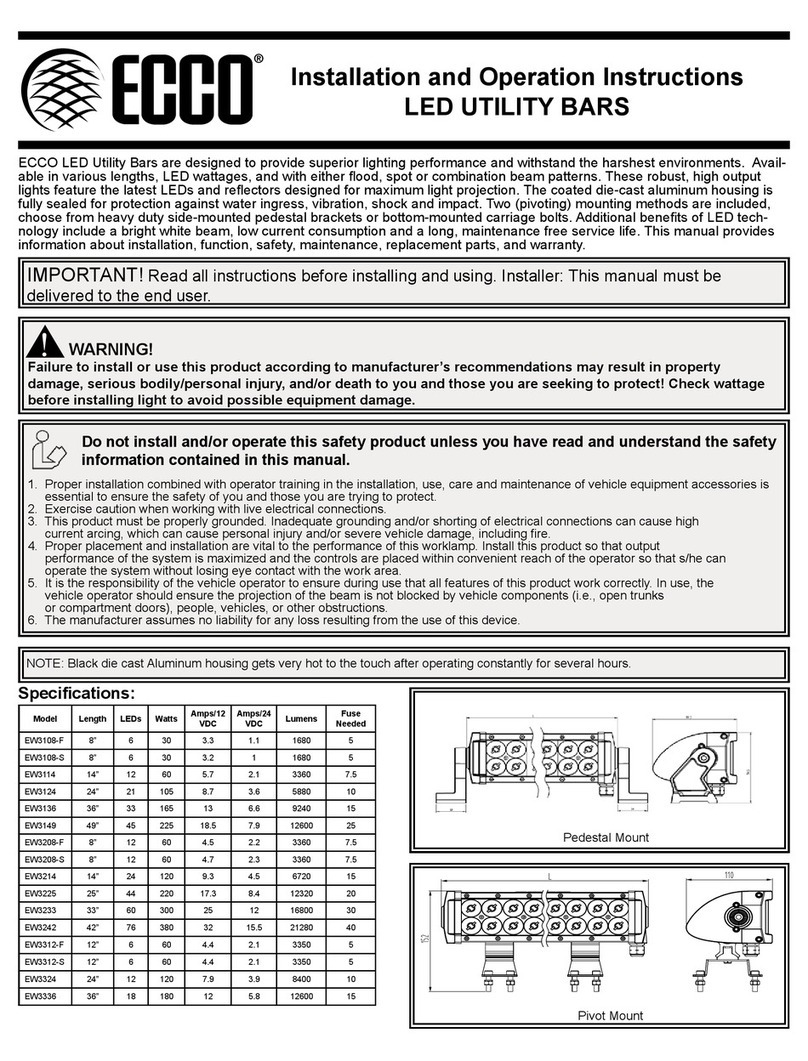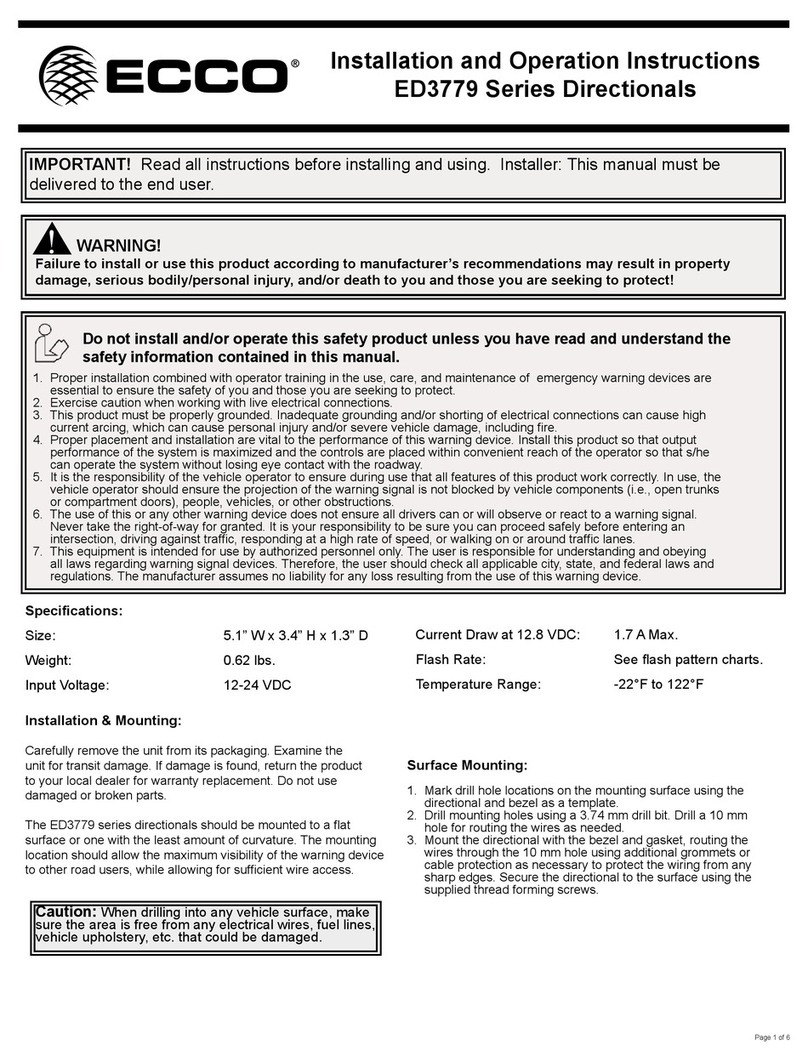Page 3 of 4
Flash Patterns ED3789:
For patterns that meet SAE J595 Class1 requirements for Red, Blue, Amber, and White, see Sin chart below!
For patterns that meet California Title 13 Class B requirements for Red, Blue, and Amber, see Cin chart below!
PATTERN
GROUP
PATTERN NO
FLASH PATTERN
RED WIRE
LED Primary Color
UP 1&3, DN 5&7
SYNC
Complies with
FLASH PATTERN
WHITE WIRE
LED Secondary Color
UP 2&4, DN 6&8
SYNC
Complies with
PATTERN
GROUP
PATTERN NO
FLASH PATTERN
RED & WHITE WIRE (together)
LED Primary Color
UP 1&3, DN 5&7
LED Secondary Color
UP 2&4, DN 6&8
SYNC
Complies with
0
1-Default
Cycle Flash Color 1&3&5&7 only no Cycle Flash Color 2&4&6&8 only no 0
1-Default
Steady Burn Color 1&3&5&7 only no
1
2 Single 75FPM Ph1 Color 1&3&5&7 only yes SC Single 75FPM Ph1 Color 2&4&6&8 only yes SC
1
2 Single 75FPM Rt-Lt 1&5 Alt 4&8 yes S
3 Single 75FPM Ph2 Color 1&3&5&7 only yes SC Single 75FPM Ph2 Color 2&4&6&8 only yes SC 3 Single 75FPM Rt-Lt 3&7 Alt 2&6 yes S
4 Single 75FPM Alt 1&3&5&7 with 2&4&6&8 yes SC Single 75FPM Alt 2&4&6&8 with 1&3&5&7 yes SC 4 Single 75FPM Diagonal 1&7 Alt 4&6 yes S
5 Single 75FPM Up-Dn 1&3 Alt 5&7 only yes SSingle 75FPM Up-Dn 2&4 Alt 6&8 only yes S5 Single 75FPM Diagonal 3&5 Alt 2&8 yes S
6 Single 75FPM Up-Dn 1&3 Alt 6&8 only yes SSingle 75FPM Up-Dn 5&7 Alt 2&4 only yes S6 Single 75FPM CCW 1&3&5&7 Alt 2&4&6&8 no
7 Single 75FPM Rt-Lt 1&5 Alt 3&7 yes SSingle 75FPM Rt-Lt 2&6 Alt 4&8 yes S7 Single 75FPM CCW 2&4&6&8 Alt 1&3&5&7 no
8 Single 75FPM Diagonal 1&7 Alt 3&5 yes SSingle 75FPM Diagonal 2&8 Alt 4&6 yes S8 Single 75FPM CW 1&3&5&7 Alt 2&4&6&8 no
9 Single 75FPM CCW 1&3&5&7 only no Single 75FPM CCW 2&4&6&8 only no 9 Single 75FPM CW 2&4&6&8 Alt 1&3&5&7 no
10 Single 75FPM CW 1&3&5&7 only no Single 75FPM CW 2&4&6&8 only no
2
11 Single 375FPM Ph1 Color 1&3&5&7 only yes Single 375FPM Ph1 Color 2&4&6&8 only yes
2
10 Single 375FPM Rt-Lt 1&5 Alt 4&8 yes
12 Single 375FPM Ph2 Color 1&3&5&7 only yes Single 35FPM Ph2 Color 2&4&6&8 only yes 11 Single 375FPM Rt-Lt 3&7 Alt 2&6 yes
13 Single 375FPM Alt 1&3&5&7 with 2&4&6&8 yes Single 375FPM Alt 2&4&6&8 with 1&3&5&7 yes 12 Single 375FPM Diagonal 1&7 Alt 4&6 yes
14 Single 375FPM Up-Dn 1&3 Alt 5&7 only yes Single 375FPM Up-Dn 2&4 Alt 6&8 only yes 13 Single 375FPM Diagonal 3&5 Alt 2&8 yes
15 Single 375FPM Up-Dn 1&3 Alt 6&8 only yes Single 375FPM Up-Dn 5&7 Alt 2&4 only yes 14 Single 375FPM CCW 1&3&5&7 Alt 2&4&6&8 no
16 Single 375FPM Rt-Lt 1&5 Alt 3&7 yes Single 375FPM Rt-Lt 2&6 Alt 4&8 yes 15 Single 375FPM CCW 2&4&6&8 Alt 1&3&5&7 no
17 Single 375FPM Diagonal 1&7 Alt 3&5 yes Single 375FPM Diagonal 2&8 Alt 4&6 yes 16 Single 375FPM CW 1&3&5&7 Alt 2&4&6&8 no
18 Single 375FPM CCW 1&3&5&7 only no Single 375FPM CCW 2&4&6&8 only no 17 Single 375FPM CW 2&4&6&8 Alt 1&3&5&7 no
19 Single 375FPM CW 1&3&5&7 only no Single 375FPM CW 2&4&6&8 only no
3
20 Dbl 75FPM Ph1 Color 1&3&5&7 only yes SC Dbl 75FPM Ph1 Color 2&4&6&8 only yes SC
3
18 Dbl 75FPM Rt-Lt 1&5 Alt 4&8 yes S
21 Dbl 75FPM Ph2 Color 1&3&5&7 only yes SC Dbl 75FPM Ph2 Color 2&4&6&8 only yes SC 19 Dbl 75FPM Rt-Lt 3&7 Alt 2&6 yes S
22 Dbl 75FPM Alt 1&3&5&7 with 2&4&6&8 yes SC Dbl 75FPM Alt 2&4&6&8 with 1&3&5&7 yes SC 20 Dbl 75FPM Diagonal 1&7 Alt 4&6 yes S
23 Dbl 75FPM Up-Dn 1&3 Alt 5&7 only yes SDbl 75FPM Up-Dn 2&4 Alt 6&8 only yes S21 Dbl 75FPM Diagonal 3&5 Alt 2&8 yes S
24 Dbl 75FPM Up-Dn 1&3 Alt 6&8 only yes SDbl 75FPM Up-Dn 5&7 Alt 2&4 only yes S22 Dbl 75FPM CCW 1&3&5&7 Alt 2&4&6&8 no
25 Dbl 75FPM Rt-Lt 1&5 Alt 3&7 yes SDbl 75FPM Rt-Lt 2&6 Alt 4&8 yes S23 Dbl 75FPM CCW 2&4&6&8 Alt 1&3&5&7 no
26 Dbl 75FPM Diagonal 1&7 Alt 3&5 yes SDbl 75FPM Diagonal 2&8 Alt 4&6 yes S24 Dbl 75FPM CW 1&3&5&7 Alt 2&4&6&8 no
27 Dbl 75FPM CCW 1&3&5&7 only no Dbl 75FPM CCW 2&4&6&8 only no 25 Dbl 75FPM CW 2&4&6&8 Alt 1&3&5&7 no
28 Dbl 75FPM CW 1&3&5&7 only no Dbl 75FPM CW 2&4&6&8 only no
4
29 Dbl 120FPM Ph1 Color 1&3&5&7 only yes SDbl 120FPM Ph1 Color 2&4&6&8 only yes S
4
26 Dbl 120FPM Rt-Lt 1&5 Alt 4&8 yes S
30 Dbl 120FPM Ph2 Color 1&3&5&7 only yes SDbl 120FPM Ph2 Color 2&4&6&8 only yes S27 Dbl 120FPM Rt-Lt 3&7 Alt 2&6 yes S
31 Dbl 120FPM Alt 1&3&5&7 with 2&4&6&8 yes SDbl 120FPM Alt 2&4&6&8 with 1&3&5&7 yes S28 Dbl 120FPM Diagonal 1&7 Alt 4&6 yes S
32 Dbl 120FPM Up-Dn 1&3 Alt 5&7 only yes SDbl 120FPM Up-Dn 2&4 Alt 6&8 only yes S29 Dbl 120FPM Diagonal 3&5 Alt 2&8 yes S
33 Dbl 120PM Up-Dn 1&3 Alt 6&8 only yes SDbl 120FPM Up-Dn 5&7 Alt 2&4 only yes S30 Dbl 120FPM CCW 1&3&5&7 Alt 2&4&6&8 no
34 Dbl 120FPM Rt-Lt 1&5 Alt 3&7 yes SDbl 120FPM Rt-Lt 2&6 Alt 4&8 yes S31 Dbl 120FPM CCW 2&4&6&8 Alt 1&3&5&7 no
35 Dbl 120FPM Diagonal 1&7 Alt 3&5 yes SDbl 120FPM Diagonal 2&8 Alt 4&6 yes S32 Dbl 120FPM CW 1&3&5&7 Alt 2&4&6&8 no
36 Dbl 120FPM CCW 1&3&5&7 only no Dbl 120FPM CCW 2&4&6&8 only no 33 Dbl 120FPM CW 2&4&6&8 Alt 1&3&5&7 no
37 Dbl 120FPM CW 1&3&5&7 only no Dbl 120FPM CW 2&4&6&8 only no no
5
38 Trpl 75FPM Ph1 Color 1&3&5&7 only yes SC Trpl 75FPM Ph1 Color 2&4&6&8 only yes S
5
34 Trpl 75FPM Rt-Lt 1&5 Alt 4&8 yes S
39 Trpl 75FPM Ph2 Color 1&3&5&7 only yes SC Trpl 75FPM Ph2 Color 2&4&6&8 only yes S35 Trpl 75FPM Rt-Lt 3&7 Alt 2&6 yes S
40 Trpl 75FPM Alt 1&3&5&7 with 2&4&6&8 yes SC Trpl 75FPM Alt 2&4&6&8 with 1&3&5&7 yes S36 Trpl 75FPM Diagonal 1&7 Alt 4&6 yes S
41 Trpl 75FPM Up-Dn 1&3 Alt 5&7 only yes STrpl 75FPM Up-Dn 2&4 Alt 6&8 only yes S37 Trpl 75FPM Diagonal 3&5 Alt 2&8 yes S
42 Trpl 75FPM Up-Dn 1&3 Alt 6&8 only yes STrpl 75FPM Up-Dn 5&7 Alt 2&4 only yes S38 Trpl 75FPM CCW 1&3&5&7 Alt 2&4&6&8 no
43 Trpl 75FPM Rt-Lt 1&5 Alt 3&7 yes STrpl 75FPM Rt-Lt 2&6 Alt 4&8 yes S39 Trpl 75FPM CCW 2&4&6&8 Alt 1&3&5&7 no
44 Trpl 75FPM Diagonal 1&7 Alt 3&5 yes STrpl 75FPM Diagonal 2&8 Alt 4&6 yes S40 Trpl 75FPM CW 1&3&5&7 Alt 2&4&6&8 no
45 Trpl 75FPM CCW 1&3&5&7 only no Trpl 75FPM CCW 2&4&6&8 only no 41 Trpl 75FPM CW 2&4&6&8 Alt 1&3&5&7 no
46 Trpl 75FPM CW 1&3&5&7 only no Trpl 75FPM CW 2&4&6&8 only no
6
47 Quad 75FPM Ph1 Color 1&3&5&7 only yes SC Quad 75FPM Ph1 Color 2&4&6&8 only yes SC
6
42 Quad 75FPM Rt-Lt 1&5 Alt 4&8 yes S
48 Quad 75FPM Ph2 Color 1&3&5&7 only yes SC Quad 75FPM Ph2 Color 2&4&6&8 only yes SC 43 Quad 75FPM Rt-Lt 3&7 Alt 2&6 yes S
49 Quad 75FPM Alt 1&3&5&7 with 2&4&6&8 yes SC Quad 75FPM Alt 2&4&6&8 with 1&3&5&7 yes SC 44 Quad 75FPM Diagonal 1&7 Alt 4&6 yes S
50 Quad 75FPM Up-Dn 1&3 Alt 5&7 only yes SQuad 75FPM Up-Dn 2&4 Alt 6&8 only yes S45 Quad 75FPM Diagonal 3&5 Alt 2&8 yes S
51 Quad 75FPM Up-Dn 1&3 Alt 6&8 only yes SQuad 75FPM Up-Dn 5&7 Alt 2&4 only yes S46 Quad 75FPM CCW 1&3&5&7 Alt 2&4&6&8 no
52 Quad 75FPM Rt-Lt 1&5 Alt 3&7 yes SQuad 75FPM Rt-Lt 2&6 Alt 4&8 yes S47 Quad 75FPM CCW 2&4&6&8 Alt 1&3&5&7 no
53 Quad 75FPM Diagonal 1&7 Alt 3&5 yes SQuad 75FPM Diagonal 2&8 Alt 4&6 yes S48 Quad 75FPM CW 1&3&5&7 Alt 2&4&6&8 no
54 Quad 75FPM CCW 1&3&5&7 only no Quad 75FPM CCW 2&4&6&8 only no 49 Quad 75FPM CW 2&4&6&8 Alt 1&3&5&7 no
55 Quad 75FPM CW 1&3&5&7 only no Quad 75FPM CW 2&4&6&8 only no
7
56 Quad 150FPM Ph1 Color 1&3&5&7 only yes SQuad 150FPM Ph1 Color 2&4&6&8 only yes S
7
50 Quad 150FPM Rt-Lt 1&5 Alt 4&8 yes S
57 Quad 150FPM Ph2 Color 1&3&5&7 only yes SQuad 150FPM Ph2 Color 2&4&6&8 only yes S51 Quad 150FPM Rt-Lt 3&7 Alt 2&6 yes S
58 Quad 150FPM Alt 1&3&5&7 with 2&4&6&8 yes SQuad 150FPM Alt 2&4&6&8 with 1&3&5&7 yes S52 Quad 150FPM Diagonal 1&7 Alt 4&6 yes S
59 Quad 150FPM Up-Dn 1&3 Alt 5&7 only yes SQuad 150FPM Up-Dn 2&4 Alt 6&8 only yes S53 Quad 150FPM Diagonal 3&5 Alt 2&8 yes S
60 Quad 150FPM Up-Dn 1&3 Alt 6&8 only yes SQuad 150FPM Up-Dn 5&7 Alt 2&4 only yes S54 Quad 150FPM CCW 1&3&5&7 Alt 2&4&6&8 no
61 Quad 150FPM Rt-Lt 1&5 Alt 3&7 yes SQuad 150FPM Rt-Lt 2&6 Alt 4&8 yes S55 Quad 150FPM CCW 2&4&6&8 Alt 1&3&5&7 no
62 Quad 150FPM Diagonal 1&7 Alt 3&5 yes SQuad 150FPM Diagonal 2&8 Alt 4&6 yes S56 Quad 150FPM CW 1&3&5&7 Alt 2&4&6&8 no
63 Quad 150FPM CCW 1&3&5&7 only no Quad 150FPM CCW 2&4&6&8 only no 57 Quad 150FPM CW 2&4&6&8 Alt 1&3&5&7 no
64 Quad 150FPM CW 1&3&5&7 only no Quad 150FPM CW 2&4&6&8 only no
8 65 Modulation Flash Color 1&3&5&7 only no Modulation Flash Color 2&4&6&8 only no
9 66 Modulation Flash Up-Dn 1&3 Alt 5&7 only no Modulation Flash Up-Dn 2&4 Alt 6&8 only no
10 67 Modulation Flash Rt-Lt 1&5 Alt 3&7 no Modulation Flash Rt-Lt 2&6 Alt 4&8 no
11 68 Modulation Flash CCW 1&3&5&7 only no Modulation Flash CCW 2&4&6&8 only no
12 69 Modulation Flash CW 1&3&5&7 only no Modulation Flash CW 2&4&6&8 only no
13 70 Steady Burn 1&3&5&7 only no Steady Burn 2&4&6&8 only no