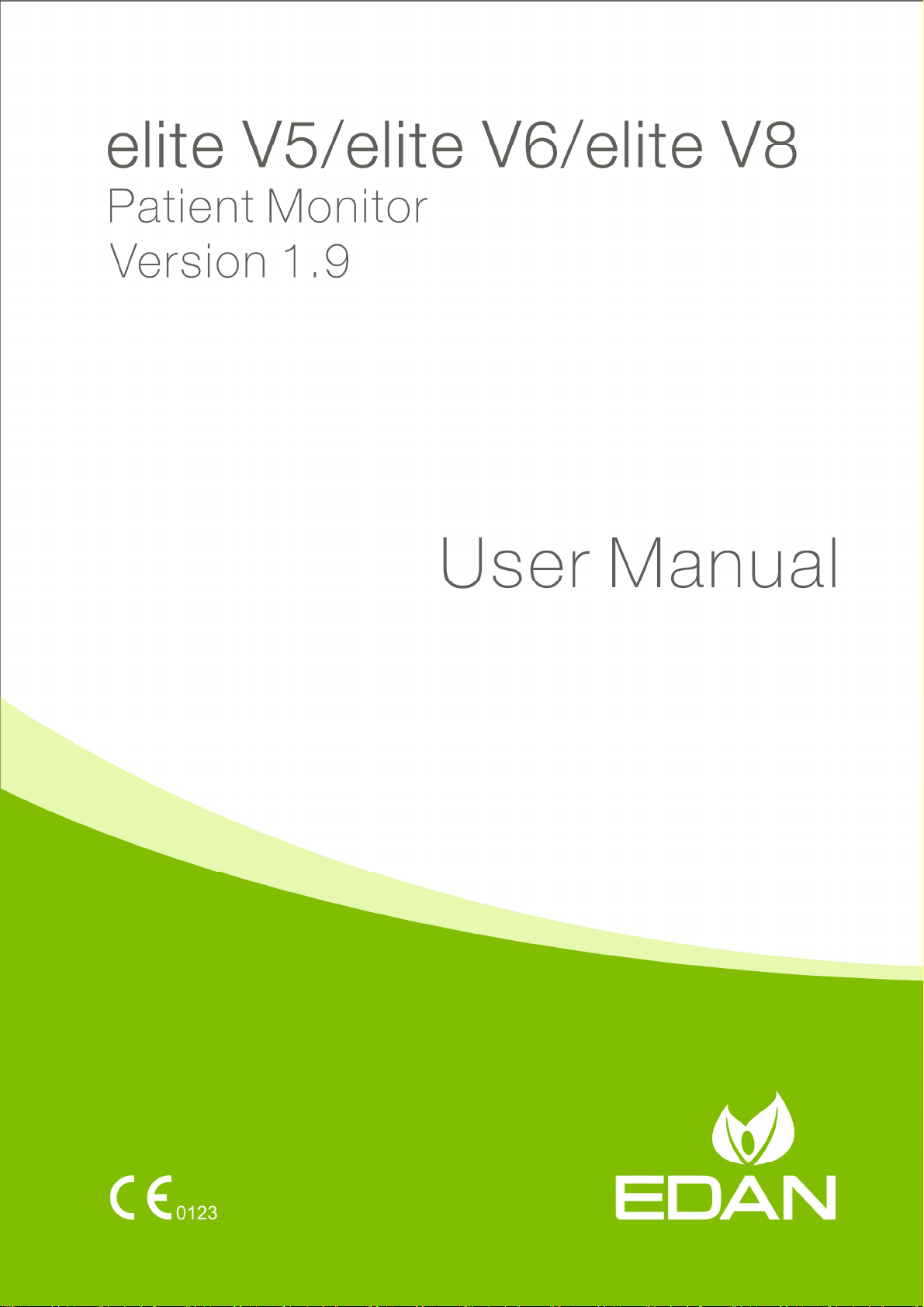IV
3.6.1 Adjusting Key Volume ..............................................................................................38
3.6.2 Adjusting Alarm Volume ...........................................................................................38
3.6.3 Adjusting Beat Volume..............................................................................................38
3.7 Checking Your Monitor Version ..........................................................................................39
3.8 Networked Monitoring.........................................................................................................39
3.9 Setting Languages ................................................................................................................39
3.10 Calibrating Screens ............................................................................................................39
3.11 Disabling the Touch Screen................................................................................................40
3.12 Using the Bar Code Scanner ..............................................................................................40
Chapter 4 Alarms .............................................................................................................................41
4.1 Alarm Category ....................................................................................................................41
4.1.1 Physiological Alarms ................................................................................................41
4.1.2 Technical Alarms.......................................................................................................41
4.1.3 Prompts .....................................................................................................................41
4.2 Alarm Levels ........................................................................................................................41
4.3 Controlling Alarm ................................................................................................................43
4.3.1 Setting Parameter Alarm ...........................................................................................43
4.3.2 Audio Alarm Paused..................................................................................................44
4.3.3 Audio Alarm off ........................................................................................................44
4.3.4 Alarm Reset...............................................................................................................45
4.4 Latching Alarms ...................................................................................................................45
4.5 Disabling Sensor off Alarms ................................................................................................45
4.6 Network Disconnected Alarms ............................................................................................46
4.7 Testing Alarms......................................................................................................................46
Chapter 5 Alarm Information.........................................................................................................47
5.1 Physiological Alarm Information.........................................................................................47
5.2 Technical Alarm Information ...............................................................................................53
5.3 Prompts ................................................................................................................................71
5.4 Adjustable Range of Alarm Limits.......................................................................................75
Chapter 6 Managing Patients .........................................................................................................79
6.1 Admitting a Patient...............................................................................................................79
6.1.1 Patient Category and Paced Status ............................................................................80
6.2 Quick Admit.........................................................................................................................80
6.3 Barcode Admit .....................................................................................................................80
6.4 Editing Patient Information..................................................................................................80
6.5 Central Monitoring System..................................................................................................81
Chapter 7 User Interface.................................................................................................................82
7.1 Setting Interface Style ..........................................................................................................82
7.2 Selecting Display Parameters...............................................................................................82
7.3 Changing Waveform Position ..............................................................................................82
7.4 Changing Interface Layout...................................................................................................82