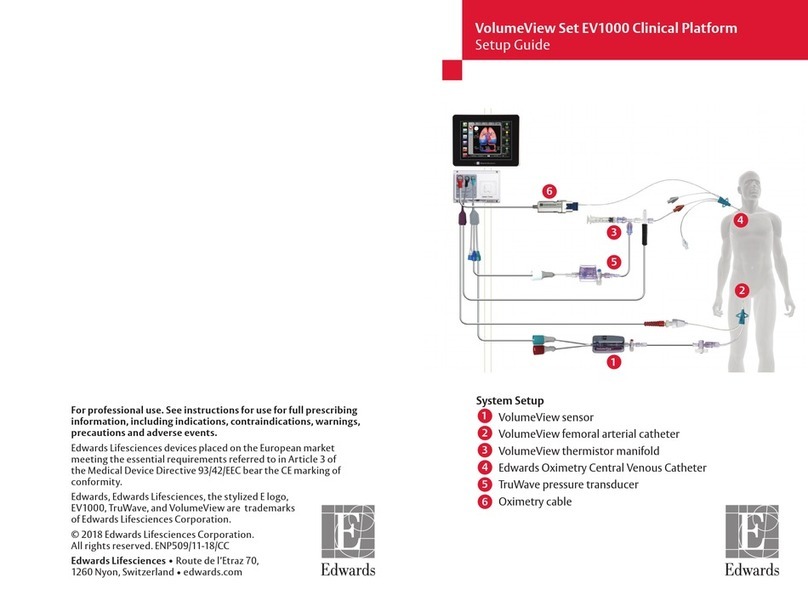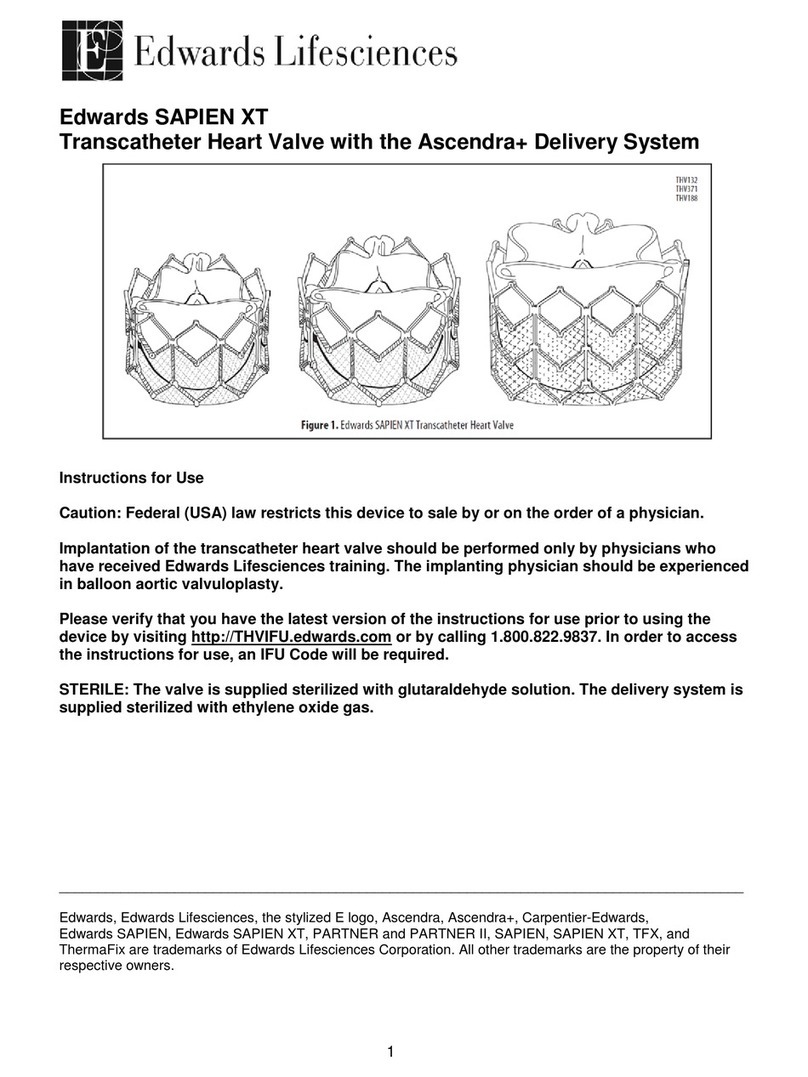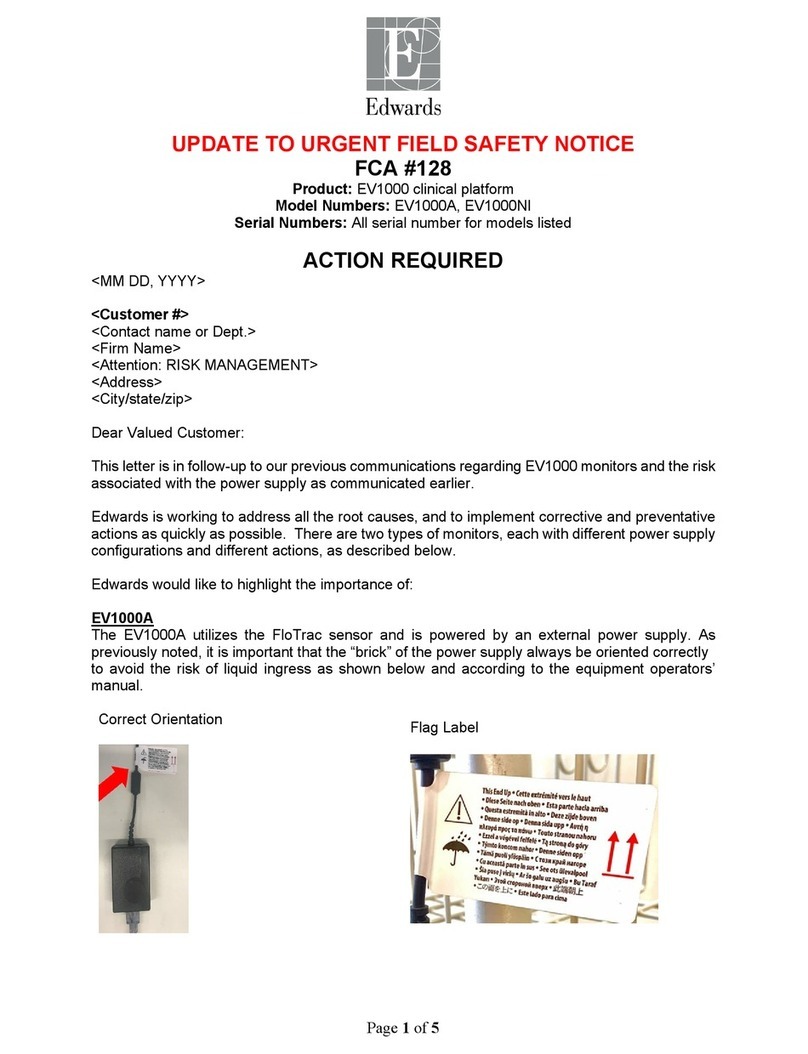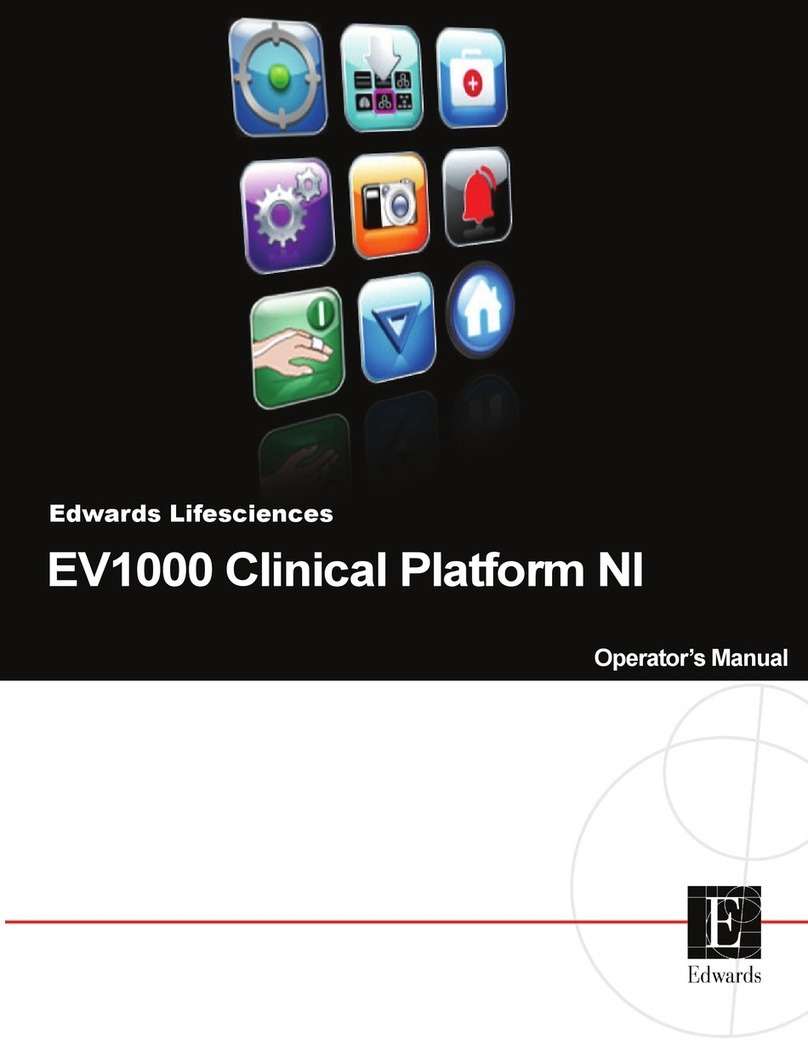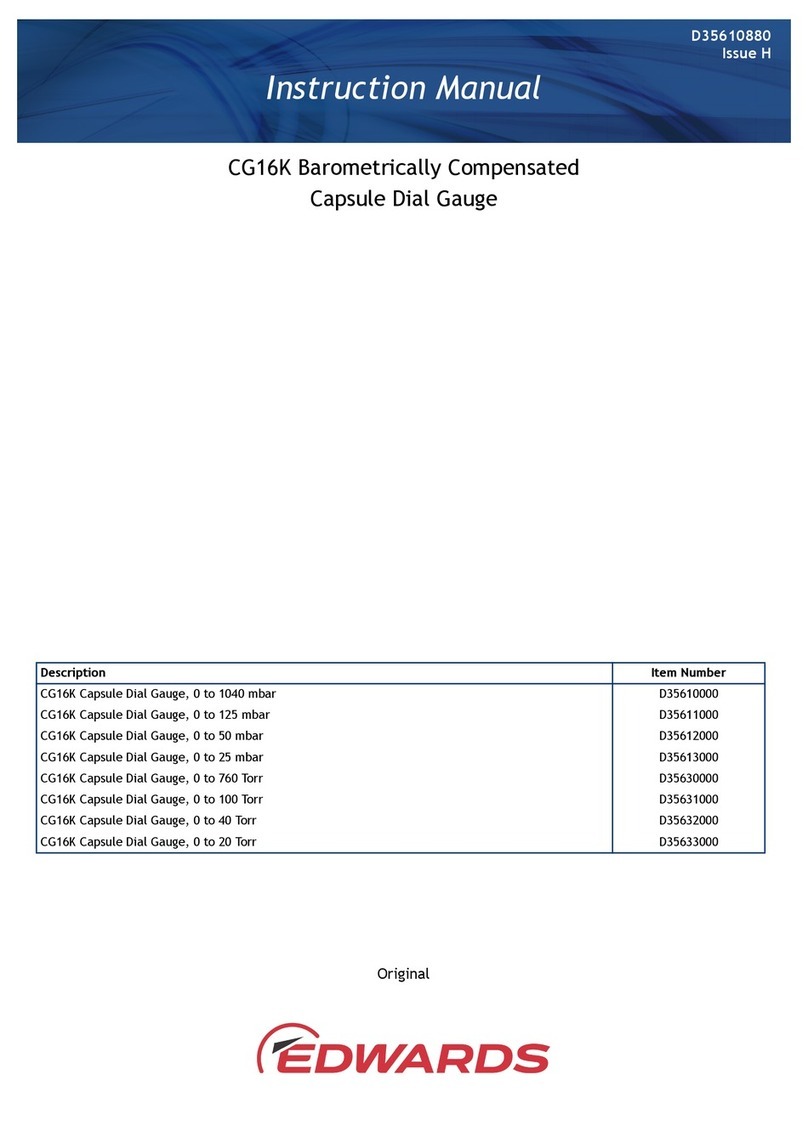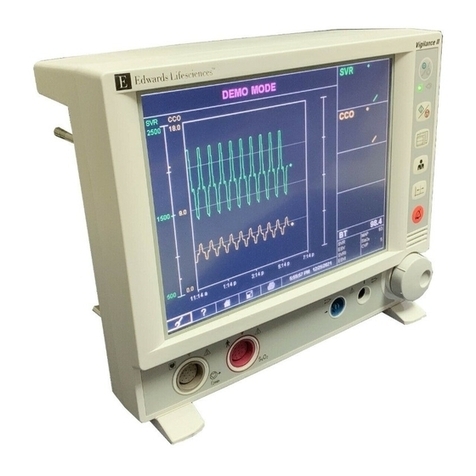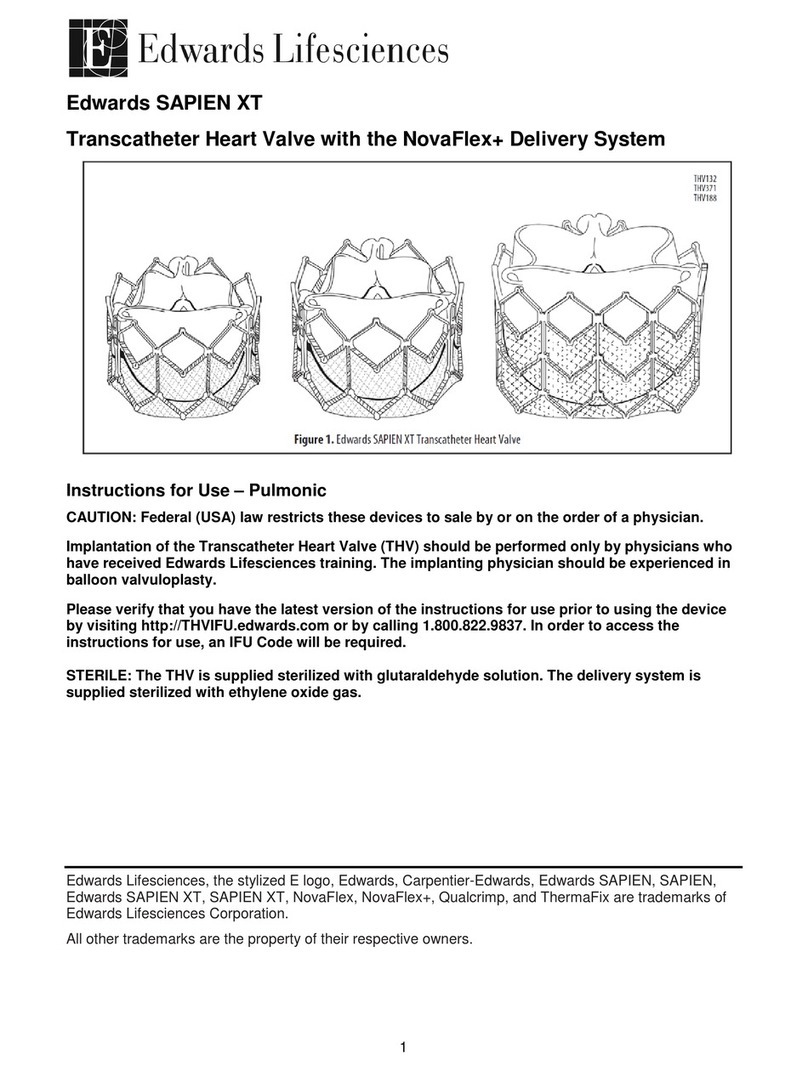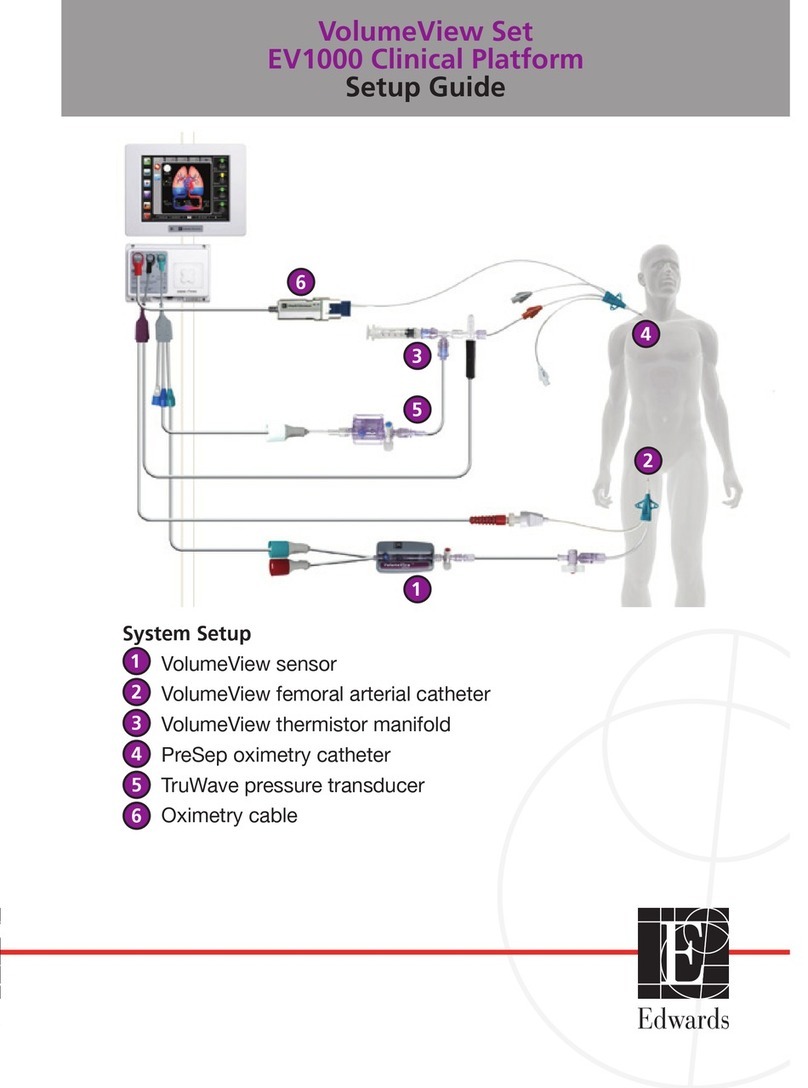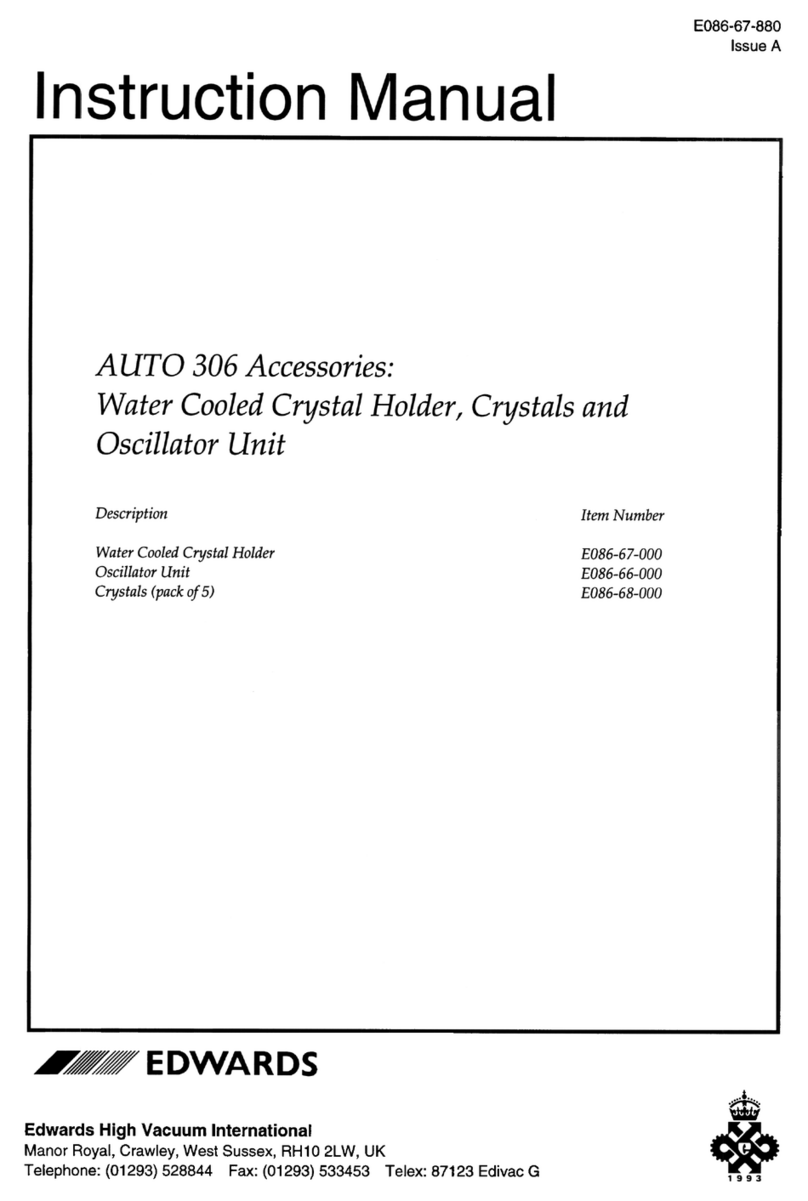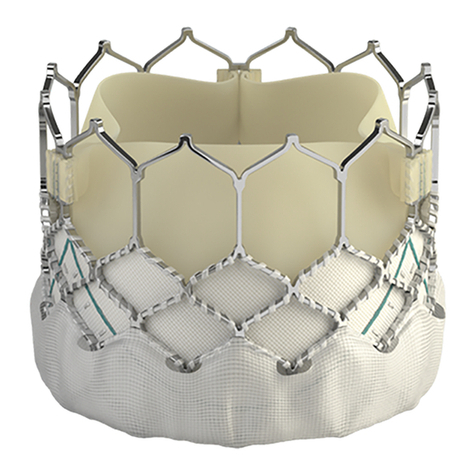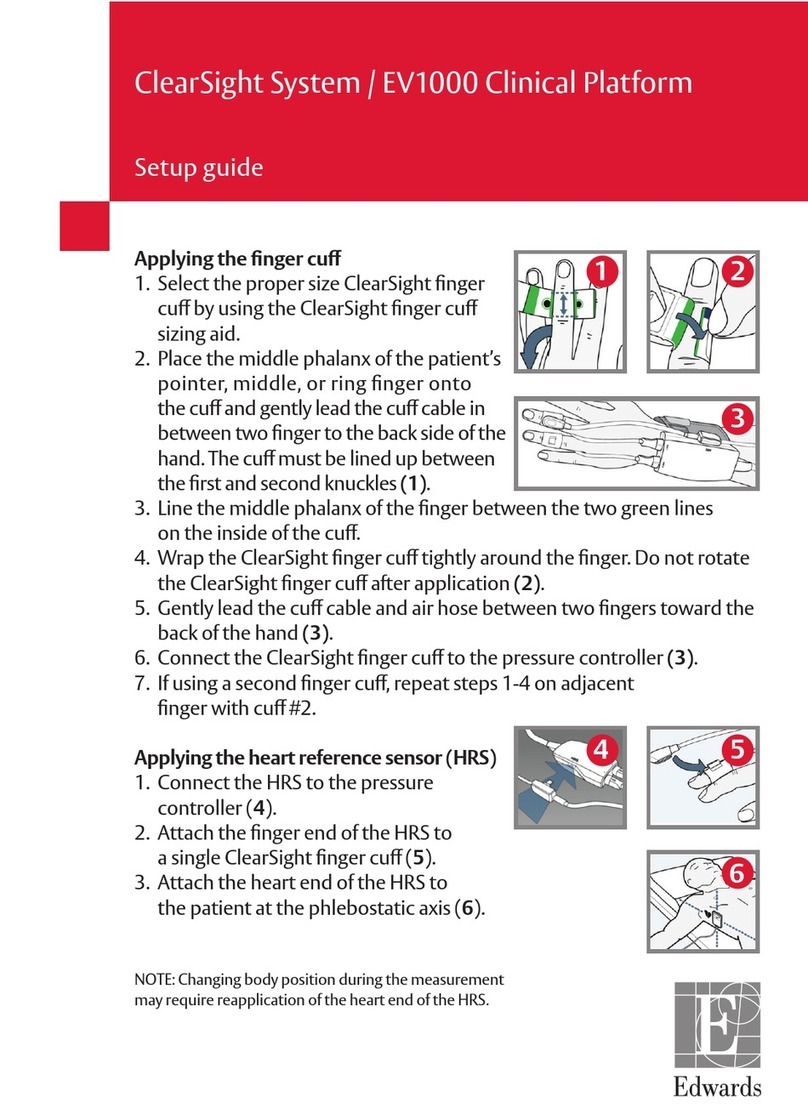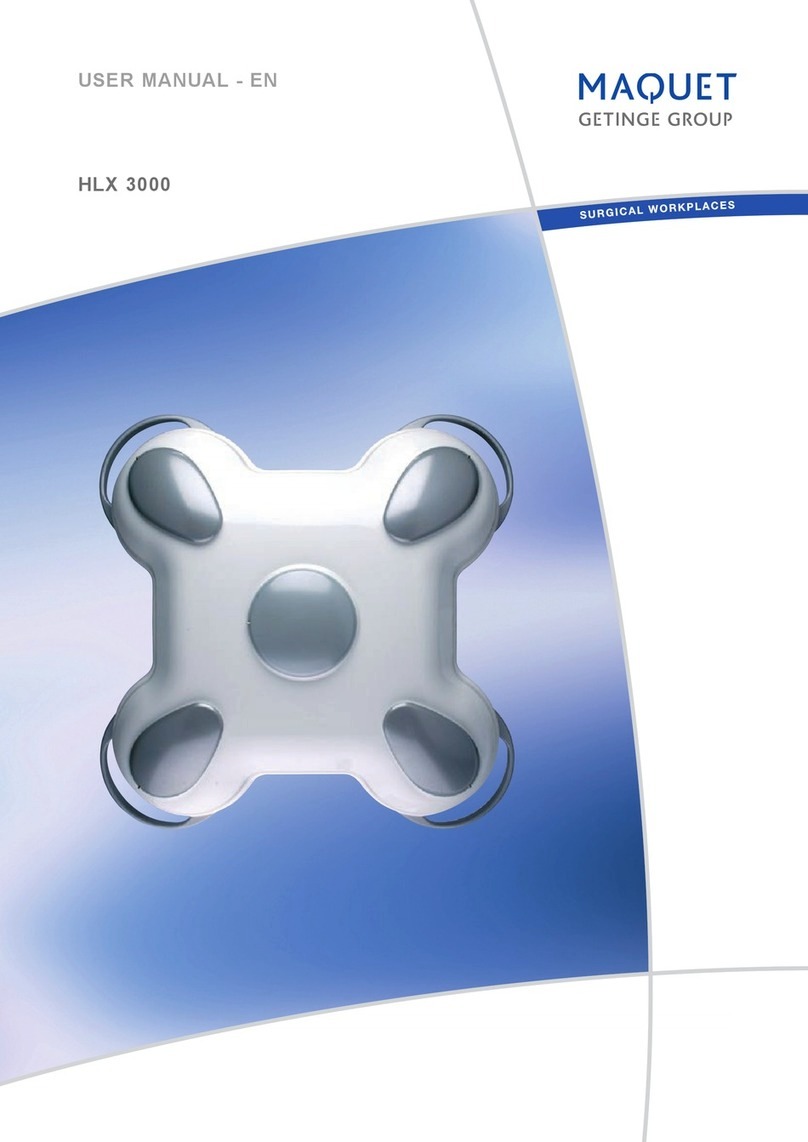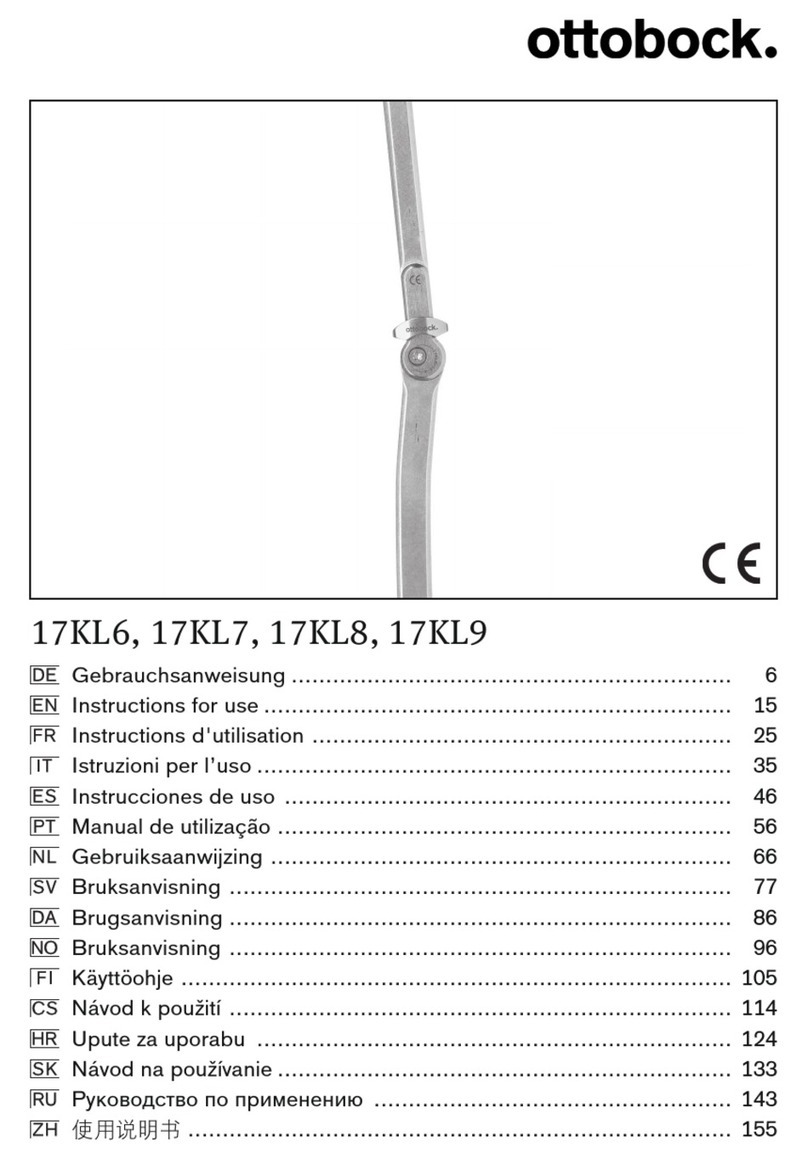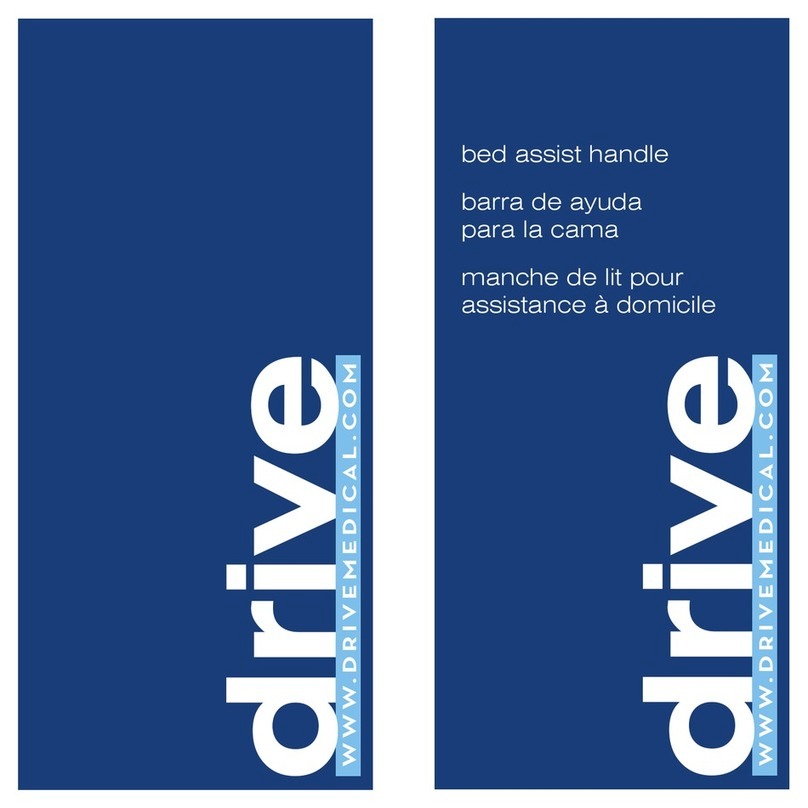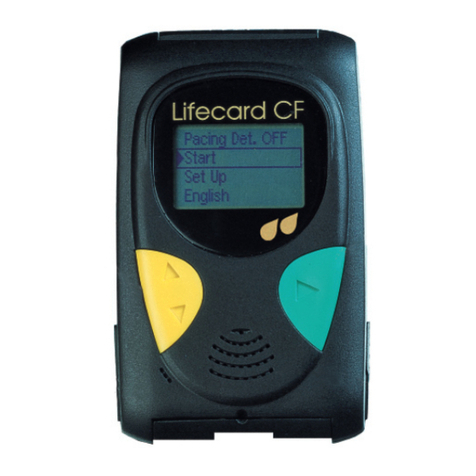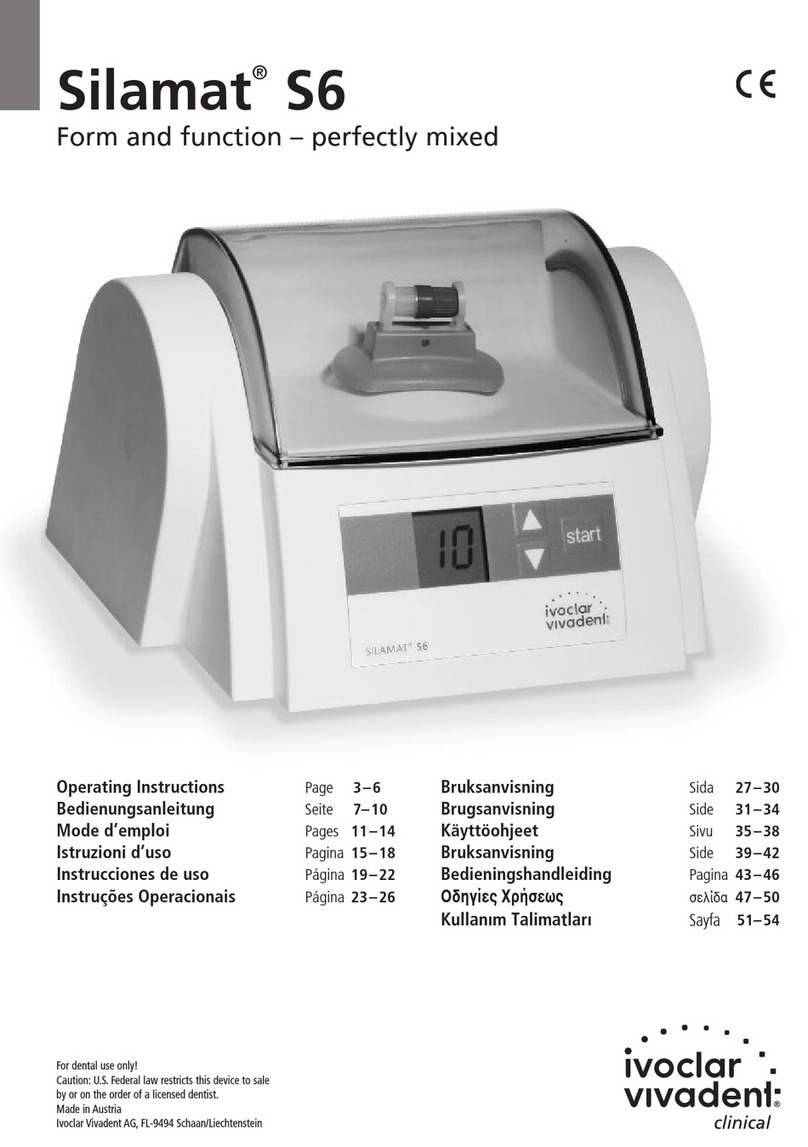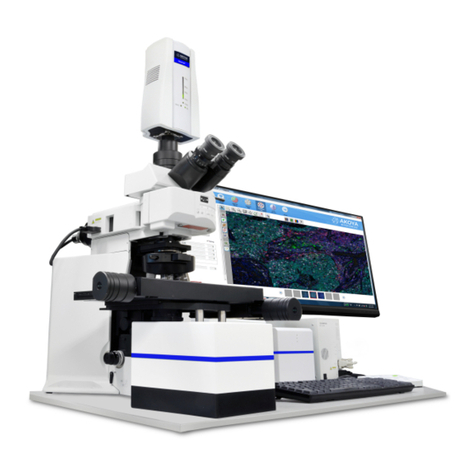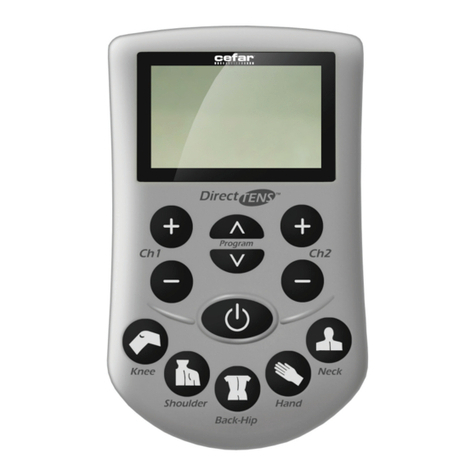ClearSight System
Setup Guide
For professional use. See instructions for use for full
prescribing information, including indications, contraindications,
warnings, precautions and adverse events.
Edwards Lifesciences devices placed on the European market meeting
the essential requirements referred to in Article 3 of the Medical
Device Directive 93/42/EEC bear the CE marking of conformity.
Edwards, Edwards Lifesciences, the stylized E logo, ClearSight, and EV1000
are trademarks of Edwards Lifesciences Corporation.
© 2013 Edwards Lifesciences Corporation.
All rights reserved. AR10424
Edwards Lifesciences |edwards.com
Irvine, California 92614 USA
Start/Stop a Measurement and View Arterial Waveform
1. Zero the HRS sensor (see Zeroing the HRS).
2. Tap the Pump Unit Start/Stop icon on the navigation bar (1).
An arterial waveform will appear at the top of the screen (2).
3. Press the Home button to confirm.
4. You may also view the arterial waveform on the trend screen by
tapping the Screen Selection icon on the navigation bar, selecting
the Trend Screen icon, and tapping the Arterial Pressure
Waveform icon (3).
5. Use the same icon to remove the waveform (3).
6. To stop a measurement, tap the Pump Unit Start/Stop icon on
the navigation bar (1).
3
2
1
1 2
3
Applying the Finger Cuff
1. Determine the correct finger cuff size
by referring to the EV1000 software
under Settings>Help>ClearSight>
Device Setup>Step 3.
2. Place the index, middle, or ring
finger in cuff #1 between both
optical components and center
between the two knuckles (1).
3. Gently lead the cuff cable and air
hose between two fingers toward
the back of the hand, as shown
in the picture on the right.
4. Wrap the finger cuff snugly around the contour of the finger
ensuring that the end of the finger cuff lies inside the green zone
(2). The image of the finger should lie on the top side of the finger.
5. Connect the finger cuff to the pressure controller (3).
6. If using a second finger cuff,
repeat steps 1-4 on adjacent
finger with cuff #2.
Applying the Heart
Reference Sensor (HRS)
1. Secure the pressure controller
to the Velcro strap with the cuff
connections facing the fingers.
Wrap the Velcro strap around the
wrist and secure it (4).
2. Connect the HRS to its respective
port on the pressure controller (5).
3. Secure the finger side of the HRS to one of the finger cuffs (6).
4. Secure the heart side of the HRS to the patient at heart level (7).
NOTE: Use surgical tape to properly secure both
ends of the HRS if necessary.
6
4
7
5