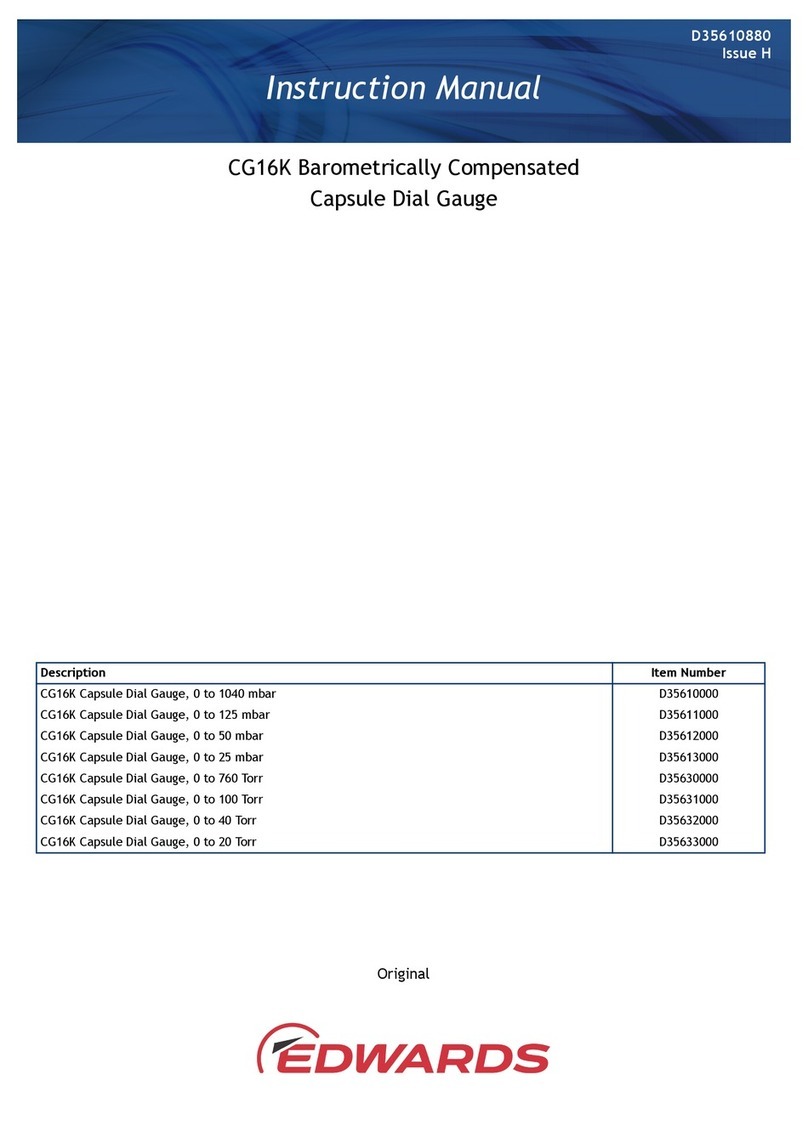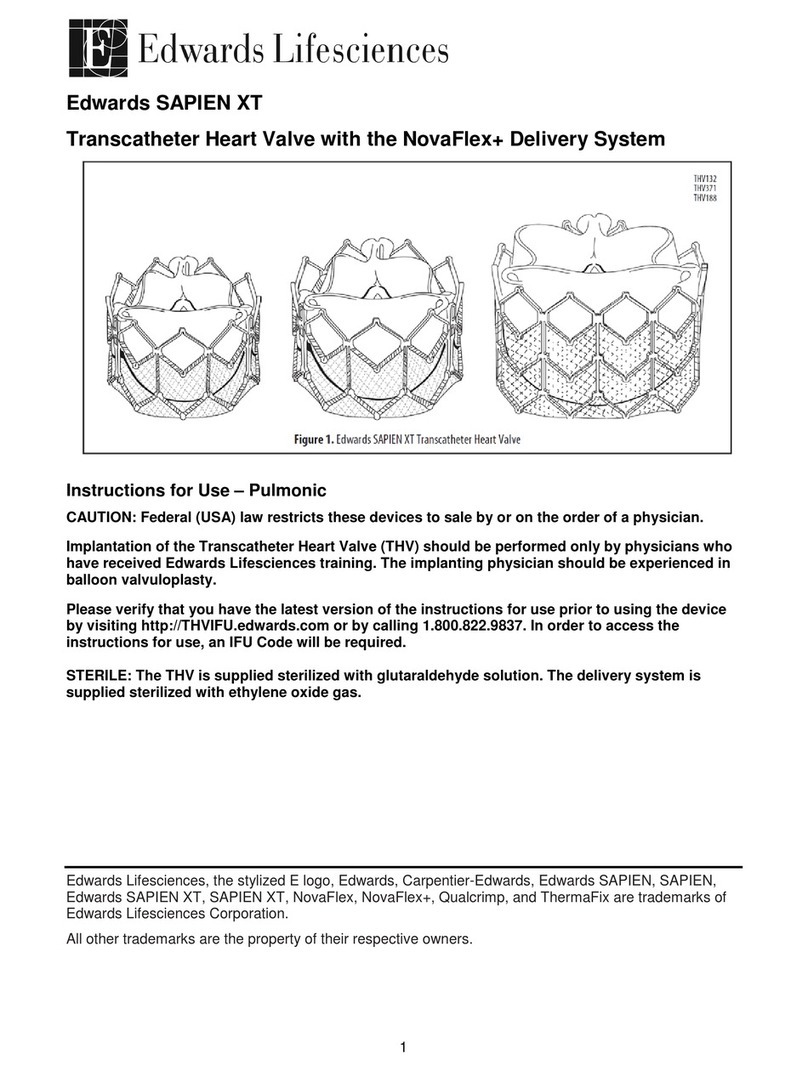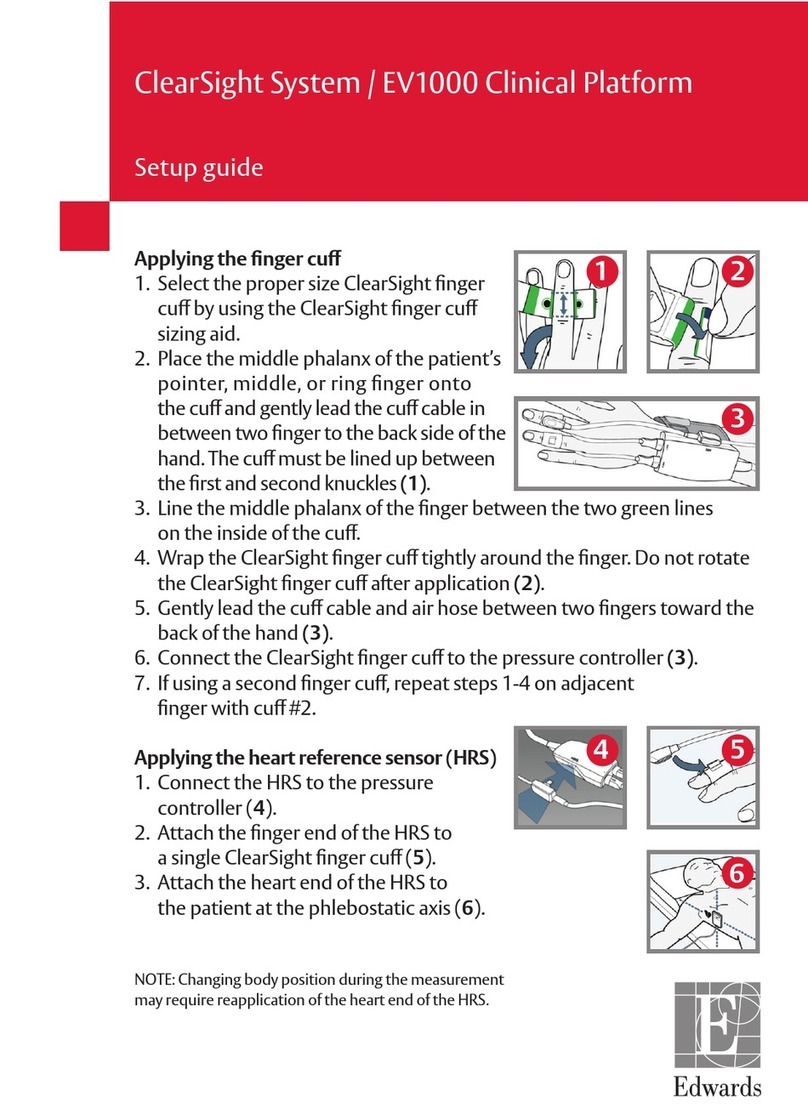Edwards Acumen IQ Cuff User manual
Other Edwards Medical Equipment manuals
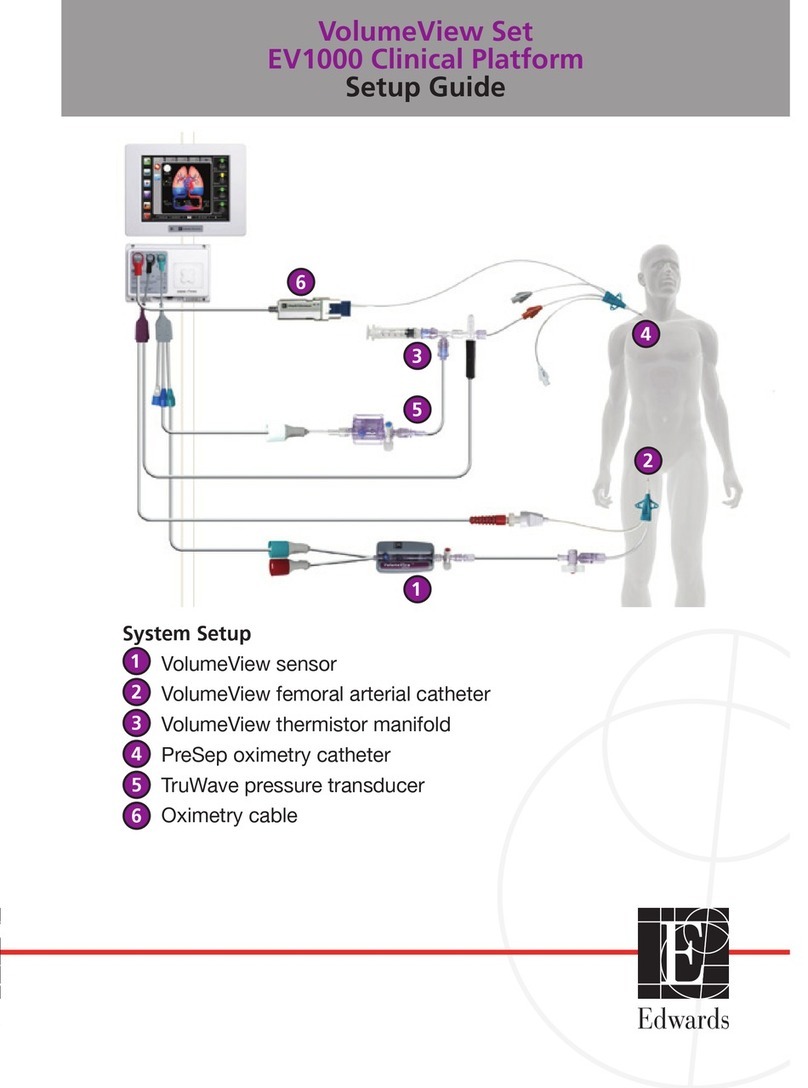
Edwards
Edwards EV1000 Clinical Platform User manual
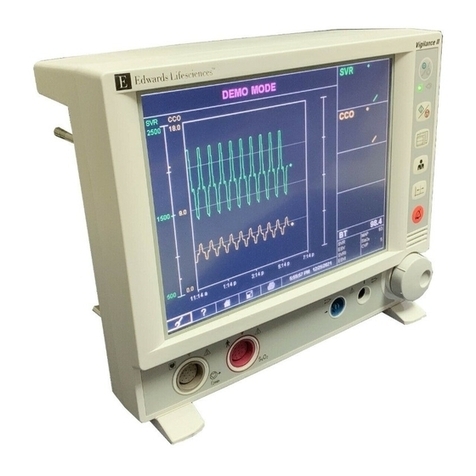
Edwards
Edwards Vigilance II User manual

Edwards
Edwards APG200 User manual
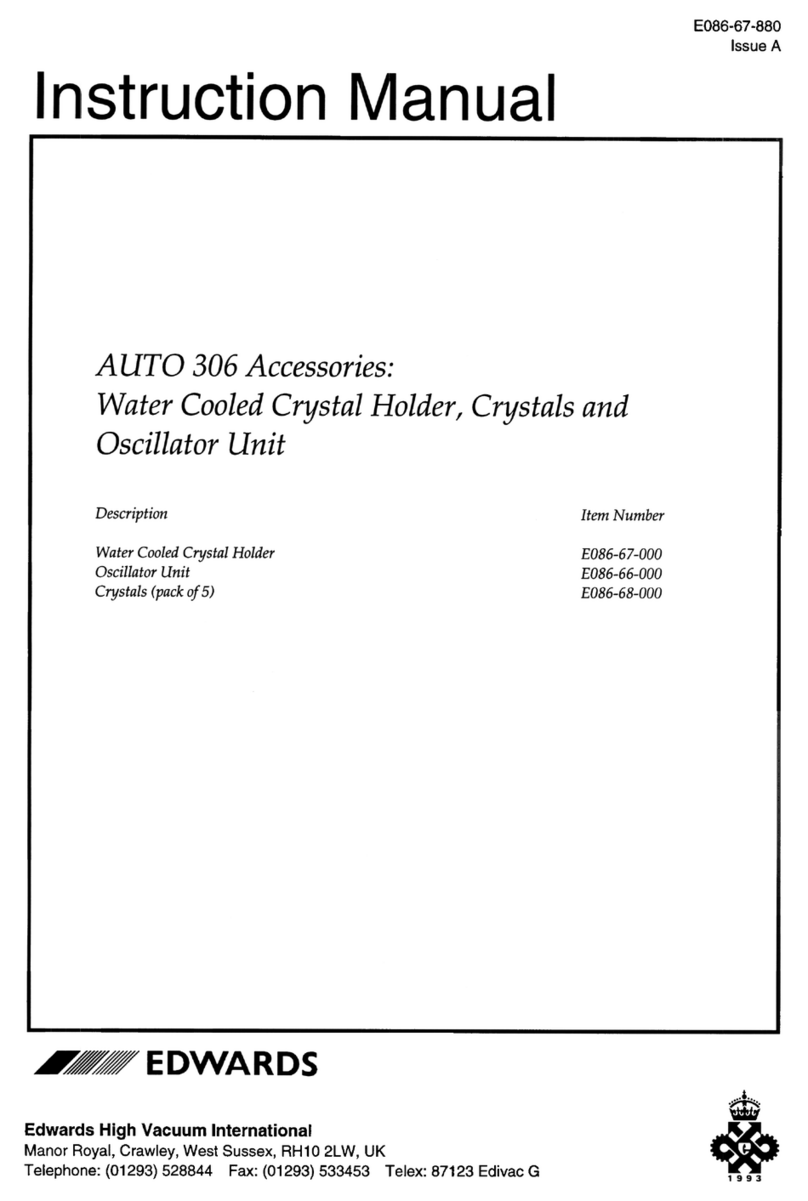
Edwards
Edwards AUTO 306 User manual
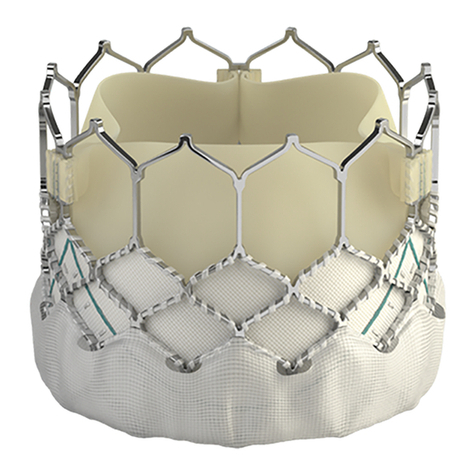
Edwards
Edwards SAPIEN 3 User manual
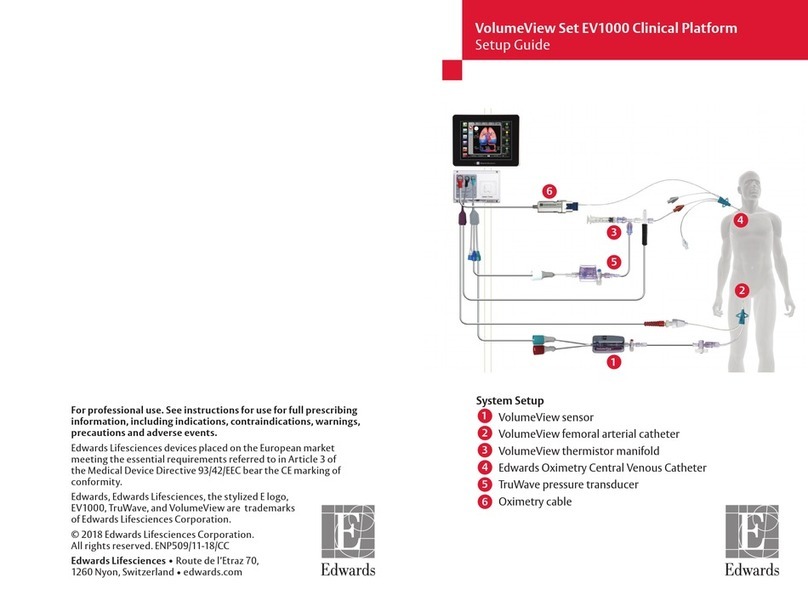
Edwards
Edwards VolumeView EV1000 User manual
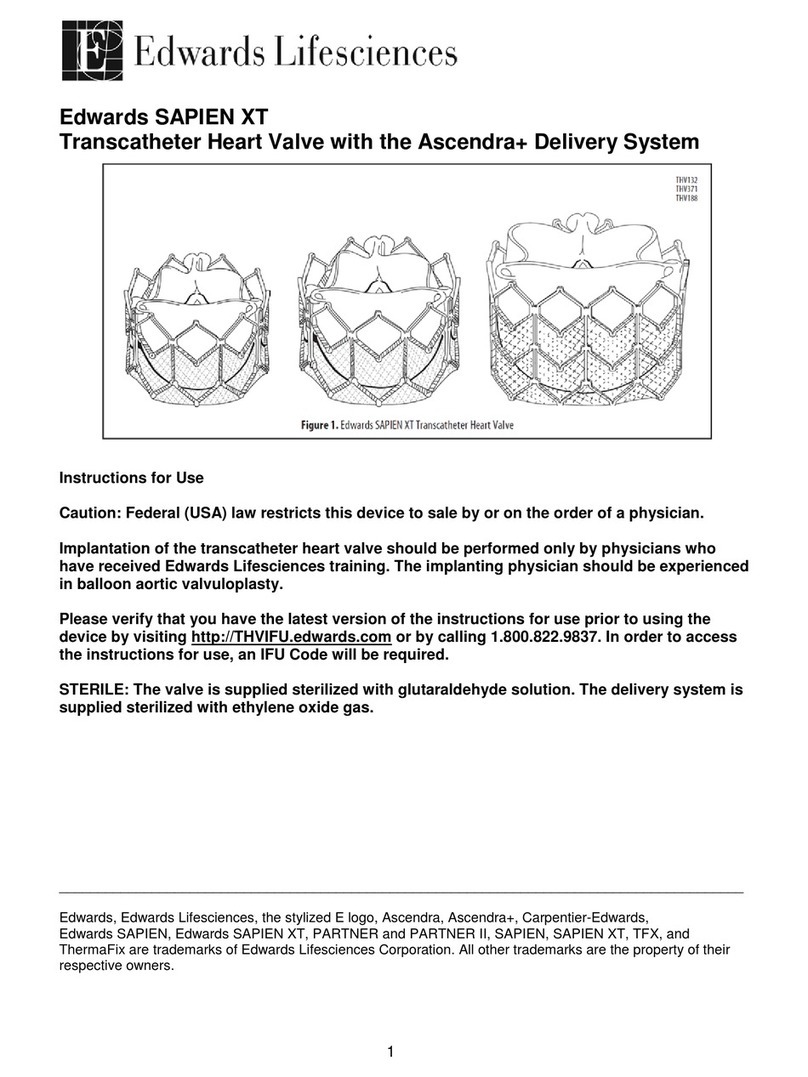
Edwards
Edwards SAPIEN XT User manual
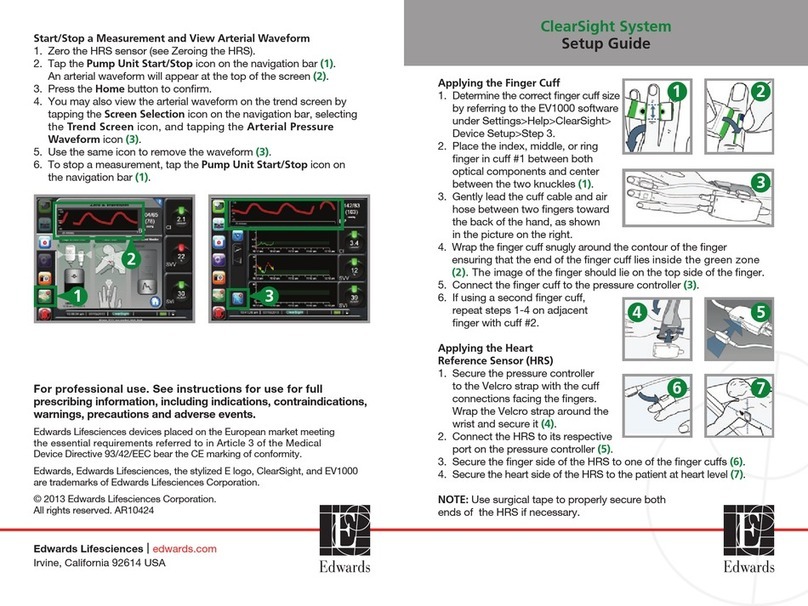
Edwards
Edwards ClearSight System User manual
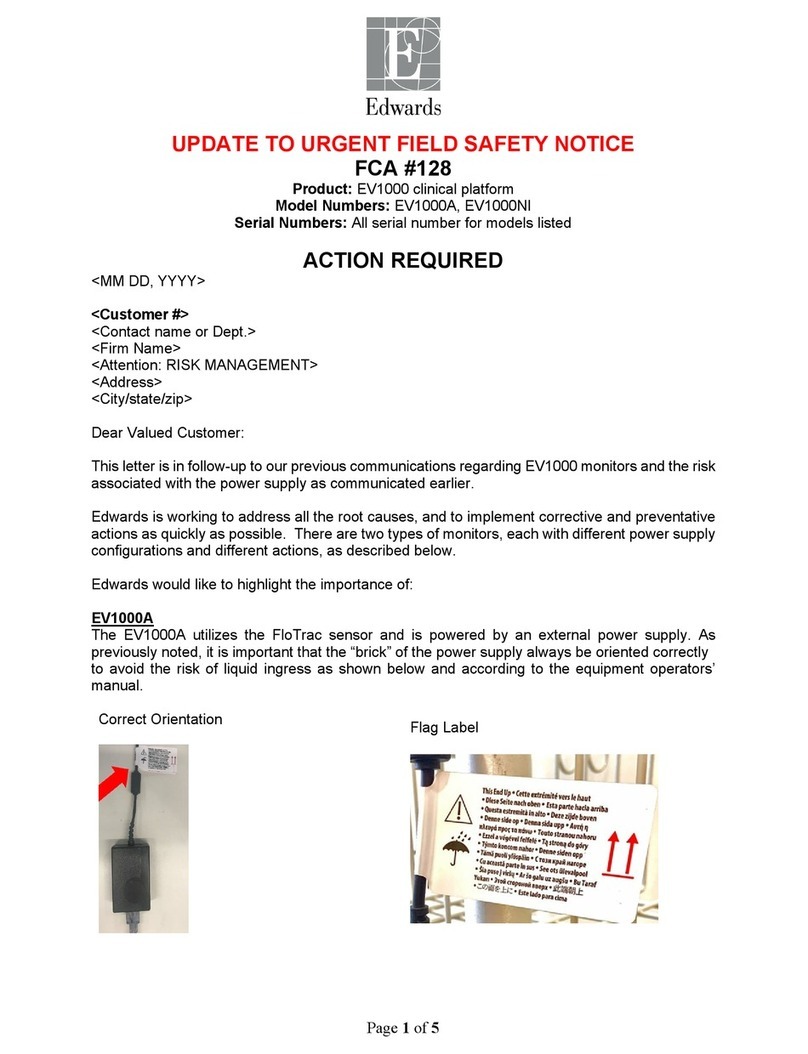
Edwards
Edwards EV1000A User manual
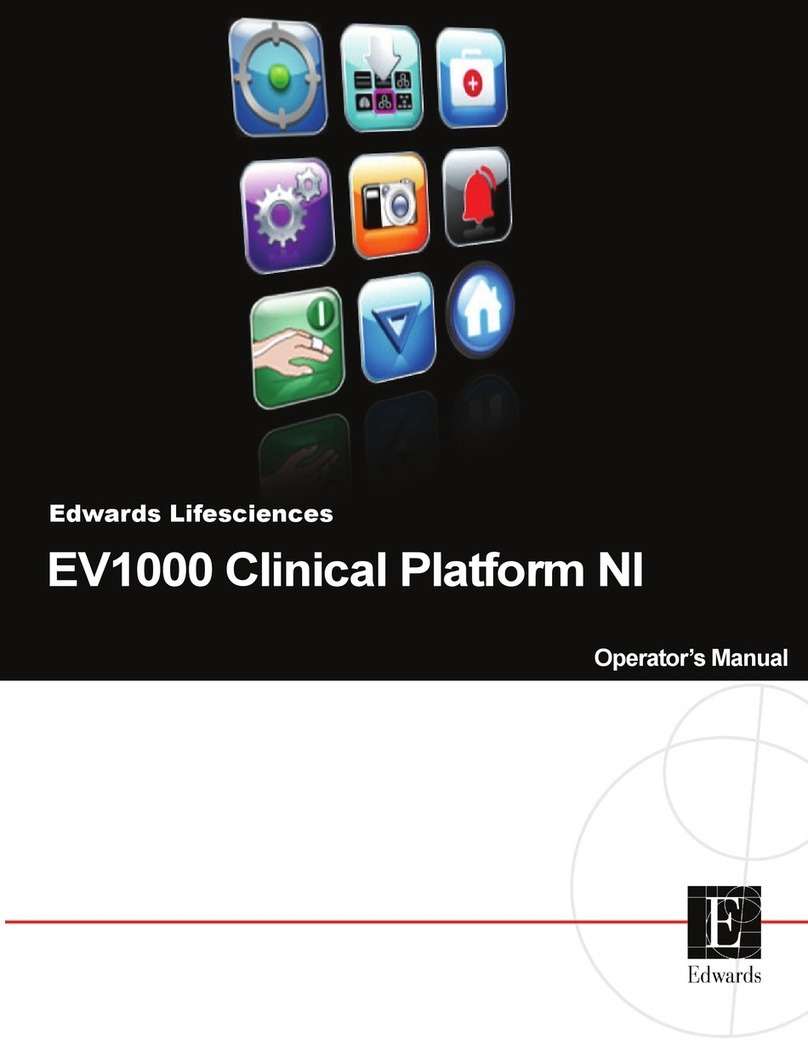
Edwards
Edwards EV1000 Clinical Platform User manual
Popular Medical Equipment manuals by other brands

Getinge
Getinge Arjohuntleigh Nimbus 3 Professional Instructions for use

Mettler Electronics
Mettler Electronics Sonicator 730 Maintenance manual

Pressalit Care
Pressalit Care R1100 Mounting instruction

Denas MS
Denas MS DENAS-T operating manual

bort medical
bort medical ActiveColor quick guide

AccuVein
AccuVein AV400 user manual