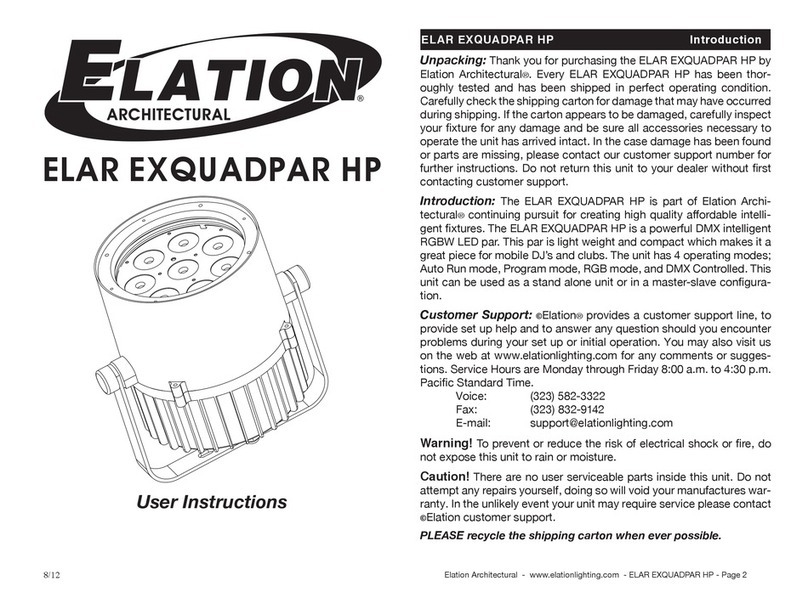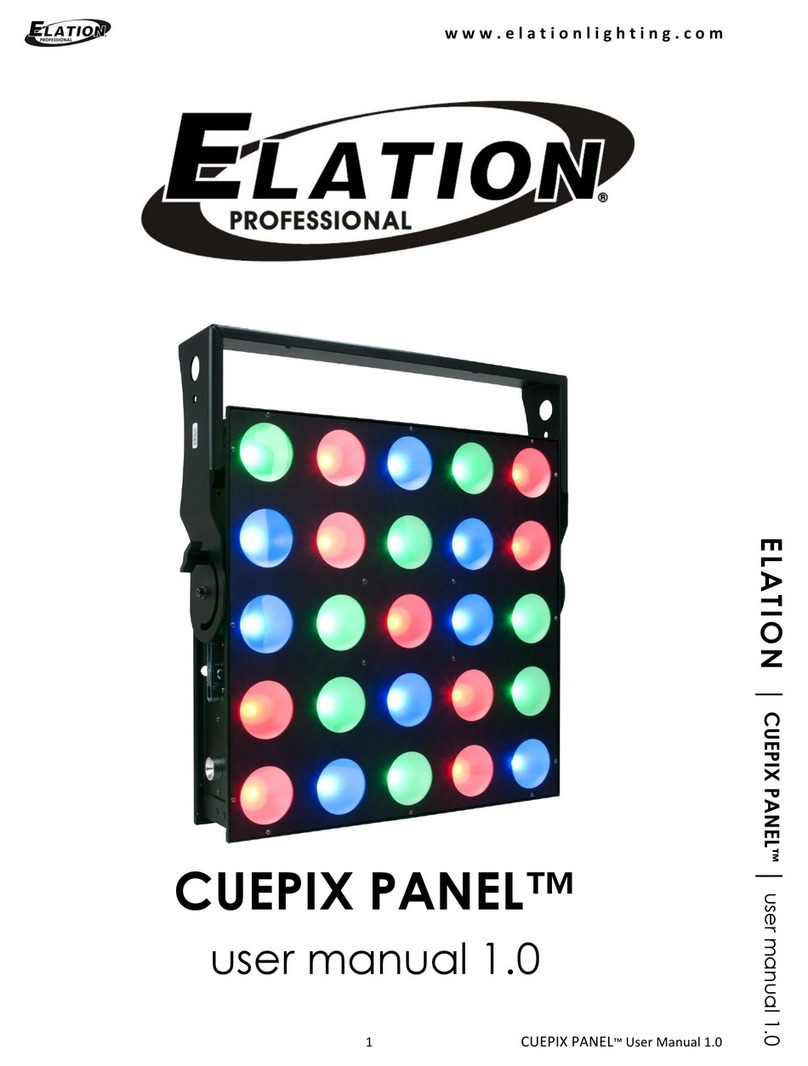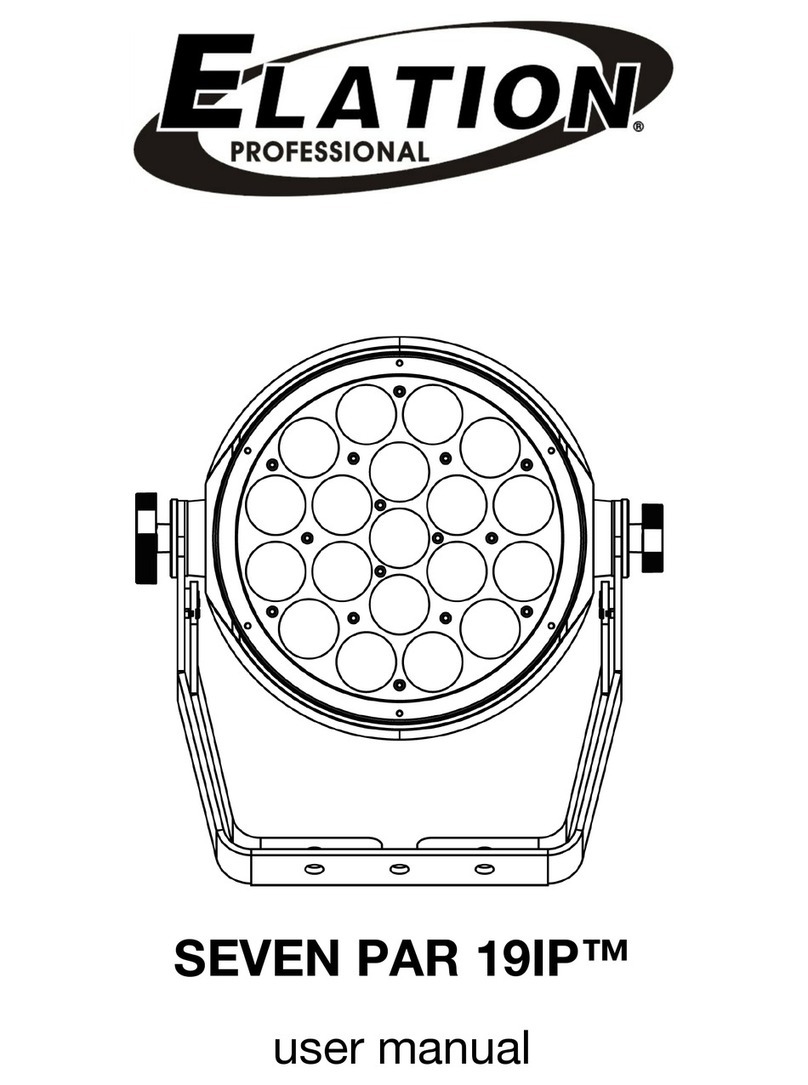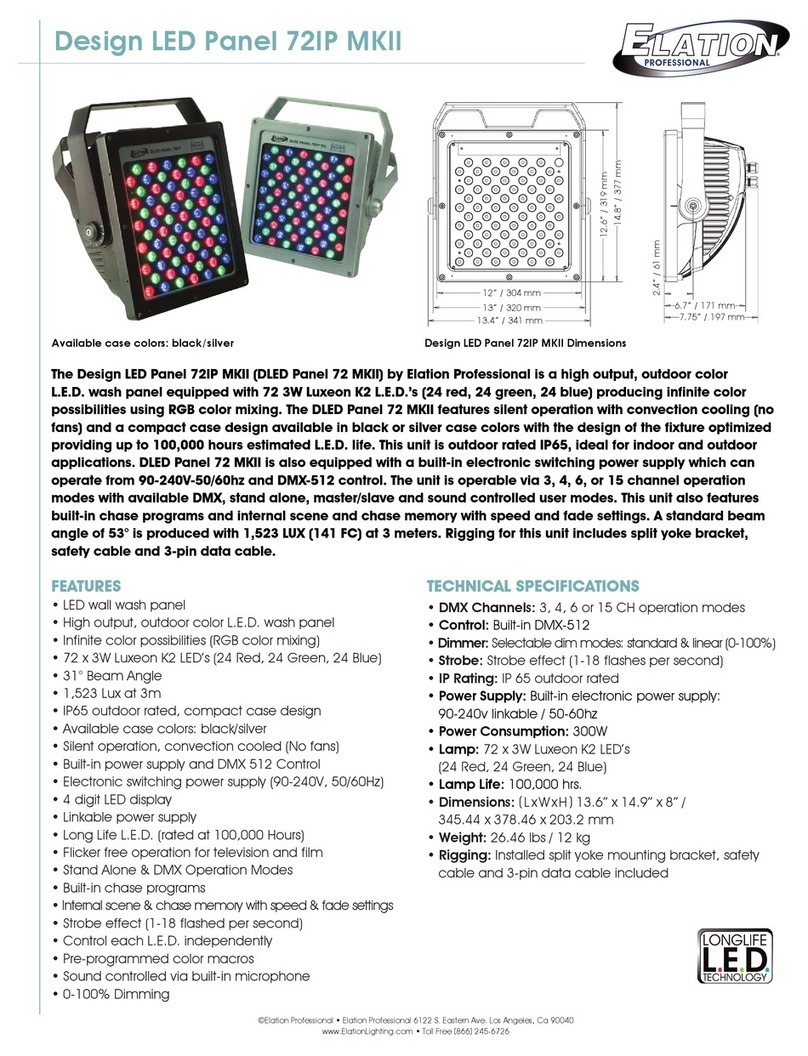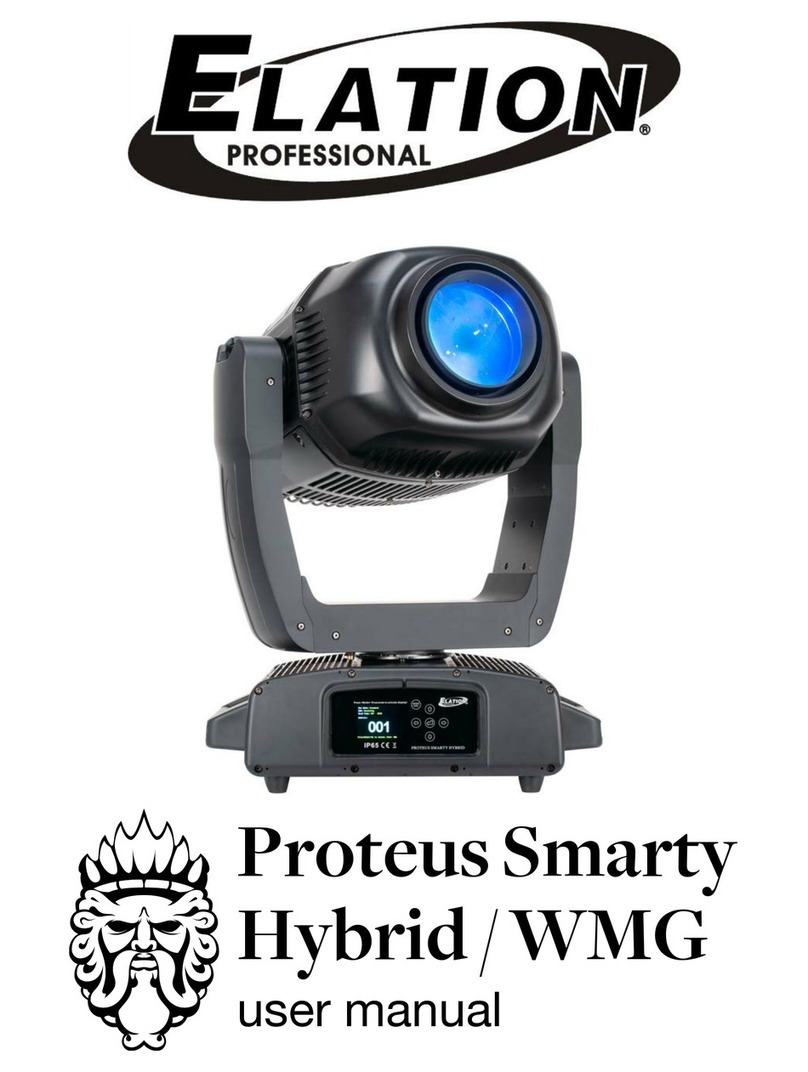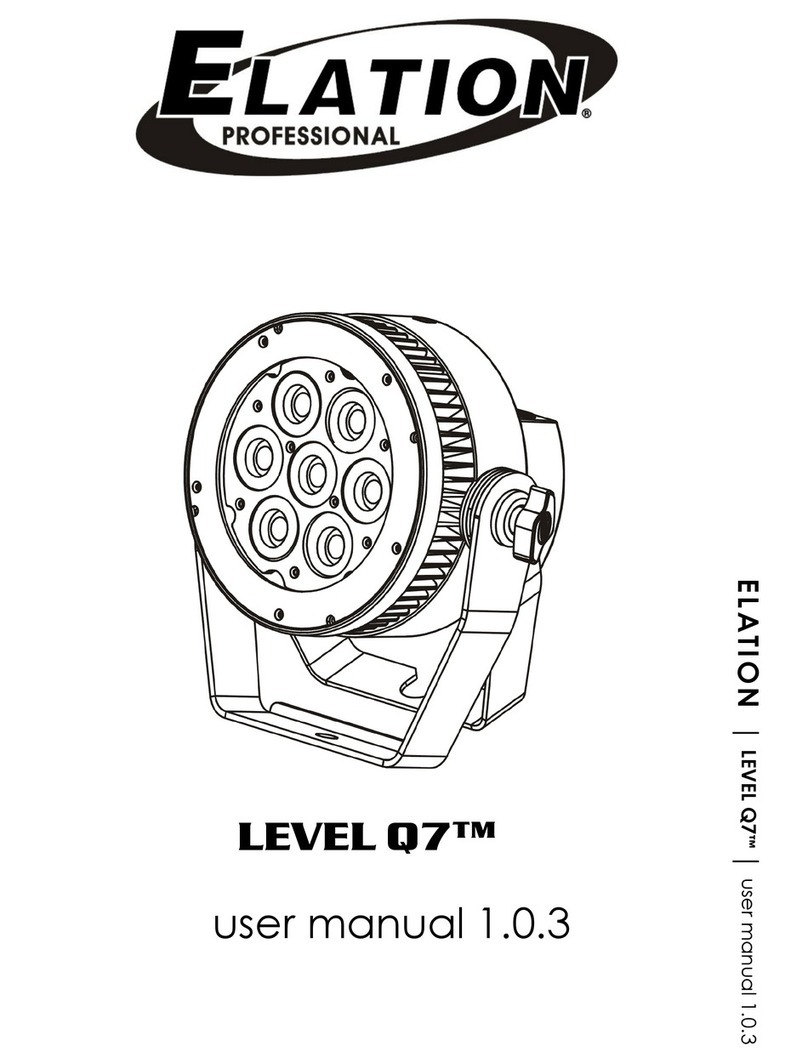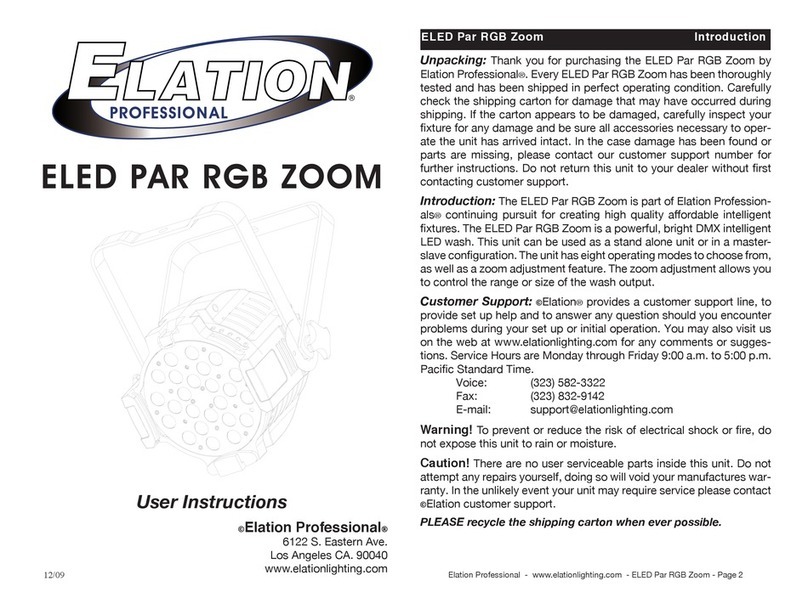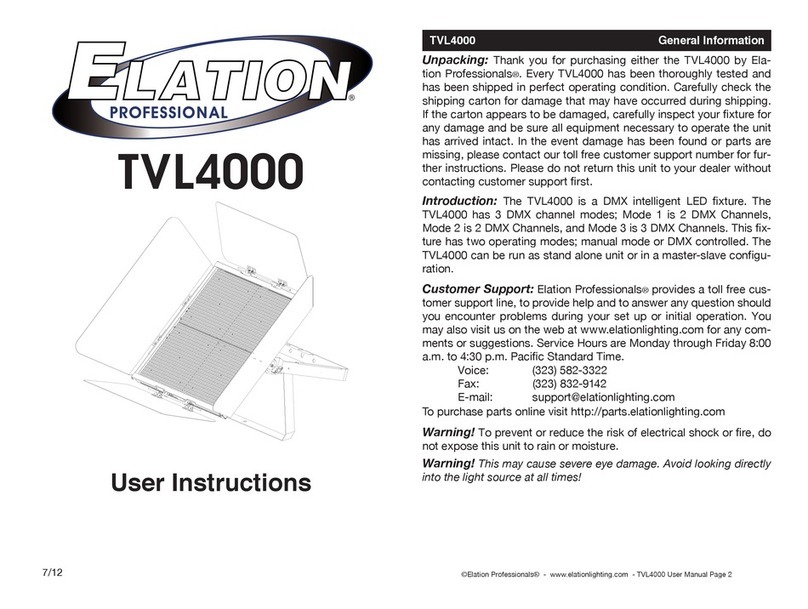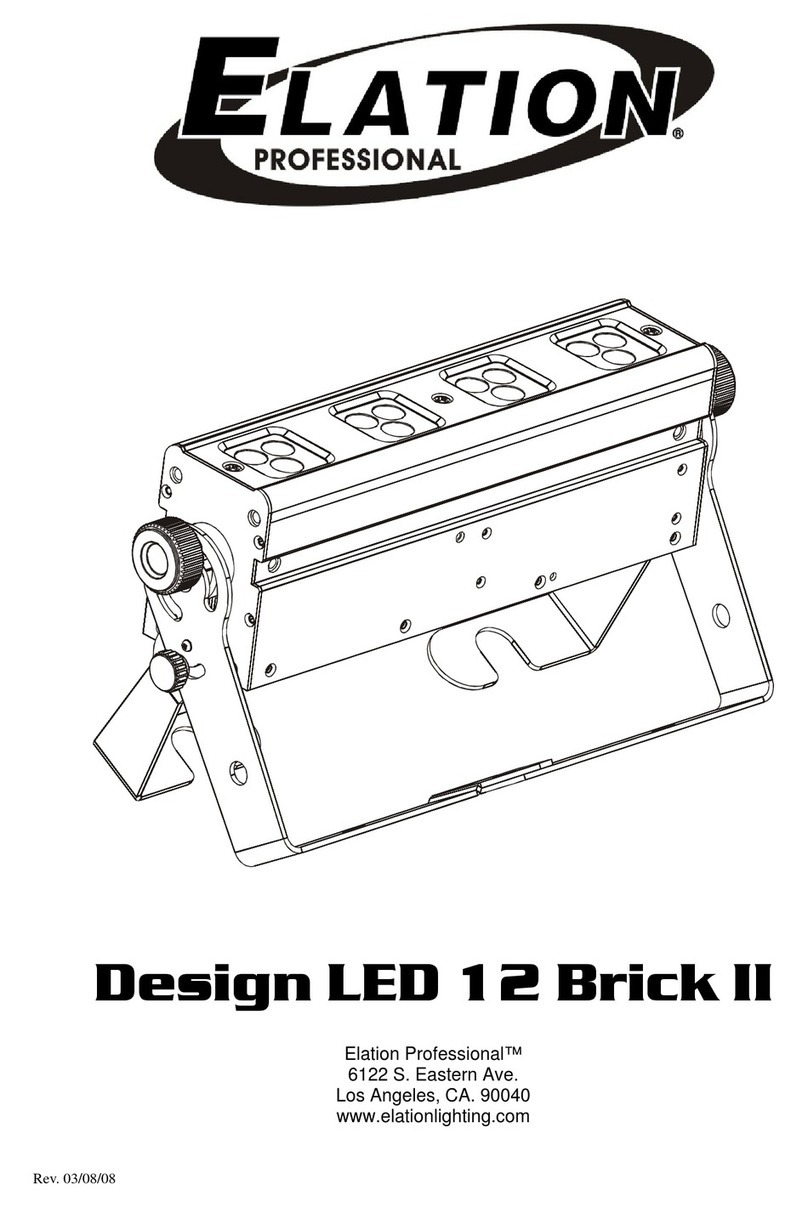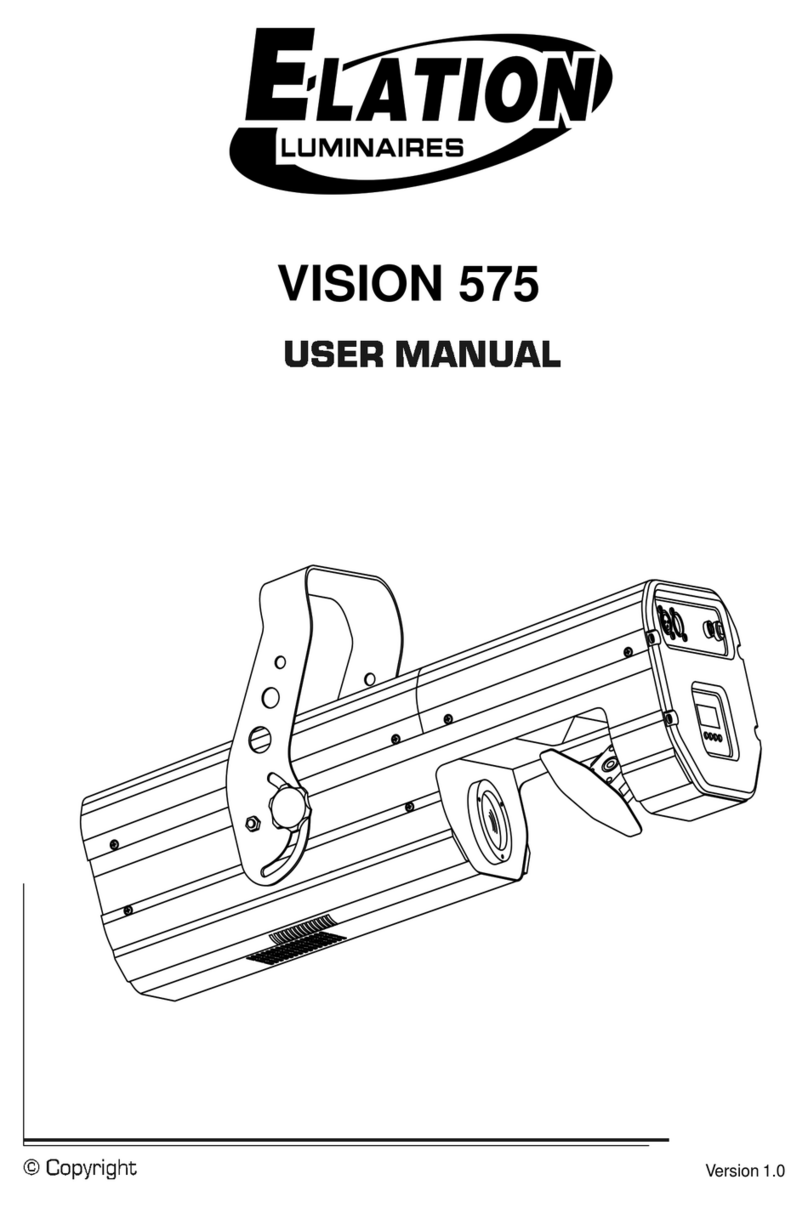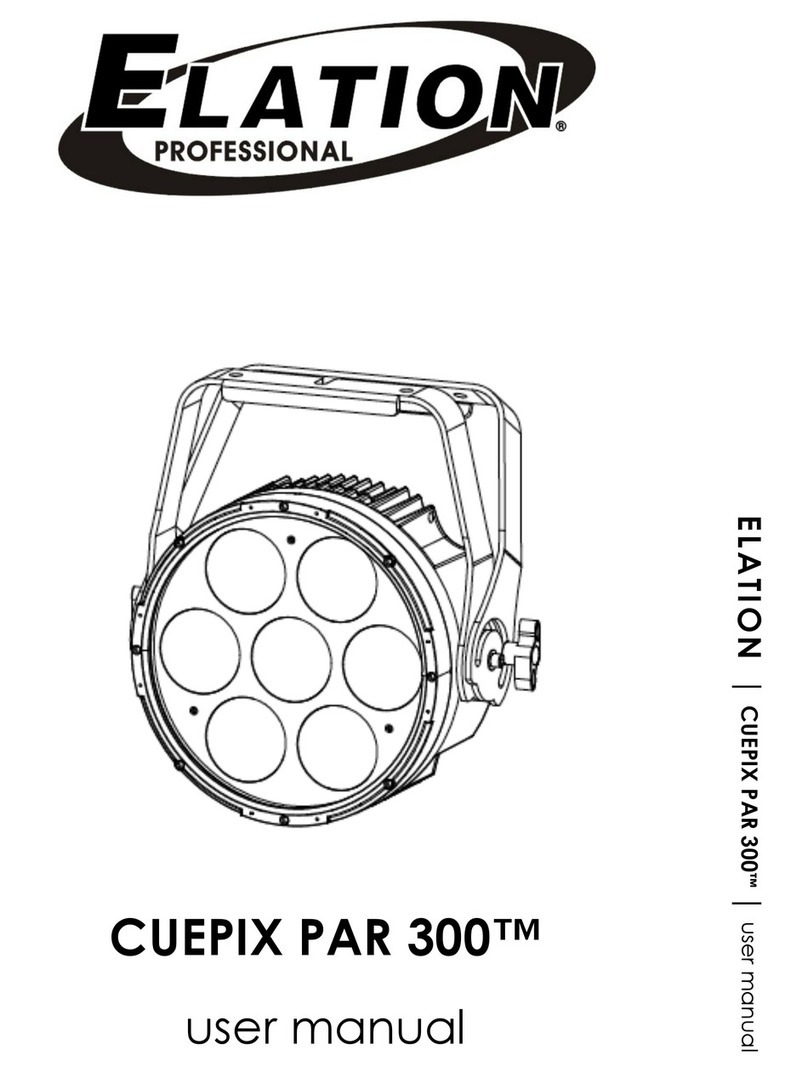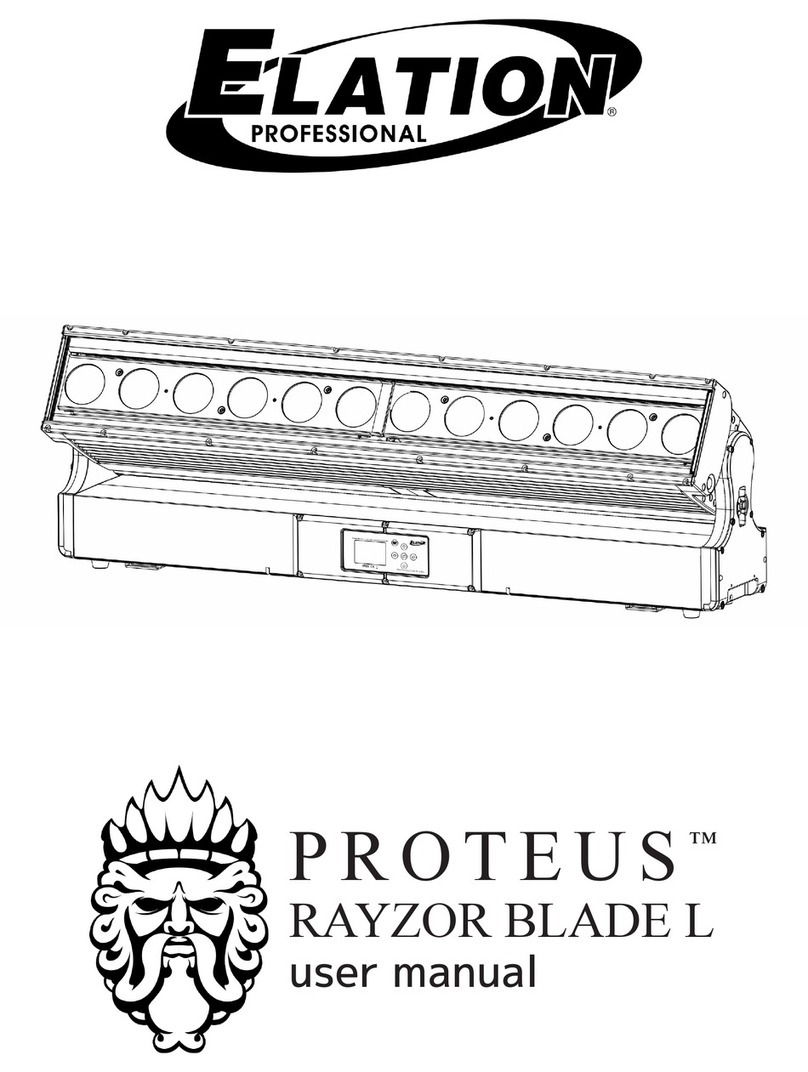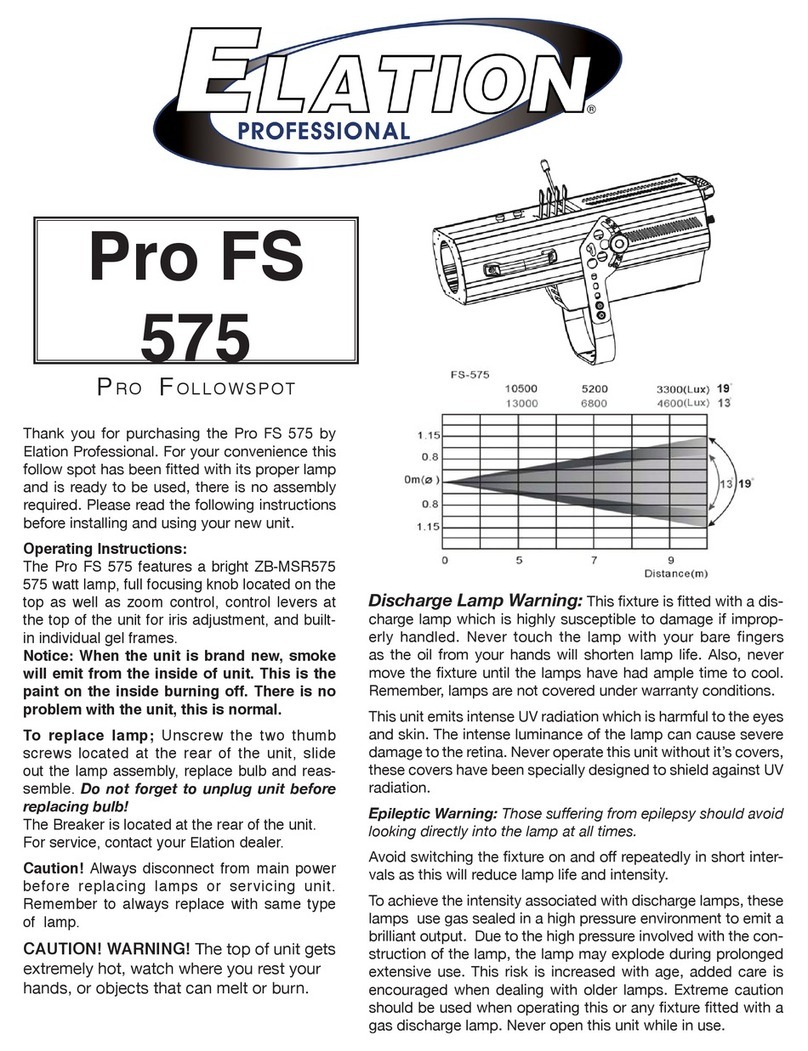Power Wash 250™
©Elation Professionals® Los Angeles, Ca. 90058 - www.ElationLighting.com - Page 6
WARRANTY REGISTRATION: The Power Wash 250™carries a two year (730
days) limited warranty. Please fill out the enclosed warranty card to validate your
purchase. All returned service items whether under warranty or not, must be freight
pre-paid and accompany a return authorization (R.A.) number. The R.A. number must
be clearly written on the outside of the return package. A brief description of the
problem as well as the R.A. number must also be written down on a piece of paper
and included in the shipping container. If the fixture is under warranty, you must
provide a copy of your proof of purchase invoice. You may obtain a R.A. number by
contacting customer support at (323) 582-3322.
DISCHARGE LAMP WARNING: This fixture is fitted with a
discharge lamp, which is highly susceptible to damage if improperly
handled. Never touch the lamp with your bare hands, as the oil from
your hands will shorten lamp life. Also, never move the fixture until
the lamps have had ample time to cool. Remember, lamps are not
covered under warranty conditions.
This fixture emits intense UV radiation, which is harmful to the eyes and skin. The
intense luminance of the lamp can cause severe damage to the retina. Never operate
this fixture with the protective covers removed, these covers have been specially
designed to shield against UV radiation.
Epileptic Warning: Those suffering from epilepsy should avoid looking directly into
the lamp at all times.
Avoid switching the fixture on and off repeatedly in short intervals, as this will reduce
lamp life and intensity.
To achieve the intensity associated with discharge lamps, these lamps use gas
sealed in a high-pressure environment to emit a brilliant output. Due to the high
pressure involved with the construction of the lamp, the lamp may explode during
prolonged extensive use. This risk is increased with age; added care is encouraged
when dealing with older lamps. Extreme caution should be used when operated this
or any fixture fitted with a gas discharge lamp.
Never open this fixture while in use!
During the initial operation of this fixture, a light smoke or smell may emit from the
interior of the fixture. This is a normal process and is caused by excess paint in
the interior of the casing burning off from the heat associated with the lamp.