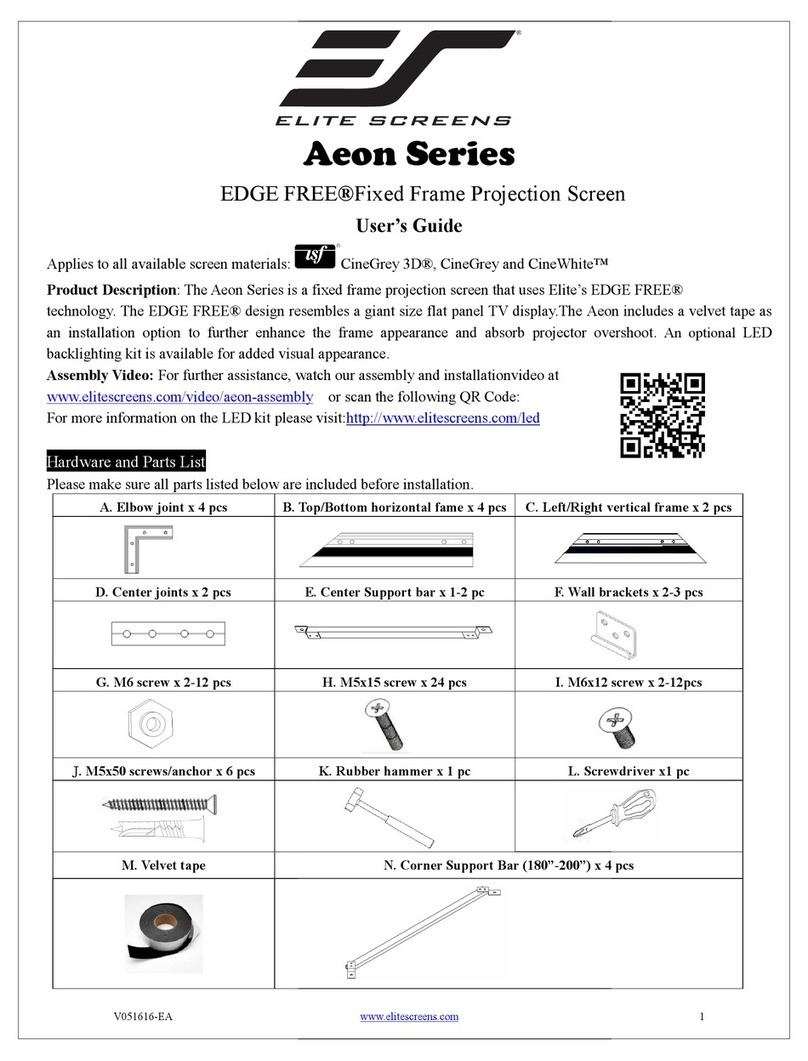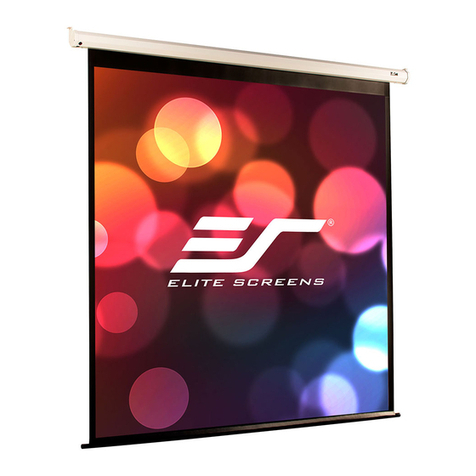Elite Screens Tripod B Series User manual
Other Elite Screens Projection Screen manuals
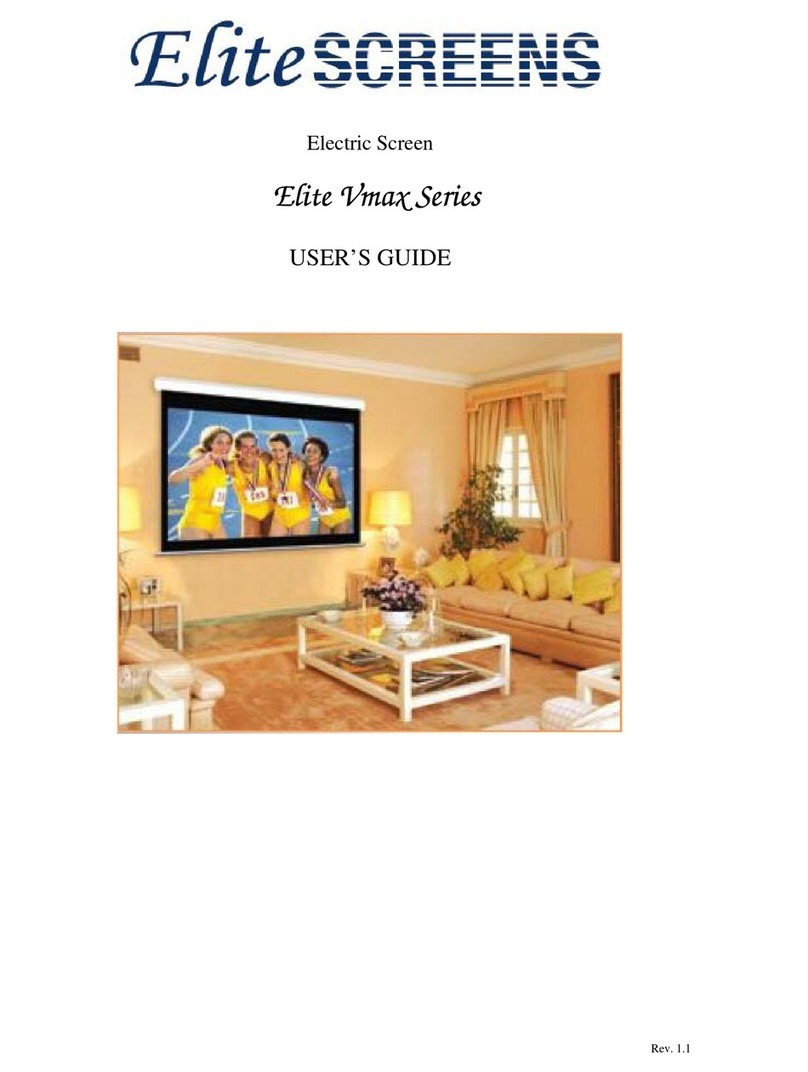
Elite Screens
Elite Screens Elite Vmax Series User manual

Elite Screens
Elite Screens Sable Frame 2 Series User manual

Elite Screens
Elite Screens Sable Frame CineGrey 3D User manual
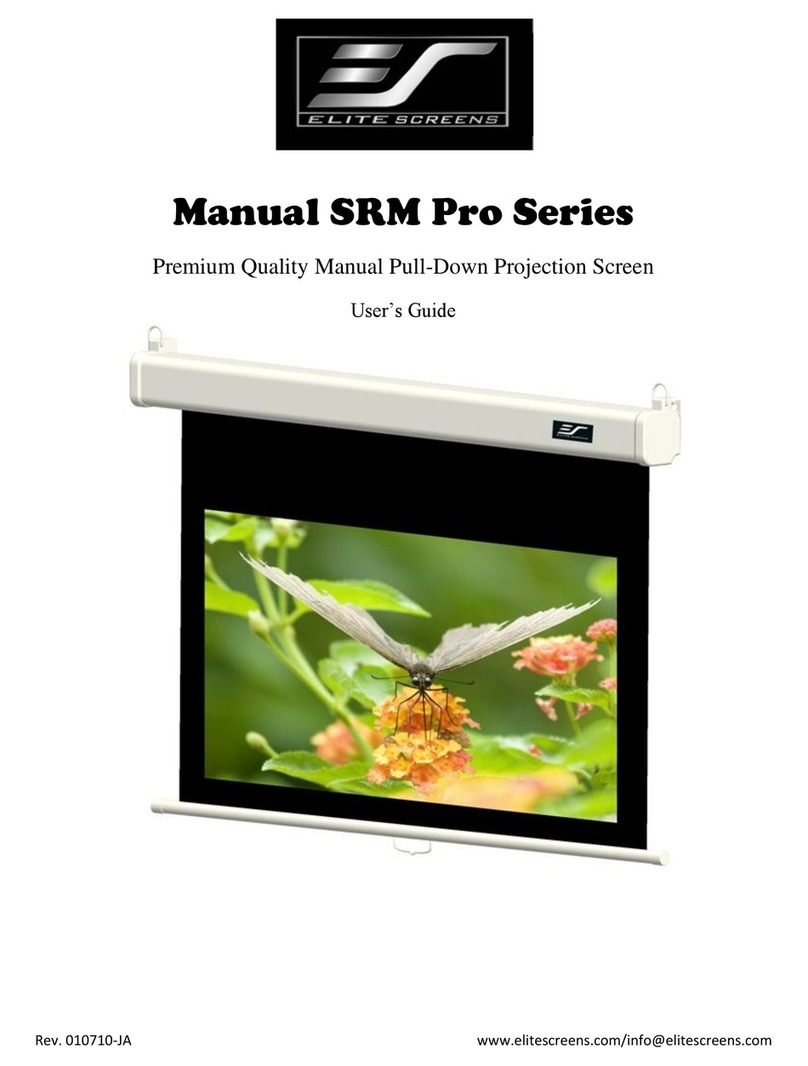
Elite Screens
Elite Screens Manual SRM Pro Series User manual
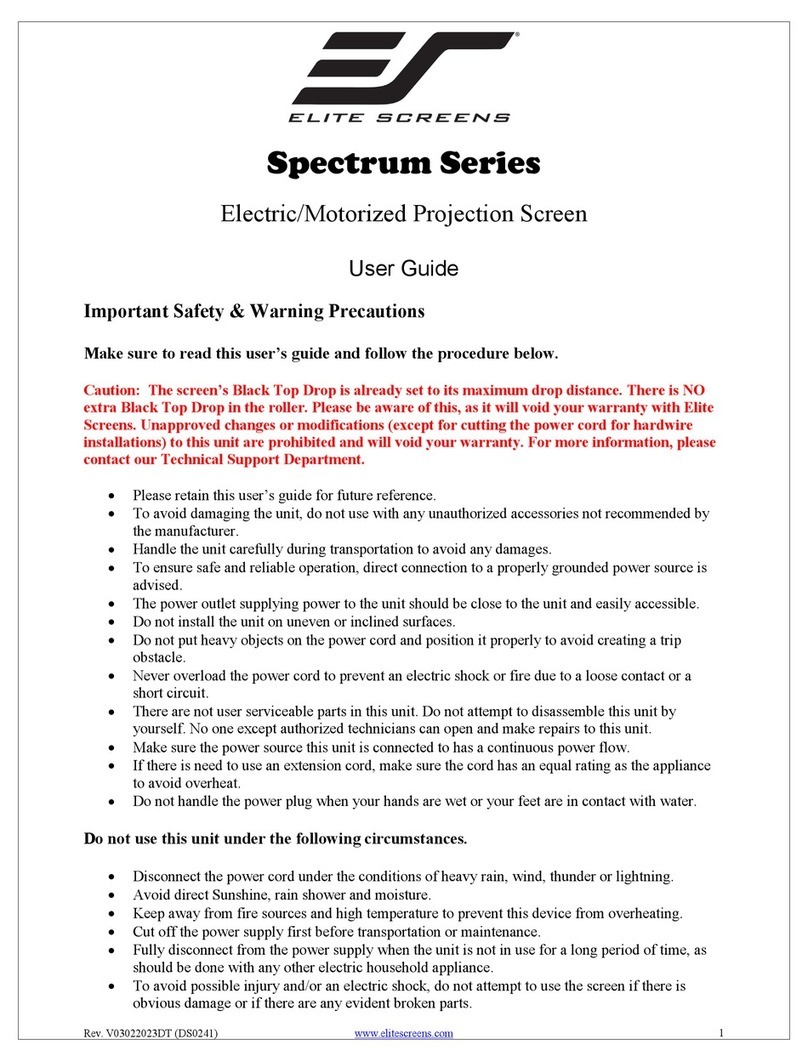
Elite Screens
Elite Screens Spectrum Series User manual
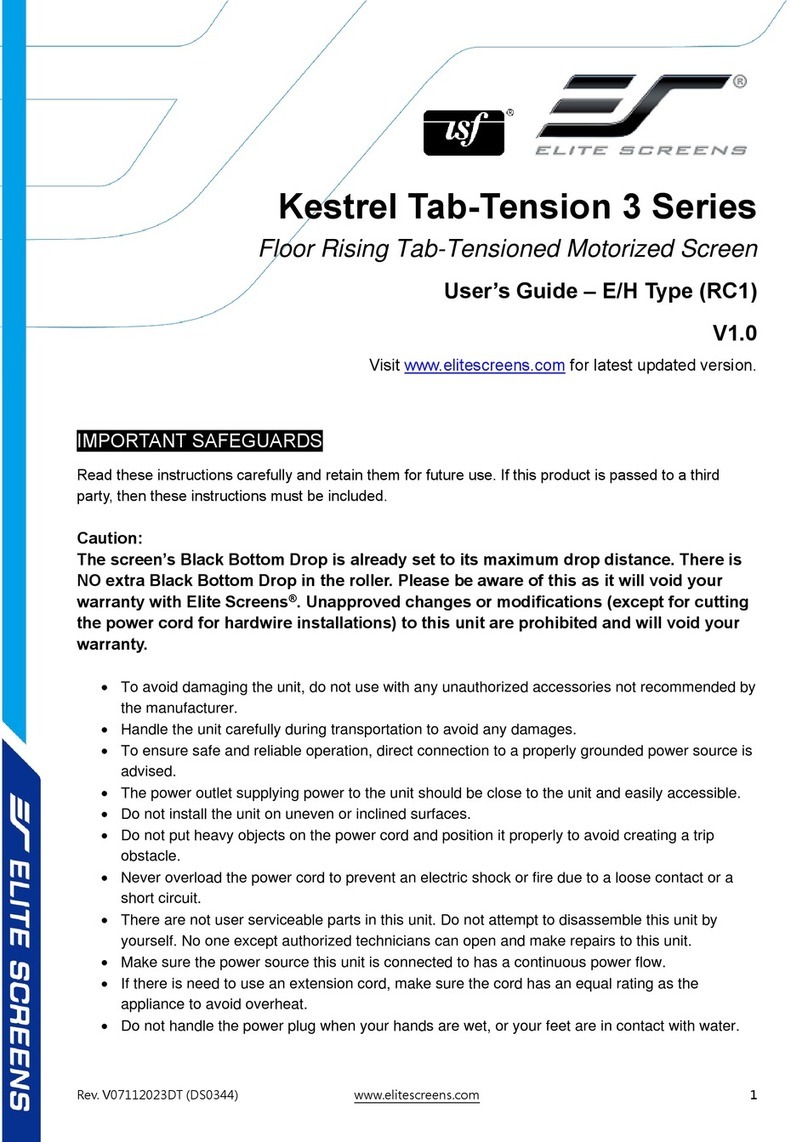
Elite Screens
Elite Screens Tab-Tension 3 Series User manual

Elite Screens
Elite Screens Spectrum Tab-Tension Series User manual
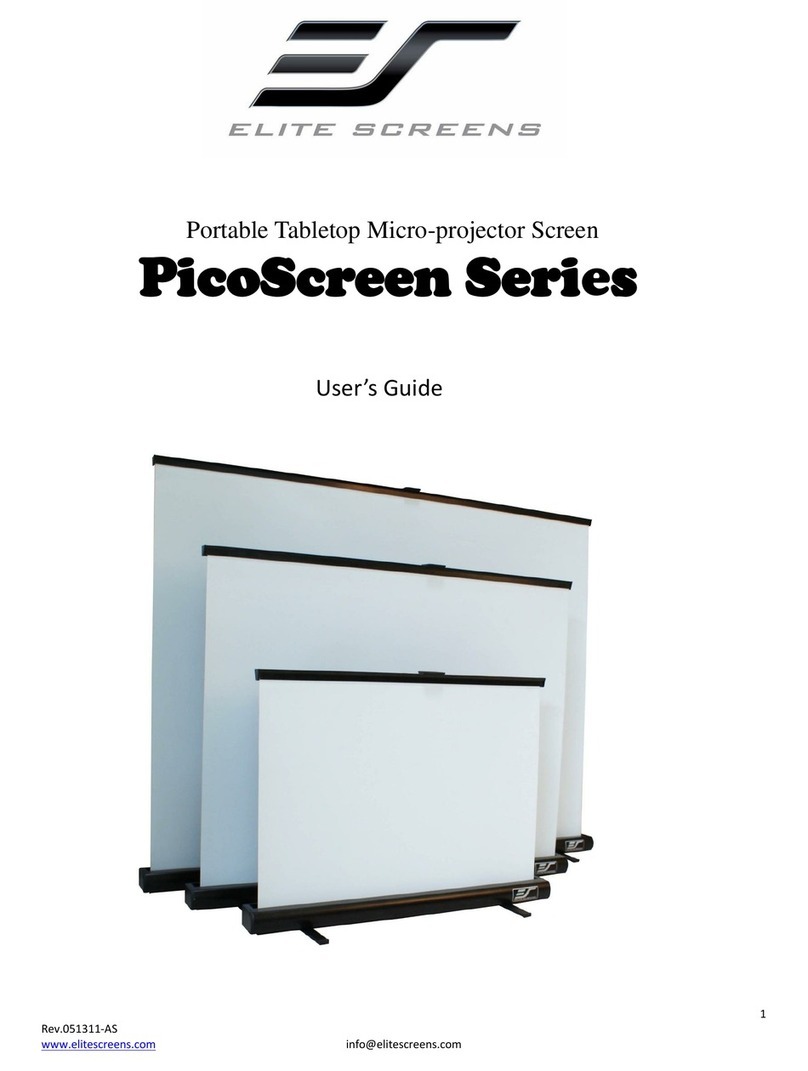
Elite Screens
Elite Screens PicoScreen Series User manual
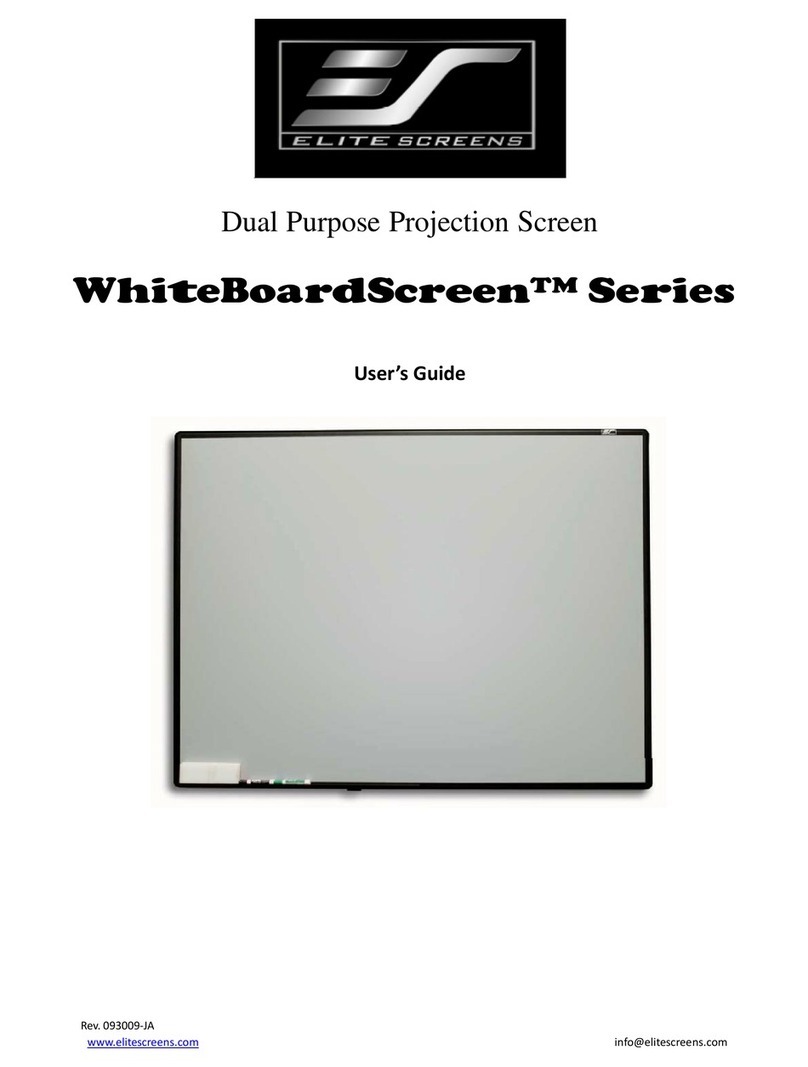
Elite Screens
Elite Screens WhiteBoardScreen Series User manual
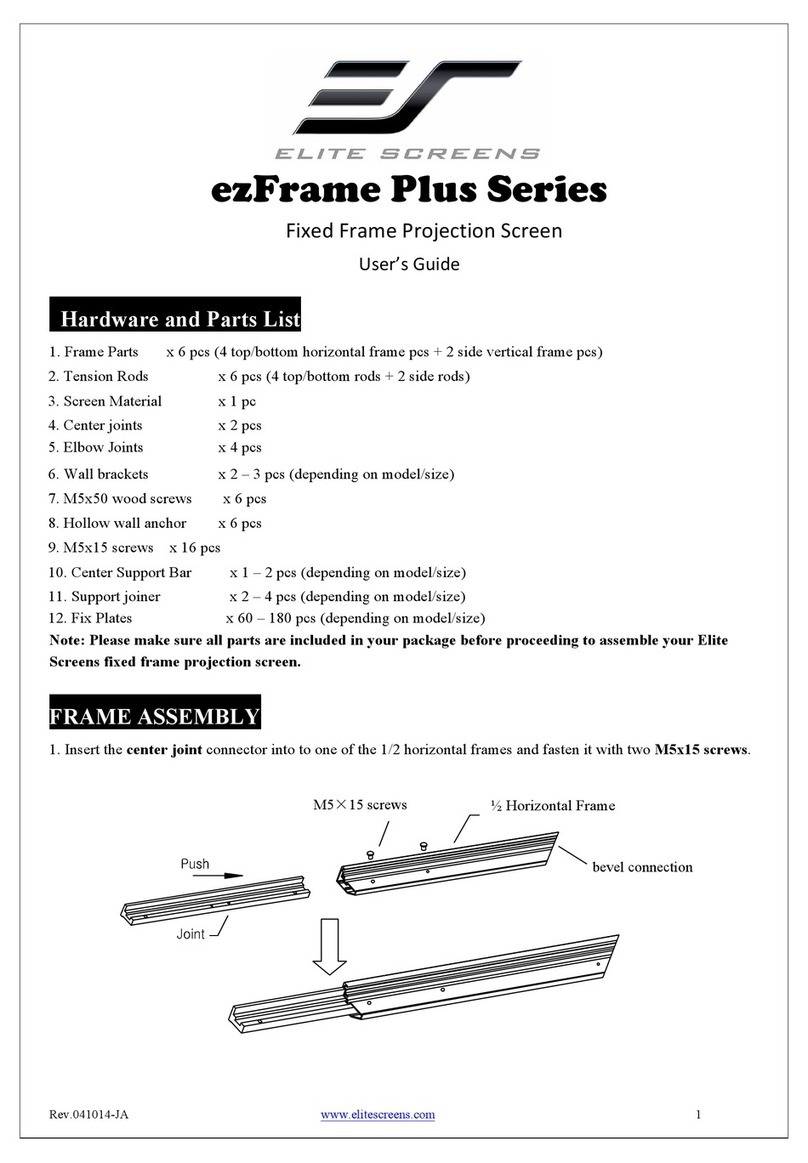
Elite Screens
Elite Screens ezFrame Plus Series User manual

Elite Screens
Elite Screens EB100HW2-E12 Quick reference guide
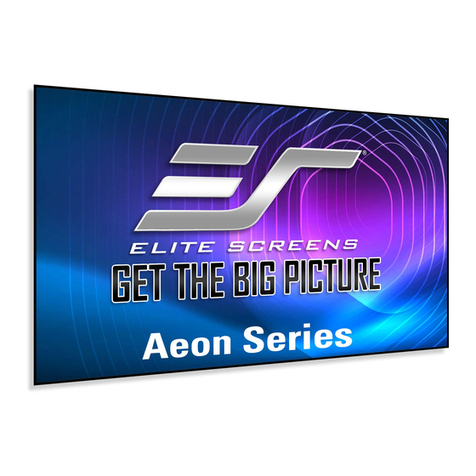
Elite Screens
Elite Screens Aeon AR150WH2 User manual
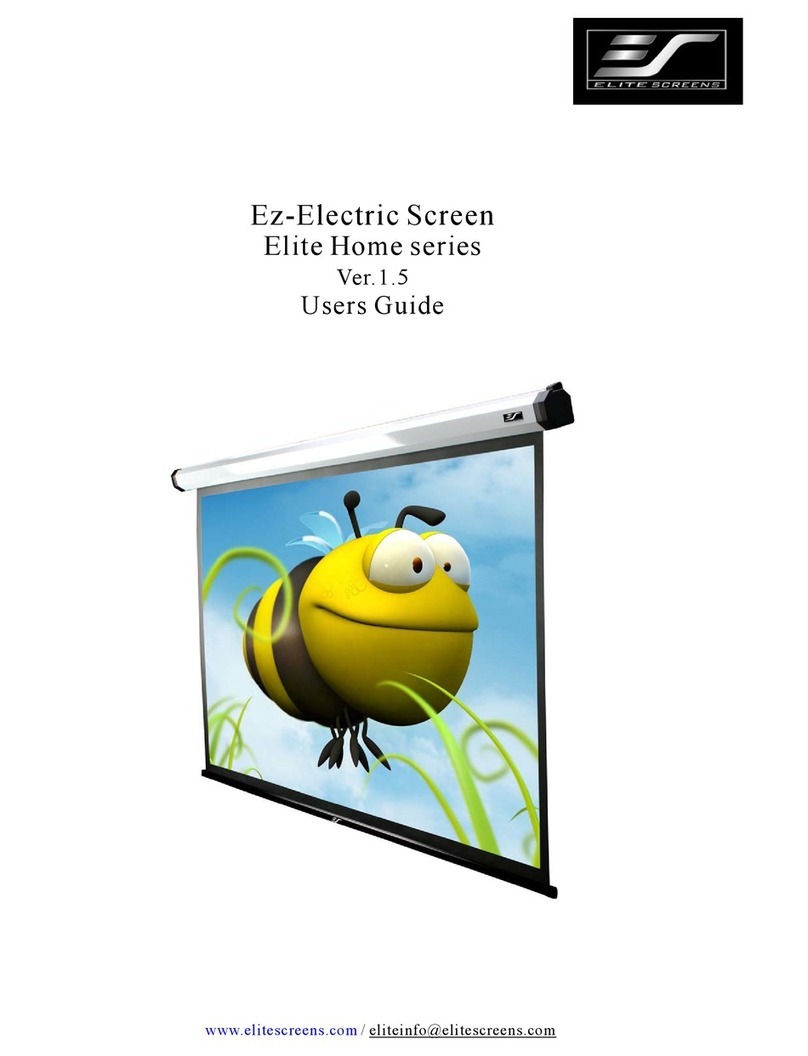
Elite Screens
Elite Screens Home100IWH2-A User manual
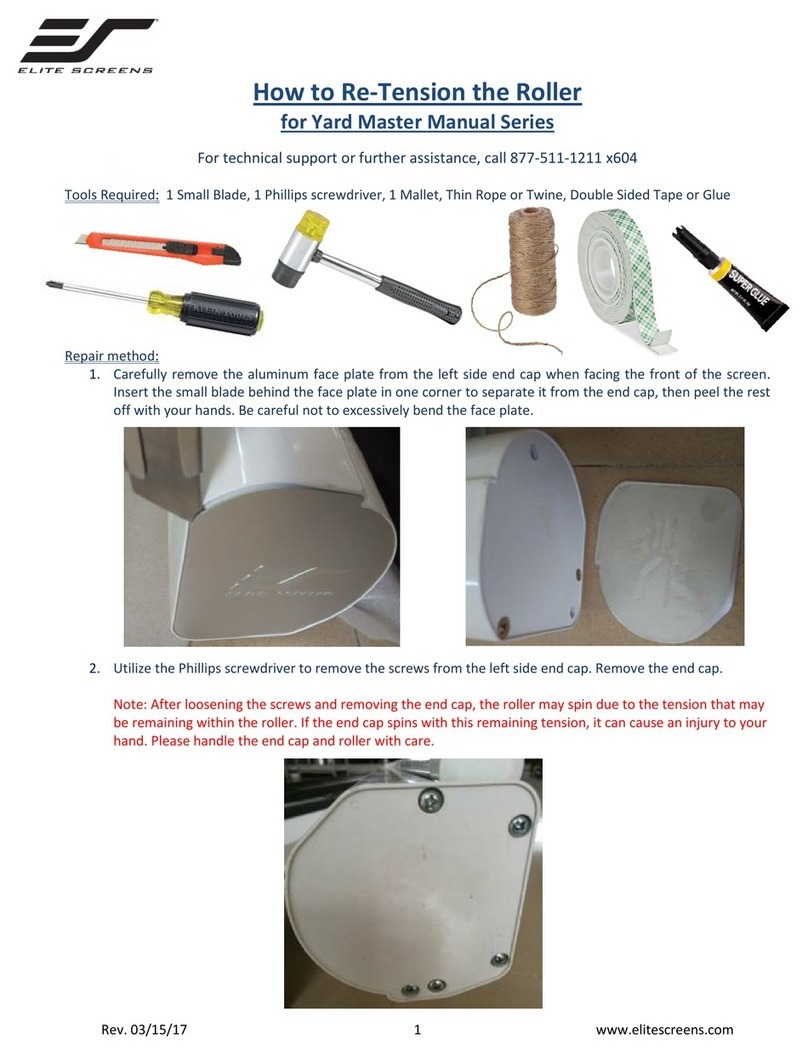
Elite Screens
Elite Screens YARD MASTER MANUAL SERIES User manual

Elite Screens
Elite Screens Home100IWH3 User manual

Elite Screens
Elite Screens Electric100H User manual
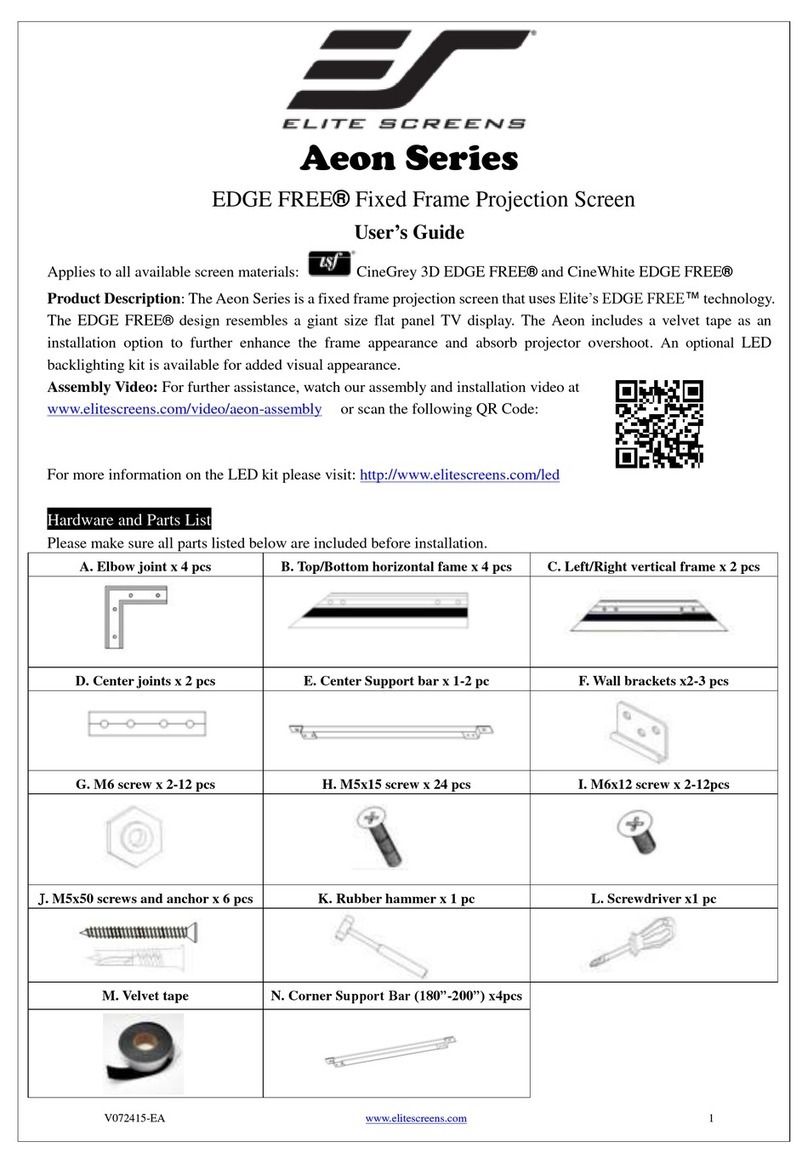
Elite Screens
Elite Screens EDGE FREE Aeon Series User manual

Elite Screens
Elite Screens Spectrum Series User manual

Elite Screens
Elite Screens M100VSR-PRO User manual
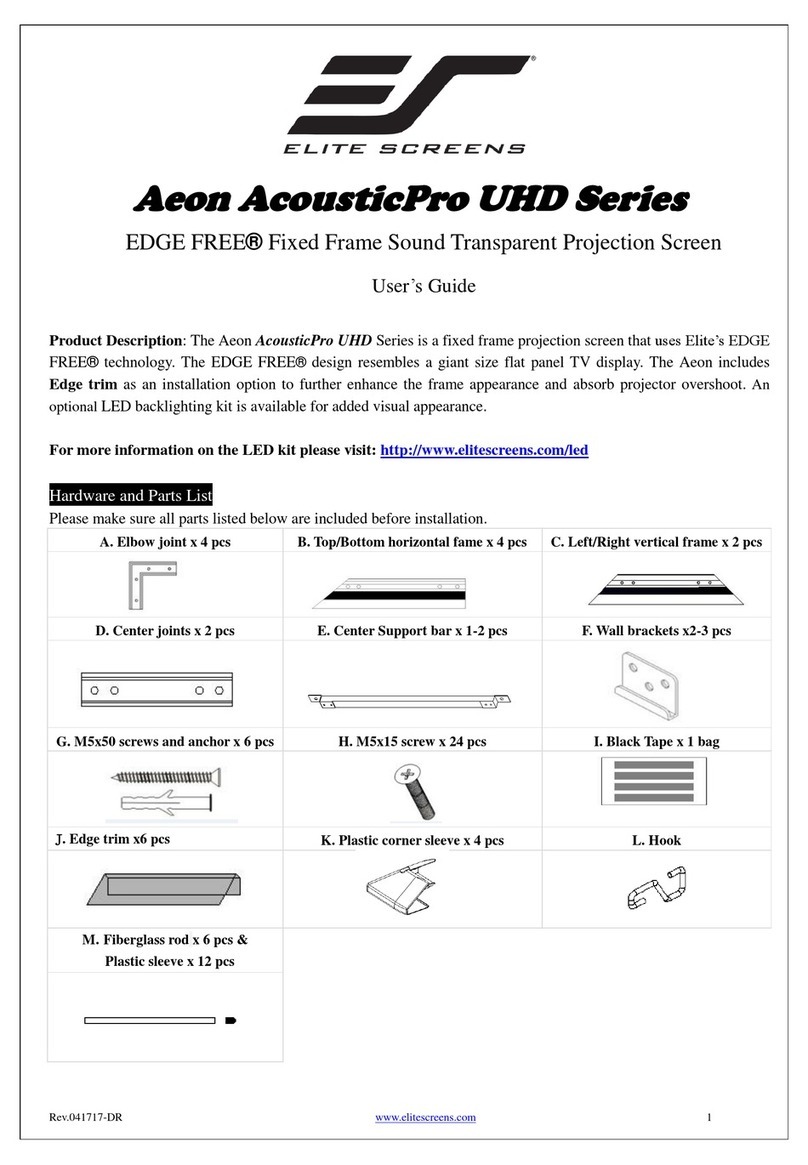
Elite Screens
Elite Screens EDGE FREE Aeon AcousticPro UHD Series User manual
Popular Projection Screen manuals by other brands

InFocus
InFocus SC-WALL GRY-92H Instruction guide

Barco
Barco OverView MVL-615 Brochure & specs

Draper
Draper Envoy Installation & operating instructions

FART PRODUKT
FART PRODUKT Standard SCREEN Installation instruction

SI
SI Dynamic 2 XL installation manual
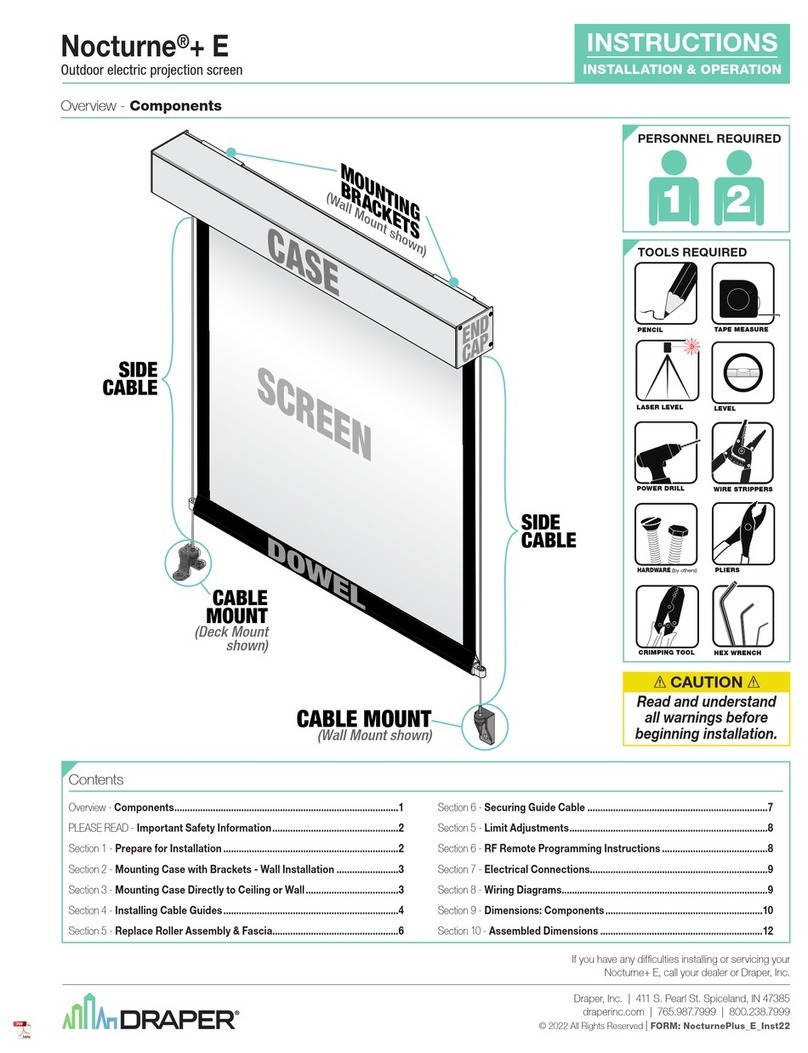
Draper
Draper Nocturne+ E Installation & operation instructions