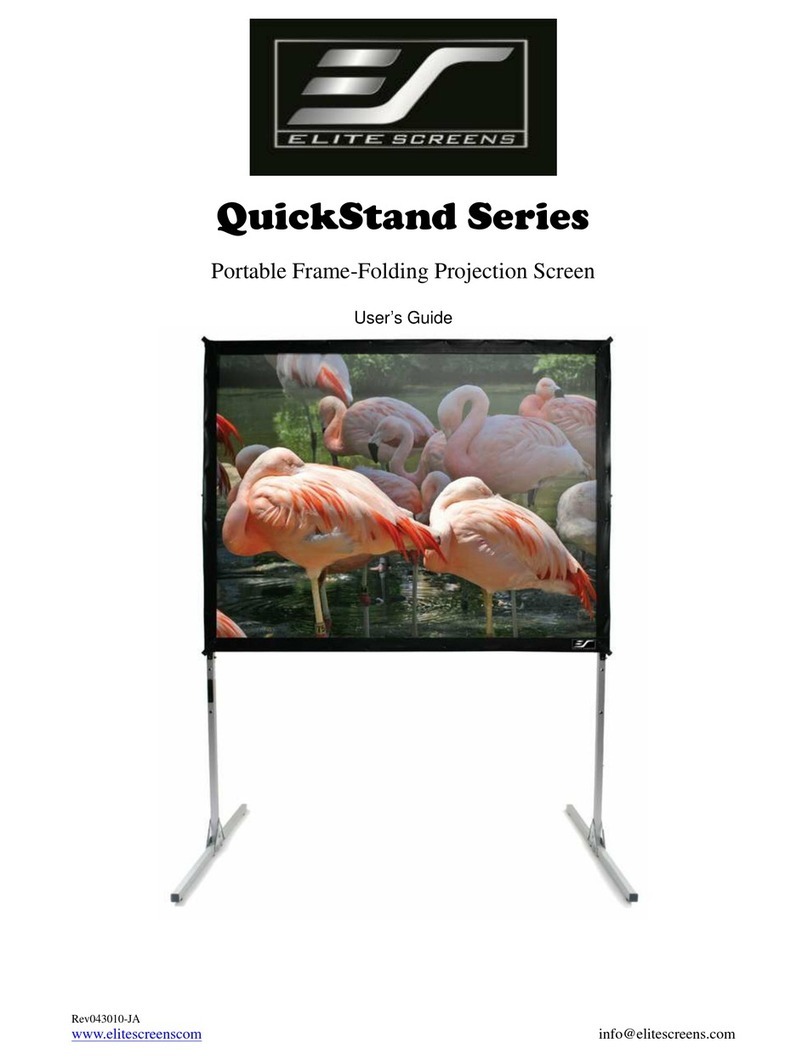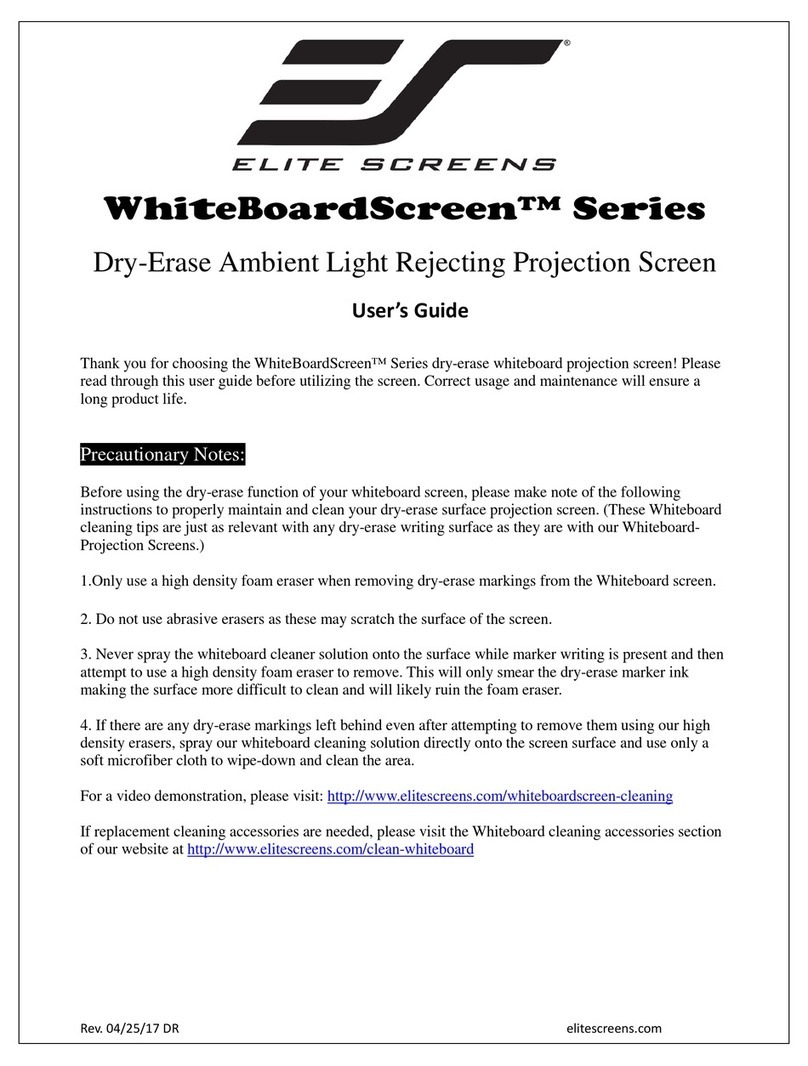Elite Screens Tripod B Series User manual
Other Elite Screens Projection Screen manuals
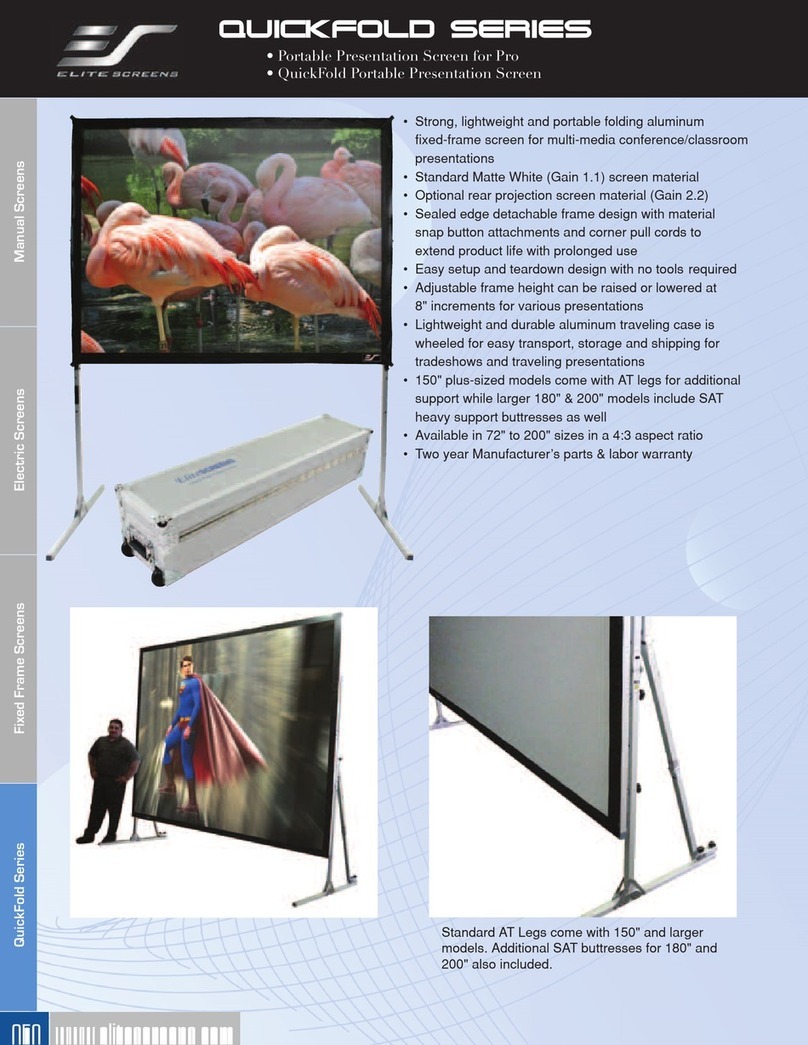
Elite Screens
Elite Screens QuickFold Q100V User manual

Elite Screens
Elite Screens Kestrel Series User manual
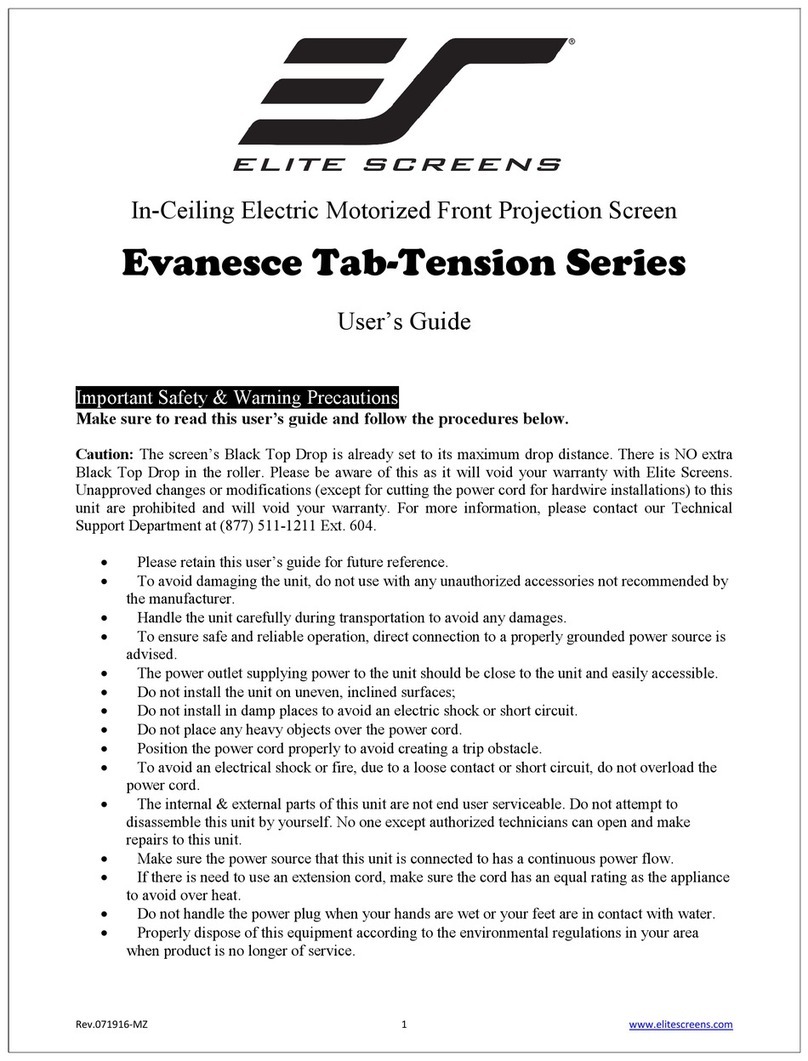
Elite Screens
Elite Screens Evanesce Tab-Tension ITE120HW2 User manual
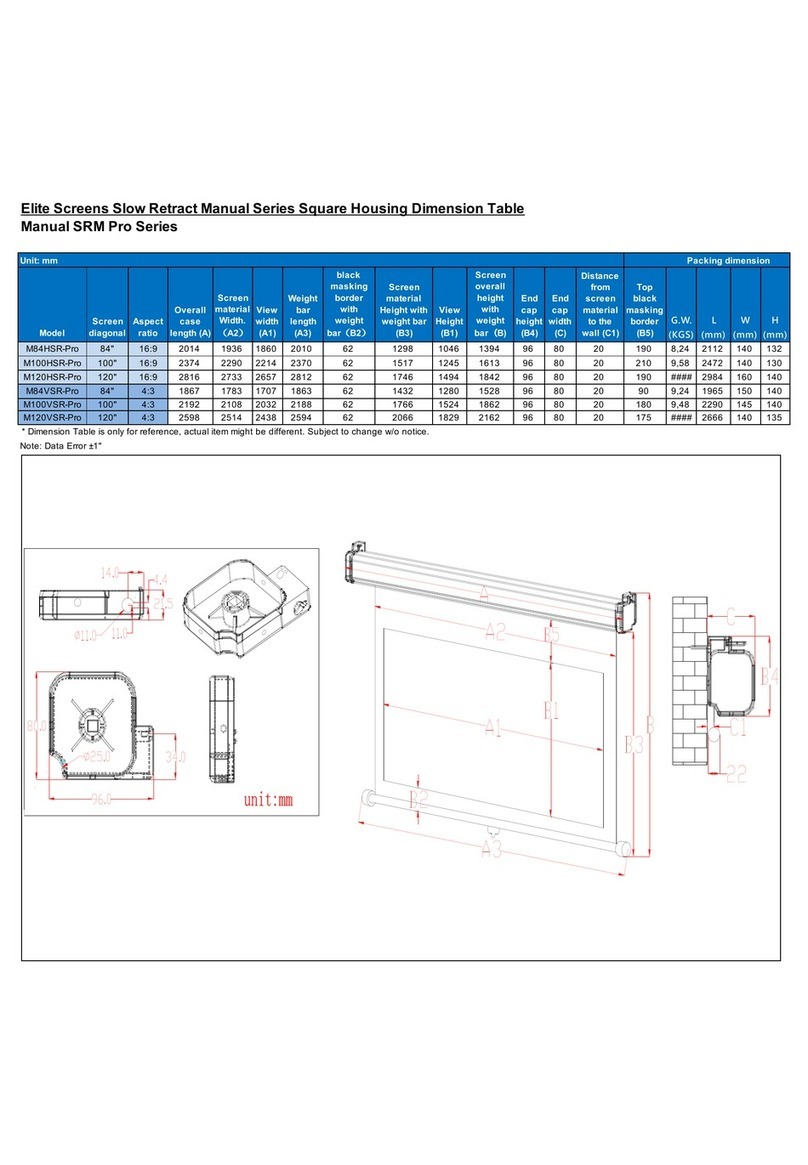
Elite Screens
Elite Screens Manual SRM Pro Series Instruction manual
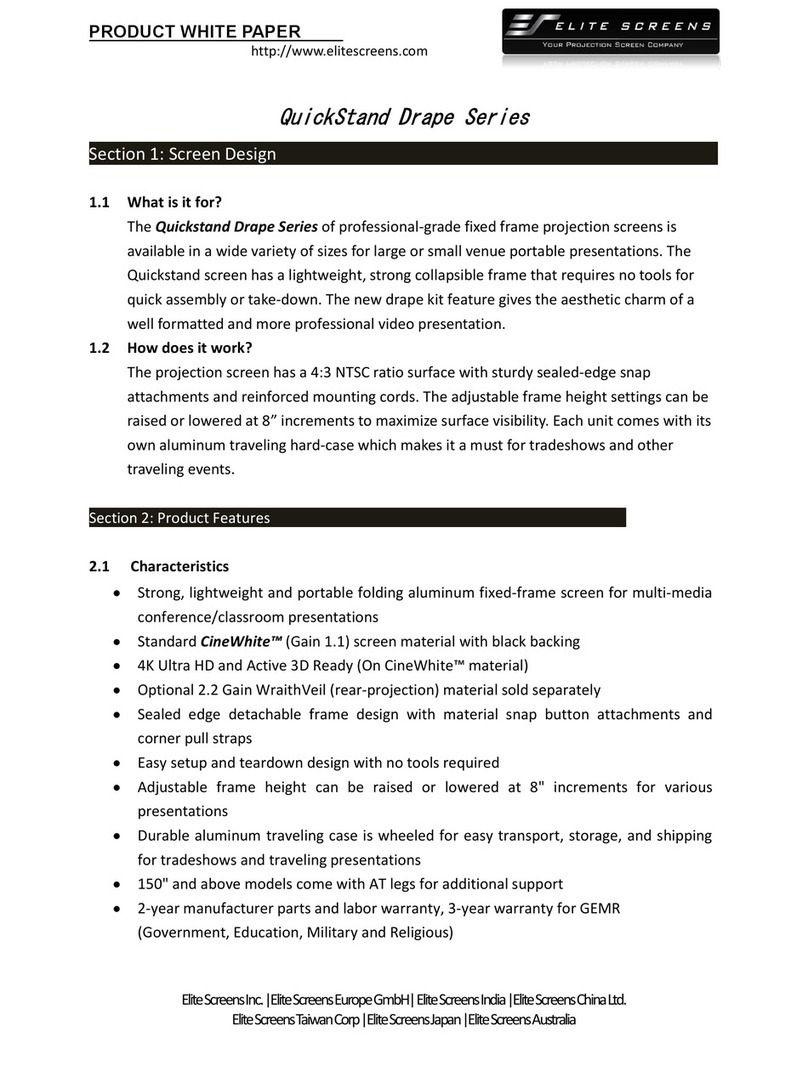
Elite Screens
Elite Screens QuickStand Drape Series Quick reference guide

Elite Screens
Elite Screens Spectrum Series User manual
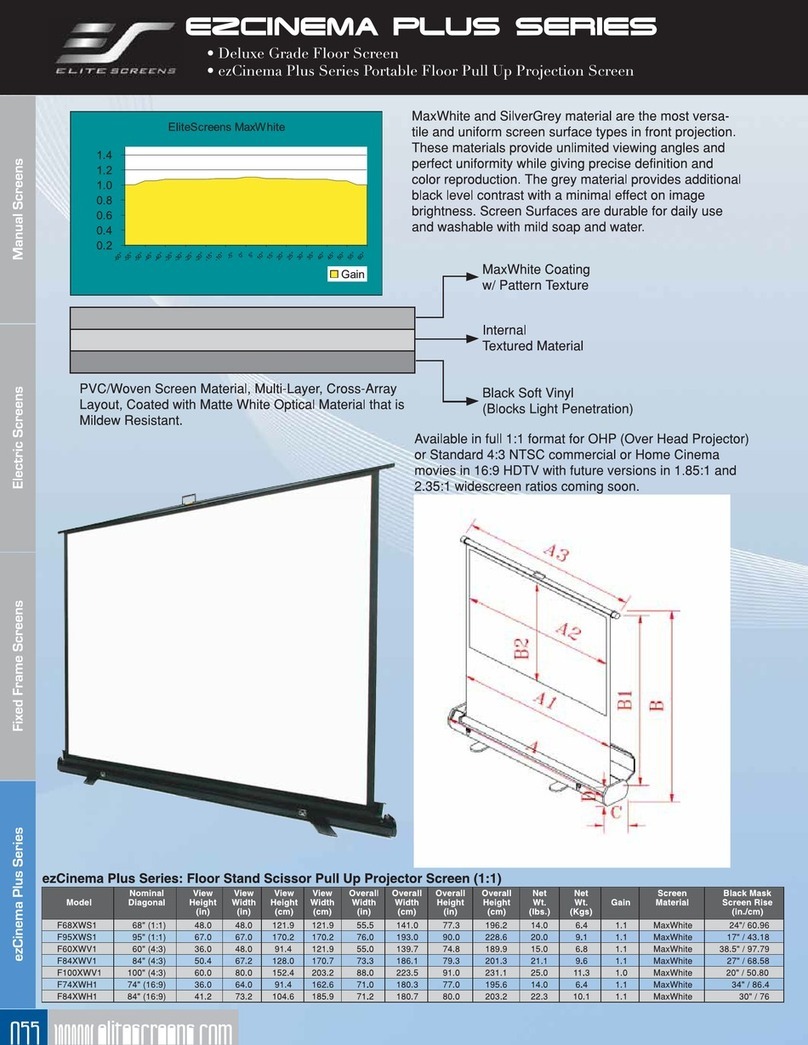
Elite Screens
Elite Screens F100XWH1 User manual

Elite Screens
Elite Screens Elite Silvermax Series User manual
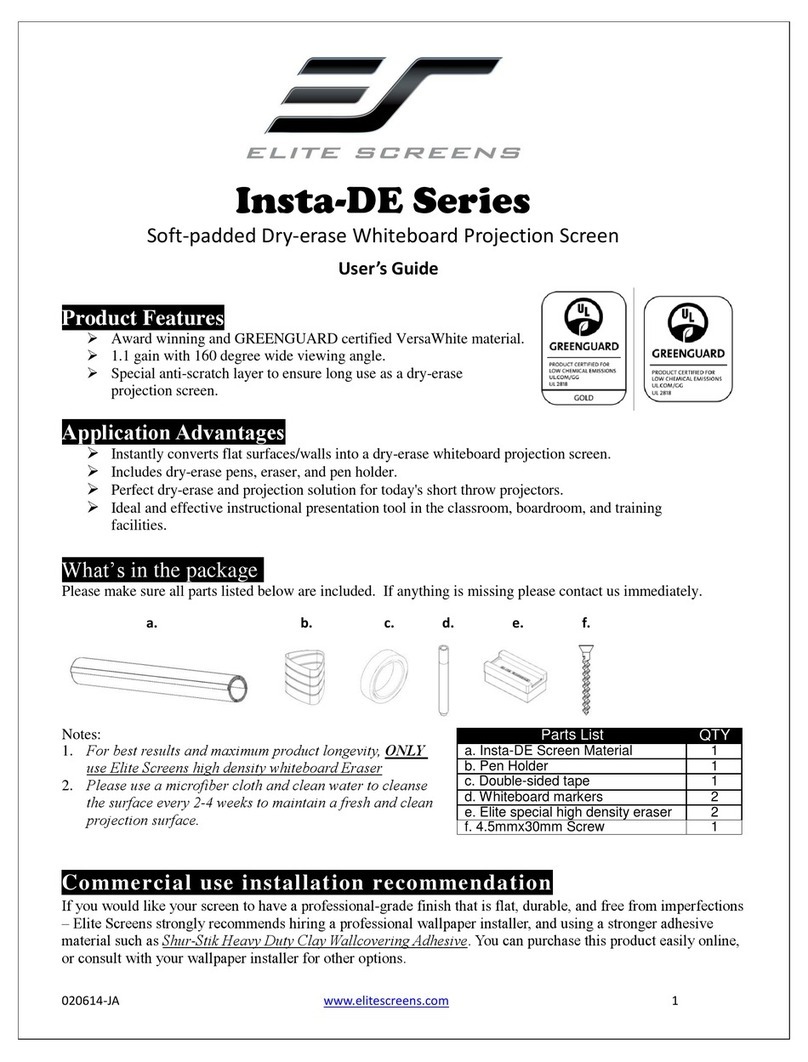
Elite Screens
Elite Screens Insta-DE Series User manual
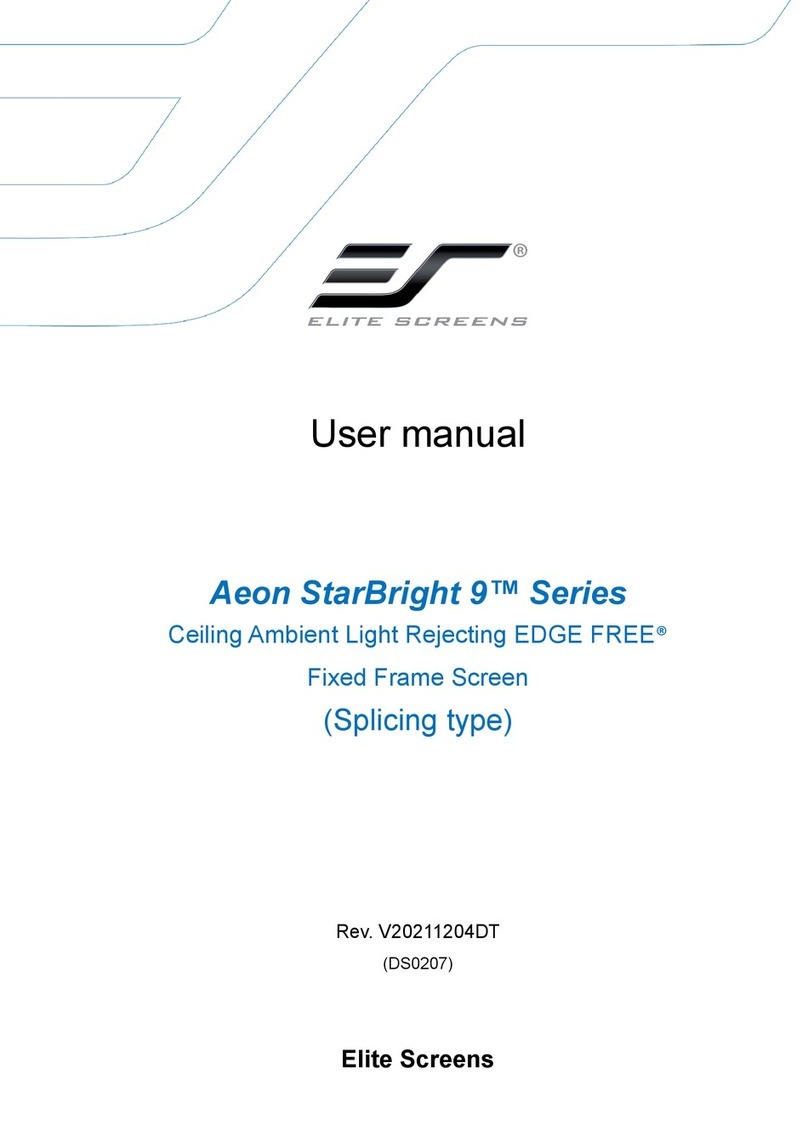
Elite Screens
Elite Screens EDGE FREE Aeon StarBright 9 Series User manual

Elite Screens
Elite Screens StarFrame Series User manual
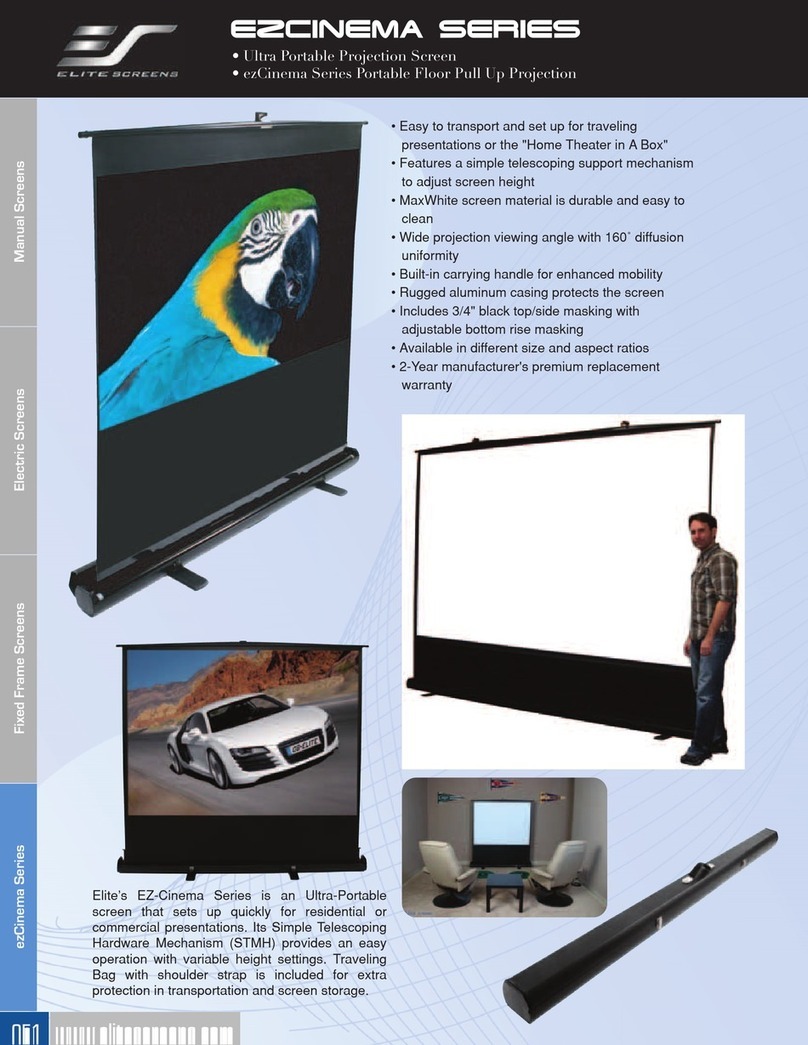
Elite Screens
Elite Screens F100NWH Owner's manual
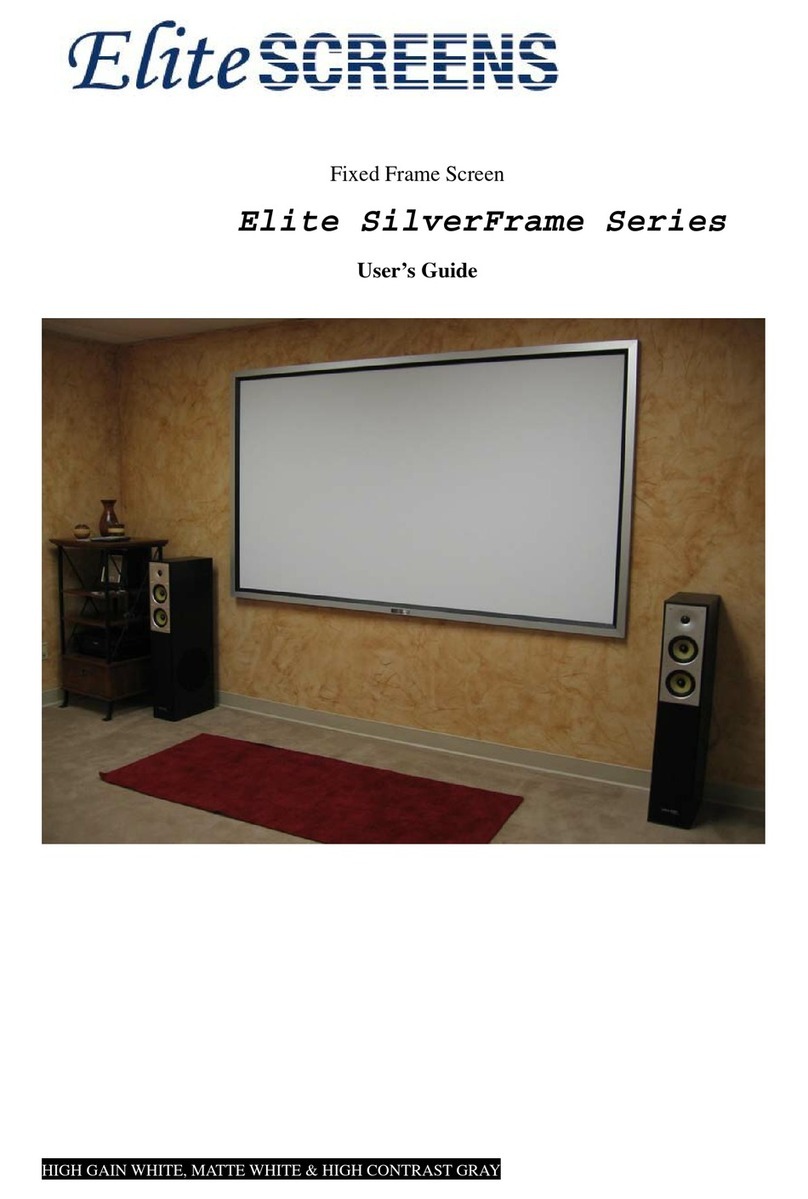
Elite Screens
Elite Screens SilverFrame 100GH1 User manual

Elite Screens
Elite Screens ezFrame CineGrey 5D User manual
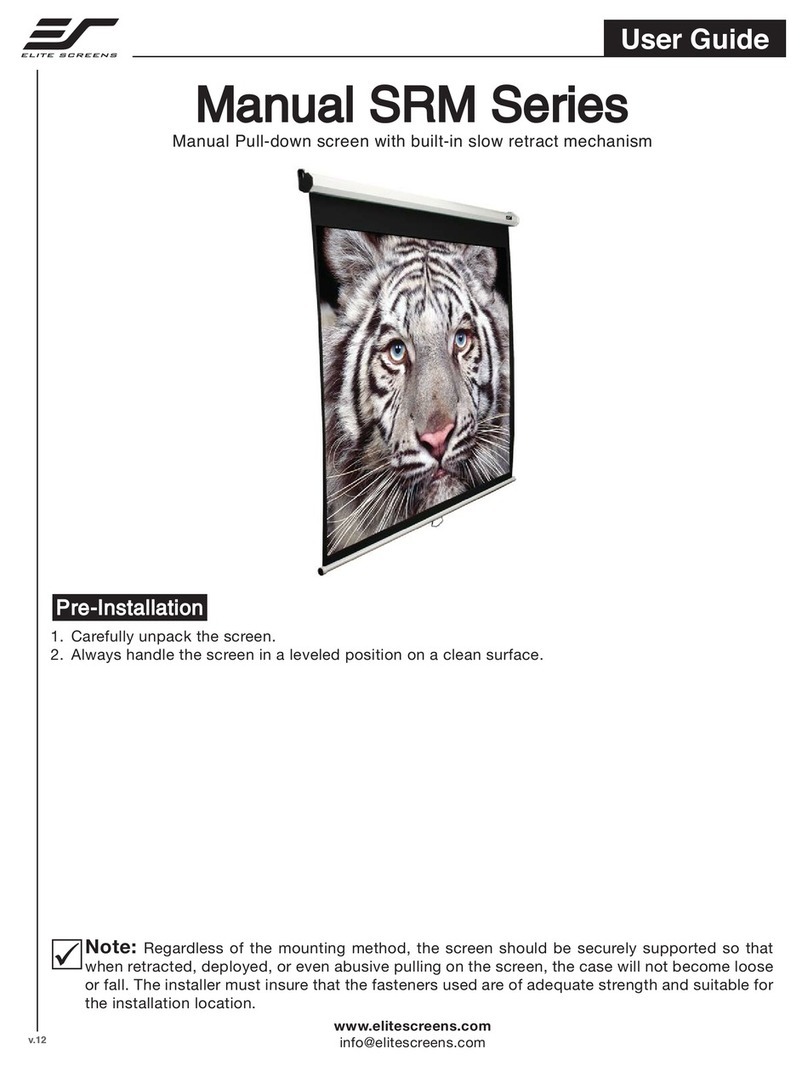
Elite Screens
Elite Screens M85XWS1-SRM User manual

Elite Screens
Elite Screens CineTension B Series User manual

Elite Screens
Elite Screens Sable Frame CineGrey 3D User manual
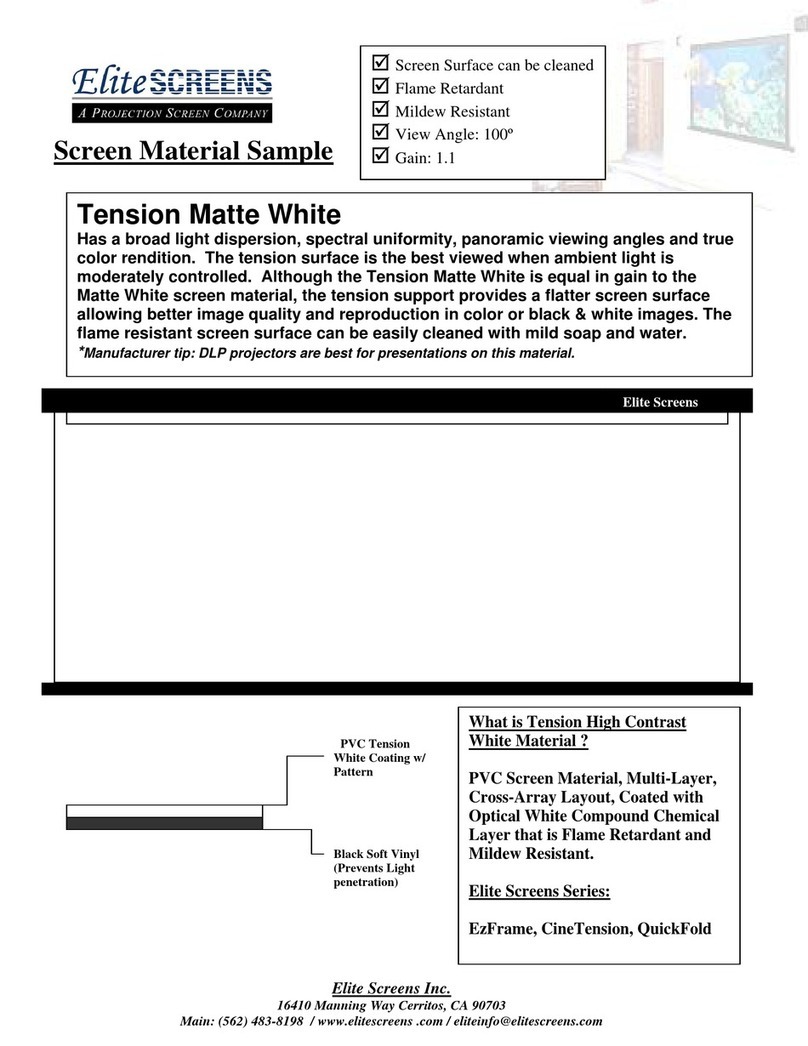
Elite Screens
Elite Screens TE100HC2 Manual
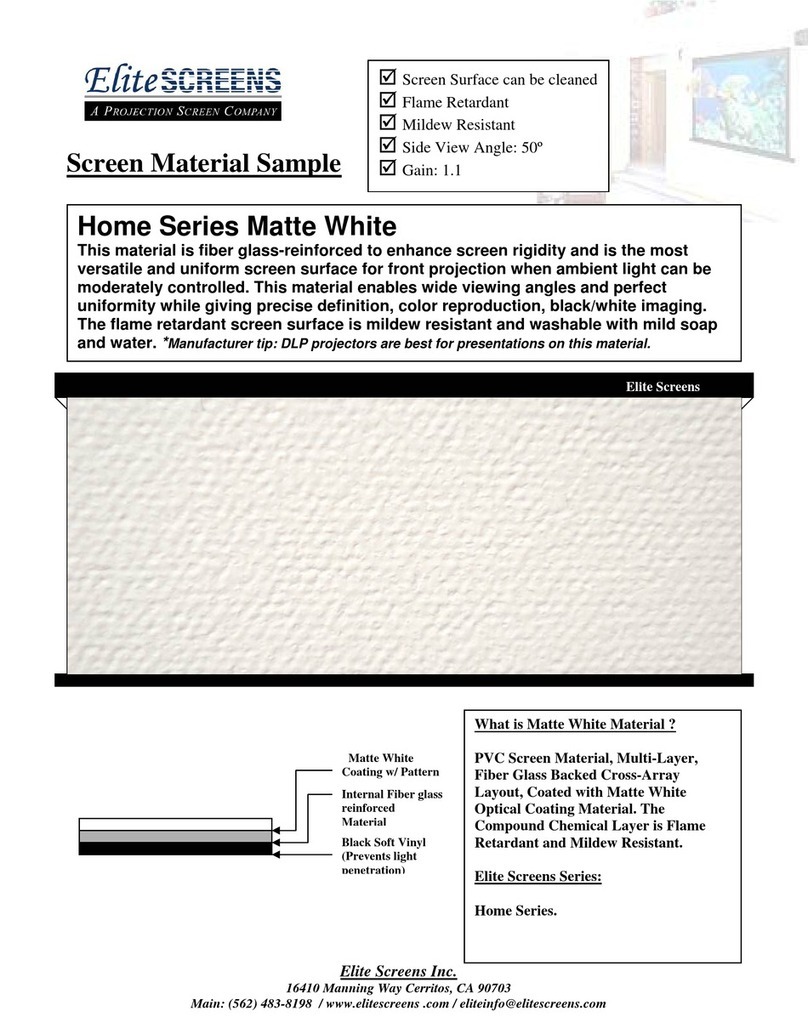
Elite Screens
Elite Screens Home100IWH2-A Manual

Elite Screens
Elite Screens Lunette Series User manual
Popular Projection Screen manuals by other brands

InFocus
InFocus SC-WALL GRY-92H Instruction guide

Barco
Barco OverView MVL-615 Brochure & specs

Draper
Draper Envoy Installation & operating instructions

FART PRODUKT
FART PRODUKT Standard SCREEN Installation instruction

SI
SI Dynamic 2 XL installation manual
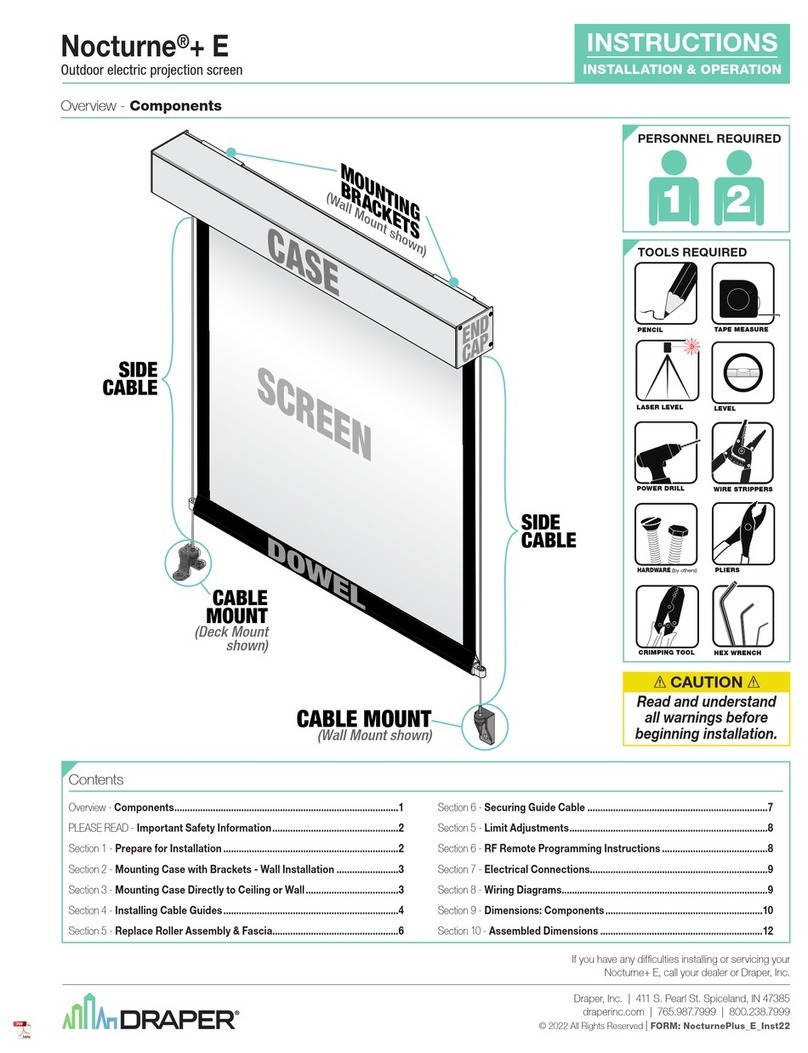
Draper
Draper Nocturne+ E Installation & operation instructions