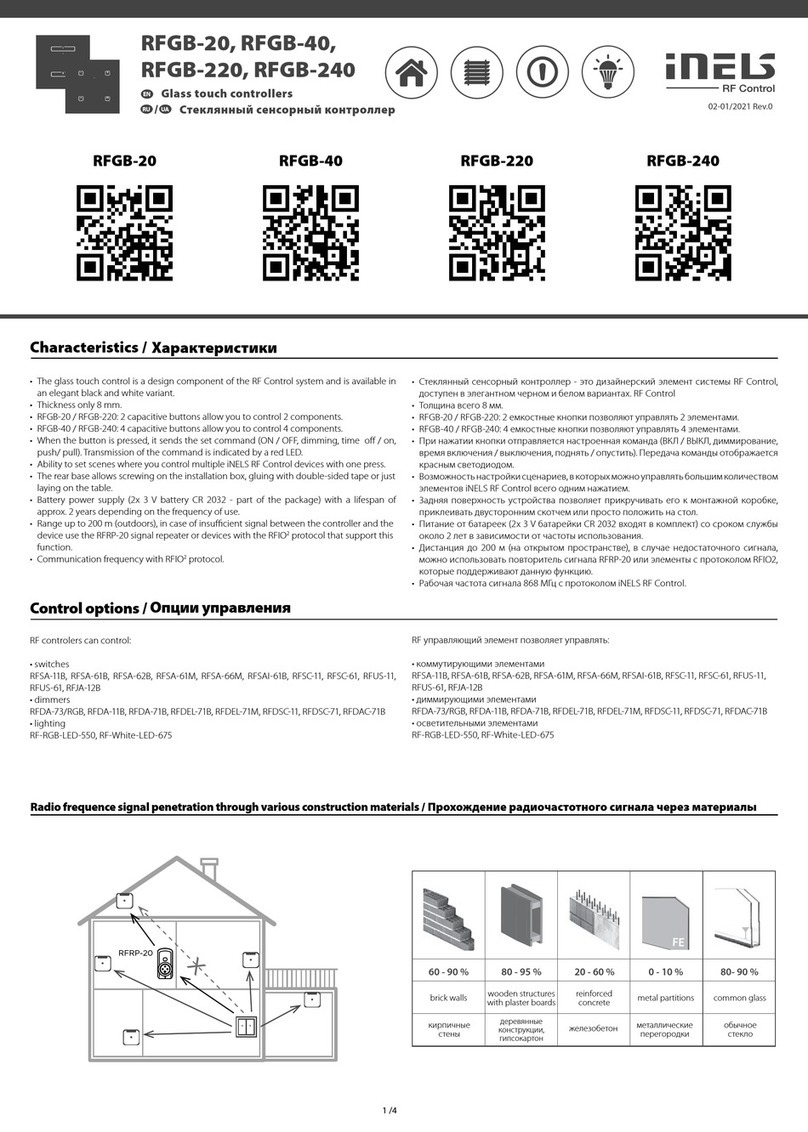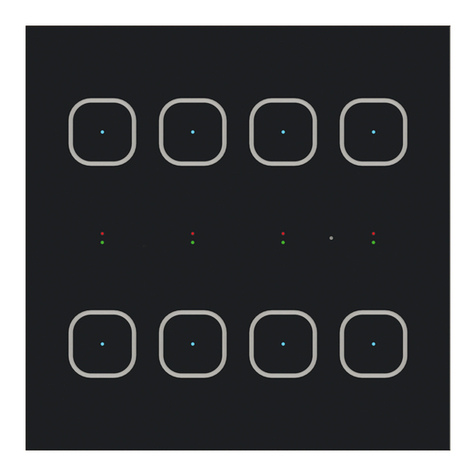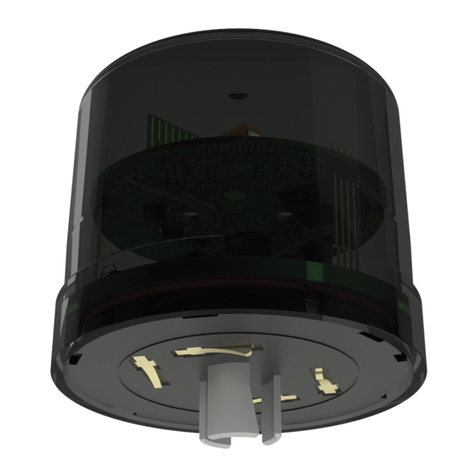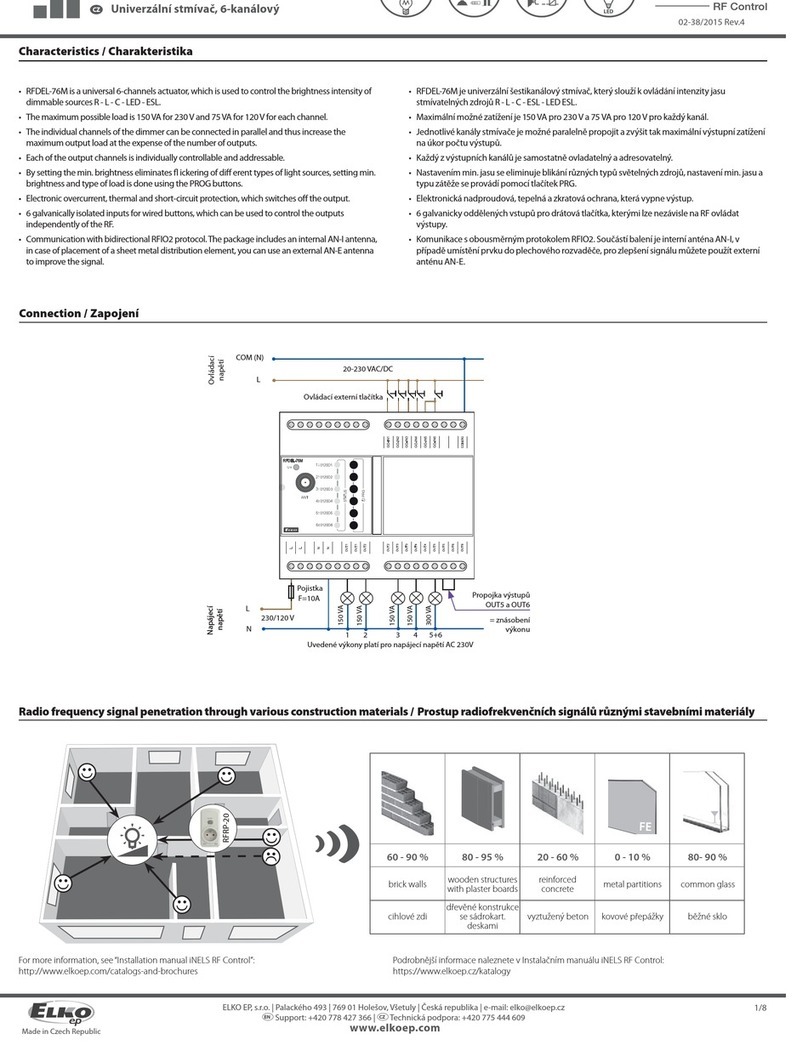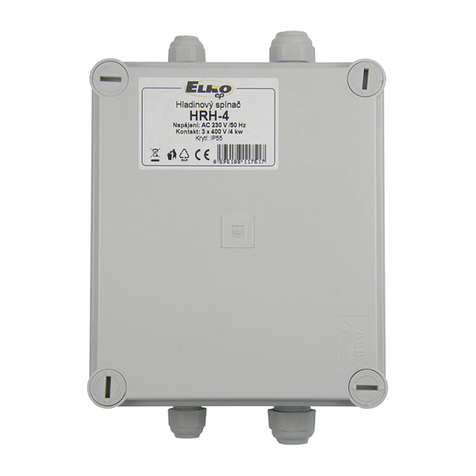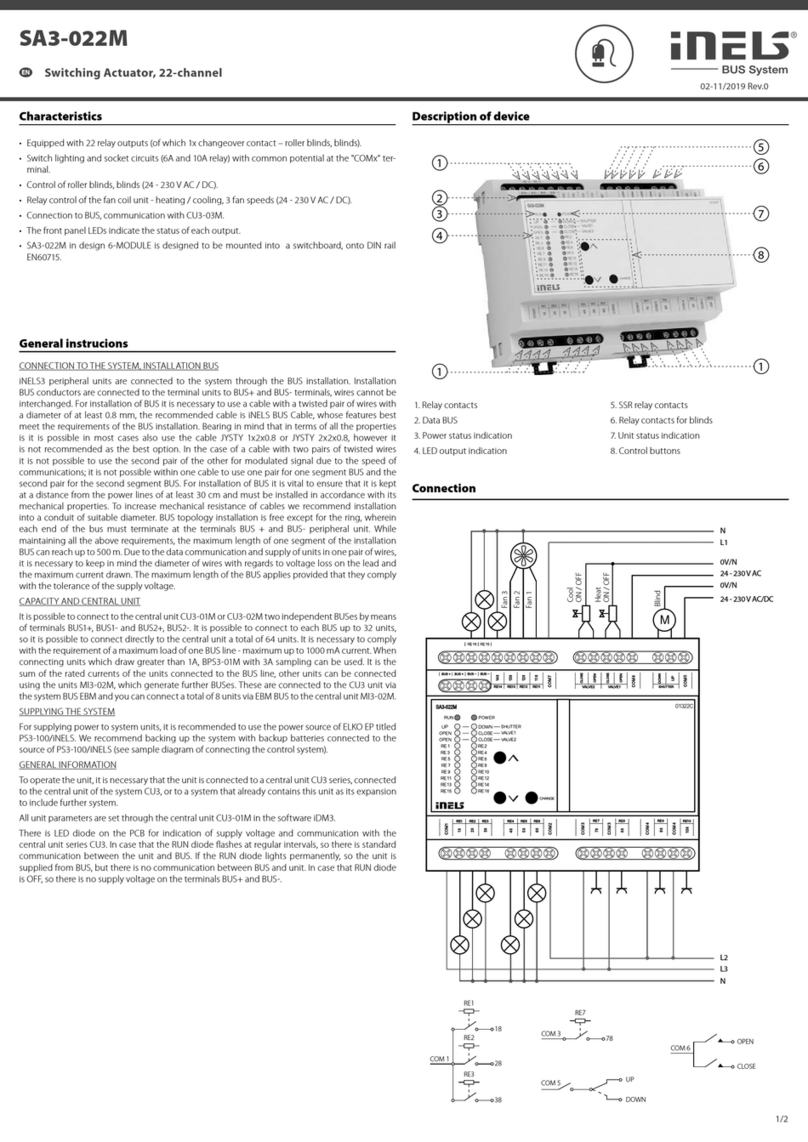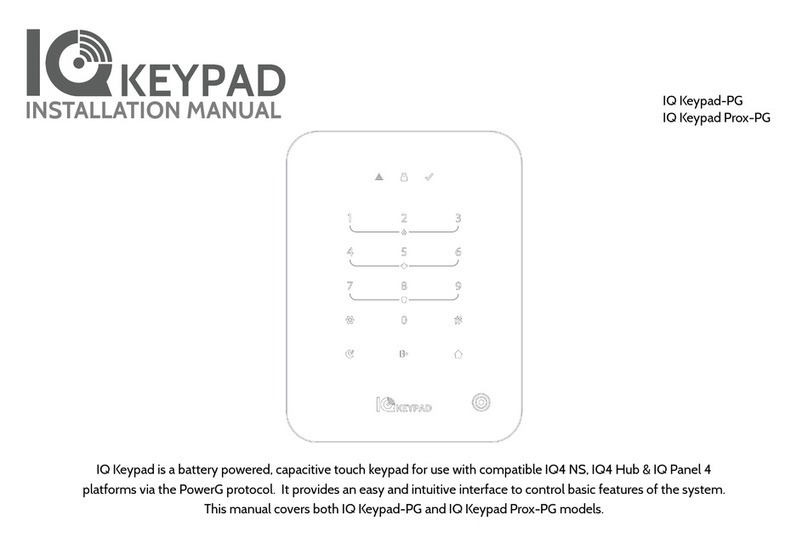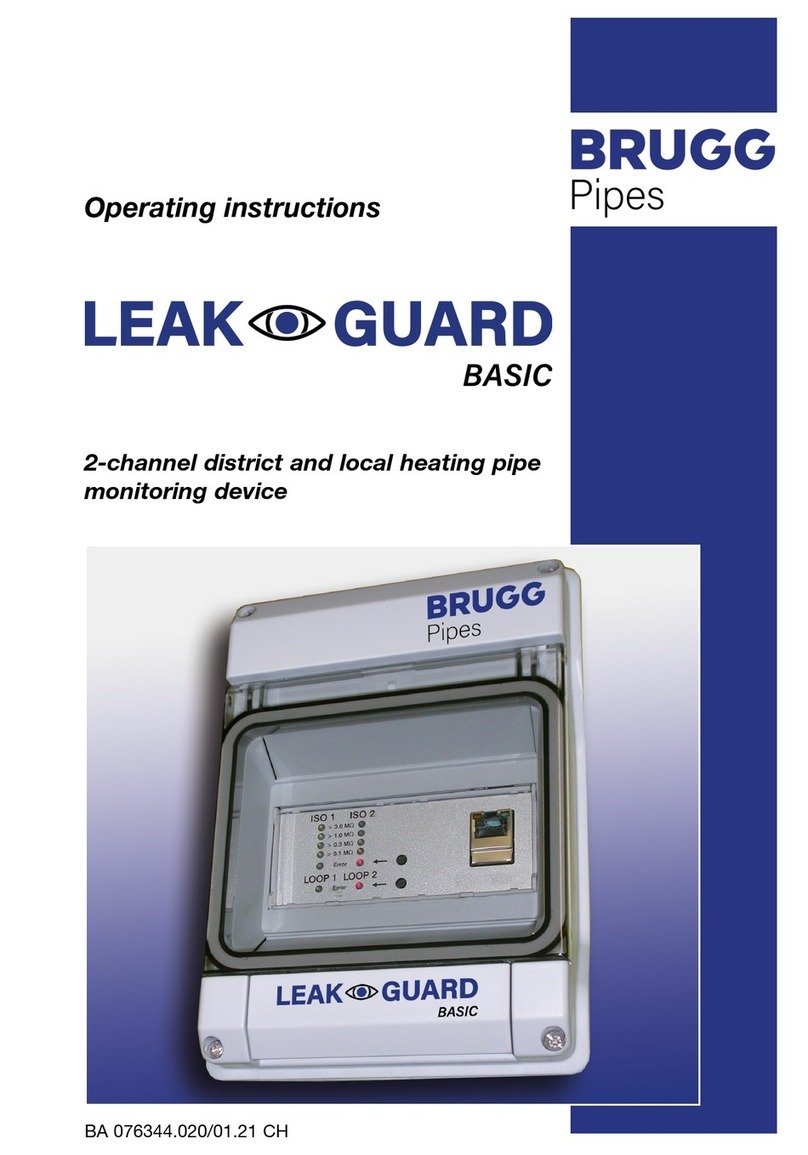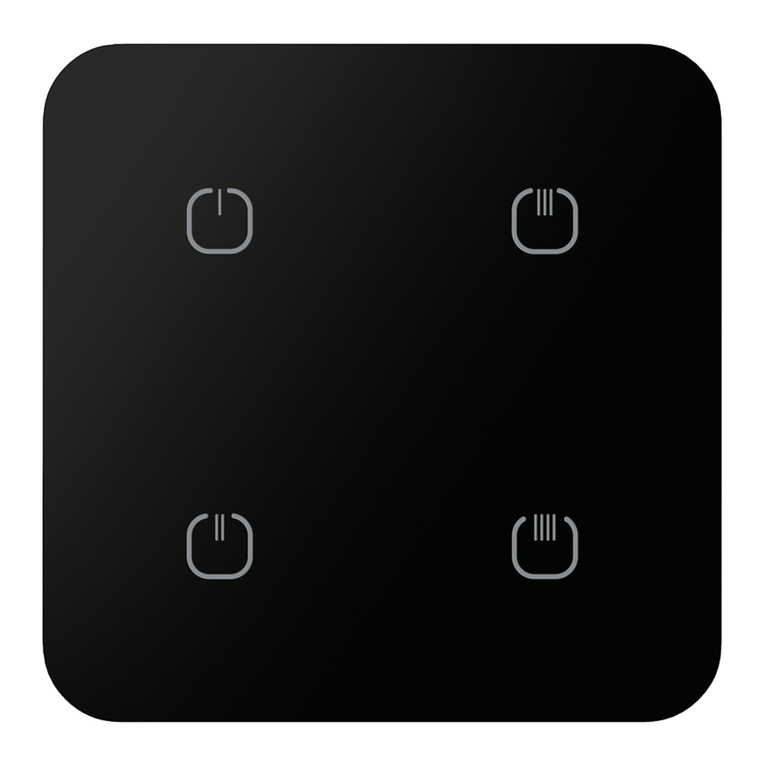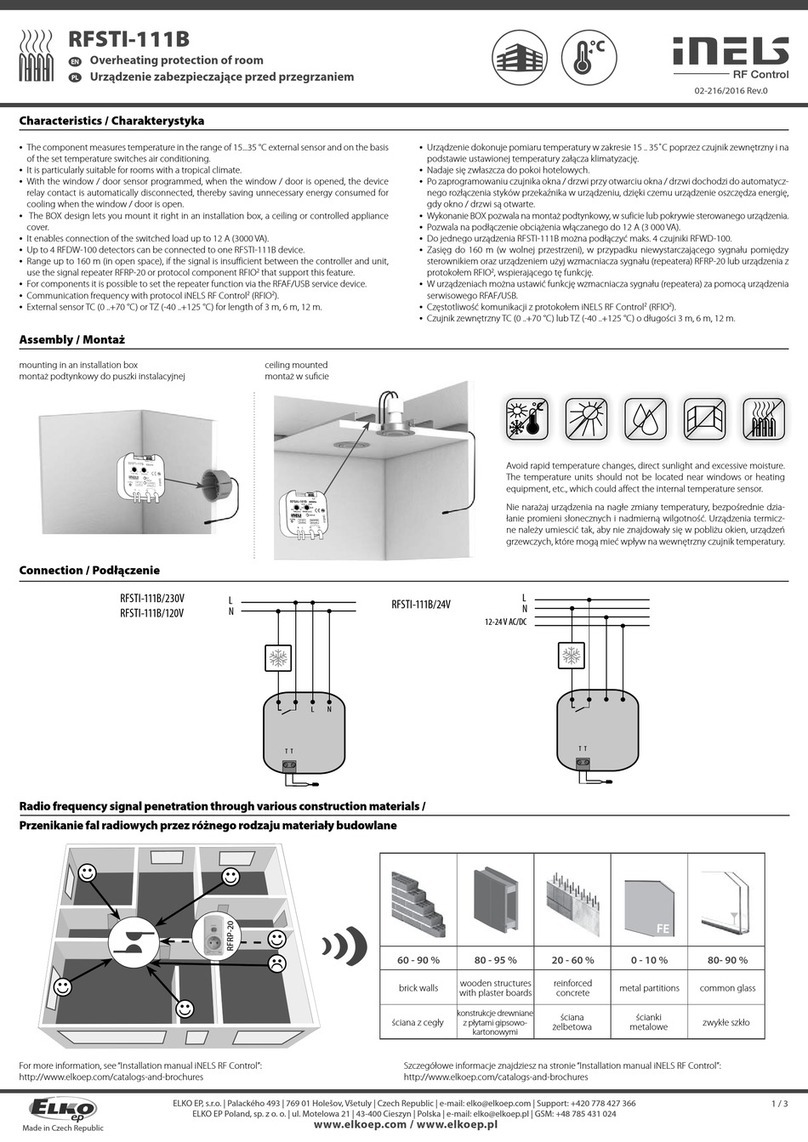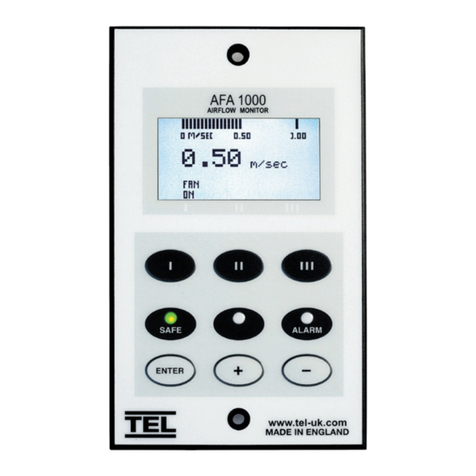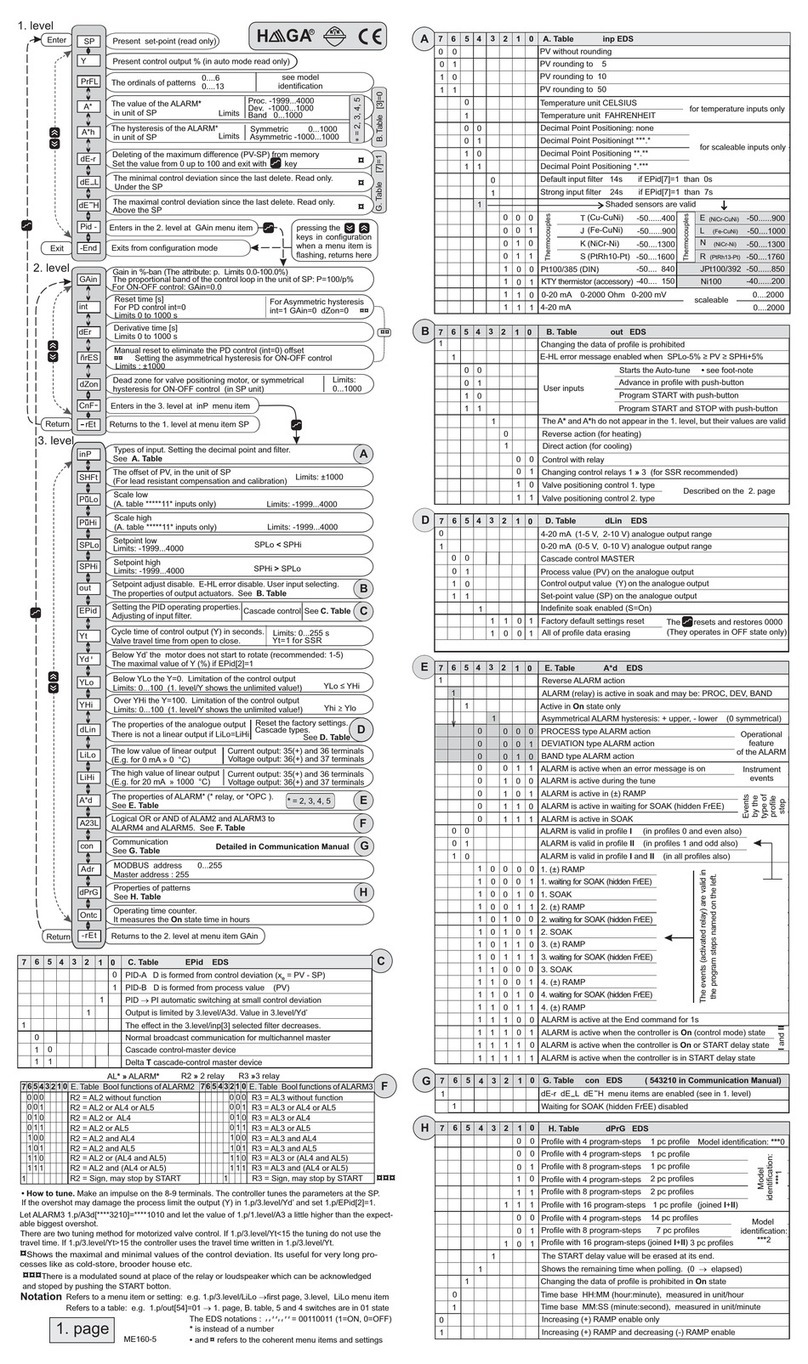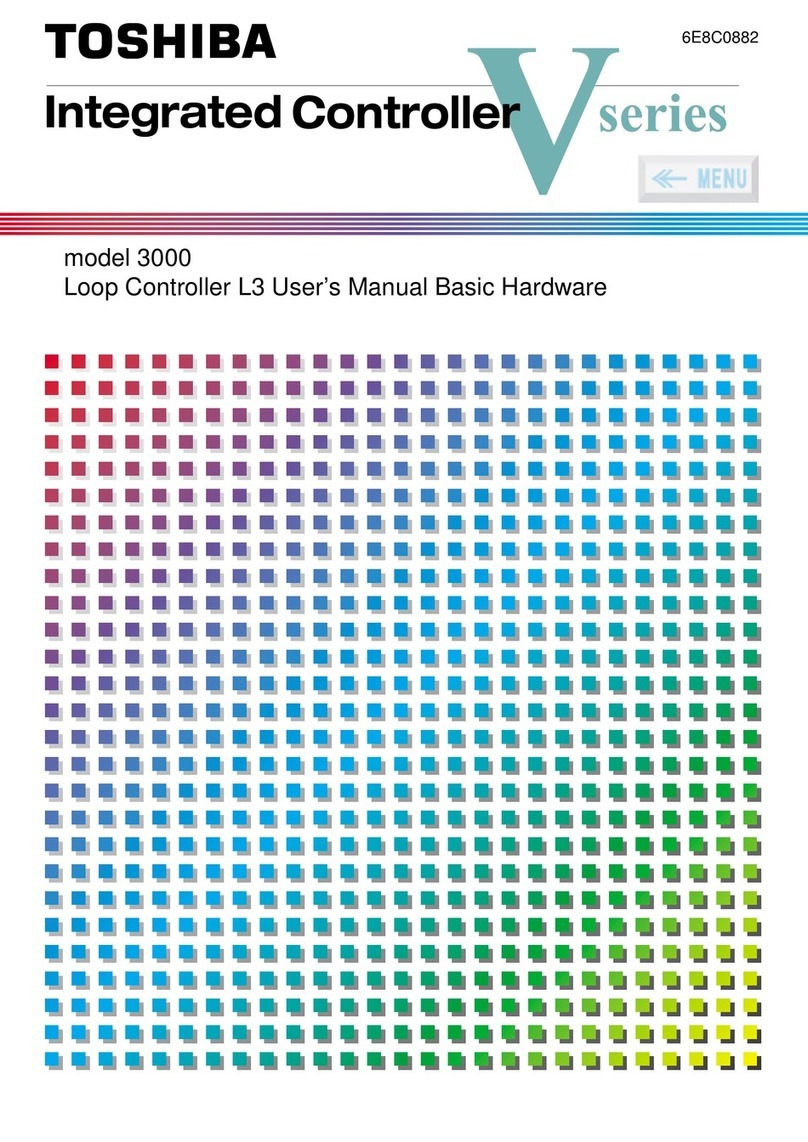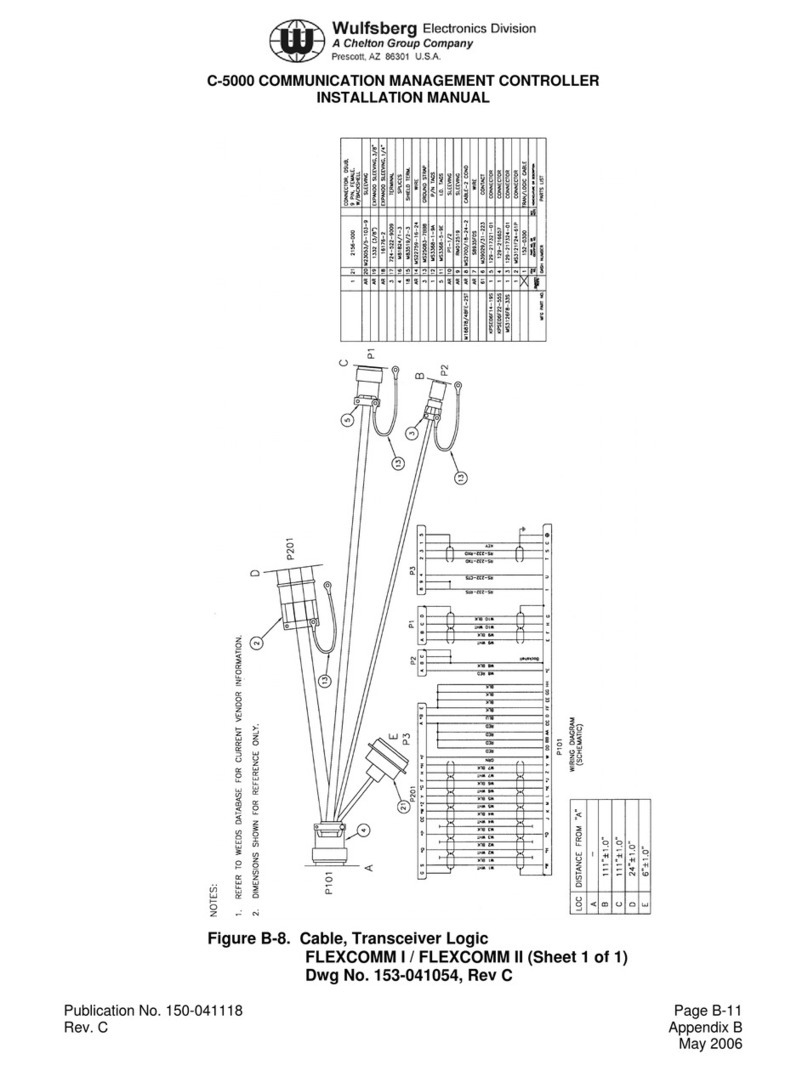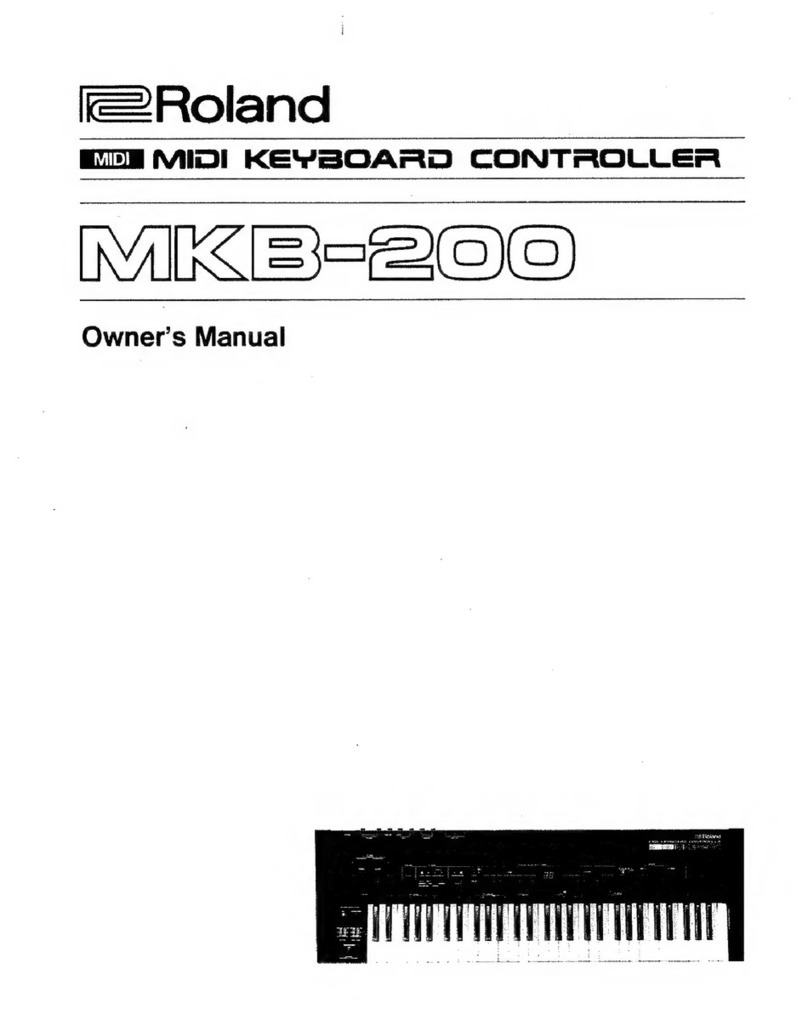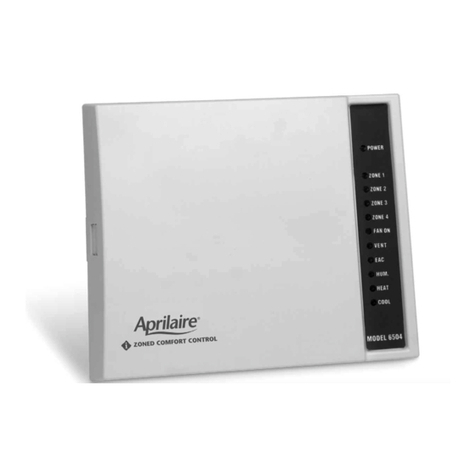2 / 2
AirSLC-100L/DALI
3
Click!
2b
N L V + -
1
Technical parameters
Supply voltage:
Apparent input:
Dissipated power:
Supply voltage tolerance:
Output
Communication Interface:
Output voltage:
Relay contacts:
Current rating:
Breaking capacity:
Switching voltage:
Mechanical life:
Electrical life:
Measurement of consumption
Type:
Range:
Setting
Setting:
Control
Control:
Output Indication Indicator:
Indication:
Communication
Protocol:
Transmitter frequency:
Range in open space:
Transmission power (max.):
Other parameters
Working temperature:
Operation position:
Mounting:
Protection degree:
Overvoltage category:
Pollution degree:
Cable
- Cross section:
- length:
- terminals:
Length of individual wires:
Cable gommet:
Dimension:
Weight:
110 - 230 V AC / 50 - 60 Hz
3 VA
1.2 W
+10 /-15 %
active (self-powered) polarized,
the ability to connect one device
20 mA
1x AgSnO2, switch the phase conductor
10 A / AC1
2 500 VA / AC1
250 V AC1
1x107
1x105
current ow
± (20 mA ... 10 A)
message from the server
With a message from the server / button TEST
green LED
red LED
LoRa
868 MHz
Approx. 10 km*
25 mW / 14 dBm
-15 ... + 50 °C
any
glue / screws**
IP44
III.
2
part of the product
Ø 8 mm
45 cm
3x 1.5 mm2, 2x 0.5 mm2
5 cm
M16 x 1.5 for cable ø max. 10 mm
182 x 62 x 34 mm
162 g
Warning
Read the operating instructions before installing the device and putting it into opera-
tion. Instruction manual is designated for mounting and also for user of the device. It
is always a part of its packing. Installation and connection can be carried out only by
a person with adequate professional qualication upon understanding this instruction
manual and functions of the device, and while observing all valid regulations. Trouble-
free function of the device also depends on transportation, storing and handling. In case
you notice any sign of damage, deformation, malfunction or missing part, do not install
this device and return it to its seller. It is necessary to treat this product and its parts as
electronic waste after its lifetime is terminated.
Before starting installation, make sure that all wires, connected parts or terminals are
de-energized. While mounting and servicing observe safety regulations, norms, direc-
tives and professional, and export regulations for working with electrical devices. Do
not touch parts of the device that are energized – life threat. To ensure the transmission
of the radio signal, make sure that the devices in the building where the installation is
installed are correctly located. Unless otherwise stated, the devices are not intended for
installation in outdoor and damp areas, they must not be installed in metal switchboards
or in plastic cabinets with metal doors - this prevents transmission of the radio frequen-
cy signal. iNELS Air is not recommended for controlling life-saving instruments or for
controlling hazardous devices such as pumps, heaters without thermostat, lifts, hoists,
etc. - radio frequency transmission may be overshadowed by obstruction, interference,
transmitter battery may be discharged etc., thereby disabling the remote control.
When handling a device unboxed it is important to avoid contact with
liquids. avoid unnecessary contact with the components of the device. Do
not touch the metal objects inside the unit.
Safe handling
Recommendations for installation
• Always install with the supply voltage disconnected.
• The working position is arbitrary but the grommet should not be directed upwards.
• The product does not require special handling and maintenance.
Assembly
1. Using a at-blade screwdriver gradually slide it into one groove and the other in the lid
and swing open the cover.
2. The product can be attached in two ways:
a) Directly on a at surface by gluing * - apply a suitable adhesive to the bottom of the
base. Place the base in the desired location and let it dry.
b) Using a suitable fastener ** by screwing - drill holes into the base with two holes of
suitable diameter corresponding to the position of the holes in the bottom of the box.
Place the base at the desired location and attach it with suitable bonding material ac-
cording to the substrate.
3. Replace and snap the front cover. When closing, the handles have to be snapped to their
original position. To ensure the degree of protection, tighten the grommet carefully.
4. Connect the cable, see Wiring.
* The glue must meet the optimal conditions for product placement (inuence of tem-
perature, humidity ...)
** For example, a screw or screw of max. Ø 4 mm can be used as a suitable fastener mate-
rial, 13 mm (distance to the partition in the box) must be added to the required length
for attachment to the substrate.
* Depending on network coverage
** Do not enclose in metal switchboards and the like.