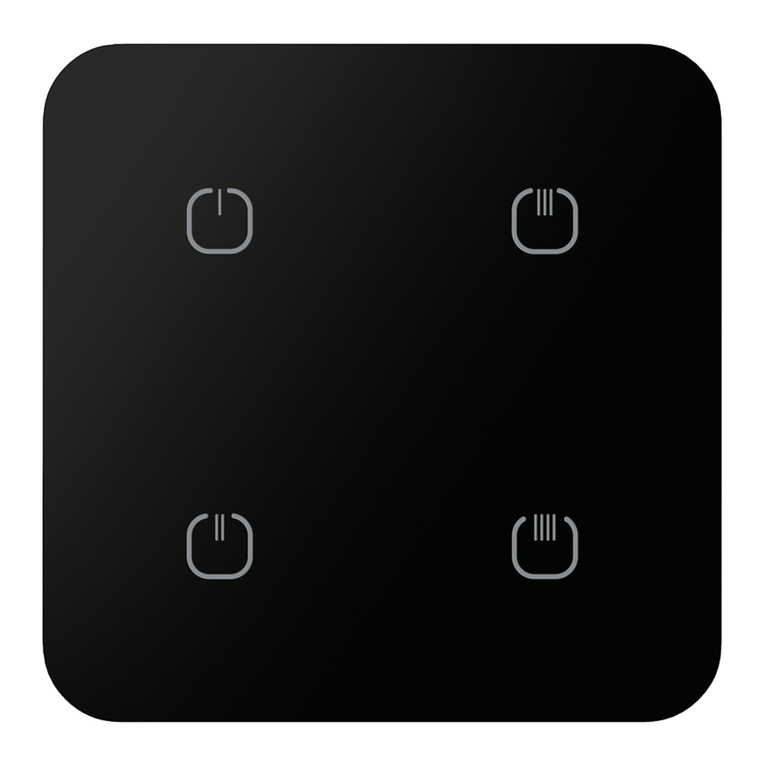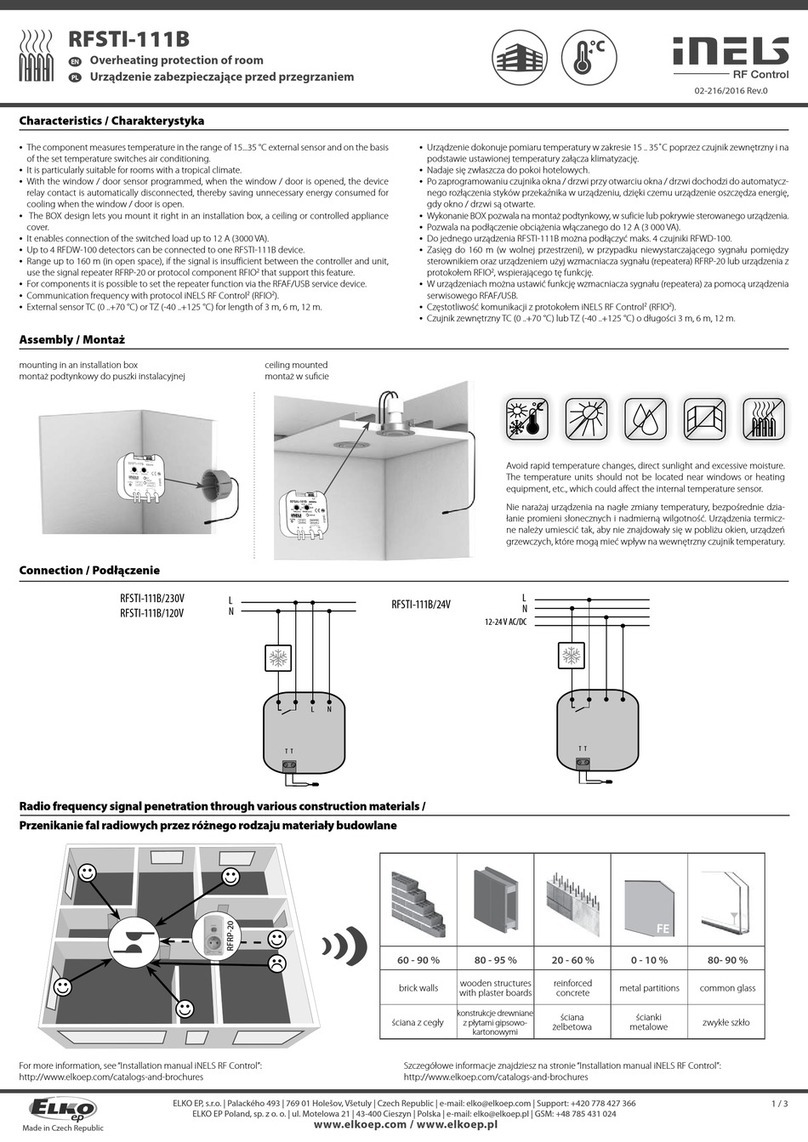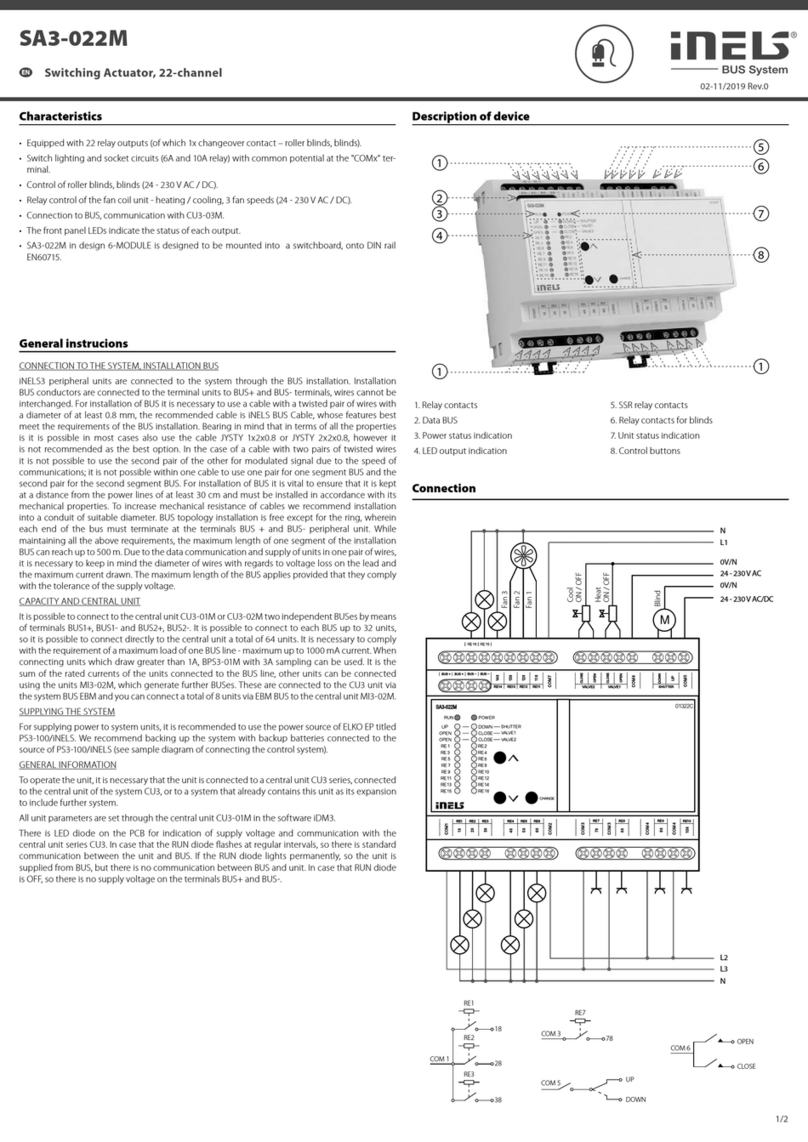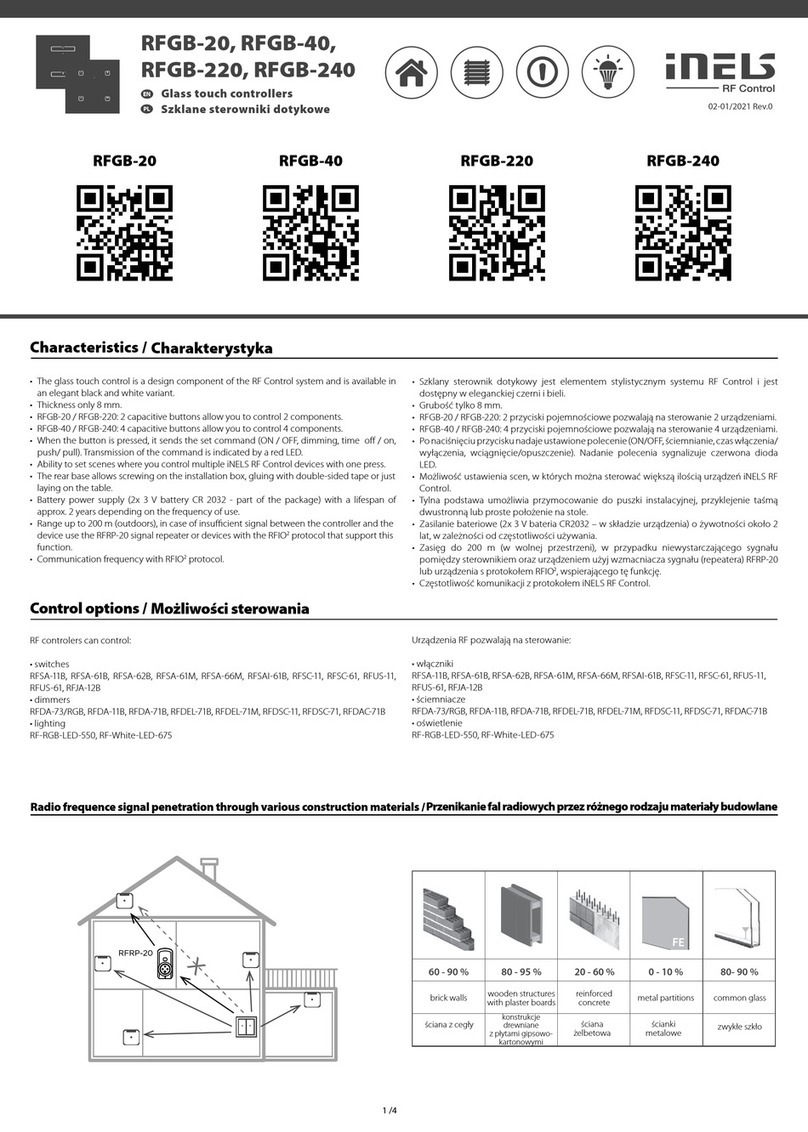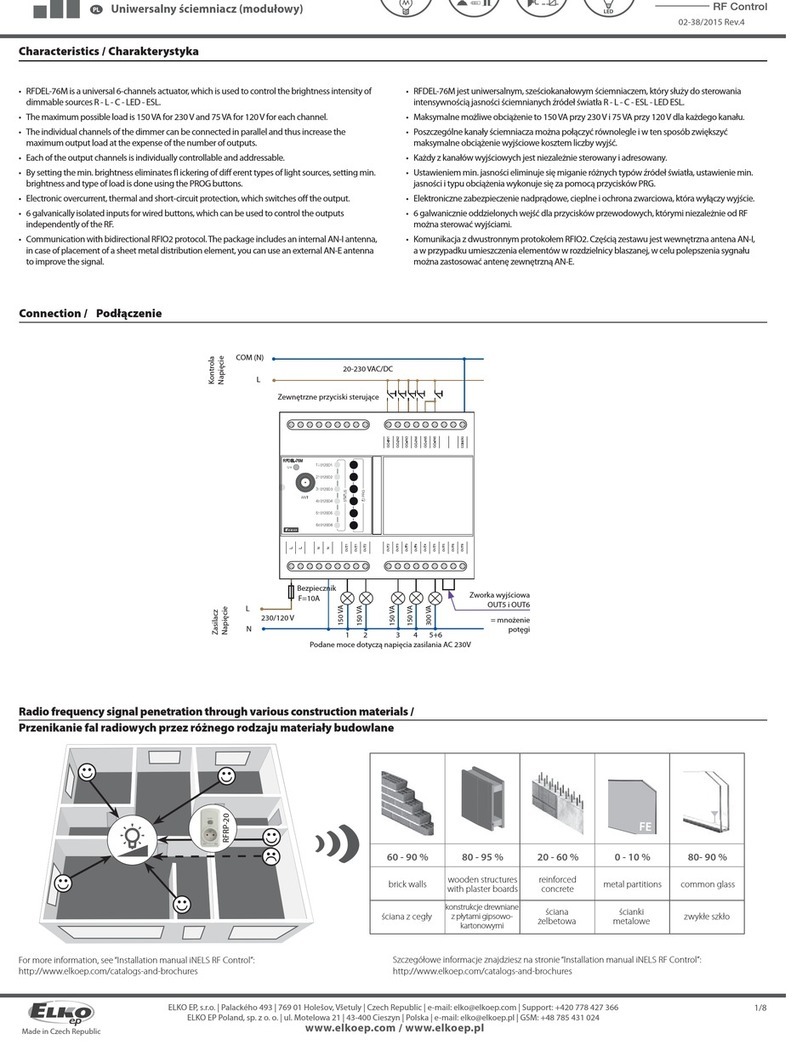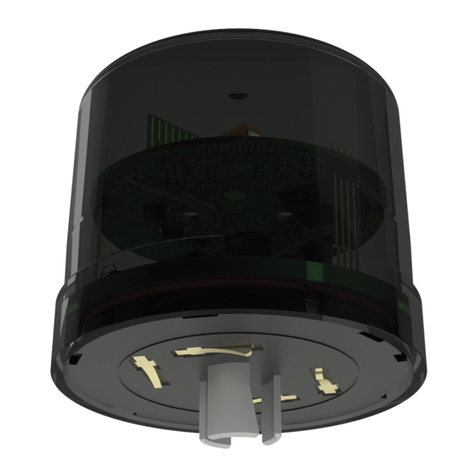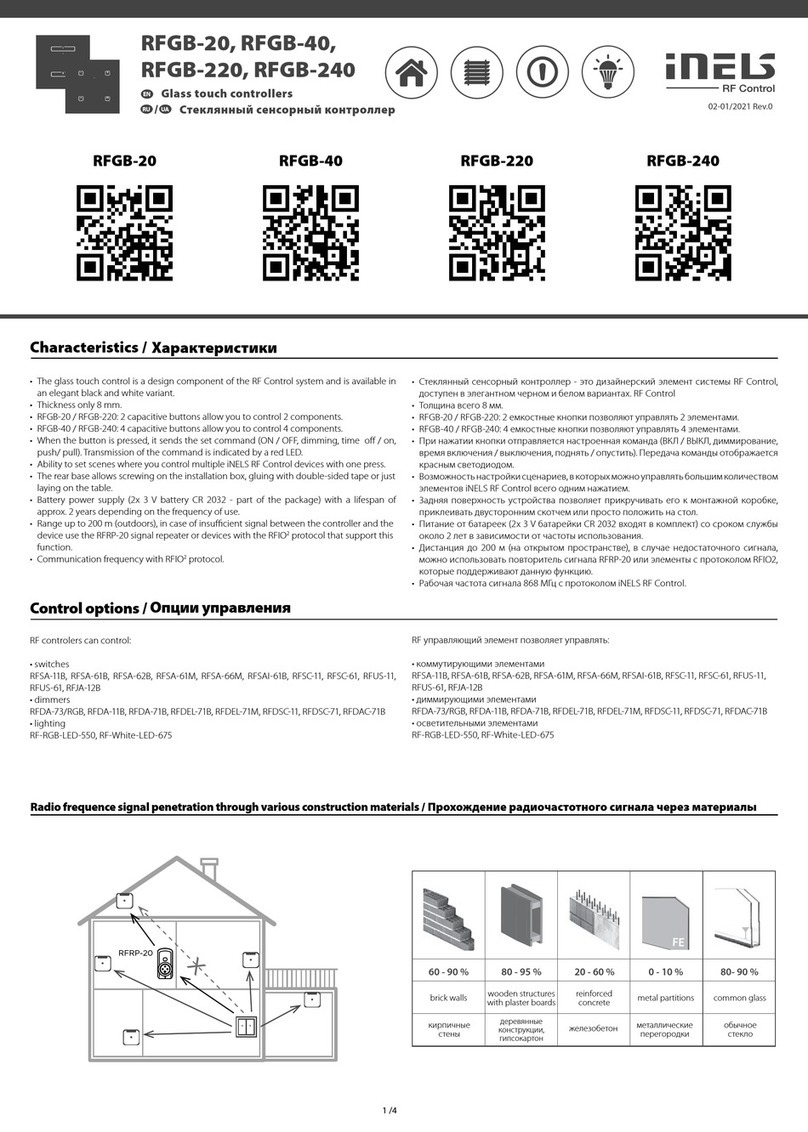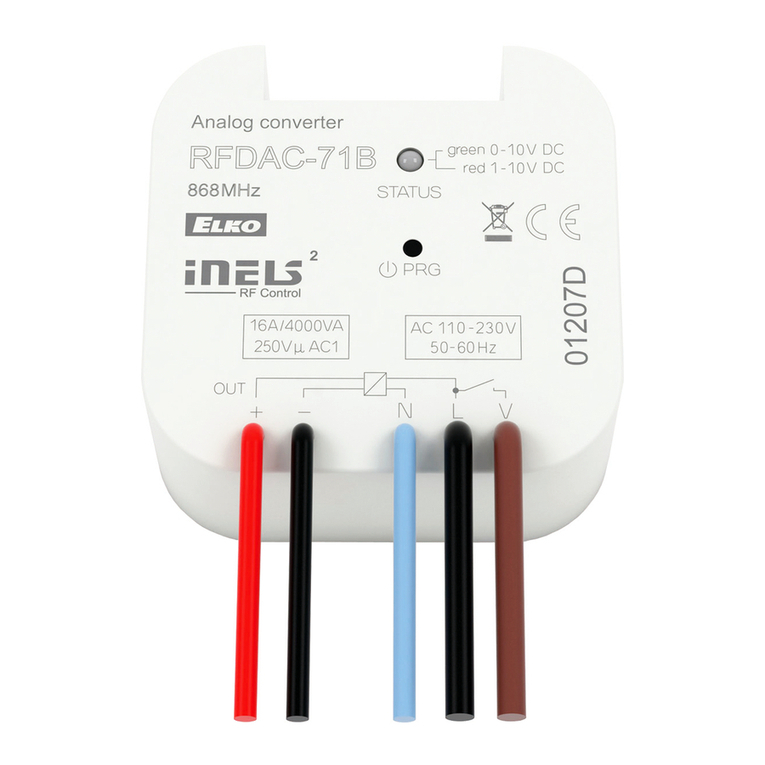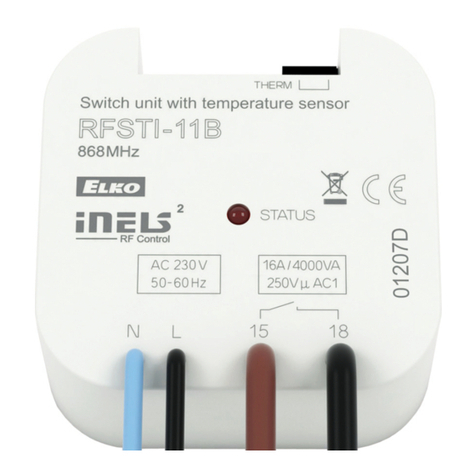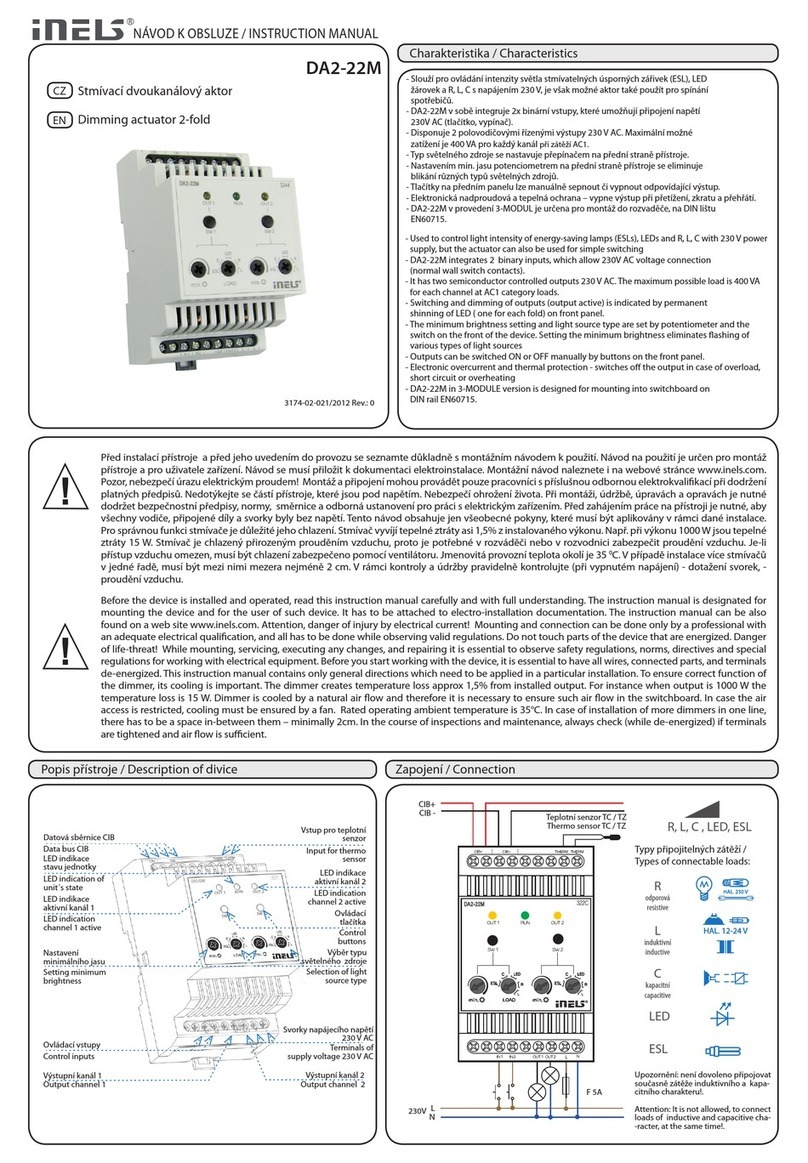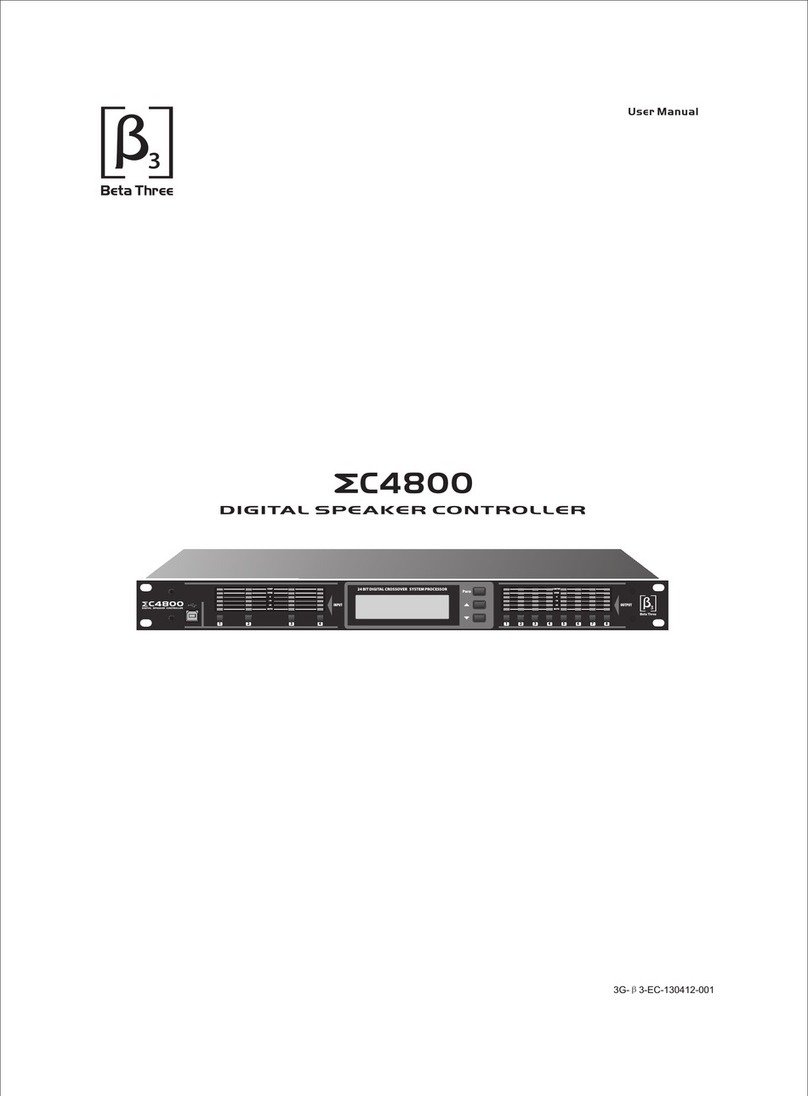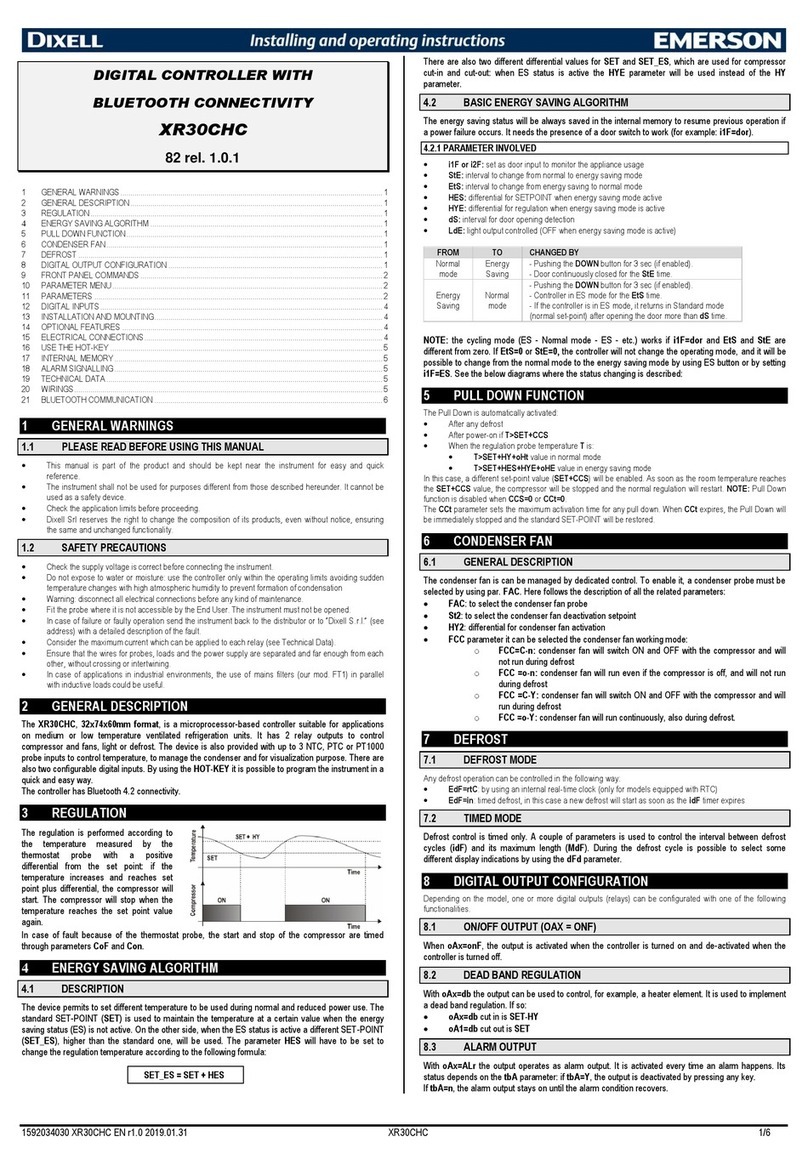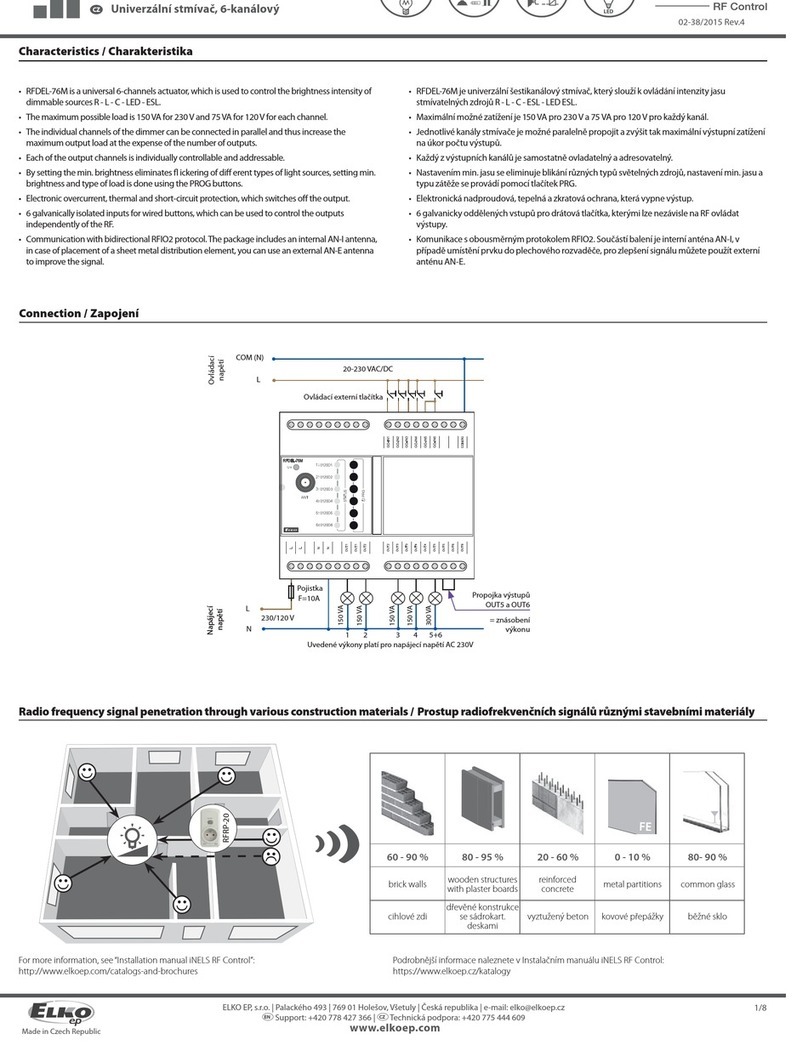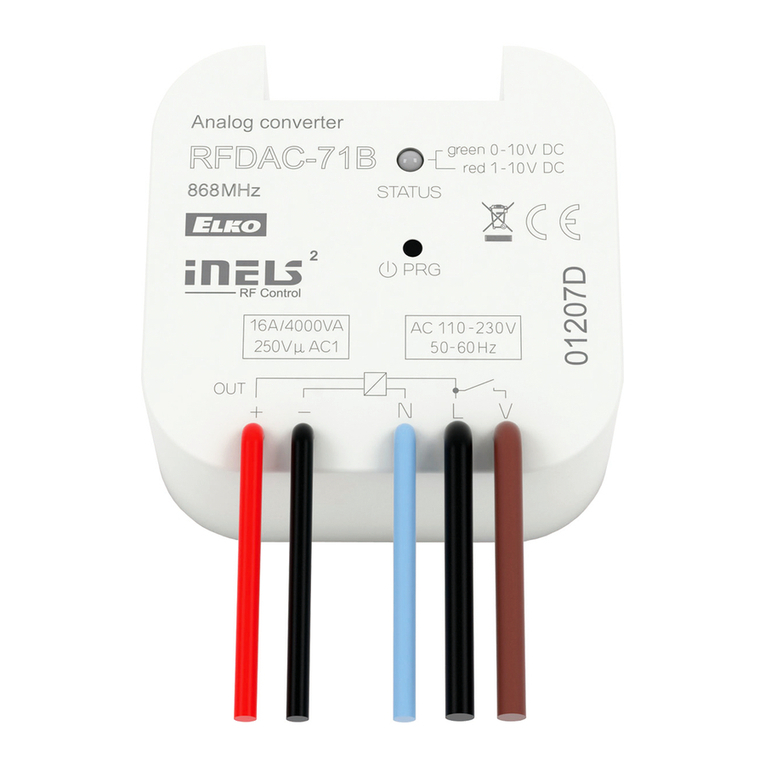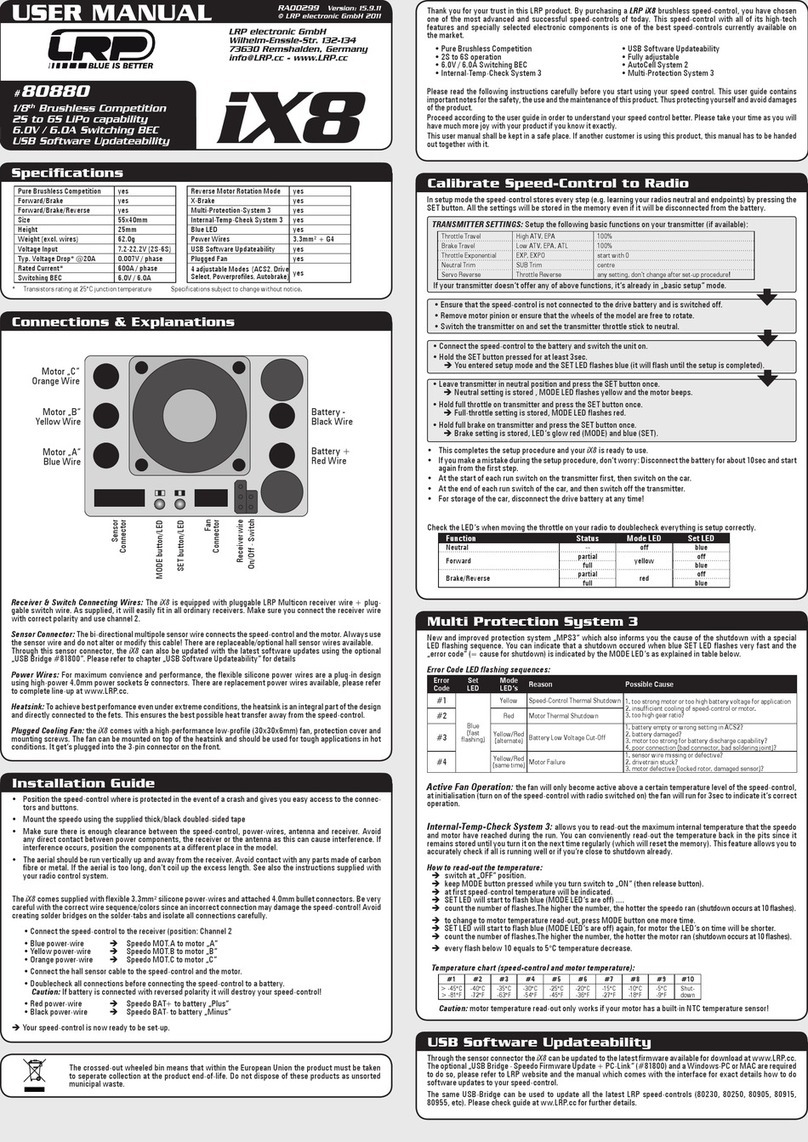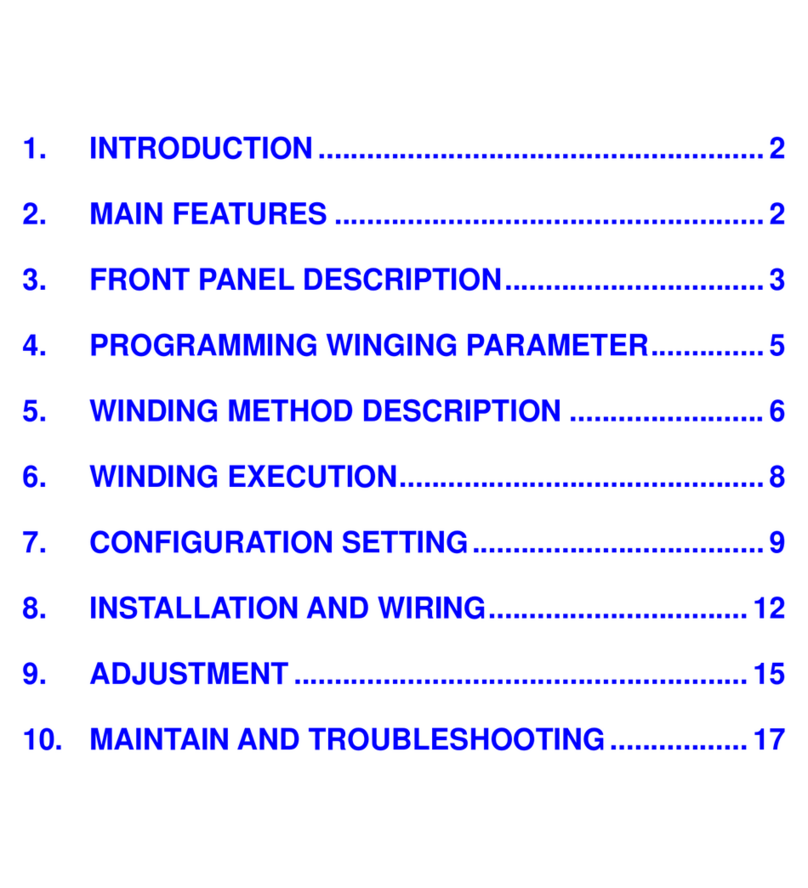4
3
2
1
1 / 5
AirSLC-100L/LWES
02-39/2019 Rev.: 0
6
7
3
1
2
4
58
ELKO EP, s.r.o.
Palackého 493
769 01 Holešov, Všetuly
Czech Republic
Tel.: +420 573 514 211
www.elkoep.com
Characteristics
EN
Street light controller - LUMAWISE plug
Made in Czech Republic
• Used for remote control of the luminaire: ON / OFF / DIMM.
• It informs about the fault of the ballast, light source, connecting wires ...
• Communicates over the wireless LPWAN network LoRa.
• Output signal 0 (1) -10V or DALI for direct control of ballast in luminaire.
• Internal digital light intensity sensor, range 5 - 100,000Lx.
• Internal digital temperature sensor in the range -30 ... 70 ° C.
• Supply voltage: 12- 24 V DC.
• Protection IP65, UV resistant, designed for outdoor installation in the LUMAWISE
ENDURANCE S.
• Update using the RFAF / USB Service Key.
General instrucions
Internet of Things (IoT)
• The IOT wireless communications category describes the Low Power Wide Area
(LPWA). This technology is designed to provide full-range coverage both inside and
outside buildings, energy-saving and low-cost operation of individual devices. Indi-
vidual networks - LoRa - are available to use this standard.
LoRa network information
• The network is bidirectional and its communication uses free frequency band.
• 865 - 867 MHz India
• 867 - 869 MHz Europe
• 902 - 928 MHz North America, Japan, Korea
• The advantage of this network is the possibility of freely deploying individual stations
in local locations, thus strengthening their signal. It can therefore be used eciently in
company premises or, for example, in local parts of cities.
• For more information on this technology, please visit www.lora-alliance.org.
Caution for proper operation:
• Products are installed according to the wiring diagram given for each product.
• For proper device functionality, it is necessary to have sucient coverage of the se-
lected network at the installation site.
• At the same time, the device must be registered in the network. Successful device reg-
istration on a given network requires a charge for trac.
• Each network oers dierent tari options - it always depends on the number of mes-
sages you want to send from your device. Information on these taris can be found in
the current version of the ELKO EP pricelist.
Description
1. Cover
2. Base
3. Navigation
4. Analog (+)
5. Socket lock
6. Power supply (+)
7. GND
8. DALI (+)
Cloud app assignment
It is done in your Smartphone application. Enter the relevant information on the product
cover into the application.
When the power is connected, the device sends the initial message containing the meas-
ured temperature and light intensity.
Sensor senses temperature and intensity of lighting every 2 minutes. After that, it sends a
data message of measured values every 15 minutes.
Function setting (message from server):
• Function AUTOMAT:
- the on / o is controlled according to the intensity measured by the light sensor
• Function SEMI-AUTOMAT:
- Switching on / off, the brightness is set according to the set schedule (the schedule
can be set by a message from the server)
- Outside the schedule is set to Auto
• Function MANUAL:
- Messages from the server can be turned on / off, adjust brightness and interval for
sending data messages.
Underside view
Function
Attach the receiver to the prepared socket and secure it by turning (see LUMAWISE Endur-
ance S manual for mounting the socket).
Assembly