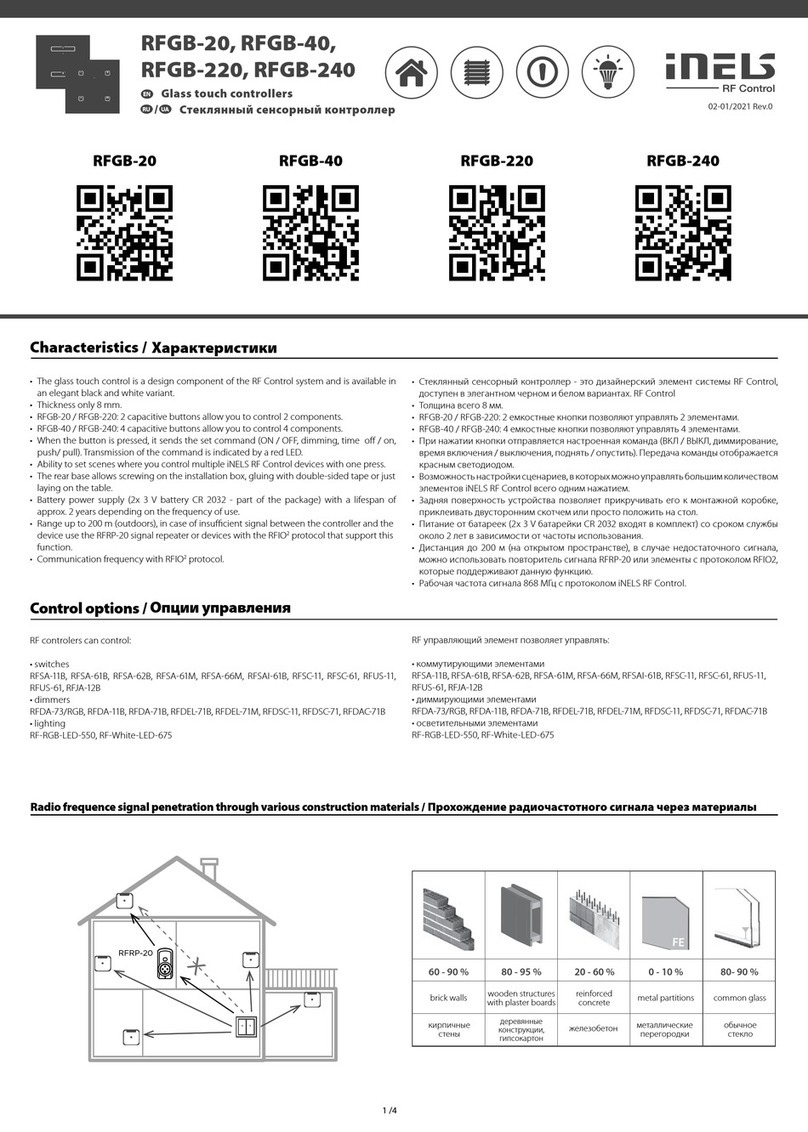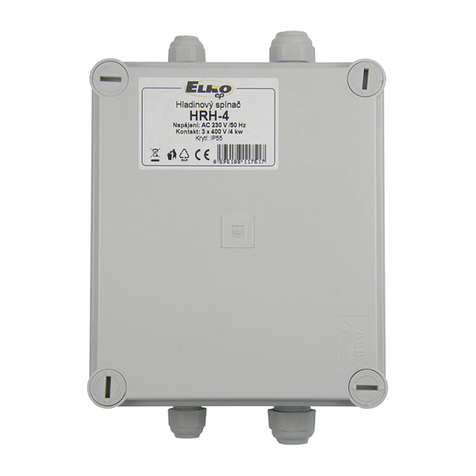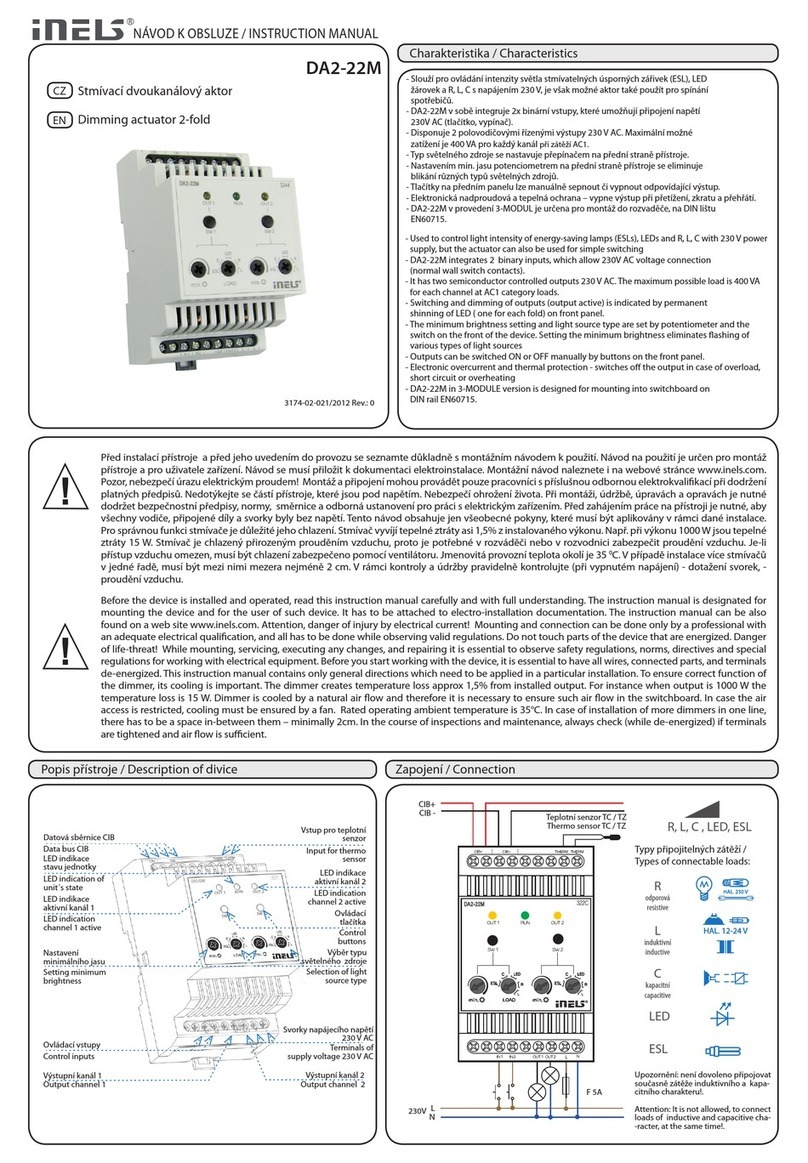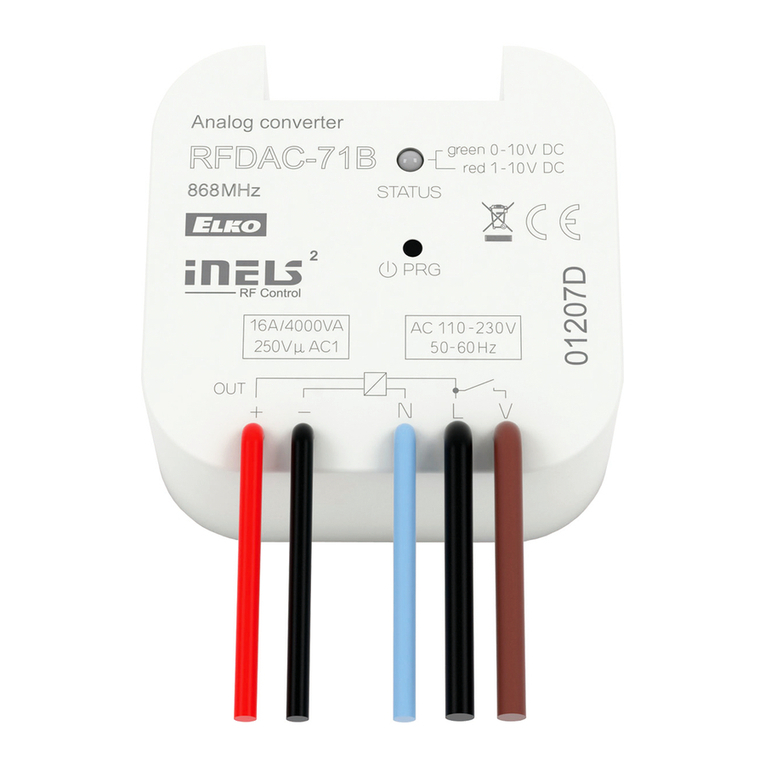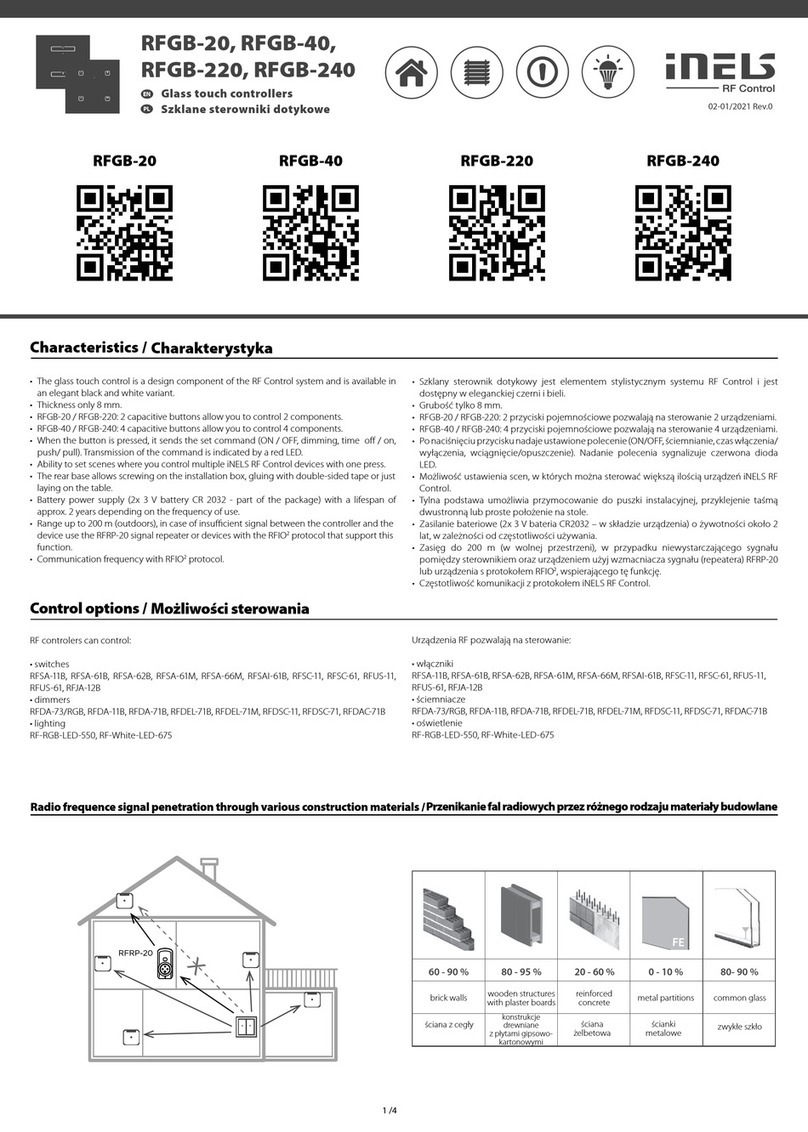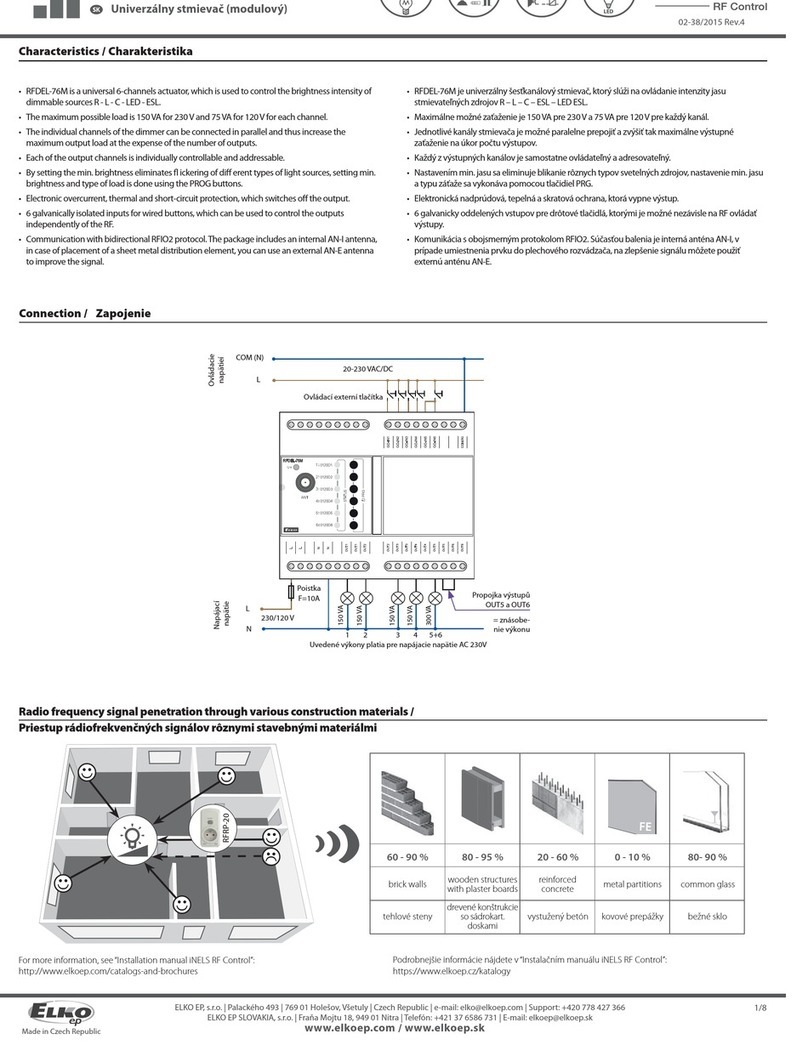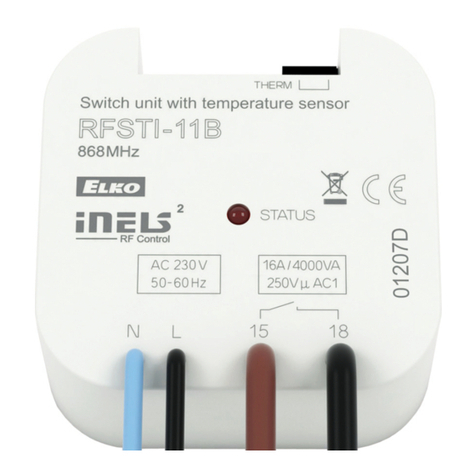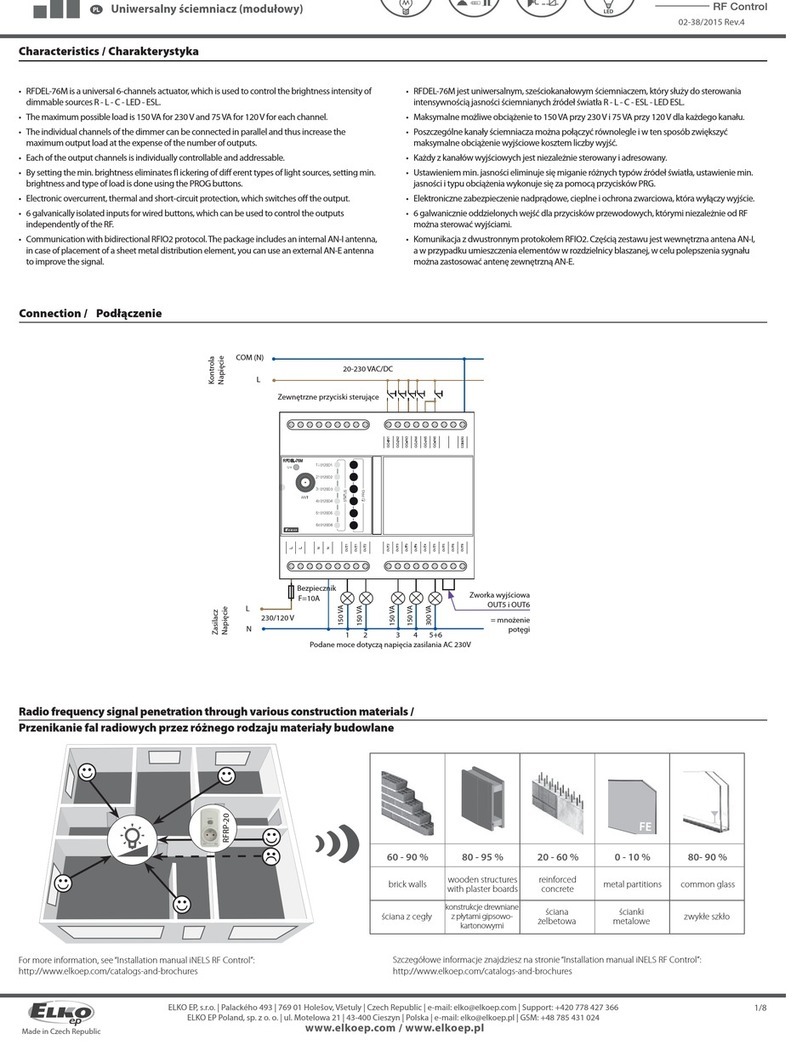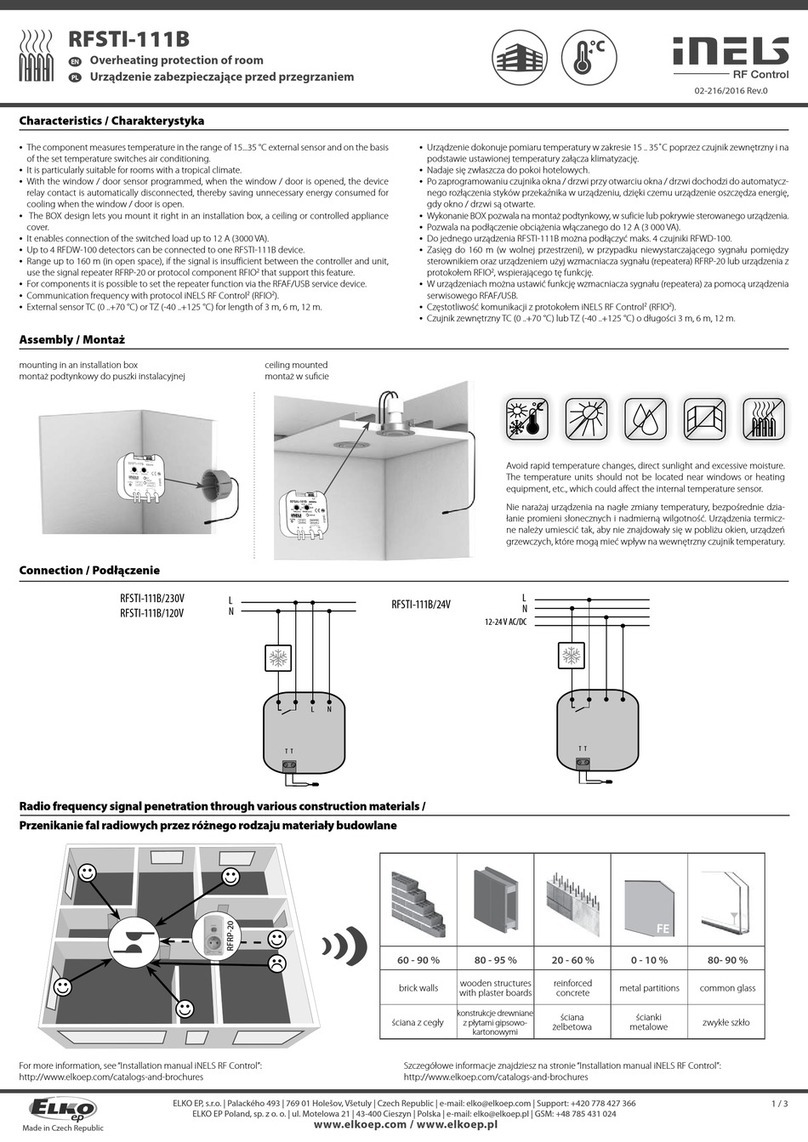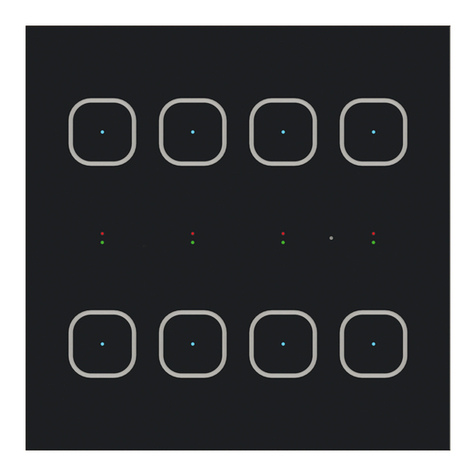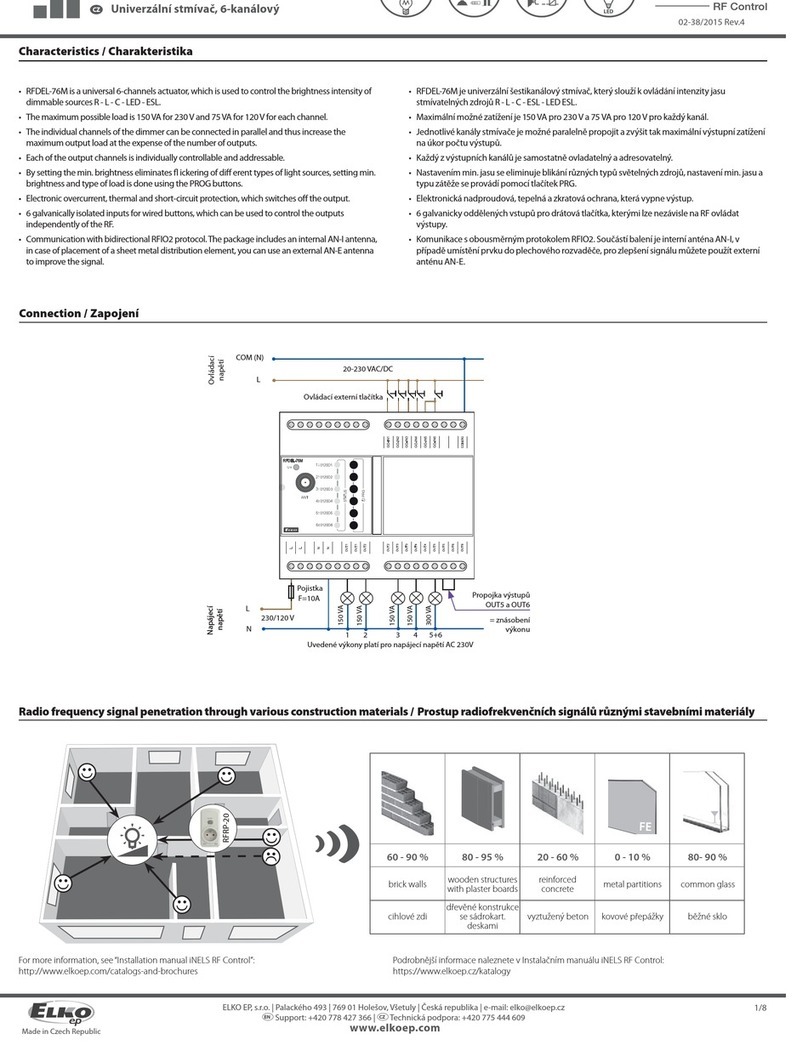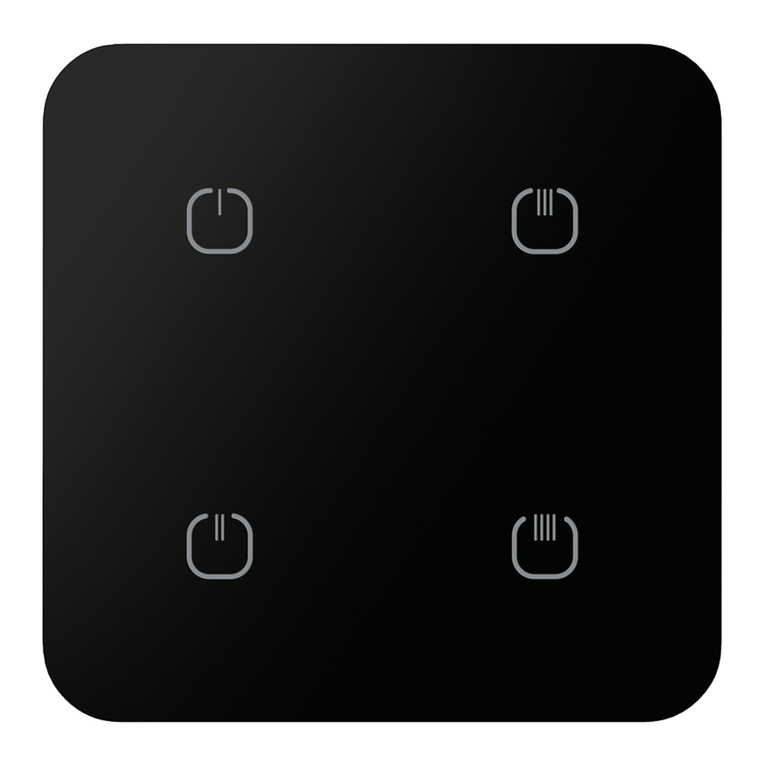02-42/2015 Rev.3
RFDAC-71B
Analog controller
EN
1-10 V
Made in Czech Republic
2
1 x
1 x
3
PROG < 1s
1 x
1
PROG < 5s
1 x
Functions and programming with RF transmitters /
Light scene function 1 /
Description of light scene 1/
a) By pressing the programmed button for less than 0.5s, the light illuminates; it
goes out by pressing again.
b) By pressing the programmed button for more than 0.5s, fluid brightness regu-
lation will occur. After releasing the button, the brightness level is saved in the
memory, and pressing the button shortly later will switch the light on/off to
this intensity.
c) It is possible to readjust the change in intensity at any time by a long press of
the programmed button.
The actuator remembers the adjusted value even after disconnecting from the
power supply.
Programming /
Press of Prog button for 3 - 5s
will activate actuator RFDAC-
71B into programming mode.
LED is flashing in 1s interval.
A press of your selected button
on the RF transmitter assigns
the function light scene 1.
Press of programming button
on actuator RFDAC-71B short-
er then 1 second will finish
programming mode. The LED
lights up according to the pre-
set memory function.
1 x
2
2 x
3
PROG < 1s
1 x
1
PROG < 5s
1 x
1 x
Light scene function 2 /
Description of light scene 2 /
a) By pressing the programmed button for less than 3s, the light illuminates; it
goes out by pressing again.
b) In order to limit undesirable control of brightness, fluid brightness control oc-
curs only by pressing a programmed button for over 3s. After releasing the
button, the brightness level is saved in the memory, and pressing the button
shortly later will switch the light on / off to this intensity.
c) It is possible to readjust the change in intensity at any time by pressing the
programmed button for over 3s.
The actuator remembers the adjusted value even after disconnecting from the
power supply.
Programming /
Press of Prog button for 3 - 5s
will activate actuator RFDAC-
71B into programming mode.
LED is flashing in 1s interval.
Two presses of your selected
button on the RF transmitter as-
signs the function light scene 2
(must be a lapse of 1s between
individual presses).
Press of programming button
on actuator RFDAC-71B short-
er then 1 second will finish
programming mode. The LED
lights up according to the pre-
set memory function.
Light scene function 3 /
Description of light scene 3 /
a) By pressing the programmed button for less than 0.5s, the light fluidly illumi-
nates for a period of 3s (at 100% brightness). By pressing the button shortly
again, the light will continuously switch off for 3 seconds.
b) By pressing the programmed button for more than 0.5s, fluid brightness regu-
lation will occur. After releasing the button, the brightness level is saved in the
memory, and pressing the button shortly later will switch the light on /off to
this intensity.
c) It is possible to readjust the change in intensity at any time by a long press of
the programmed button.
The actuator remembers the adjusted value even after disconnecting from the
power supply.
3/8
Analogový regulátor
CZ
ELKO
EP
,
s.r
.o.
|
Palackého
493
|
769
01
Holešov
,
V
šetuly
|
Česká
republik
a
|
e-mail:
[email protected] EN Support: +420 778 427 366 | CZ Technická podpora: +420 775 444 609
www.elkoep.com
Funkce a programování RF ovladači
Funkce světelná scéna 1
Popis funkce světelná scéna 1
a) Stiskem naprogramovaného tlačítka kratším než 0.5s se rozsvítí svítidlo, dalším
stiskem zhasne.
b) Stiskem naprogramovaného tlačítka delším než 0.5s dochází k plynulé regulaci
jasu. Po uvolnění tlačítka je intenzita jasu uložena do paměti a další krátké stisky
rozsvěcují / zhasínají svítidlo na tuto intenzitu.
c) Změnu intenzity je možné kdykoliv přenastavit delším stiskem naprogramo-
vaného tlačítka.
Prvek si pamatuje nastavenou intenzitu jasu i po vypnutí napájení.
Programování
Stiskem Prog tlačítka na dobu
3 - 5s se uvede prvek do pro-
gramovacího režimu. LED bli-
ká v intervalu 1 vteřiny.
Stisk Vámi zvoleného tlačítka na
RF ovladači přiřadí funkci světel-
ná scéna 1. Stiskem programovacího tla-
čítka na prvku RFDAC-71B na
dobu kratší než 1 vteřina se
ukončí programovací režim.
LED zasvítí dle nastavené pa-
měťové funkce.
Funkce světelná scéna 2
Popis funkce světelná scéna 2
a) Stiskem naprogramovaného tlačítka kratším než 3s se rozsvítí svítidlo, dalším
stiskem zhasne.
b) Z důvodu zamezení nežádoucí regulace jasu dochází k plynulé regulaci jasu
až stiskem naprogramovaného tlačítka delším než 3s. Po uvolnění tlačítka je
intenzita jasu uložena do paměti a další krátké stisky rozsvěcují / zhasínají sví-
tidlo na tuto intenzitu.
c) Změnu intenzity je možné kdykoliv přenastavit stiskem naprogramovaného
tlačítka delším než 3s.
Prvek si pamatuje nastavenou intenzitu jasu i po vypnutí napájení.
Programování
Stiskem Prog tlačítka na dobu
3 - 5s se uvede prvek do pro-
gramovacího režimu. LED bli-
ká v intervalu 1 vteřiny.
Dva stisky Vámi zvoleného
tlačítka na RF ovladači přiřadí
funkci světelná scéna 2 (mezi
jednotlivými stisky musí být
prodleva 1s).
Stiskem programovacího tla-
čítka na prvku RFDAC-71B na
dobu kratší než 1 vteřina se
ukončí programovací režim.
LED zasvítí dle nastavené pa-
měťové funkce.
Funkce světelná scéna 3
Popis funkce světelná scéna 3
a) Stiskem naprogramovaného tlačítka kratším než 0.5s se svítidlo plynule roz-
svěcuje po dobu 3s (při 100% jasu). Dalším krátkým stiskem svítidlo plynule
zhasíná po dobu 3s.
b) Stiskem naprogramovaného tlačítka delším než 0.5s dochází k plynulé regulaci
jasu. Po uvolnění tlačítka je intenzita jasu uložena do paměti a další krátké stisky
rozsvěcují / zhasínají svítidlo na tuto intenzitu.
c) Změnu intenzity je možné kdykoliv nastavit delším stiskem naprogramova-
ného tlačítka.
Prvek si pamatuje nastavenou intenzitu jasu i po vypnutí napájení.