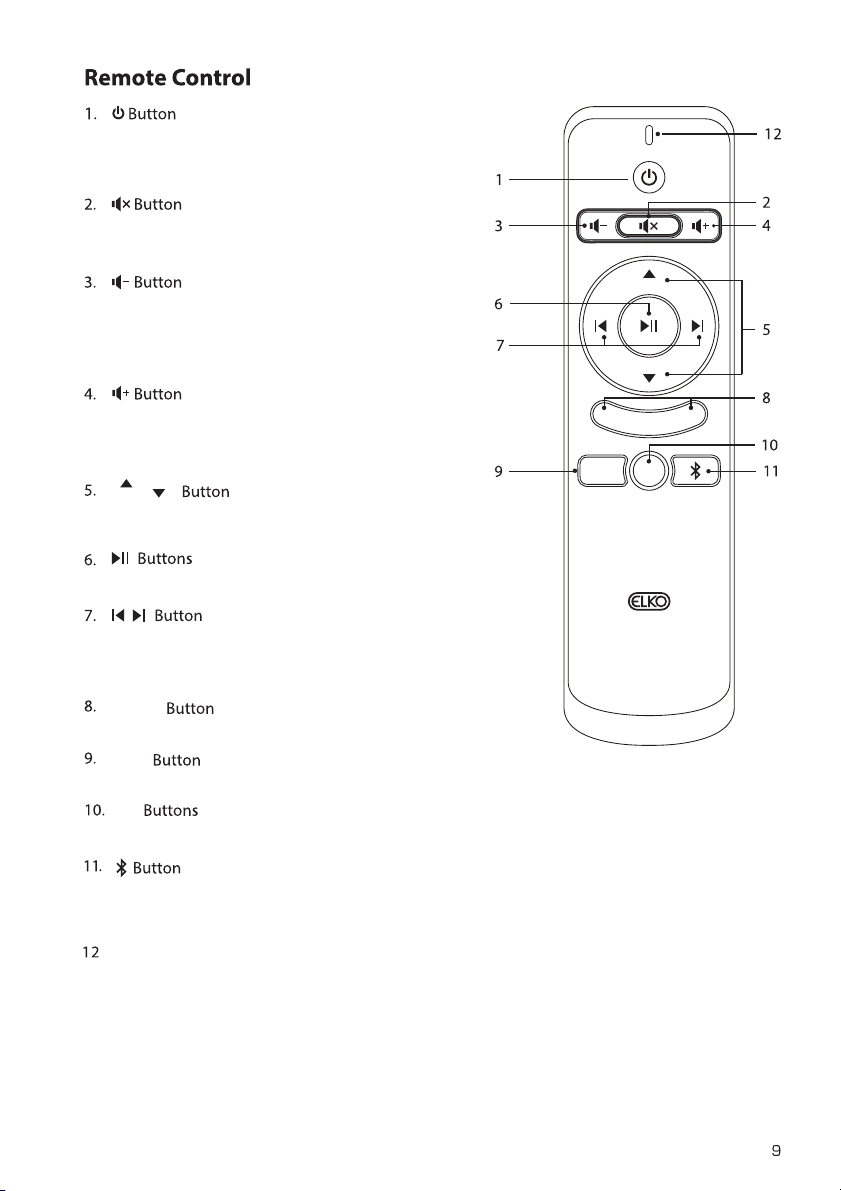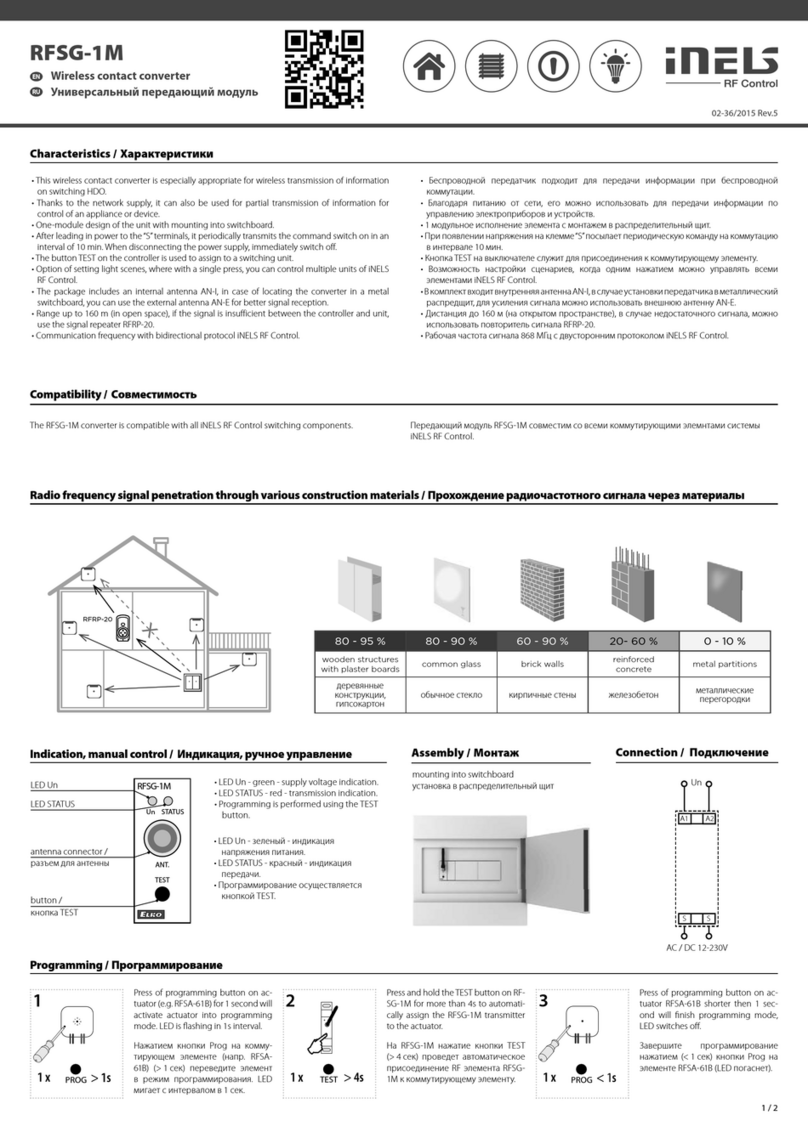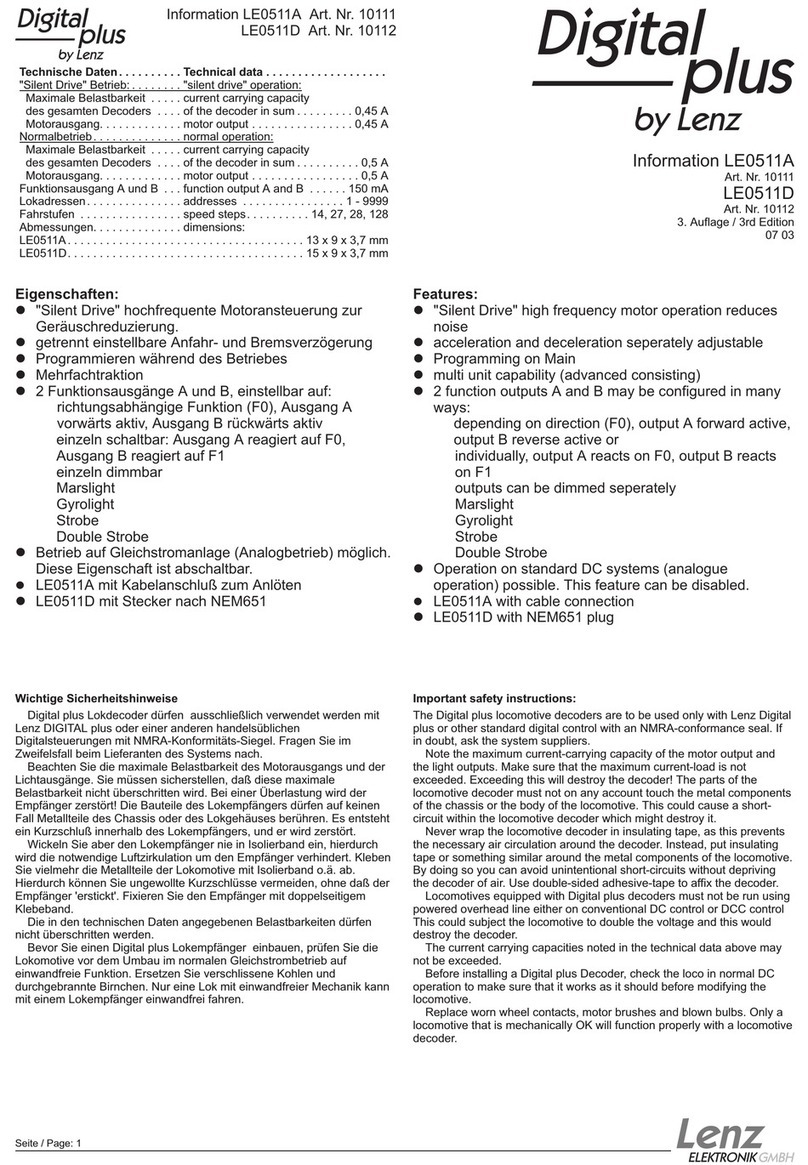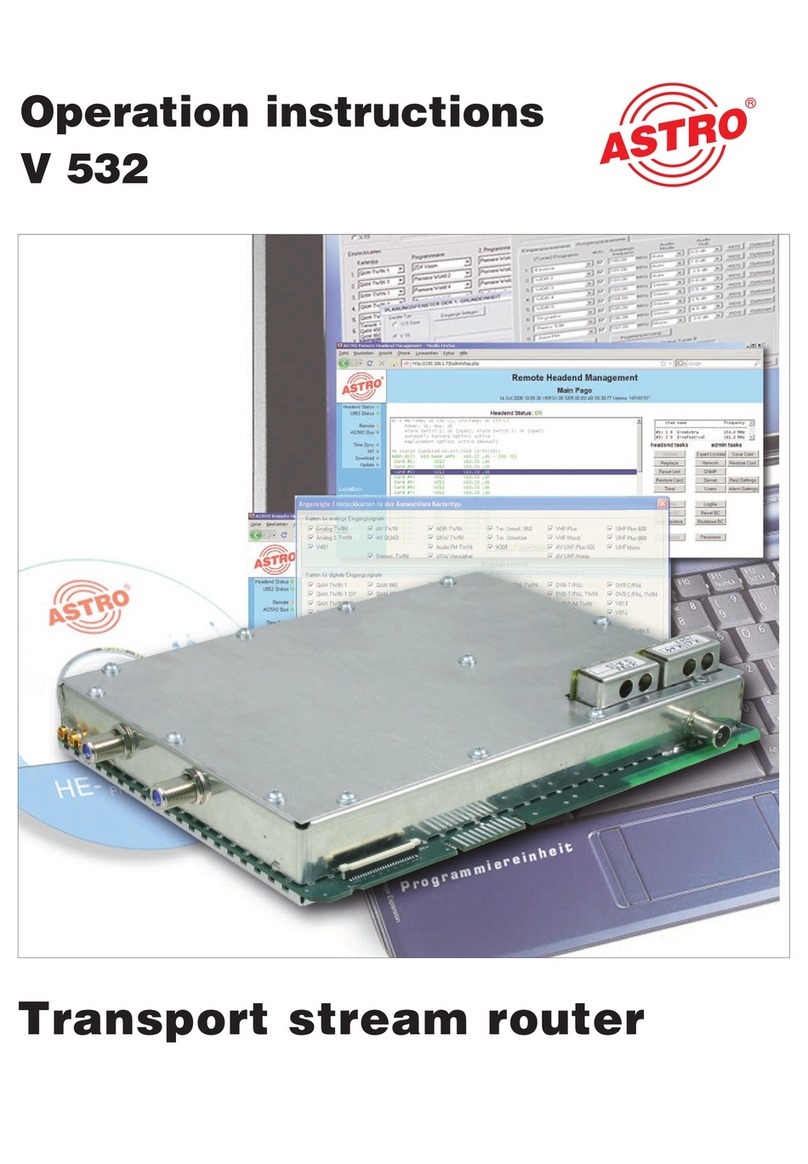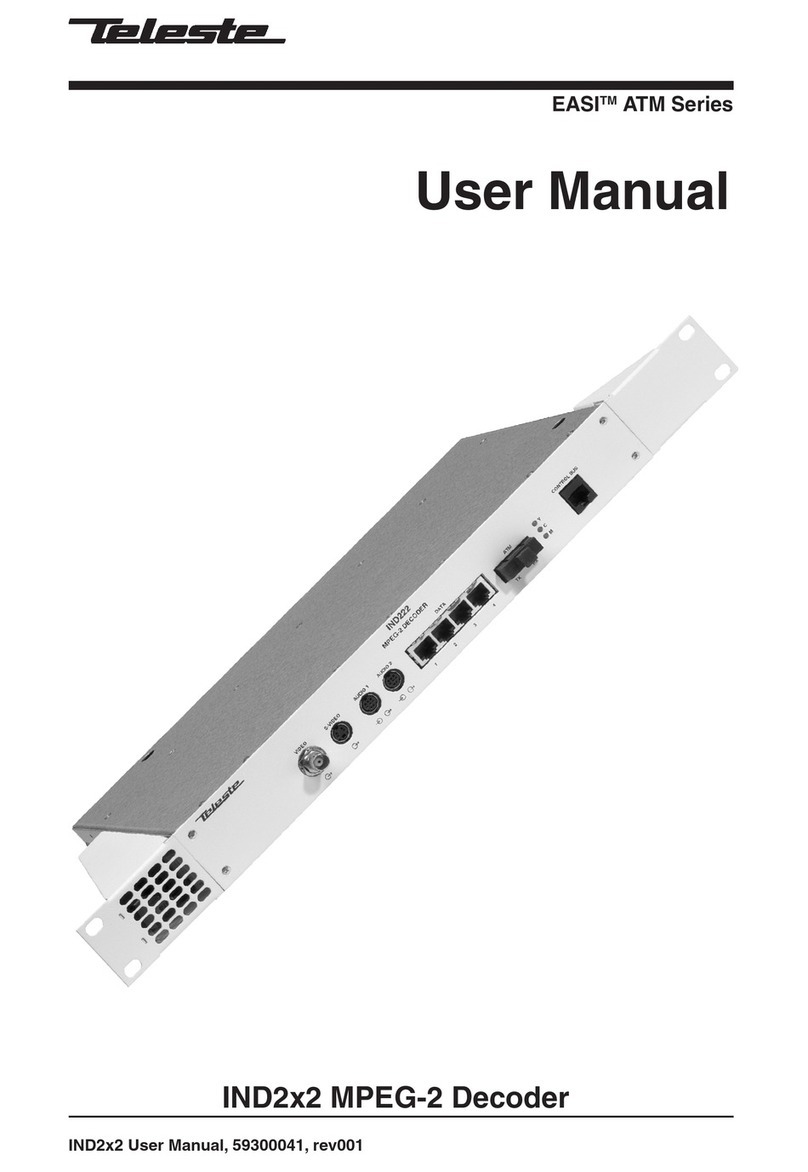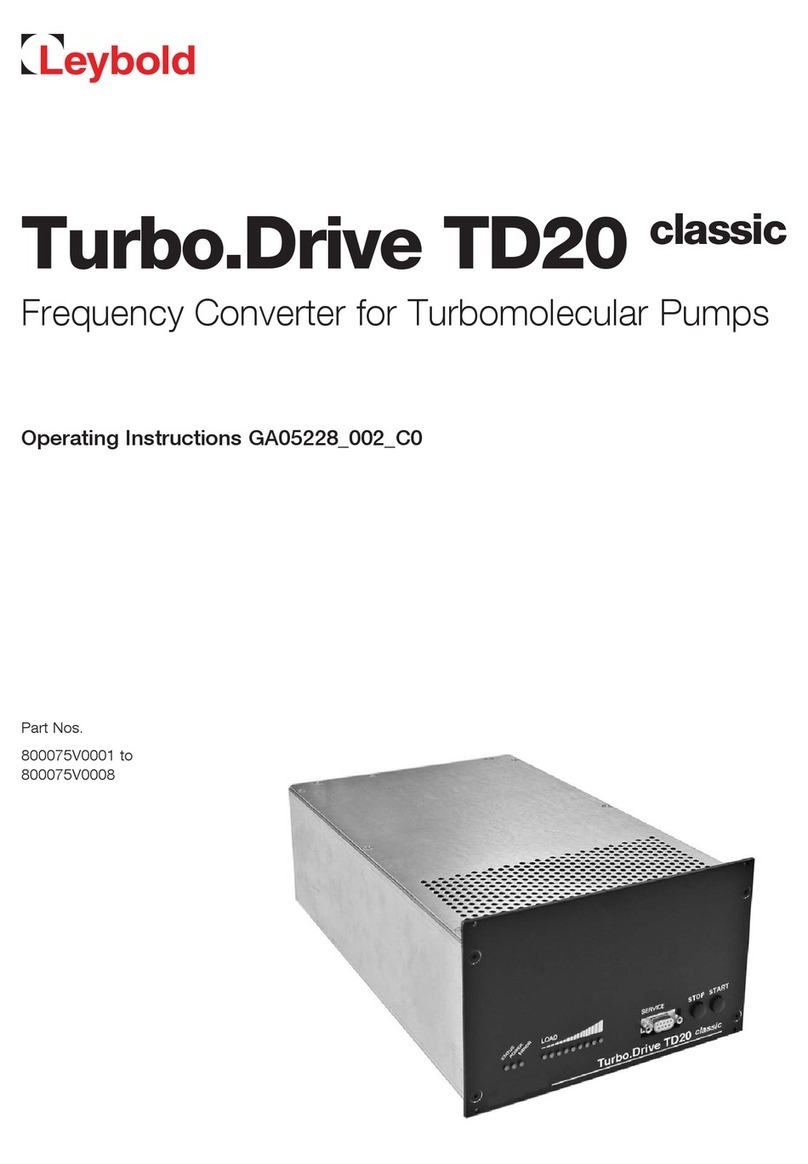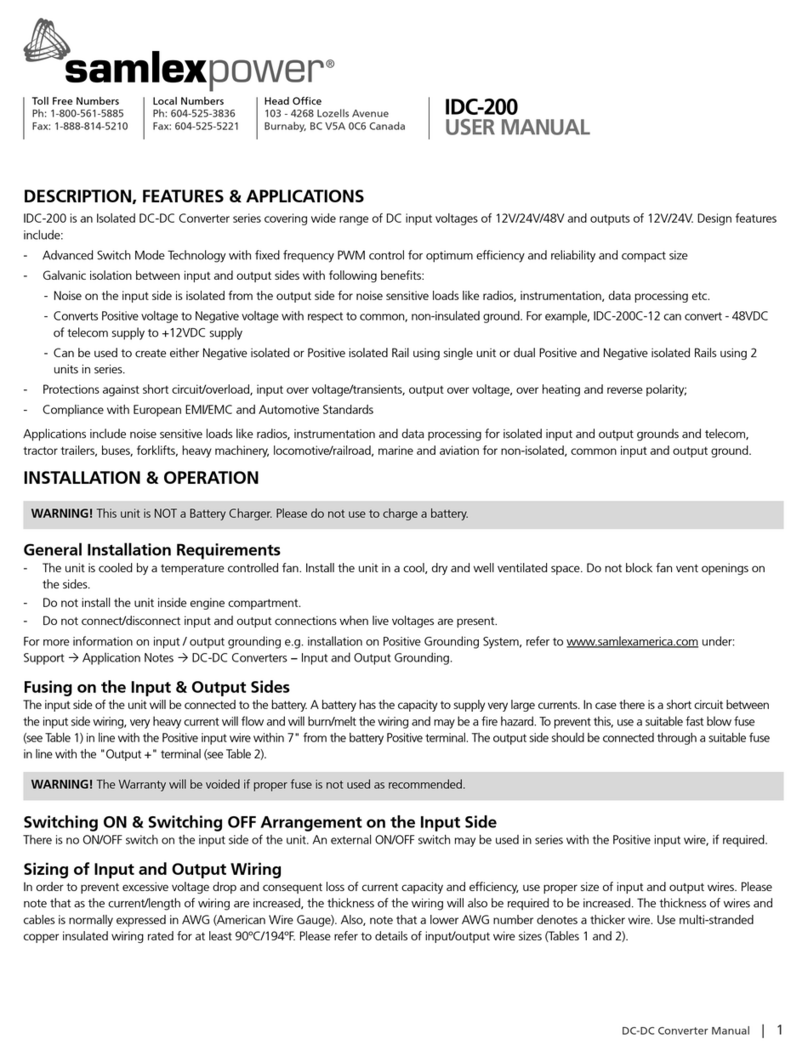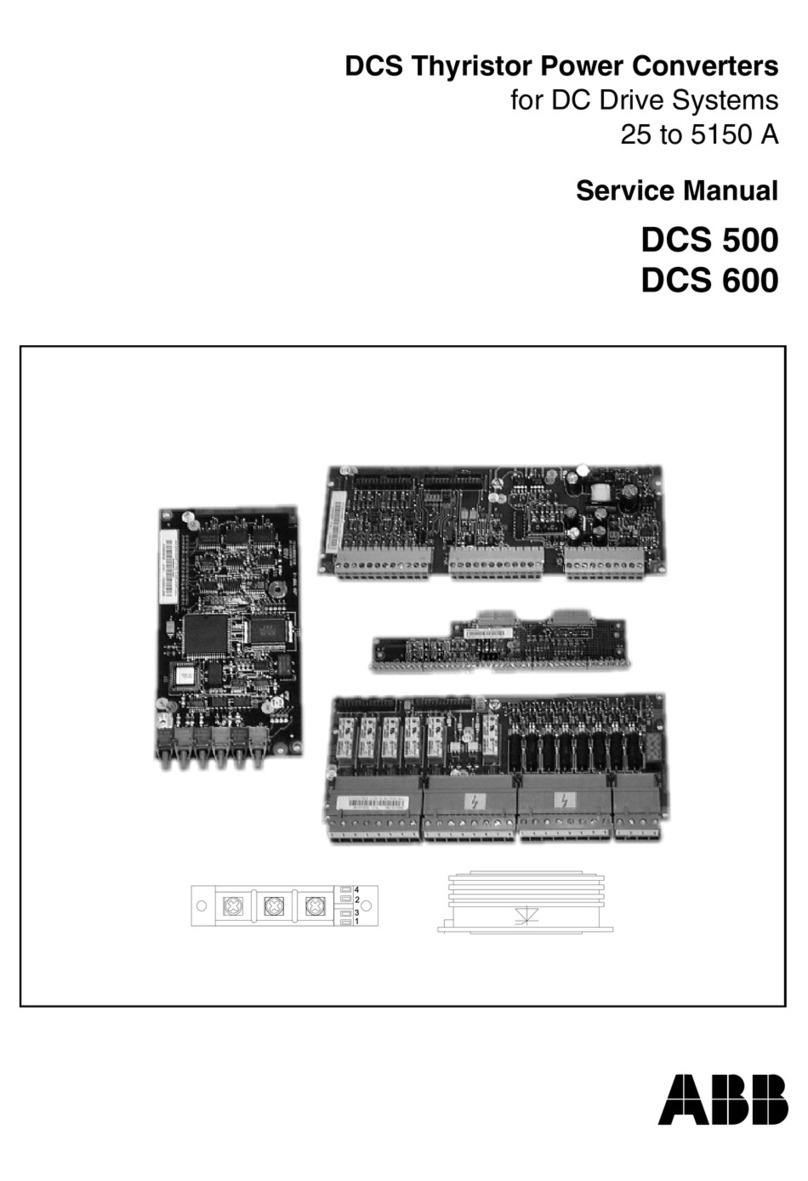Elko 7180 User manual
Other Elko Media Converter manuals
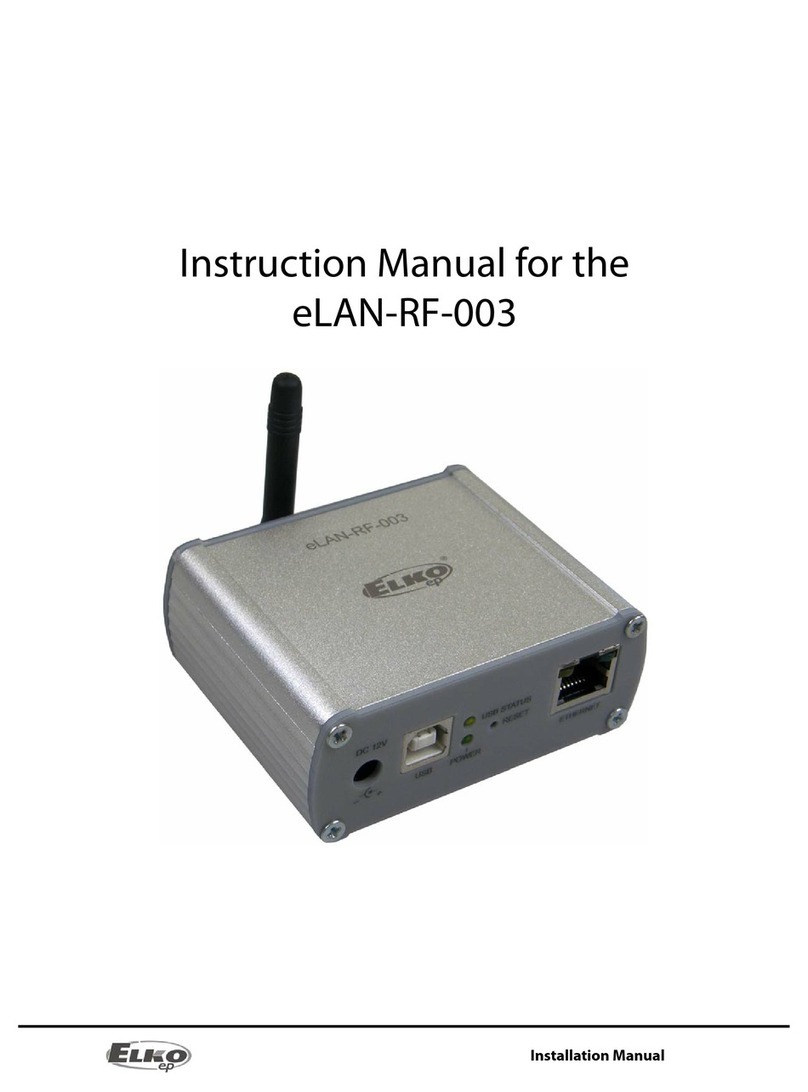
Elko
Elko eLAN-RF-003 User manual

Elko
Elko inels RFSG-1M User manual

Elko
Elko iNELS RFSG-1M User manual

Elko
Elko iNels RFTM-1 User manual

Elko
Elko RFIM-20B User manual
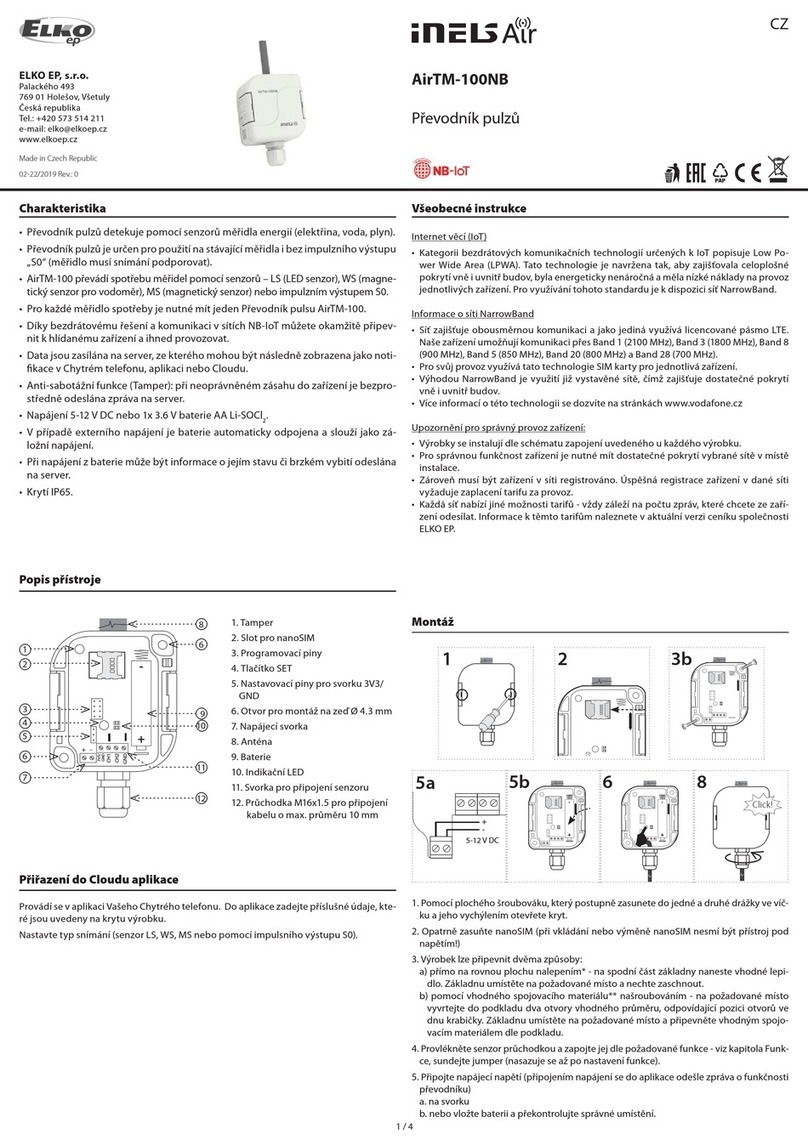
Elko
Elko inelsAir AirTM-100NB User manual
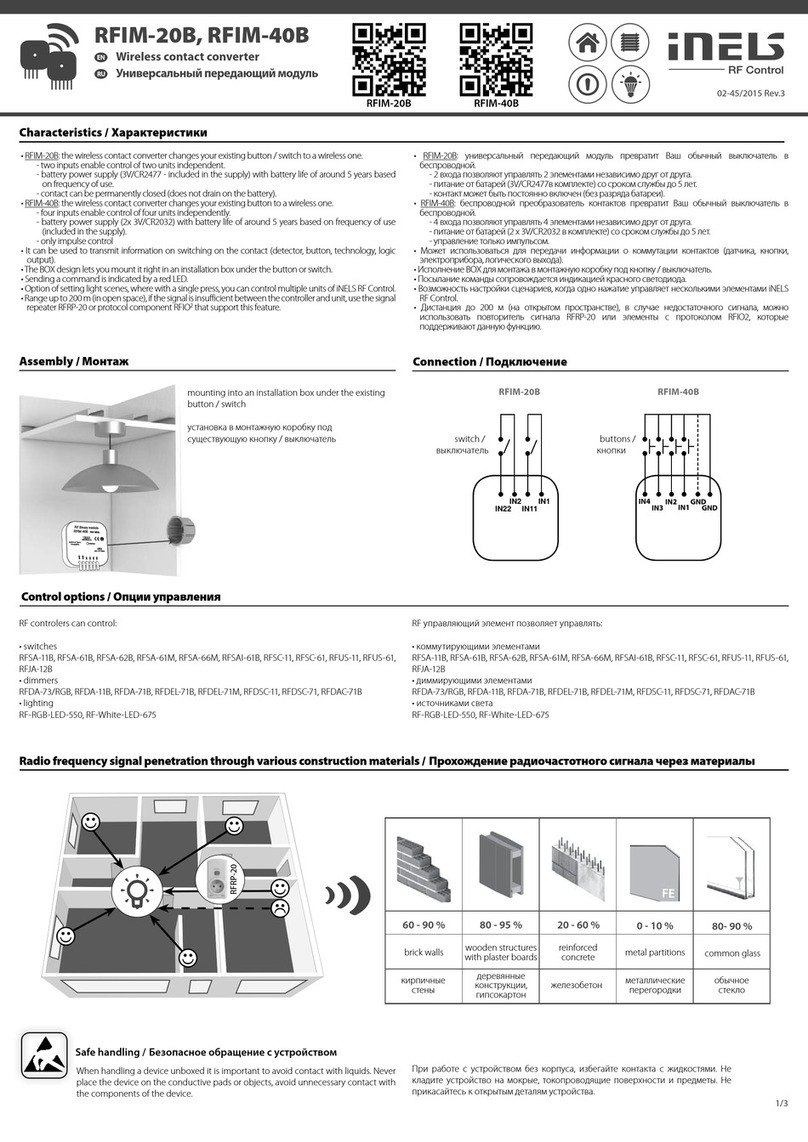
Elko
Elko RFIM-20B User manual

Elko
Elko eLAN-IR-003 User manual

Elko
Elko iNELS RFTM-1 User manual

Elko
Elko Inels RFSG-1M User manual
Popular Media Converter manuals by other brands

Extron electronics
Extron electronics Quantum Ultra Series Setup guide

Whyte
Whyte 5 Series instruction manual

Transition Networks
Transition Networks J/E-CX-TBT-01 user guide
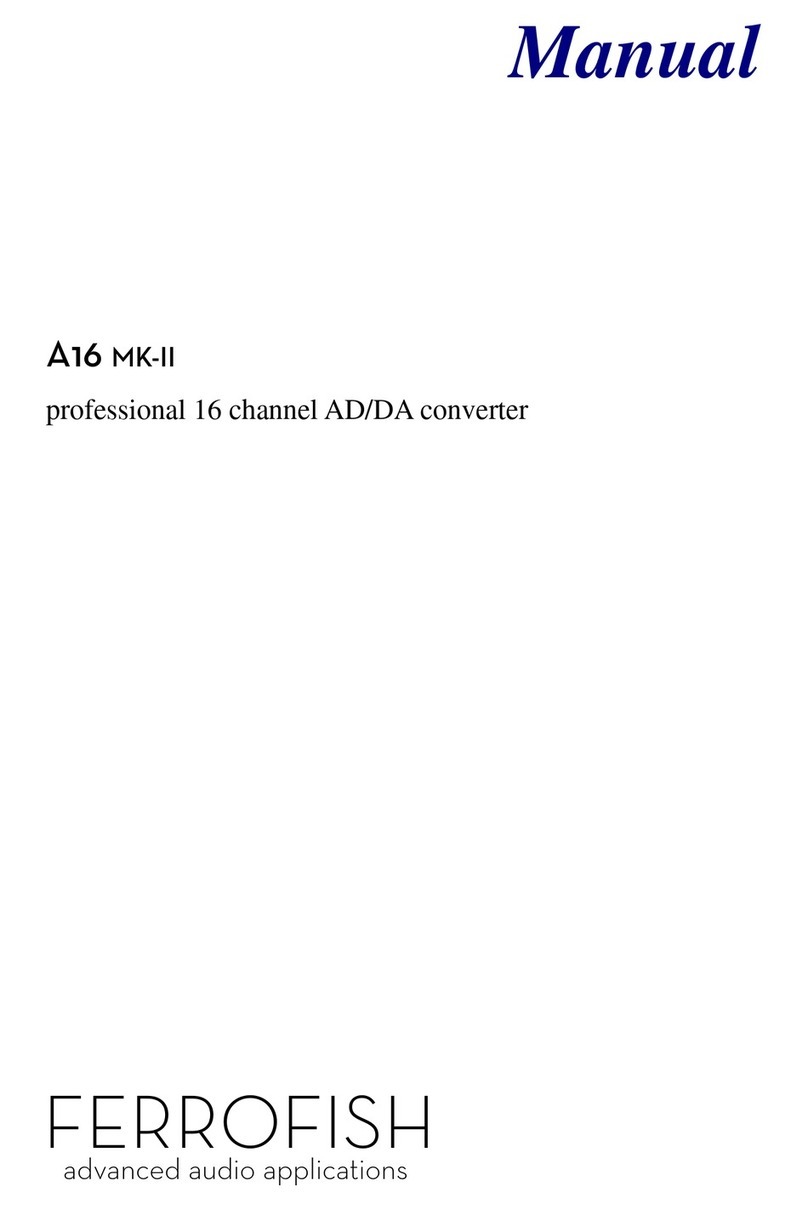
Ferrofish
Ferrofish A16 MK-II manual

StarTech.com
StarTech.com 25SAT22MSAT user manual
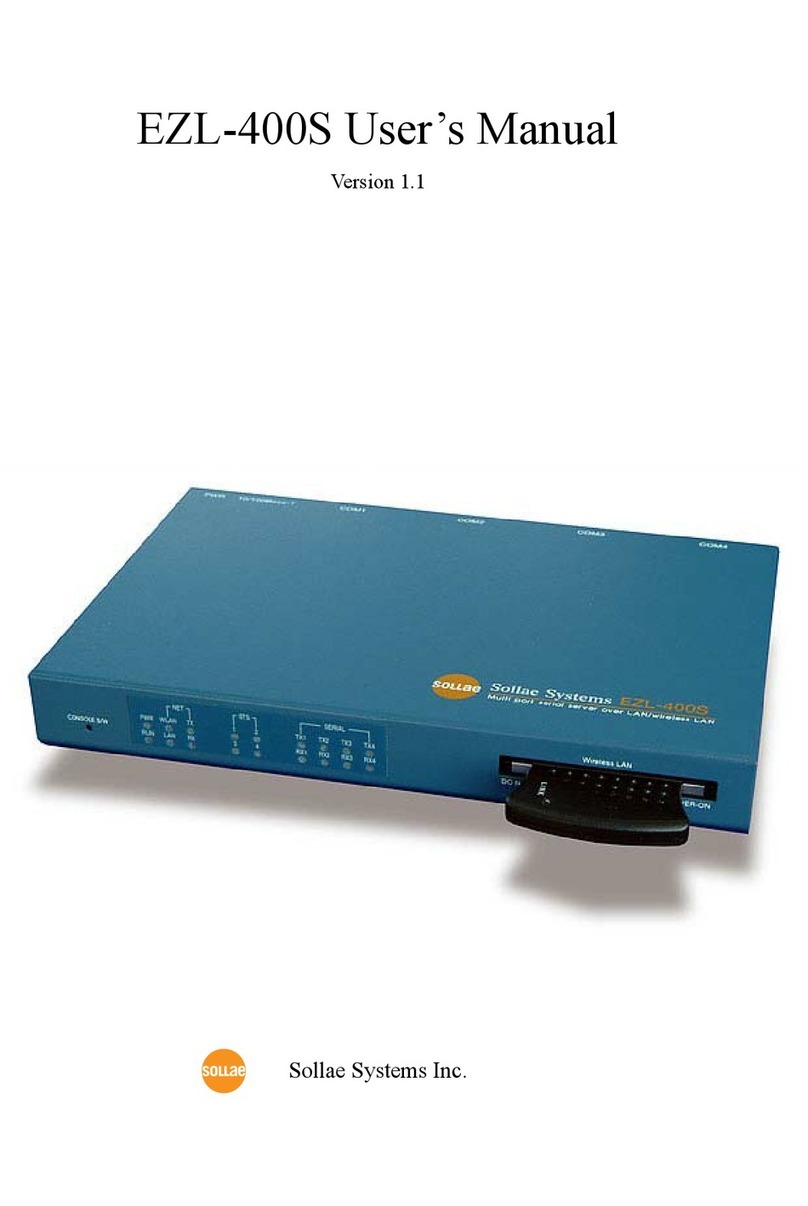
Sollae Systems
Sollae Systems EZL-400S user manual