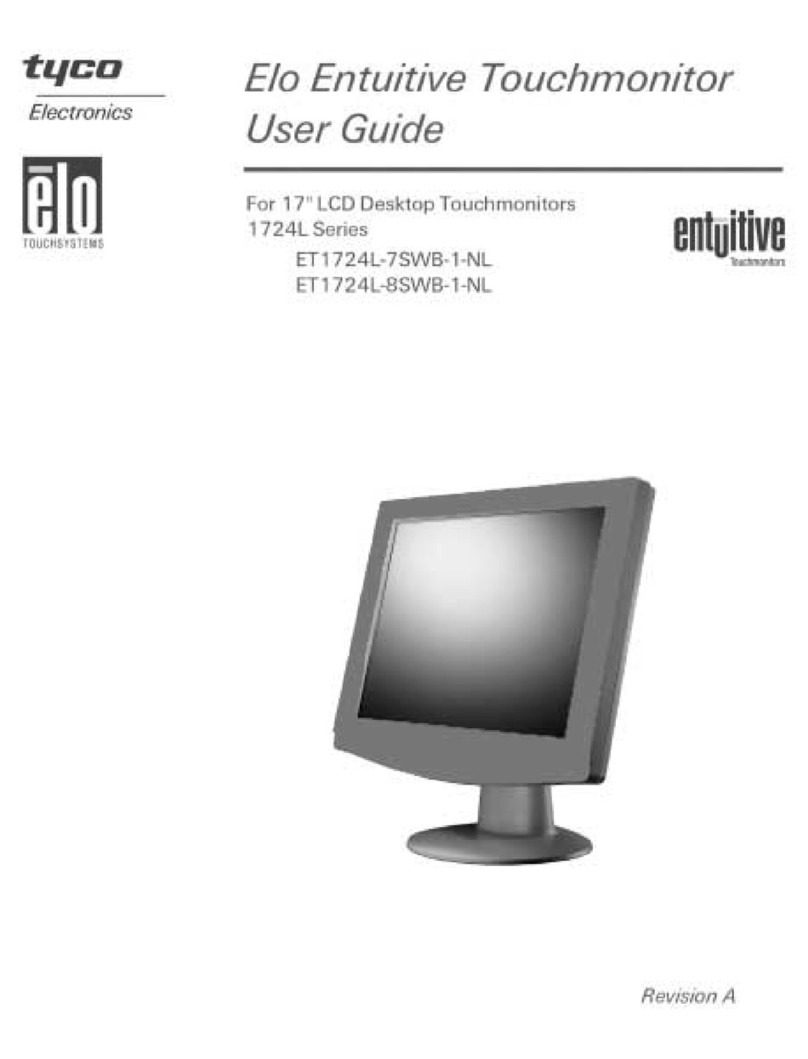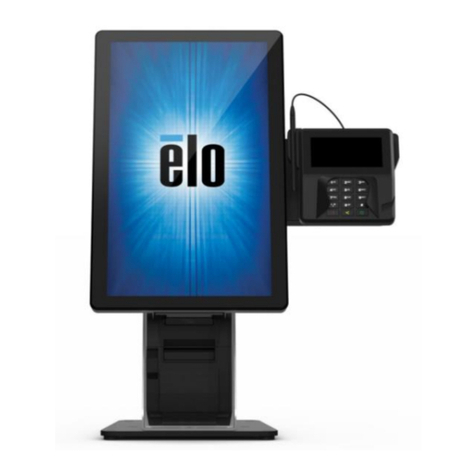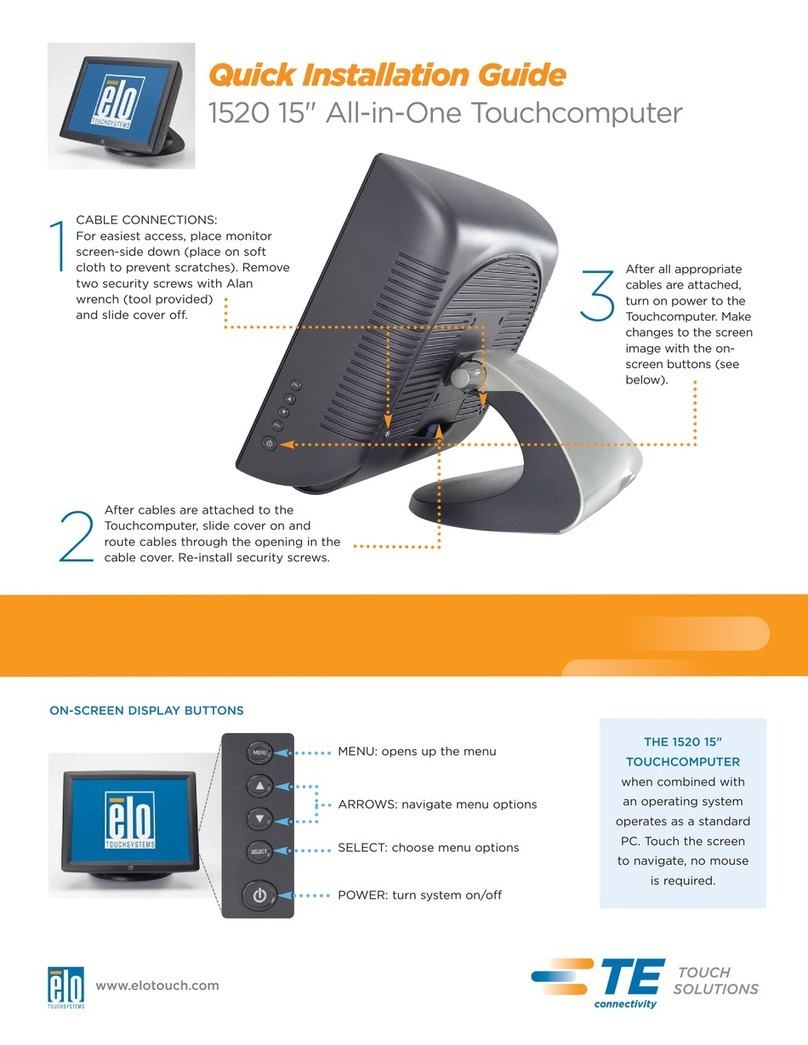Elo TouchSystems 2240L User manual
Other Elo TouchSystems Touchscreen manuals
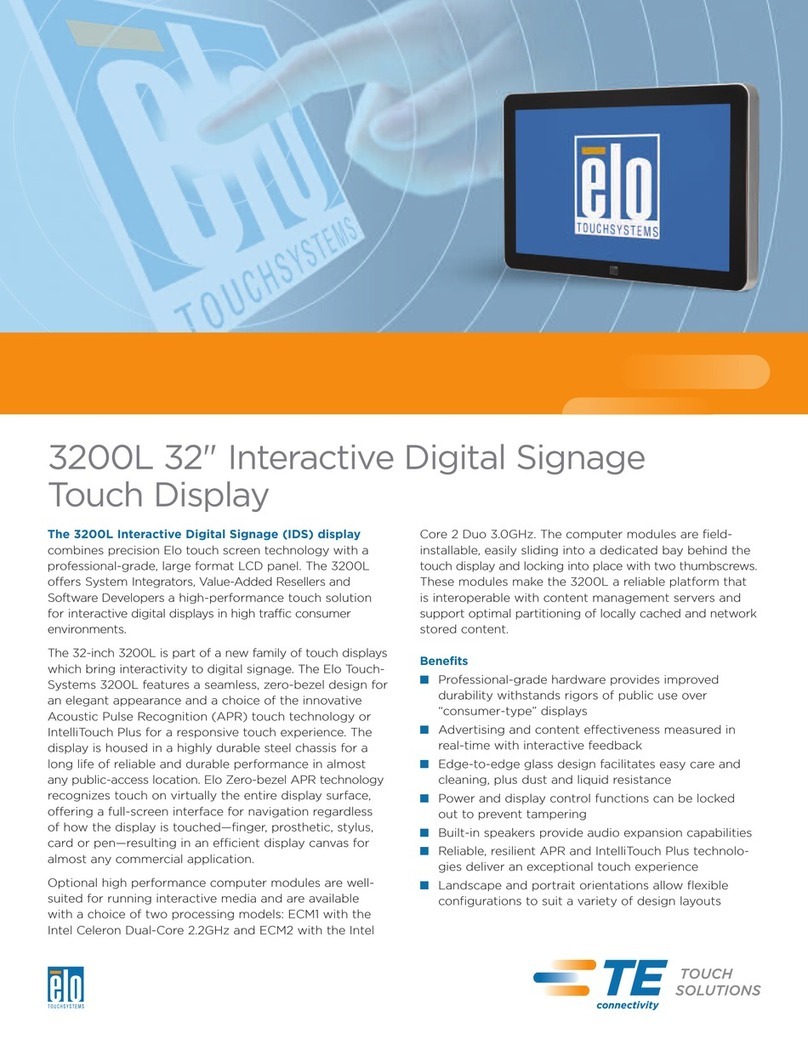
Elo TouchSystems
Elo TouchSystems 3200L User manual

Elo TouchSystems
Elo TouchSystems 3201L User manual
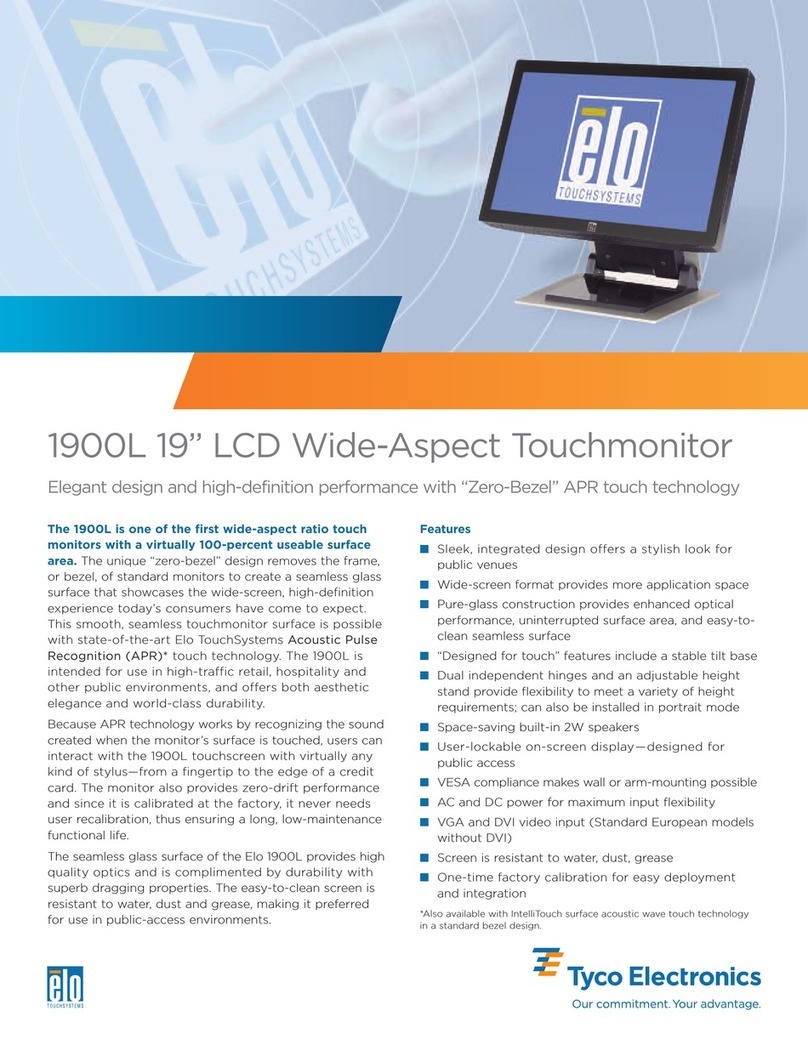
Elo TouchSystems
Elo TouchSystems 1900L User manual

Elo TouchSystems
Elo TouchSystems 1915L User manual

Elo TouchSystems
Elo TouchSystems 1919L User manual

Elo TouchSystems
Elo TouchSystems 2270L User manual
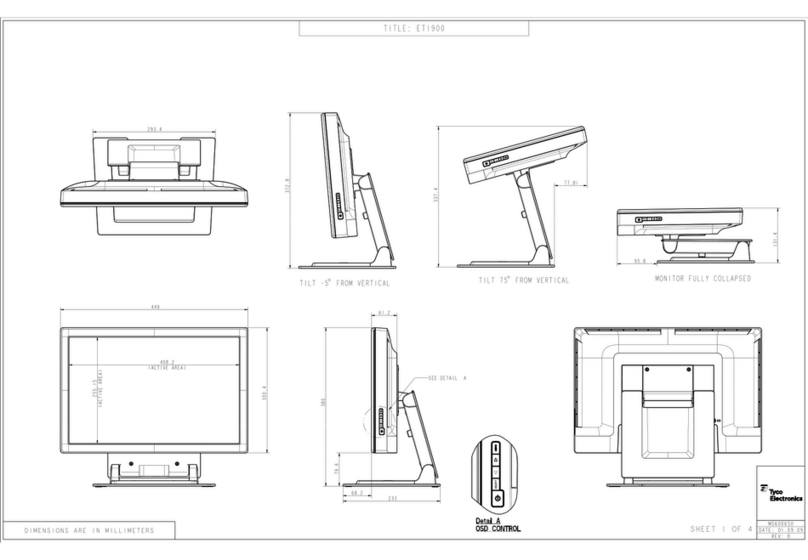
Elo TouchSystems
Elo TouchSystems 1900L Parts list manual

Elo TouchSystems
Elo TouchSystems 32" LCD Flat Panel TV ET3239L User manual
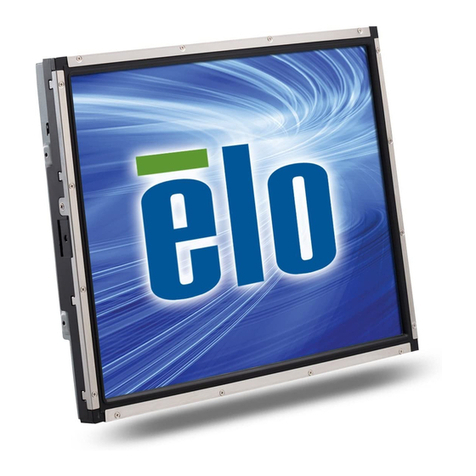
Elo TouchSystems
Elo TouchSystems 1537L User manual
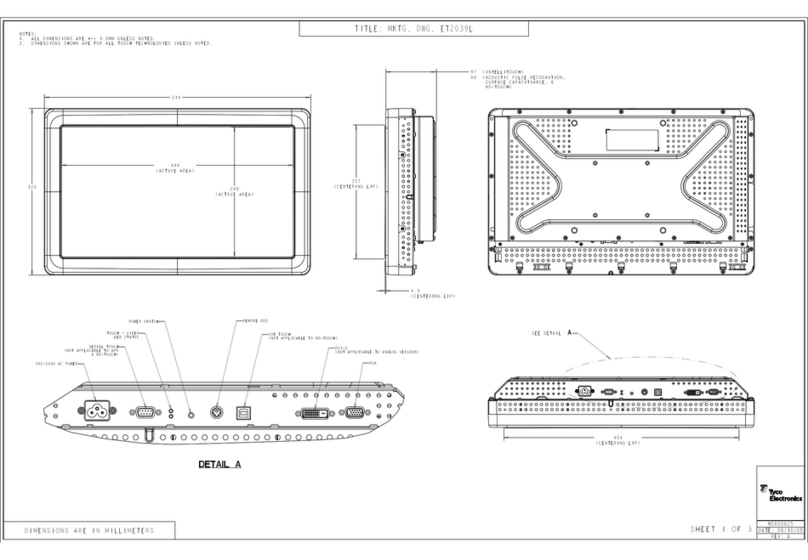
Elo TouchSystems
Elo TouchSystems 2639L Parts list manual
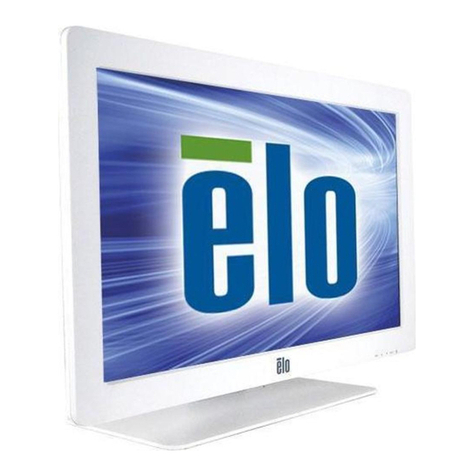
Elo TouchSystems
Elo TouchSystems 2401LM Touchmonitor User manual
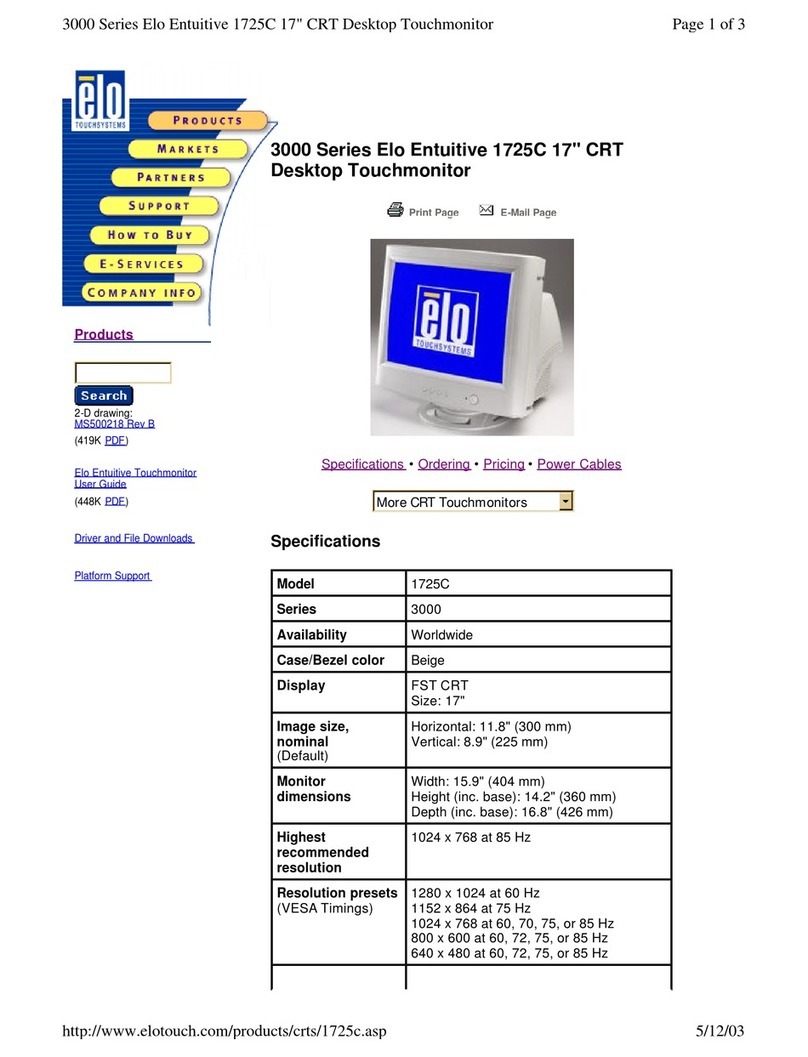
Elo TouchSystems
Elo TouchSystems 1725C Series User manual

Elo TouchSystems
Elo TouchSystems 2243L User manual
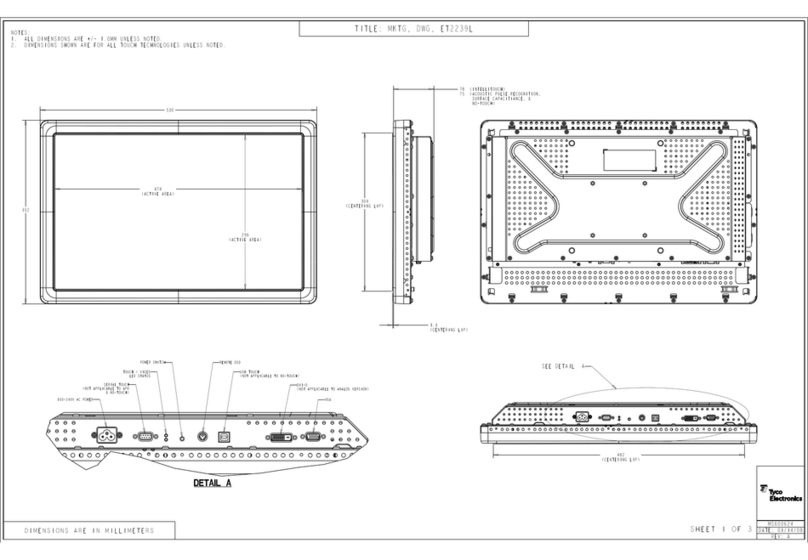
Elo TouchSystems
Elo TouchSystems 2239L Parts list manual

Elo TouchSystems
Elo TouchSystems 1928L User manual

Elo TouchSystems
Elo TouchSystems 1725C Series Parts list manual
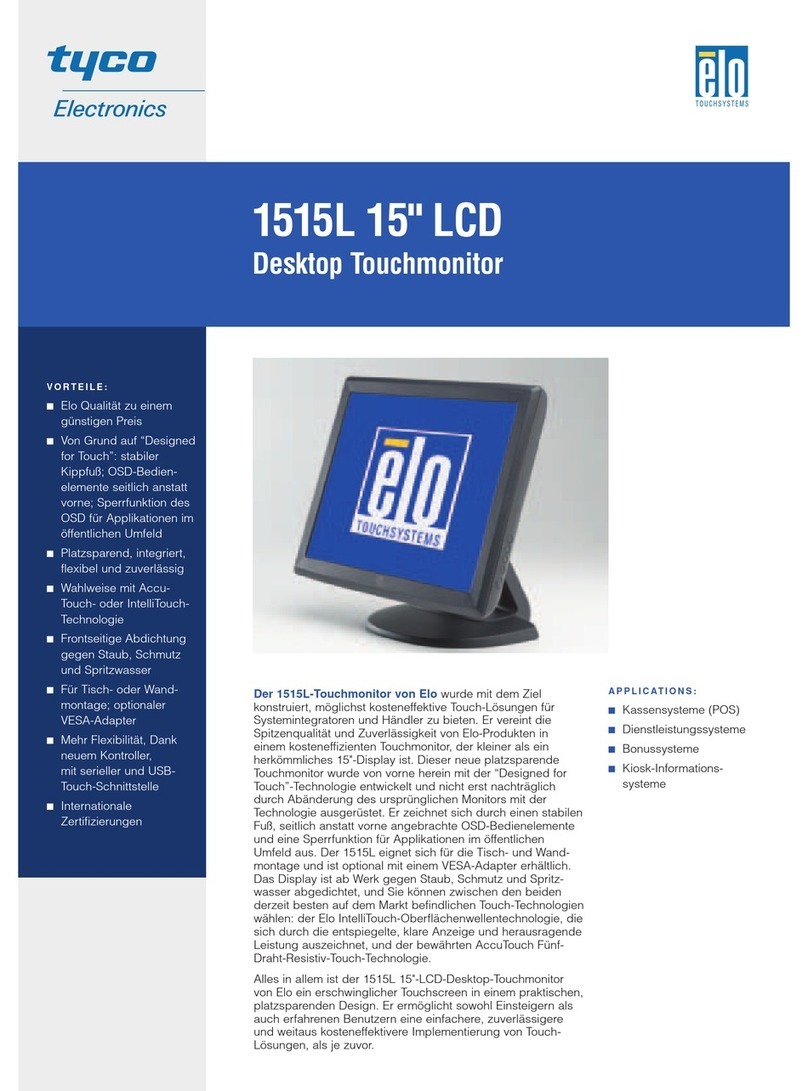
Elo TouchSystems
Elo TouchSystems 1515L User manual
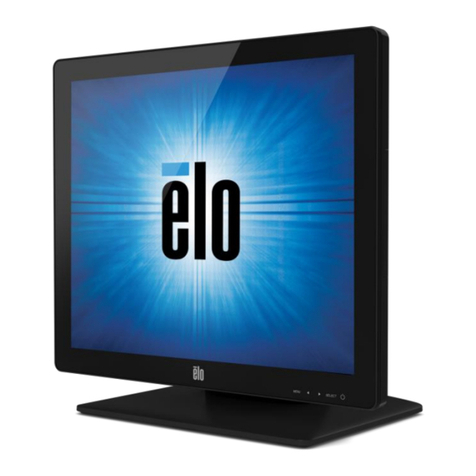
Elo TouchSystems
Elo TouchSystems ET1517L User manual

Elo TouchSystems
Elo TouchSystems 2020L Parts list manual

Elo TouchSystems
Elo TouchSystems 1519L User manual
Popular Touchscreen manuals by other brands

Element
Element VK Series user manual

Johnson Controls
Johnson Controls Advanced Graphic Touchscreen Display Installation and operation manual

Wiggly-Amps
Wiggly-Amps Engage installation instructions

gefran
gefran G-Vision 67-070 Operating instructions manual

Sinocan
Sinocan T06-15 user manual

COMFILE
COMFILE CUTOUCH CT1820 user manual