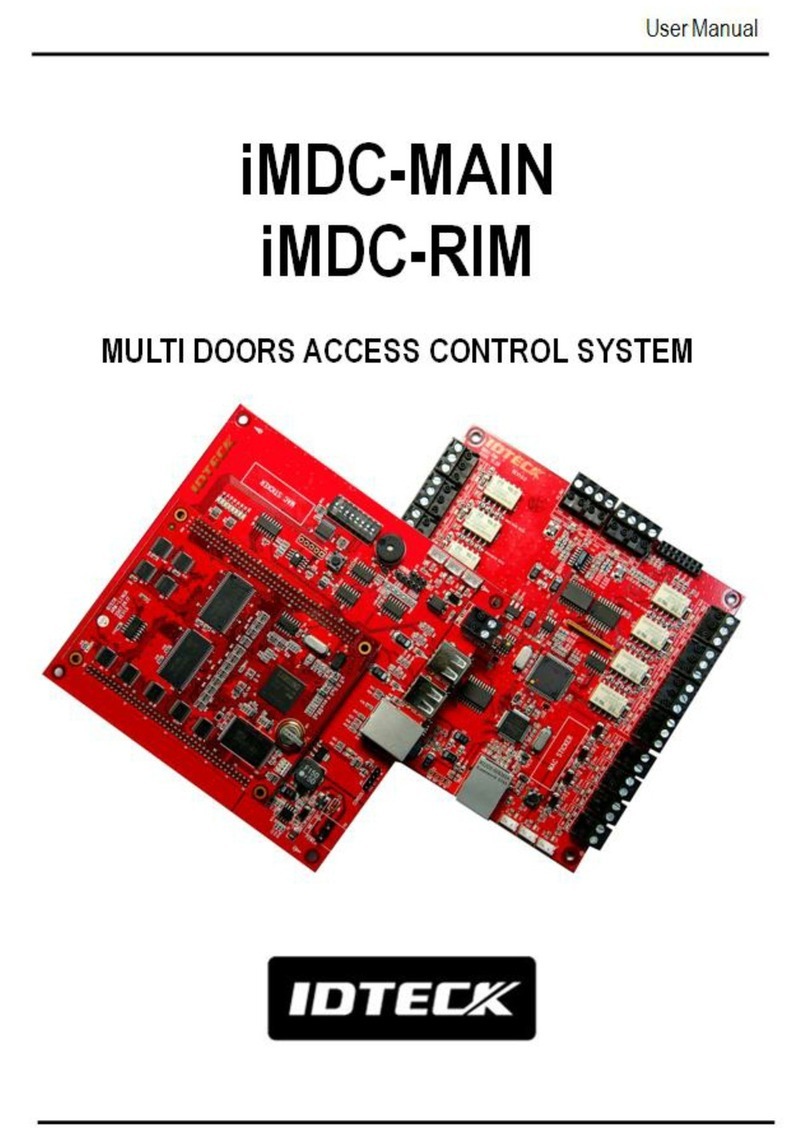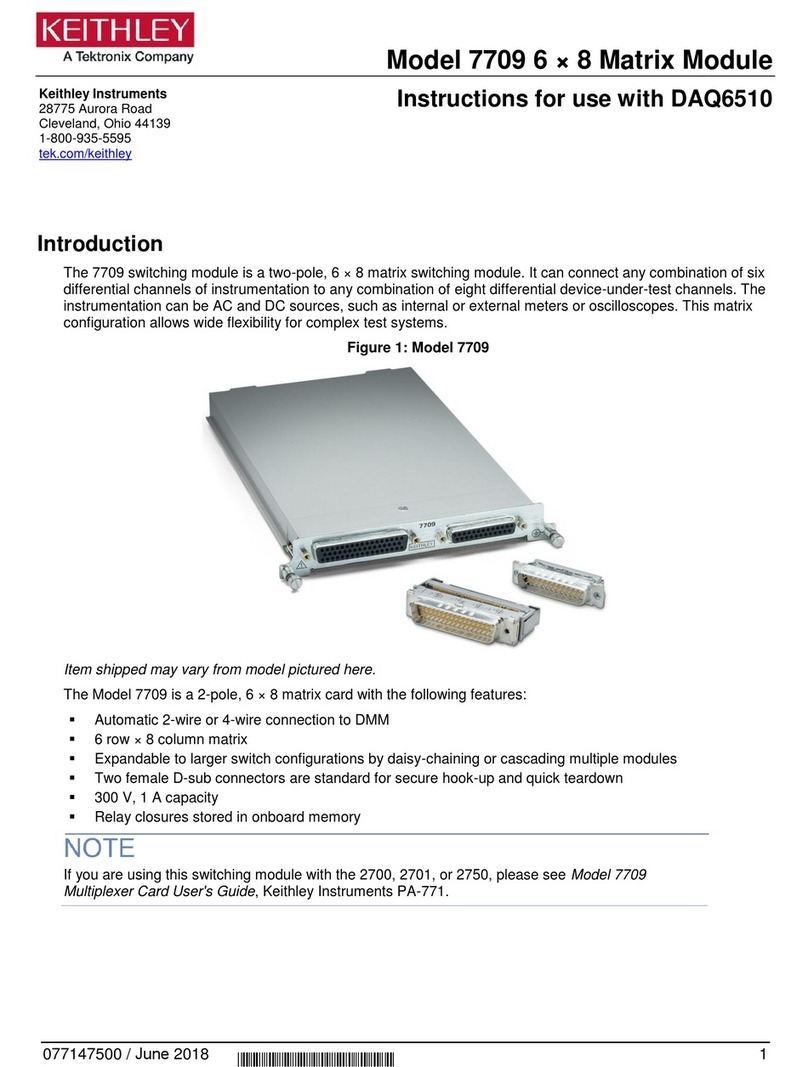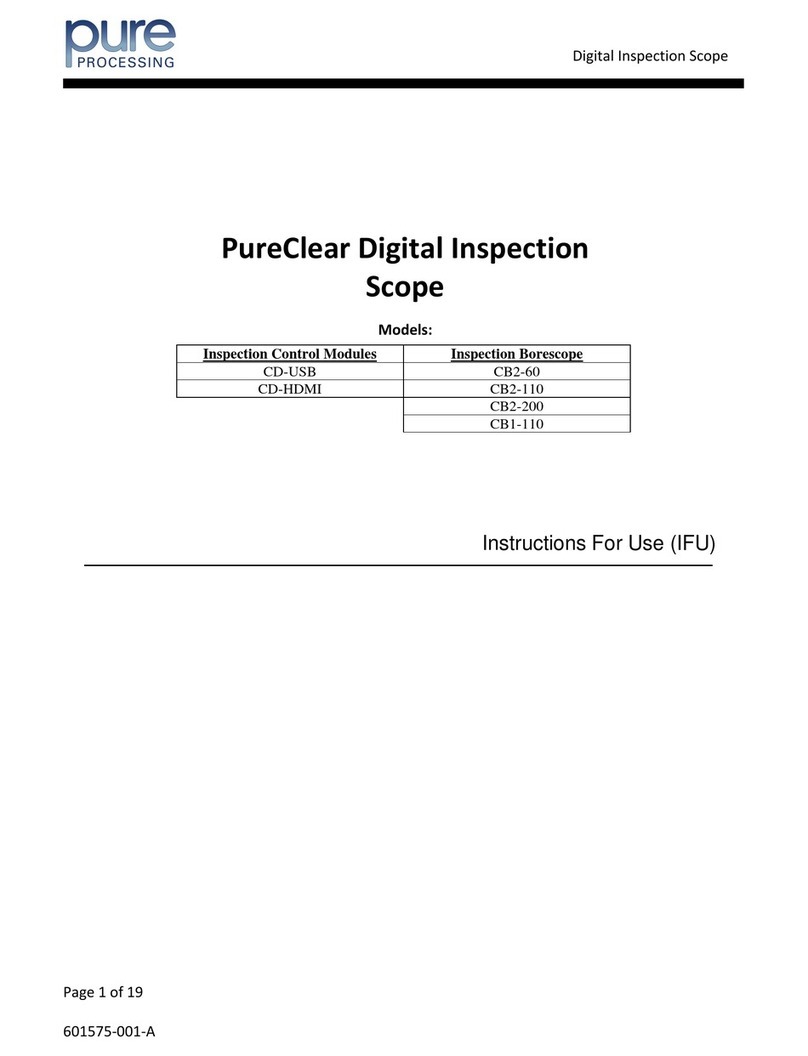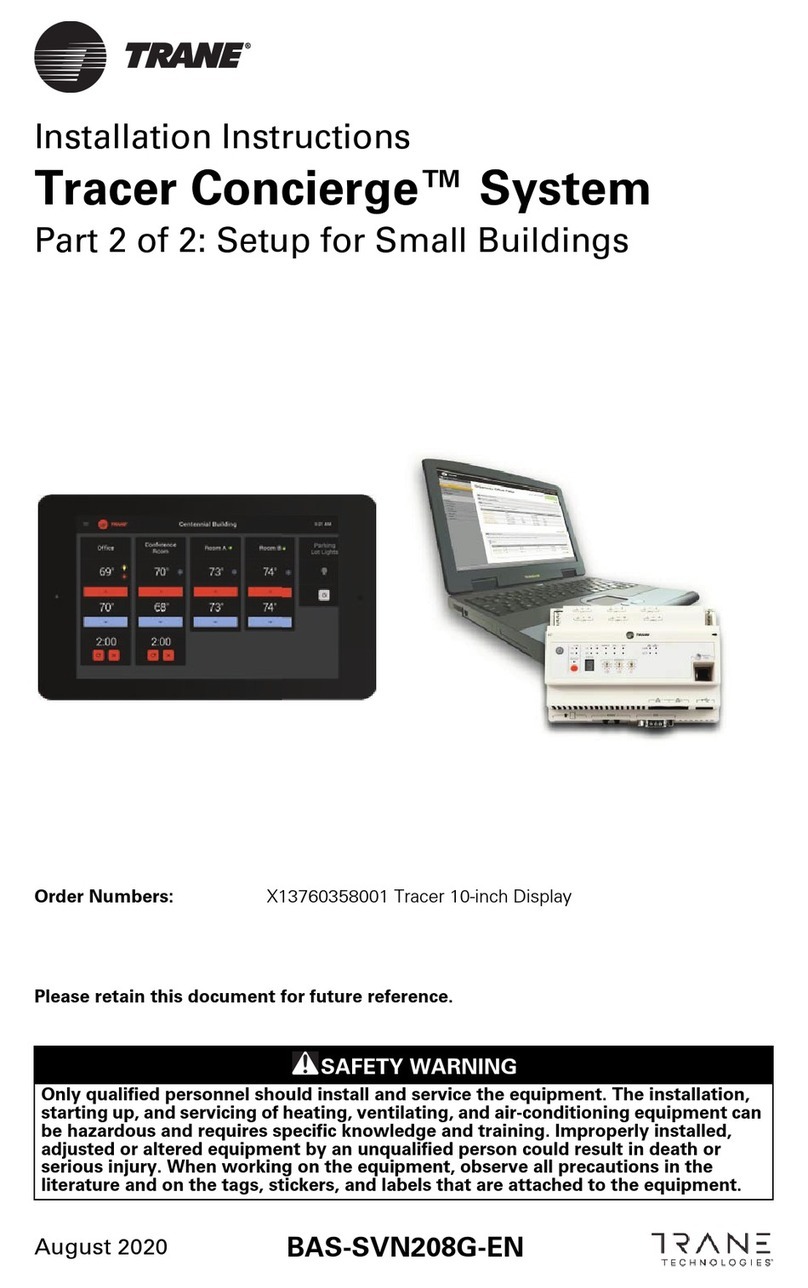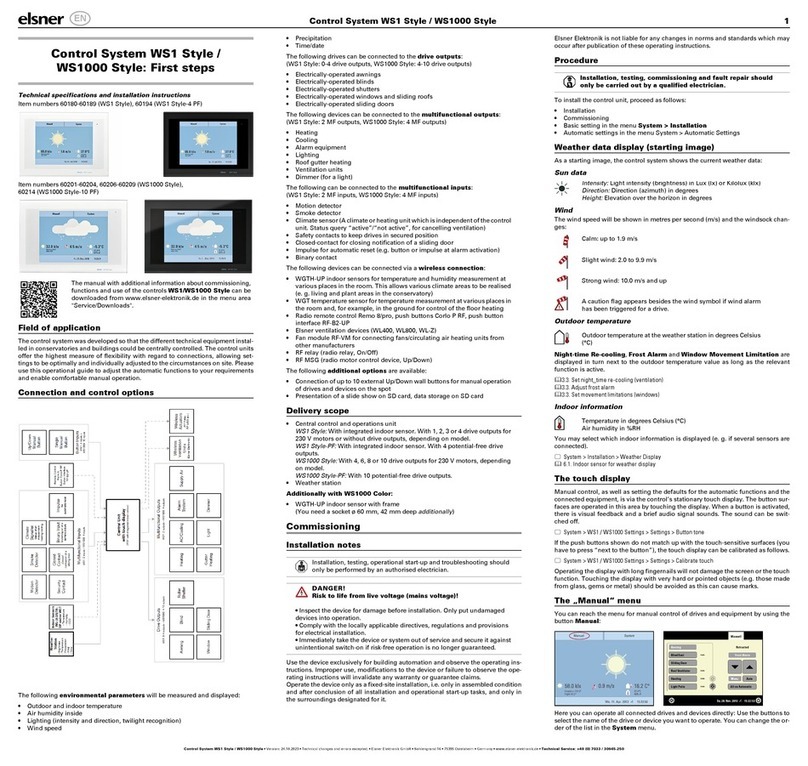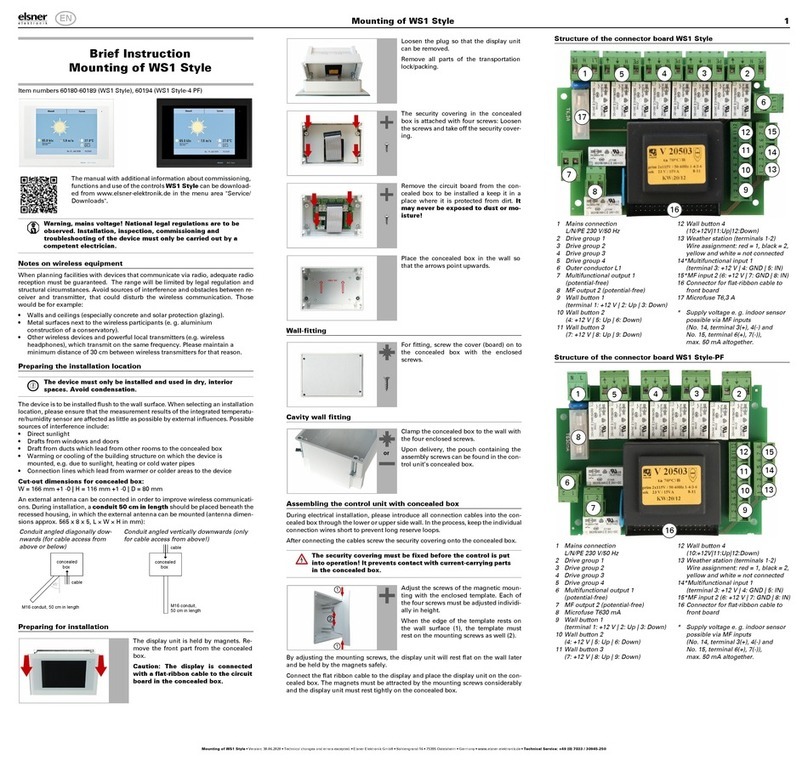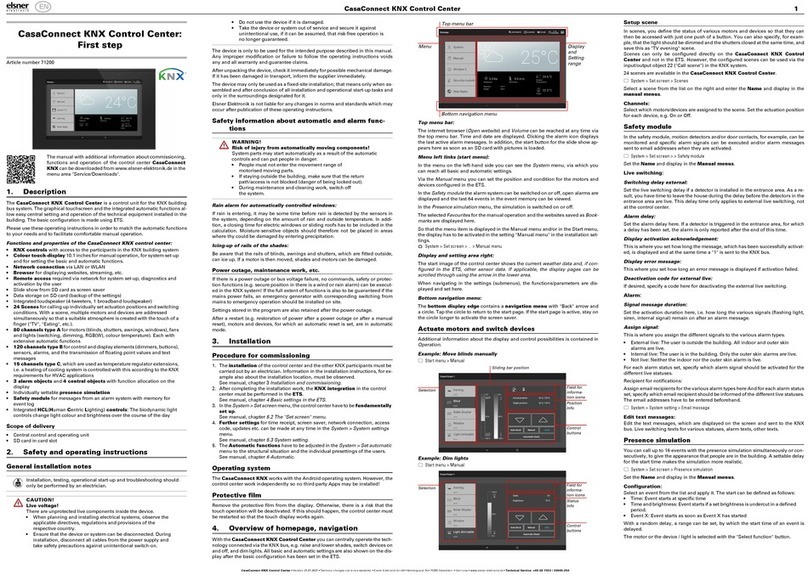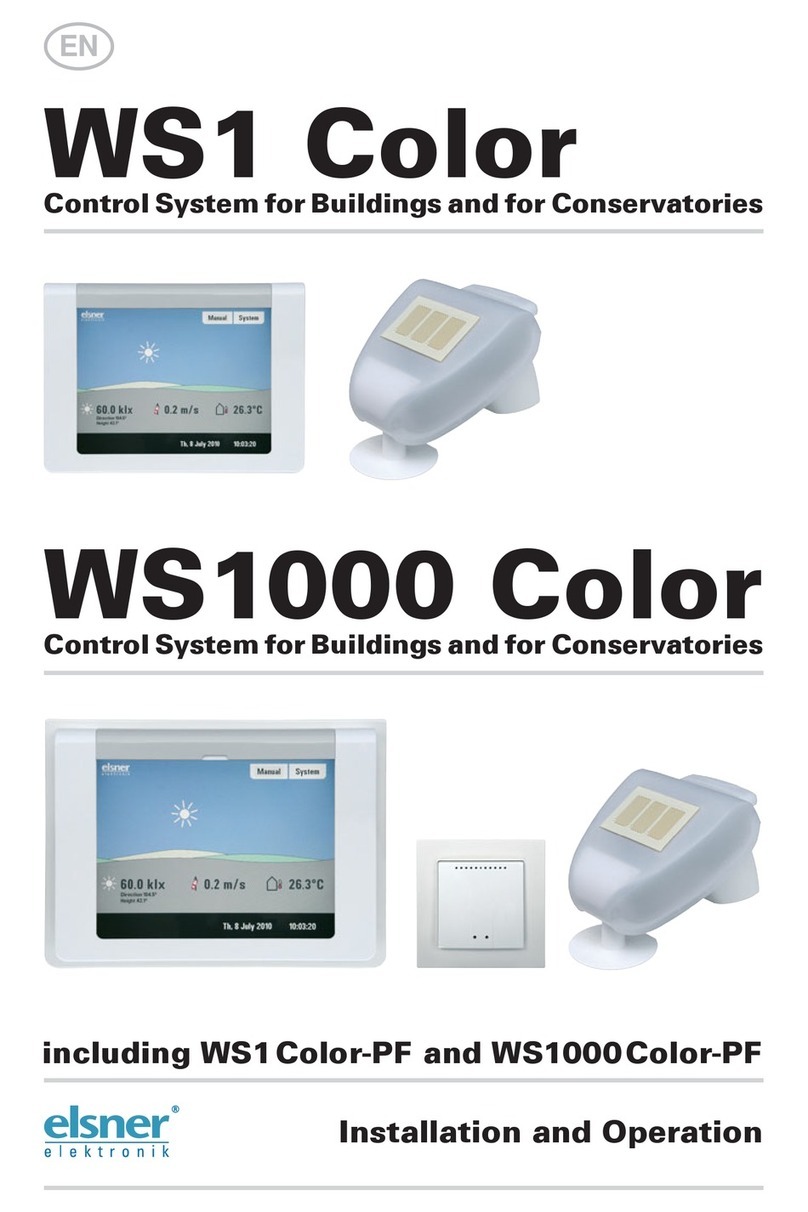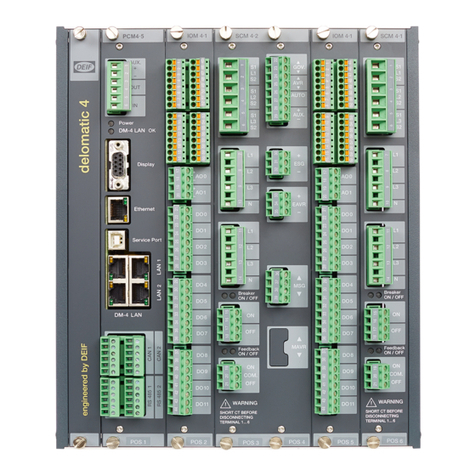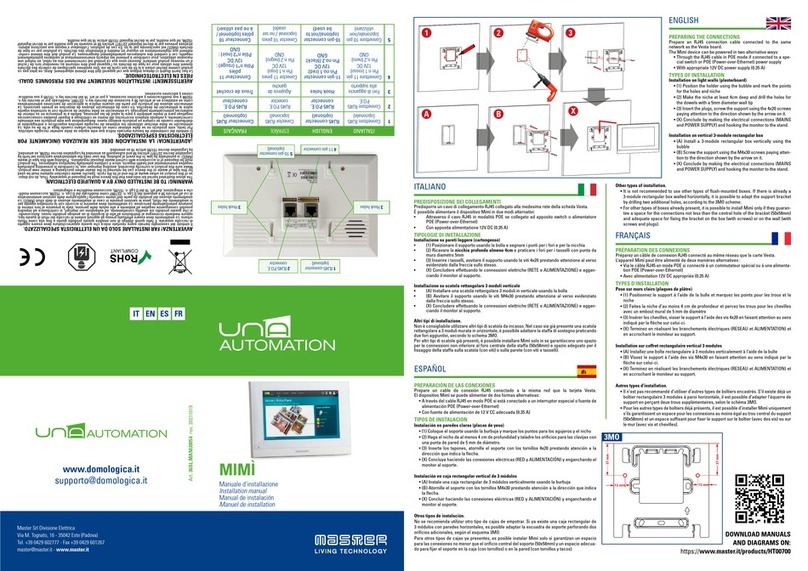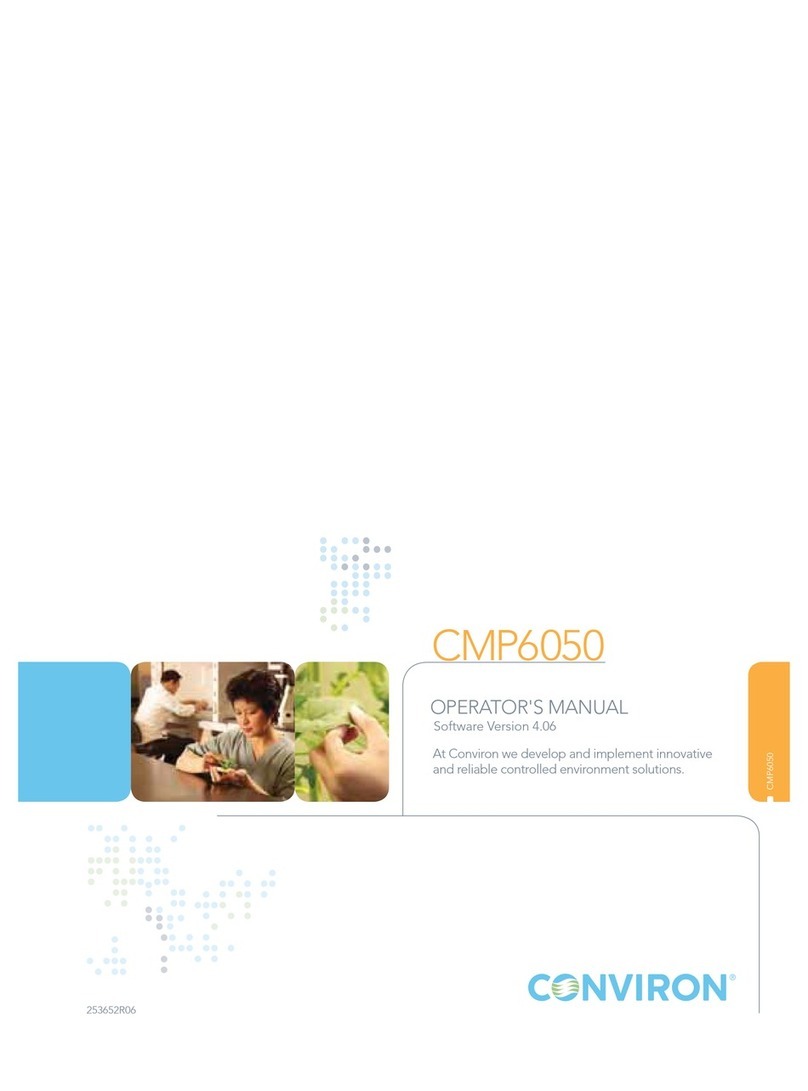3 Contents
Elsner Elektronik GmbH • Sohlengrund 16 • 75395 Ostelsheim • Germany
CasaConnect KNX Control Center • from software version 02.02, from application 1.0
Version: 13.09.2021 • Technical changes and errors excepted.
5.3.4. Use SD card .......................................................................................................... 98
Save and load configuration data ....................................................................... 98
Show pictures on the display .............................................................................. 99
5.3.5. KNX bus ................................................................................................................ 99
5.3.6. Internet ............................................................................................................... 100
Connection status ............................................................................................... 100
Connection type .................................................................................................. 100
Network name (SSID) ......................................................................................... 100
Create connection (button at top right) ............................................................ 100
Mac address ........................................................................................................ 101
5.3.7. Email message ................................................................................................... 101
Email sender address ......................................................................................... 101
Email recipient address ...................................................................................... 101
5.3.8. Device information ............................................................................................ 101
Check for updates ............................................................................................... 101
Version history .................................................................................................... 102
Manual ................................................................................................................. 102
CasaConnect KNX, user interface, KNX interface ............................................ 102
License ................................................................................................................. 102
6. Automatic ................................................. 103
6.1. Procedure ....................................................................................... 104
6.2. Set automatic mode ....................................................................... 104
6.2.1. Safety information about automatic and alarm functions ............................. 105
Power outage, maintenance work, etc. (restart the controls) ......................... 105
6.3. Adjust general automatic settings ................................................. 105
6.3.1. Adjust twilight value .......................................................................................... 105
6.3.2. Adjust movement delays (shades) ................................................................... 106
6.3.3. Set time switch period ...................................................................................... 106
6.3.4. Set time switch event ........................................................................................ 107
6.3.5. Set night back cooling (ventilation) ................................................................. 107
6.3.6. Adjust frost alarm .............................................................................................. 108
6.3.7. Set movement limit (windows) ........................................................................ 109
6.3.8. Set wind delay (shades) .................................................................................... 109
6.3.9. Specify automatic reset ..................................................................................... 109
6.4. Set automatic mode for motors and devices ................................. 110
6.4.1. Set automatic sun protection ........................................................................... 110
Alarm functions .................................................................................................. 111
Shade settings .................................................................................................... 111
Set automatic mode ........................................................................................... 111
6.4.2. Set window automatic mode ............................................................................ 117
Alarm functions .................................................................................................. 118
Ventilation settings ............................................................................................. 118
Set automatic mode ........................................................................................... 119