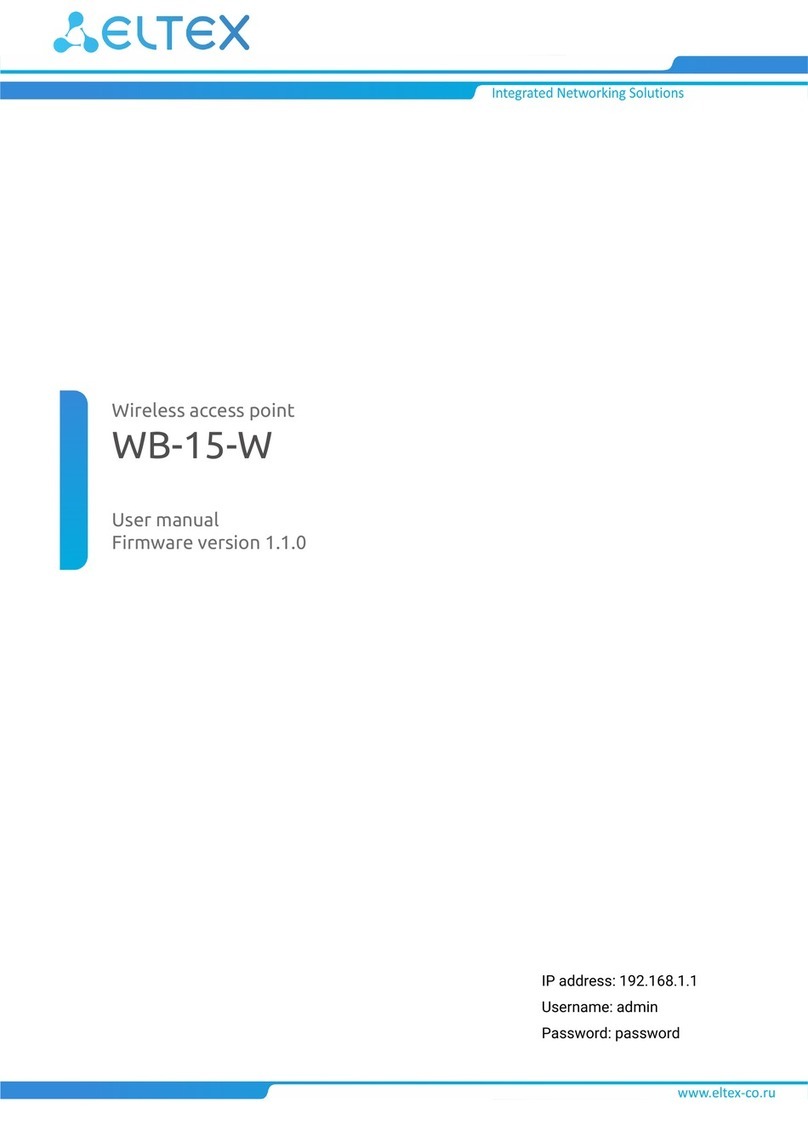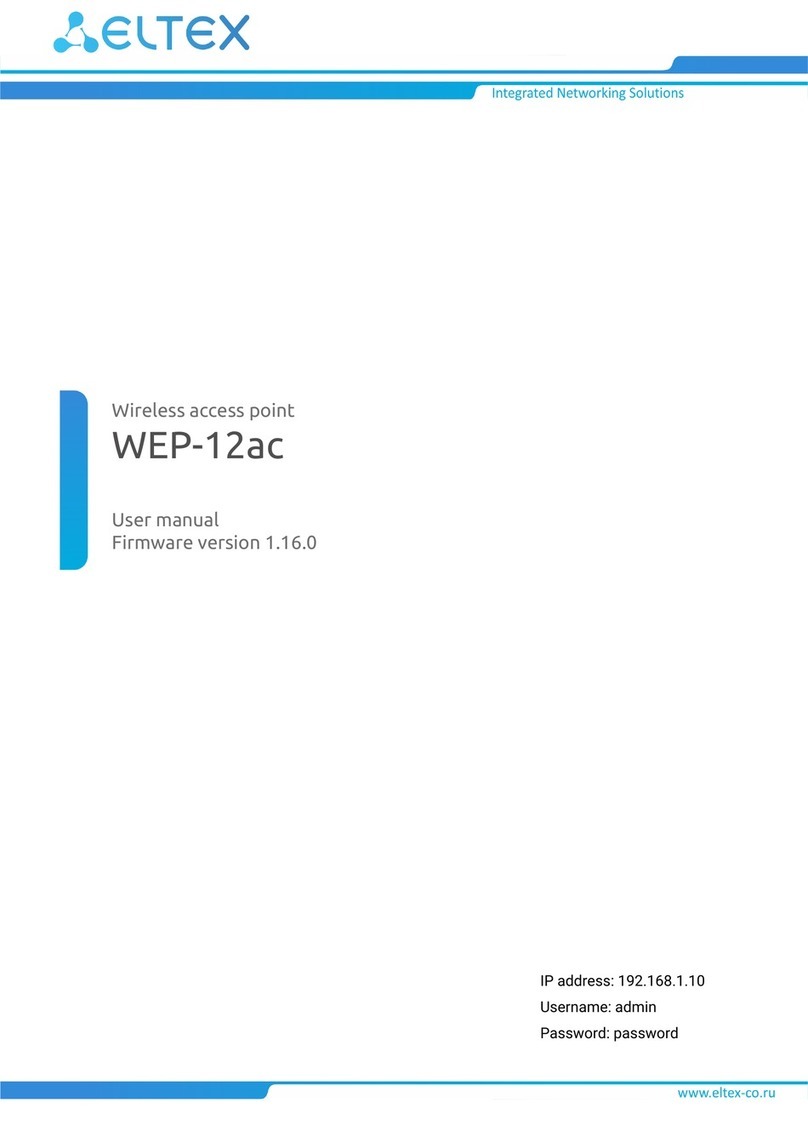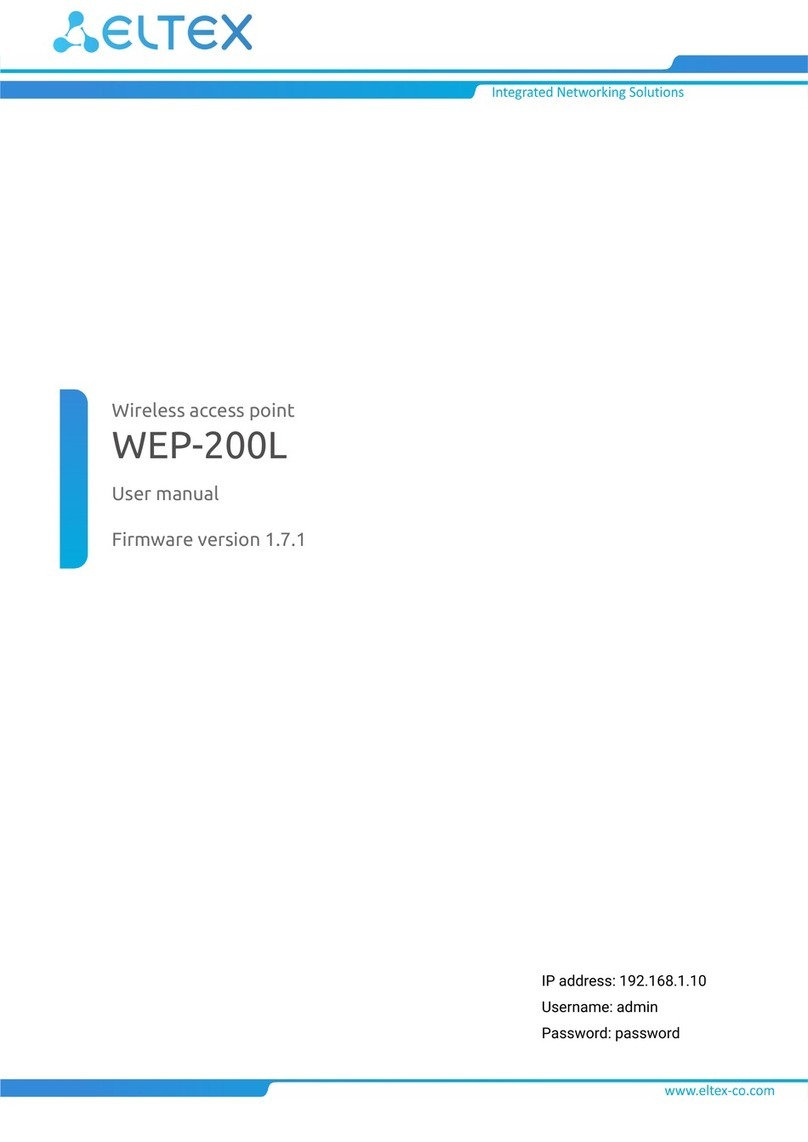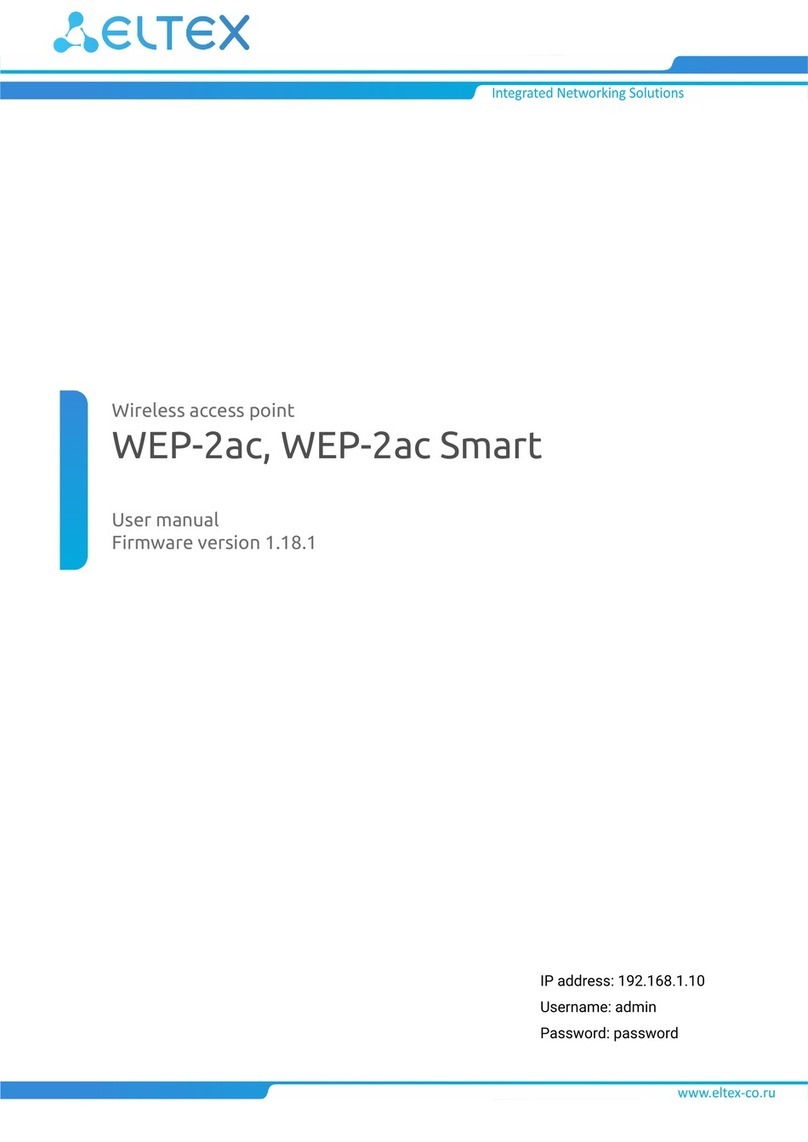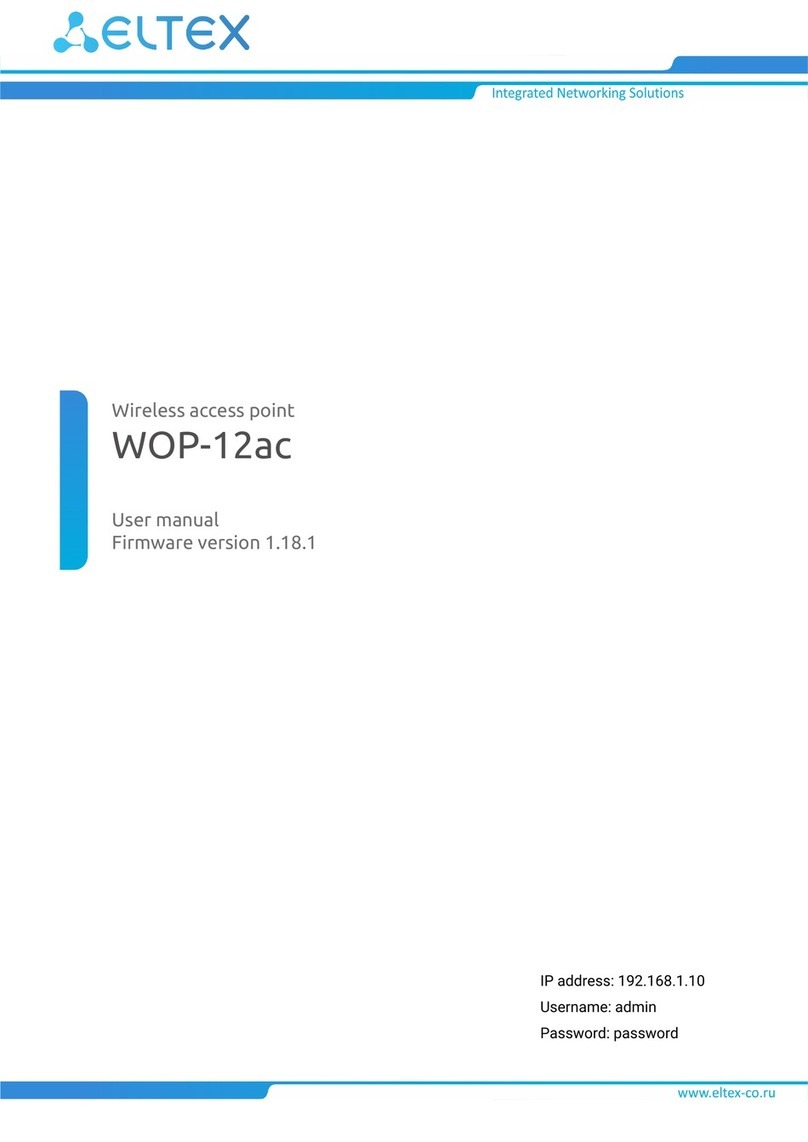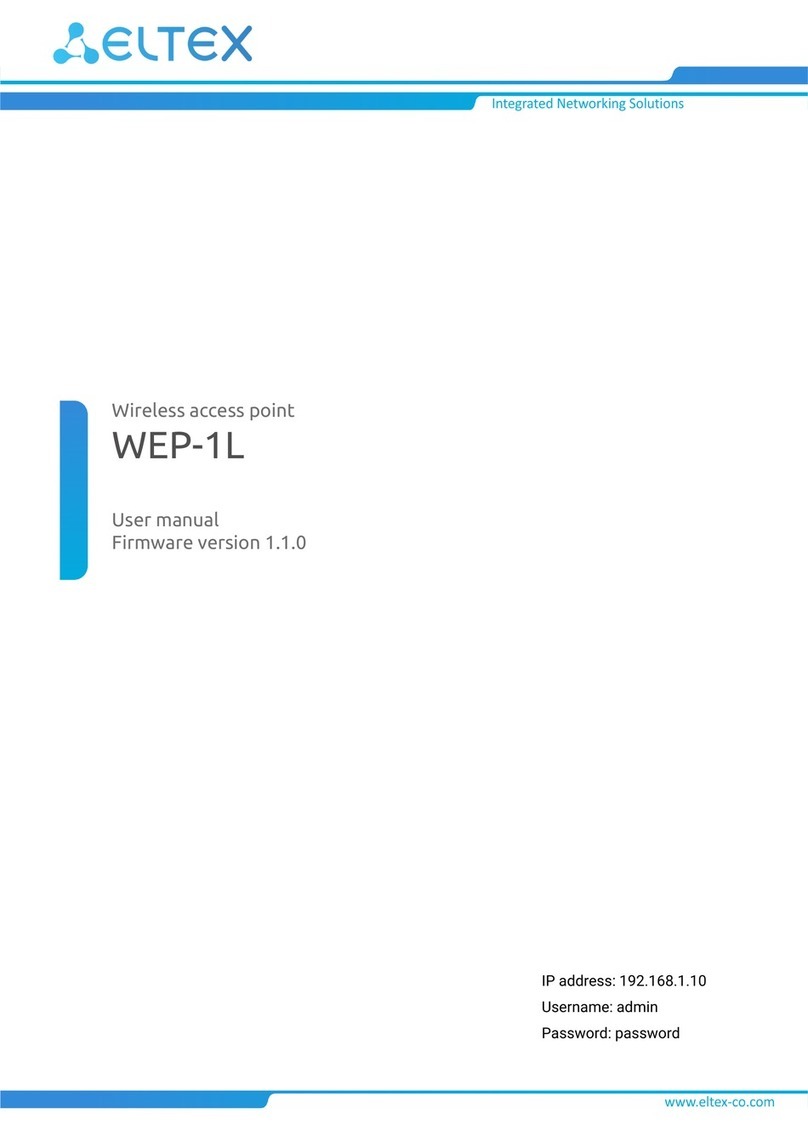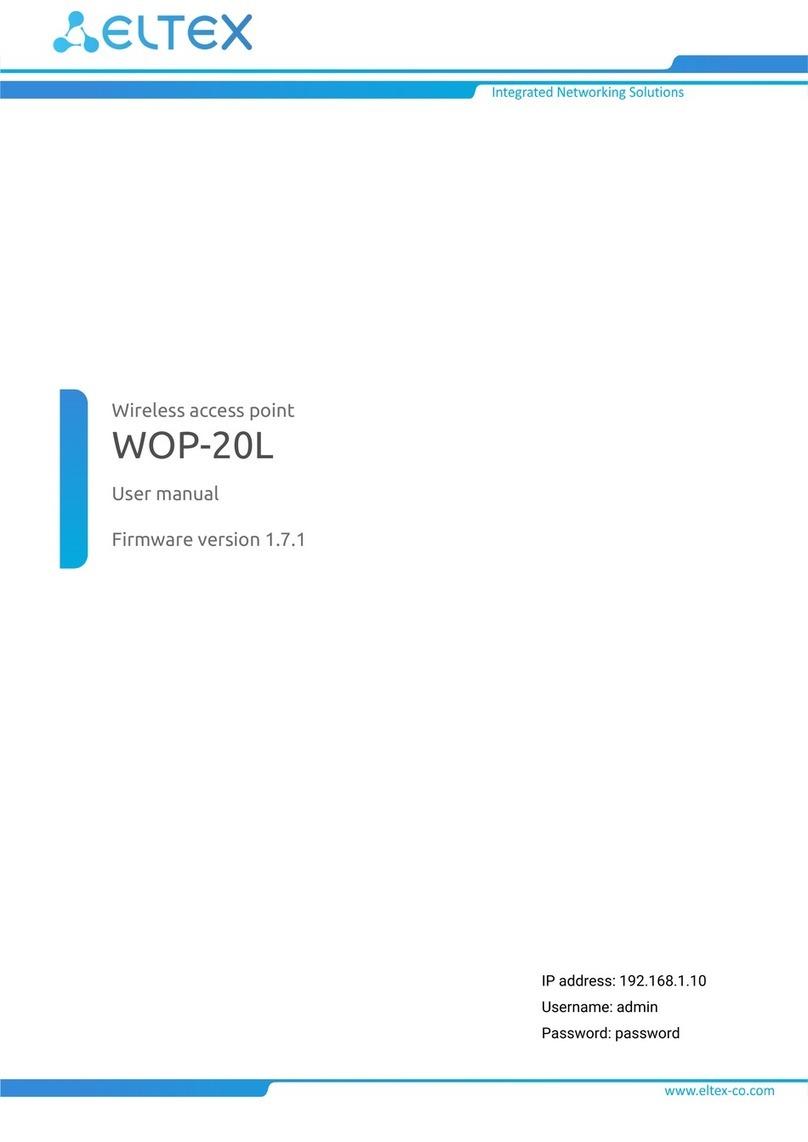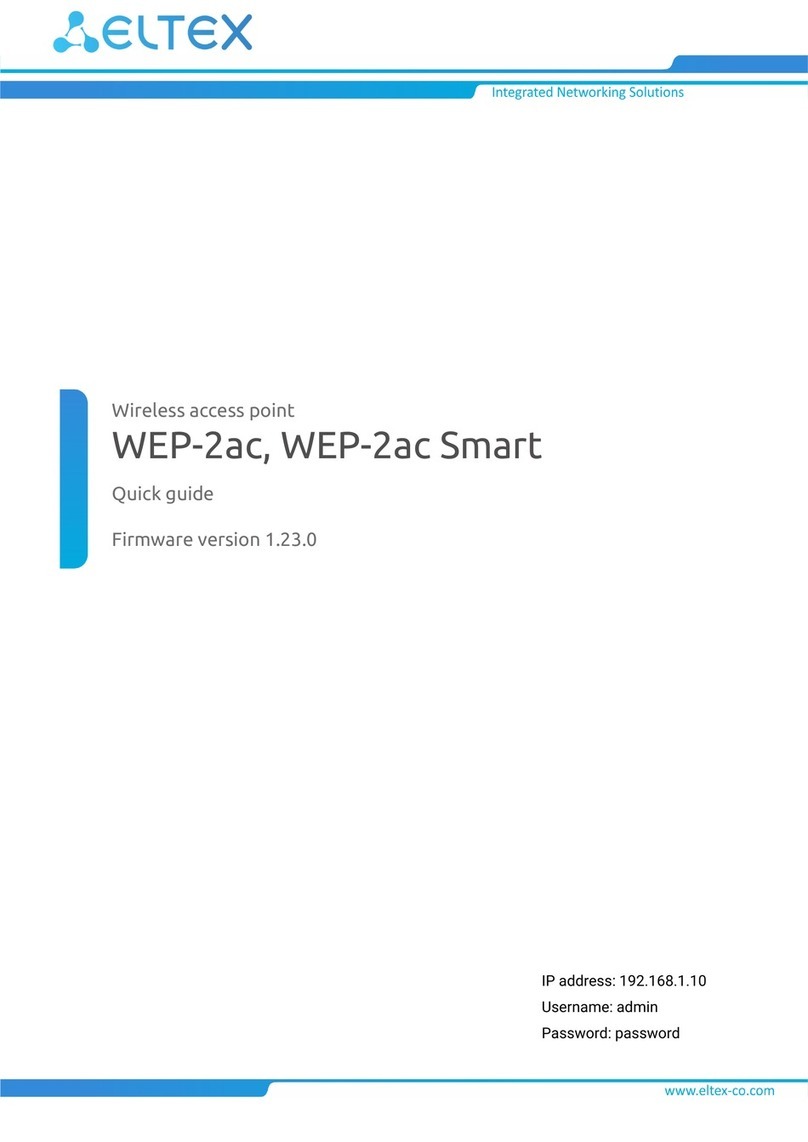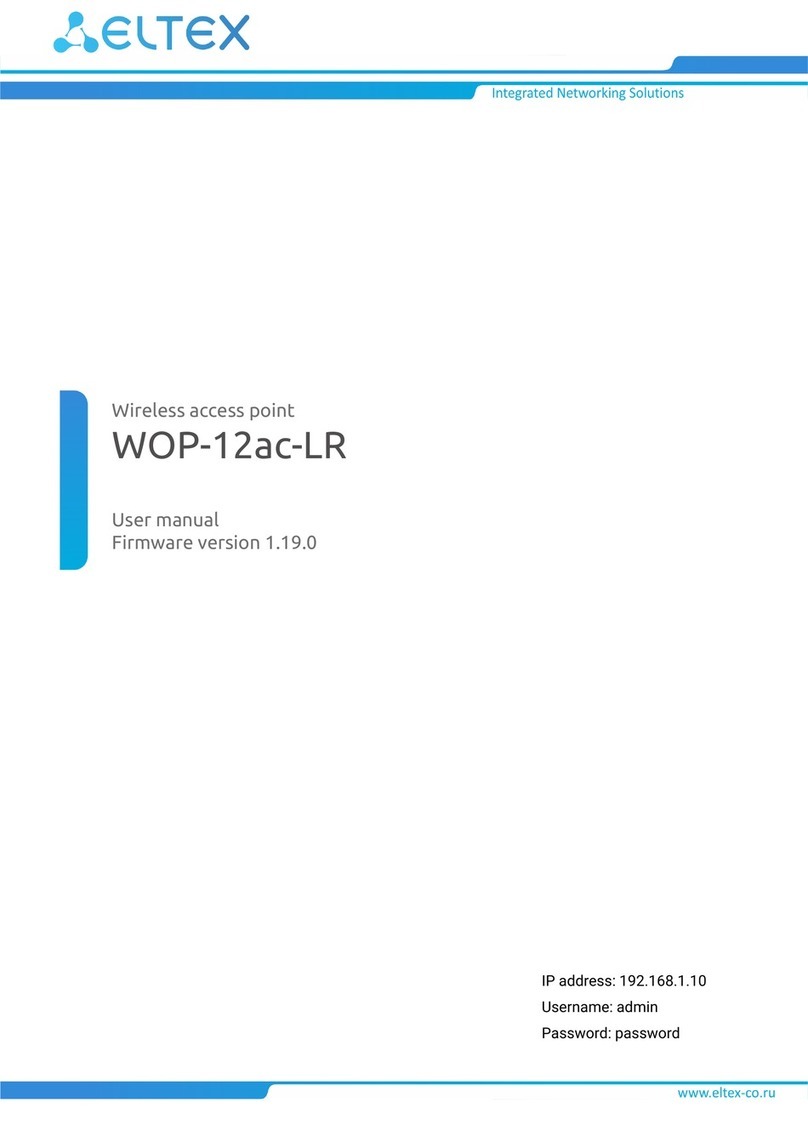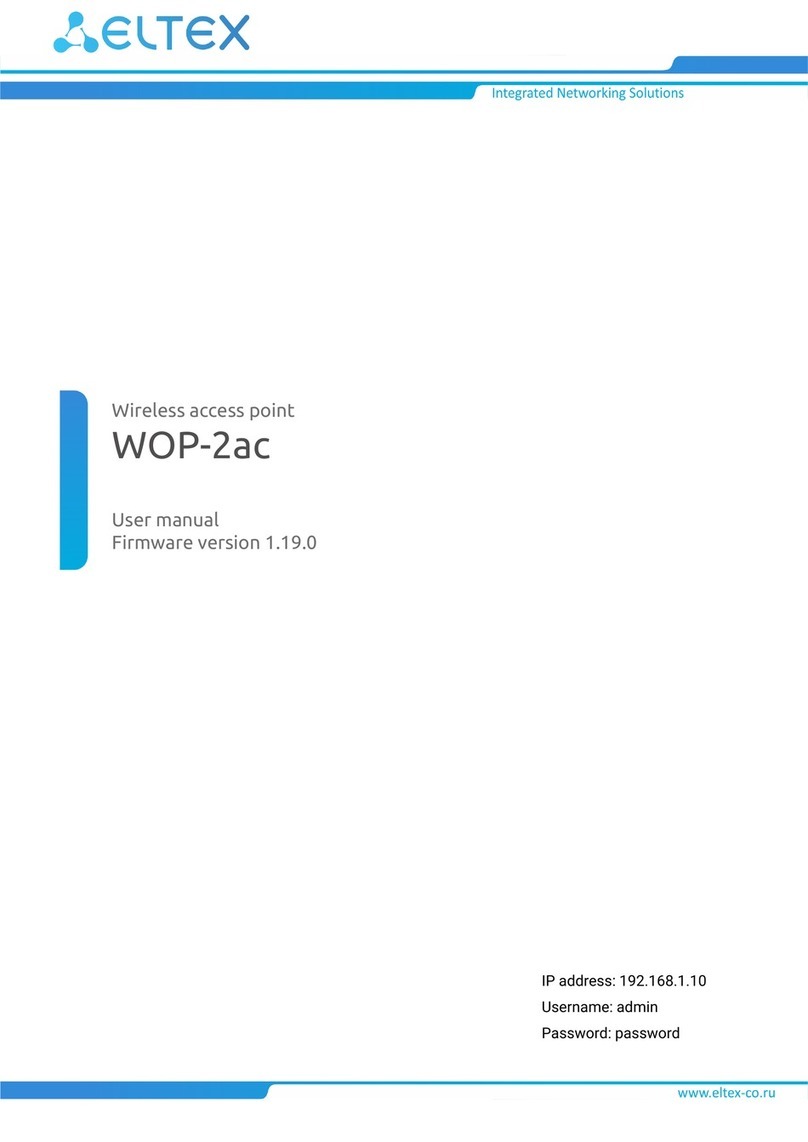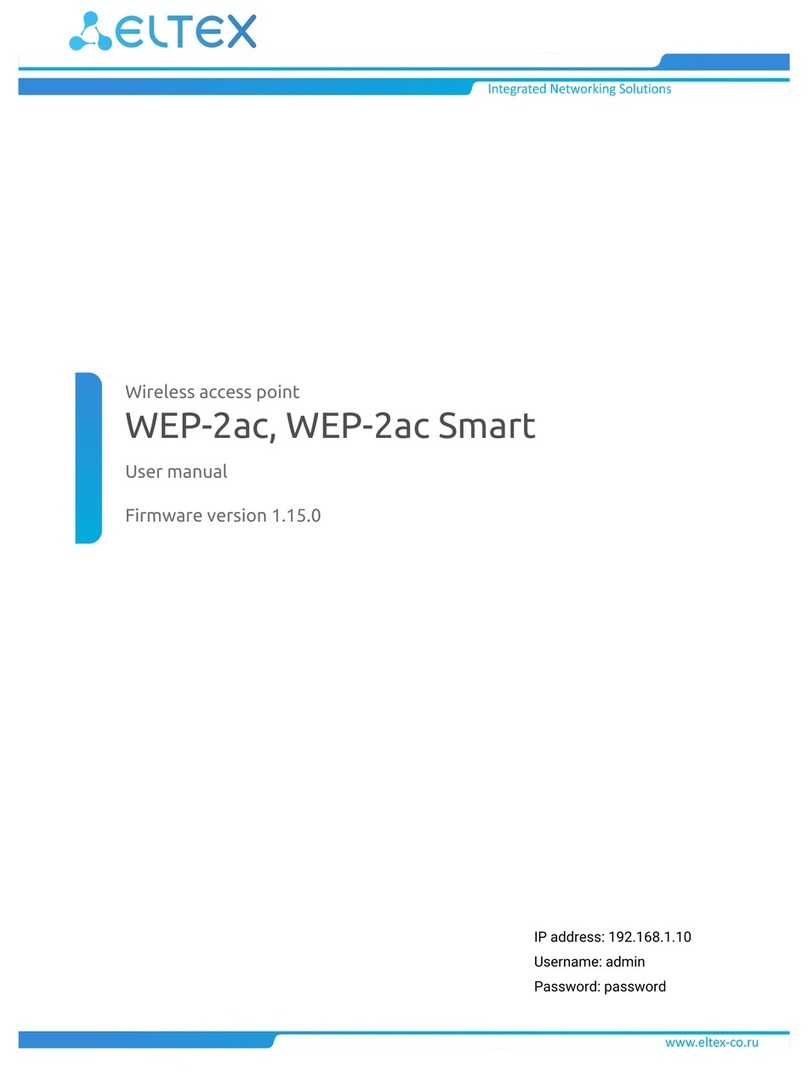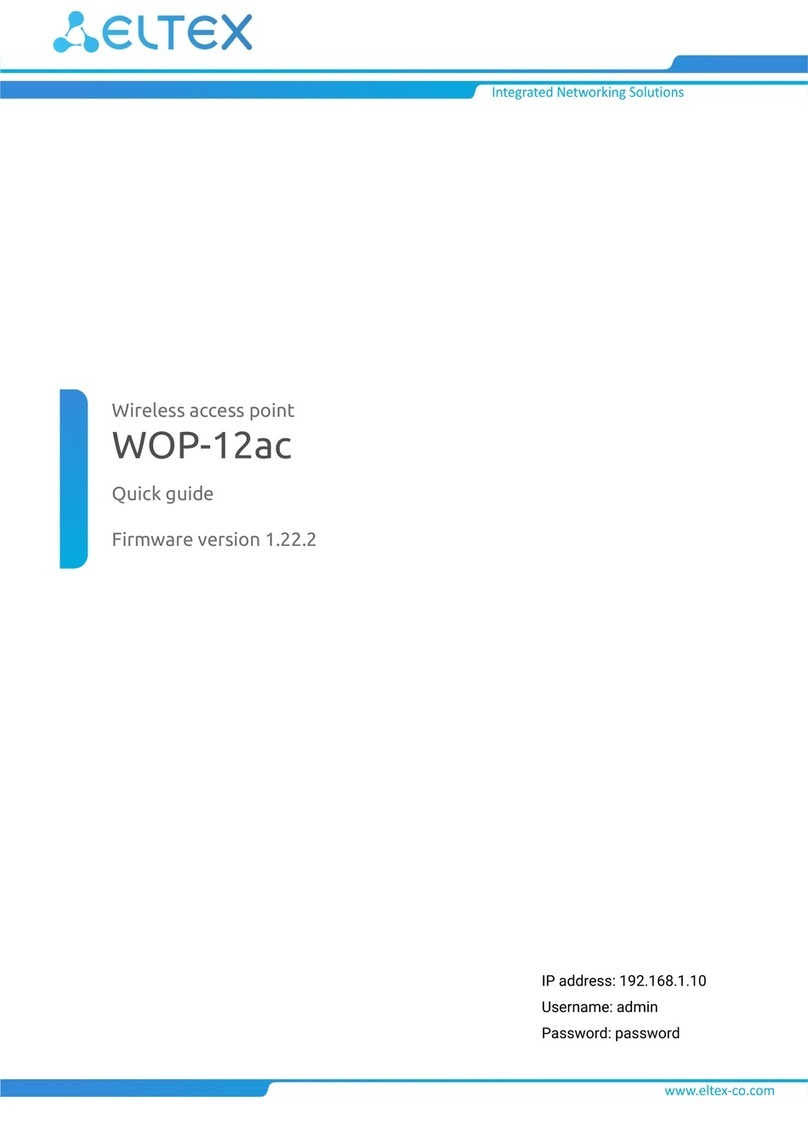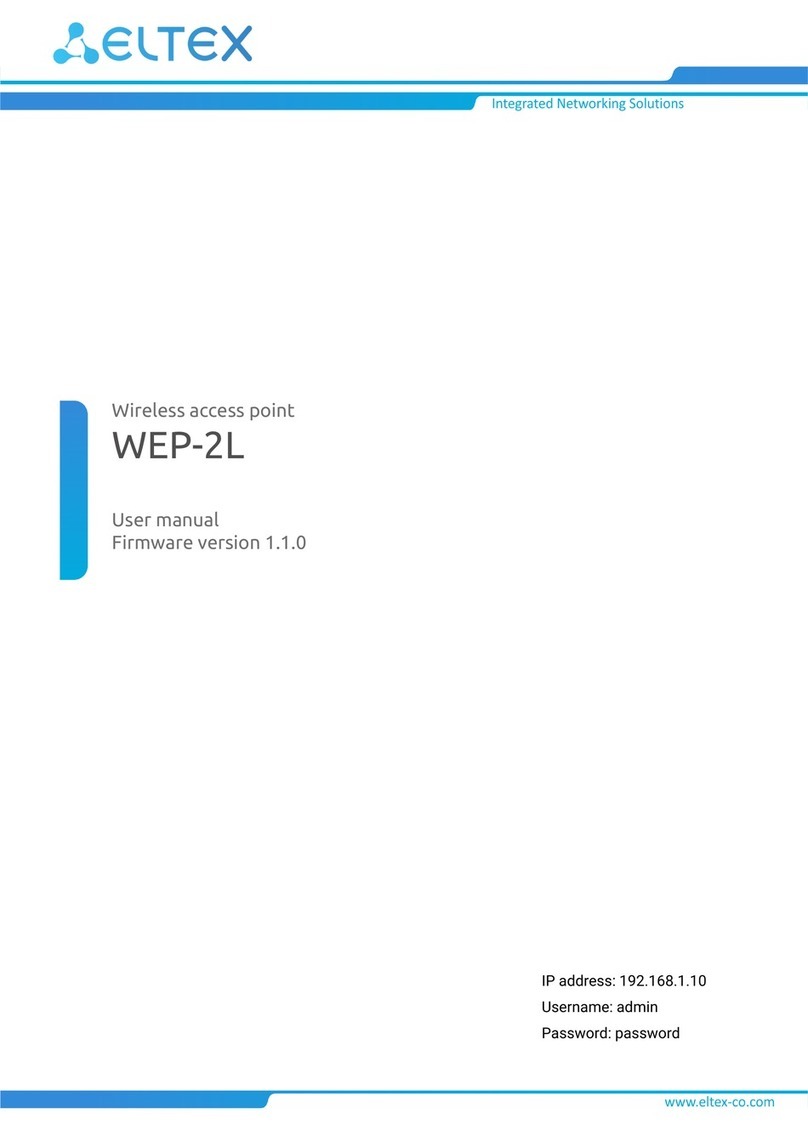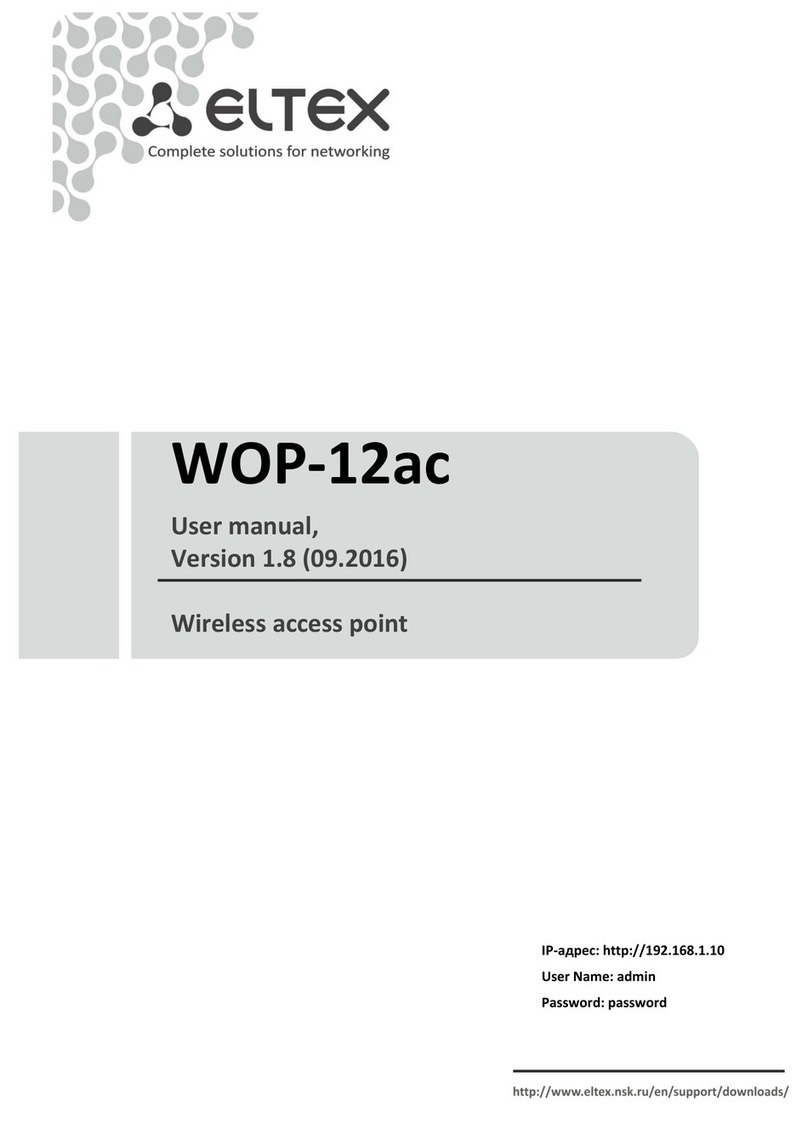5.5 The “Radio” menu......................................................................................................................31
5.5.1 The “Radio 2.4 GHz” submenu ........................................................................................... 31
5.5.2 The “Radio 5 GHz” submenu .............................................................................................. 35
5.5.3 The “Advanced” submenu.................................................................................................. 39
5.6 The “VAP” menu.........................................................................................................................39
5.6.1 The “Summary” submenu .................................................................................................. 39
5.6.2 The “VAP” submenu............................................................................................................ 40
5.7 The “Network Settings” menu...................................................................................................44
5.7.1 The “System Configuration” submenu .............................................................................. 44
5.7.2 The “Access” submenu ....................................................................................................... 45
5.8 The “External Services” menu...................................................................................................46
5.8.1 The “Captive Portal” submenu........................................................................................... 46
5.9 The “System” menu ...................................................................................................................47
5.9.1 The “Device Firmware Upgrade” submenu ....................................................................... 47
5.9.2 The “Configuration” submenu ........................................................................................... 48
5.9.3 The “Reboot” submenu ...................................................................................................... 48
5.9.4 The “Password” submenu .................................................................................................. 49
5.9.5 The “Log” submenu ............................................................................................................ 49
5.9.6 The “Date and Time” submenu .......................................................................................... 50
6 Managing the device using the command line .....................................................................52
6.1 Connection to the device...........................................................................................................52
6.2 Network parameters configuration ..........................................................................................53
6.2.1 Network parameters configuration via set-management-vlan-mode utility .................. 54
6.2.2 IPv6 network parameters configuration............................................................................ 55
6.3 Virtual Wi-Fi access points (VAP) configuration........................................................................56
6.3.1 Configuration of VAP without encryption.......................................................................... 57
6.3.2 Configuration of VAP with WPA-Personal security mode.................................................. 58
6.3.3 Configuration of VAP with Enterprise authorization......................................................... 59
6.3.4 Configuration of VAP with Captive Portal .......................................................................... 60
6.3.5 Advanced VAP settings........................................................................................................ 61
6.4 Radio configuration ..................................................................................................................68
6.4.1 Advanced Radio settings .................................................................................................... 69
6.5 Configuring DHCP option 82.....................................................................................................71
6.6 System settings ..........................................................................................................................73
6.6.1 Device firmware update...................................................................................................... 73