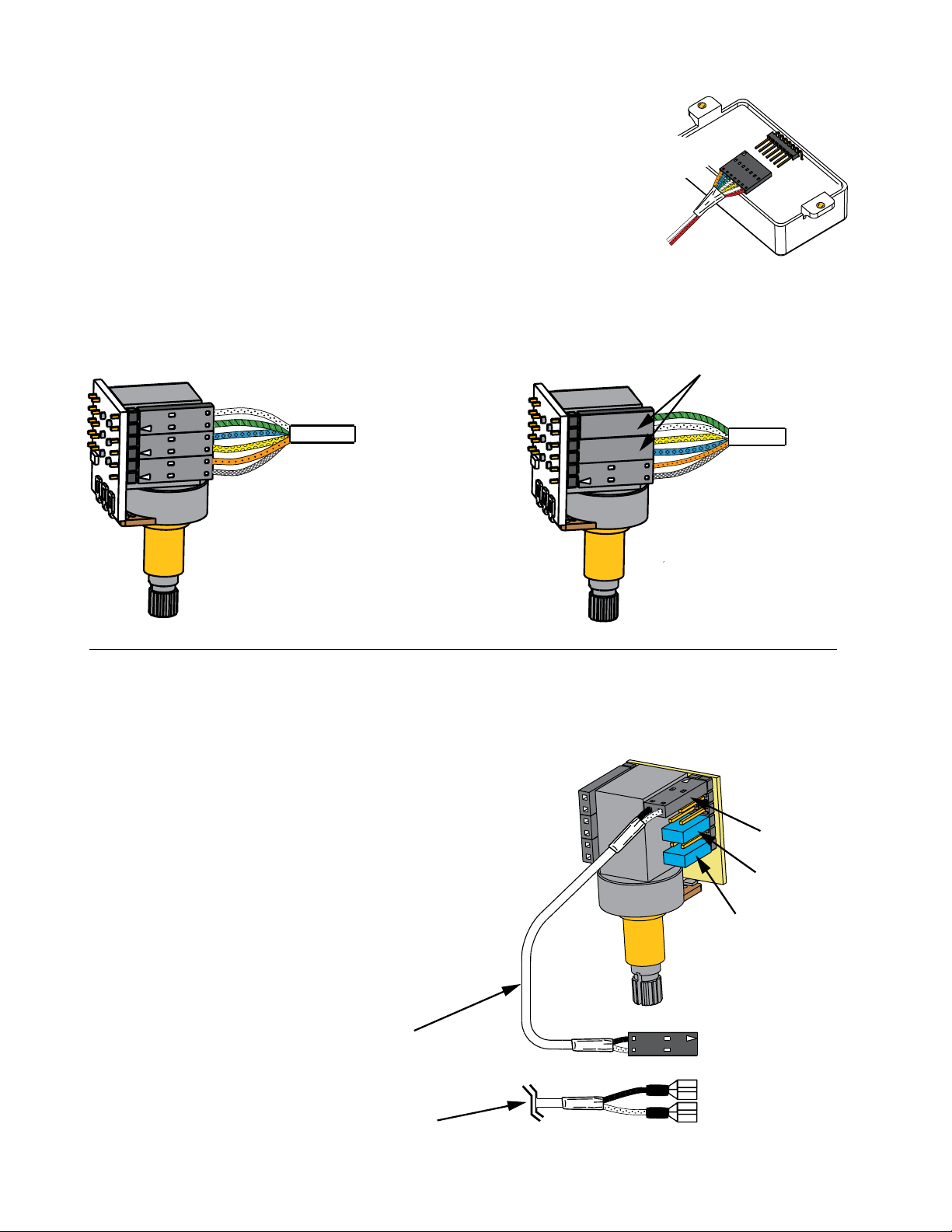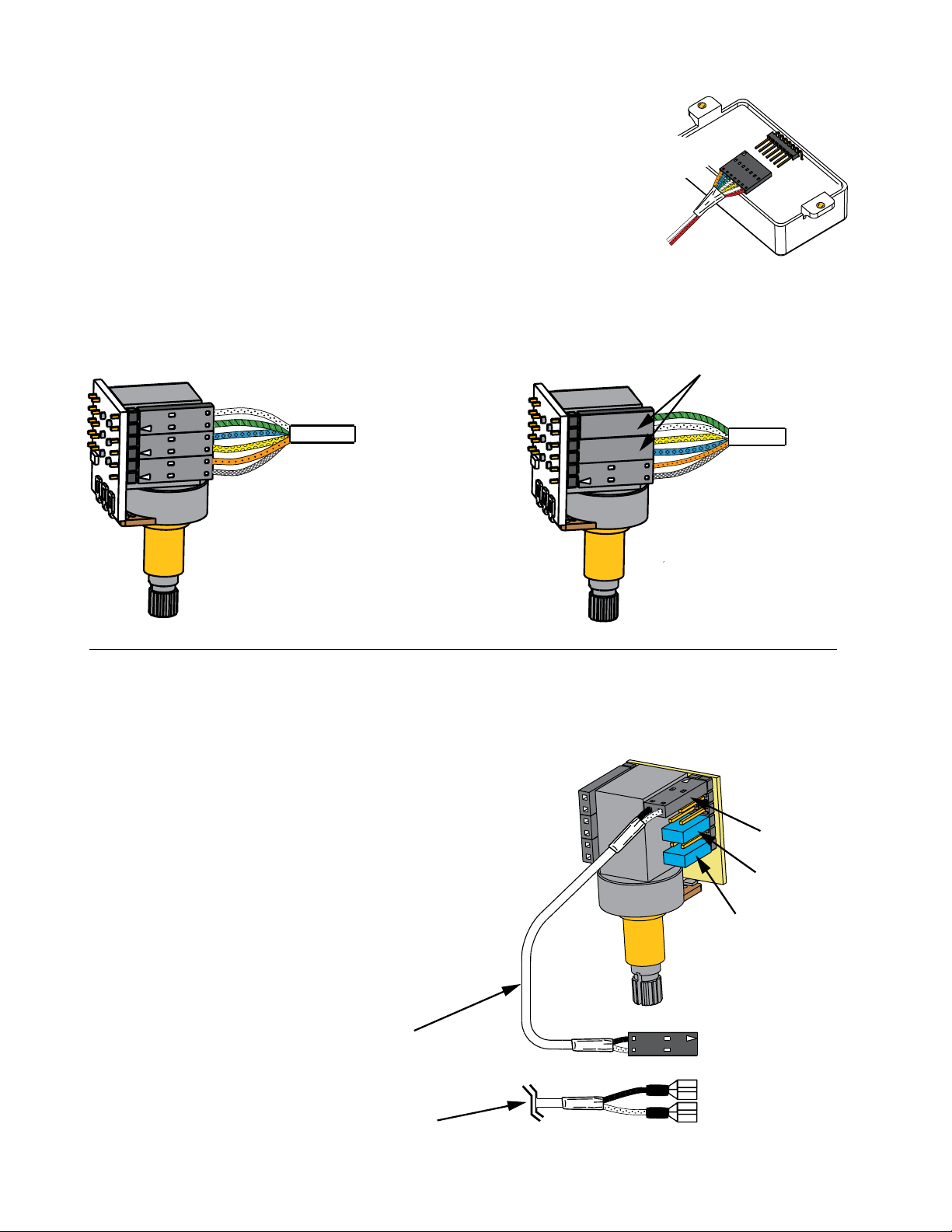
Diagram #7
Insert the plug onto the 7 pin header
of the pickup as shown above.
Note the orientation arrow.
Installation Instructions:
EMG B136rE
89 INSTRUCTIONS Page 2
Using the Push-Pull Pot Section
On the PC Board there is a dual-line header with 6 pairs of pins. They are
listed on the PC Board as H1 through H6. By using the the connections
shown in Diagrams #3 through #6, you can choose any of the 4 options.
1) Volume control for the Pickup (diagram #3)
2) Tone control for the Pickup(diagram #4)
3) Master Volume control for the instrument(diagram #5)
4) Master Tone control for the instrument (diagram #6)
Using the Push-Pull Switch Section (DPDT)
Refer to Diagrams #1 and #2
The push-pull switch section (DPDT) lets you choose between the
single-coil sound and a dual-coil sound by pulling or pushing the pot shaft
up or down. You have the option of having the single-coil sound in either
the up or down position and vice-versa for the dual-coil sound.
Diagrams #1 and #2 show how to connect the TW Pickup cable to choose
either option. Select the diagram that suits you and push the cable
connectors onto the single line 6-pin header.
Simply turn over cable connectors 1 and 2 changing the wire order
to choose between the two options.
Connector 3 remains the same for either choice.
Using the Pot Section as:
1) The Pickup Volume control.
Refer to Diagram #3
Use Diagram #3 if you have a single TW Pickup installed in your instrument,
or have two or more pickups in your instrument and want to use the
pot as the Volume control for the TW Pickup only.
Install the shunts on positions H4 and H6.
The output of the 25K Pot can be either header H1 or H2.
PICKUP OUTPUT
(H1 or H2)
Diagram #1
HUMBUCKING ON: DOWN POSITION
SINGLE COIL ON: UP POSITION
Diagram #2
SINGLE-COIL ON: DOWN POSITION
HUMBUCKING ON: UP POSITION
FLIP CONNECTORS 1 AND 2
AS SHOWN
WIRE ORDER:
WHITE
GREEN
BLUE
YELLOW
ORANGE
SHIELD
WIRE ORDER:
GREEN
WHITE
YELLOW
BLUE
ORANGE
SHIELD
INSTALL SHUNT (H6)
INSTALL SHUNT (H4)
Diagram #3
PUSH-PULL POT USED AS
THE PICKUP VOLUME CONTROL
OR; TO THE OUTPUT JACK IN SINGLE
PICKUP GUITARS WITH NO TONE
CONTROL
PICKUP OUTPUT:
TO TONE CONTROL OR
SELECTION SWITCH OR BUSS
FOR 2 OR 3 PICKUP GUITARS
1
2
3
1
2
3
Master Volume control for the instrument