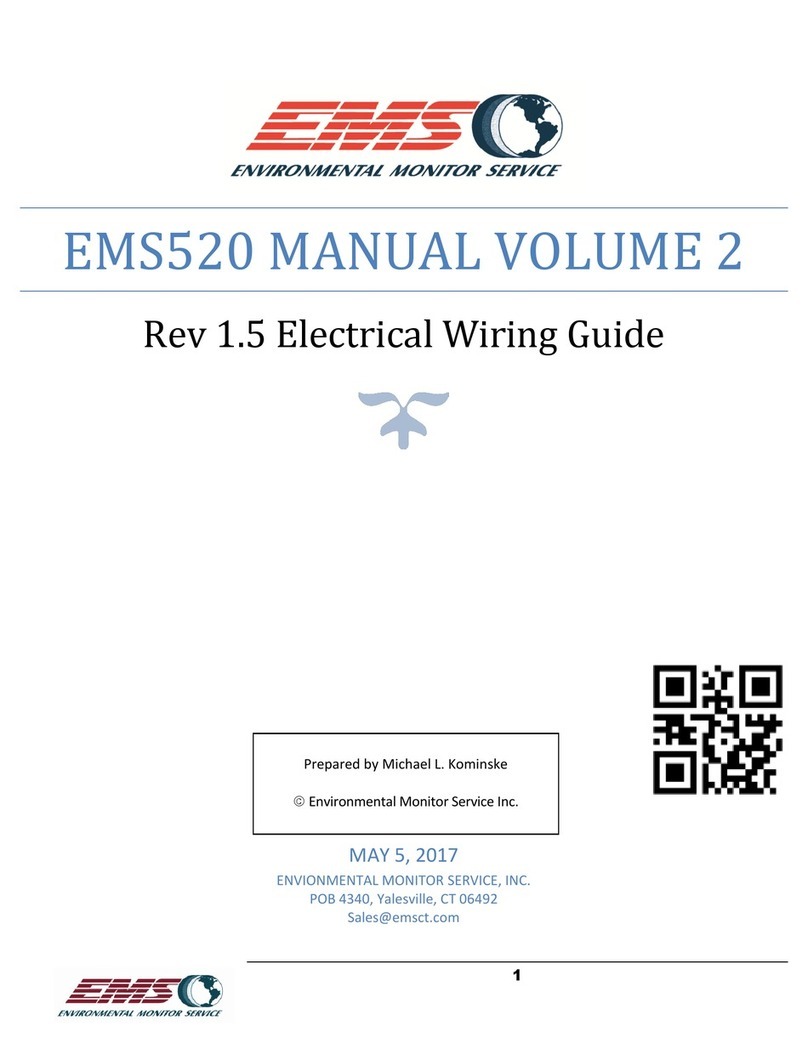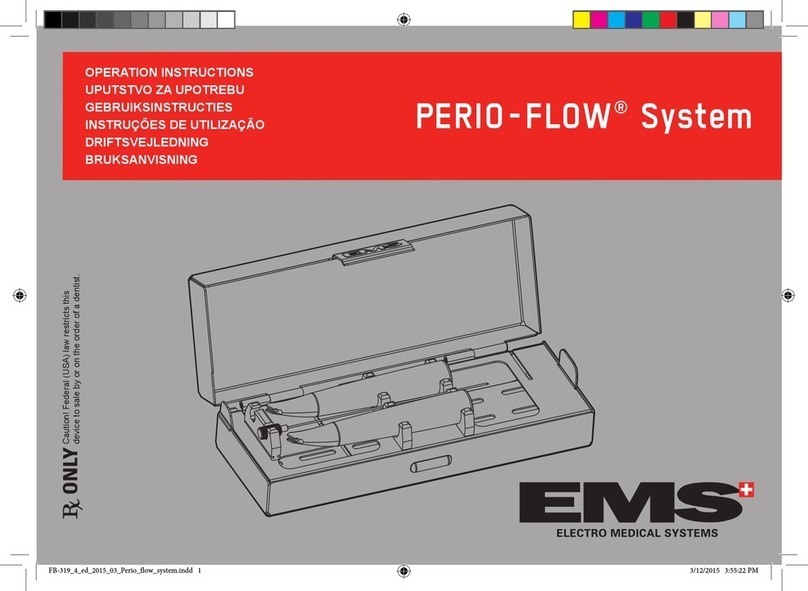TOM-2 Operators Manual
Revision D, Copyright ©2022, EMS Healthcare LLC, all rights reserved
2
Table of Contents
System Overview........................................................................................................................................ 3
Models......................................................................................................................................................... 3
System Specifications................................................................................................................................. 4
System Installation...................................................................................................................................... 5
Facility Requirements............................................................................................................................. 5
Facility Wiring........................................................................................................................................ 6
Mitigating Gas ........................................................................................................................................ 7
Initial Power Application........................................................................................................................ 7
System Operation........................................................................................................................................ 9
System Configuration ............................................................................................................................. 9
Settings.................................................................................................................................................... 9
Sensor Calibration................................................................................................................................. 12
Statistics................................................................................................................................................ 13
Faults..................................................................................................................................................... 14
Data Trend ............................................................................................................................................ 15
Data Logging ........................................................................................................................................ 15
LOGA01 Data Table - Example ........................................................................................................... 16
LOGA02 Data Table - Example ........................................................................................................... 16
System Maintenance................................................................................................................................. 18
Annual Compliance Reporting ............................................................................................................. 18
Periodic Sensor Check.......................................................................................................................... 18
System Troubleshooting ........................................................................................................................... 18
O2 Concentration at Vacuum Pressure................................................................................................. 18
Password Screen ................................................................................................................................... 18