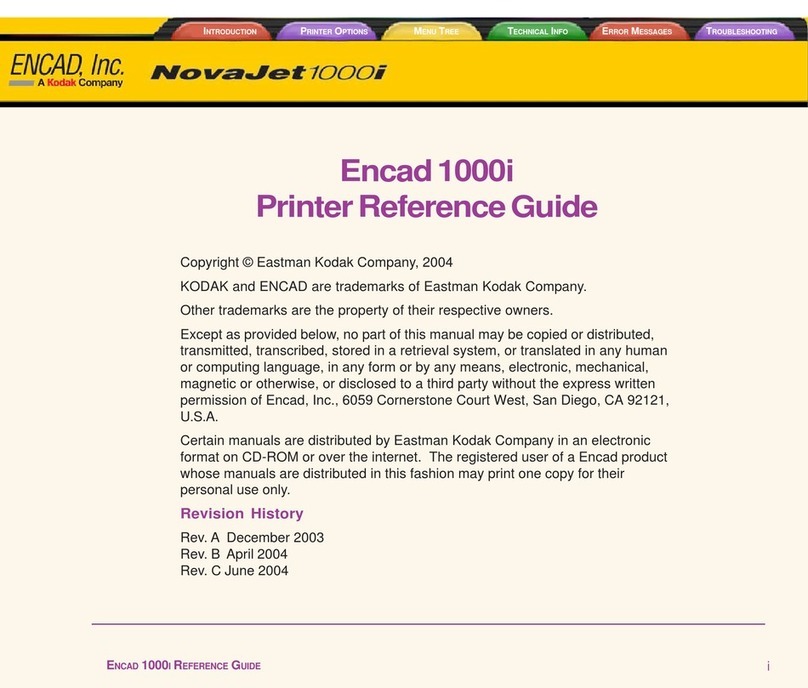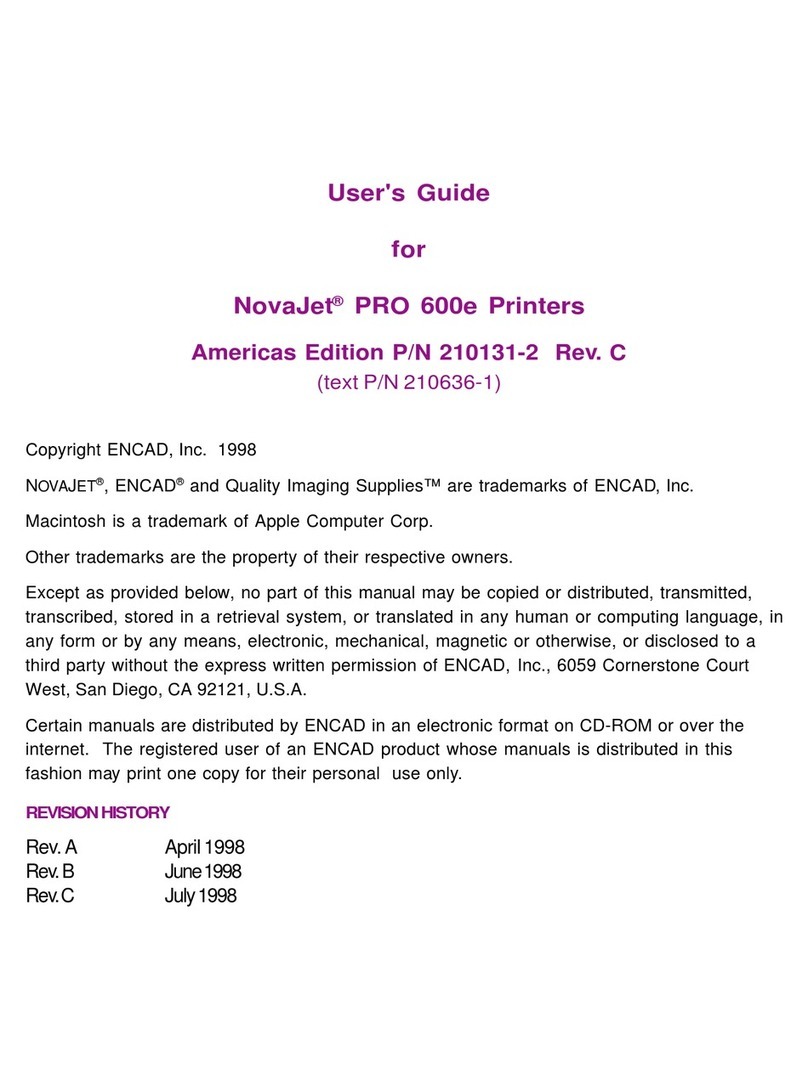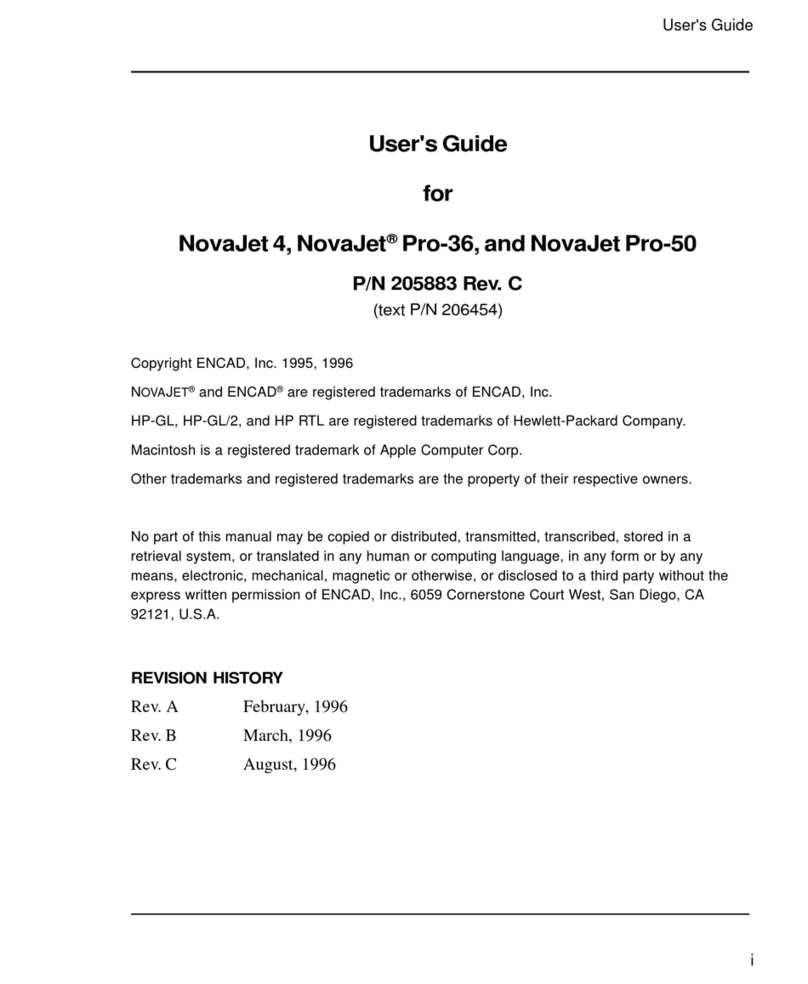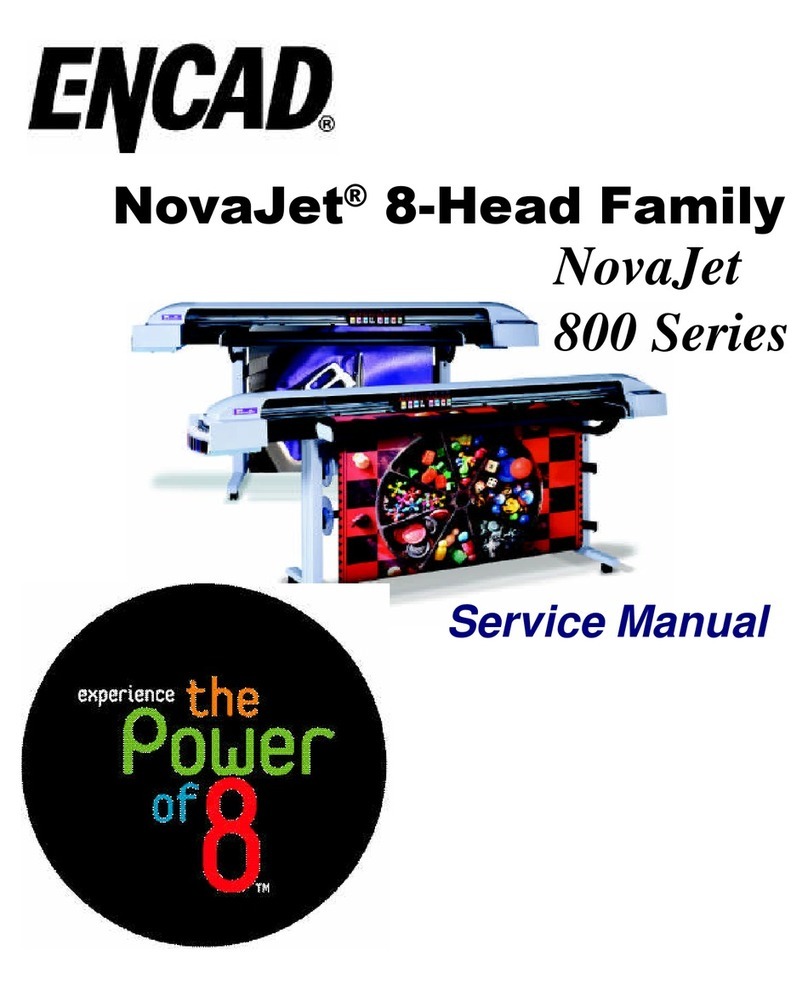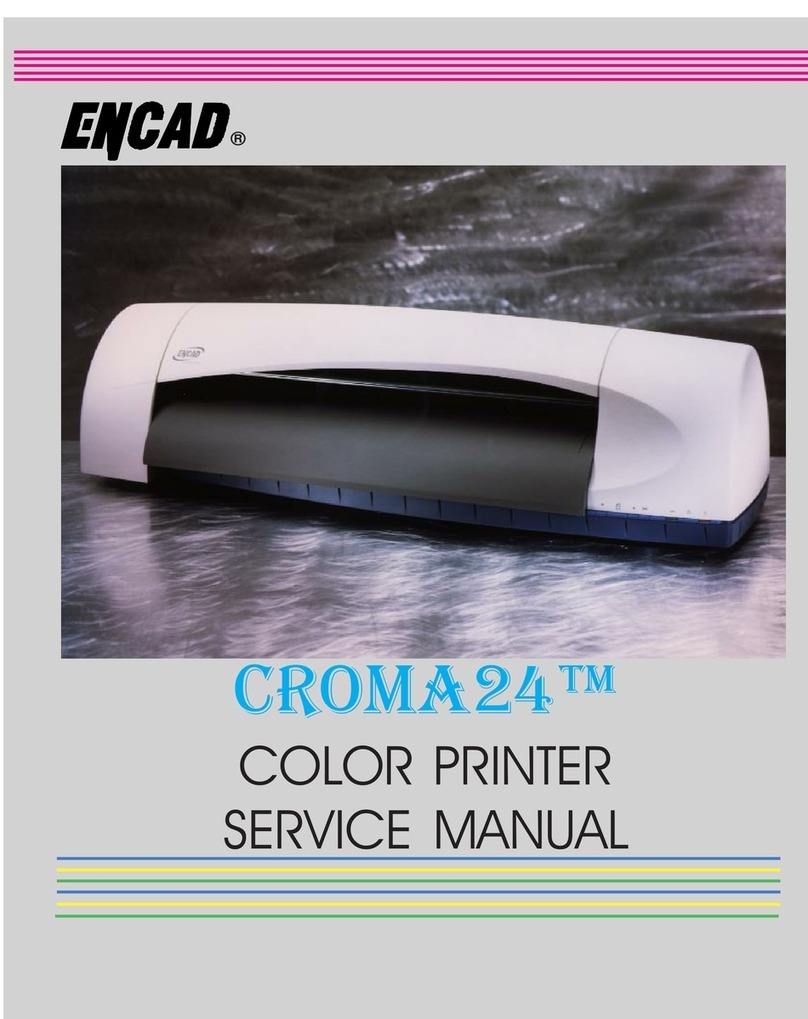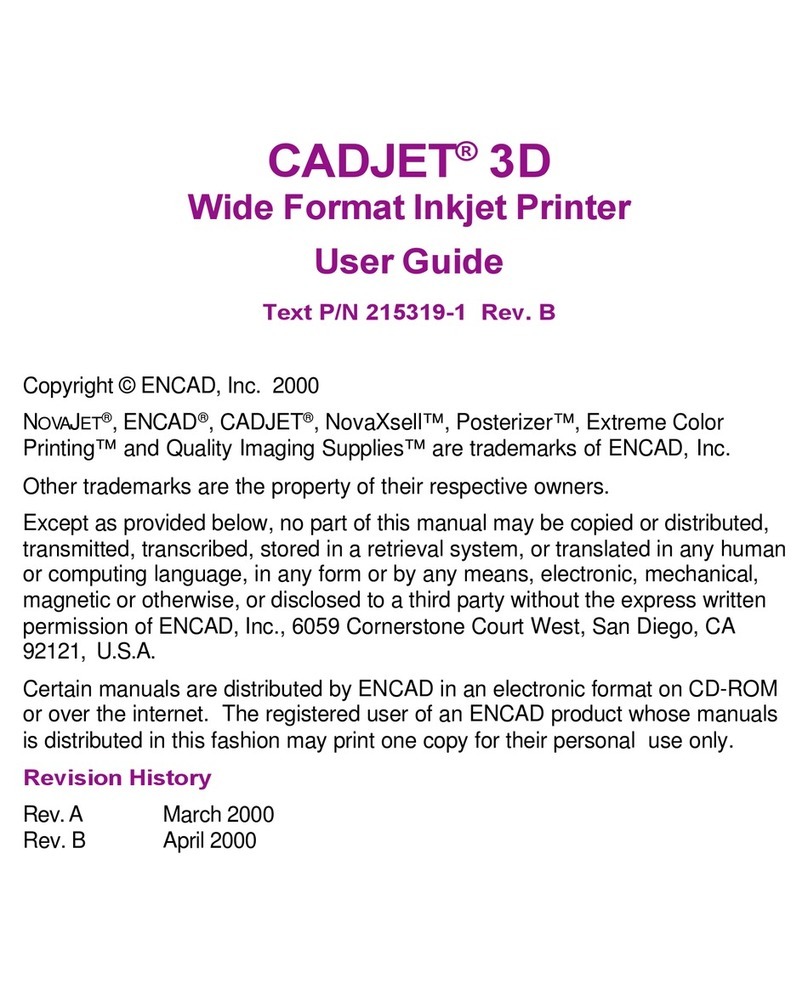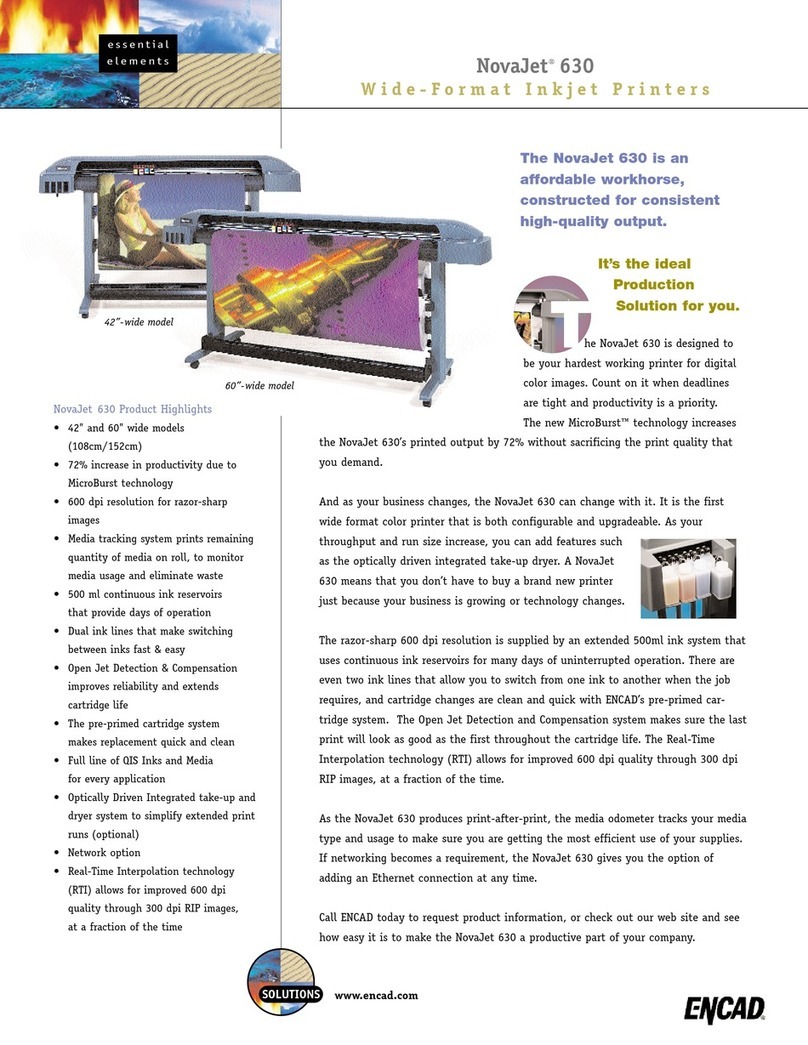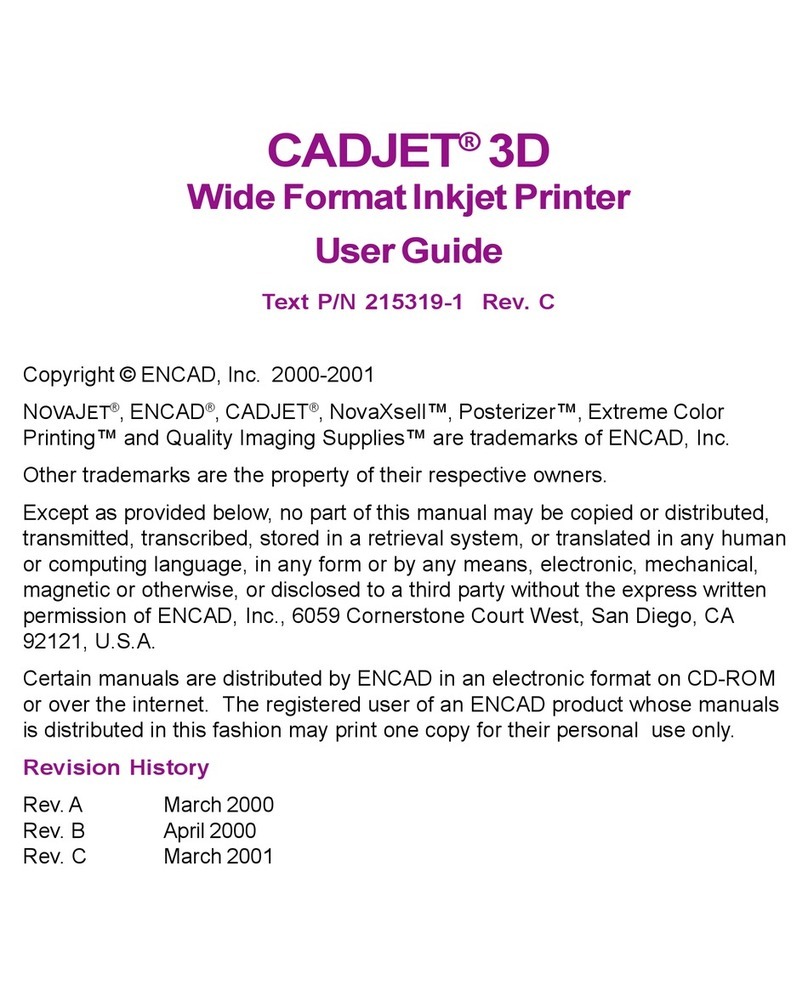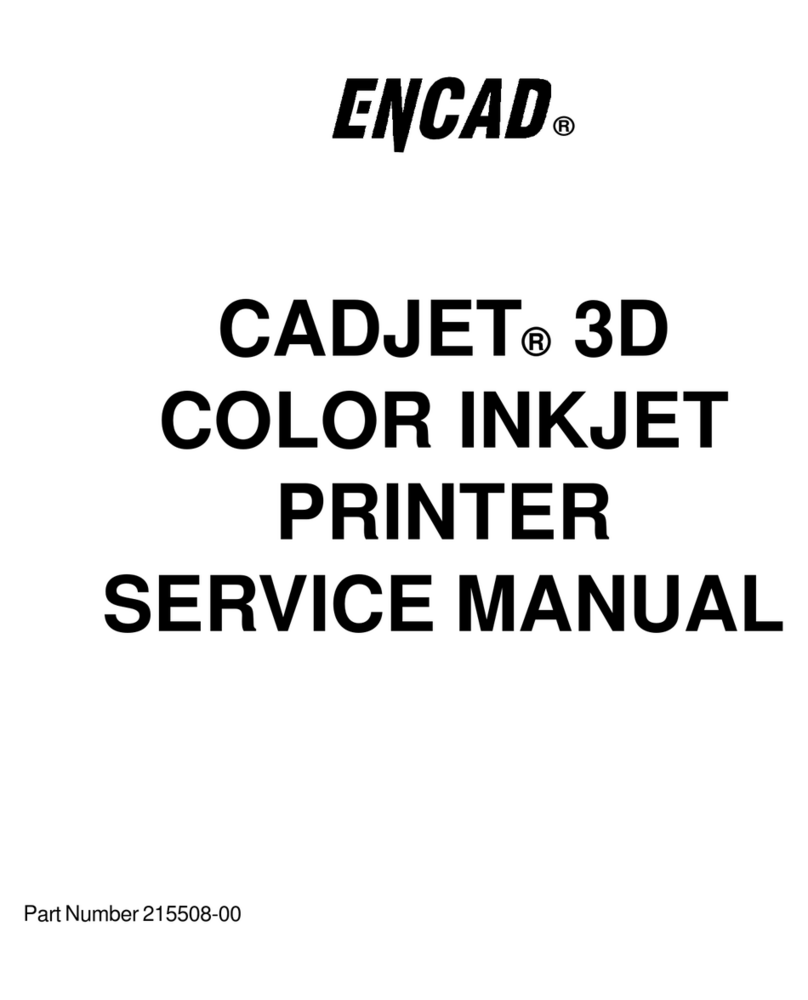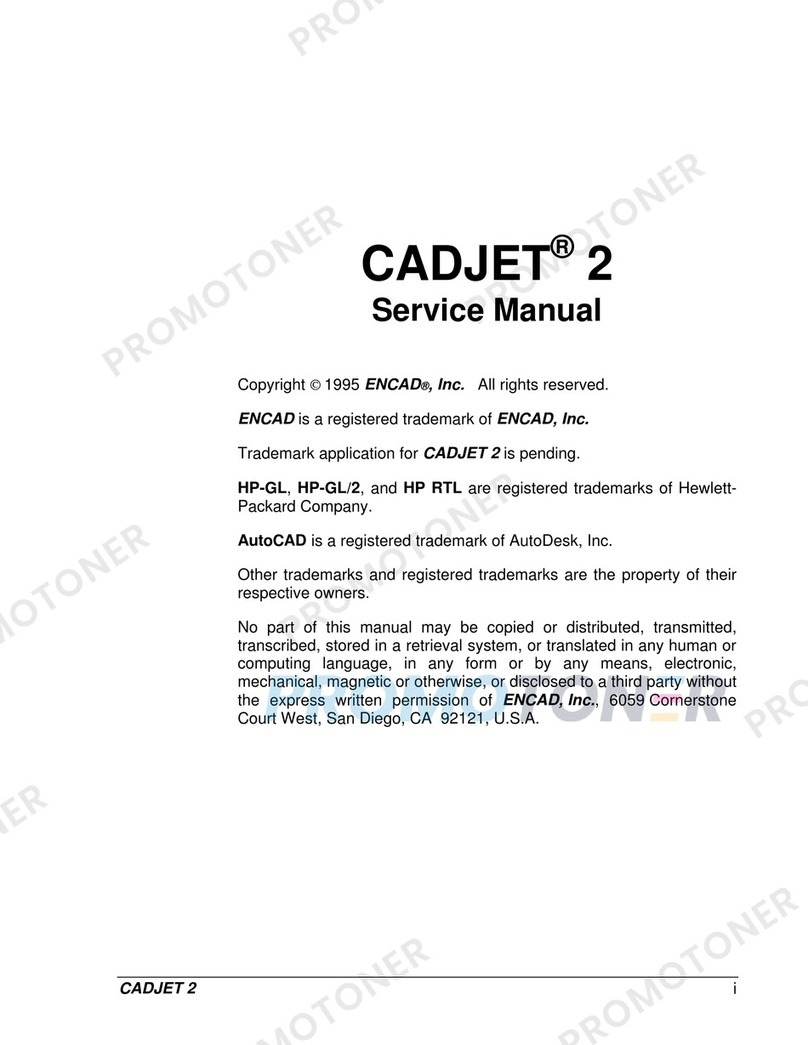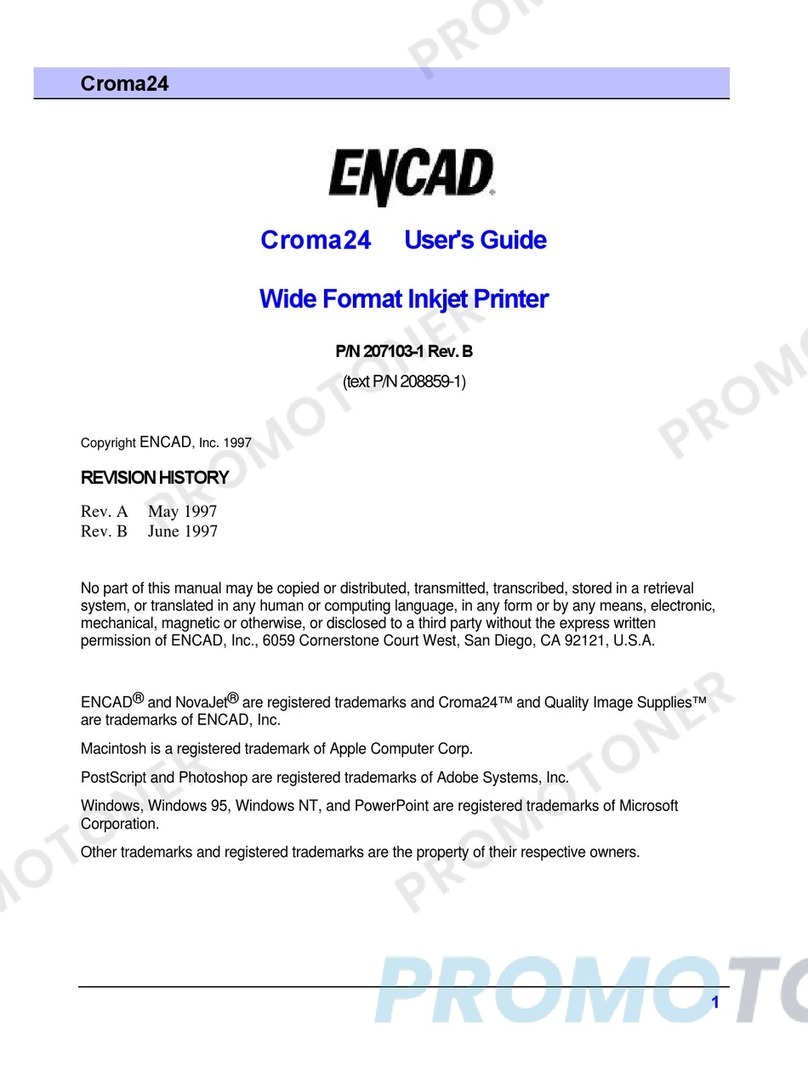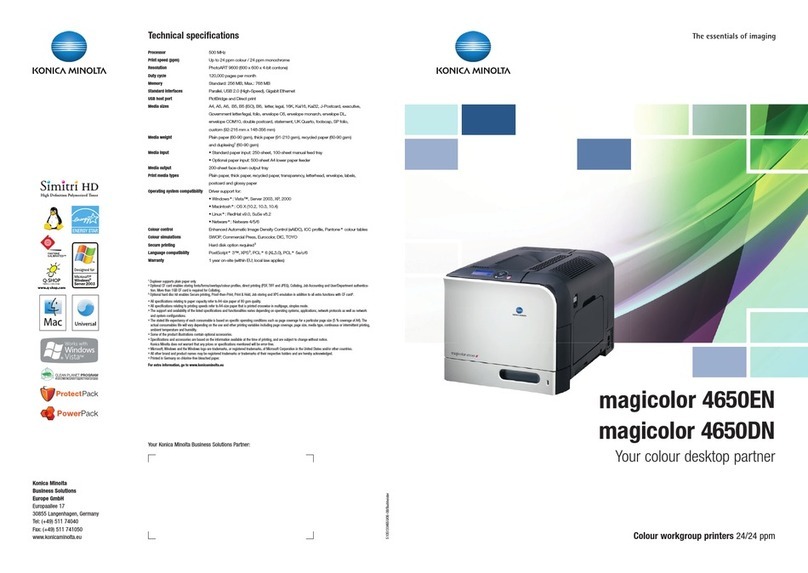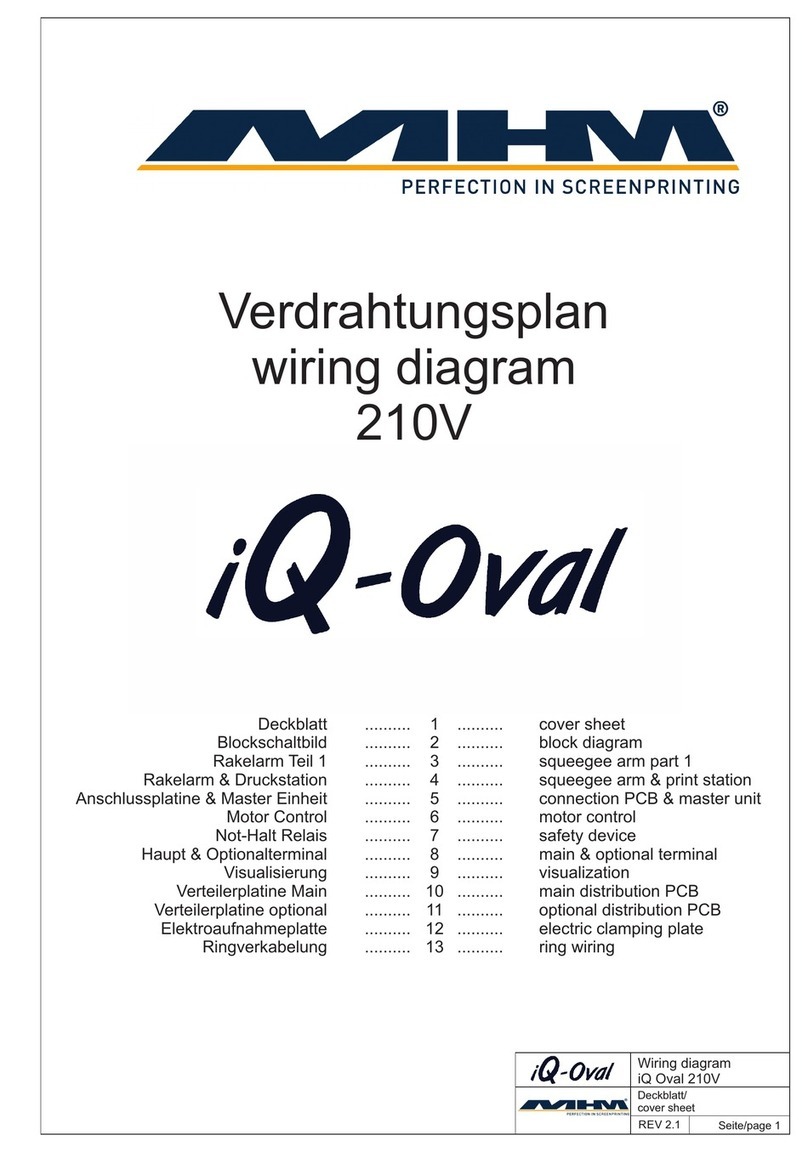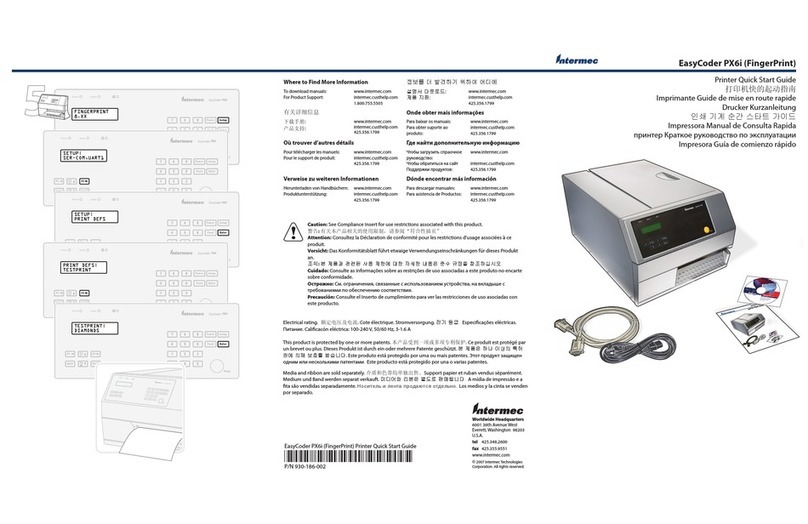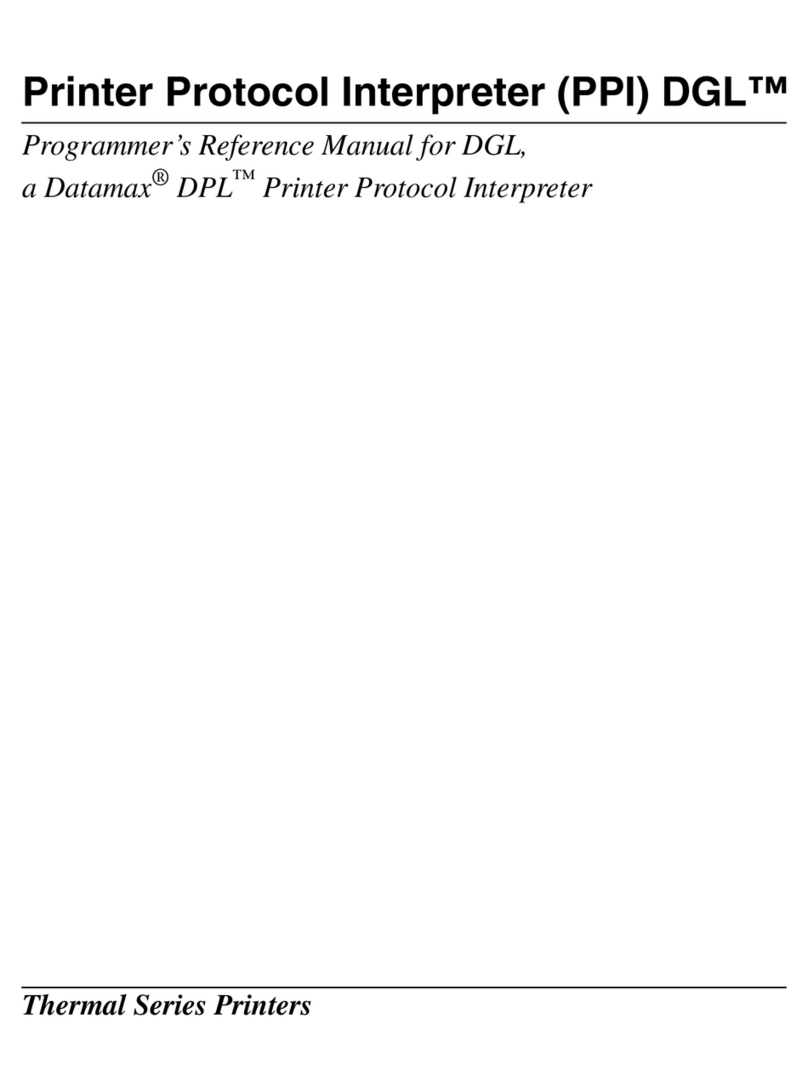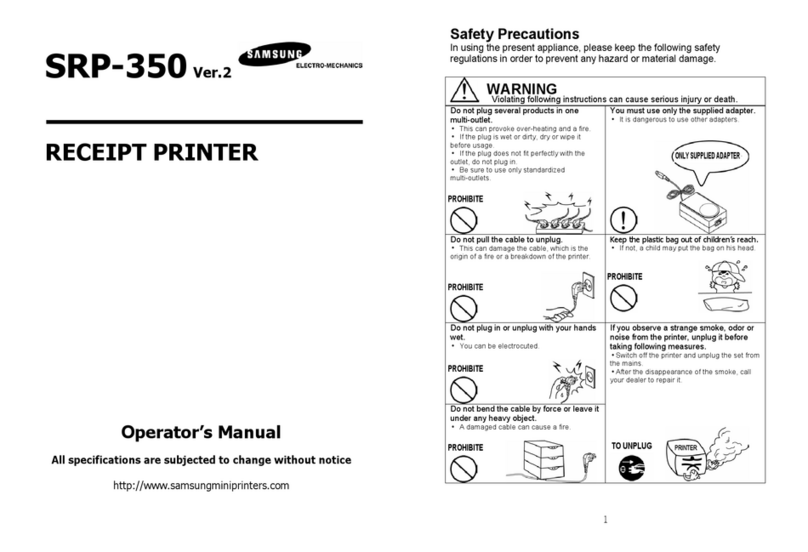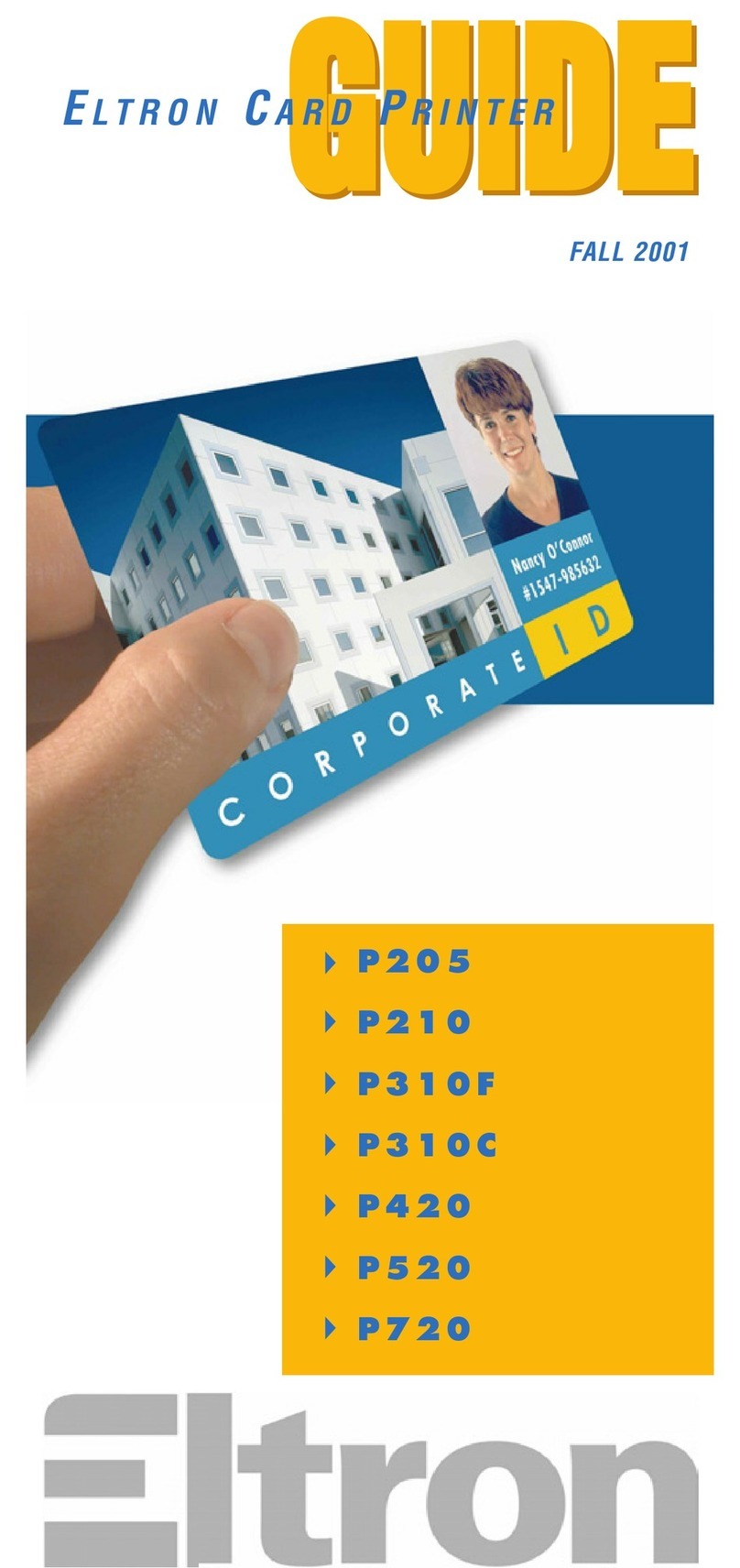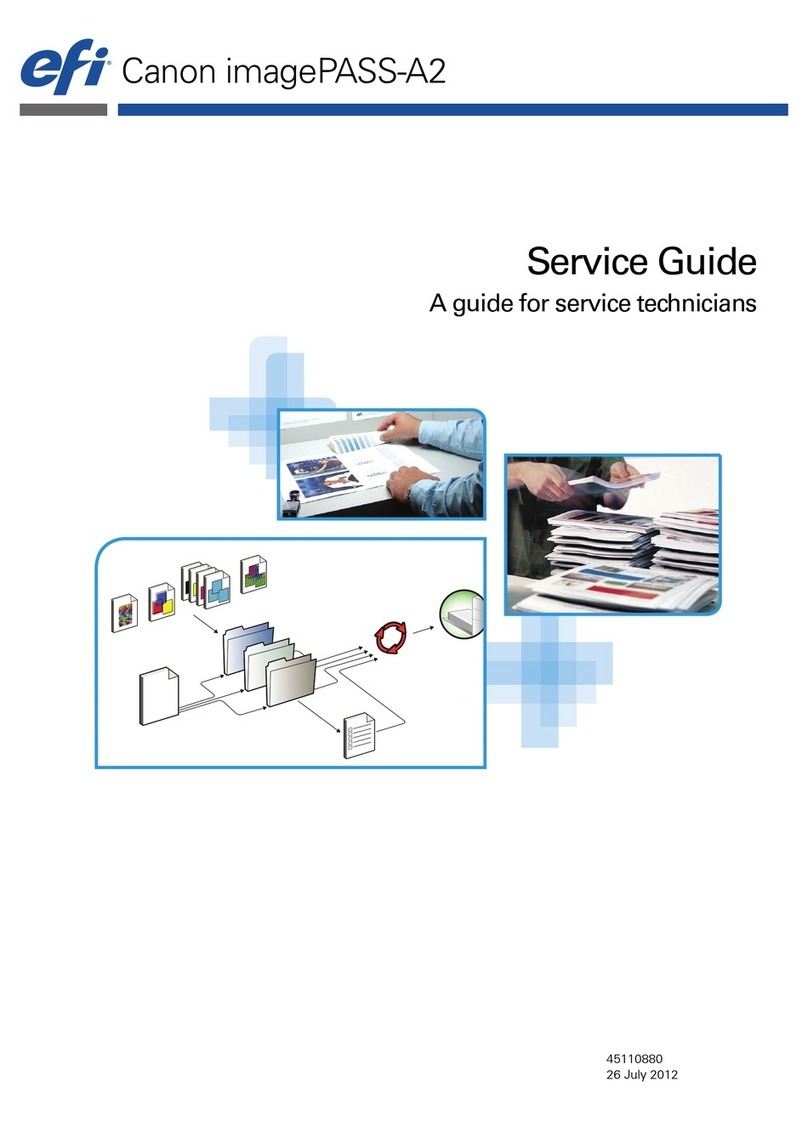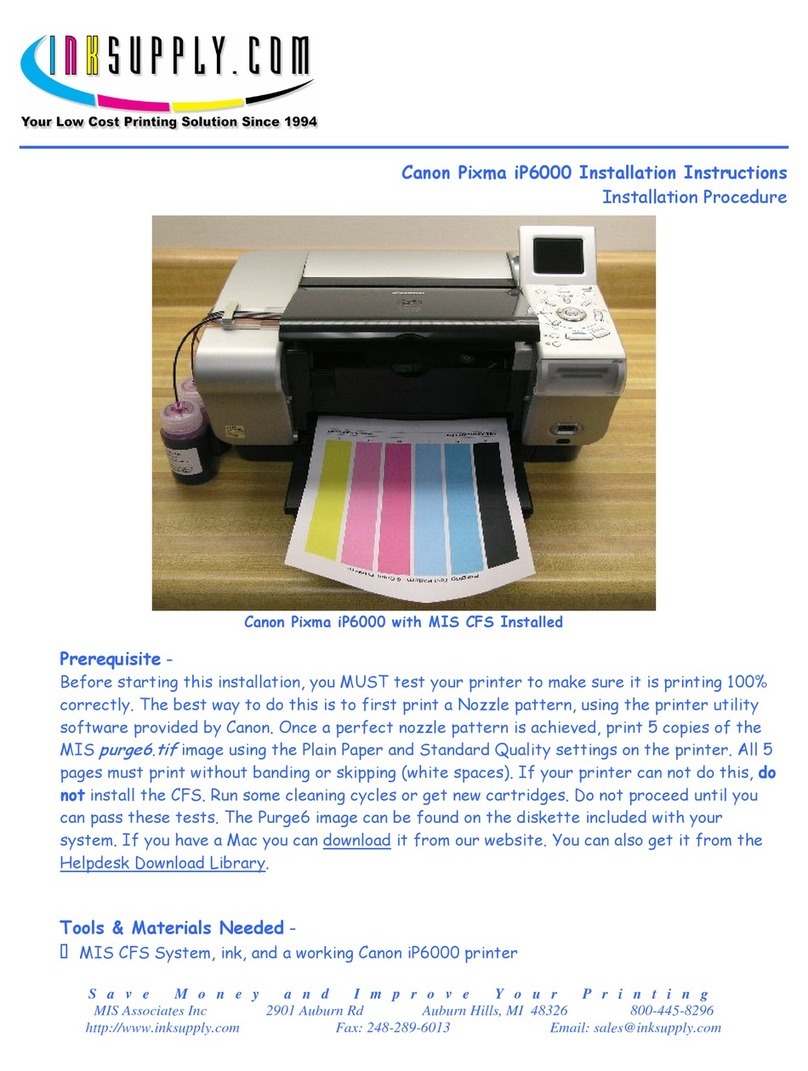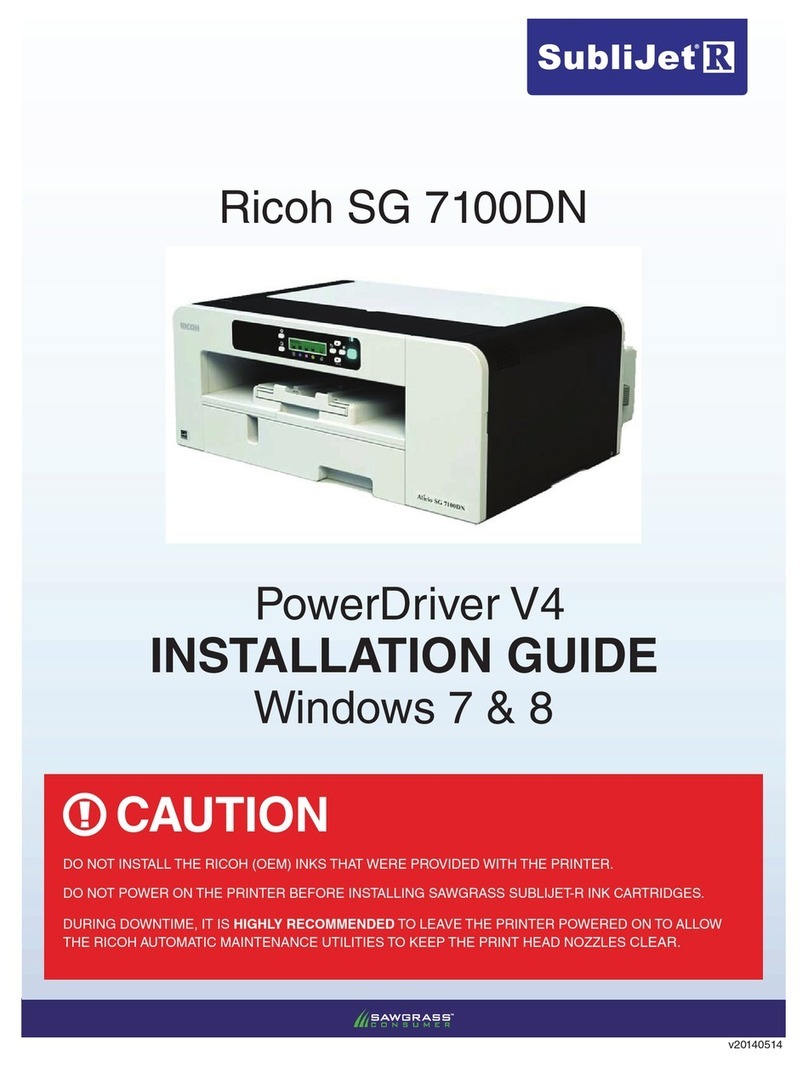Please contact your local Authorized ENCAD reseller, or ENCAD, Inc:
ENCAD, NovaJet 500, NovaJet 630, NovaJet 700, Quality Imaging Supplies, Graphic Standard, Graphic Extended, and Graphic Outdoor are trademarks of ENCAD, Inc.
All other trademarks are the property of their respective owners. Specifications are subject to change without notice.
P/N 216269-00
www.encad.com
NovaJet 500 PRINTER SPECIFICATIONS
Print Technology On-demand thermal inkjet
Extreme color printing
Ink Delivery System NovaJet continuous ink system
Dual ink system
Ink Compatibility All ENCAD QIS indoor and outdoor inks
Cartridge Warranty Cartridges are warranted for 500 ml of
ink throughput
Cartridge
Management
Assures the highest quality and reliable
productivity through the useful life of
the cartridge, which may extend beyond
the cartridge warranty period. In order
to ensure the quality of output, the
cartridges will shutoff after 1280 ml of
ink throughput.
Media Compatibility A wide variety of ENCAD indoor and
outdoor media
Media Handling Standard feeder system with media cutter
Print Resolution 300 x 300 dpi
File Resolution Accepts 300 x 300 dpi files
Emulation
Raster EN-RTL, HP-RTL, HP/GL-2 Raster Merge
Vector HP-GL/2
Interfaces IEEE 1284 Bi-tronics ECP (Extended
Capability Port) parallel
RS-422 high speed serial, RS-232 C Serial
422 to 9 pin 232 for self service
Processor Power PC
Buffer 32 MB standard, expandable to 128 MB
(2 SIMM slots)
Power Supply Universal 90 to 246 VAC, 47 to 63 Hz
Power Consumption 20 W idle, 185 W typical, 285 W maximum
Noise Standby: <50dBA Operational: <72dBA
Environment
Operating 15 deg. C to 35 deg. C (59 deg F to 95 deg. F)
10 to 70 deg RH non-condensing
Storage -21 deg. C to 60 deg. C (59 deg F to 95 deg. F)
10 to 70 deg RH non-condensing
Drivers Windows 95/98, Windows NT
ENCAD file print utility (Windows 95/98/NT)
AutoCAD ADI Rel. 14 (Windows 95/98/NT)
AutoCAD 2000 HDI (Windows 95/98/NT)
Certification UL, FCC, CSA, TUV, CE Mark
International Safe Transit Association
Standard Print Speeds
Output in square meters per hour (square feet per hour)
300 dpi with 60" media
Draft mode 15.8 smph (170 sfph)
Production Mode 13.8 smph (149 sfph)
Quality mode 9.0 smph (97 sfph)
Photo mode 6.9 smph (74 sfph)
Standard Accessories
Four inkjet cartridges: cyan, magenta, yellow, black
Four 500ml bottles: cyan, magenta, yellow, black
Two sets of four ink reservoirs, Priming kit, User Guide (CD ROM),
QuickStart Guide (Manual & CD ROM), Sample roll of media, Software
drivers (CD ROM), Sample print images (CD ROM)
Dimensions
42" wide model 60" wide model
Height 112cm (44") 112cm (44")
Width 196cm (77") 240cm (95")
Depth 71cm (28") 71cm (28")
Weight
Assembled 61.8 kg (136 lbs.) 68.1 kg (150 lbs.)
Shipping Head 53.18 kg (117 lbs.) 61.5 kg (135 lbs.)
Shipping Stand 31.8 kg (70 lbs.) 34 kg (75 lbs.)
Media Specifications
42" wide model 60" wide model
Sheet size Std. engineering architecture & ISO cut sheet
above 128cm (11") above 128cm (11")
max 108cm (42") max 152cm (60")
Roll Size Width 61cm to 108cm 61cm to 152cm
(24" to 42") (24" to 60")
Max external diameter 15cm (6") 15cm (6")
Core diameter 5cm (2") 5cm (2")
Optional core diameter 7.6cm (3") 7.6cm (3")
Maximum weight 27kg (60 lbs.) 27kg (60 lbs.)
Print Margin Within 5mm (0.20" of each edge,
except for cut sheet)
Options Automated Media Take-up & Dryer System
Media output basket
XCD Pony Print Server network device, 10base-T
Fiery X2-W RIP
Language Options English, French, German, Spanish, Italian,
Portuguese, Chinese, Korean, Japanese
Warranty One year on-site. Extended plan available
Ordering Information
Part Number
108cm (42") NovaJet 500 213401-00
152cm (60") NovaJet 500 213400-00
108cm (42") NovaJet 500 with Optional Take-Up 213403-00
152cm (60") NovaJet 500 with Optional Take-Up 213402-00
elements
essential
ENCAD, Inc. USA
6059 Cornerstone Court West
San Diego, CA 92121-3734
Tel: 1-800-45-ENCAD
Tel: 1-858-452-0882
Fax: 1-858-452-0891
ENCAD ASIA
1901 Chinachem Leighton Plaza
29 Leighton Road
Causeway Bay, Hong Kong
Tel: +852-2881-8969
Fax: +852-2881-0912
ENCAD, Inc. S.A. FRANCE
84/88 Blvd de la Mission
Marchand
92400 Courbevoie, France
Tel: +33-1-41-99-92-30
Fax: +33-1-41-99-92-40
ENCAD, GmbH
Alte Landstrasse 21
D-85521 Ottobrunn,
Germany
Tel: +49-89-660390-3
Fax: +49-89-660390-43
ENCAD, Ltd.
Vine Tree House
Back Street
Wendover, Buckinghamshire
United Kingdom HP22 6EB
Tel: +44-1296-622222
Fax: +44-1296-622226