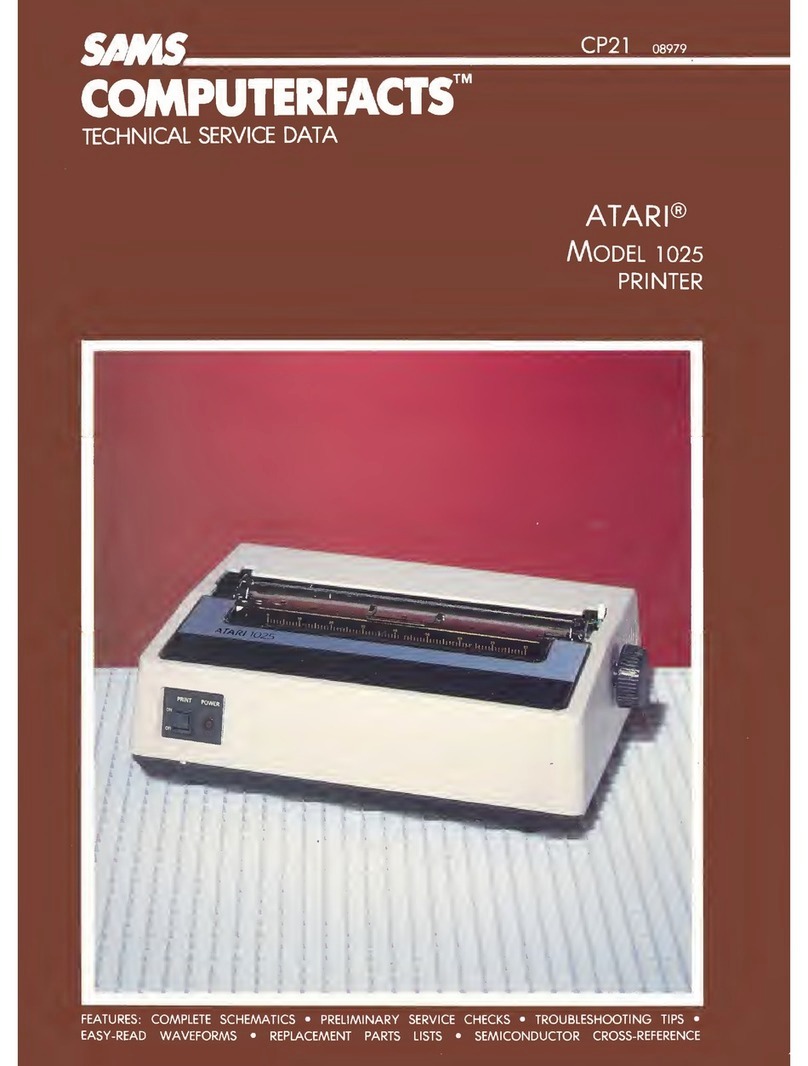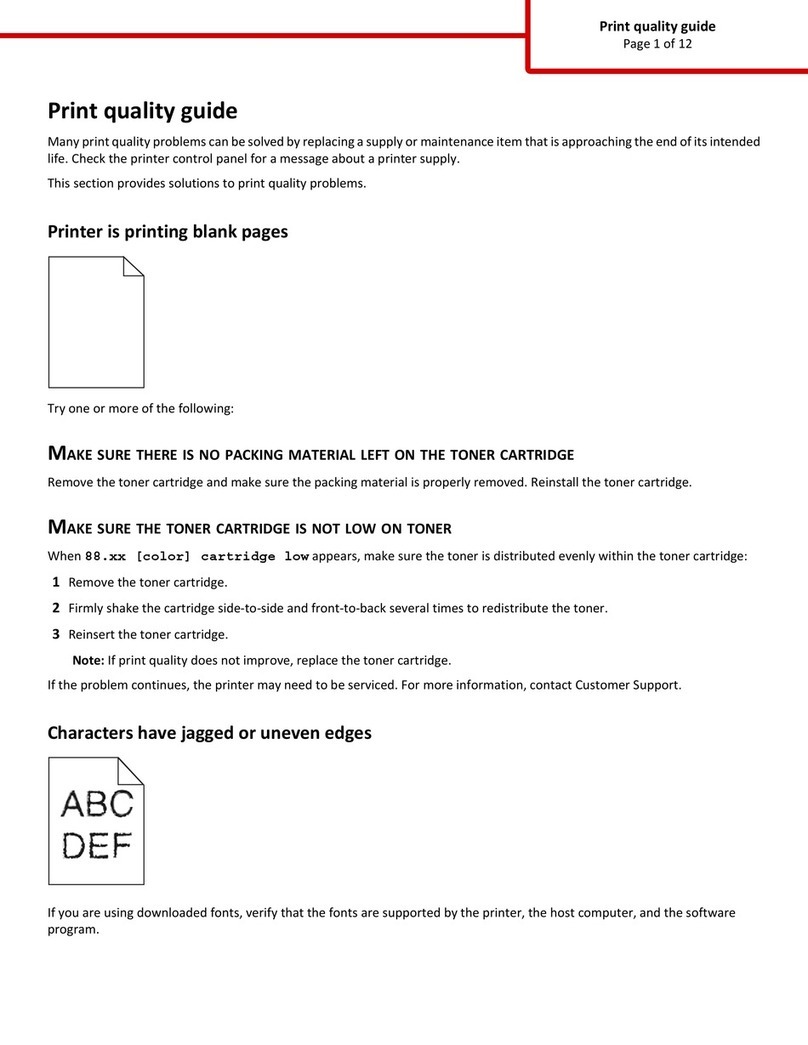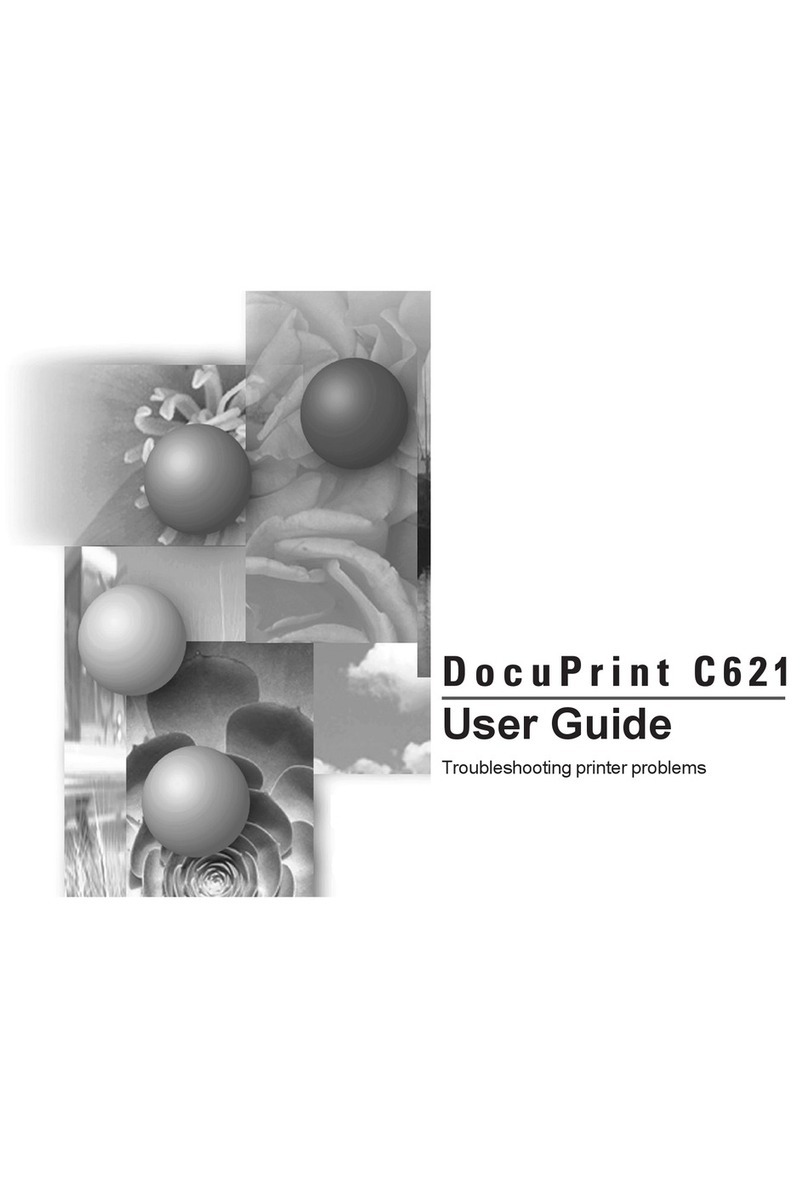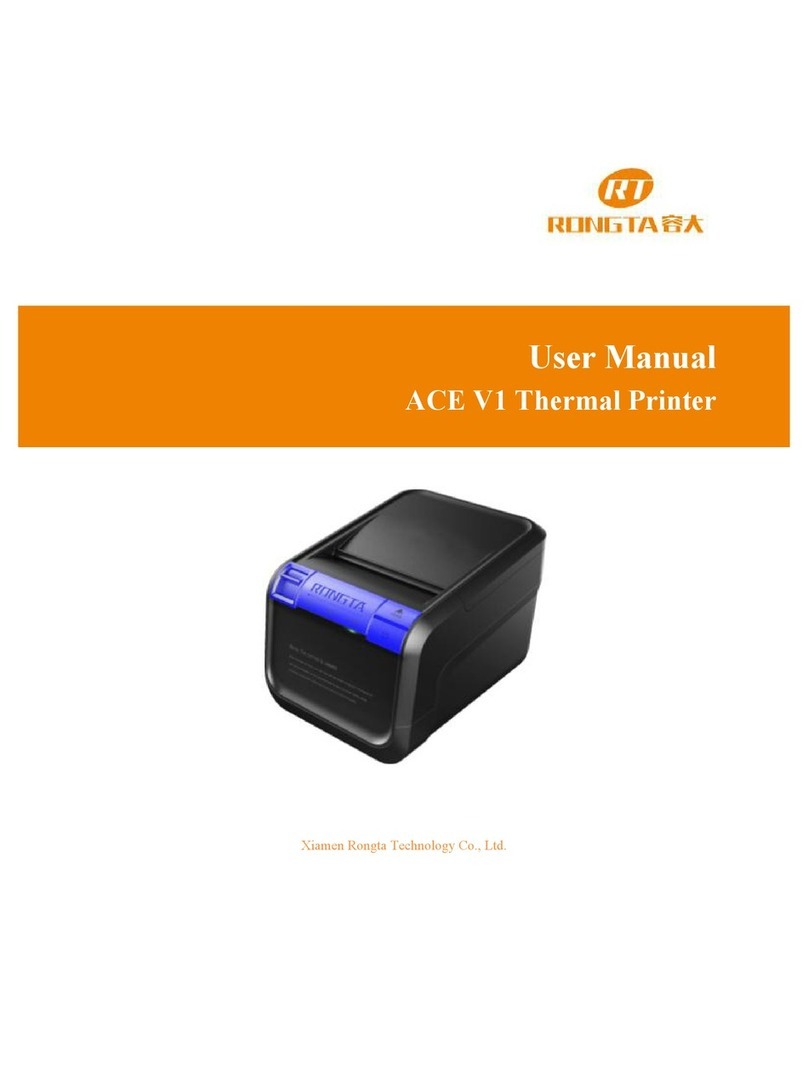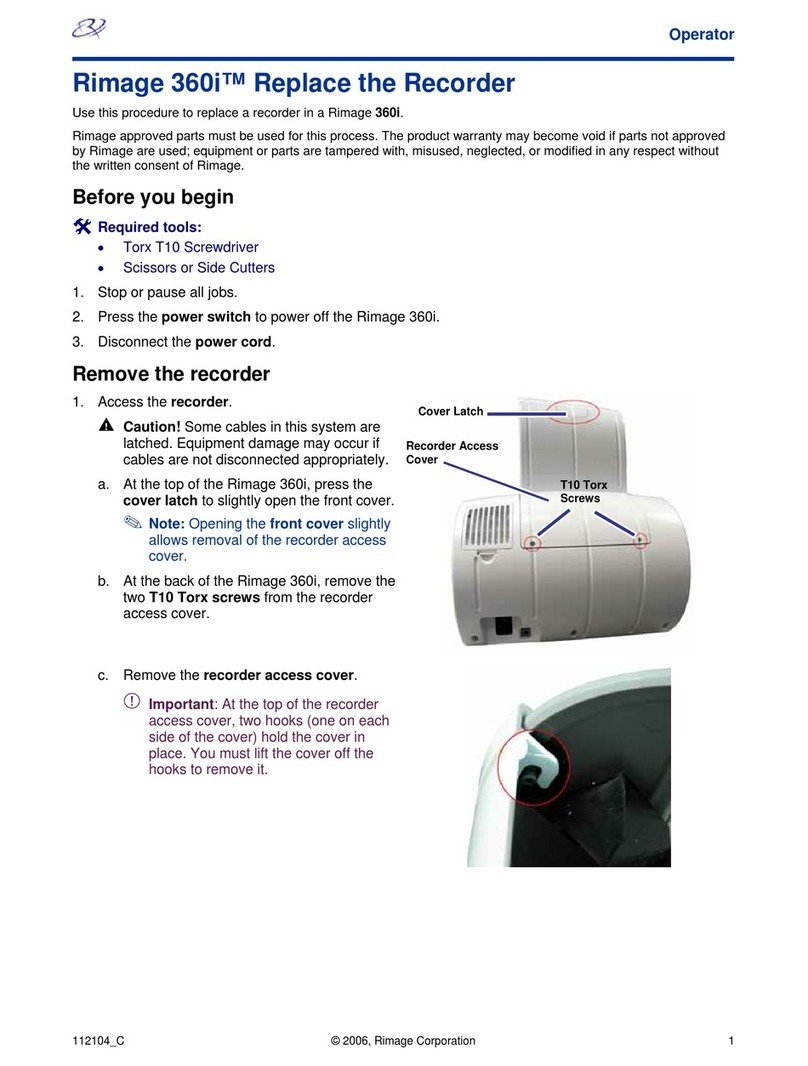ENCAD NovaJet PRO 600e User manual

SERVICE MANUAL
60 inch60 inch
60 inch60 inch
60 inch
42 inch42 inch
42 inch42 inch
42 inch
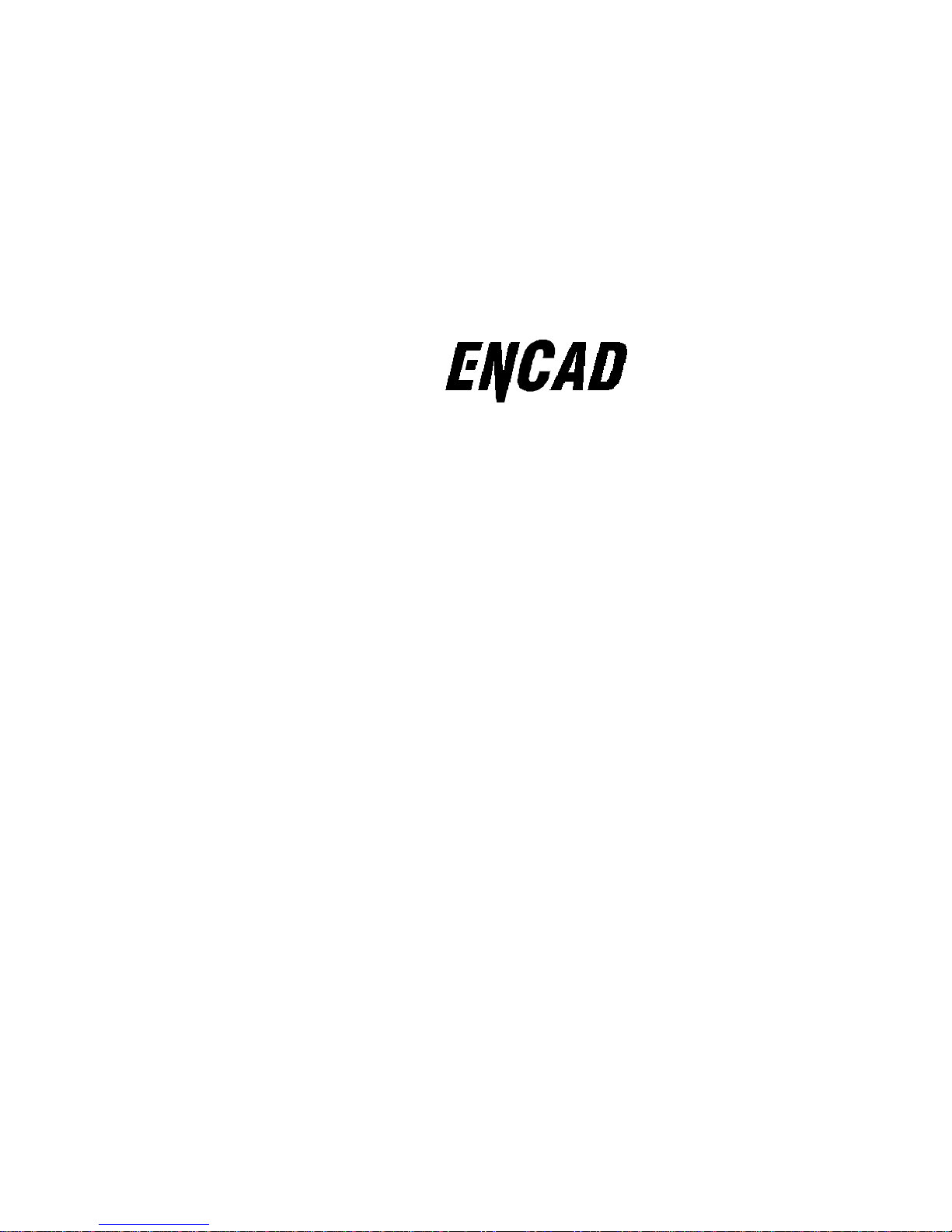
NOVAJET®PRO 600e
COLOR INKJET
PRINTER
SERVICE MANUAL
PartNumber210596
®

iv
NovaJetPRO600eServiceManual
Copyright © 1998ENCAD®, Inc. All rights reserved.
ENCAD®andNovaJet®aretrademarks ofENCAD, Inc.
Othertrademarksand registered trademarksare the
propertyoftheirrespective owners.
Except as provided below, no part of this manual may be
copiedor distributed, transmitted, transcribed, stored in
a retrieval system, or translated in any human or comput-
ing language, in any form or by any means, electronic,
mechanical, magnetic or otherwise, or disclosed to a
third party without the express written permission of
ENCAD, Inc.,6059 Cornerstone CourtWest, San Diego,
CA 92121, U.S.A.
Certainmanualsdeveloped by ENCADarein an elec-
tronicformat tobe distributed on CDs or over the
internet. Theregistered user ofan ENCAD product
whose manual is distributed in this fashion may print one
copy for their personal use only.
Printing history
1st Edition RevA May1998

v
NovaJetPRO600eServiceManual
FCC Statement (U.S.A.)
The United States Federal Communications Commision has specified
that the following notice be brought to the attention of the users of the
NOVAJET PRO 600eprinters.
FEDERAL COMMUNICATIONS COMMISION RADIO AND TELEVI-
SION INTERFERENCE FOR CLASS B DEVICE
This equipment has been tested and found to comply with the limits for a
class B digital device, pursuant to part 15 of the FCC Rules. These
limits are designed to provide reasonable protection against harmful
interference in a residential installation. This equipment generates,
uses, and can radiate radio frequency energy and, if not installed and
used in accordance with the instructions, may cause harmful interfer-
ence to radio communications.
User Instructions:
If the equipment does cause harmful interference to radio or television
reception, which can be determined by turning the equipment off and on,
the user is encouraged to try to correct the interference by one of the
following measures:
•Reorient or relocate the receiving antenna.
•Increase the separation between the equipment and receiver.
•Connect the equipment into an outlet on a circuit different from
that to which the receiver is connected.
•Consult the dealer or an experienced radio/TV technician for
help.
Changes or modifications not expressly approved by ENCAD, Inc. could
void the user’s authority to operate the equipment.

vi
NovaJetPRO600eServiceManual
VDE Statement
Hiermitwird bescheinigt, daß der
NOVAJET PRO 600e
in
Übereinstimmung mit den Bestimmungen der BMPT-AmstbIVfg 234/1991
funkentstörtist. Der vorschriftsmäßigeBetrieb mancher Geräte (z.B.
Meßsender)kannallerdingsgewissen Einschränkungen unterliegen.
BeachtenSiedeshalb die Hinweisein der Bedienungsanleitung.
Dem Zentralamt für Zulassungen im Fernmeldewesen würde dan
Inverkehrbringen dieses Gerätes angezeigt und die Berechtigung zur
Überprüfung der Serie auf die Einhaltung der Bestimmungen
eingeräumt.
ENCAD, Inc.
U.S.A

vii
NovaJetPRO600eServiceManual
Material Safety Data Sheet
ENCAD
QIS(Quality Imaging Supplies)ink is nonhazardous,requiring no
special disposal handling. It can be harmful if swallowed and should be
keptaway from children.
To obtain a Material Safety Data Sheet, contact
ENCAD, Inc.
at:
6059 Cornerstone Court West
San Diego, CA 92121-3734
(619) 452-4350
International users should contact their local dealer or distributor.

viii
NovaJetPRO600eServiceManual
WARRANTY OR DAMAGE CLAIMS
United States
ENCAD®, Inc., warrants its printers ("PRODUCT") to be free from defects in workmanship
and materials for a period of one year from the date of purchase. In order to submit a
Warranty claim, please contact the ENCAD Help Desk at (619) 452-4350.
ENCAD reserves the right to make changes or improvements to Products, without incurring
any obligation to similarly alter Products previously purchased.
Buyer's sole and exclusive rights pursuant to this Warranty shall be for the repair or
replacement of defective Product. ENCAD specifically disclaims any and all other warran-
ties, expressed or implied, including but not limited to, implied warranties of merchantability
and fitness for a particular purpose. In no event shall ENCAD be liable for any loss of
profit or other commercial damages, special, incidental or consequential damages, or any
otherdamagesor claims, whatsoever.
This Warranty gives Buyer specific legal rights, and Buyer may also have other rights that
varyfrom state to state.
This Warranty applies only to printers purchased from ENCAD, or authorized ENCAD
distributors or dealers. The intent of this Warranty is to repair or replace defective Prod-
ucts subjected to normal wear and tear, when operated according to ENCAD instructions.
This Warranty does not cover damage to the Product resulting from the following:
• Accident or negligence.
• Unauthorized modification of the Product.
• Adverse environmental conditions.
• Service of the Product by other than an ENCAD authorized service provider.
• Unauthorized or improper use, including but not limited to:
– Use in applications for which the Product was not designed.
– Using cartridges or ink other than those supplied by ENCAD or authorized
ENCAD resellers.
– Using media other than that supplied by ENCAD or authorized ENCAD
resellers.
– Lubricating any part of the printer.
Internationally: Contact your dealer or distributor for warranty information.

ix
NovaJetPRO600eServiceManual
Table of Contents
Chapter 1 General Description ........................................................... 1-1
Introduction...............................................................................................................1-1
Overview ...................................................................................................................1-3
RelatedPublications ..........................................................................................1-3
ElectrostaticDischarge (ESD)Sensitivity .................................................................1-3
Warnings,Cautions and Notes .................................................................................1-4
PrinterSpecifications................................................................................................1-5
Contentsof this ServiceManual................................................................................1-6
TechnicalSupport .....................................................................................................1-8
Chapter 2 Theory of Operation........................................................... 2-1
Introduction...............................................................................................................2-1
NovaJetPRO600ePrinter General Block Diagram ...................................................2-1
Paper(Media)AxisDrive ..........................................................................................2-3
TheCarriageAxisDrive.............................................................................................2-4
MediaFeed and Take-UpSystem.............................................................................2-5
MainPrinted Circuit Board(MPCB)...........................................................................2-6
Microprocessor ..................................................................................................2-7
GateArray .........................................................................................................2-7
MemoryCircuits................................................................................................. 2-8
FlashEEPROM...........................................................................................2-8
DRAM..........................................................................................................2-9
SerialEEPROM......................................................................................... 2-10
StepperMotorController...................................................................................2-10
ServoMotorController ......................................................................................2-12
InterfaceCircuits: Serial &Parallel ................................................................... 2-14
CarriageAssembly Circuits .................................................................................... 2-15
Keypad ................................................................................................................... 2-16
PowerSupply ......................................................................................................... 2-17
BeeperandFans .................................................................................................... 2-17
Chapter 3 Maintenance ....................................................................... 3-1
Introduction...............................................................................................................3-1
ScheduledMaintenance ...........................................................................................3-1

x
NovaJetPRO600eServiceManual
CleaningProcedures ..........................................................................................3-2
ExternalCleaning.........................................................................................3-2
SlideShaftCleaning.....................................................................................3-2
ServiceStationCleaning ..............................................................................3-3
LinearEncoderStripCleaning ......................................................................3-4
CartridgeDimplesCleaning.......................................................................... 3-5
FlexCableContact Cleaning........................................................................3-6
Cleanand Inspect StepperMotorGears.......................................................3-7
Cleanand Inspect MPCB.............................................................................3-7
CleanandInspect Carriage Assembly .........................................................3-8
ReseatConnectorson MPCB and CarriageBoard..............................................3-8
ReplaceCarriageBushings ..............................................................................3-10
ServoMotorWinding Resistance Check ................................................................. 3-11
StepperMotor Winding Resistance Check..............................................................3-12
PowerFeed and Take-UpMotor Winding ResistanceCheck................................... 3-13
Banding:HardwarevsSoftware...............................................................................3-14
CommonBandingCauses................................................................................ 3-15
Alignments/Adjustments.........................................................................................3-17
SlideShaft Profile Adjustment..........................................................................3-17
HeadHeightAlignmentProcedure ....................................................................3-20
ColorCalibration............................................................................................... 3-24
DeadbandAlignment ........................................................................................3-27
PaperAxis Calibration......................................................................................3-30
DiagnosticsMenu...................................................................................................3-32
Limited Access Menu .............................................................................................3-34
FirmwareDownload/UpgradingforthePC ...............................................................3-36
FirmwareDownload/UpgradingfortheMAC ............................................................3-37
InternalCablingandSignalFlow Diagrams .............................................................3-38
Chapter 4 Troubleshooting................................................................. 4-1
Introduction...............................................................................................................4-1
NoPower ...........................................................................................................4-1
MediaDoesNotMove ........................................................................................4-2
Table of Contents (cont)
Chapter 3 Maintenance (cont)

xi
NovaJetPRO600eServiceManual
InternalERROR“CarriageAxisFailure” .............................................................. 4-3
InternalERROR“EncoderSensorFailure” ..........................................................4-4
InternalERROR“PaperSensorFailure”.............................................................. 4-4
InternalERROR“Auto-SensorFailure”................................................................4-4
Internal ERROR“Trailing CableFailure” ..............................................................4-5
InternalERROR“MPCBFailure”.........................................................................4-5
Does Not Print....................................................................................................4-5
InkCartridgeMisfiring.........................................................................................4-5
PaperSkewing...................................................................................................4-7
PrinterOutput is Banding ...................................................................................4-7
KeypadLocked-Upor Not FunctioningProperly .................................................4-8
NoisyOperation .................................................................................................4-9
LineQualityDegraded ......................................................................................4-10
FanDoes Not PowerUp................................................................................... 4-11
MediaTake-UpMotor Not Operating, Sensor Works ........................................ 4-11
MediaFeed Motor NotOperating,SensorWorks ............................................. 4-12
MediaFeed and Take-UpMotors Not Operating,Both SensorsWorking .......... 4-12
MediaFeedor Take-UpSensor(s) Not Operating..............................................4-13
InitializationTroubleshooting ...................................................................................4-14
Chapter 5 Assembly\Disassembly ..................................................... 5-1
Introduction...............................................................................................................5-1
RemovetheLeft,Top,andRightCovers ....................................................................5-2
Installthe Left, Top,andRightCovers .......................................................................5-5
RemovetheKeypad,Display, and DisplayPowerConverter......................................5-6
Installthe Keypad, Display,and Display PowerConverter .........................................5-8
RemoveExtraMemory(SIMM) .................................................................................5-9
InstallExtra Memory (SIMM) .................................................................................. 5-10
RemovetheMPCB (Main PrintedCircuit Board) ..................................................... 5-10
Install the MPCB .................................................................................................... 5-13
RemovePowerSupply, CoolingFan,and AC EntryModule .................................... 5-14
Install the Power Supply, Cooling Fan, and AC Entry Module ................................. 5-16
RemoveServoMotor............................................................................................... 5-17
Table of Contents (cont)
Chapter 4 Troubleshooting (cont)

xii
NovaJetPRO600eServiceManual
InstallServoMotor ..................................................................................................5-19
RemovetheInk Delivery System.............................................................................5-20
Installthe Ink Delivery System................................................................................ 5-23
RemovetheCarriage Assembly, CarriageBelt,and the FrameTensioner................5-23
Installthe Carriage Assembly, Carriage Belt,and the FrameTensioner..................5-26
RemovetheCarriagePCB ......................................................................................5-28
Installthe Carriage PCB .........................................................................................5-30
RemovethePaper Sensor orthe Encoder Sensor ..................................................5-30
Installthe Paper Sensor or the Encoder Sensor......................................................5-32
ReplacingtheCarriageBushings ............................................................................5-33
RemovetheServiceStation ....................................................................................5-35
Installthe Service Station .......................................................................................5-35
RemovetheTrailingCableAssembly ......................................................................5-36
Installthe Trailing CableAssembly .........................................................................5-36
Removethe Stabilizer Bracket and EncoderStrip...................................................5-37
Install the Stabilizer Bracket and Encoder Strip ...................................................... 5-39
Removethe Y-ArmAssembly, Pinch Rollers, Slide Shaft, and Auto-LoadSensor...5-39
Install the Y-Arm Assembly, Pinch Rollers, Slide Shaft, and Auto-Load Sensor......5-41
Removethe Lower RollerAssembly, Stepper Motorand Vacuum Fan.....................5-43
Installthe LowerRoller Assembly, Stepper Motor and Vacuum Fan ........................5-46
RemovetheMedia Take-Upand Feed SensorBracketsand Sensors .....................5-49
Installthe Media Take-Up and Feed Sensor Brackets and Sensors ........................5-51
RemovetheMediaTake-UpandFeed Motors ......................................................... 5-51
Installthe Media Take-Upand Feed Motors ............................................................5-52
RemovetheMediaDrying Fans ..............................................................................5-54
Installthe Media Drying Fans .................................................................................5-54
Chapter 6 Parts List............................................................................. 6-1
Index...............................................................................................Index-1
Table of Contents (cont)
Chapter 5 Assembly/Disassembly (cont)

xiii
NovaJetPRO600eServiceManual
List of Illustrations
Figure Page
Chapter 1 General Description
1-1. NovaJetPRO600eInkjet Printers ................................................................... 1-1
Chapter 2 Theory of Operation
2-1. GeneralBlockDiagram ...................................................................................2-2
2-2. Paper(Media)AxisDrive.................................................................................2-3
2-3. CarriageAxisDrive..........................................................................................2-4
2-4. PowerFeedand Take-Up System ...................................................................2-5
2-5. MainPrinted Circuit Board ..............................................................................2-6
2-6. GateArray ......................................................................................................2-7
2-7. Stepper Motor Controller ............................................................................... 2-10
2-8. ServoMotorController ...................................................................................2-12
2-9. QuadratureSignalGeneration .......................................................................2-13
2-10. InterfaceCircuits ...........................................................................................2-14
2-11. CarrierAssemblyCircuits ............................................................................. 2-15
2-12. MainMenu.................................................................................................... 2-16
Chapter 3 Maintenance
3-1. EncoderStripCleaning ...................................................................................3-5
3-2. Cartridge Dimple Region.................................................................................. 3-5
3-3. FlexCable Contacts ....................................................................................... 3-6
3-4. MPCBConnectionLocations .......................................................................... 3-9
3-5. CarriageConnectionLocations........................................................................3-9
3-6. Ribbon Connector LockingMechanism ......................................................... 3-10
3-7. ServoMotor................................................................................................... 3-11
3-8. StepperMotor ............................................................................................... 3-12
3-9. PowerFeedandTake-UpMotor ....................................................................3-13
3-10. Examplesof Banding .................................................................................... 3-14
3-11. DialGaugeMicrometer Assembly................................................................. 3-18
3-12. Measurement Positionsfor Slide Shaft.......................................................... 3-19
3-13. SlideShaft Profile Adjustment....................................................................... 3-20
3-14. Carrier HeadHeightTolerance ....................................................................... 3-21
3-15. SettingUp Tools from Height GaugeKit ........................................................3-21
3-16. ZeroingtheMicrometerGauge ...................................................................... 3-22

xiv
NovaJetPRO600eServiceManual
List of Illustrations (cont)
Figure Page
Chapter 3 Maintenance (cont)
3-17. Test CartridgeInstalled.................................................................................. 3-22
3-18. ColorCalibration............................................................................................3-25
3-19. Utility Menu...................................................................................................3-26
3-20. ColorCalibMenu...........................................................................................3-26
3-21. Cyan VerticalOptions Menu..........................................................................3-27
3-22. Deadband Slow/Fast .....................................................................................3-27
3-23. ServiceMenu ................................................................................................3-28
3-24. Calibration (Deadband)Menu ........................................................................3-29
3-25. CalibrationMenu ...........................................................................................3-31
3-26. Paper Axis Test ............................................................................................ 3-31
3-27. DiagnosticsMenu .........................................................................................3-32
3-28. Accessory Menu ...........................................................................................3-33
3-29. NVRAM Clear and ClockReset Menu...........................................................3-35
3-30. MPCBConnections Diagram.........................................................................3-39
3-31. CarriagePCBConnections Diagram..............................................................3-40
3-32. LegHarnessConnectionsDiagram ...............................................................3-41
Chapter 4 Troubleshooting
4-1. CarriageBoardLEDD2Location...................................................................4-15
Chapter 5 Assembly/Disassembly
5-1. RightCoverAssemblyRemoval/Installation .....................................................5-3
5-2. LeftCoverAssemblyRemoval/Installation .......................................................5-4
5-3. KeypadandDisplayRemoval/Installation ........................................................5-7
5-4. KeypadGroundingConnection ........................................................................5-8
5-5. ExtraMemory(SIMM)Removal/Installation .....................................................5-9
5-6. MPCBRemoval.............................................................................................5-12
5-7. PowerSupplyRemoval .................................................................................5-15
5-8. Cooling Fan/AC EntryModuleRemoval......................................................... 5-16
5-9. SlackenCarriageBelt ...................................................................................5-18
5-10. Electronics Cover Removal ............................................................................5-21
5-11. DisconnectInk DeliverySystem Link ............................................................5-22

xv
NovaJetPRO600eServiceManual
List of Illustrations (cont)
Figure Page
Chapter 5 Assembly/Disassembly (cont)
5-12. Strain Relief Removal/Installation .................................................................. 5-24
5-13. FrameTensioner ...........................................................................................5-25
5-14. CarriageBeltClamp ......................................................................................5-25
5-15. Carriage PCBRemoval/Installation ................................................................ 5-29
5-16. Paper and Encoder Sensor Removal ............................................................. 5-31
5-17. PaperandEncoder Sensor Installation..........................................................5-32
5-18. CarriageBushingRemoval ............................................................................5-34
5-19. CarriageBushingInstallation ......................................................................... 5-34
5-20. ServiceStationRemoval................................................................................ 5-35
5-21. StabilizerBracketInstallation/Removal.......................................................... 5-38
5-22. Y-Arm Installation/Removal ........................................................................... 5-40
5-23. PinchRoller ..................................................................................................5-41
5-24. InnerPlaten Assembly/Disassembly ............................................................. 5-44
5-25. Stepper Motor Removal/Installation ............................................................... 5-46
5-26. InsidePlaten, RightSide............................................................................... 5-48
5-27. MediaTake-UpandFeedSensorRemoval .................................................... 5-50
5-28. MediaTake-UpandFeedMotorRemoval ...................................................... 5-53
Chapter 6 Parts List
6-1. LeftSide Parts Breakdown..............................................................................6-3
6-2. Platen andAbovePartsBreakdown ................................................................ 6-5
6-3. RightSide Parts Breakdown ...........................................................................6-7
6-4. InnerPlatenPartsBreakdown .........................................................................6-9
6-5. CarriageAssemblyParts Breakdown ............................................................ 6-11
6-6. PowerFeedandTake-Up PartsBreakdown................................................... 6-13

xvi
NovaJetPRO600eServiceManual
List of Tables
Table Page
Chapter 1 General Description
Chapter 2 Theory of Operation
Chapter 3 Maintenance
Chapter 4 Troubleshooting
4-1. TroubleshootingTable......................................................................................4-1
Chapter 5 Assembly/Disassembly
Chapter 6 Parts List
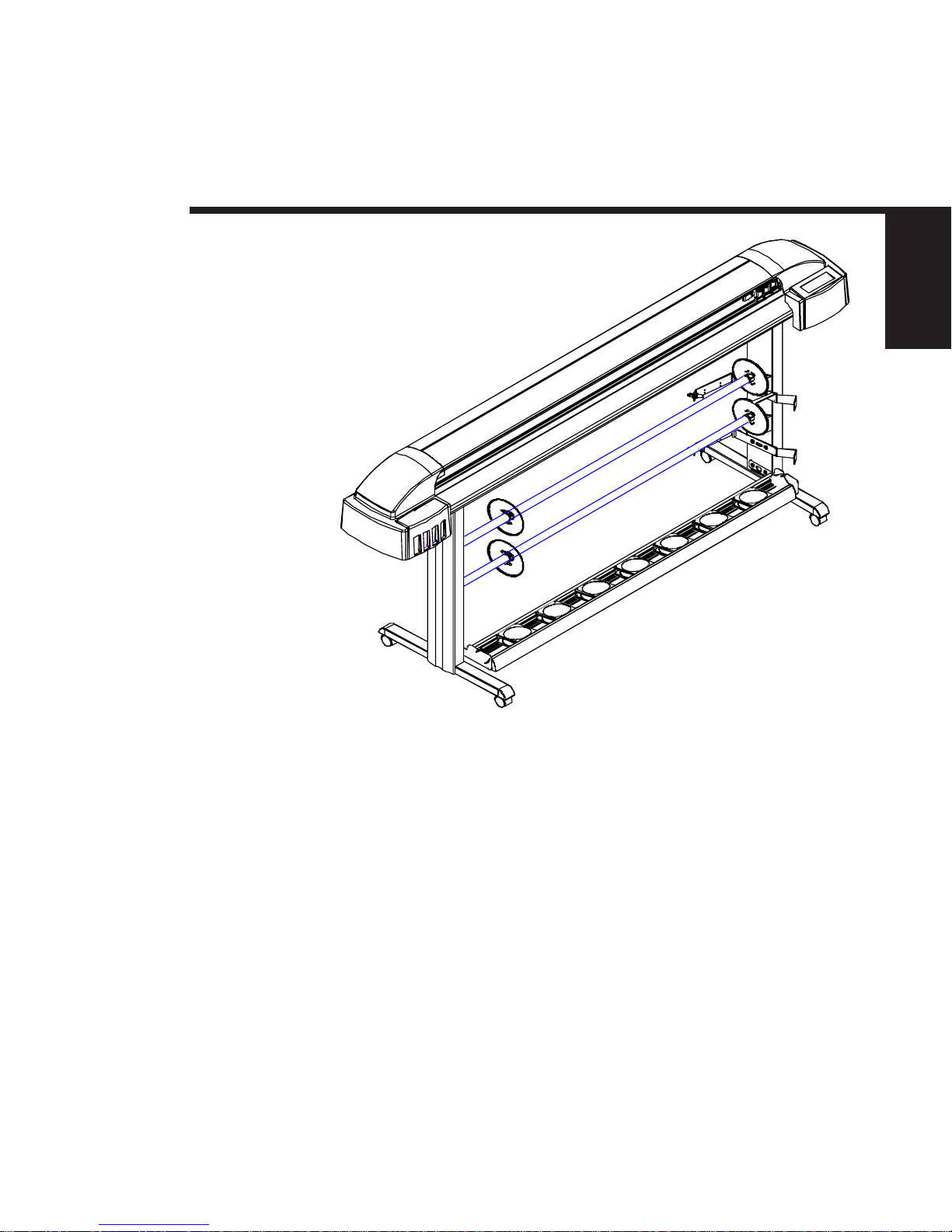
1
GENERAL
DESCRIPTION
1-1
GeneralDescription
Figure 1-1. NovaJet PRO 600e Inkjet Printers.
Introduction
Thismanual provides serviceinformation for theENCAD®, Inc.
NovaJet®PRO 600e Color InkjetPrinter. TheNovaJet®PRO 600e
printer comes in two sizes: a 42 inch model and a 60 inch model.
It is written for service personnel who possess analog and digital
circuitry experience. Chapter 2, Theory of Operation, should be read
and thoroughly understood before troubleshooting/calibrating the
printers.

1-2 GeneralDescription
NovaJetPRO600eServiceManual
Theprinterssupport pre-cut androll media. Media sizeisautomati-
callydetermined and hardcliplimits are setaccordingly. Pre-cut media
usesdifferent maximum plottingareas than rollmedia. See thePrinter
Specificationsformoredetails.
Both RS-422 serial and Centronics parallel connections are provided
to interface with the host computer. Commands sent from the host
computercan be inseveral forms includingHP-RTLandEncad RTL
formats.
Drivers are supplied to support Windows-based PC’s (3.XX, 95, and
NT) as well as Macintosh and Power PC computers.
These printers expand upon ENCAD’s tradition of delivering fast,
high-quality color or monochrome graphics for a variety of applica-
tions. ENCAD has made significant advances in designing these
printers to respond to and anticipate our customers’ needs. Princi-
pal features are summarized below.
Locally or Remotely Configured via Host Computer
Powered Media Take-Up and Feed System
Media Drying System
Quick Ink Changeover
Self-Aligning Pinch Rollers
PowerPC 33 MHz Microprocessor
8UserConfigurableSettings
208JetInkCartridges
Ink Priming System
500ml Ink Reservoirs
Smart Cartridges
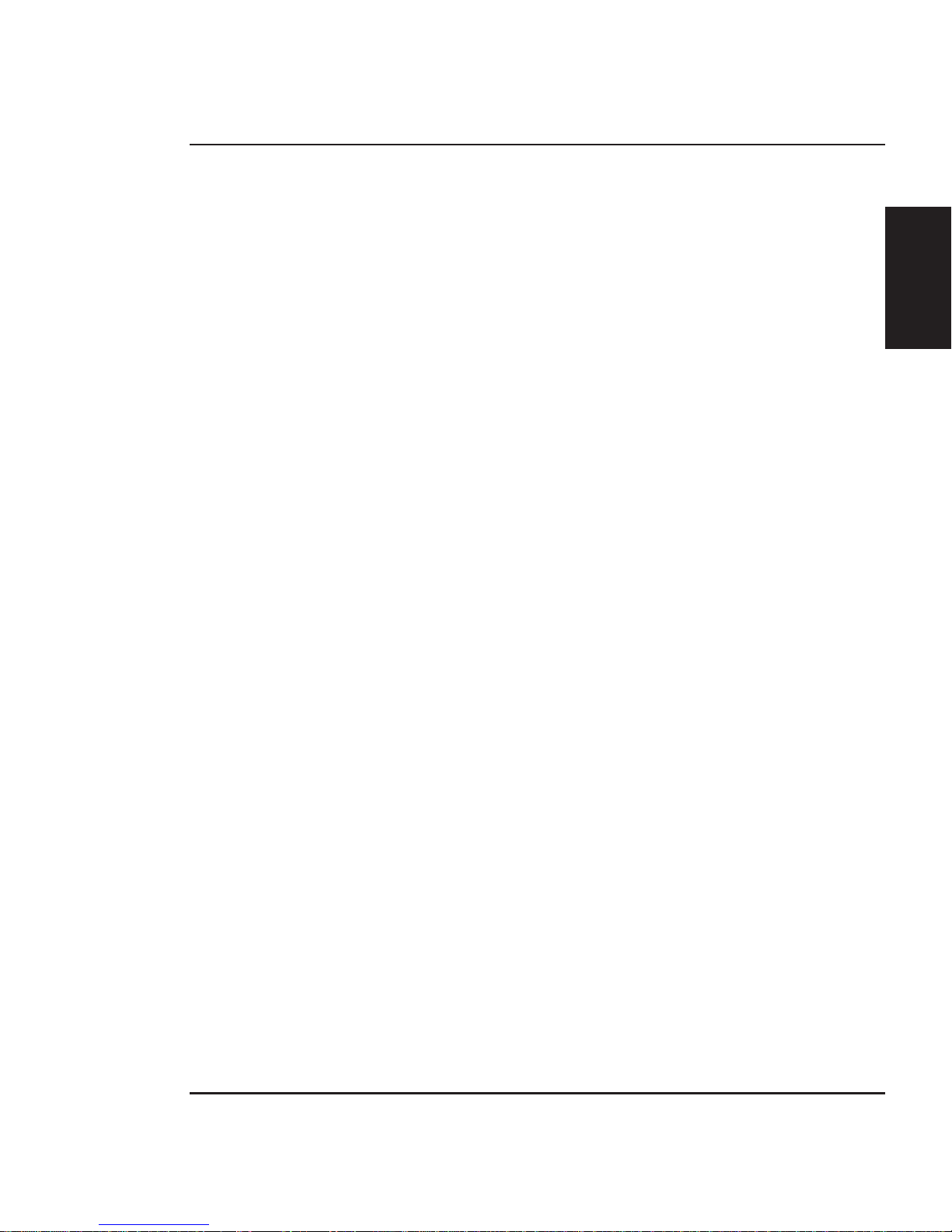
GeneralDescription 1-3
GENERAL
DESCRIPTION
NovaJetPRO600eServiceManual
Overview
Printers draw according to instructions issued from a “host” com-
puter. Every printer is engineered to understand a specific set of
instructions and to execute each instruction in a precise manner.
In addition, most printers are designed to execute predetermined
characters automatically without a specific line-by-line instruction
from the program. These characters are part of the printer’s
permanent memory.
Related Publications
The following publication contains additional information which may
beuseful in servicing theENCAD, Inc. NovaJet PRO 600e Color
InkjetPrinters:
•ENCAD NovaJet PRO 600e UserGuide,
P/N 210131
•ENCAD NovaJet PRO 600e QuickStart Guide,
P/N 210058
•ENCAD NovaJet PRO 600eConnectivity Guide,
P/N 210611-1
Copiesofthese andotherENCAD, Inc.publications may beobtained
bycontacting your nearestauthorizedENCAD, Inc. dealerorby
contactingENCAD’s Technical Support andServiceDepartment.
Electrostatic Discharge (ESD) Sensitivity
AllPCBs(Printed Circuit Boards)associated with theNovaJet PRO
600e printershavecomponentssensitivetoESD(electrostaticdis-
charge). Caremust be takento avoiddamage to anyof the components
byfollowingcurrentESD handling procedures andpractices.
Always use an approved ESD grounding strap when handling or
working with PCBs.
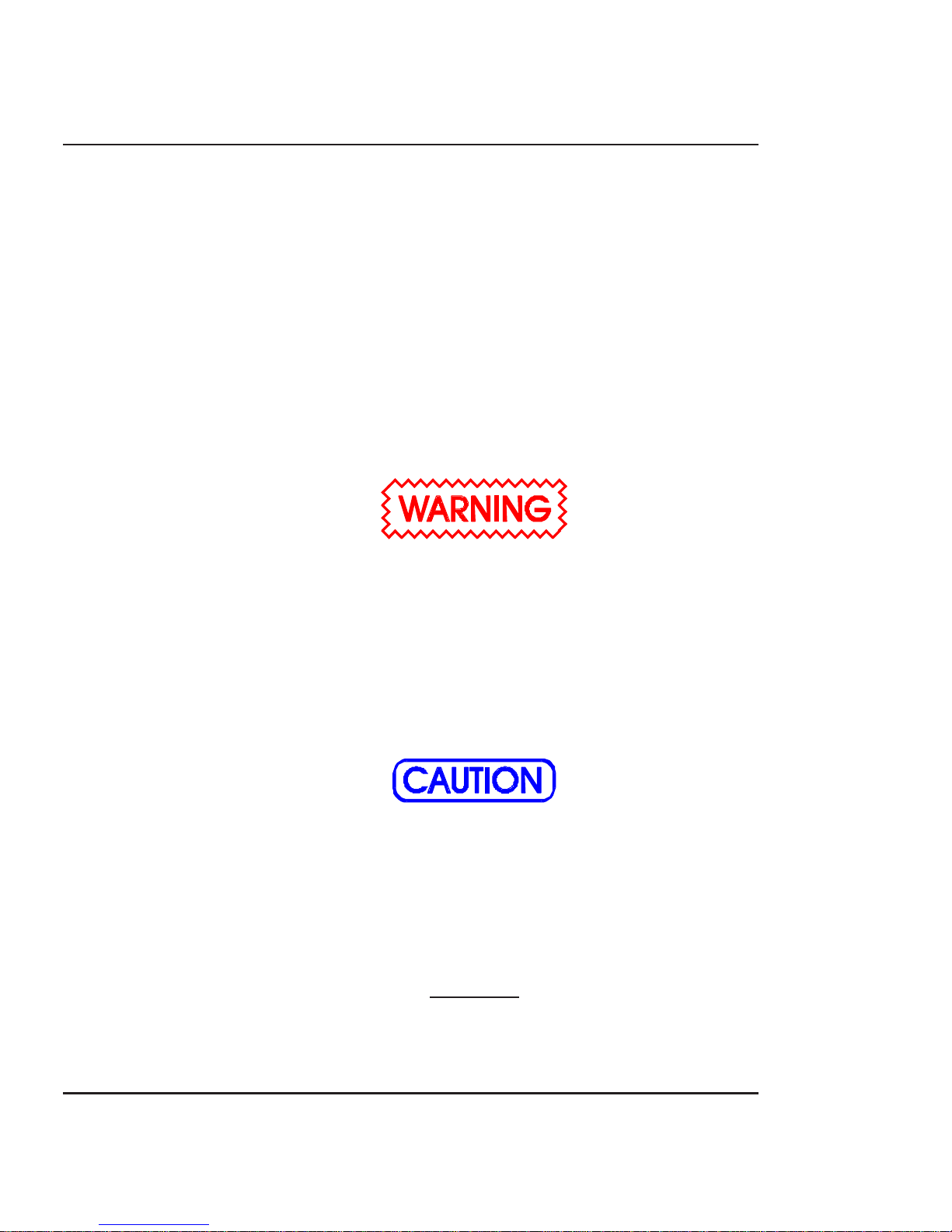
1-4 GeneralDescription
NovaJetPRO600eServiceManual
Warnings, Cautions and Notes
Warnings,cautionsandnotes are used whenadditionalinformation,
instructionsor care should be observed. Inthis manual warnings,
cautionsandnotes precede thetextto which eachapplies. The defini-
tionofeachis provided below.
WARNINGS -Warningsare used tostress thatthe following stepsor
procedureshas the potentialtocause serious harmor death to service
personnel. Extremecareshouldbeobserved when following theproce-
duresandtoexercise standard safety procedures. Theyareindicated
by:
Followedbyaparagraph describing theconcern.
CAUTION - Cautionsdepictthatthefollowingstepsorprocedurescan
causedamageto the equipment ifnotproperly followed. Extreme care
shouldbeobservedwhenfollowingtheproceduresandtoexercise
standardsafetyprocedures. They are indicated by:
Followedbyaparagraph describing theconcern.
NOTE - Notes areplacedbeforeaprocedureto inform the service
personnelofspecificdetails to improve quality,togivereminders of
interrelatedpartsandto provide other helpfulinformation. Theyare
indicatedby: NOTE
Followed by a paragraph describing the concern.
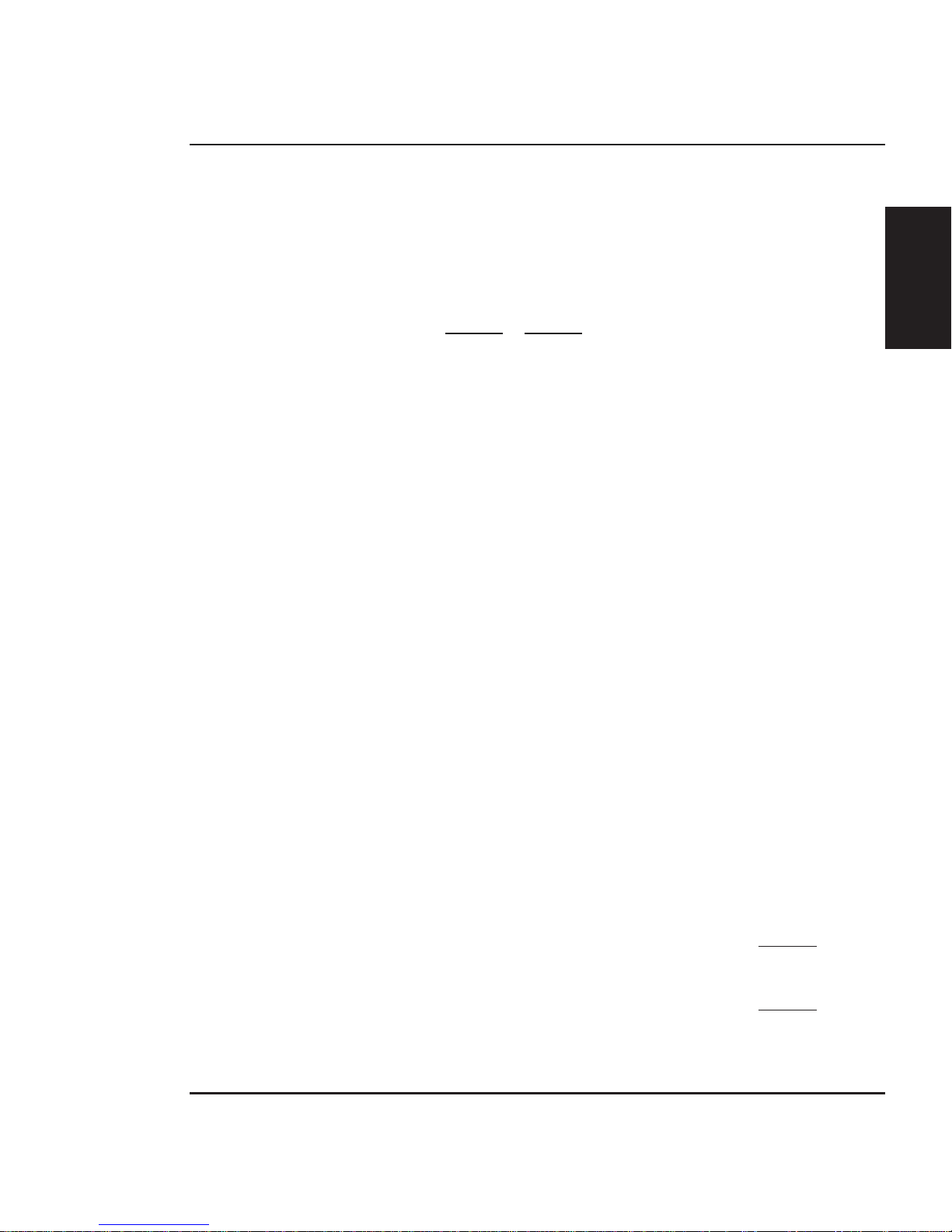
GeneralDescription 1-5
GENERAL
DESCRIPTION
NovaJetPRO600eServiceManual
Printer Specifications
Thespecificationsand performance characteristics oftheNovaJet
PRO 600e ColorInkjet Printers areas follows:
Max Printing Area:
42inch 60 inch
Norm 40.8” 58.8”
1.04m 1.49m
Extend 41.61” 59.61”
1.06m 1.51m
Language Emulation:
HP-RTL
ENCADRTL
Buffer:
32MBinstalled
upgradeableto64MB
Power Requirements:
InputVoltage:
90-246VAC
47-63Hz
OutputPower:
20W idle
140Wtypical
215 W maximum
Baud Rates:
9600,19200,38400
Resolution:
600x600dpior
300x300dpi,addressable
Weight:
60” 88 lbs 135lbs(boxed)
42” 72 lbs 117lbs(boxed)
Accuracy:
+/- 0.2% line length using
ROLLfeed and4 mil
draftingmattefilm
Interface:
Centronicsparallel
(IEEE1284)
RS-422serial
NetworkOption:via
10BaseT,10Base2
PrintServer
Environment:
Operating:
59° to 95° F
(15° to 35° C)
10% to 70% RH
non-condensing
Storage:
-5° to 140° F
(-21° to 60° C)
5% to 80% RH
non-condensing
Dimensions:
Height 44” (1.12m)
Width 77” (1.96m)
42inch
95” (2.41m)
60inch
Depth 28” (0.71m)
Other manuals for NovaJet PRO 600e
1
Table of contents
Other ENCAD Printer manuals

ENCAD
ENCAD VinylJet 36 User manual
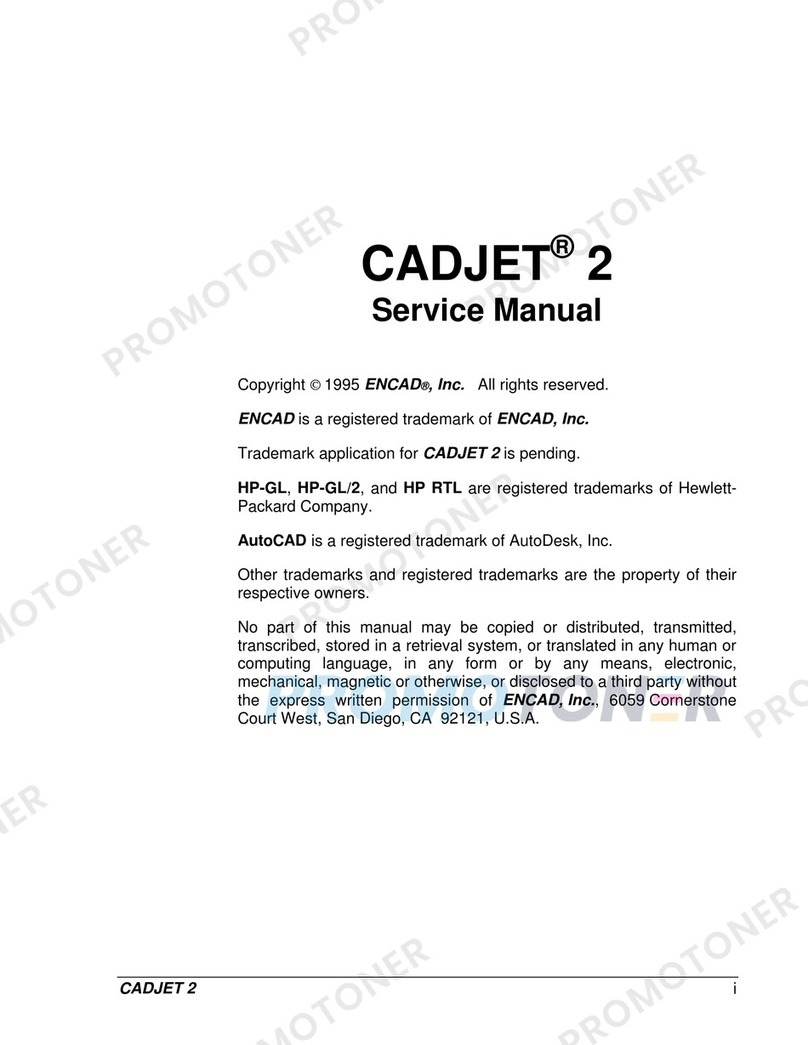
ENCAD
ENCAD CADJET 2 User manual
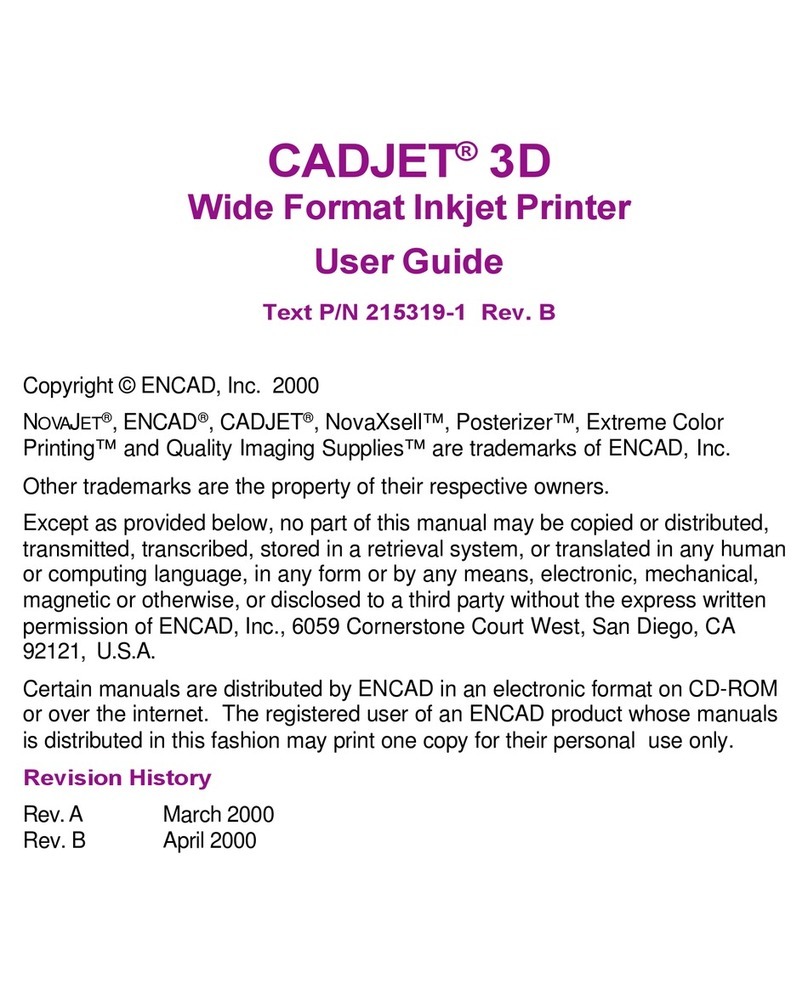
ENCAD
ENCAD 215319-1 User manual
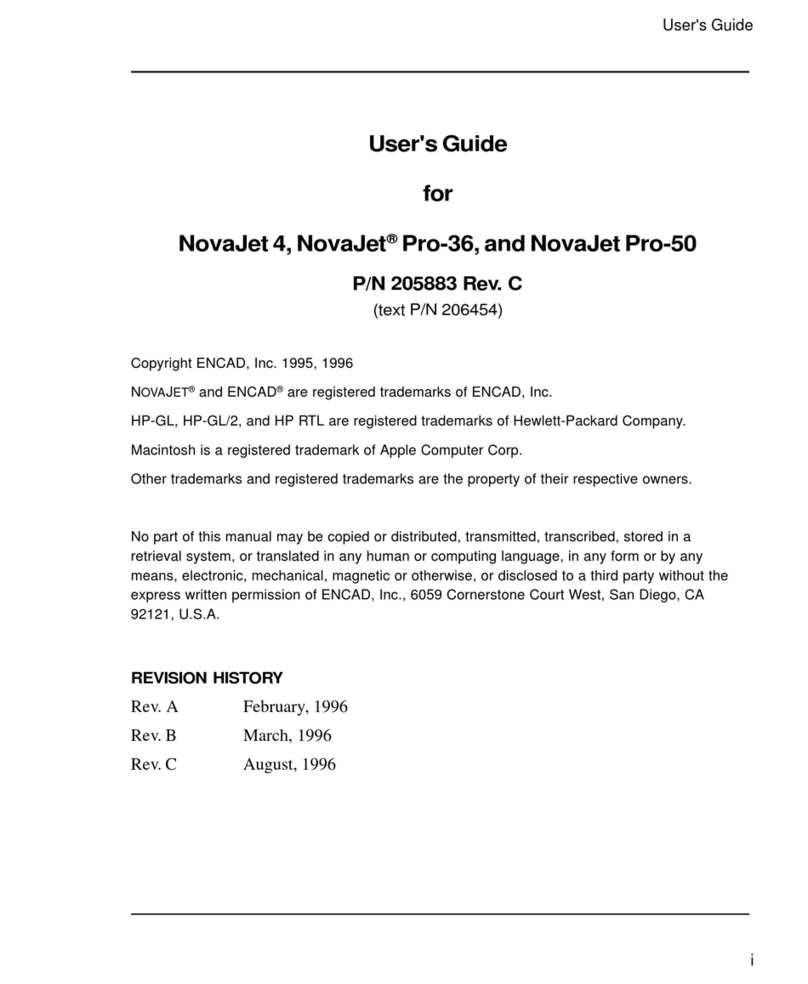
ENCAD
ENCAD NovaJet 4 User manual
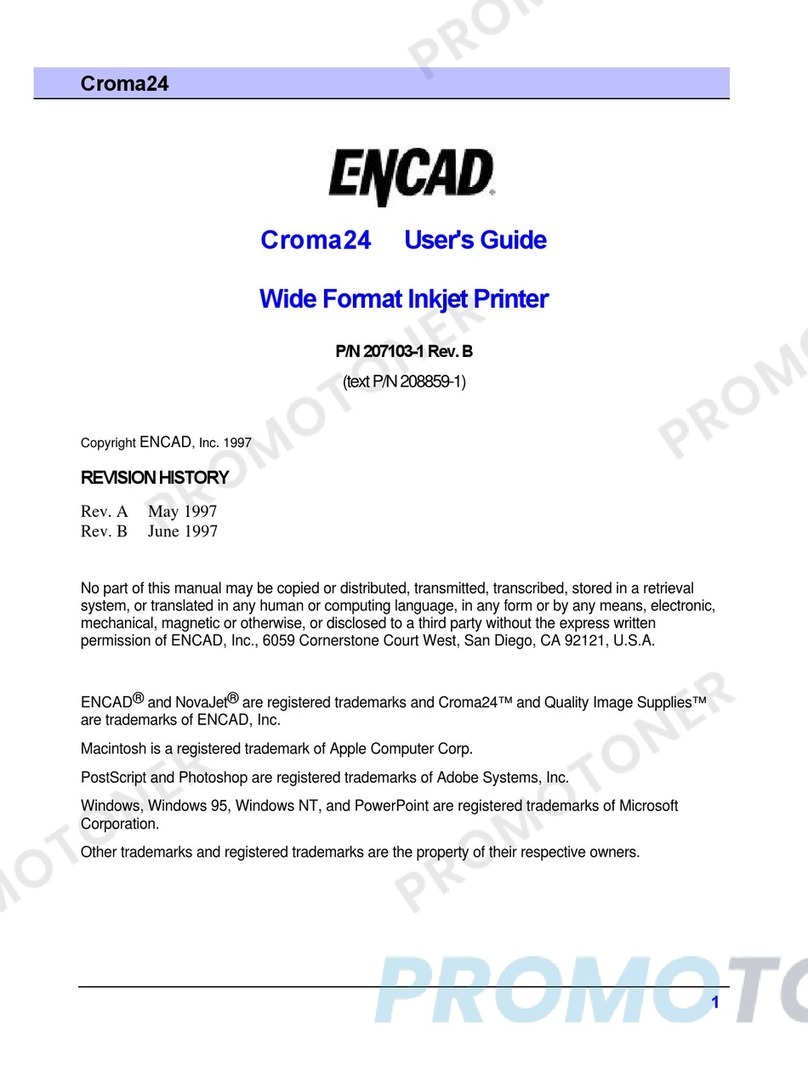
ENCAD
ENCAD CROMA24 User manual

ENCAD
ENCAD NovaJet 880 User manual

ENCAD
ENCAD ENCAD T200+ User manual

ENCAD
ENCAD 60e User manual

ENCAD
ENCAD VinylJet 36 User manual
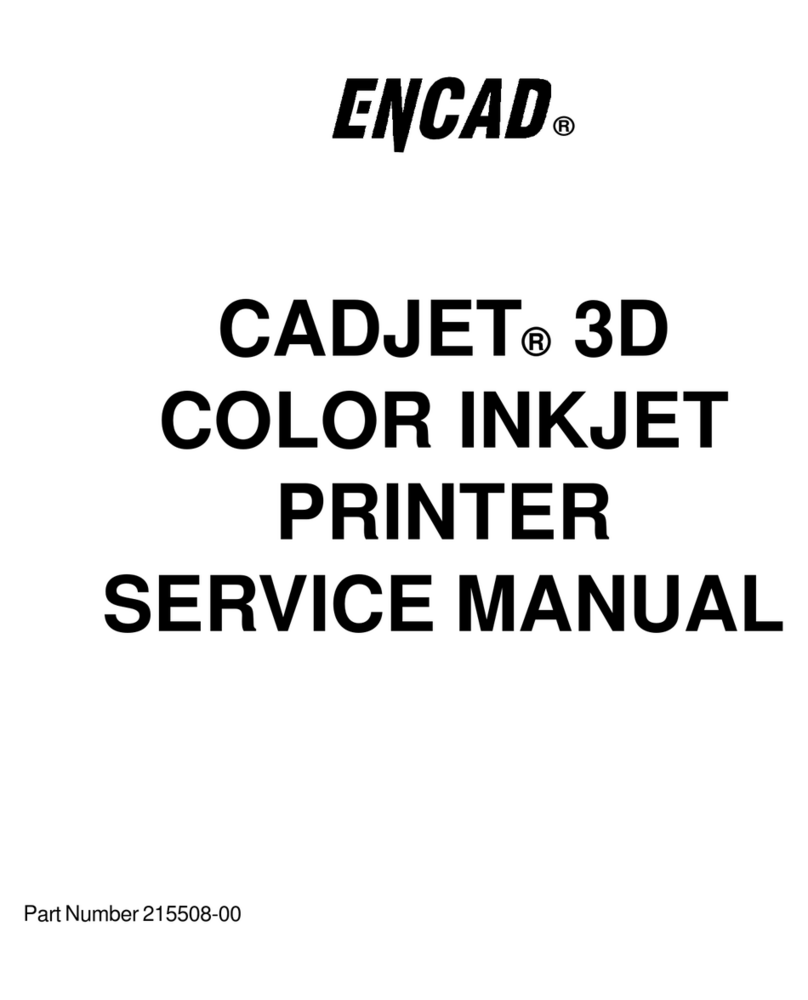
ENCAD
ENCAD CADJET User manual
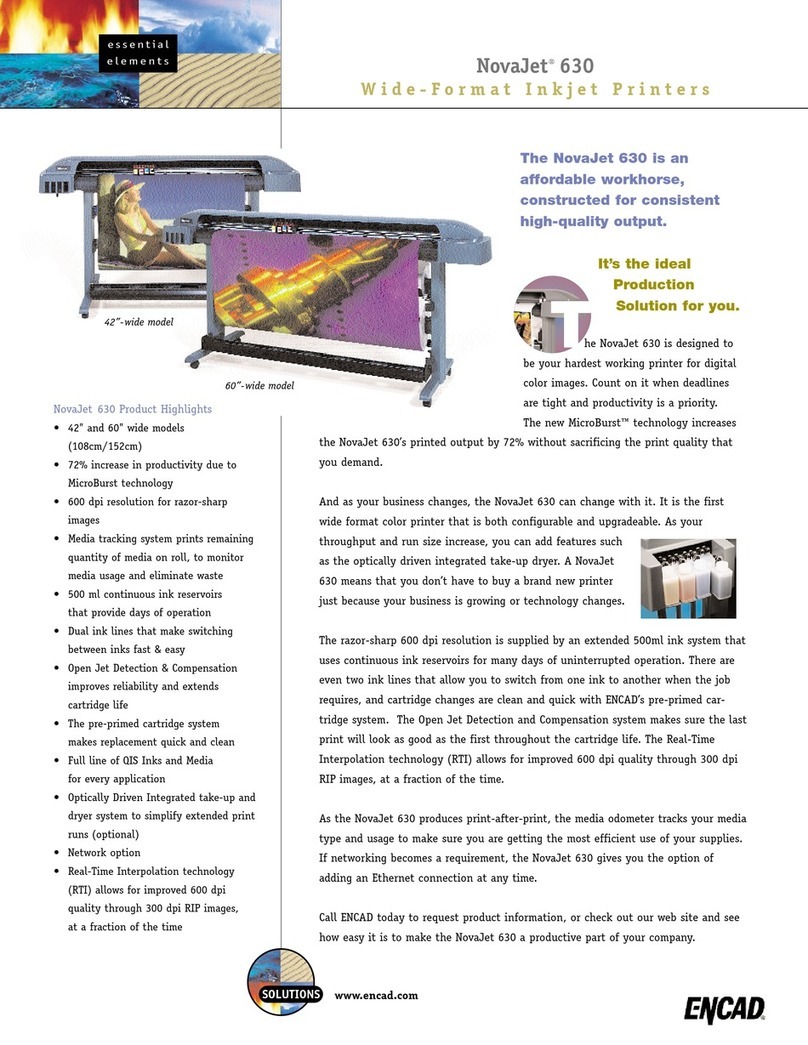
ENCAD
ENCAD NovaJet 630 User manual
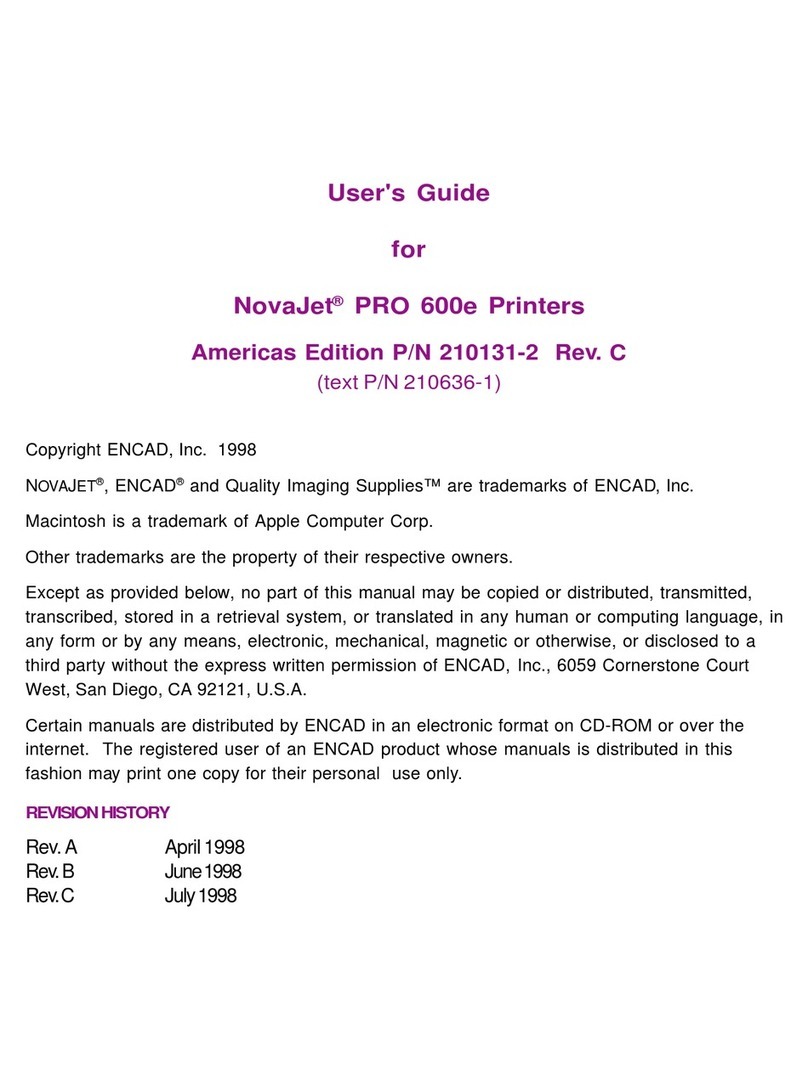
ENCAD
ENCAD NovaJet PRO 600e User manual
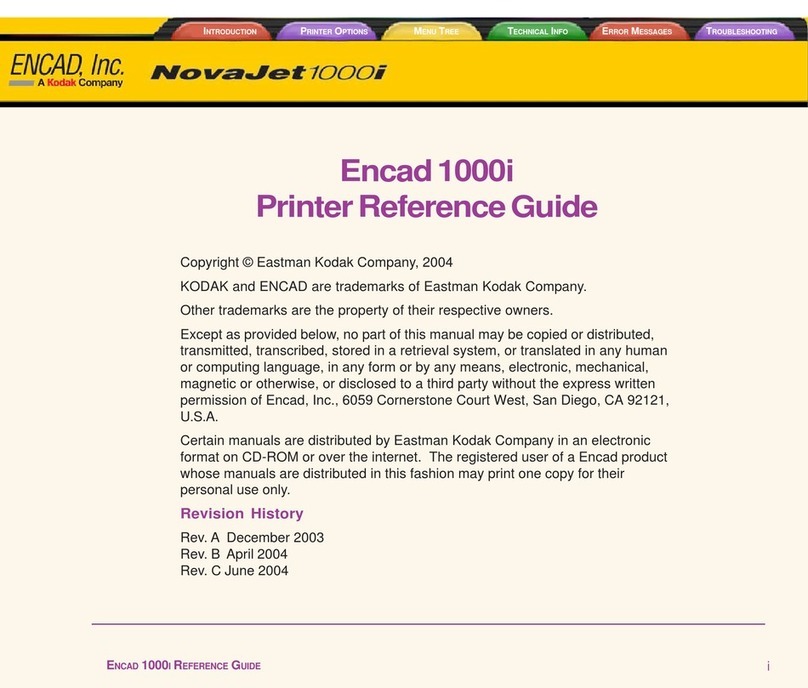
ENCAD
ENCAD Encad NovaJet 1000i User manual
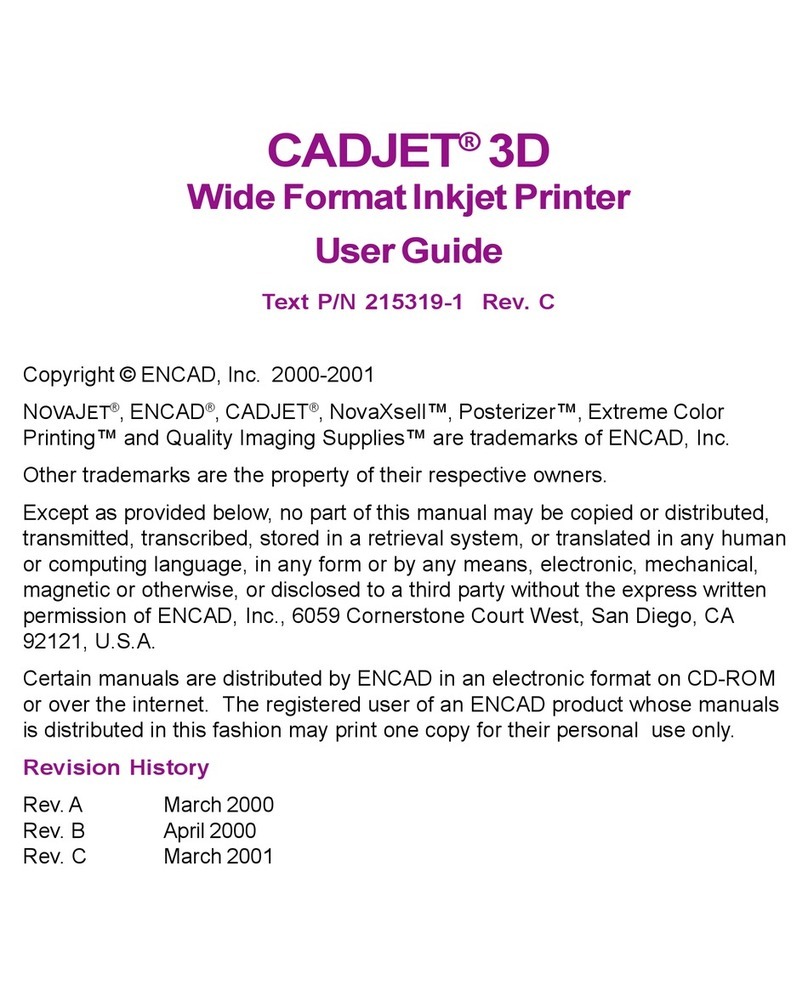
ENCAD
ENCAD CADJET 3D User manual

ENCAD
ENCAD Croma 24 User manual
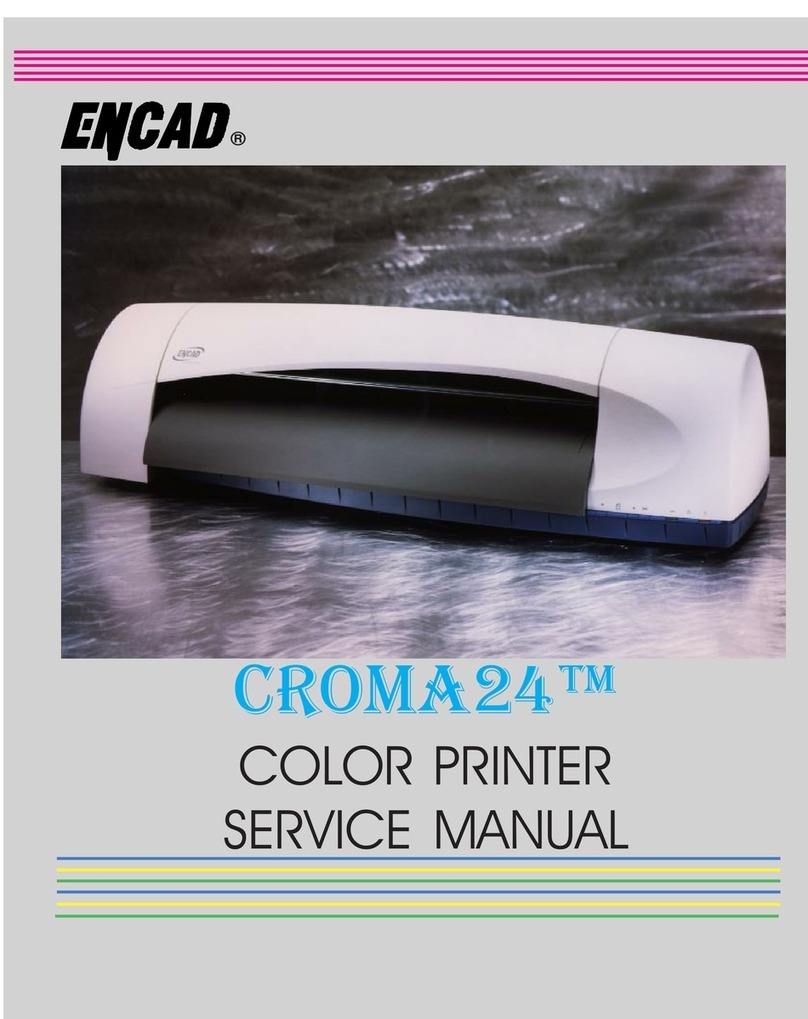
ENCAD
ENCAD CROMA24 User manual

ENCAD
ENCAD NovaJet 500 Manual

ENCAD
ENCAD CADJET 3D User manual

ENCAD
ENCAD NovaCut 24 User manual
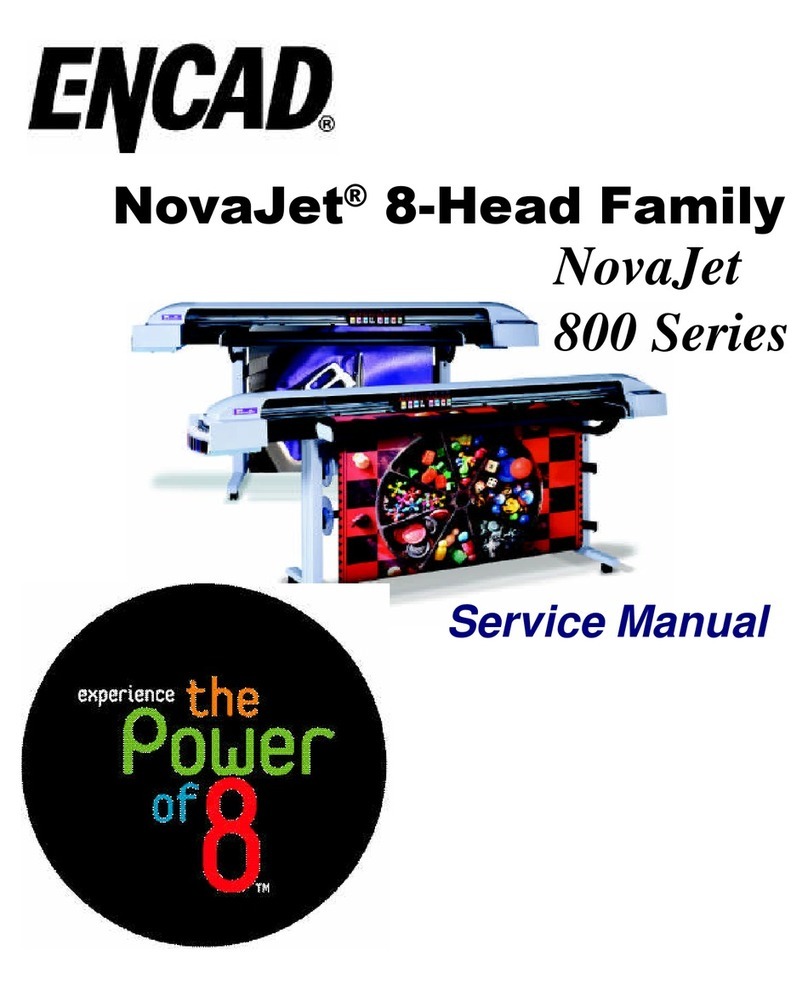
ENCAD
ENCAD NovaJet 800 Series User manual