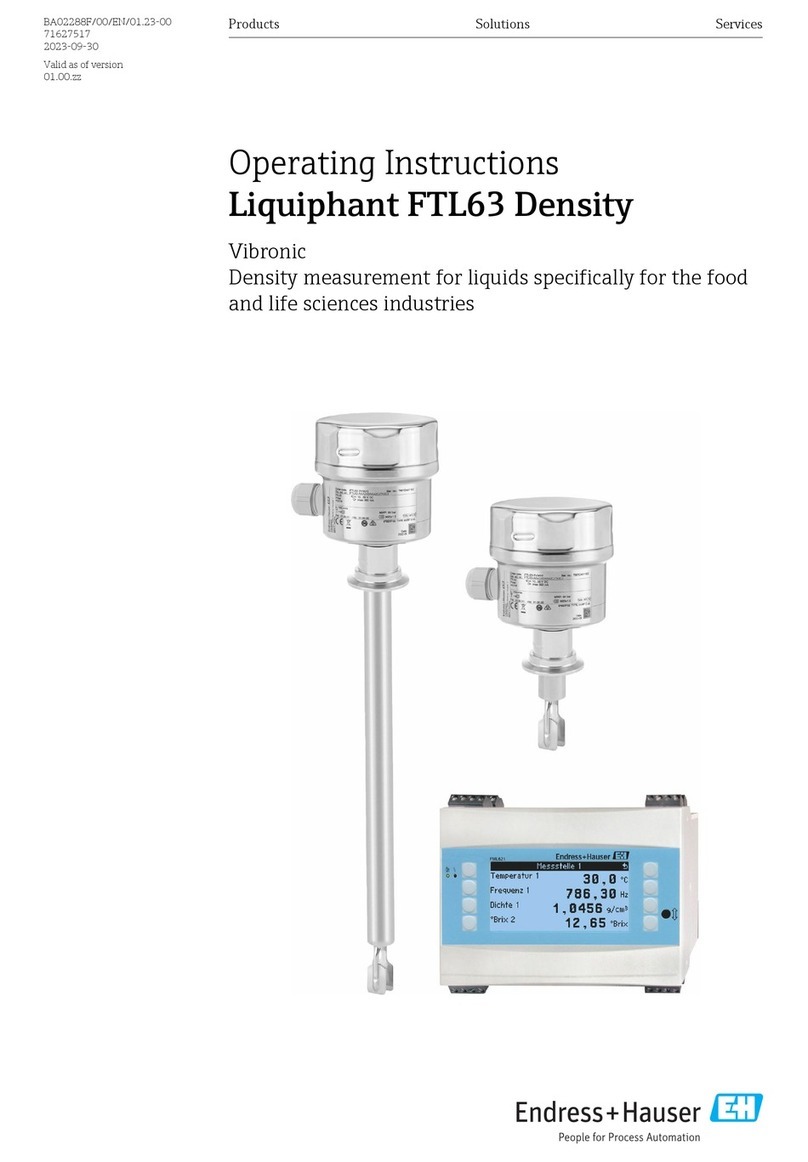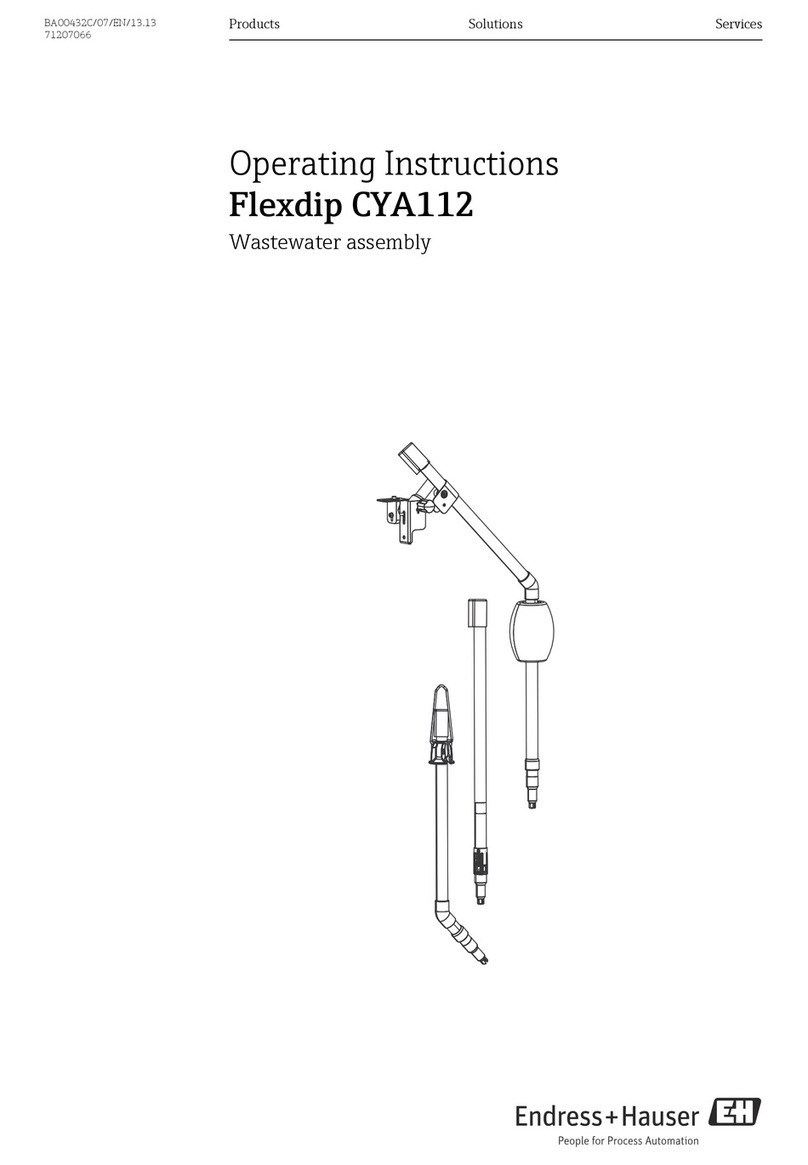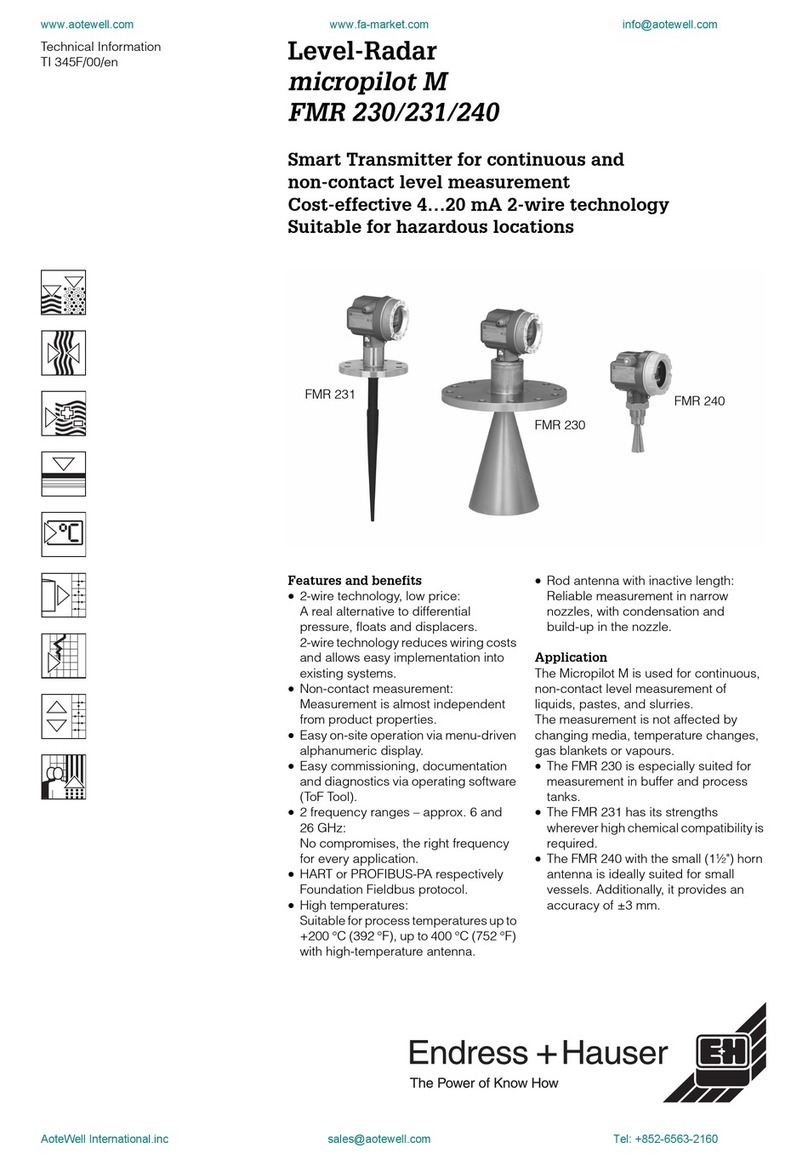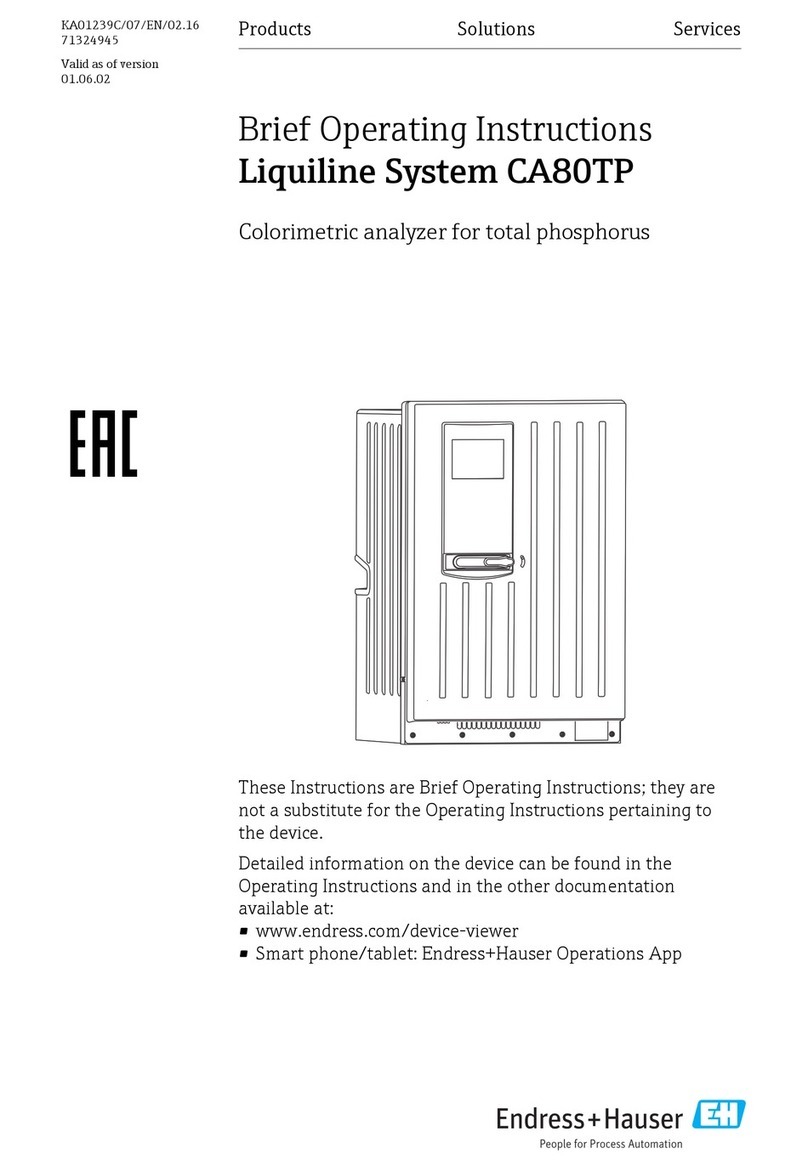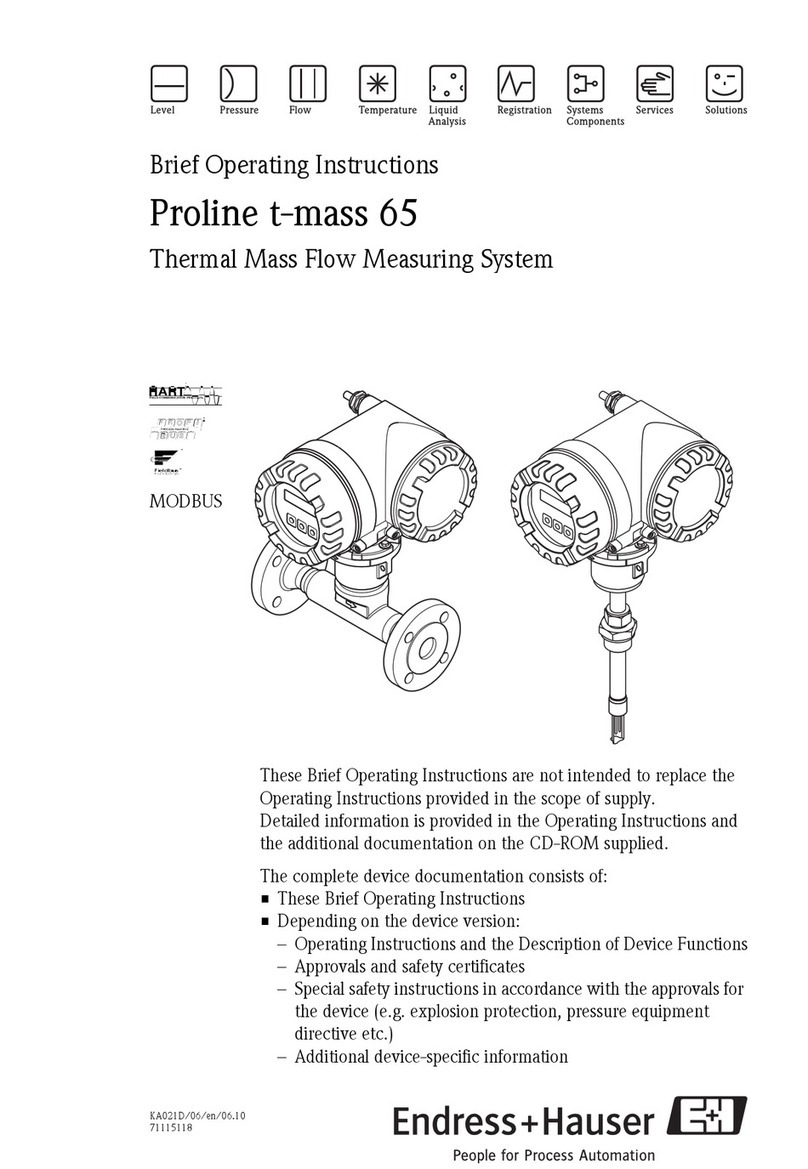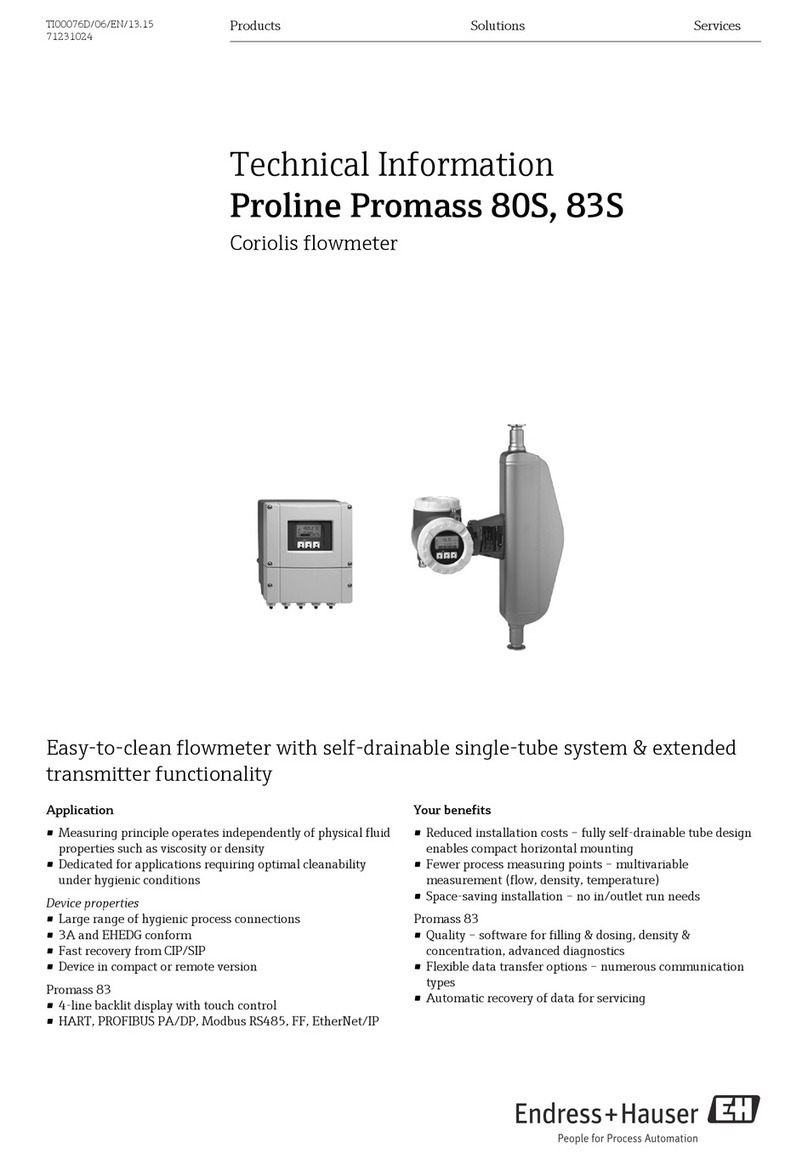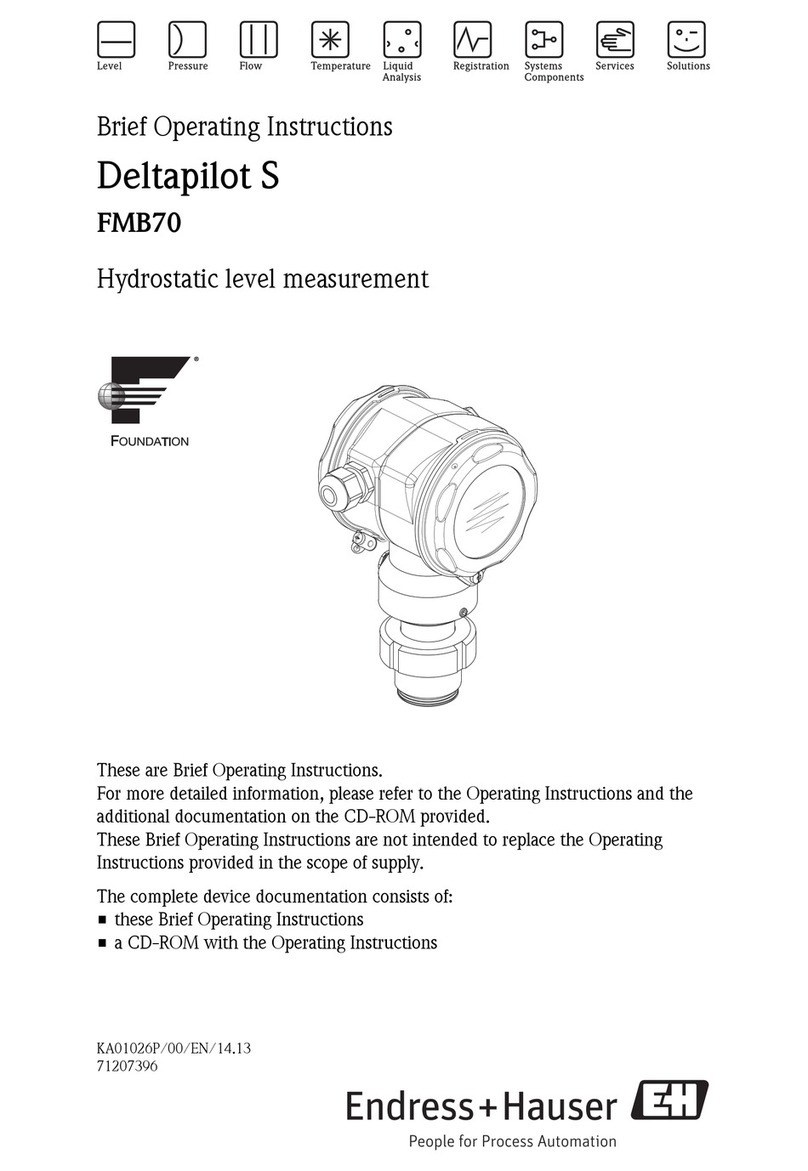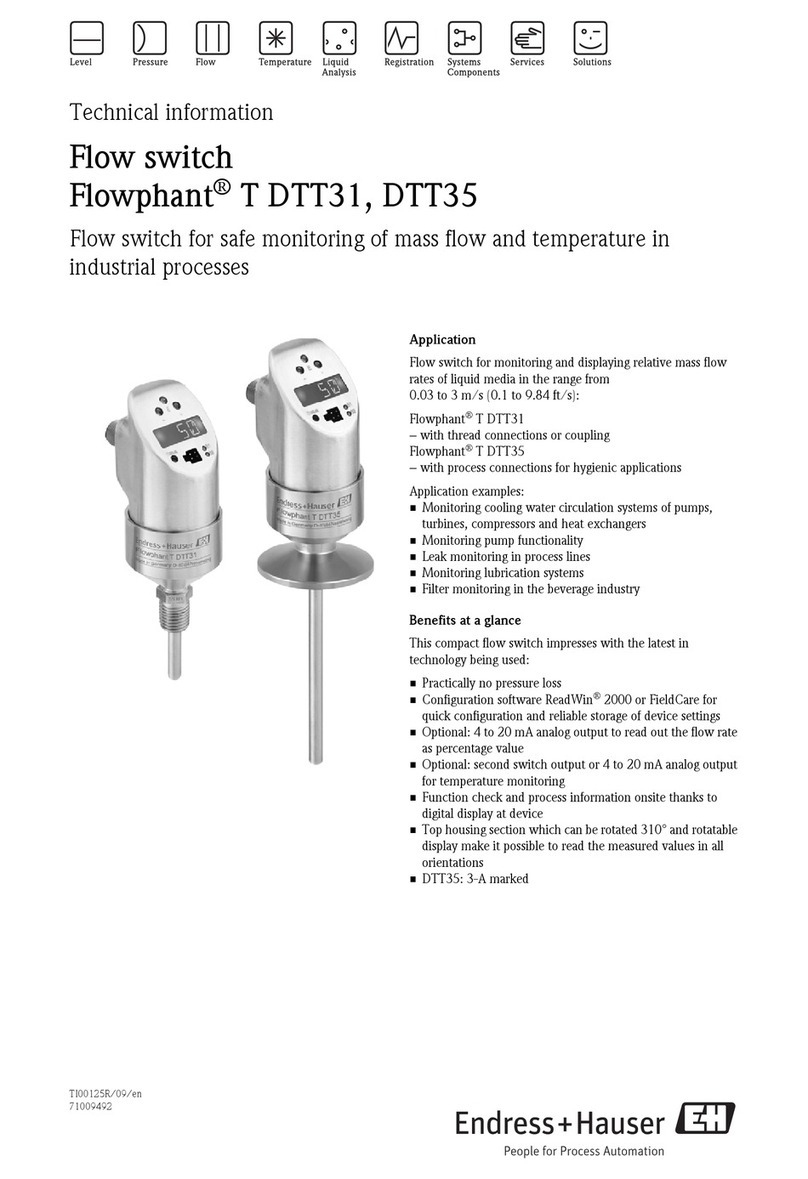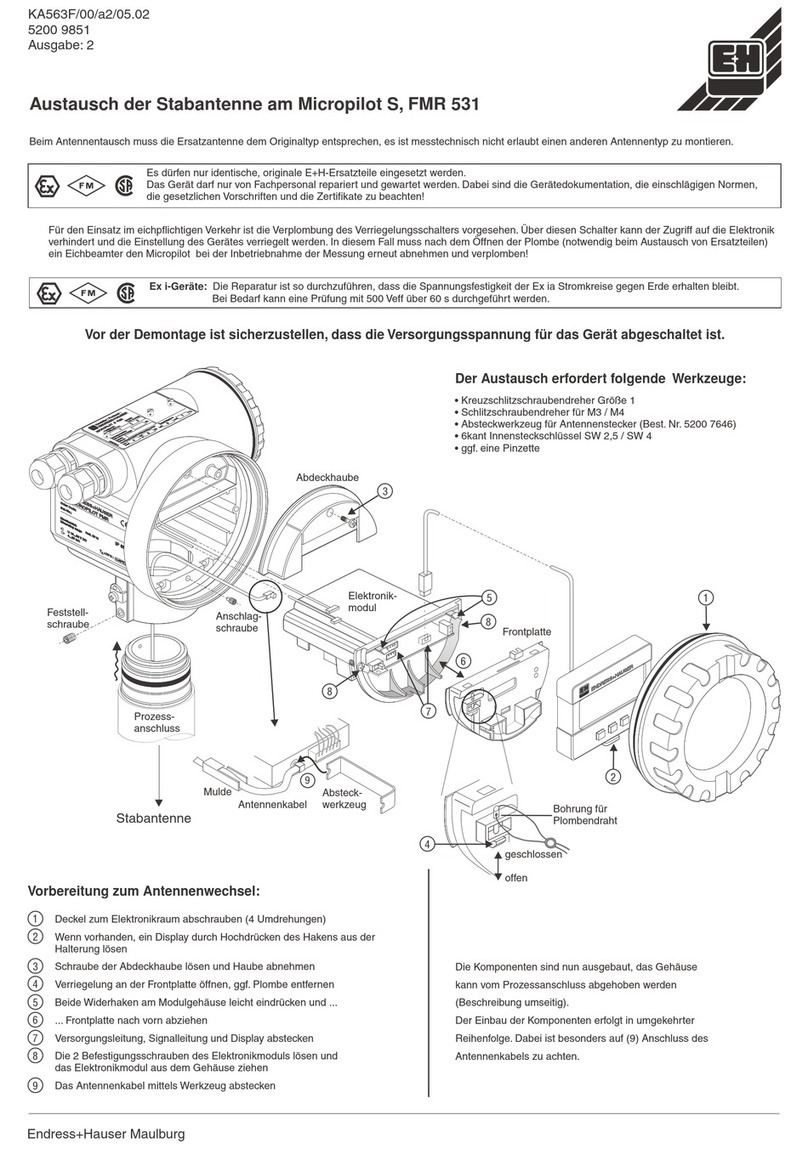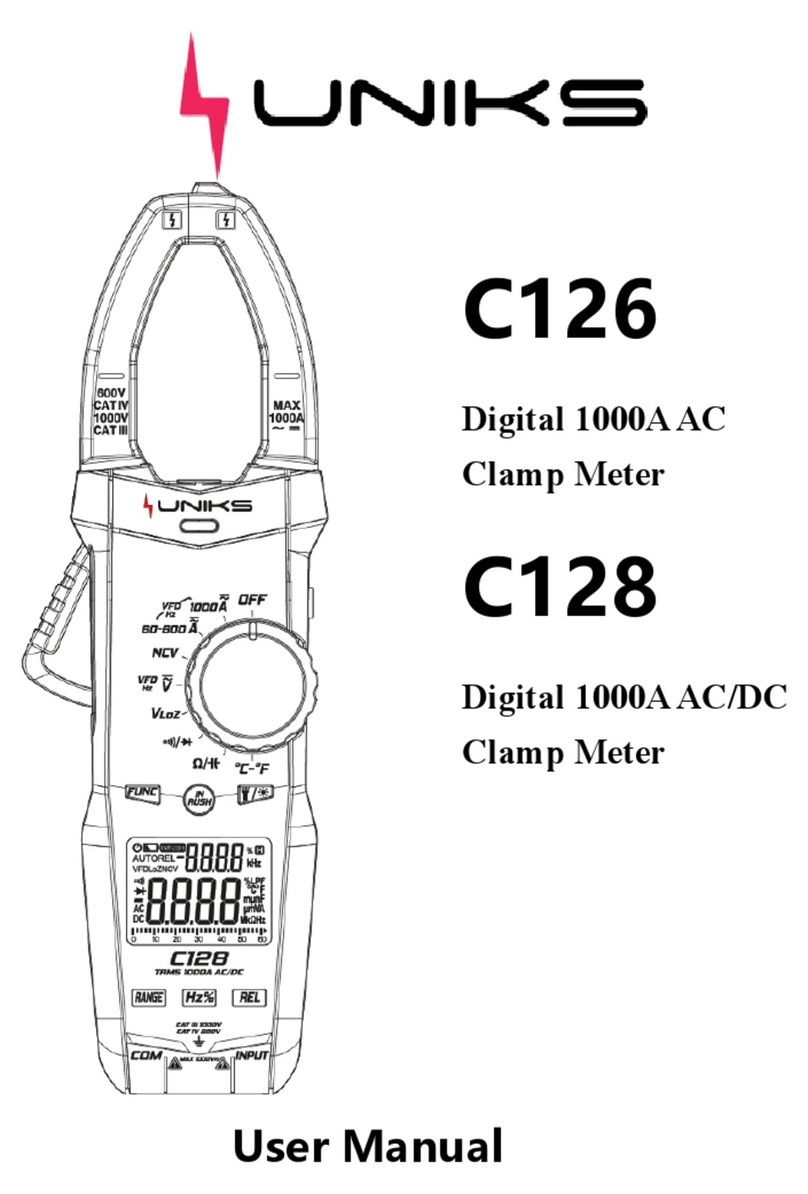Contents Biometra TOne
4
6.5 Block status...................................................................................................................... 33
6.6 Quick start function......................................................................................................... 34
6.7 Incubation mode ............................................................................................................. 35
7Creating, editing and saving programs.................................................................... 37
7.1 Programming modes....................................................................................................... 37
7.2 Creating a new program/using a program template ..................................................... 38
7.3 Assigning program names .............................................................................................. 40
7.4 Setting the heated lid temperature ................................................................................ 40
7.5 Preheating the heated lid ............................................................................................... 41
7.6 Editing steps .................................................................................................................... 41
7.6.1 Editing all parameters of a step...................................................................................... 42
7.6.1.1 Programming loops......................................................................................................... 43
7.6.1.2 Programming a temperature increment......................................................................... 44
7.6.1.3 Programming a time increment...................................................................................... 44
7.6.1.4 Adjusting the ramp rate.................................................................................................. 45
7.6.1.5 Programming a gradient step......................................................................................... 45
7.6.2 Direct programming of program parameters for a step................................................. 47
7.7 Inserting a step................................................................................................................ 50
7.8 Deleting a step................................................................................................................. 50
7.9 Saving the program......................................................................................................... 50
8Starting, coping and deleting programs .................................................................. 53
8.1 Starting a program .......................................................................................................... 53
8.2 Copying a program .......................................................................................................... 54
8.3 Copying all programs....................................................................................................... 55
8.4 Deleting a program ......................................................................................................... 56
8.5 Deleting all programs...................................................................................................... 57
9Running, pausing, continuing and stopping programs ........................................... 58
9.1 Display during a run ........................................................................................................ 58
9.2 Pausing a program .......................................................................................................... 59
9.3 Continuing the program.................................................................................................. 61
9.4 Skipping a step ................................................................................................................ 61
9.5 Stopping the program ..................................................................................................... 61
10 Tools ......................................................................................................................... 62
10.1 Configuration................................................................................................................... 62
10.1.1 Setting the date and time ............................................................................................... 63
10.1.2 Automatic user logout..................................................................................................... 64
10.1.3 Configuring the beeper ................................................................................................... 65
10.1.4 Network ........................................................................................................................... 65
10.1.4.1 Network settings ............................................................................................................. 65
10.1.4.2 Network users.................................................................................................................. 66
10.1.5 Display brightness ........................................................................................................... 66
10.1.6 Screen calibration............................................................................................................ 67
10.1.7 Factory settings ............................................................................................................... 67
10.2 User management........................................................................................................... 68
10.2.1 Creating a user................................................................................................................. 69
10.2.2 Editing user settings........................................................................................................ 69
10.2.3 Delete user....................................................................................................................... 70
10.3 Documentation................................................................................................................ 71
10.3.1 Run log file....................................................................................................................... 71
10.3.2 Power On Logfile............................................................................................................. 74
10.3.3 Extended self-test log file ............................................................................................... 75
10.3.4 Error log file..................................................................................................................... 75
10.4 Extended self-test ........................................................................................................... 76
10.5 Service info file (SINF)..................................................................................................... 78