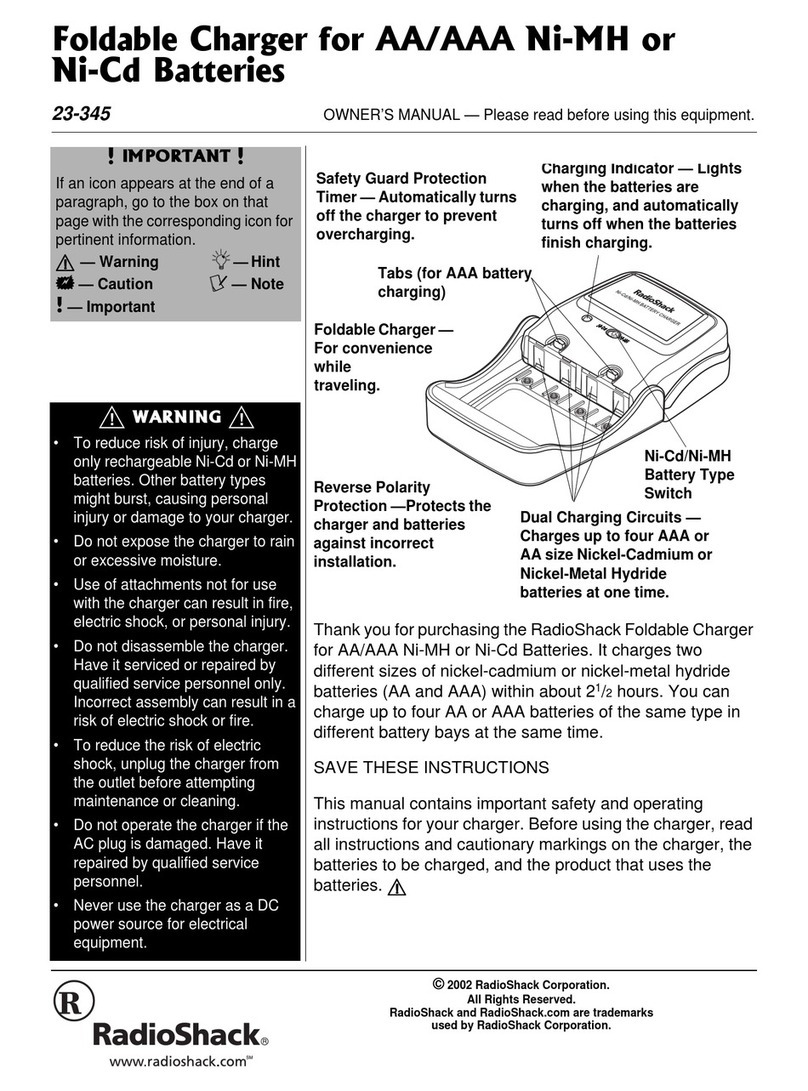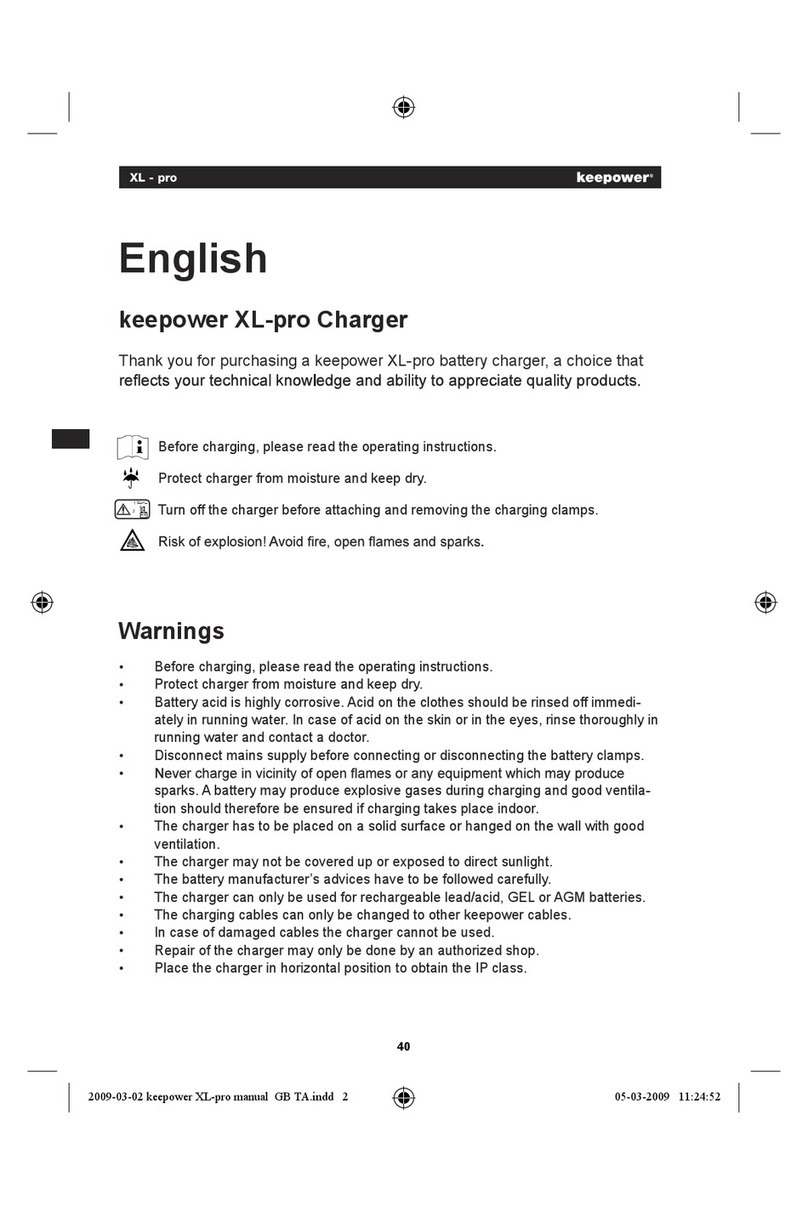Enel X Waymedia 2 User manual
Other Enel X Batteries Charger manuals

Enel X
Enel X JUICEBOX PRO User manual

Enel X
Enel X JuicePump User manual

Enel X
Enel X JUICEBOX PRO User manual

Enel X
Enel X Waybox Pro User guide

Enel X
Enel X JuicePump 150 User manual

Enel X
Enel X Way JuiceBox User manual

Enel X
Enel X JUICEBOX PRO User guide

Enel X
Enel X Waypole User manual

Enel X
Enel X Waypole User manual

Enel X
Enel X JuiceBox User manual
Popular Batteries Charger manuals by other brands

GreenWorks
GreenWorks 29807 manual

ENERGY SISTEM
ENERGY SISTEM Wireless Charger Qi User

Black & Decker
Black & Decker LCS12 instruction manual

VOLTCRAFT
VOLTCRAFT UC-3ACX001 operating instructions

Tactical
Tactical SN-515 Instructions for use

Black & Decker
Black & Decker VEC1095ABD User's manual & warranty information