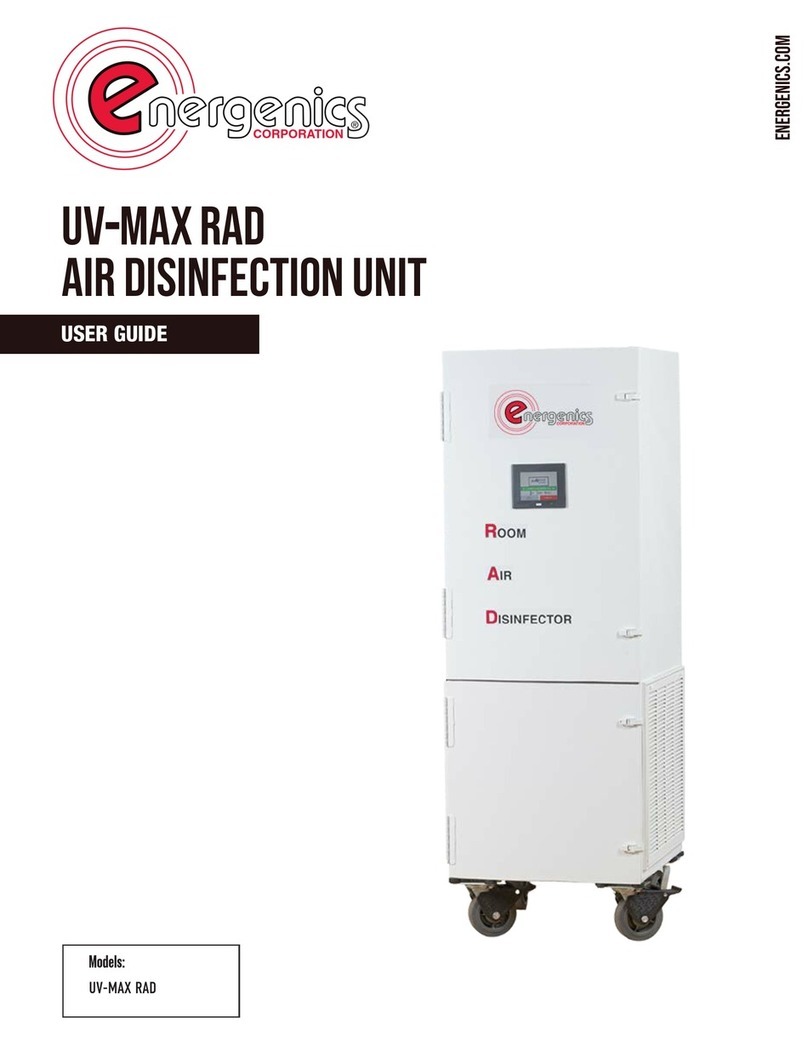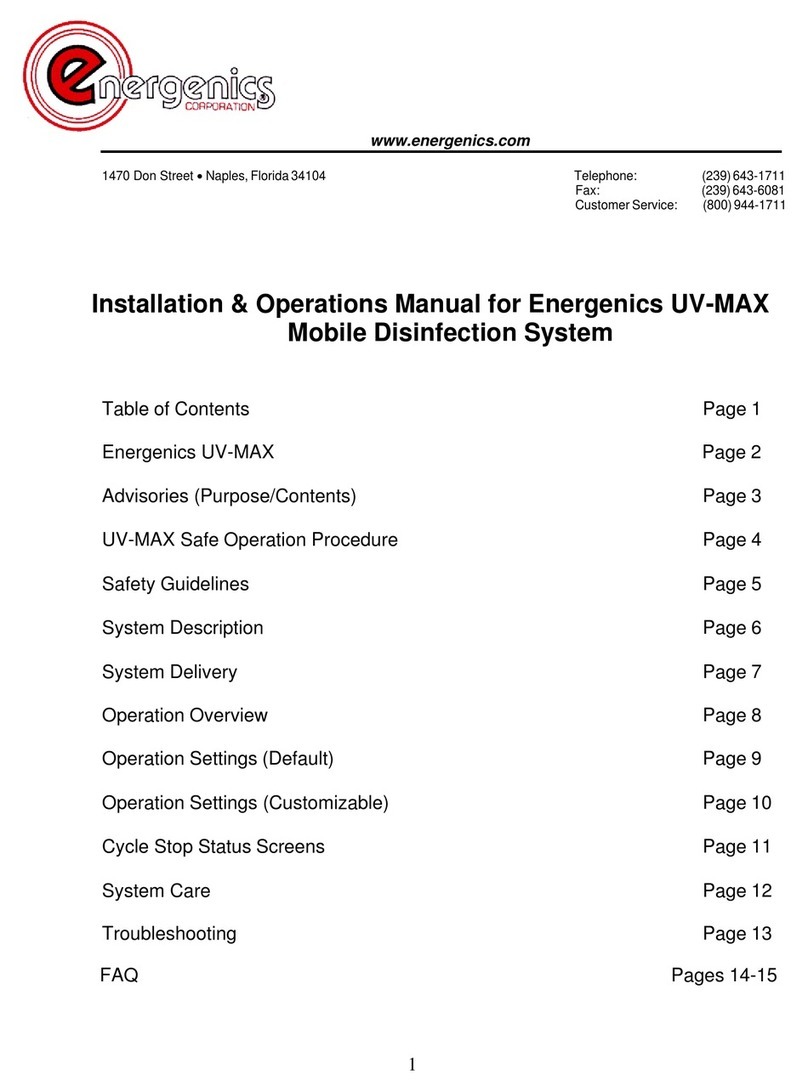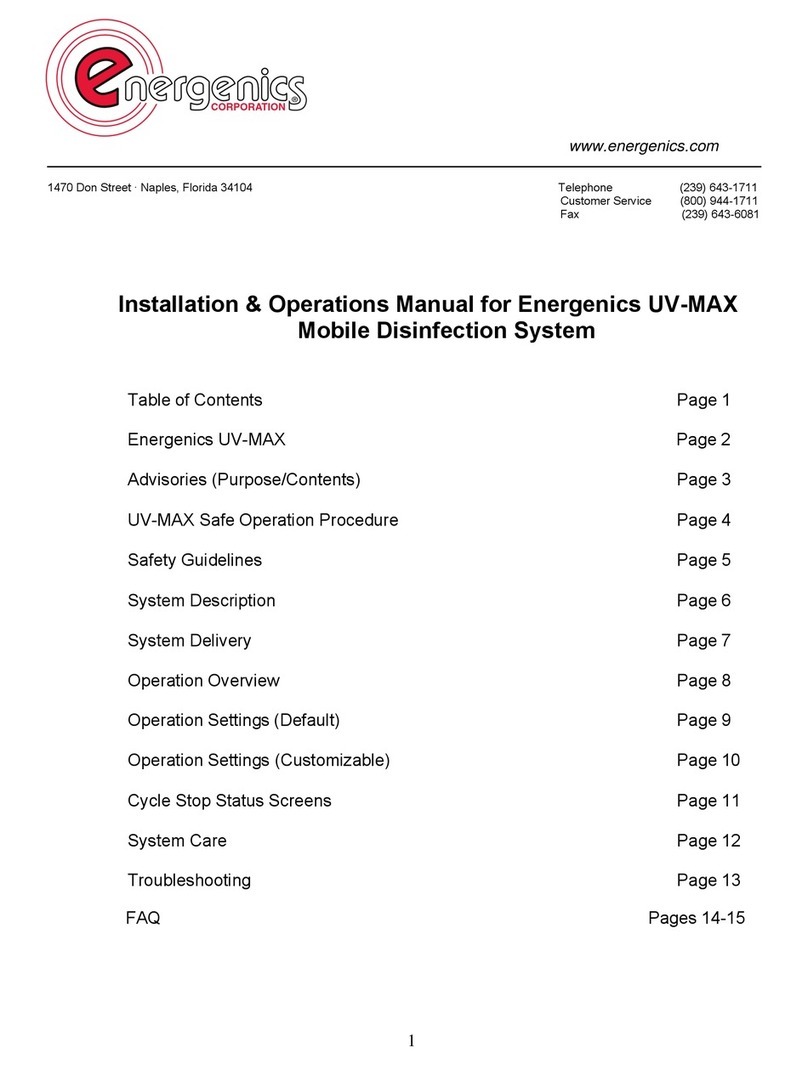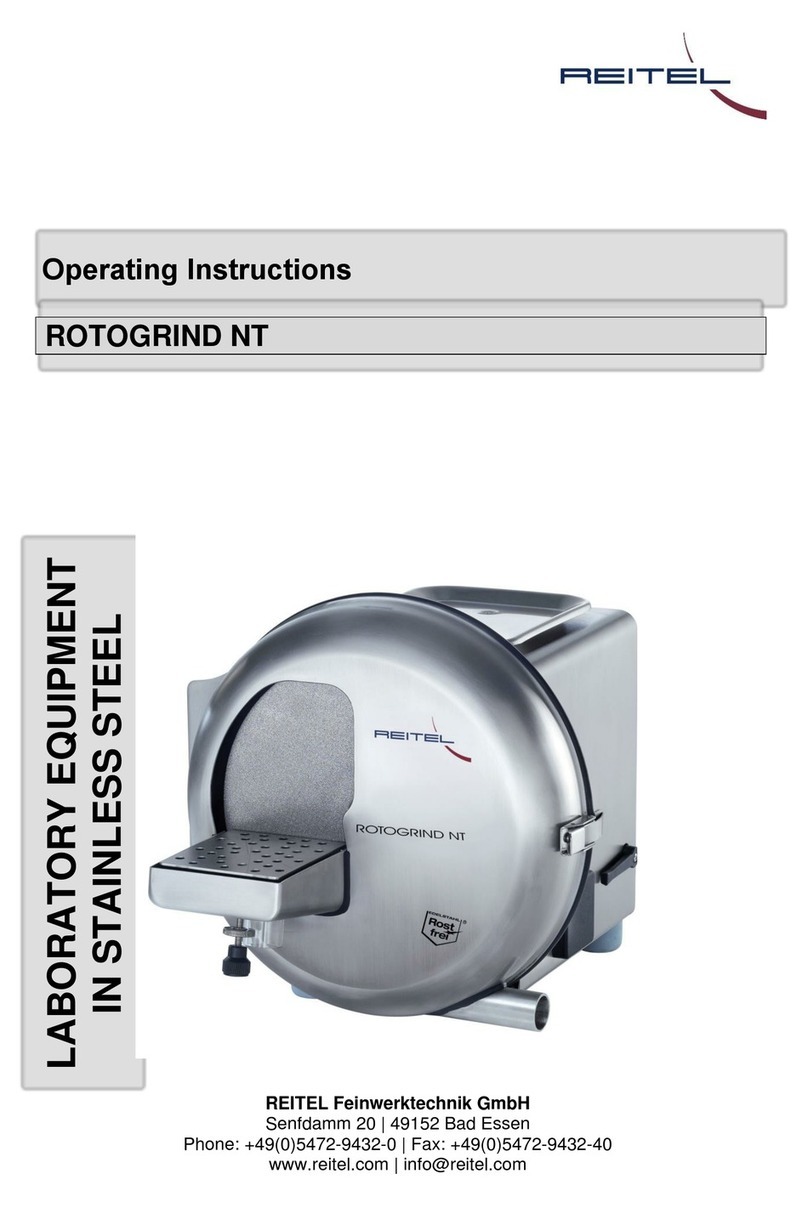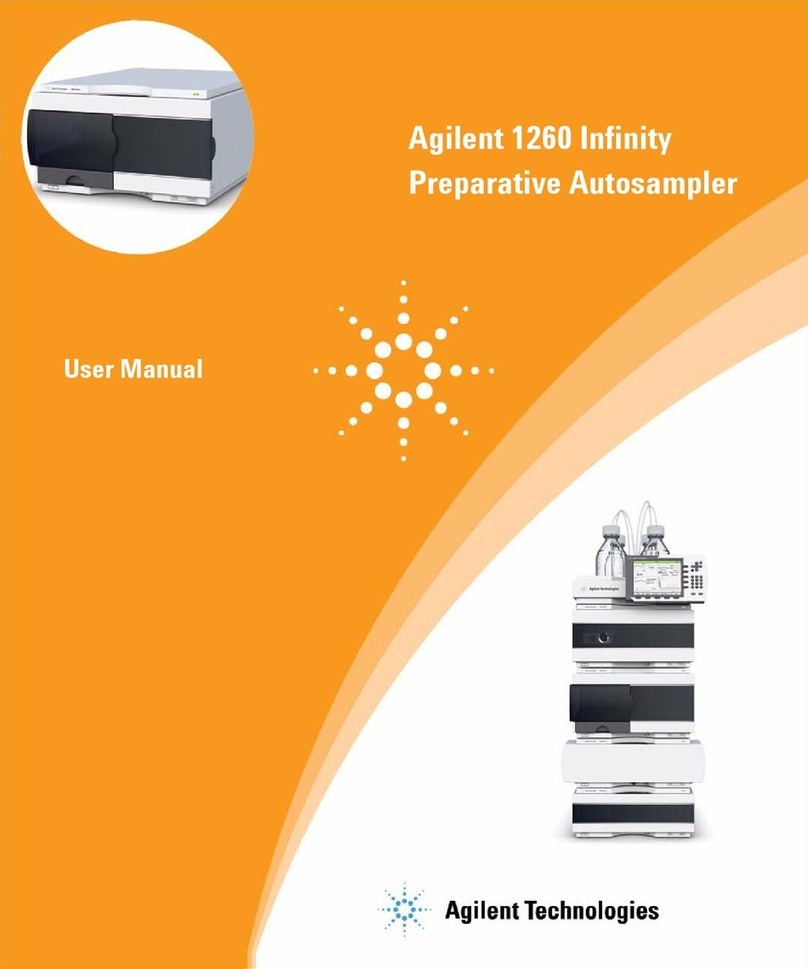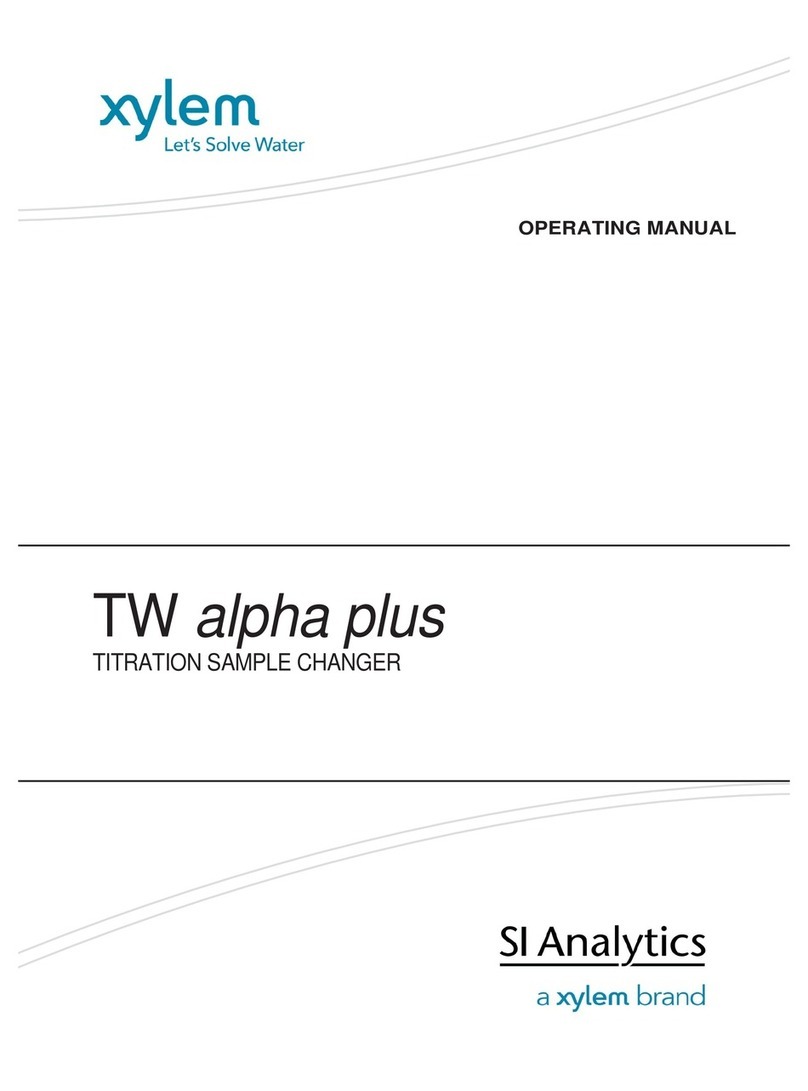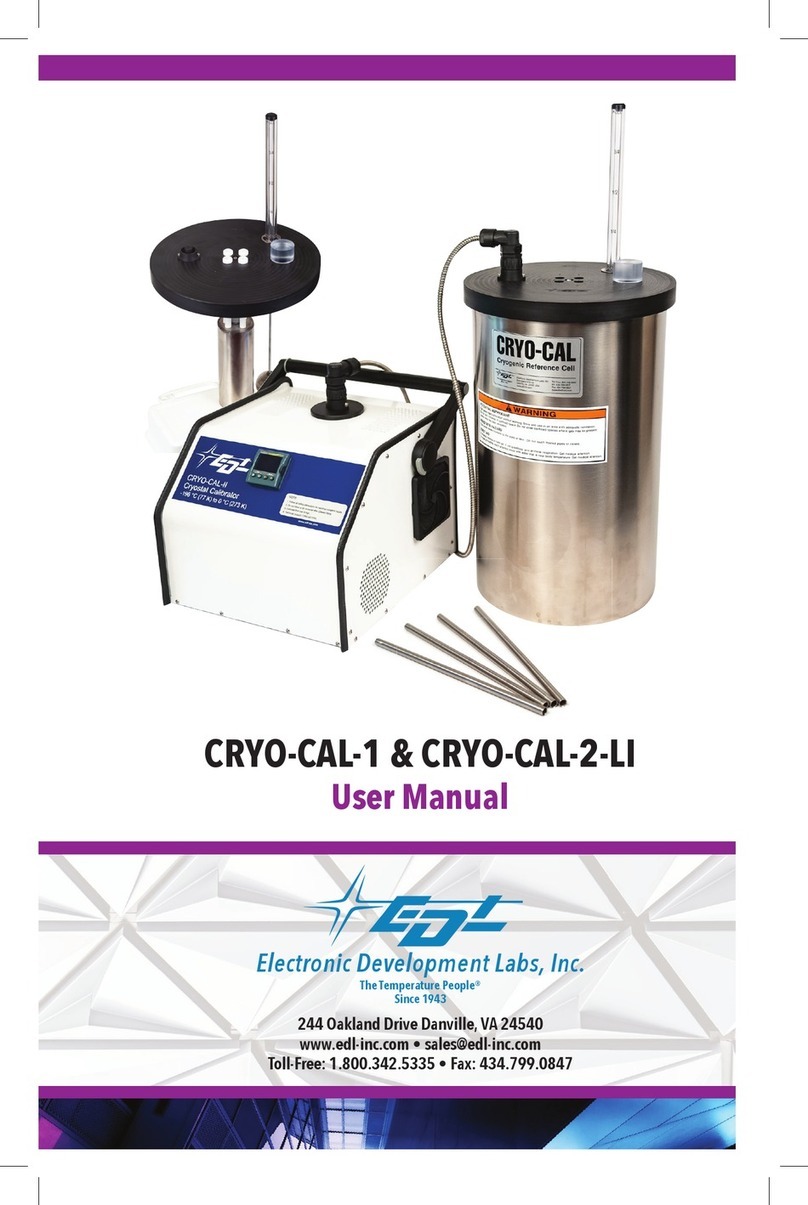Energenics UV-MAX User manual

1
www.energenics.com
1470 Don Street •Naples, Florida34104 Telephone: (239)643-1711
Fax: (239)643-6081
Customer Service: (800)944-1711
Installation & Operations Manual for Energenics UV-MAX
Mobile Disinfection System
Table of Contents Page 1
Energenics UV-MAX Page 2
Advisories (Purpose/Contents) Page 3
UV-MAX Safe Operation Procedure Page 4
Safety Guidelines Page 5
System Description Page 6
System Delivery Page 7
Operation Overview Page 8
Operation Settings (Default) Page 9
Operation Settings (Customizable) Page 10
Cycle Stop Status Screens Page 11
System Care Page 12
Troubleshooting Page 13

2

3
Advisories
Purpose
The Energenics UV-MAX system has been designed to offer direct disinfection exposure to
surface areas. The system design allows for microbial disinfection control.
The Energenics UV-MAX system was developed as a cleaning device utilizing Ultraviolet Light
(UV) for direct exposure disinfection. The system can disinfect 360 degrees from the system
center.
Contents
This manual will serve as your reference guide for installation, operation, and service of your
UV-MAX system. Reference to all parts, warranty, and support are included.
This manual covers the system/equipment/products listed below:
oEnergenics UV-MAX
Safety Observation:It is required for the person(s) responsible for the installation of
this equipment, operators of this equipment, and operation personnel managers to review
and understand this manual.
USE OF LISTED SYSTEM / EQUIPMENT MUST COMPLY WITH INSTRUCTIONS AND
SAFETY REQUIREMENTS.

4
UV-MAX Safe Operation Procedure
1. Always wear personal protective equipment (PPE) when operating UV-MAX to limit
exposure to light
2. Place UV-MAX in area to betreated
3. Connect UV-MAX to 120vac plugreceptacle
4. Press start on UV-MAX control and exit treatment area
5. Adhere to recommended safety precautions to avoid potential injury or blindness
Safety
1. You should never look directly at a UVlamp in operation
2. The space should be vacant and closed prior to UV-MAX operation
3. Never command the system on when the treatment space is occupied

5
Safety Guidelines
Exposure to ultraviolet light is dangerous, both direct and reflected. UV can produce eye
injuries and skin erythema. These effects are considered transient. UV may also be
carcinogenic but since it has very limited penetrating ability it is unlikely to cause damage to
anything besides outer layers of skin or other exposed surfaces.
The Energenics UV-MAX is designed for zero user exposure to UV; however, we will review
safety factors regarding UV for better knowledge and understanding.
Protective Clothing and Eyewear
It is not recommended that any personnel be subject to direct UV exposure. In the event such
exposure is probable, personnel should wear PPE providing full coverage of exposed skin and
appropriate eye protection.
UV safety glasses designed to filter UV-C and those of the wrap-around type are
recommended. Be aware, not all glasses offer complete coverage or UV-C filtering.
OSHA Guidelines for Ultraviolet Exposure
OSHA provides technical guidance regarding protecting employees from ultraviolet light with
respect to laser hazards. You can find this guidance in the (OSHA Technical Manual (TED 1-
0.15A, Section III –Chapter 6)). The relevant chapter includes information on control
measures and safety programs for laser hazards associated with exposure to UV. This is the
best documented guideline available.
NIOSH Limits
The National Institute of Occupational Safety and Health (NIOSH) provide a recommended
exposure level (REL) for UVGI at 6 mJ/cm2 (or 0.006 J/cm2).

6
System Description
The Energenics UV-MAX is designed for maximum disinfection through the
shortest exposure time. The system design provides the optimum in:
oUV dosage output to footprintserved
oRugged design build
oEase of use controls
oUser safety protection
INDUSTRIAL STRENGTH
FRAME AND STRUCTURE
CORROSION PROOF
CONSTRUCTION
6” INDUSTRIAL CASTORS
HIGH OUTPUT PRE-HEAT
LAMPS FOR LONG RUN
TIME LENGTH
MOTION/HEAT DETECTION
SAFETY SHUTOFF
INDIVIDUAL LAMP
FAILURE INDICATORS
EMERGENCY STOP
BUTTON
BUILT TO IP58 WATER
AND DUST STANDARDS

7
System Delivery
When you receive your UV-MAX, you will need to unpack and inspect the
system. Please perform the following procedure:
1. Unpack your new system and stand upright
2. Inspect fully for damage
If damage present, contact Energenics prior to use(800) 944-1711
3. Verify secure lamp installation
4. Plug in system power cord
5. Power on the unit
Your Energenics UV-MAX system is now ready for operation
(See Operation Overview)

8
Operation Overview
The UV-MAX is designed to operate in the following manner:
Start Sequence
1. Locate unit in unoccupied space positioned foroperation
2. Plug system into power supply
3. Review display for “Start Cycle” state
4. Turn on system
5. Evacuate space
Audio and Visual Indicators
1. Audio Alarm
a. Once Started: Short warning beeps increasing in frequency
b. During Process: Long stroke beeps
c. Process Complete: Three short beeps (no beepthereafter)
2. Visual Indicator
a. Red Light –Warning, get out processrunning
b. Green Light –Safe/Processcomplete
3. Display of System
a. Operations
b. Controls
c. Indication of System Functions
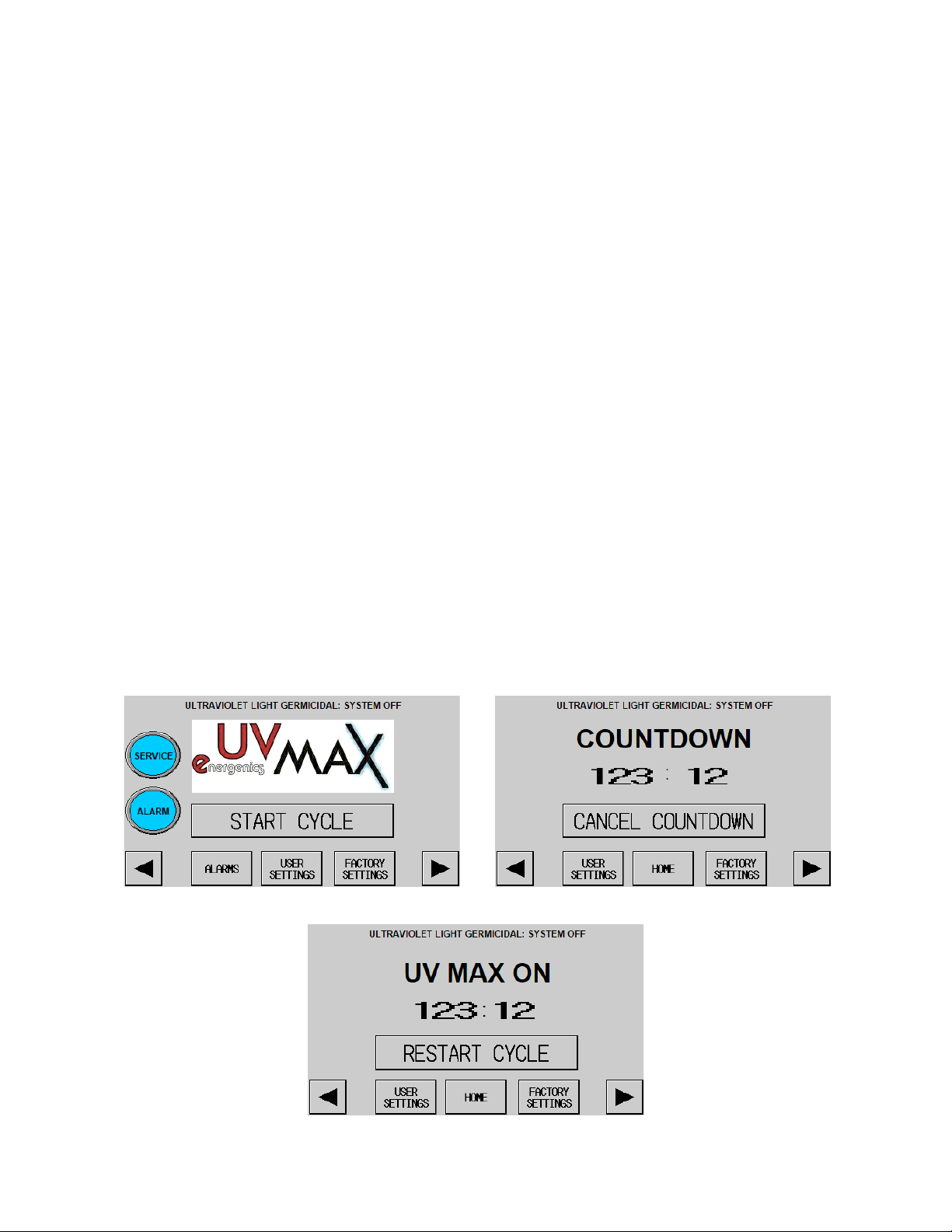
9
Operation Settings
Normal operation for factory default settings are covered on this page.
1. Review system forcondition.
a. There should be no physical damage to thesystem
b. Lamps shall be clean
c. System frame shall be in goodcondition
d. Display of system shall beclean
2. Plug in system powercord
3. Ensure all personnel are out oftreatment area
4. Operate system
a. Press START CYCLE
b. The system will enter countdown mode (1 min)
c. Once the process is complete, control panel will
display cycle status
d. Press RESTART CYCLE to return to home screen

10
Customizable Operation Settings
Customizing settings for normal operation are covered on this page.
1. From the START CYCLE home screen, press USER SETTINGS button
2. The COUNTDOWN TIMER / CYCLE TIMER screen is displayed and may be used to
modify system variables as follows:
Countdown Timer–control for time delay from when Start Cycle button is pressed to
when system lamps come on
Cycle Timer –control for duration of cycle operation
3. After adjusting to preferred settings, press HOME button to return to Start Cycle
4. Press START CYCLE button to begin customized treatment cycle
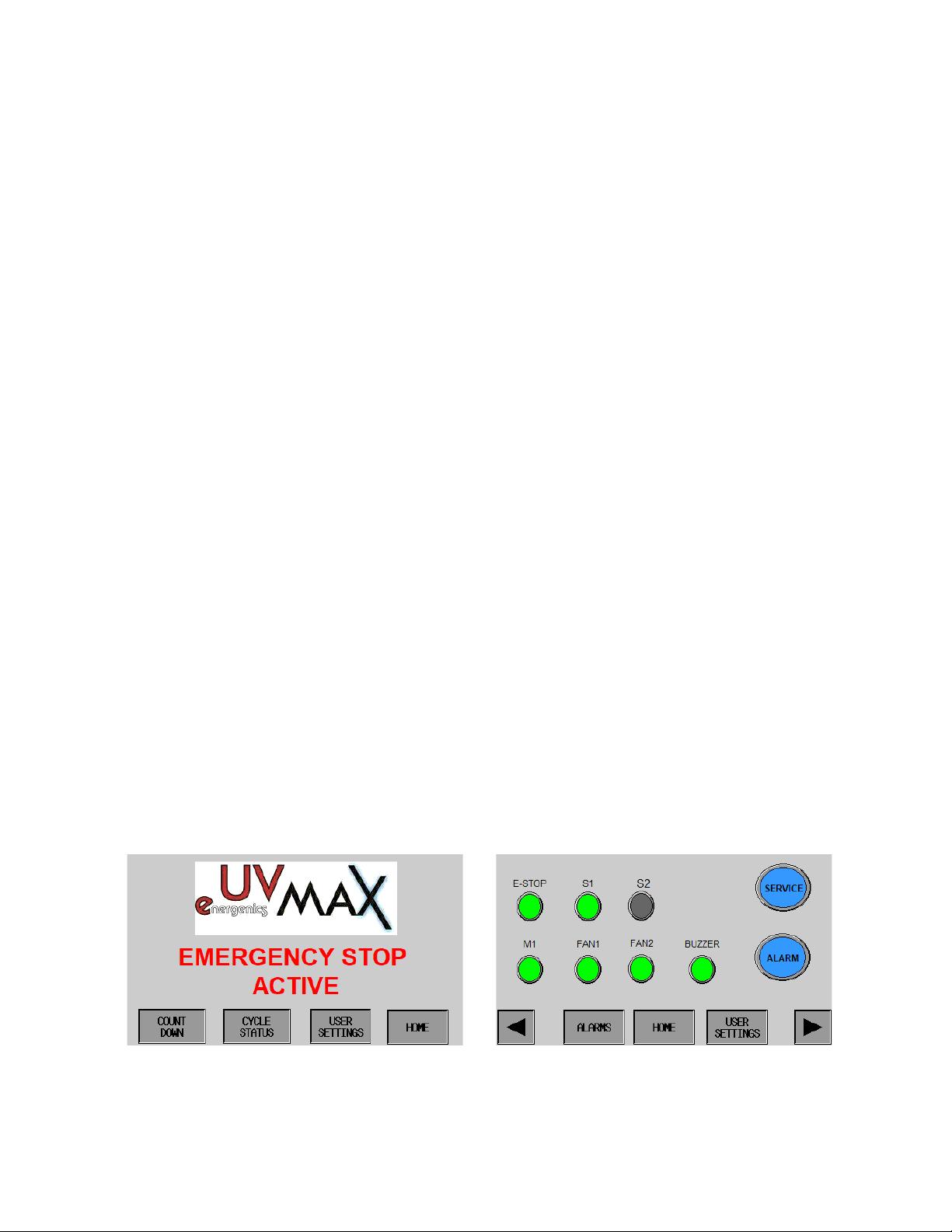
11
Cycle Stop Status Screens
Cycle stop displays for normal system operation are covered on this page.
Emergency Stop
Should cycle deactivation occur by engagement of the Emergency Stop button, the following
method will be required to reset the system:
1. Observe Emergency Stop Active status on control screen
2. Release Emergency Stop by pulling up on the red knob
3. Select HOME button to return to main screen
4. Press START CYCLE to resume normal operation of system
System Faults
Should cycle deactivation occur by means of a system fault, the following method will be
required to reset the system:
1. Observe the fault status type on the control panel
2. Ensure all system faults have been properly addressed
3. Select HOME button to return to main screen
4. Press START CYCLE to resume normal operation of system

12
System Care
The Energenics UV-MAX system is designed for repeat performance with consistent results.
Based on system designs, minimal maintenance is required. Adherence to the following
regular service of your system should provide years of disinfection.
Each Duty Cycle
1. Inspect the system interior, exterior, and lamps for cleanconditions
2. Clean as needed
Monthly
1. Inspect the system interior, exterior, and lamps for cleanconditions
2. Clean as needed
3. It is recommended to test system performance using an ATPmeter
Bi-Annual
1. Inspect the system interior and exterior lamp for cleanconditions
2. Clean as needed
3. It is recommended to test system performance using an ATPmeter
“Service Machine” Message
1. Every 8 running hours it is recommended that lamps be wiped down with isopropyl or
rubbing alcohol. This will remove any debris that may have accumulated on the lamp.
Once cleaned, you can reset this message by pressing USER SETTINGS button
followed by RESET SERVICE LIGHT
Note: The above steps are listed as the basic level of care, should the system be utilized
in a heavy work environment, further care may be required.

13
Troubleshooting
The below statements are listed as troubleshooting guidelines. Further information is available
through Energenics support.
Q: What should I do if the unit will notturn on?
A: Verify there is power to the system
A: Verify the display is readscorrectly
A: Verify the Emergency Stop is notengaged
Q: Why does the unit turn off when I enter the room?
A: Safety features turn off lamps based on motion detected
Q: My system will turn on, but the lamps will notcome on.
A: Verify the start cycle button ispressed
A: Inspect the lamp for age or physicalfailure
A: Contact Energenics Support for further information
Q: My system is running fine, how do I verify the lamp outputis correct?
A: The system has a status screen at the end of the cycle
A: Faults will indicate if the system is not performingcorrectly
Q: The touchscreen has presented a flashing “Service Machine” icon.
What does this mean?
A: Every 8 running hours it is recommended that lamps be wiped
down with isopropyl or rubbing alcohol. This will remove any
debris that may have accumulated on the lamp. Once cleaned,
you can reset this message by pressing USER SETTINGS
button followed by RESET SERVICE LIGHT
Other manuals for UV-MAX
2
Table of contents
Other Energenics Laboratory Equipment manuals
Popular Laboratory Equipment manuals by other brands
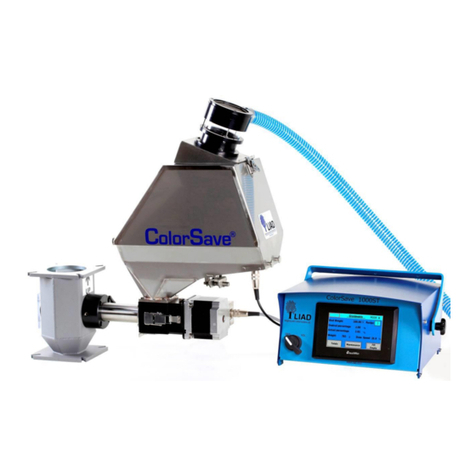
LIAD
LIAD ColorSave 1000ST-INJ user manual
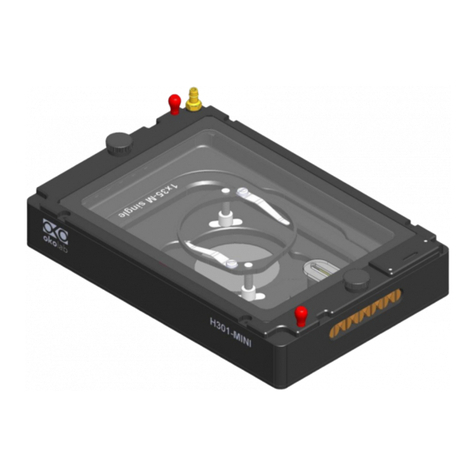
Okolab
Okolab H301-MINI user manual

Fluigent
Fluigent OMI user manual
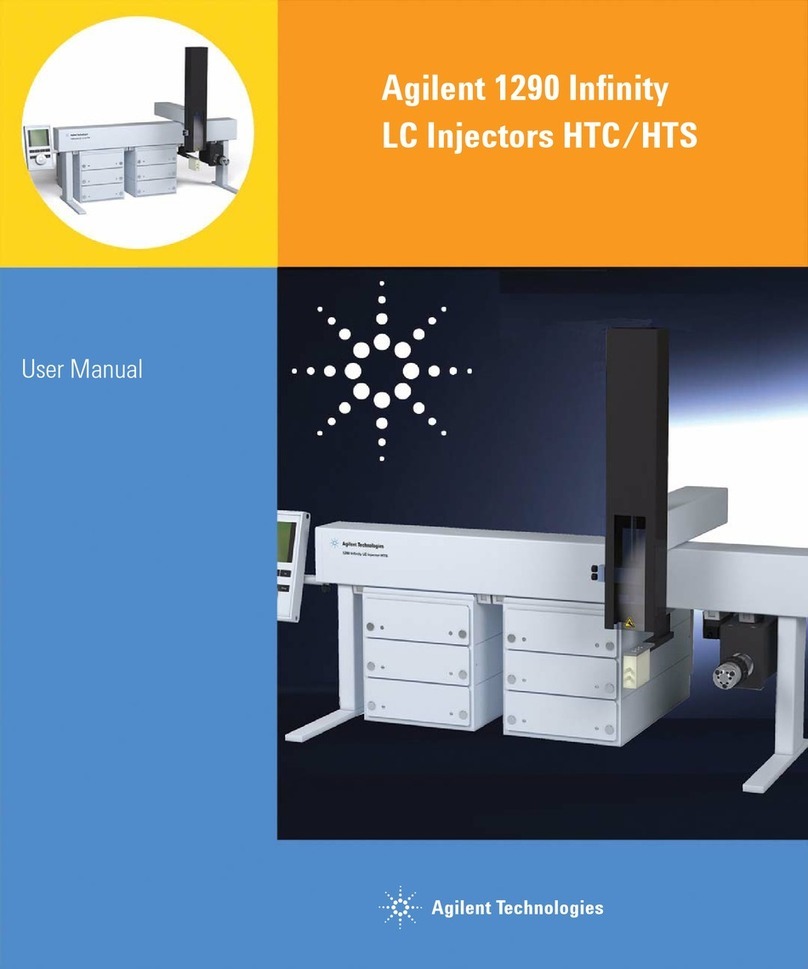
Agilent Technologies
Agilent Technologies 1290 infinity user manual

Leica
Leica LED1 Instructions for use
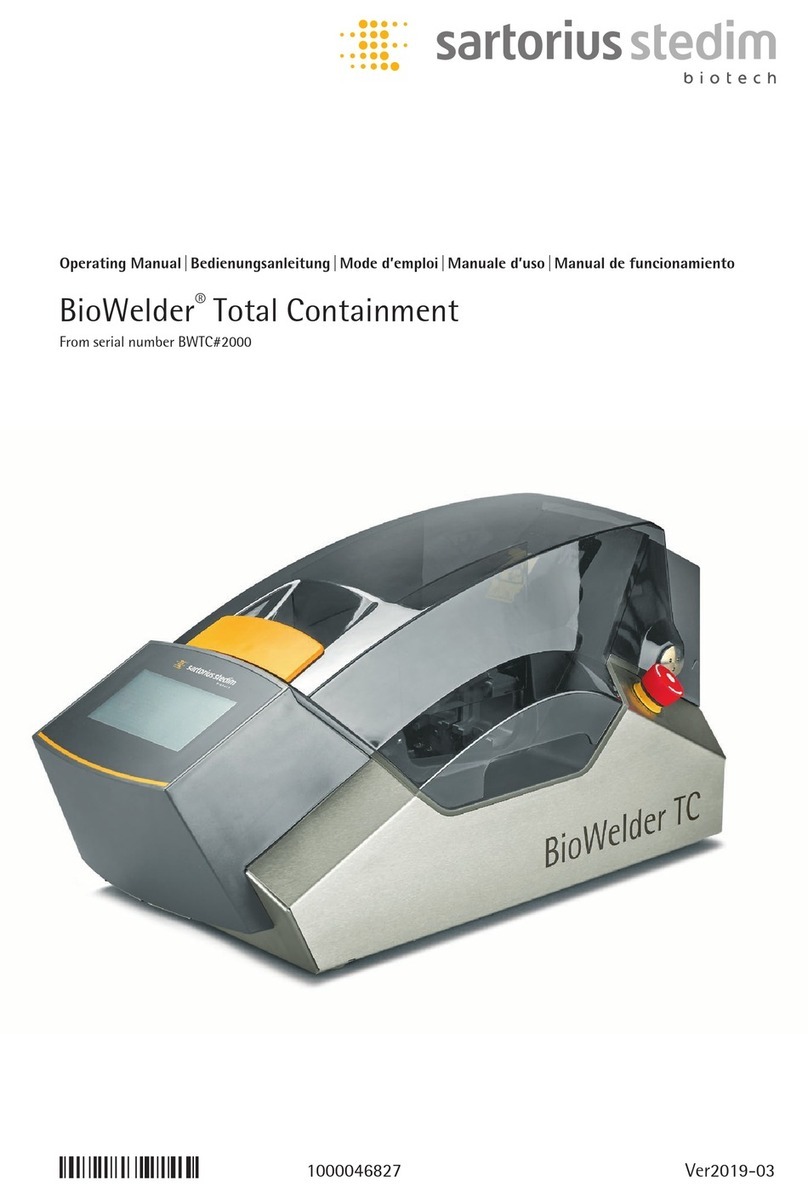
Sartorius Stedim Biotech
Sartorius Stedim Biotech BioWelder Total Containment operating manual