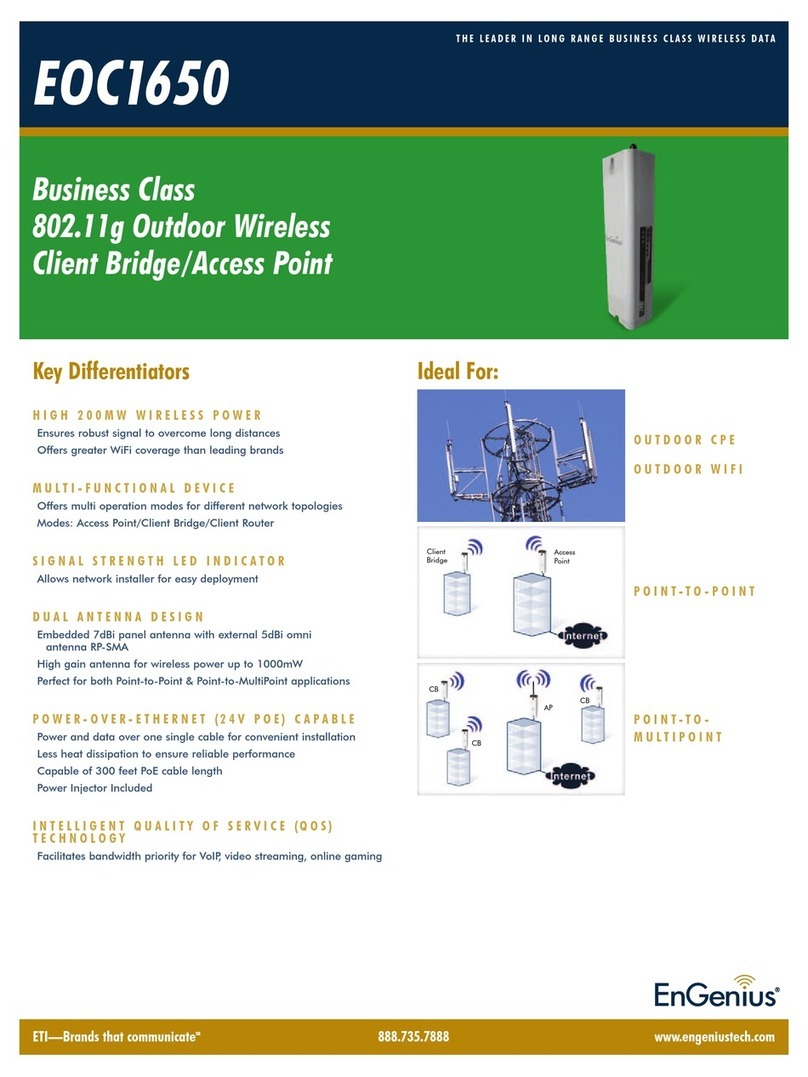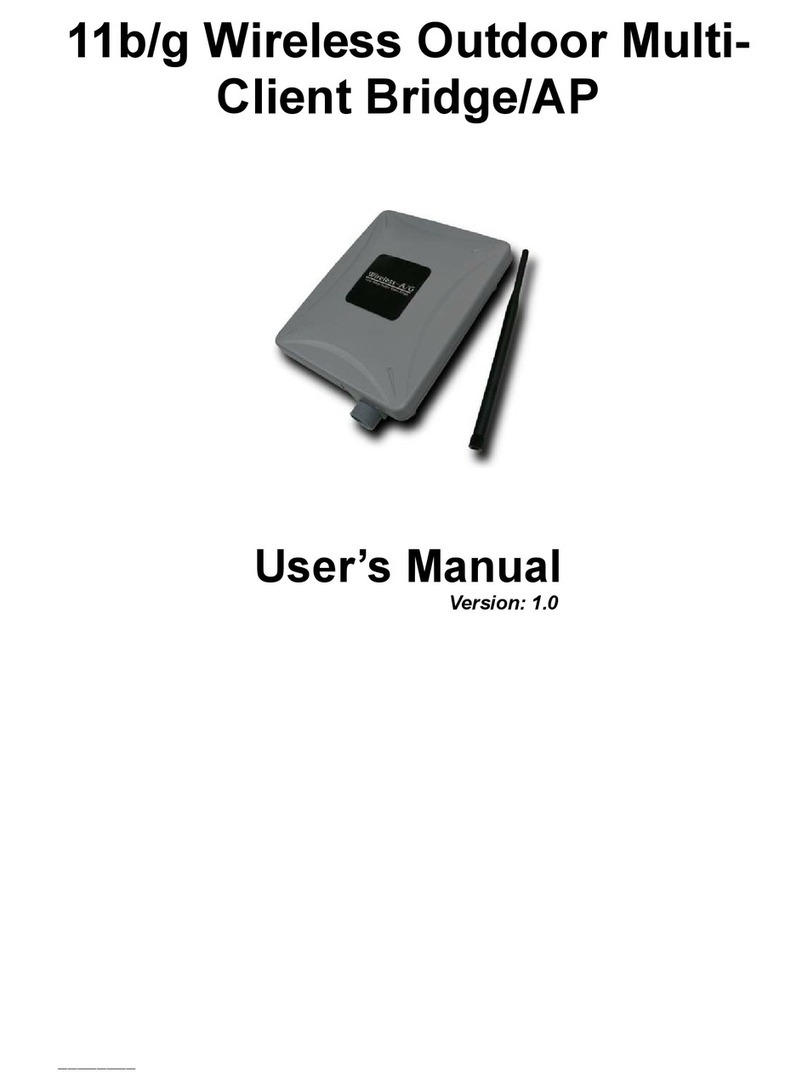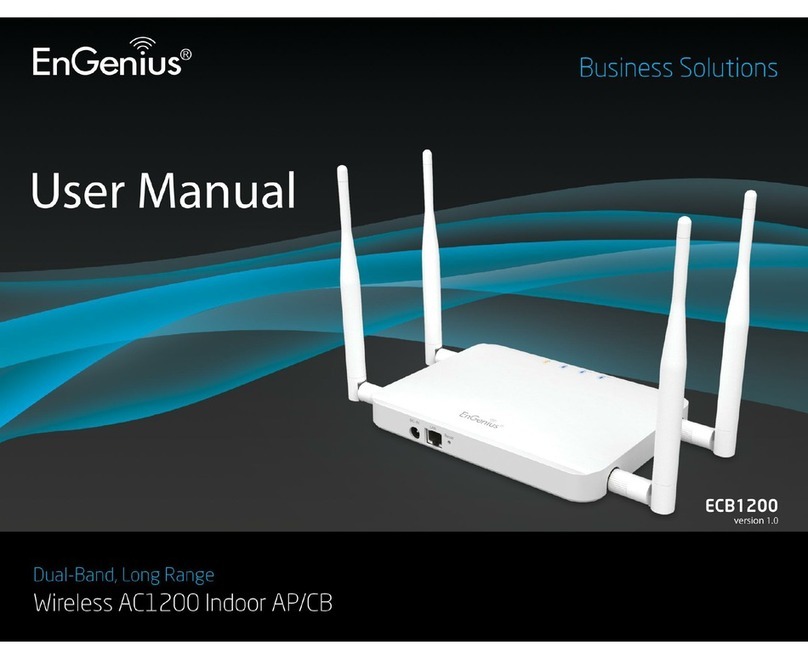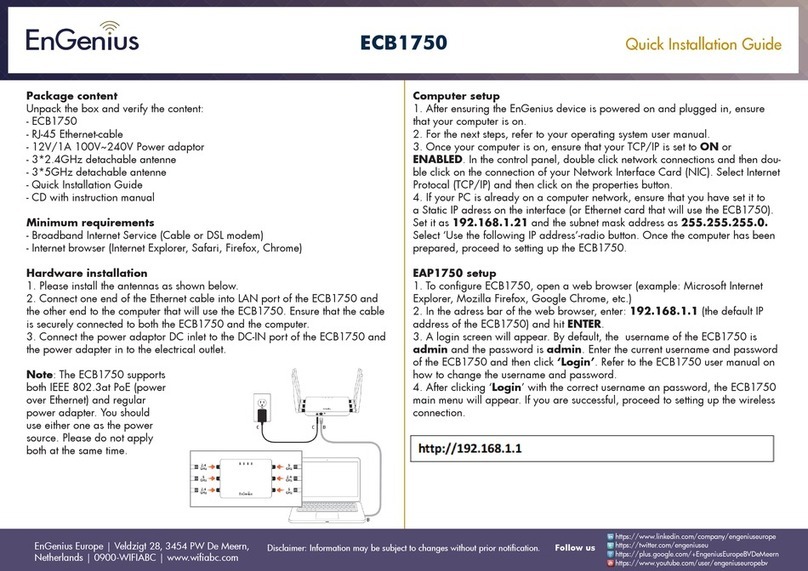EnGenius EAP9550 User manual
Other EnGenius Wireless Access Point manuals

EnGenius
EnGenius EWS357AP v3/ECW220 v2 User manual

EnGenius
EnGenius ENS200EXT User manual

EnGenius
EnGenius ECB300 User manual
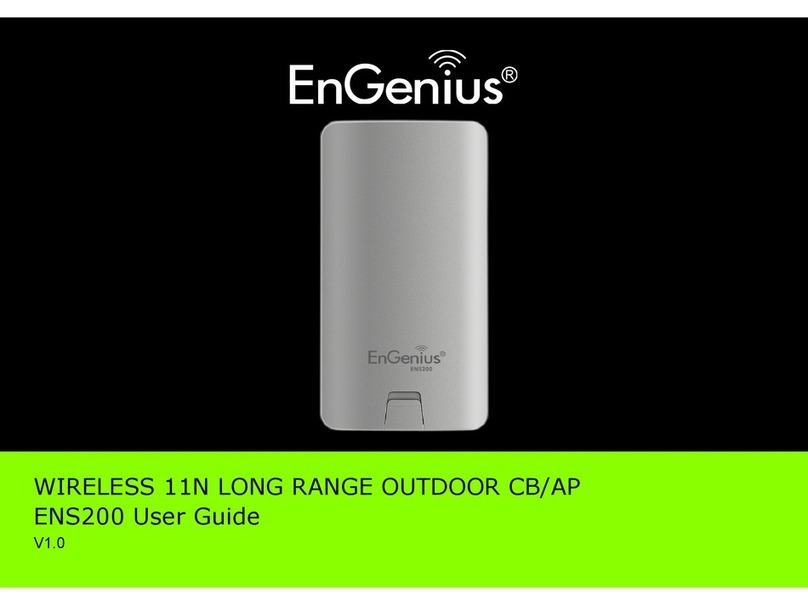
EnGenius
EnGenius ENS200 User manual

EnGenius
EnGenius EnStationACv2 User manual

EnGenius
EnGenius ENH200 User manual
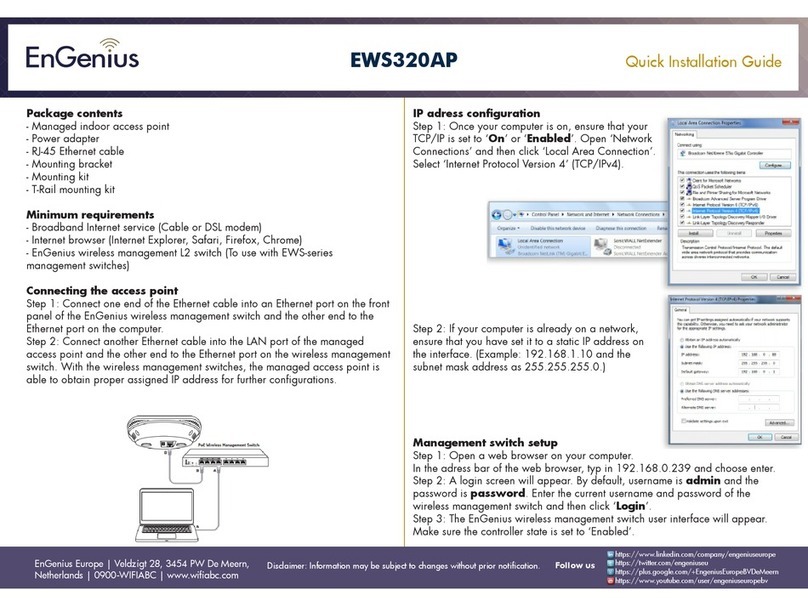
EnGenius
EnGenius Neutron EWS320AP User manual

EnGenius
EnGenius ENS200EXT User manual
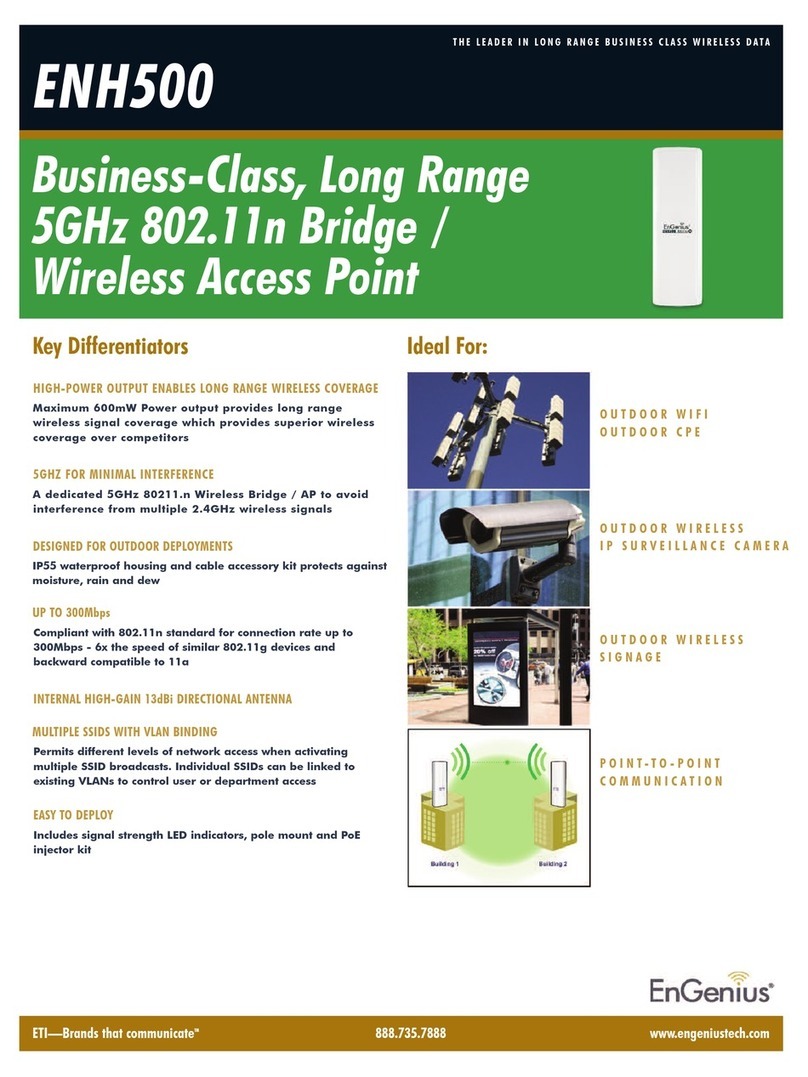
EnGenius
EnGenius ENH500 User manual
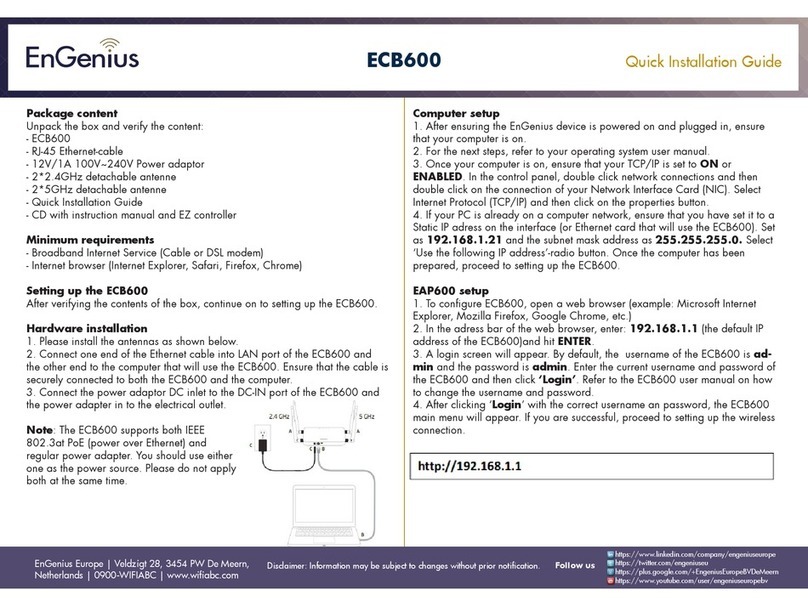
EnGenius
EnGenius ECB600 User manual
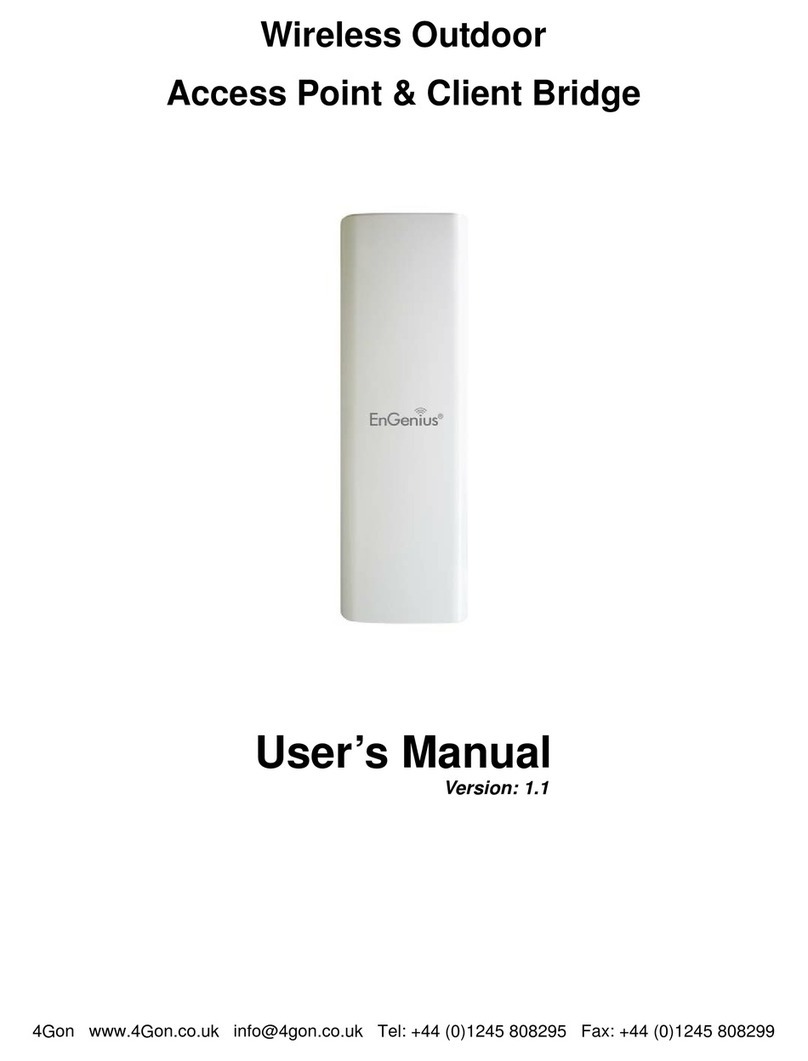
EnGenius
EnGenius Wireless Outdoor Access Point & Client... User manual

EnGenius
EnGenius ENS202EXT User manual
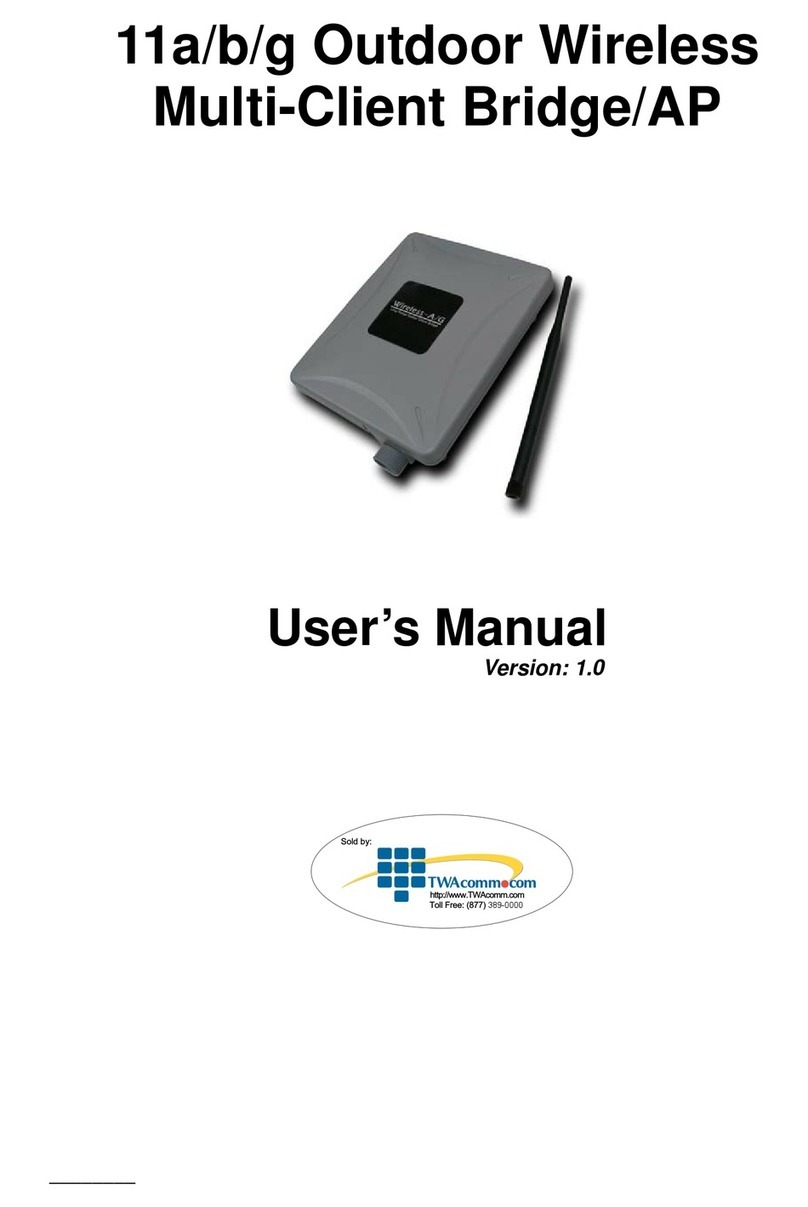
EnGenius
EnGenius EOC-8610 Series User manual
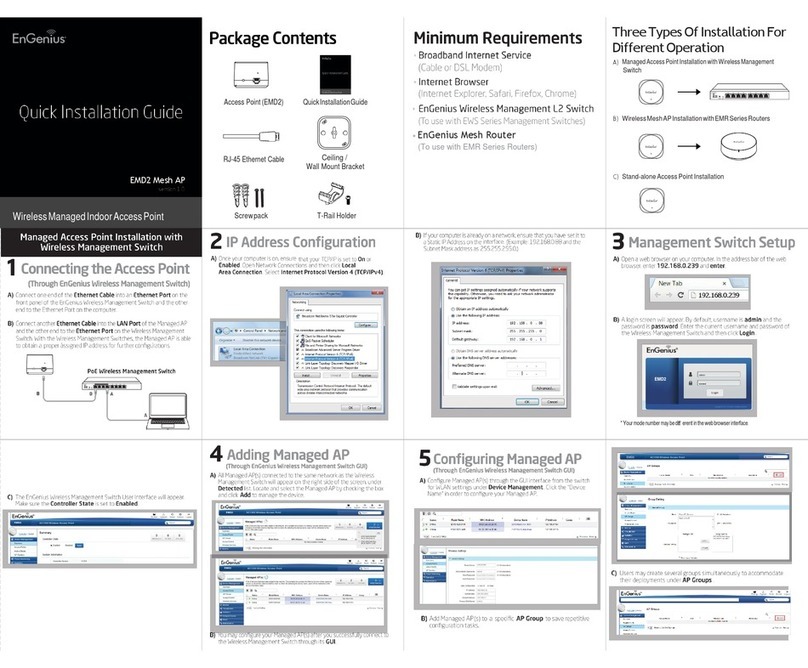
EnGenius
EnGenius EMD2 User manual
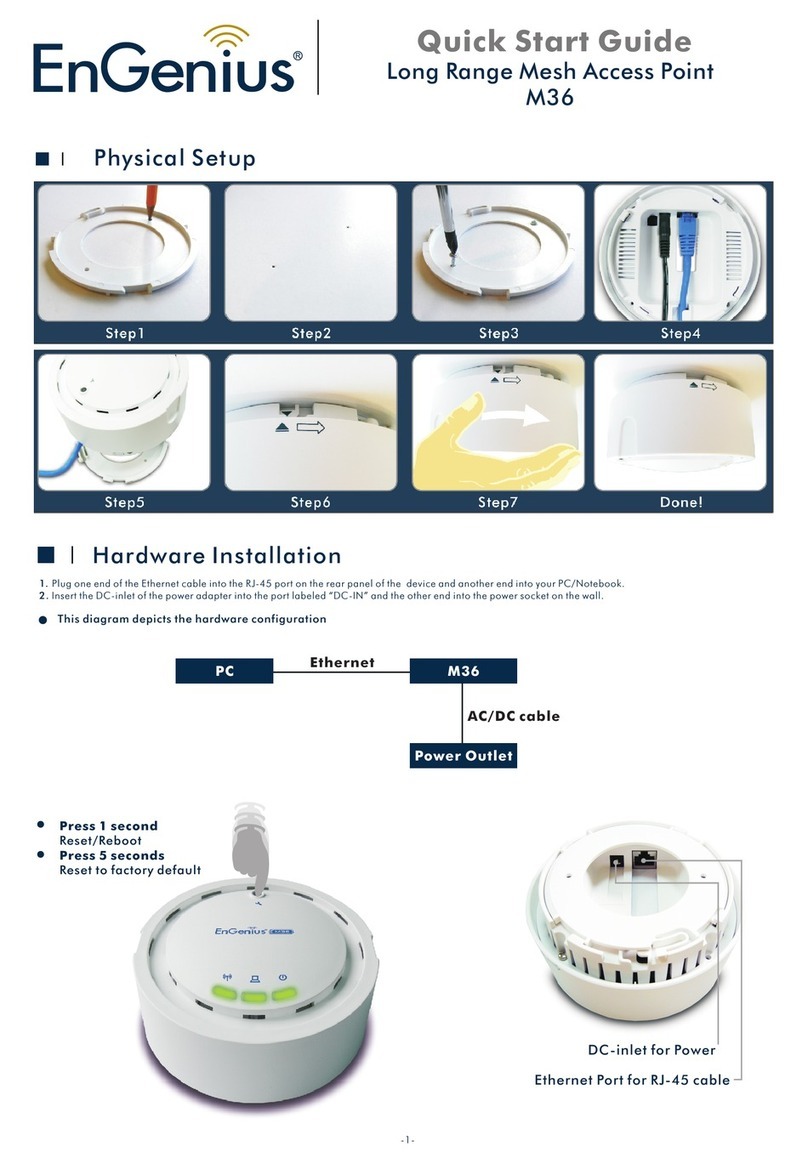
EnGenius
EnGenius M36 User manual
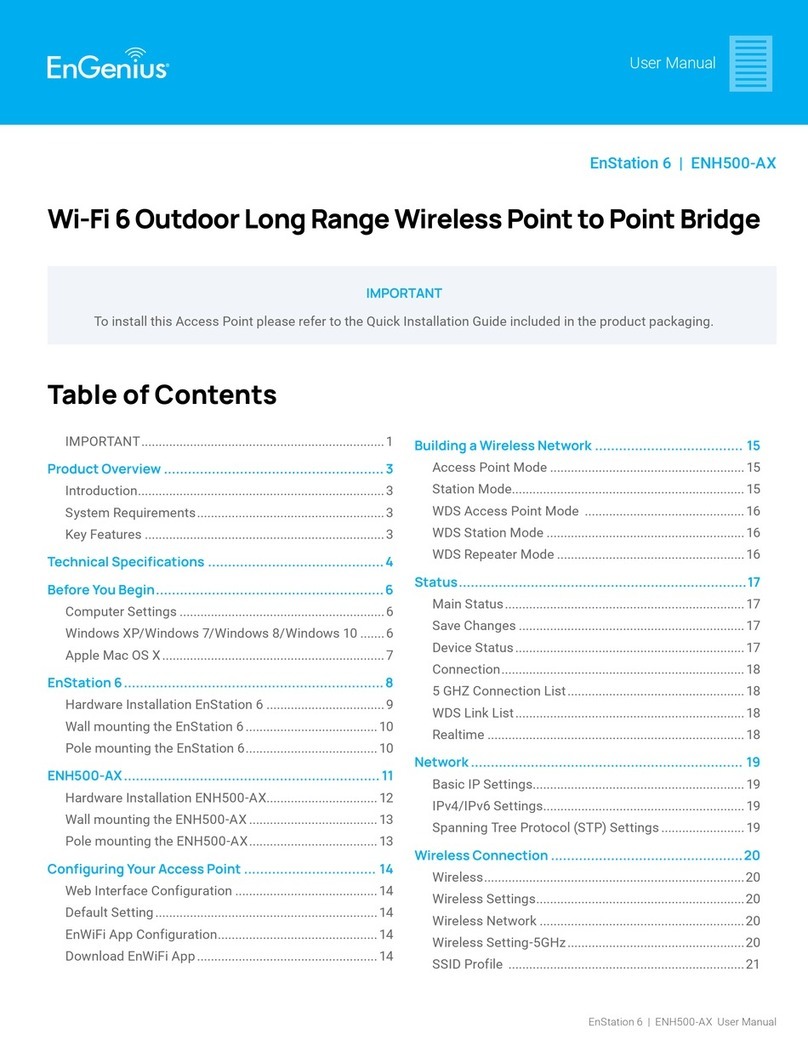
EnGenius
EnGenius EnStation 6 User manual
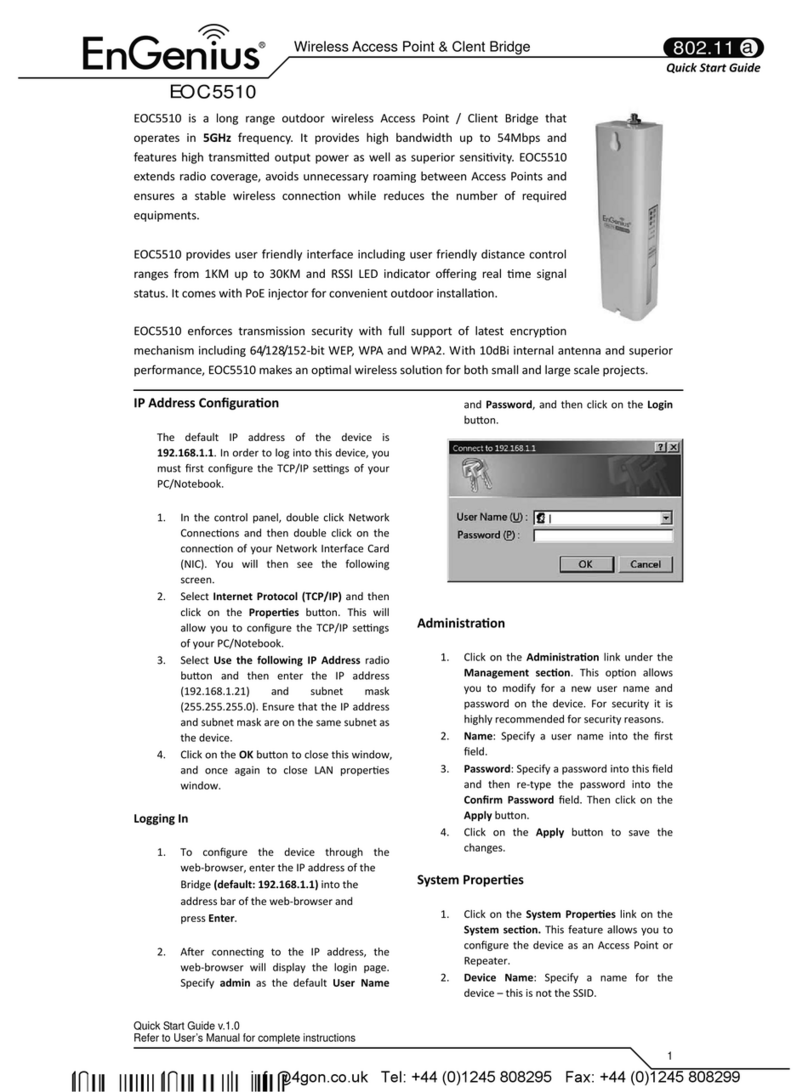
EnGenius
EnGenius EOC5510 User manual

EnGenius
EnGenius EAP1200H User manual

EnGenius
EnGenius ECB-3220 User manual

EnGenius
EnGenius ENH202 User manual